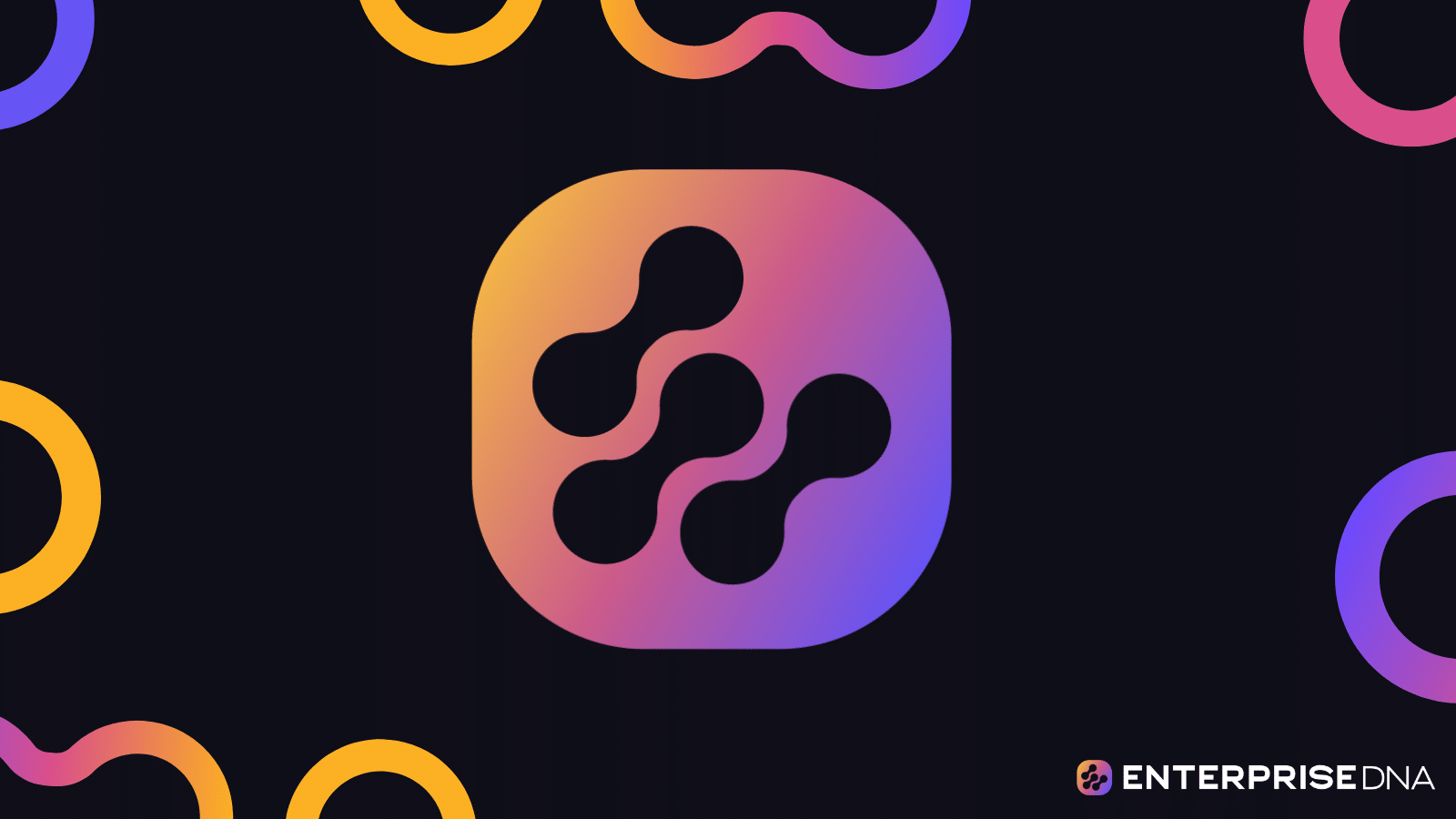How Will AI Transform Learning Environments in the 21st Century?
Artificial Intelligence (AI) is revolutionizing the way we live, work, and learn. As we enter the 21st century, AI is poised to transform learning environments in unprecedented ways. Furthermore, the…
The Latest
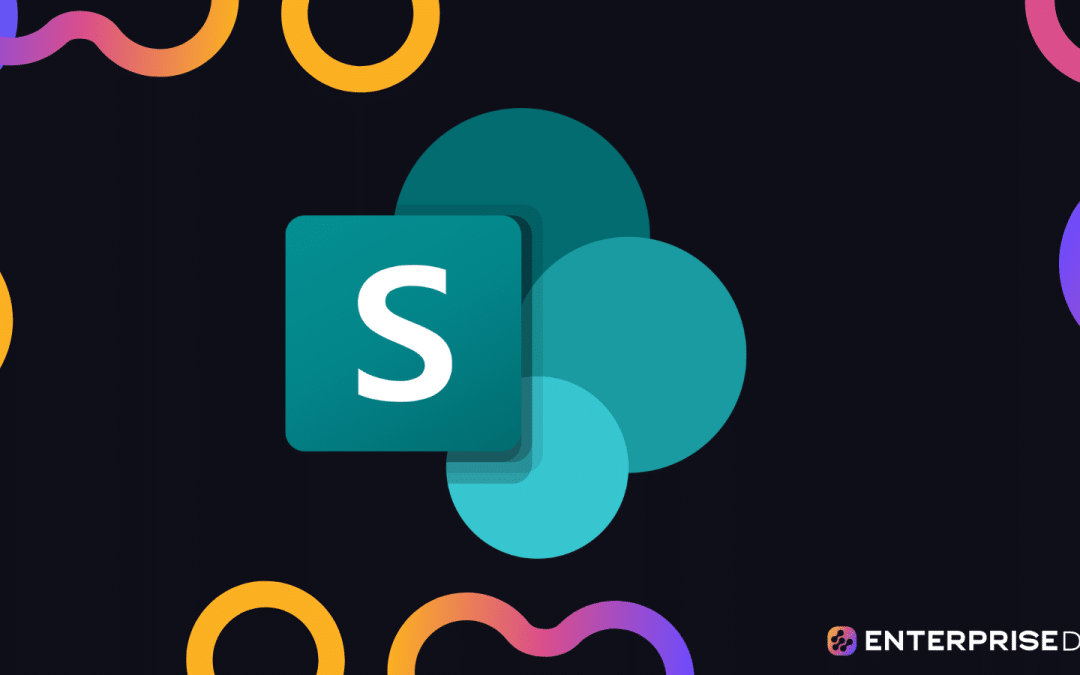
How to Use SharePoint Online: The Ultimate Beginners Guide
SharePoint Online is a robust cloud-based service that empowers organizations to share, manage, and...
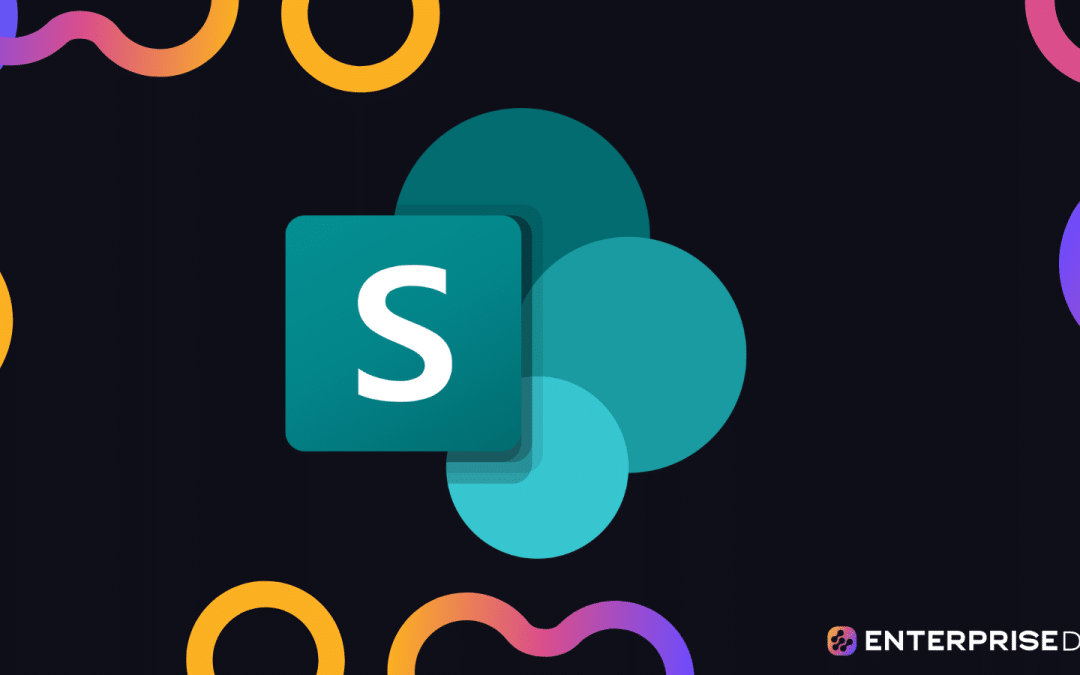
How to Create a SharePoint Site: Step-by-Step Guide
Are you tired of juggling multiple tools for team collaboration? Say hello to SharePoint, the one-stop...

Python Merge Dictionaries: 7 Easy Ways + How-To Guide
One of Python's many strengths is its built-in support for handling data structures such as...

SQL Parse String: Parse Function How-To Guide
Ever found yourself staring at a string of text in SQL Server, wishing it would magically transform...

Pop() in JavaScript: The Method Explained
Arrays stand as one of the foundational data structures in JavaScript. Developers employ a suite of...

JavaScript Shift(): What It Is & How To Use It
Manipulating arrays is a common task in programming, and JavaScript offers a variety of tools to make...

Compare Two Dates in JavaScript: A How-To Guide
Comparing two dates is a task that often appears deceptively simple but can quickly become complex in...

SQL DateAdd Function: Use Cases & Examples
From tracking project timelines to analyzing sales performance, the ability to work with date and time...

How to Insert a Watermark in Word: Quick Guide
Ever wondered how to protect your important documents from being copied or used without your...

Power BI Waterfall Chart: A Detailed User Guide
In the world of data visualization, charts speak louder than numbers. If you're looking for a way to...

How to Remove Blank Rows in Excel: 5 Quick Ways
Blank rows in an Excel spreadsheet can be more than just a nuisance; they can disrupt your data...

Excel Strikethrough Shortcut: 3 Quick Ways
Strikethrough in Excel is like drawing a line through words or numbers to show they are changed or...