Ever found yourself staring at a string of text in SQL Server, wishing it would magically transform into a date, number, or some other data type?
Enter the superhero of string conversion: the PARSE function!
The SQL PARSE function allows you to convert formatted strings into different data types, including DateTime and numeric values.
By specifying the data type and culture, you can easily transform any raw data or input string value into your desired data type, making it easier to work with the data in subsequent queries.
In this article, we’ll explore the PARSE function in SQL Server, where it’s a pivotal tool for converting string data into diverse data types.
Read on to delve into its syntax, compare it with other conversion functions, and address common errors and performance considerations.
Let’s jump in!
Basics of the SQL PARSE Function

The PARSE function in SQL Server is a specialized tool designed for converting strings into different data types.
It’s an essential function for developers who often find themselves needing to transform textual data into structured formats, such as dates or numbers.
The syntax for the PARSE function is as follows:
PARSE (string_value AS data_type [ USING culture ])
- string_value: The string you aim to convert.
- data_type: The target data type you want the string to be converted to.
- culture: An optional parameter that specifies the culture setting (e.g., ‘en-US’ or ‘fr-FR’).
This is particularly useful when dealing with date formats or number separators that differ by region.
For example, if you’re given a date string like “31/12/2023” (a format common in many European countries) and you need to convert it to a datetime type, the PARSE function can be invaluable.
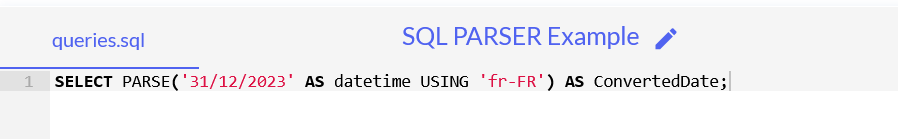
The output will be:
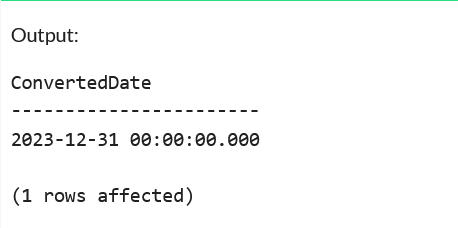
The PARSE function is a powerful tool in SQL Server’s arsenal for handling string conversions.
Its ability to consider culture-specific settings sets it apart from some other conversion functions.
In the next section, we’ll dive deeper into the practical aspects of converting strings to various data types using the PARSE function and other related functions.
This will provide a clearer picture of when and how to use each method effectively.
Converting Strings to Different Data Types Using SQL PARSE
Data conversion is a common task in database operations.
Whether you’re importing data from external sources, integrating systems, or simply preparing data for analysis, there’s often a need to transform strings into more structured data types.
SQL Server’s PARSE function is a powerful ally in this endeavor, offering flexibility and precision. Let’s examine some of its primary applications.
1. Parsing Strings to DateTime
One of the most frequent uses of the PARSE function is converting strings into date and time types.
Given the myriad of date formats used worldwide, PARSE can be a lifesaver, especially when paired with the right culture setting.
Suppose you have a date string “15-Apr-2023” and you want to convert it to a datetime type.
Here’s how you’d do it:
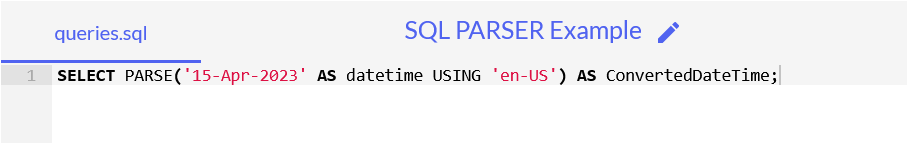
The output will be:
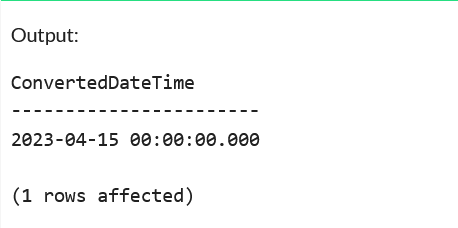
2. Parsing Strings to Float
Beyond dates and times, PARSE can also handle numeric conversions.
This is particularly useful when dealing with number formats that use different decimal and thousand separators based on regional settings.
Let’s say you have a string “1,234.56” and you want to convert it to a float:
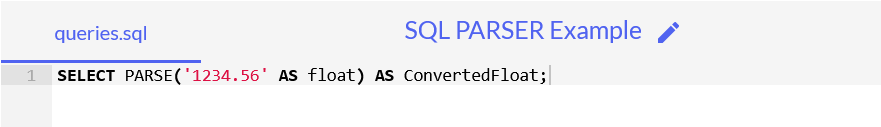
The output:
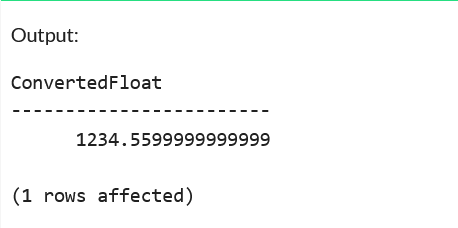
3. Parsing Strings with Culture Setting
The true power of PARSE shines when dealing with culture-specific data.
By specifying the USING clause with the appropriate culture code, you can ensure accurate conversions even when dealing with diverse regional data formats.
For a date string “12/07/2023”, an American might read it as December 7th, while a Brit would interpret it as July 12th.
Using PARSE:
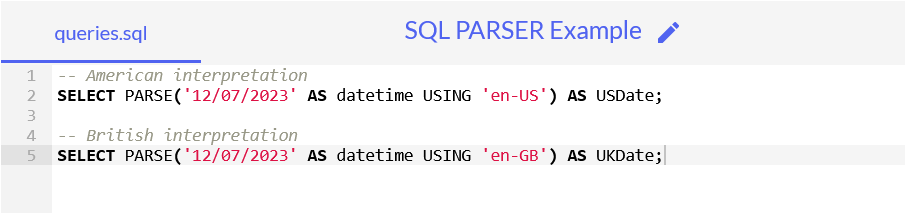
The output:
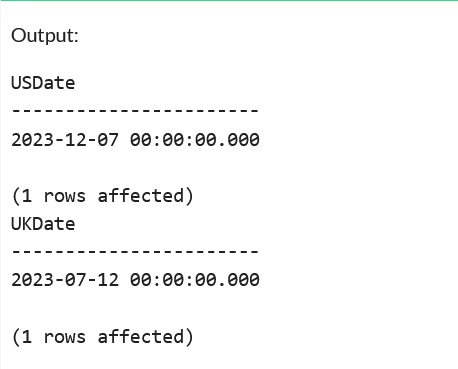
The PARSE function offers a robust solution for converting strings into various data types, accommodating the intricacies of different cultural formats.
Its flexibility ensures that data is not only accurately converted but also contextually relevant based on regional norms.
Now that you’re armed with the foundational knowledge of string conversions, we’ll dive into practical examples and use cases in the next section.
Practical Examples and Use Cases of SQL PARSE
The theory behind the PARSE function is all well and good, but seeing it in action is where the magic truly happens.
In this section, we’ll explore some real-world scenarios where PARSE proves invaluable.
These examples will not only demonstrate the function’s capabilities but also provide insights into how it can be effectively applied in various database tasks.
1. Handling International E-commerce Data
Imagine you’re managing an e-commerce platform that serves customers worldwide.
You receive order dates in different formats based on the customer’s region.
An American might submit “MM/DD/YYYY”, while a European might use “DD/MM/YYYY”.
PARSE can help standardize these dates.
The following example illustrates it:
-- American date format
SELECT PARSE('05/10/2023' AS datetime USING 'en-US') AS OrderDate;
-- European date format
SELECT PARSE('10/05/2023' AS datetime USING 'en-GB') AS OrderDate;
The output:
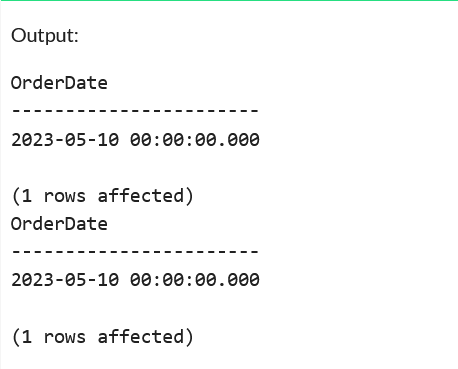
2. International Event Registrations
Imagine you’re managing an international event platform where users from around the world can register for various events.
Users input their preferred event dates in their local formats.
Here’s how PARSE can help standardize these dates:
1. European Date Format (e.g., French): Dates are often formatted as “DD/MM/YYYY”.
2. American Date Format: Dates are typically formatted as “MM/DD/YYYY”.
-- Converting European date format (e.g., French)
DECLARE @EuropeanDate NVARCHAR(50) = '15/04/2023';
SELECT PARSE(@EuropeanDate AS datetime USING 'fr-FR') AS EventDateInFrance;
-- Converting American date format
DECLARE @AmericanDate NVARCHAR(50) = '04/15/2023';
SELECT PARSE(@AmericanDate AS datetime USING 'en-US') AS EventDateInUS;
In this scenario, the PARSE function ensures that regardless of how users input their dates, the system can interpret and store them in a consistent format, making event management and scheduling more streamlined.
3. Parsing User Input from Web Forms
Web forms often collect data in text format.
If you’re building a global platform, users might input dates and numbers in their regional formats.
PARSE can be used to convert these inputs into a standardized format for storage and analysis.
Suppose a user inputs their birthdate in a European format:
SELECT PARSE('21/03/1990' AS datetime USING 'en-GB') AS BirthDate;
The output:
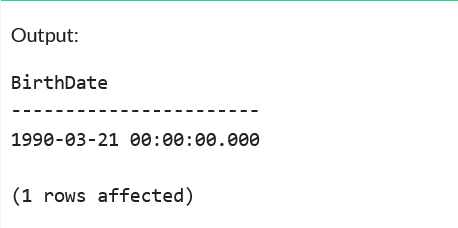
Whether you’re dealing with international e-commerce, financial data, or user inputs from web platforms, PARSE stands as a robust tool in your SQL Server toolkit, ensuring data consistency and accuracy.
With a solid grasp of practical applications, we’ll transition into some common errors associated with the PARSE function and how to fix them.
Common Errors You Might Face with PARSE
Every tool has its quirks, and the PARSE function in SQL Server is no exception. While it’s a powerful ally in the realm of data conversion, it’s not without its pitfalls.
In this section, we’ll shine a light on some of the common errors you might encounter when using PARSE, offering insights into their causes and, more importantly, how to address them.
1. Invalid Data Format
One of the most common issues arises when the string data doesn’t match the expected format for the target data type.
Example: Trying to parse a string like “ABC” into a datetime type will result in an error because “ABC” isn’t a recognizable date format.
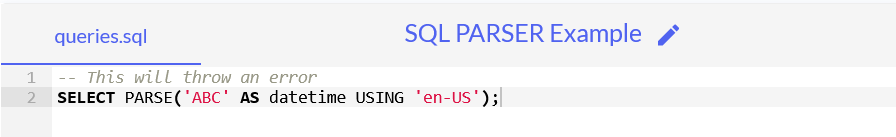
Solution: Always ensure that the string data aligns with the expected format for the target data type.
2. Incorrect Culture Specification
Using an inappropriate culture setting can lead to unexpected results or errors, especially if the string format doesn’t align with the conventions of the specified culture.
Example: Parsing “12/07/2023” as a date using ‘en-US’ will interpret it as December 7th, but using ‘en-GB’ will read it as July 12th.
Solution: Always be aware of the cultural conventions of your data and specify the appropriate culture setting in the PARSE function.
3. Unsupported Data Types
The PARSE function doesn’t support all data types. Attempting to parse a string into an unsupported data type will result in an error.
Example: As of my last update, PARSE doesn’t support the XML data type in SQL Server.
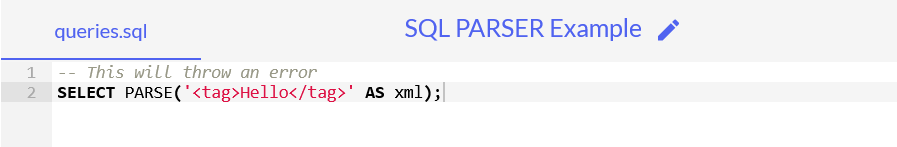
Solution: Refer to the SQL Server documentation to check which data types are supported by the PARSE function.
4. Missing Culture Information
If SQL Server doesn’t have the necessary culture information installed or if an invalid culture identifier is provided, you’ll encounter an error.
Example: Using a non-existent culture code.
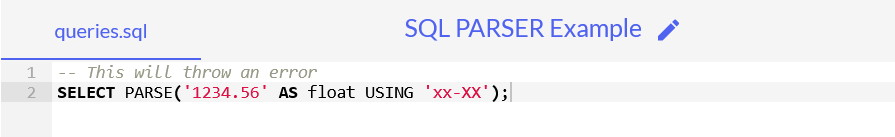
Solution: Ensure that the culture code you’re using is valid and supported by your SQL Server installation.
While the PARSE function is a formidable tool in SQL Server’s data conversion toolkit, being aware of its potential pitfalls is crucial.
By understanding these common errors and their solutions, you can navigate the challenges of data parsing with confidence and precision.
Final Thoughts
As we conclude our deep dive into the PARSE function in SQL Server, it’s evident that this tool, while seemingly straightforward, offers a depth of functionality crucial for data manipulation and conversion.
Its ability to seamlessly transform strings into various data types, while considering cultural nuances, makes it an indispensable asset in the SQL developer’s toolkit.
As with all aspects of database management, continuous learning, practice, and adaptation are key.
The examples and insights shared in this guide serve as a foundation, but real mastery comes from hands-on experience and tackling unique challenges.
If you want to learn more about SQL functions and how you can use AI for assistance, check out the video below:
Frequently Asked Questions
Can you parse strings in SQL?
Yes, you can parse strings in SQL.
Various database management systems (DBMS) provide functions and methods for string manipulation and parsing.
For instance, SQL Server offers the PARSE function, which allows for converting string data into specific data types, such as dates or numbers, considering cultural nuances.
Additionally, there are other functions like SUBSTRING, CHARINDEX, and STRING_SPLIT that assist in extracting and manipulating portions of strings.
The exact methods and their capabilities can vary depending on the DBMS in use.
How to parse an SQL statement?
Parsing an SQL statement involves analyzing and converting it into a format that a database management system (DBMS) can understand.
When an SQL query is submitted, the DBMS breaks down the query into its constituent parts, checks its syntax, and translates it into a series of operations for execution.
This process, often done by the query optimizer, results in a query execution plan.
While end-users typically don’t manually parse SQL statements, they can view the execution plan using tools provided by the DBMS to understand how the query will be processed.
How to extract string from text in SQL?
To extract a substring from a text in SQL, you can use the SUBSTRING (or SUBSTR in some databases) function.
This function allows you to specify the start position and the length of the substring you want to extract.
For instance, in SQL Server, the syntax is SUBSTRING(column_name, start_position, length).
Additionally, functions like CHARINDEX in SQL Server or INSTR in Oracle can be used to find the position of a specific character or string, which can then be used in conjunction with SUBSTRING to extract specific portions of text.
The exact methods and functions might vary depending on the database system in use.








