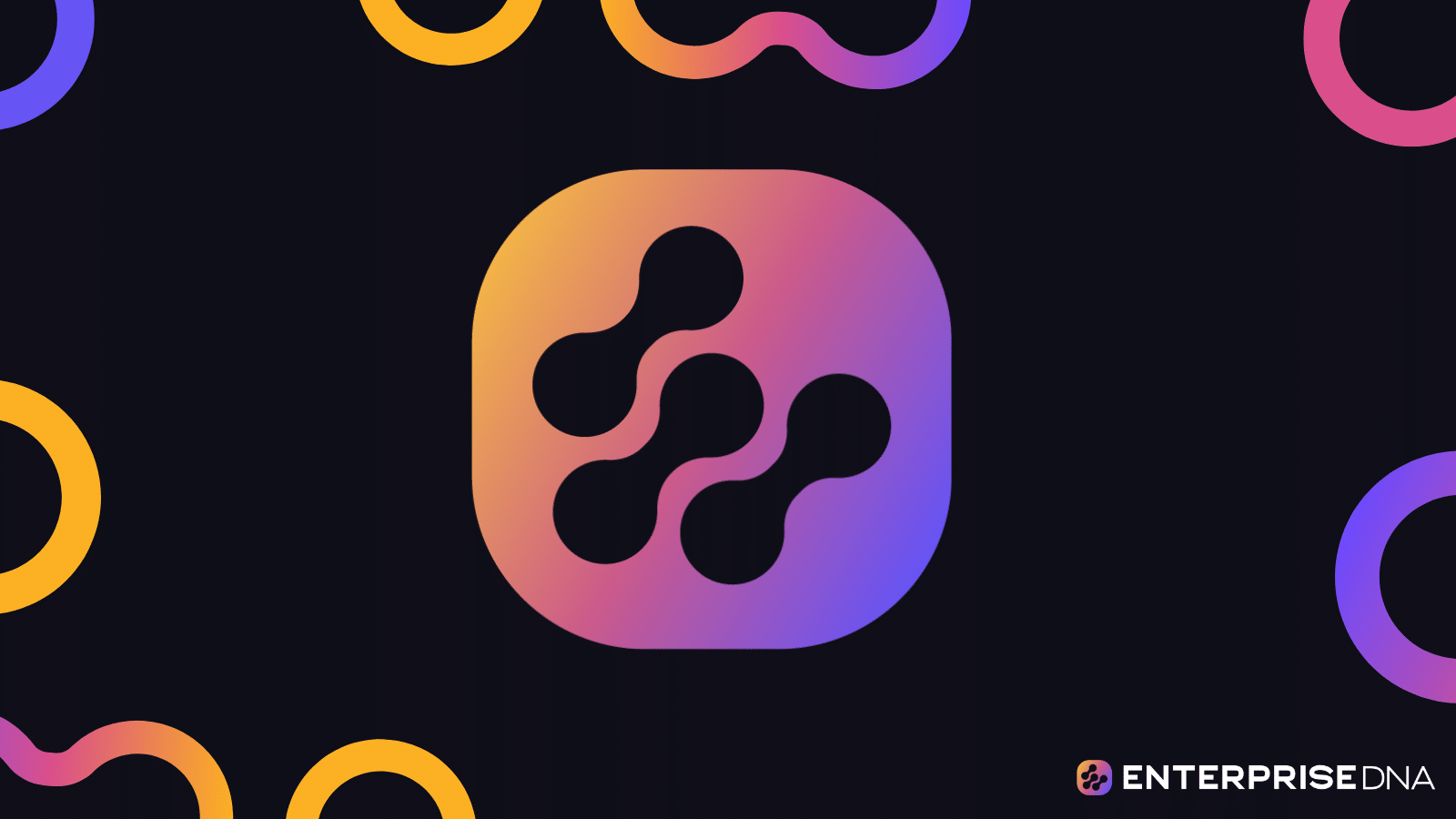How Will AI Transform Learning Environments in the 21st Century?
Artificial Intelligence (AI) is revolutionizing the way we live, work, and learn. As we enter the 21st century, AI is poised to transform learning environments in unprecedented ways. Furthermore, the…
The Latest

Building a VBA-Based Task Automation Tool
Develop a VBA application to automate repetitive tasks in Excel, increasing efficiency and reducing manual errors.

Mastering VBA for Workflow Automation in Customer Service
A project aiming to streamline and automate common tasks in customer service management using VBA, enhancing efficiency and data analysis capabilities.

Excel VBA Automation Toolkit
A project focused on building reusable VBA code blocks for Excel automation.

Automate Your Excel Processes with VBA
Learn how to harness the power of VBA in Excel to automate repetitive tasks and streamline your data management workflows.

Mastering Business Automation with VBA
Learn to harness VBA to create powerful business automations in Excel, streamlining processes and increasing productivity.

Building Scalable React Apps: Mastering Component Architecture
A hands-on project focused on understanding and implementing scalable architecture using React components.

Mastering Data Analytics with Matplotlib in Python
A comprehensive guide to utilizing the Matplotlib library for data visualization and analysis in Python.

Financial Statement Analysis Using Excel for Business Analytics
This project focuses on leveraging Excel for comprehensive financial statement analysis within the discipline of Business Analytics.

Comprehensive Data Analysis using Power BI and DAX
This project aims to implement a full data analysis pipeline using Power BI with a focus on DAX formulas to derive actionable insights from the order data.

Mastering Data Filtering in SQL
A hands-on project designed to teach you the essentials of filtering data tables using SQL.

Exploring CALCULATETABLE Function in DAX for Data Analysis in Power BI
A comprehensive guide to mastering the CALCULATETABLE function in DAX, focusing on practical implementation within Power BI for advanced data analysis.

Mastering R with Practical Projects
Learn R by working on practical, real-world projects.