Replacing elements in a Python list is a common task when working with data structures. Python Lists are mutable, meaning elements of a list can be modified. To perform efficient data manipulation, you should know how to replace elements in a list when working with data.
To replace an element in a Python list, you can use indexing. First, identify the index of the item you wish to replace. Then, you can replace an item by assigning a new value to the specific index. There are also more advanced techniques, such as using list comprehensions and using built-in functions like enumerate.

We’ll provide you with an overview of the techniques used to replace items in a Python list and showcase examples demonstrating their practical applications. This will help you better understand the concept of replacing an element in a Python list.
Let’s get started!
What is a Python List?
Before we look into replacing an element in a Python list, let’s quickly refresh what a Python list is.
In Python, a list is a mutable, ordered sequence of elements or items. Lists can hold different types of data, such as integers, floats, strings, or even other lists.
Creating a list is as simple as placing comma-separated elements between square brackets [].
For instance:
example_list = [1, 2.5, "Hello", ['a', 'b', 'c']]In the above example, we’ve created a list that holds integers, floats, strings, and another list, or a nested list.
Now that we’ve refreshed what a list is, let’s look at how we can replace an element in a Python list.
How to Replace Elements in Python Lists
In Python, you can replace elements in a list with a number of methods.
Specifically, we’ll be looking at the following techniques for replacing an element in a Python list:
- List Indexing
- Comprehensions
- For Loop Method
- While Loop Method
1. How to Replace an Element in a List Using List Indexing
List indexing is a straightforward method for replacing elements in a list. By accessing an item in a list using its index, you can modify its value.
The following is an example of replacing an element in a list using list indexing:
fruits = ["apple", "banana", "cherry"]
fruits[1] = "mango"
print(fruits)This Python code first initializes a list called ‘fruits’ with three elements: “apple”, “banana”, and “cherry”.
Then it replaces the second element (index 1 in zero-based indexing) “banana” with “mango”. Finally, it prints the updated list, which is now: [“apple”, “mango”, “cherry”].
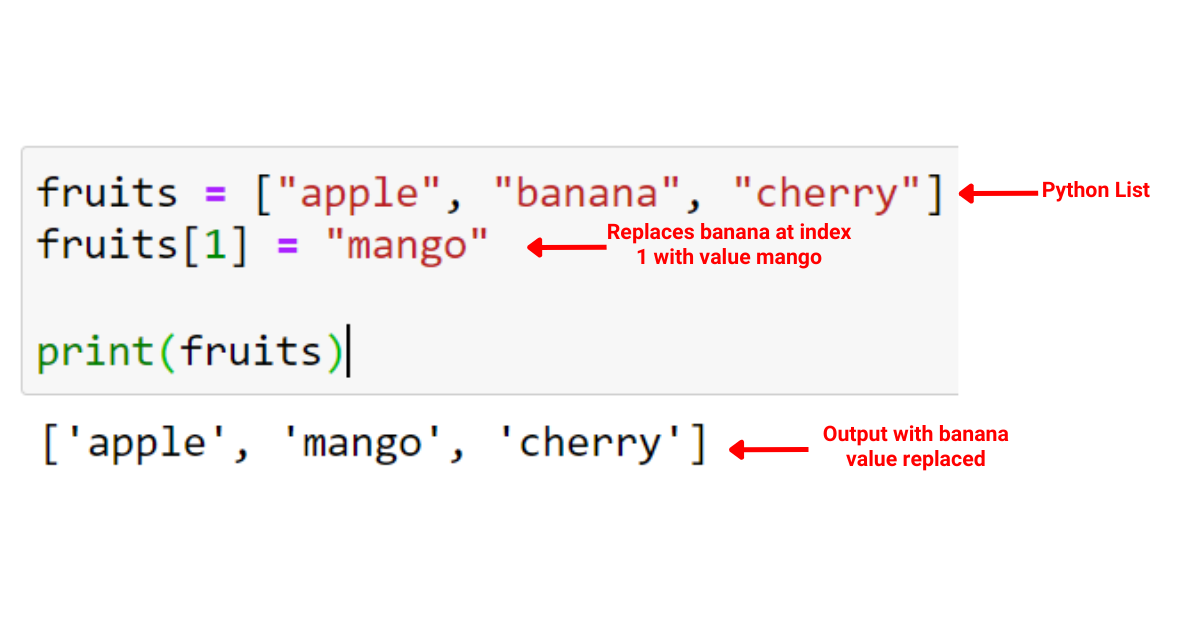
If you need to find the index of a particular element in a list, you can use the index() function:
target_index = fruits.index("banana")
fruits[target_index] = "mango"This Python code is used to find the index position of a specific element in a list. It first uses the .index() method to locate the index position of “banana” in the ‘fruits’ list, and assigns this value to the variable ‘target_index’.
Then, it uses this index to replace the found element “banana” with “mango”. Therefore, if “banana” was on the list, its position would be changed to “mango”.
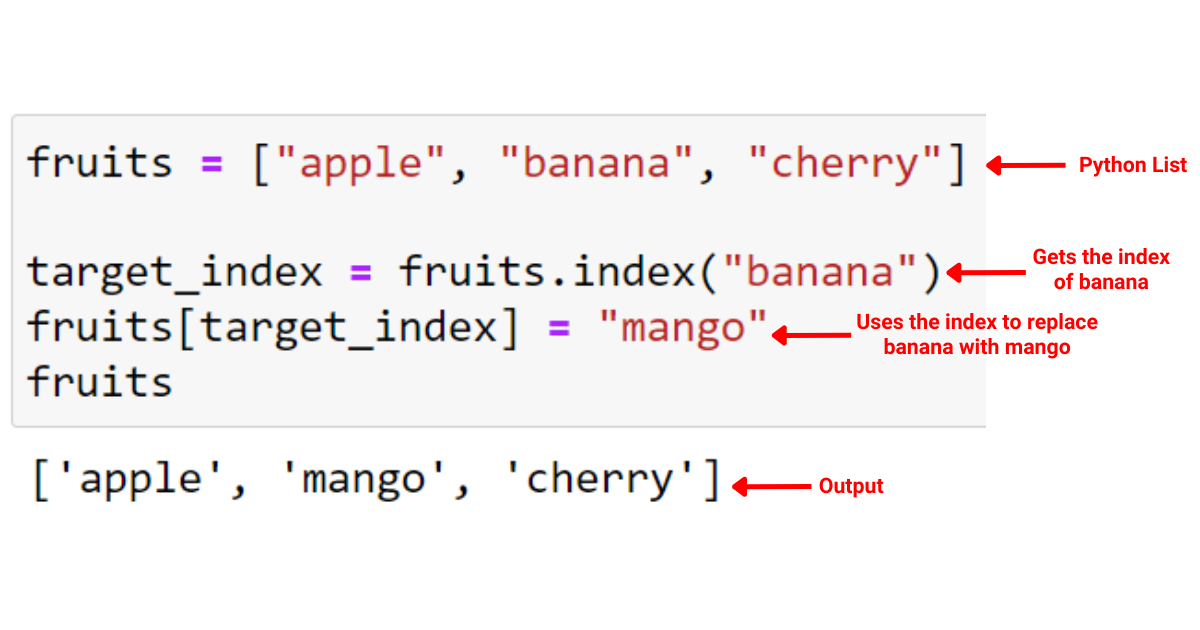
2. How to Replace an Element in a List Using List Comprehension
You can also use list comprehensions to replace an element in a Python list. To do this, you create a new list with the desired element replaced.
You can use the following list comprehension syntax for replacing elements using list comprehensions:
new_list = [new_item if item == old_item else item for item in original_list]The following example demonstrates replacing an element in a Python list using list comprehension:
fruits = ["apple", "banana", "cherry"]
mango_fruits = ["mango" if fruit == "banana" else fruit for fruit in fruits]
print(mango_fruits)The list comprehension creates a new list ‘mango_fruits’. It iterates over each element (which is assigned to the variable ‘fruit’) in the ‘fruits’ list. If the current ‘fruit’ is “banana”, it’s replaced by “mango” in the new list; otherwise, the original ‘fruit’ is kept.
The printed output of this code will be: [“apple”, “mango”, “cherry”].
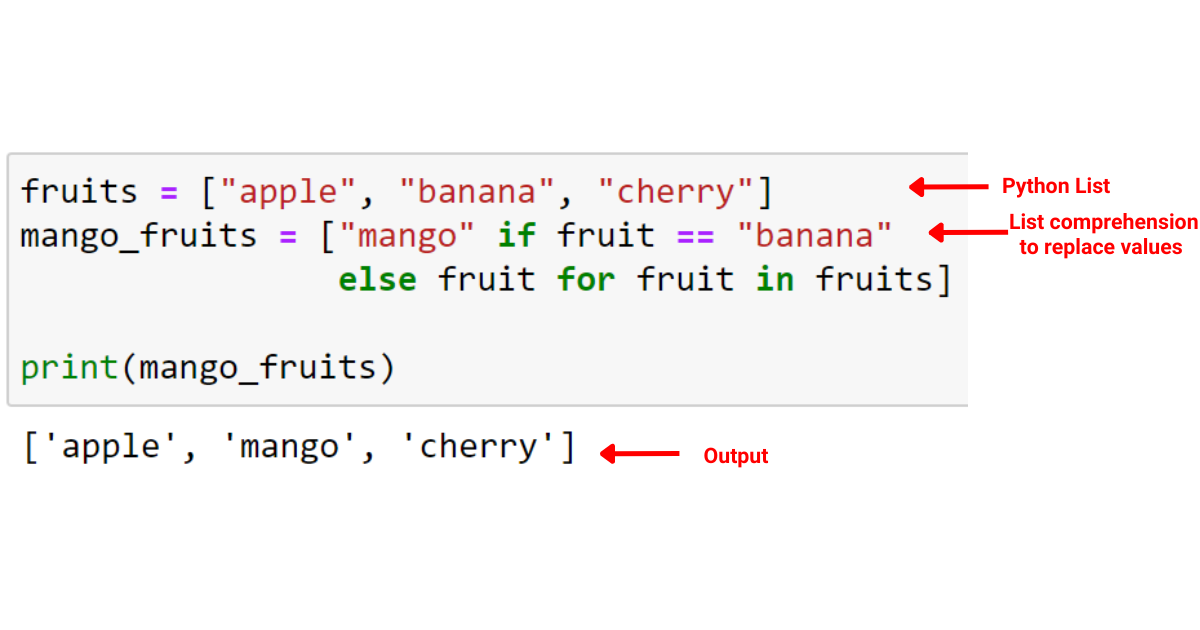
3. How to Use ‘For’ Loop for Replacing Elements in a List
You can use for loop with enumerate() function to replace items directly in the original list by updating them based on their index number.
The following is an example of using for loop method to replace items in a list in Python:
fruits = ["apple", "banana", "cherry"]
for index, fruit in enumerate(fruits):
if fruit == "banana":
fruits[index] = "mango"
print(fruits) This Python code iterates over the list values, obtaining the index and the value of each element using the enumerate() function. If the current fruit is “banana”, it replaces it with “mango” in the original ‘fruits’ list using the acquired index.
So, the ‘fruits’ list is updated in place. After the loop, it prints the updated ‘fruits’ list, which will be: [“apple”, “mango”, “cherry”].
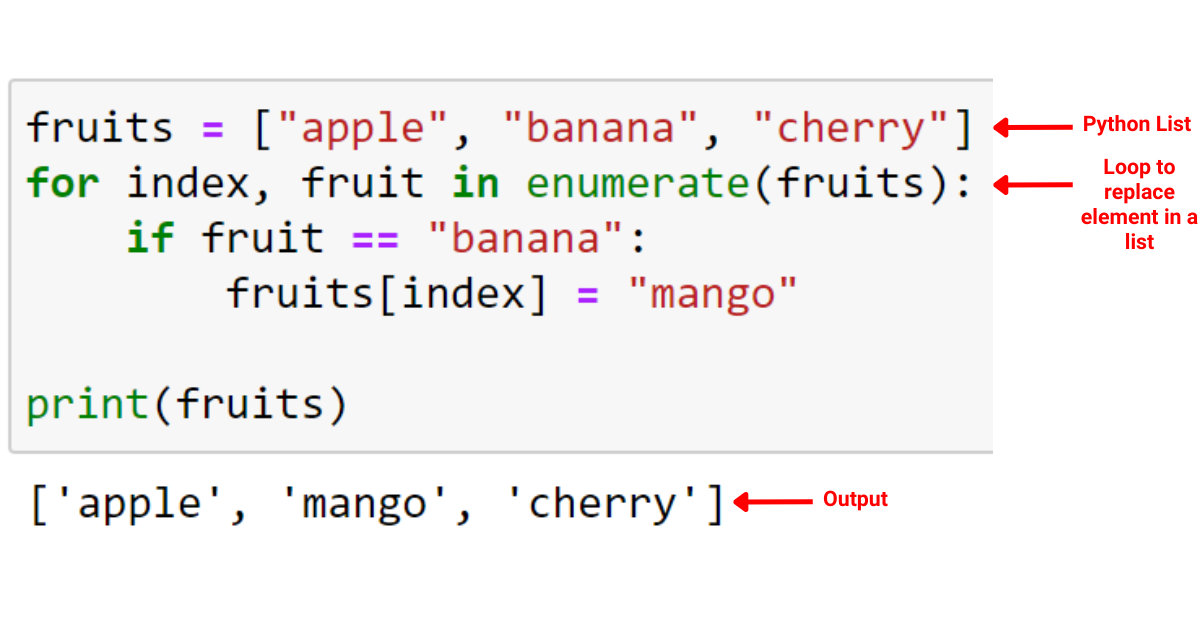
4. How to Use While Loop for Replacing Elements in a List
A while loop can also be used for replacing elements in a list. You’ll need to keep track of the current index and update the list elements accordingly.
The following is an example of using a while loop for replacing elements in a list:
fruits = ["apple", "banana", "cherry"]
index = 0
while index < len(fruits):
if fruits[index] == "banana":
fruits[index] = "mango"
index += 1
print(fruits)This Python code uses a while loop to iterate over the ‘fruits’ list. For each iteration, it checks if the fruit at the current index is “banana”, and if so, it replaces that fruit with “mango” in the original list.
The index is incremented by 1 at the end of each iteration until it reaches the length of the ‘fruits’ list. The updated ‘fruits’ list, which is: [“apple”, “mango”, “cherry”], is then printed.
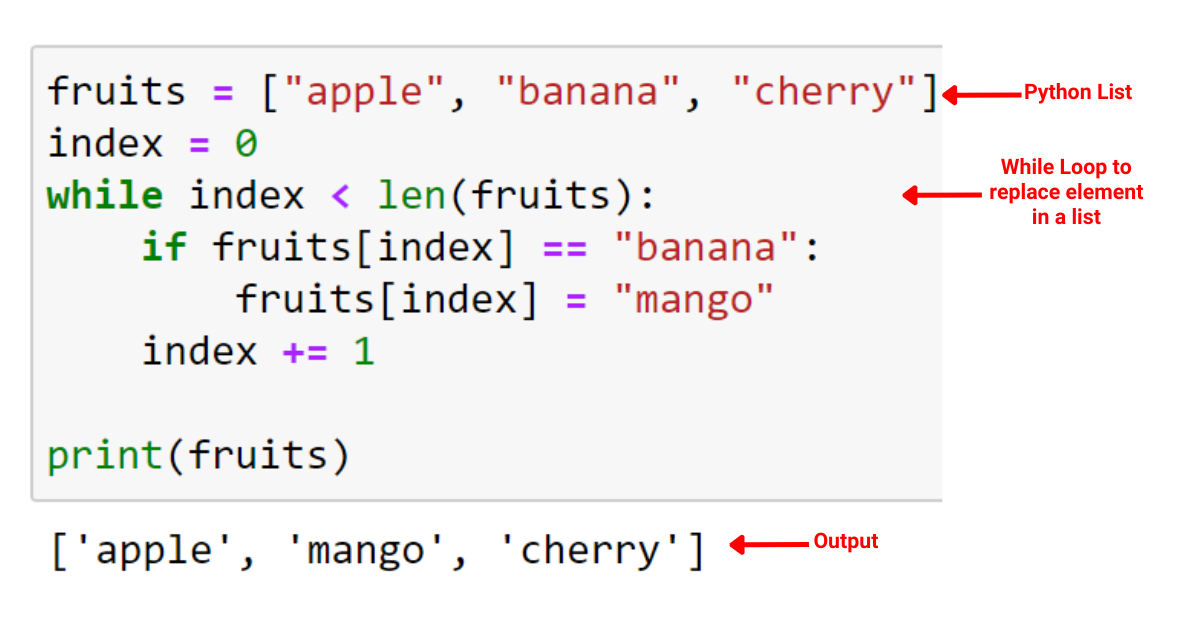
Using the methods above, you can efficiently replace items in a list using Python. As you can notice that indexing is the most simple way of replacing an element in a Python list. Therefore, a Pythonic way of replacing an element in a list is to use indexing.
To learn more about transformation in Python, check the following video out:
Advanced Techniques for Replacing Elements in Python Lists
We’ll now be looking at advanced techniques for replacing elements in Python lists. Specifically, we’ll be looking at the following:
- Replacing multiple elements in a Python list
- Using lambda functions to replace items in a list
- Using List slicing to replace items in a list
1. How to Replace Multiple Elements in a List
You can use list comprehension to replace multiple items in a list. This method is the same as we did in the example of list comprehension. It allows you to create a new list based on the old list with the desired modifications.
The following is an example of using a list comprehension to replace multiple items in a Python list:
original_list = [1, 2, 3, 1, 3, 2, 1, 1]
new_list = [4 if x == 1 else x for x in original_list]
print(new_list)This code replaces all instances of the number 1 with new values of 4 in original_list.
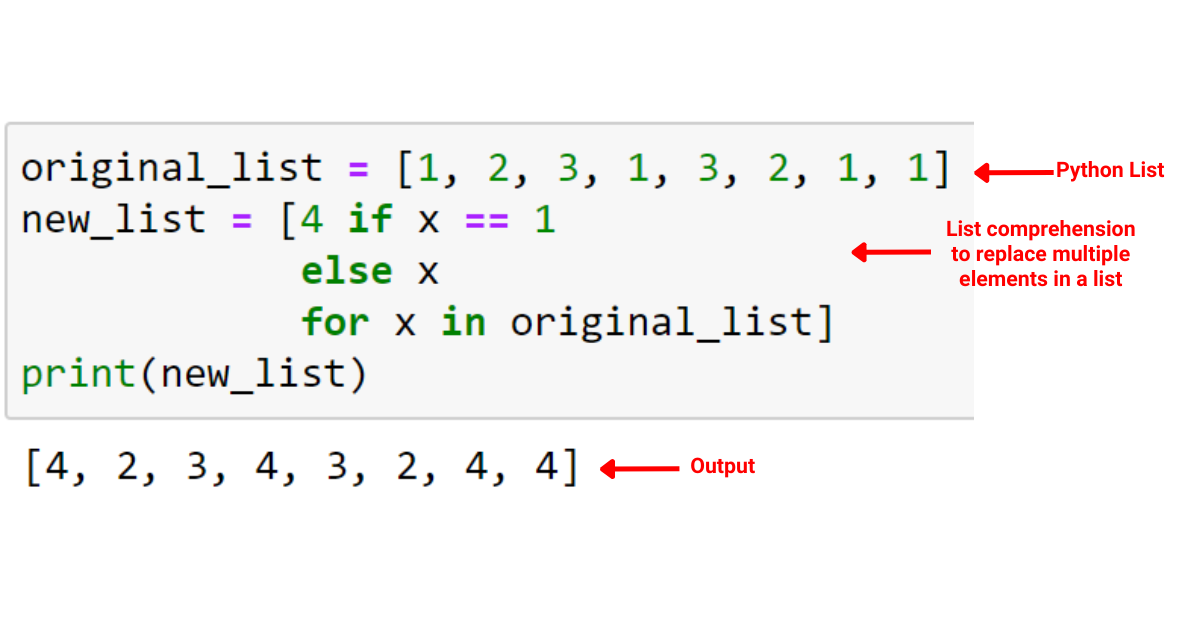
2. How to Use Lambda Functions to Replace Items in a List
Lambda functions are anonymous functions that you can use for operations in Python. You can use a lambda function with the map() function to replace items in a list.
The following is an example of using the lambda function to replace an element in a list:
fruits = ["apple", "banana", "cherry"]
# Define a lambda function to replace "banana" with "mango"
replace = lambda fruit: "mango" if fruit == "banana" else fruit
# Use map() to apply the lambda function to each element in the list
new_fruits = list(map(replace, fruits))
print(new_fruits)
In this code, the lambda function replace is defined to return “mango” if the input fruit is “banana”, otherwise it returns the fruit as is. The map() function applies this replace function to each element in the ‘fruits’ list.
The result of map() is converted back to a list and assigned to new_fruits. The printed output will be: [“apple”, “mango”, “cherry”].
3. How to Use List Slicing to Replace Items in a List
List slicing creates a new list by specifying a range of indices from an existing list. You can use it to replace items in a list by creating a new list that includes the modified segments.
The following is an example of using list slicing to replace items in a list:
fruits = ["apple", "banana", "cherry"]
# Find the index of "banana"
index = fruits.index("banana")
# Replace "banana" with "mango" using list slicing
fruits = fruits[:index] + ["mango"] + fruits[index+1:]
print(fruits)In this code, the index() method is used to find the position of “banana” in the list. Then list slicing is used to create a new list that consists of all the elements before “banana”, followed by “mango”, followed by all the elements after “banana”.
This effectively replaces “banana” with “mango” in the list. The printed output will be: [“apple”, “mango”, “cherry”].
Final Thoughts
Understanding how to replace the contents of a list is an important skill in your journey as a Python programmer. When working with data, you’ll often encounter situations where you need to modify, replace, or manipulate elements within a list.
The beauty of Python lies in its simplicity and readability, allowing developers to accomplish tasks like replacing elements in a list with ease. As we’ve seen, there are numerous ways to tackle the same problem, allowing coders to choose the solution that suits their specific needs and coding style.
In the end, it’s essential to understand the logic behind the operation, as the same principle can be applied to other data types like arrays, tuples, or data frames in pandas. This understanding will strengthen your foundation in Python, preparing you for more complex coding challenges.
Happy coding!








