In the world of programming, data type conversion is a common task. For instance, when reading user input or parsing numbers from a text file, it’s essential to convert the extracted string values to integers for mathematical operations or other data manipulations.
You can seamlessly convert a string to an int using Python’s int() function. This built-in function takes in a string argument and returns the corresponding integer value. Python also provides alternative techniques, such as the eval() and ast.literal_eval() functions, that can also be employed for this purpose.
Understanding how and when to apply these conversion methods is crucial for any Python programmer. By mastering the techniques, you’ll be better equipped to handle various use cases, ensuring that your code runs efficiently and errors are minimized.
How to Convert a String to Int in Python

In Python, converting a string to an integer data type is a common task and can be easily achieved using several functions. This section will focus on how to convert a Python string to an integer in a clear and concise manner.
1. Using the int() Function
The int() function in Python is used to cast a string to an integer data type. It takes the initial string you want to convert as a parameter and returns the integer equivalent of the value you passed.
The general syntax looks like this:
integer_value = int("string_value")
Keep in mind that the string must represent a valid integer value for the conversion to succeed. For example:
str_num = "1001"
int_num = int(str_num)Output:
1001Conversion with Different Bases
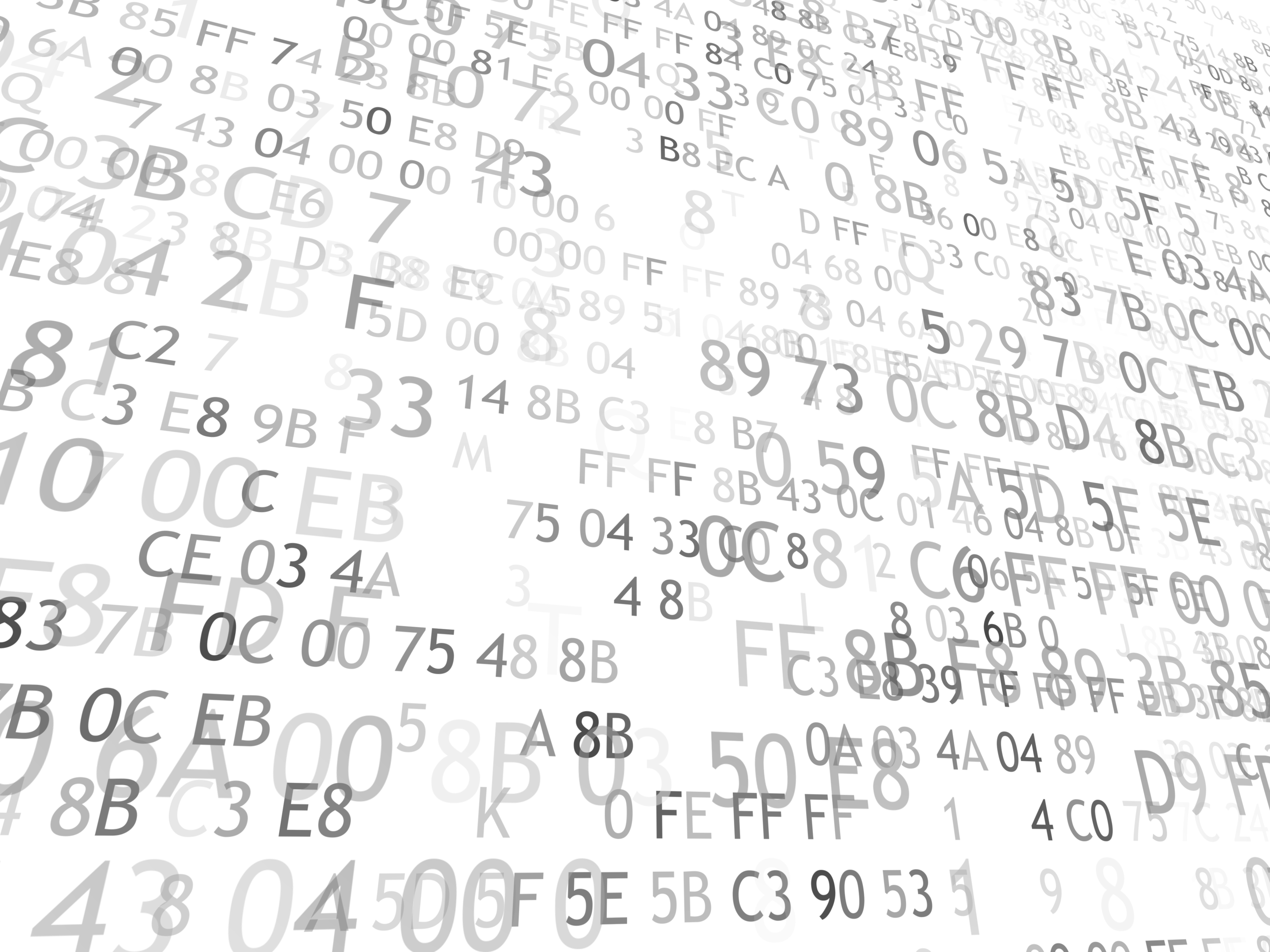
In this section, we’ll cover how to convert strings in different bases to base 10 integers in Python, including decimal, hexadecimal, and octal conversions. You can perform these conversions using the following syntax.
int_value = int(string, base)Where:
- string: The string argument.
- base: The base of the string argument.
Note: The int() function assumes base 10 by default, so you don’t need to specify a base when converting a string that’s in base 10 already.
Example 1:
A hexadecimal (base 16) string can be converted to an integer using the same int() function, with the addition of specifying the base parameter as 16.
Consider the example below:
hex_string = "1A3"
hexadecimal_num = int(hex_string, base=16)
print(hexadecimal_num) Output:
419In this example, the hexadecimal string “1A3” is converted to its equivalent decimal integer, 419. Let’s look at another example.
Example 2:
For converting an octal (base 8) string to an integer, we use the int() function and set the base parameter to 8. Here’s how you can do it:
oct_string = "173"
octal_num = int(oct_string, base=8)
print(octal_num)Output:
123In the example above, the octal string “173” is converted to its decimal integer equivalent, 123. Always remember to specify the appropriate base for the conversion process.
Here are some key points to remember about the int() function:
- The int() function can only convert strings that represent valid integer values.
- If the string includes any non-digit characters (excluding the base prefix, e.g., ‘0b’, ‘0x’), Python will raise a ValueError.
- The int() function supports base conversion for integers represented in different numeral systems.
2. Using the Eval Function

The eval() function can also be used to convert a string to an integer. It evaluates a given string as if it were a Python expression, returning its result.
For example:
string_num = "42"
integer_num = eval(string_num)
print(integer_num)
x = "print(3**2)"
result = eval(x)Output:
42
9Although using eval() can be convenient, it can create potential security risks and unintended behaviors. For example, if your code is an input-based program, you can have users injecting malicious code for the eval() statement to run, leading to vulnerabilities.
So, if you’re going to use the eval() method, make sure you restrict the statement’s execution environment.
3. Using the ast.literal_eval Function
Another way to convert strings to integers is by using the literal_eval() function from the ast module. This function behaves similarly to eval(), but it has some safety measures, making it a safer option for working with untrusted input.
The literal_eval() function only takes in and evaluates literal data structures like strings, bytes, lists, booleans, numbers, tuples, etc. If you pass in an invalid literal, like a function or method, it will not evaluate it.
Here’s how to use ast.literal_eval():
import ast
string_num = "42"
integer_num = ast.literal_eval(string_num)Output:
42Let’s try and input a print statement.
security = ast.literal_eval("print('The program is secure!')")Output:
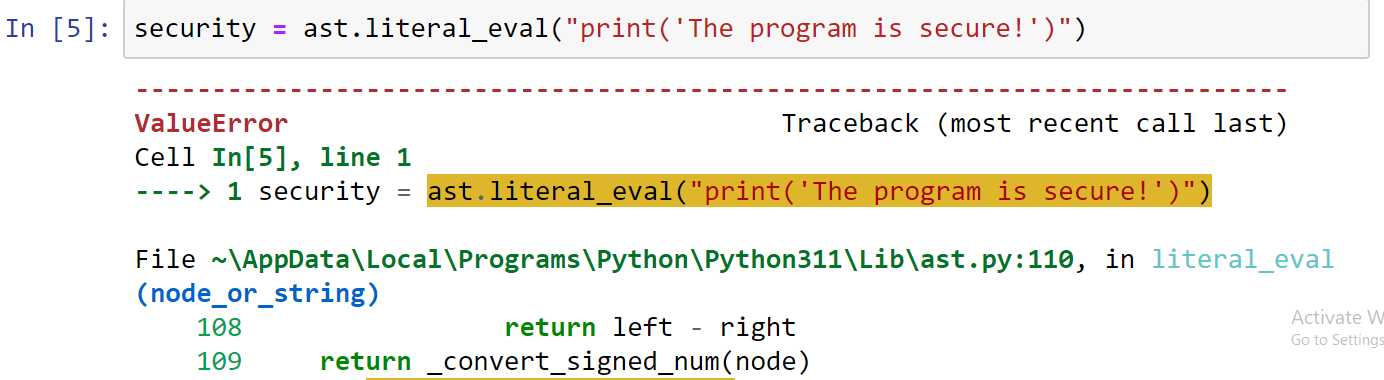
We can see that the print statement doesn’t run since it is a function. So, it protects your application from malicious attacks.
How to Handle Fractions and Decimals

When working with strings that represent fractions or decimals, it’s essential to know how to convert them into integers or floating-point numbers for further manipulation. In this section, we’ll cover how you can properly convert these strings to integers in Python.
1. Converting Decimals to Floats
Before converting a string representing a decimal or fraction to an integer, you should first convert it to a floating-point number. The float() function is used to do this conversion. Converting a decimal string to a float is straightforward:
decimal_string = "23.45678"
decimal_float = float(decimal_string)Output:
23.456782. Converting Fractions in Strings to Integers
When dealing with fractions, you need an additional step to parse the numerator and denominator from the string. Once you have the numerator and denominator, you can perform the division and convert the result to a float.
Here’s how you can do it:
fraction_string = "4/2"
numerator, denominator = map(int, fraction_string.split('/'))
fraction_float = numerator / denominatorOutput:
2.0Finally, to convert the resulting float to an integer, you can use the int() function. Keep in mind that using int() will truncate any decimal part of the float, effectively rounding it down to the nearest integer:
decimal_integer = int(decimal_float)
fraction_integer = int(fraction_float)Output:
24
2Now, you can perform mathematical operations, like division, squaring, and modulo, using these.
To summarize, the process of converting strings containing fractions and decimals to integers in Python is as follows:
- Convert the string to a float using float() or by parsing and dividing the numerator and denominator.
- Convert the float to an integer using the int() function.
How to Handle Errors When Converting string to int
When converting strings to int in Python, there are some common errors you might encounter. By understanding these errors, you can effectively handle and prevent them.
This section will discuss two such errors:
- TypeError
- ValueError.
1. TypeError
A TypeError occurs when you try to convert a non-string data type to an integer using the int() function. For example, trying to convert a list or a tuple to an integer will result in a TypeError.
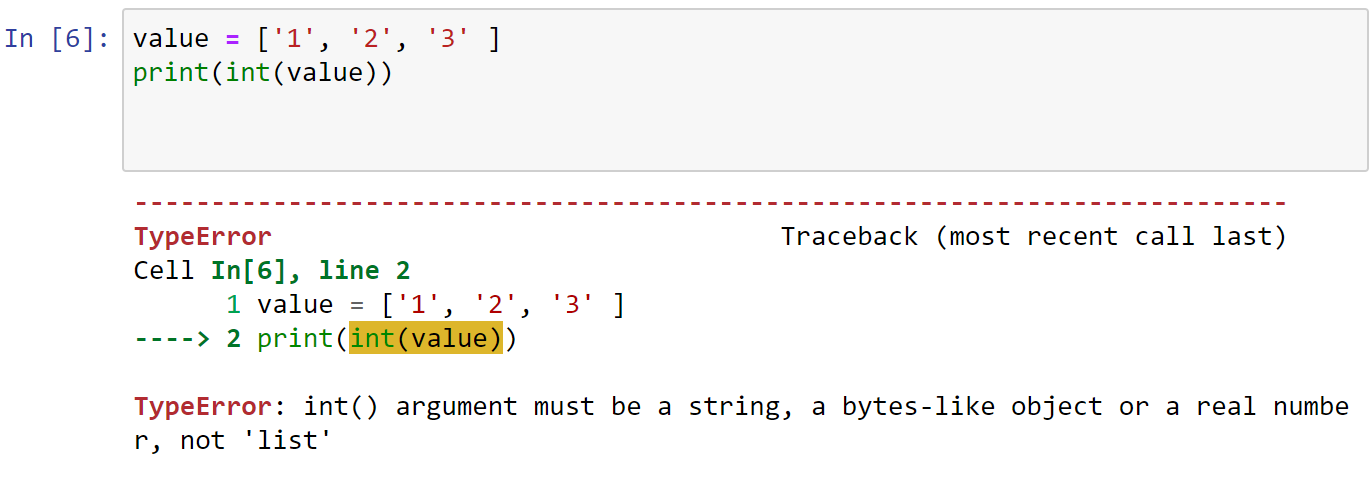
To avoid TypeError, make sure you’re only passing string data types to the int() function. You can use the isinstance() function to check the data type before attempting the conversion:
value = [1, 2, 3]
if isinstance(value, str):
int_value = int(value)
else:
print("Value is not a string.")2. ValueError
Another common error while converting a string to an integer is the ValueError. This error occurs when the string contains characters that are not valid for an integer representation.
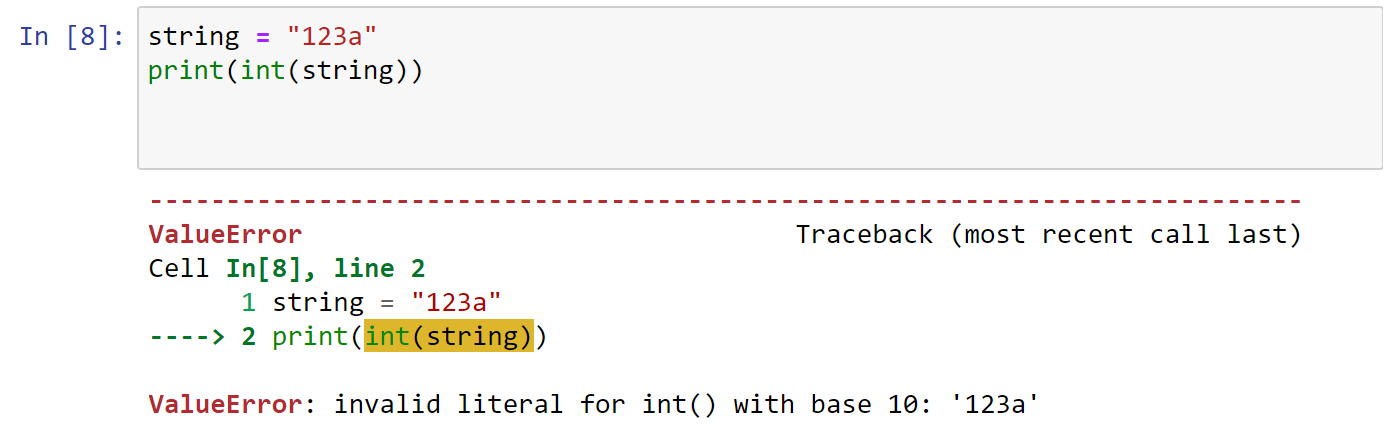
To handle ValueError while converting strings to integers, you can use the try and except statements. This allows the code to continue running even if a particular string is not a valid integer:
string = "123a"
try:
int_value = int(string)
except ValueError:
print("The string cannot be converted to an integer.")Output:
The string cannot be converted to an integer.By learning to handle these errors, you can create more efficient and reliable code when dealing with string-to-integer conversions in Python.
Final Thoughts
In summary, mastery of string-to-integer conversion in Python empowers developers to manipulate and process a wider range of data types.
As we’ve demonstrated, the primary method involves using Python’s built-in int() and eval() functions, which provide a straightforward and efficient way of carrying out this conversion.
However, we also learned that these processes can potentially raise a TypeError or ValueError if the string cannot be converted to an integer. Therefore, error handling through try and except blocks is essential to ensure that your program doesn’t crash when encountering such scenarios.
By being proficient in this skill, you’ll be better equipped to tackle real-world challenges and develop more reliable Python applications.
If you enjoyed reading this, you can also browse through our article on Python Append List: 4 Ways To Add Elements.
Happy Coding!
Frequently Asked Questions
Is it possible to convert a list of strings to a list of integers in Python?
Yes, it’s possible to convert a list of strings to a list of integers in Python. You can use a list comprehension to achieve this. For example:
str_list = ['1', '2', '3']
int_list = [int(x) for x in str_list if x.is_digit()]
print(int_list)Output:
[1, 2, 3]This will convert the list of strings [‘1’, ‘2’, ‘3’] to a list of integers [1, 2, 3]. You can see how data-wrangling techniques like this are useful in this video on How To Transform and Code Addresses In Python:
How do I Convert Integers to Strings?
You can convert a Python int to a string using the str() function. For example:
int_1 = 367
str_1 = str(int_1)
print(str_1)Output:
"367"







