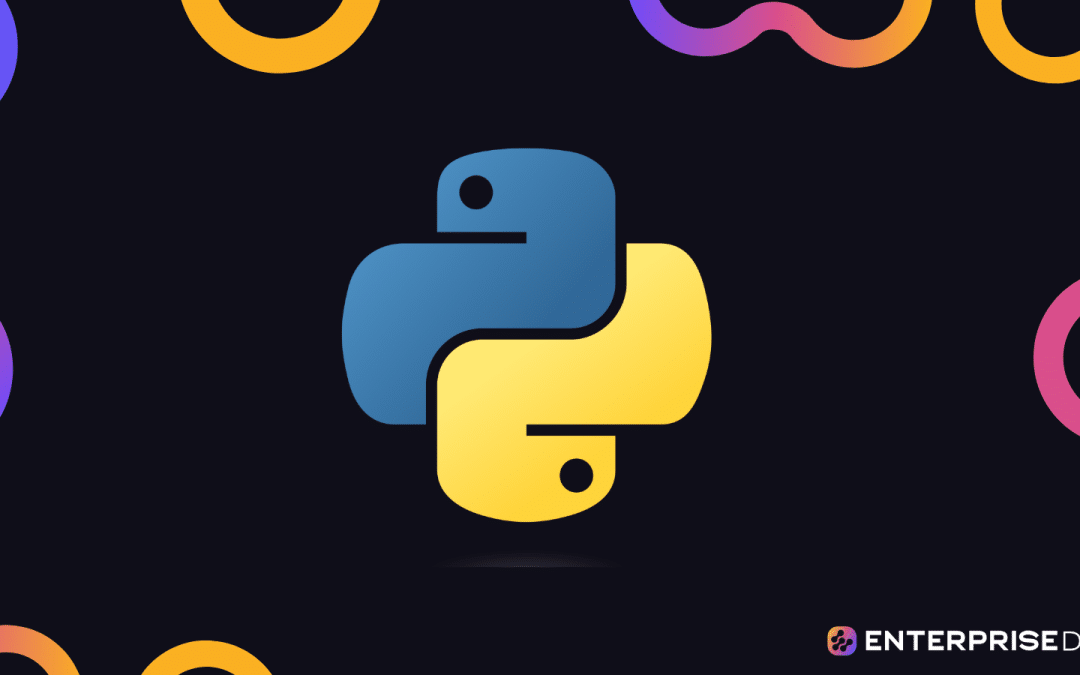Python is very popular among data analysts thanks to the sheer number of tools it provides for data and text manipulation. One of these tools is the Python string replace method.
The Python string replace method checks a string for the occurrences of a particular substring and then replaces them to form a new string. You can choose to replace all occurrences of the substring or just some of them. Python also offers a way to match and replace patterns in strings using the regular expressions module.
In this article, we’ll be exploring both methods and giving you tips on how to use them.
So, let’s dive in!
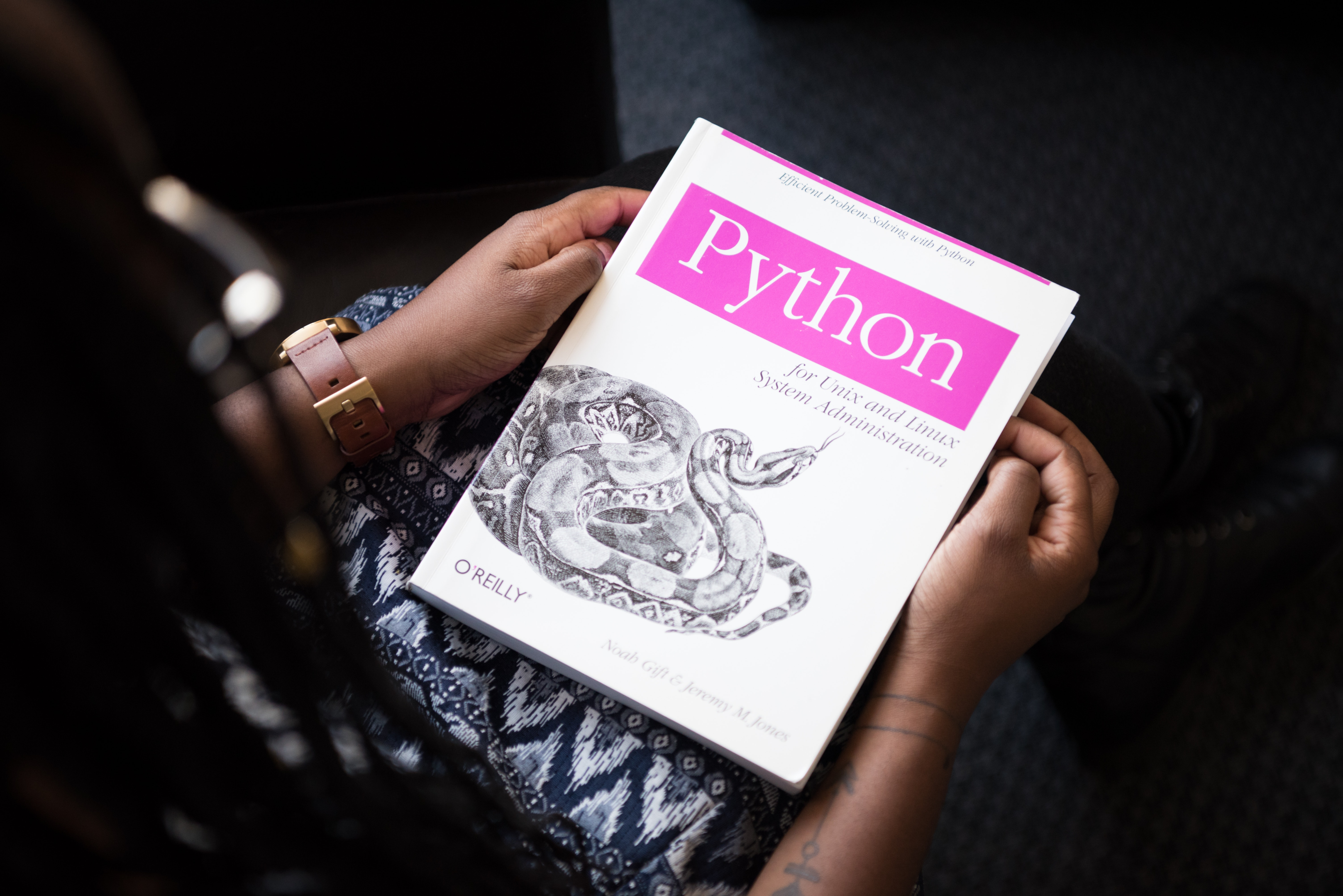
How to Replace a String in Python
There are two methods you can use when you want to replace characters, words, or phrases in a string in Python. They are:
- Using the replace() method.
- Using regular expressions.
Let’s look at both of them!
1. How to Use the Replace Method in Python
The replace() method is a simple yet powerful way to replace substrings in a string. The string replace method replaces all or some occurrences of a specified substring in a given string.
This method returns a new string with the replaced characters, while the original string remains unchanged.
Basic Syntax
The syntax of the Python replace method is as follows:
string.replace(old, new, count)Where:
- old: The substring to search for.
- new: The substring to replace the old value with.
- count (optional): Optional argument count. The maximum number of occurrences to replace.
Here’s an example:
text = "Hello, world! The world is round."
replaced_text = text.replace("world", "planet")
print(replaced_text)Output:
Hello, planet! The planet is round.It also works if you want to replace a single character in the string. Let’s take a look at some more examples and other helpful features of this method
Count Argument
Notice in the earlier example, there was no count argument, so both occurrences of the string ‘world‘ were replaced. Now, let’s add the optional argument count to the method.
text = "Hello, world! The world is round."
replaced_text = text.replace("world", "planet", 1)
print(replaced_text)
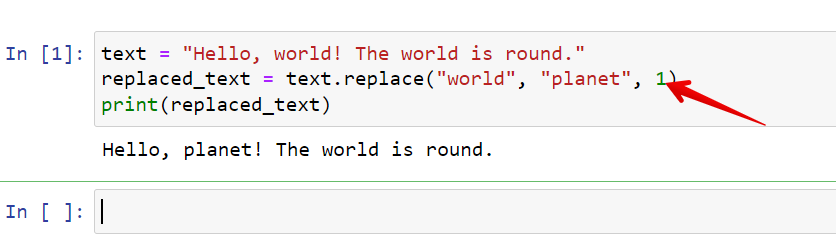
In this example, since the count parameter is set to 1, only the first occurrence of “world” is replaced with “planet earth“.
Multiple Replace Methods
You can chain together multiple replace methods on a single string. This makes it easier to replace multiple characters in one go.
Let’s look at an example:
a = 'The day was like any other day, bright and sunny.'
c = a.replace('day', 'night').replace('bright', 'dark').replace('sunny', 'gloomy')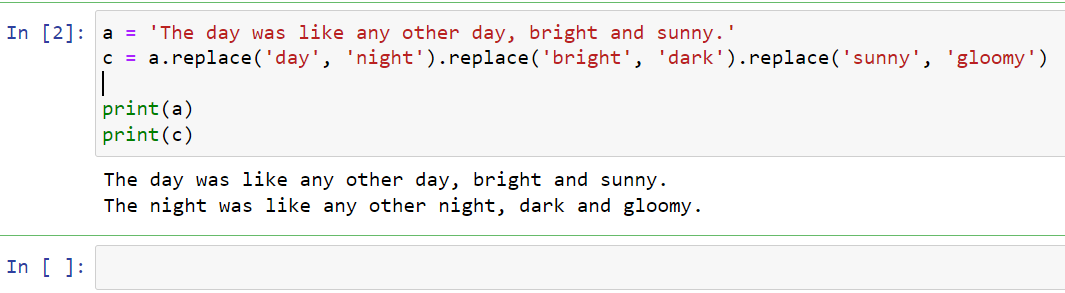
Note: The replace() method is case-sensitive. So, make sure you use the right case when specifying the arguments.
List Comprehensions
List comprehensions offer a concise way to create lists while applying string replacements. Use them to apply a function or transformation to each item in an existing list and create a new one:
original_list = ["apple", "banana", "cherry"]
replaced_list = [item.replace("a", "e") for item in original_list]
In this example, the list comprehension replaces all occurrences of the letter “a” with “e” for each item in original_list, creating a new list called replaced_list. This is an efficient and readable way to perform string replacement on multiple items in a list.
Replacing Hyphens and Backslashes
Hyphens and backslashes are two special characters that may require special attention when working with strings in Python. You can use the replace() method to replace or remove these characters within a string.
For example, to replace a hyphen with an underscore, you can use the following code:
string = "example-string"
updated_string = string.replace("-", "_")
To remove backslashes, you can use the replace() method with an empty string as the second argument:
string = "example\\string"
updated_string = string.replace("\\", "")When working with replace(), keep in mind that it returns a copy of the original string, leaving the original string unchanged. Here’s a quick review of the method:
- replace(oldvalue, newvalue): Replaces all occurrences of oldvalue with newvalue.
- replace(oldvalue, newvalue, count): Replaces up to count occurrences of oldvalue with newvalue.
By mastering these techniques, you can effectively manipulate strings in Python. Whether you are working with whitespace, hyphens, or backslashes, Python’s built-in string methods enable you to confidently handle a wide range of scenarios.
2. How to Replace Strings With Regular Expressions in Python
When working with string replacements in Python, you may encounter situations where you need more flexibility. One technique is to use regular expressions to define complex rules for searching and replacing text.
Regular expressions provide a more advanced way to perform string replacements, especially when working with patterns instead of fixed substrings.
Basic Syntax
The re module in Python comes with a handy function called sub(), which performs string replacement based on a pattern. Here’s how you can use it:
import re
result = re.sub(pattern, repl, string, count=0, flags=0)Where:
- pattern: the regex pattern to search for
- repl: the replacement string or a callable that returns the replacement
- string: the input string to search and replace
- count (Optional): the maximum number of replacements (default: 0 for all occurrences)
- flags (Optional): flags for modifying the behavior of the regular expression (e.g., re.IGNORECASE for case-insensitive matching)
Let’s look at an example:
import re
pattern = r"old"
replacement = "new"
string = "This is the old way of doing things."
result = re.sub(pattern, replacement, string)
print(result)
Output:
This is the new way of doing things.
In this example, the old substring is replaced with new using the regular expression sub() function. Regular expressions provide more flexibility than the replace() method when replacing different multiple substrings in a single operation.
Remember to use these methods as necessary for your string replacement needs, considering the complexity and requirements of your specific use case.
Let’s look at some of the more advanced features of the re.sub() method with some examples:
Flags
The re.sub() method takes in an argument called ‘flags‘ that can modify the search behavior of the regex engine. These flags can make the search greedy, case insensitive, etc.
For example, to replace all occurrences of the word “python” with “Python” while ignoring the case:
text = "i love python and PYTHON is great for many tasks"
pattern = r'\bpython\b'
repl = "Python"
result = re.sub(pattern, repl, text, flags=re.IGNORECASE)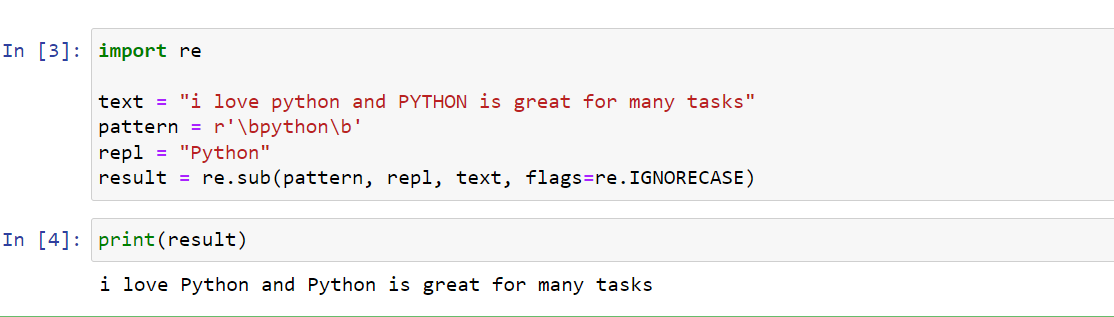
The re.IGNORECASE flag makes the pattern match both PYTHON and python. To read more about the various flags, you can check out the official re module documentation.
Count
Just like in the replace() method, the count argument determines how many pattern occurrences are replaced. It is zero by default which replaces all occurrences.
re.subn()
The re.subn() performs the same function as the re.sub() method. However, instead of returning a new string, it returns a tuple with the new string, and the number of occurrences have been replaced.
This is very helpful, especially if you want to keep count of how many substrings you are replacing. Let’s look at an example below:
import re
text = '''I have seen several different types of cats in just one day.
I've seen brown cats, orange cats and even rare black cats'''
pattern = 'cats'
repl = 'dogs'
result = re.subn(pattern, repl, text)
print(result)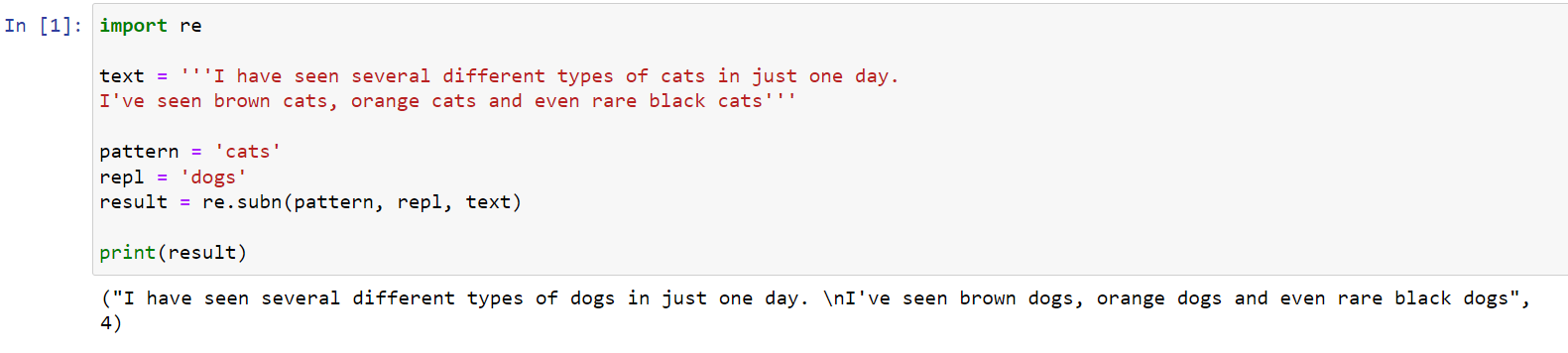
It returns a tuple showing the substring ‘cats‘ was replaced 4 times.
Callbacks
Callbacks are a powerful feature that the re.sub() module offers. Basically, a callback function is a function that you can pass into another function as an argument.
So, instead of passing in a replacement string, you can pass in a callback function to modify the matched string. The callback function has access to the regex match object, so you can use it to perform operations on the matched string and return a new substring.
Let’s look at an example. Assuming I want to capitalize all the names in a piece of text, I’ll use the code below.
import regex as re
text = 'I had a nice chat with Mr. smith, Mrs. tessy, Dr. john and my daughter Ms. hailey.'
patt = r'(?<=(Mr|Mrs|Ms|Dr)\.\s)\w.*?\b'
def func(match):
new_w = match.group()
new_w = new_w.upper()
return new_w
print(re.sub(patt, func, text))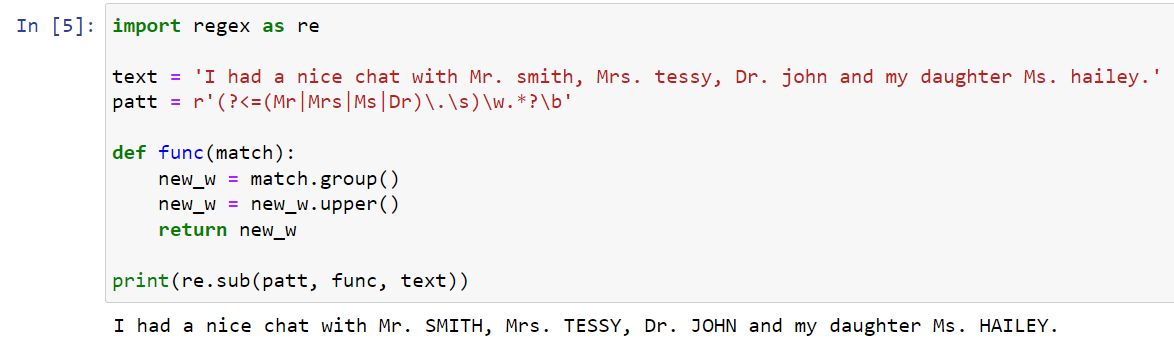
The regex pattern matches each name after a title, and the callback function capitalizes them. You can learn more about powerful regex functions in our Regex Cheat sheet.
You can also check out this video on 12 Data Wrangling Functions In Python That You Should Know:
Final Thoughts
It’s clear that the Python string replace method and regular expressions are invaluable tools for effective text manipulation.
Python’s string replace() method is a powerful and useful built-in feature for working with strings. It allows developers to conveniently substitute substrings in a string with a new value, making it a vital part of Python’s text manipulation suite.
Regular expressions can provide even more powerful and flexible text processing capabilities. We’ve also discussed the syntax, practical applications, and some important considerations when using these tools.
Remember, mastering string manipulation is a crucial part of becoming proficient in Python, and the replace method and regular expressions are key players in this domain. So, keep practicing, keep exploring, and you’ll soon find yourself manipulating strings in Python like a pro.
If you enjoyed this, you can also check out our comprehensive Python Cheat sheet. As a developer, mastering these built-in methods will help enhance your productivity and make you a more efficient Python programmer!