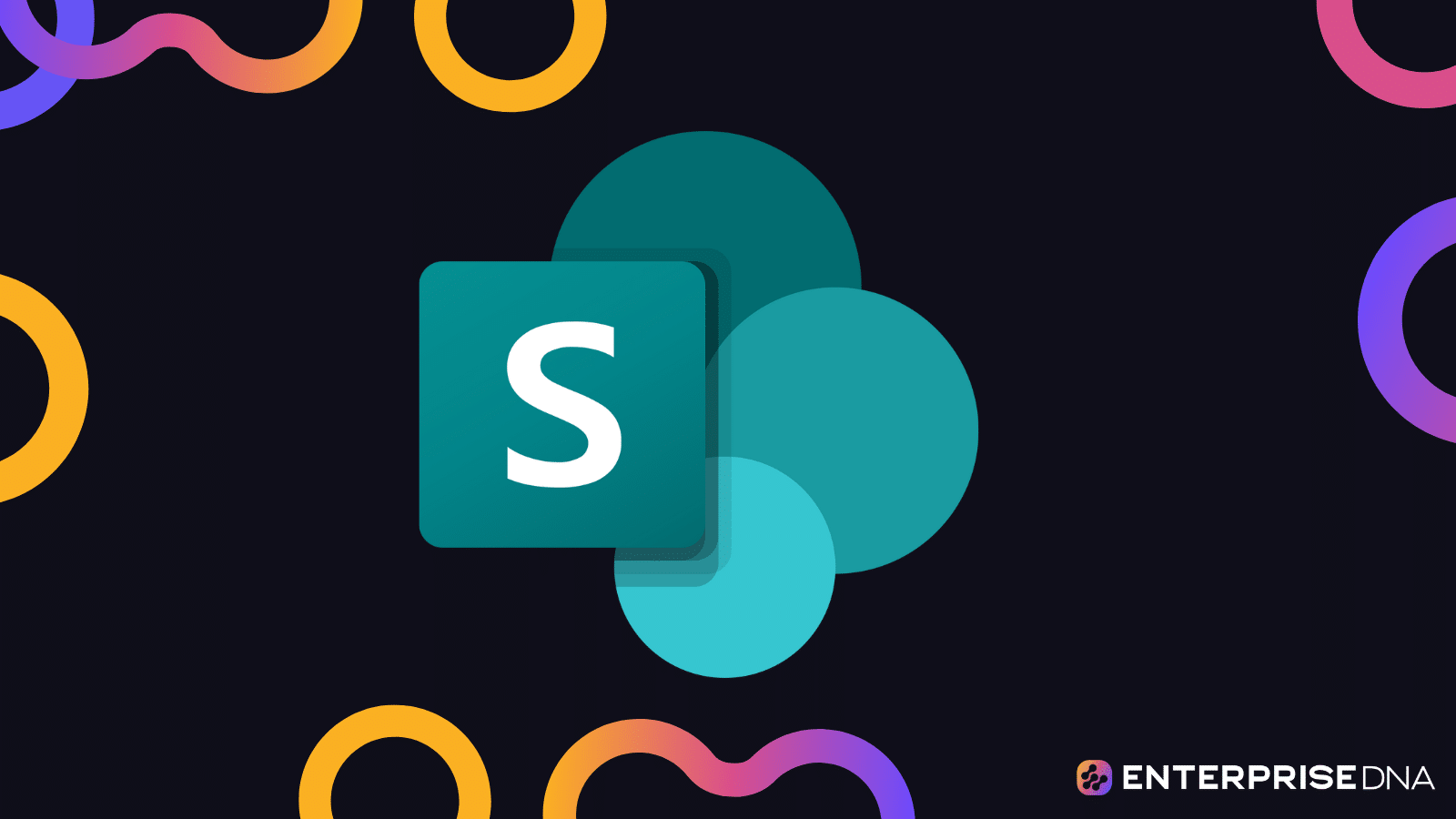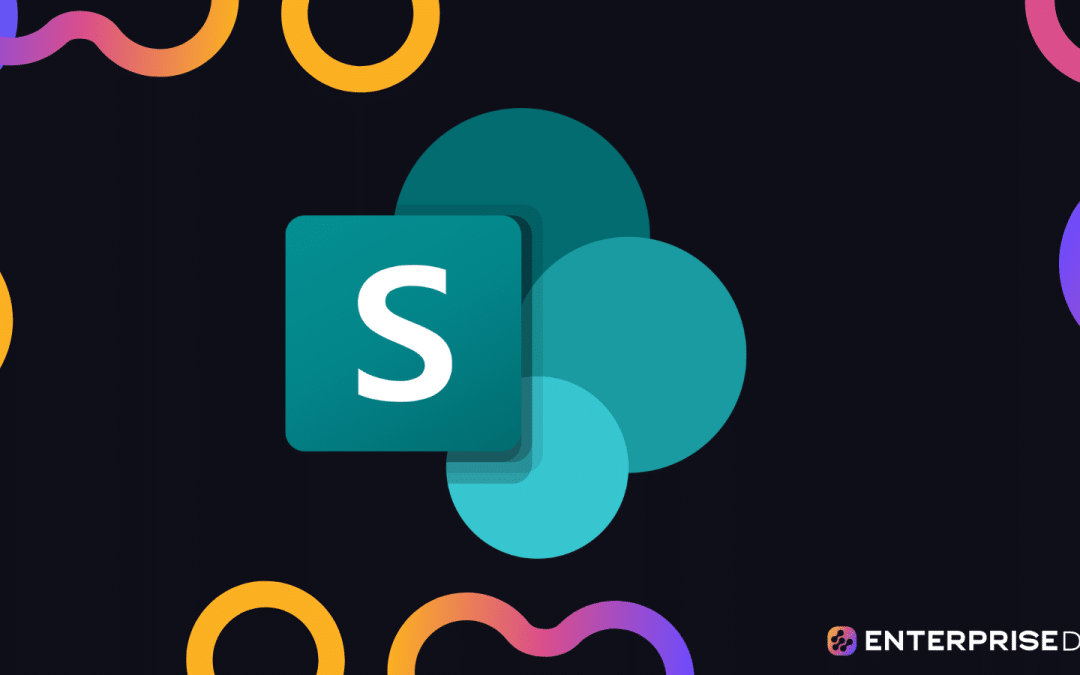In this tutorial, we’ll describe what SharePoint sites are. We’ll also discuss how they work and what they can do to make collaboration in an organization more efficient. Moreover, we’ll have a quick discussion about the difference between modern and classic SharePoint.
A SharePoint site is a shared website or a platform where team members can collaborate. It empowers teamwork through collaboration by being able to create SharePoint sites from that platform.
Understanding SharePoint Sites
Firstly, we should know that SharePoint itself is not an app or a suite of apps. Instead, SharePoint is a platform to create sites that can be enhanced by other apps, like Outlook, Excel, Word, and so on and so forth.
Secondly, SharePoint sites are unique compared to other sites. It has certain features to improve collaboration. This is because we have versioning with SharePoint. We also have a check-in and check-out feature on SharePoint that is similar to GitHub, but with files. Moreover, we can edit SharePoint files directly online using Office 365, which we can’t do using Google shared drives.
There are also a lot of community features with SharePoint. There are social networking features, discussion boards, posts, comments, and things like that. There are a lot of other features too that we won’t be able to talk about in this tutorial such as customized search, workflows that we can add to SharePoint, and a lot more features that improve the collaboration.
What Makes SharePoint Sites Different?
What makes SharePoint sites different is that it has those specific features that other sites don’t have. SharePoint brings all of those features together in one place, which makes it so powerful.
SharePoint sites can be made for various groups and purposes. We can have one SharePoint site for our entire company, and have a SharePoint site for an individual team, department, one project that we’re working on, and so on. It’s very customizable. It can be made for a hundred thousand people or only three people on our team.
There’s also something called composites in SharePoint, which allows us to make our own content and apps within SharePoint to make it really customized. One of the other benefits is that it’s very flexible and customizable. With this platform, we can make sites virtually for any reason as well.
Finally, SharePoint sites are very iterative. This means that when we’re building SharePoint sites, we build them on top of each other. It also means that when we’re building SharePoint sites, we start off with a fresh site. Then build new features and do what we call site collections where we can build more sites underneath that.
Difference Between Modern And Classic SharePoint
Let’s also quickly discuss the difference between modern and classic SharePoint online. By default, everything that SharePoint has is the modern version. However, to access certain features and certain apps, we have to switch the site to the classic version.
What distinguishes classic from modern is that we can have certain pages with the modern flavor, and other pages with the classic flavor. First of all, the visual is different. Visual looks a lot better in modern rather than the classic one.
Secondly, sometimes the feature set is different. Microsoft is choosing to upgrade everything from classic to modern. When they’re doing that, there are some features that still haven’t been translated to the modern version. So, in order to access those features, we usually click a button that changes a page from a modern view to a classic view.
The image below shows how the modern version looks like as of this writing. The modern one is the version that SharePoint will continue on in the future. In a few years, all SharePoint servers and SharePoint platforms will be upgraded to use this current modern premium version.
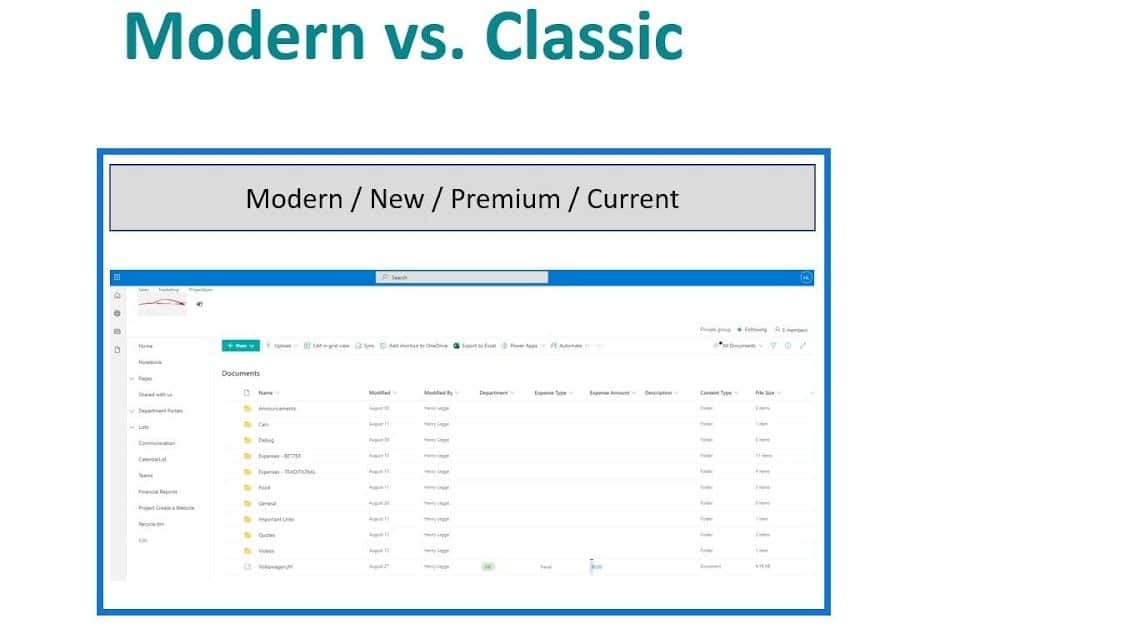
And here’s how the classic version looks like. As you can see, the modern looks a lot more like we’re in the 21st century unlike the classic version. The only reason why we need to worry about the classic version is because of some features and some apps that can only be accessed through the classic version. However, in a few years, Microsoft will surely put all those features to the new modern version.
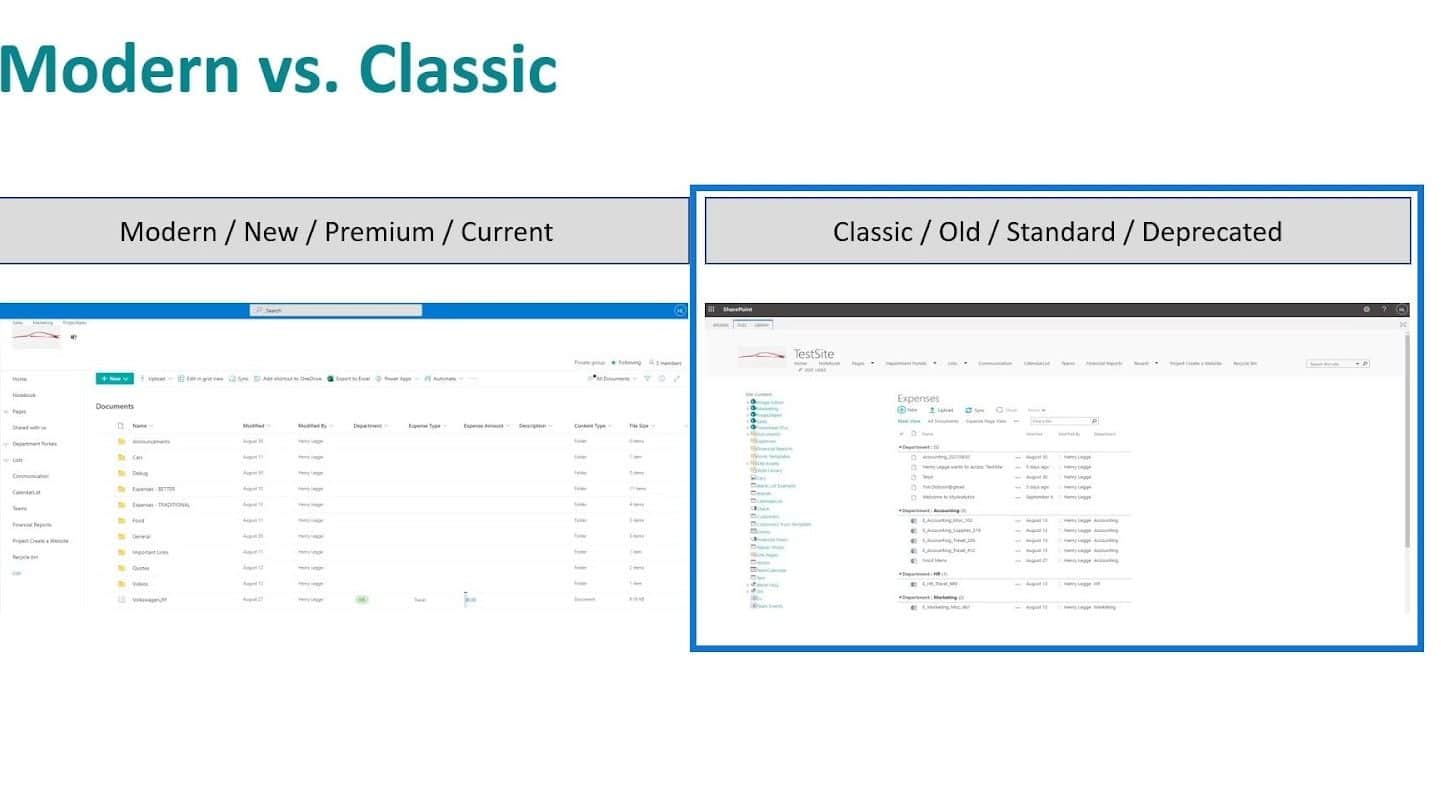
Conclusion
In summary, a SharePoint site is a shared website where team members can collaborate. Keep in mind that SharePoint is a platform to create sites, not an app suite. What makes SharePoint sites different is that it has specific collaboration features that other sites don’t have. SharePoint sites can be made for various groups and different purposes; big, small, or entire organizations; or even a specific project.
They are also iterative and they extend the applications that we already use on a daily basis. We probably use Outlook, Excel, Word, or PowerPoint every day. Well, instead of sending those files across through email, we can now use SharePoint to manage all of those and have it all in one place.
We also learned the difference between modern and classic SharePoint. For our other SharePoint tutorials, we’ll do most of our content using the modern version. However, there are some features and apps that we wouldn’t be able to do with the modern version. Therefore, we have to do them in the classic version.
All the best,
Henry
***** Related Links *****
SharePoint Tutorial: Creating A New Site
SharePoint Site | Layout And Menu Walkthrough
Microsoft SharePoint | An Overview
***** Related Course Modules *****
SharePoint Introduction For Power BI Users
Power Apps Masterclass
SharePoint Advanced Concepts: Lists, Permissions, Social
***** Related Forum Post Links *****
Power App To Sharepoint List
Collecting Data From SharePoint Subsites
Error While Connecting To Sharepoint
For more SharePoint sites support queries to review see here….