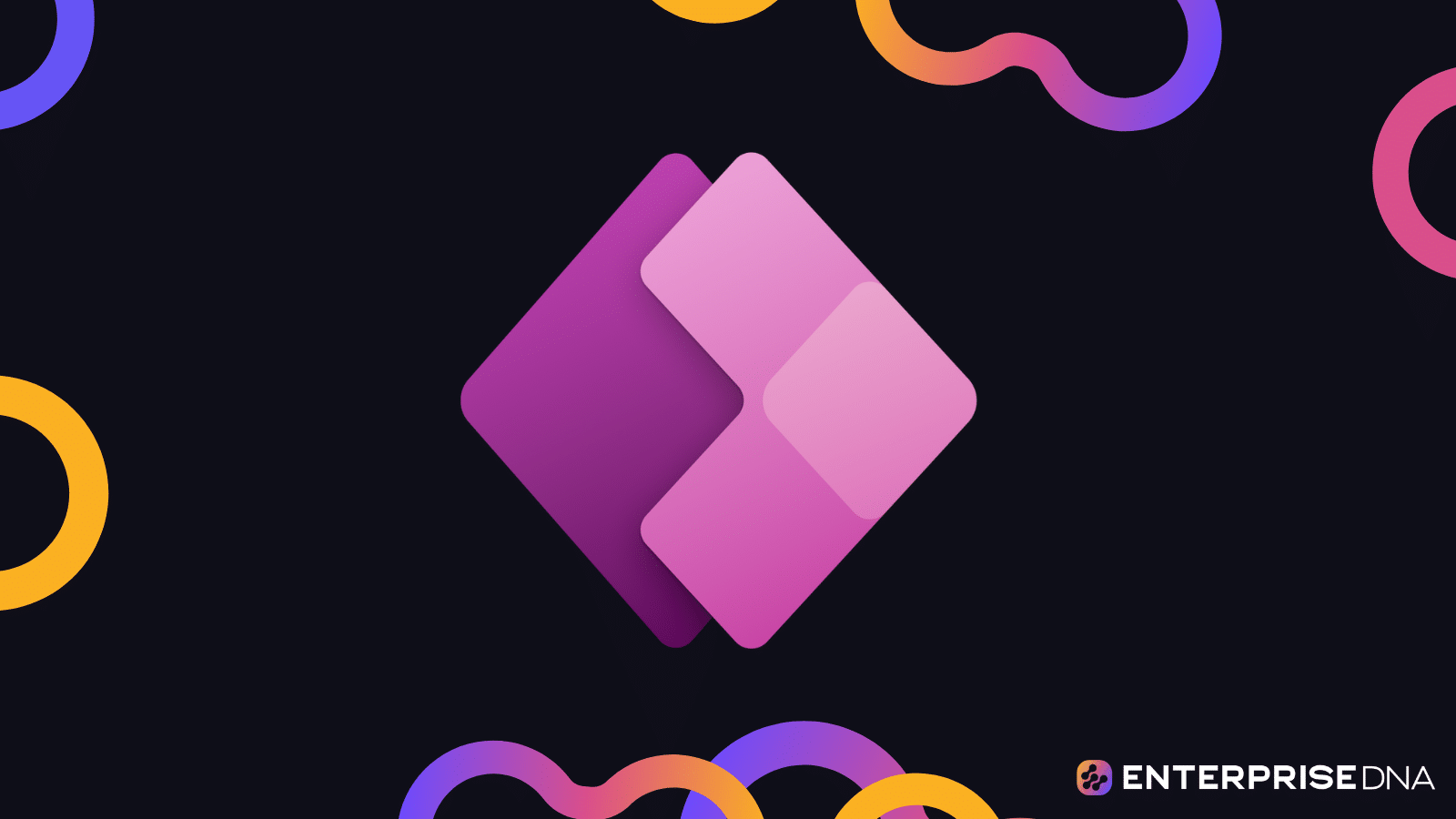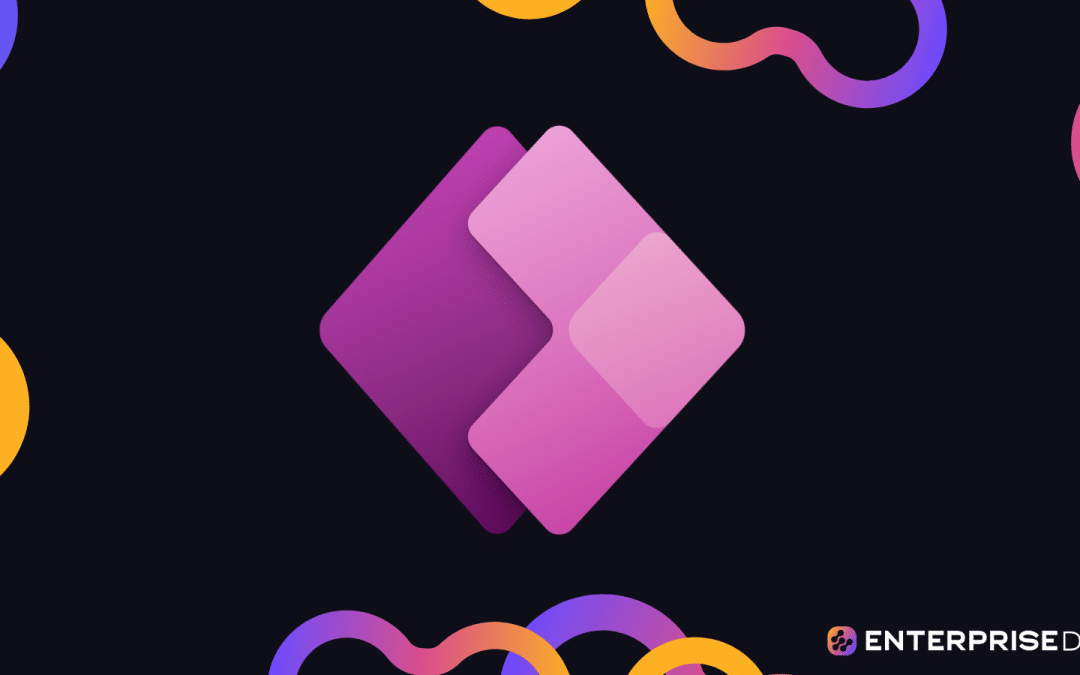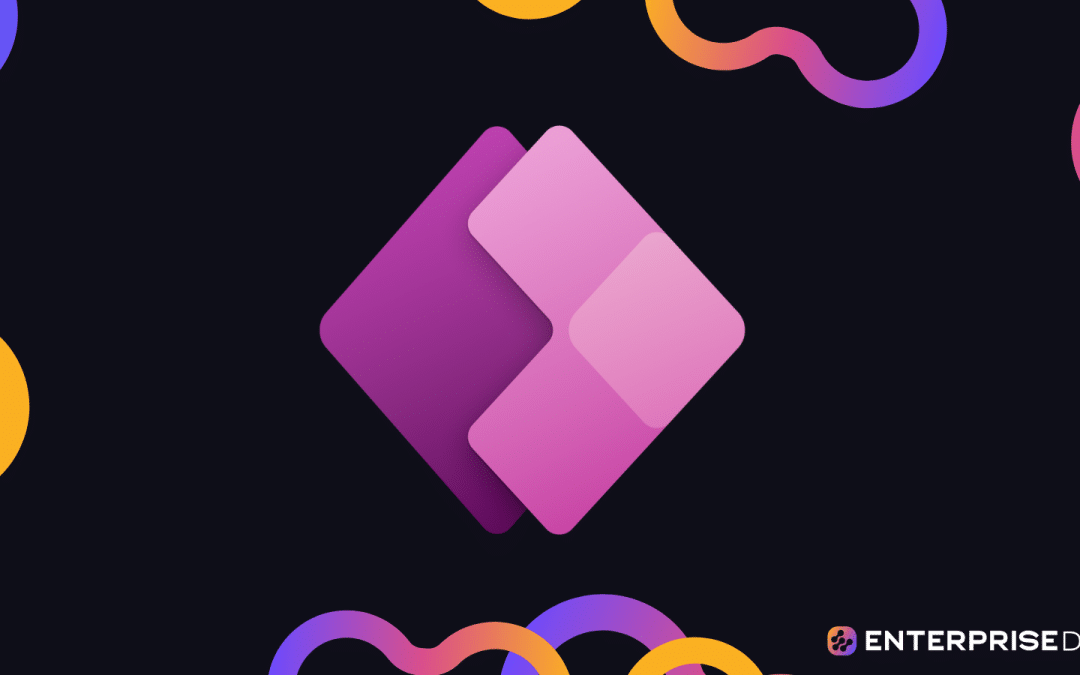Tired of scattered data across multiple applications? Want a platform that caters to both technical and non-technical users? Dataverse can help centralize and unify your storage while providing user-friendly features to empower your entire team.
Microsoft Dataverse is a cloud-based, low-code data platform that serves as a robust and dynamic solution for businesses to manage and store their data. It offers immense scalability and state-of-the-art security features and is designed to be a prime data repository for business-oriented data.
As an essential tool for businesses, Microsoft Dataverse, as a core component of the Microsoft Power Platform, allows for seamless integration with other Microsoft applications, ensuring a uniform and flexible data management solution.
This article will tell you everything you need to know about Dataverse and help you effectively navigate the platform and integrate it into your business today.
Let’s start by talking more about what exactly Dataverse is and how it is structured.
What is Microsoft Dataverse?
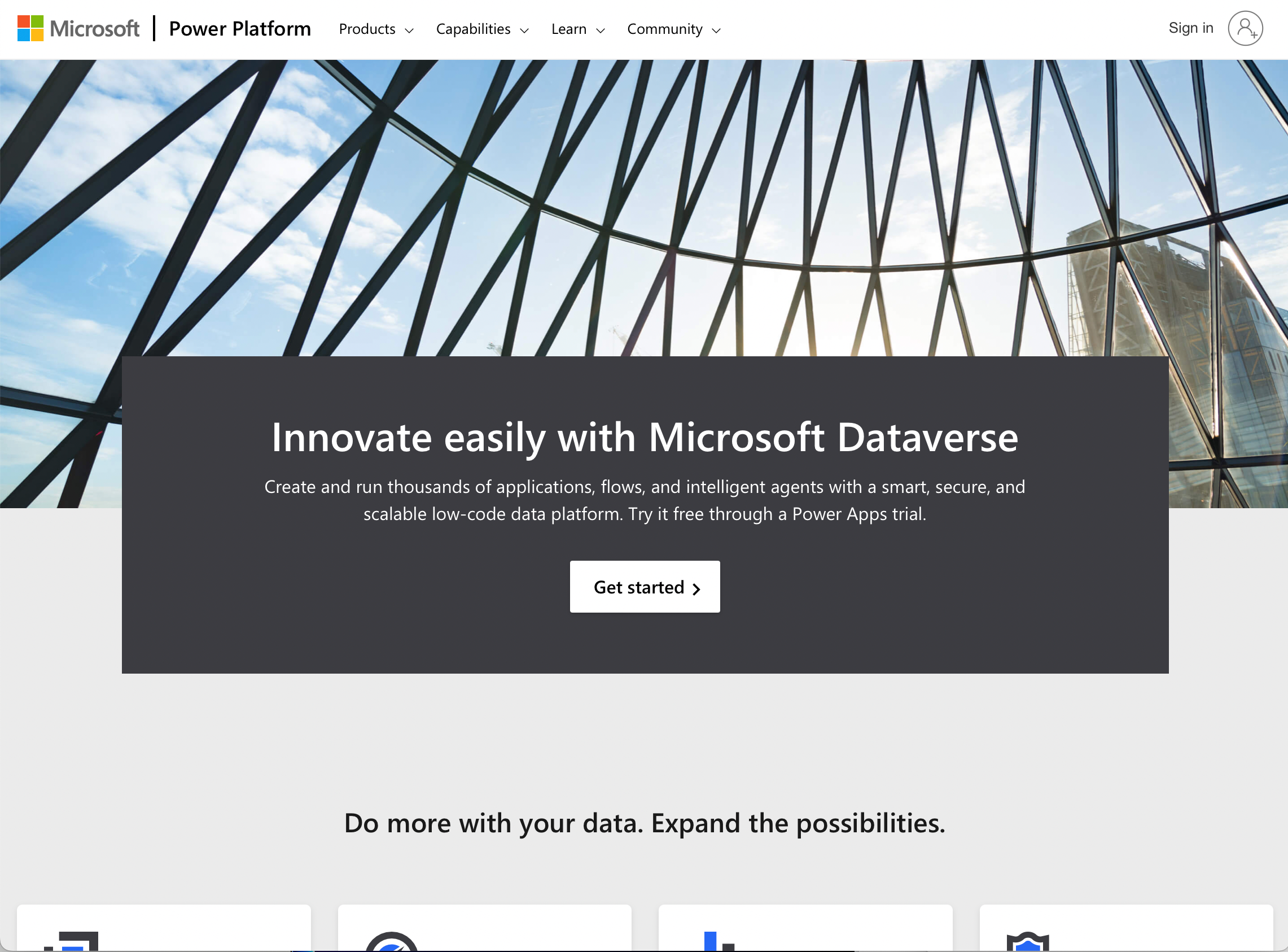
Dataverse is like a big, organized storage room for all your important information. Built on top of the Common Data Model (CDM), it keeps everything in one place so you can easily find and use it whenever you need.
Whether it’s business data from different Microsoft apps, like Excel or Word, or custom-made apps for your business, Dataverse brings it all together, making things more organized and accessible.
Dataverse provides a unified location to store and manage all your information in a structured way. Plus, it helps you automate tasks and analyze data to get valuable insights, making your work more efficient and productive.
The Dataverse Structure

To understand how this powerful cloud-based data management solution works, you need to understand its structure.
Think of Dataverse as a digital filing cabinet where you can store different types of information.
The structure of Dataverse consists of the following:
1. Tables: These are like folders in the filing cabinet, each holding a specific type of data. For example, you might have a table for “Customers,” another for “Orders,” and a third one for “Products.”
2. Columns: Inside each table, you have columns, which are like labeled compartments within the folder. Each column holds a specific piece of information. For instance, in the “Customers” table, you could have columns for “Name,” “Email,” and “Phone Number.”
3. Rows: Rows are like individual pieces of paper inside each folder, containing actual data. Each row in a table represents a complete set of related information.
For example, in the “Customers” table, each row could represent a different customer, with their respective name, email, and phone number.
4. Entities: An entity is a group of related tables, just like a section in the filing cabinet with similar folders.
For instance, you could have an entity called “Sales” that includes the “Customers” table and the “Orders” table.
Relationships can be created between entities to establish connections and show how entities are related to one another.
This allows for seamless navigation and sharing of information across entities, making it easier to access and analyze the data you need.
5. Relationships: Relationships are like arrows that connect information in different tables. For example, in the “Sales” entity, there might be a relationship connecting a customer’s information in the “Customers” table to their corresponding orders in the “Orders” table.

6. Fields: Each piece of information inside a column is called a field. So, in the “Customers” table, the “Name,” “Email,” and “Phone Number” would be fields.
Fields can be populated using various data types, such as text, numbers, currency, and dates, to name a few.
7. Metadata: Metadata, is essentially data about data. You can think of Metadata like the labels and tags on each folder and compartment, providing extra details about the data. It includes information like the column names, data types (e.g., text, number, date), and permissions.
This information is critical for users and applications as it helps them understand the context and organization of the data.
8. Data Types: Within metadata, you will find various data types that define the kind of information that can be stored in each field. Some common data types include:
- Text
- Whole number
- Decimal number
- Currency
- Date and time
- Lookup (used for creating relationships)
For instance, a column with a “Date” data type can only hold dates, while a column with a “Text” data type can store words and sentences.
By using the core components of Microsoft Dataverse mentioned above, you can create a flexible, scalable, and dynamic environment to manage and analyze your organizational data effectively.
Building on the Dataverse structure, let’s take a look at the key features Dataverse offers.
6 Key Features and Functionality of Microsoft Dataverse

Dataverse is a robust tool with strong features that put it above a lot of its alternatives.
Here are the key features of Dataverse:
1. Easy Integration with Power Platform
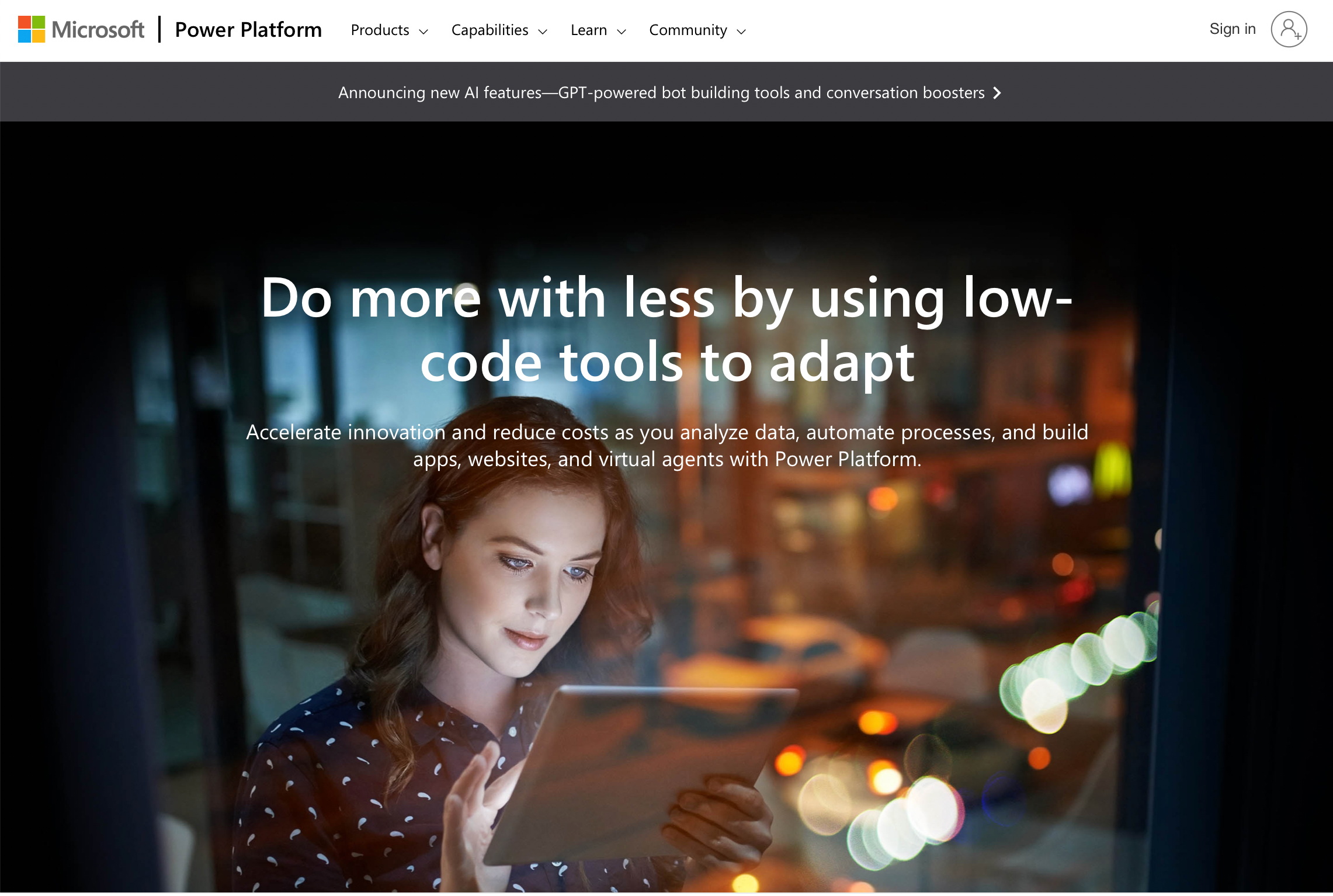
Microsoft Dataverse plays a significant role in the Power Platform ecosystem, offering seamless integration with multiple components, including Power Apps, Power BI, Power Automate, Power Virtual Agents, and Power Query.
Here is how it works beneficially with each:
- Power Apps – Power Apps users can leverage Dataverse to create custom business applications without the need for extensive coding.
By setting up tables and relationships, you can utilize your data within the app effortlessly.
The data store within Dataverse is natively supported by Power Apps, making it easy to build comprehensive solutions encompassing various services. - Power BI – Power BI integration enables organizations to analyze crucial data from Dataverse.
By connecting tables directly to Power BI, you benefit from a variety of visualization tools and reports without the need for complex data migration processes.
Additionally, Power BI can integrate with Dynamics 365 to provide insights across different business functions. - Power Automate – Power Automate allows you to create custom workflows that integrate with Dataverse.
These workflows can be designed to automate time-consuming tasks involving a variety of triggers, actions, and conditions.
By using the Microsoft Dataverse connector, you can access a wide range of available triggers and actions to build flows specifically tailored to your business needs. - Power Virtual Agents – MicrosoftPower Virtual Agents can access Dataverse to store and retrieve information as needed, enabling the development of intelligent chatbots.
- Power Query – Dataverse integrates directly with Power Query, a powerful data transformation and connectivity tool.
Power Query allows you to import, combine, and transform data from various sources while maintaining a relational data structure.
Also, you can perform tasks such as row filtering, column renaming, and field calculations.
Learn more about Power BI’s data visualization and reporting capabilities in this video:
Dataverse easily integrates with Microsoft 365 tools and other external apps, making it simple to share and use data across different tools and collaborate within teams.
2. Powerful Integration with Dynamics 365
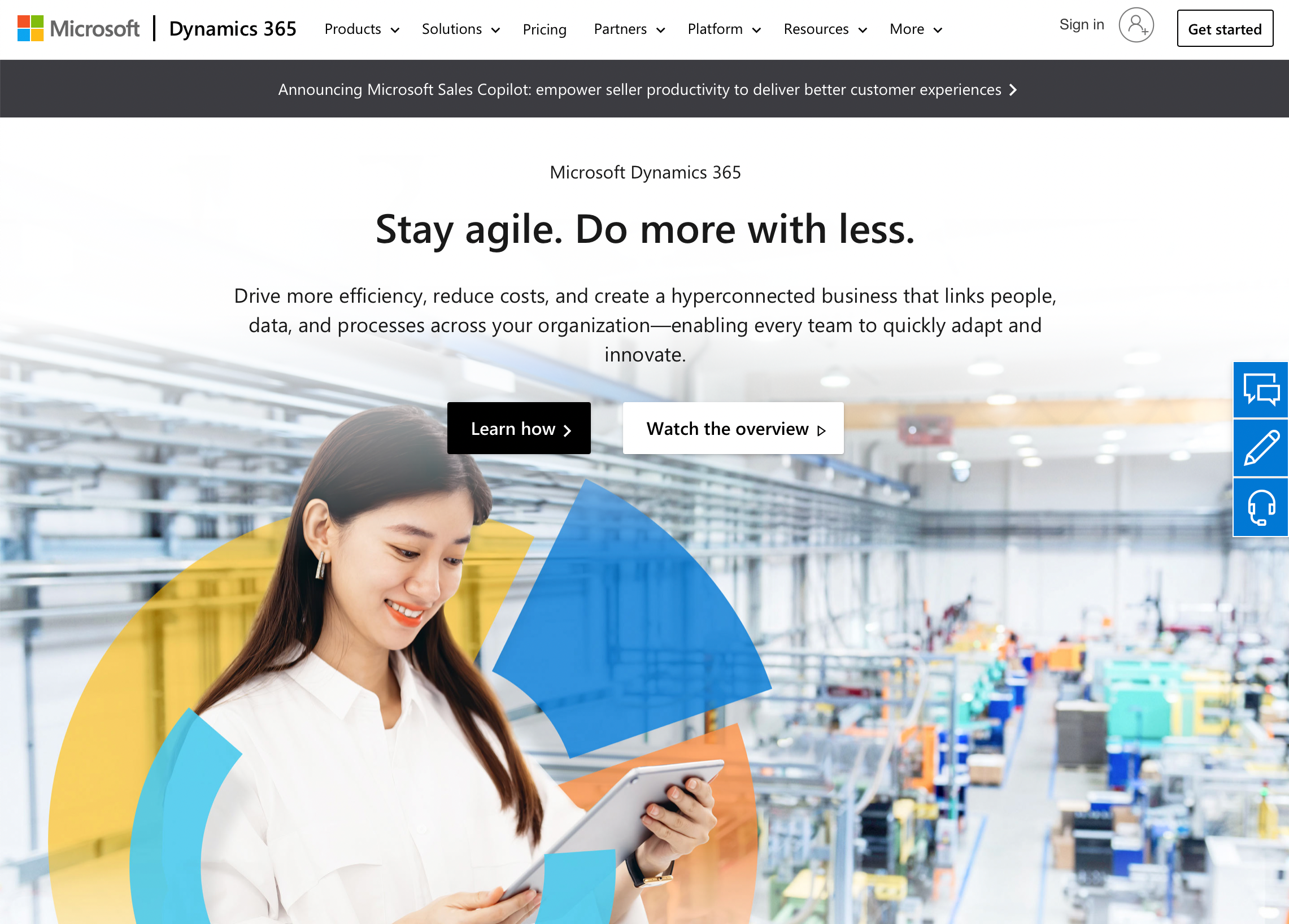
Dataverse powerfully integrates with key Microsoft Dynamics 365 components and facilitates the implementation of business logic through various features.
Here are some features this integration facilities:
- Business Rules: Dataverse allows the creation of business rules within Dynamics 365 applications without the need for complex coding.
Business rules are like “if-then” statements that define specific conditions and actions.
This simplifies customization and ensures that business processes are executed consistently, ensures that data follows the appropriate processes, and thereby reduces manual intervention and errors. - Business Process Flows: These business flows provide a visual representation of the processes an organization follows to achieve a specific goal.
Utilizing a step-by-step approach, business process flows can be designed to navigate through complex security requirements, handle approvals and manage data changes. - AI Builder: One of the game-changing features offered by Dataverse and Dynamics 365 is AI Builder.
This powerful AI service allows users to accelerate digital transformation by incorporating machine learning algorithms and AI-based solutions into business applications and processes.
Through AI Builder, organizations can leverage the predictive power of artificial intelligence to improve decision-making, optimize processes.
The best part is you now can drive operational efficiency without requiring deep technical expertise or extensive coding.
3. Strong Security

Keeping your data safe is a priority, and Dataverse offers robust security features for secure data storage.
You can easily control who can access and modify information, ensuring sensitive data stays protected.
Here are some of the security features employed by Dataverse:
- Role-Based Security – Microsoft Dataverse employs role-based security to control access to data and protect data privacy by bundling sets of privileges into security roles that can be assigned directly to users or Dataverse teams and business units.
- Data Encryption – Data at rest is encrypted using Transparent Data Encryption (TDE), while in-transit data is protected by Transport Layer Security (TLS) encryption.
- Auditing and Logging – With this feature, administrators can log various actions, such as data creation, modification, and deletion, and easily access audit log reports for quick analysis.
- Governance and Administration – Dataverse’s strong governance and administration tools include setting data loss prevention policies, cross-tenant inbound and outbound restrictions, and controlling user access to environments through security groups and licenses.
4. Capacity Add-Ons and Virtual Tables
Dataverse offers capacity add-ons to accommodate varied storage and data processing requirements.
These add-ons give you more control, allowing you to allocate resources based on your needs.
In addition to this, Dataverse introduces virtual tables to store data that doesn’t fit into existing physical tables.
Virtual tables provide flexibility and extend your capabilities by linking to external data sources, ensuring that you can access and utilize a wide range of information without limitation.
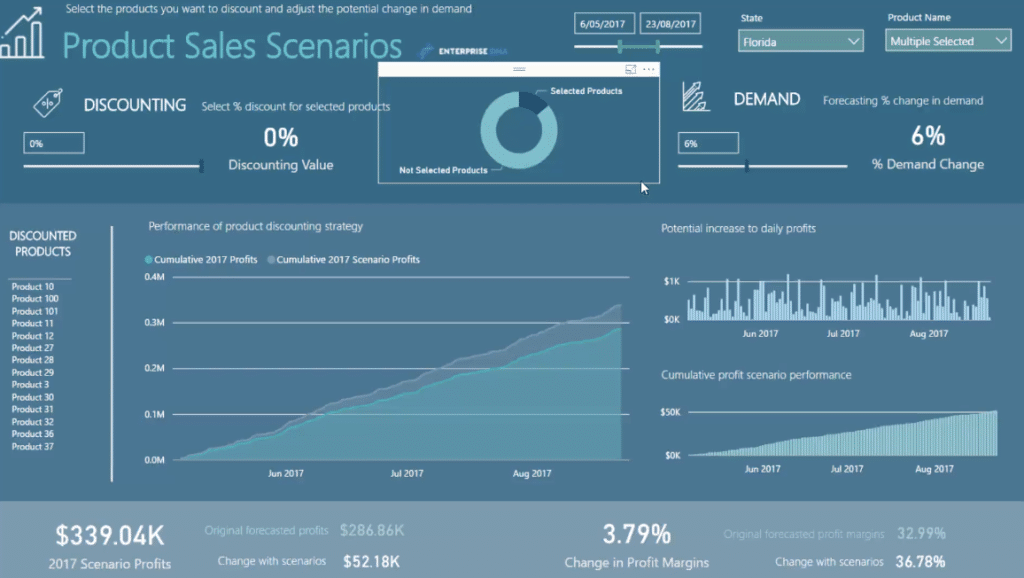
5. User-Friendly Interface
Dataverse is designed with a focus on simplicity and user-friendliness, yet like any powerful platform, its perceived ease of use can vary based on the user’s technical familiarity and their specific use case.
For non-technical end users, Dataverse provides an accessible interface through integrations with familiar Microsoft products, such as Power Apps, Power BI, and Power Automate.
Users can build apps, automate workflows, and create reports without requiring deep technical knowledge, thanks to the low-code/no-code capabilities of these tools.
For developers and IT professionals, Dataverse offers a more technical interface with more robust capabilities, including access to a wide array of data types, complex business logic, security models, and more.
The learning curve here can be steeper, but it allows for high customization and deep control over data and operations.
6. Advanced Capabilities
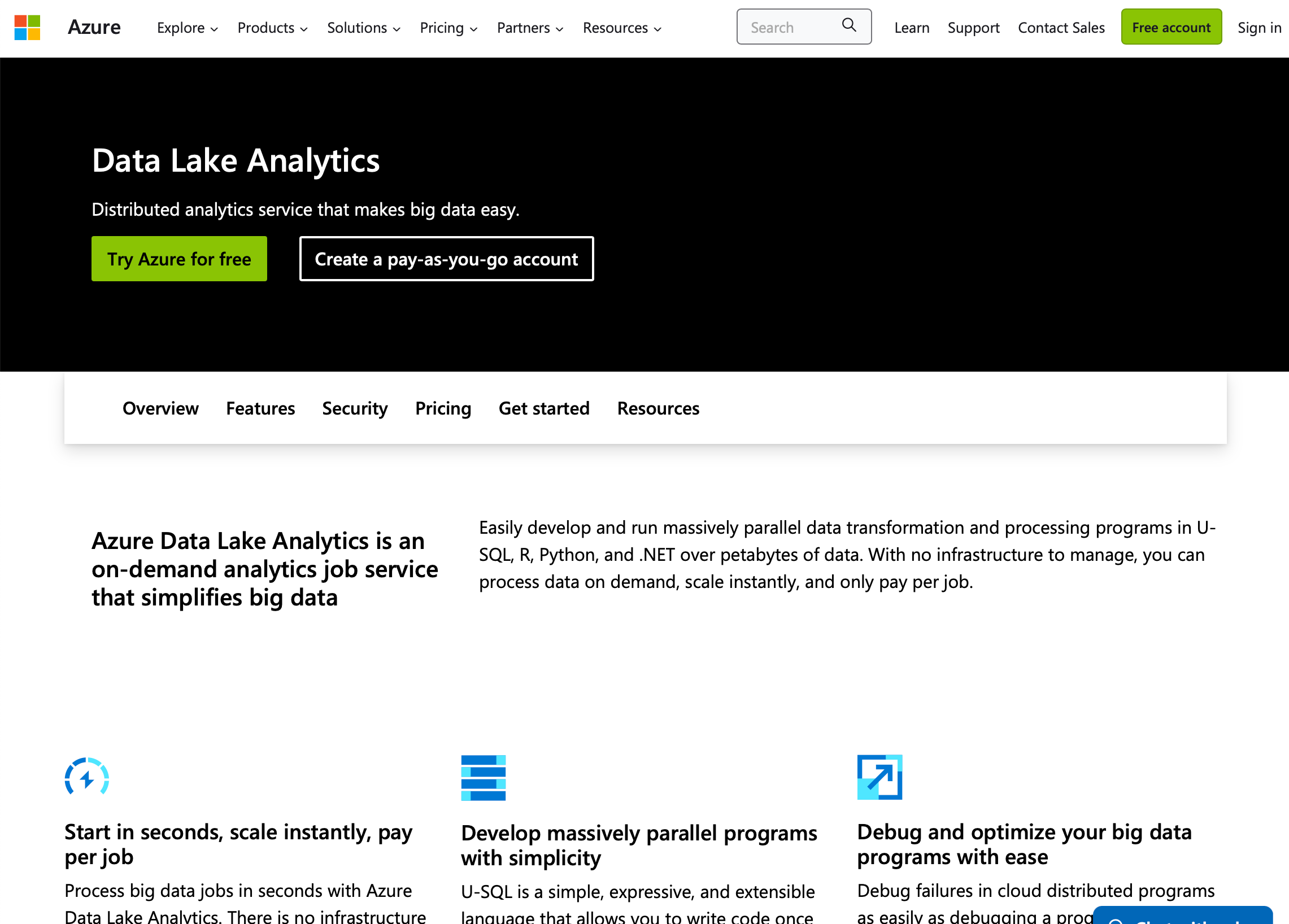
Dataverse is more than just a data storage platform; it offers a range of advanced capabilities that elevate its potential for businesses seeking robust integration and customization.
Let’s explore some of its advanced features:
- Azure SQL and Data Lake Integration: Dataverse allows seamless integration with Azure SQL databases and Data Lake.
With this integration, organizations can utilize Azure SQL’s high-performance database engine for complex data analysis and querying, while Data Lake offers scalable storage for vast amounts of unstructured data. - SQL Server and APIs: For businesses heavily invested in SQL Server but not happy with SQL Server Management Studio capabilities, Dataverse supports direct integration with on-premises SQL Server databases.
This connectivity facilitates smooth data synchronization between on-premises SQL databases and Dataverse, enabling organizations to maintain data consistency across different environments.
Additionally, Dataverse’s support for APIs empowers businesses to build custom integrations with other systems, extending its reach beyond the Microsoft ecosystem. - Developer SDK and Custom Connectors: Dataverse’s developer SDK allows software developers to create custom applications, automate tasks, and interact with Dataverse programmatically.
This capability opens doors to building sophisticated solutions tailored to specific business requirements.
Furthermore, Dataverse’s custom connectors enable seamless integration with third-party services and applications, providing flexibility in data acquisition and enrichment. - Model-Driven Apps and Bot-Based Apps: With Dataverse’s model-driven apps, businesses can create tailored applications without extensive coding.
Model-driven apps leverage the power of low-code development, making it easier for businesses to design interactive user interfaces and business processes.
On the other hand, bot-based apps enable the integration of AI chatbots into Dataverse, enhancing customer interactions and automating customer support.
If you are still questioning if this is the right solution for you, here are a couple of reasons why you should use Dataverse.
How to Integrate Data into Dataverse
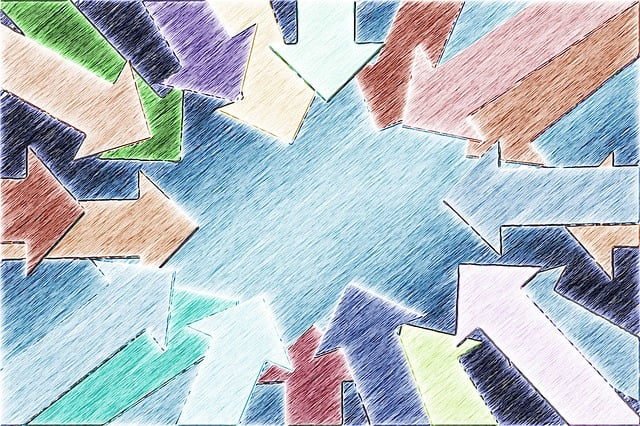
Integrating data into Dataverse is, thankfully a straightforward process.
Here’s a step-by-step guide on how to do it:
1. Assess Data Sources: Begin by identifying the data sources you want to integrate with Dataverse. These sources can be spreadsheets, databases, cloud-based applications, or other systems where your data is stored.
2. Choose Integration Method: Depending on the data sources and your technical expertise, you can select the most suitable integration method. Dataverse offers various integration options, such as:
- Data Import Wizard: Use the Data Import Wizard within Dataverse to import data from Excel, CSV files, or other supported formats.
This wizard guides you through the process of mapping data columns to Dataverse tables and fields. - Power Query: For more advanced integration, consider using Power Query, a powerful data transformation tool within Power BI and Excel.
Power Query allows you to connect to various data sources, apply data transformations, and load the data directly into Dataverse. - Power Automate: To automate data integration, leverage Power Automate (formerly Microsoft Flow). You can set up automated workflows to fetch data from external systems and push it into Dataverse at scheduled intervals or based on specific triggers.
3. Data Mapping and Transformation: Ensure that your data aligns with the structure of Dataverse tables and columns. If needed, perform data transformations to clean, enrich, or format the data to fit the desired schema.
4. Define Relationships: If your data needs to be related to existing data in Dataverse, establish relationships between the newly imported data and the existing entities.
5. Data Validation: Before completing the integration process, perform thorough data validation to ensure accuracy and consistency. Check for any potential data issues or errors to ensure data quality.
6. Import Data: Once your data is ready, initiate the data import process. Follow the instructions provided by the integration method you chose in Step 2 to load the data into Dataverse.
7. Monitor and Maintain: Regularly monitor the integration process to ensure that data continues to flow smoothly into Dataverse. Be prepared to address any changes in the data sources or integration requirements as your business evolves.
By following these steps, you can successfully integrate data into Dataverse, establishing a robust and unified data management system that enables better insights, improved collaboration, and enhanced decision-making.
Take a look at this great resource that will take you through how to use Dataverse to create a CRM solution.

Final Thoughts
In today’s data-driven world, organizations face the challenge of managing and harnessing vast amounts of information efficiently. Microsoft Dataverse emerges as a transformative solution that empowers businesses to overcome these challenges and unlock the true potential of their data.
By serving as a centralized and scalable data storage platform, Dataverse enables seamless integration with various Microsoft applications like Dynamics 365, Power Apps, and Power BI.
This integration streamlines data management, enhances collaboration, and facilitates intelligent automation, allowing businesses to make data-driven decisions with confidence.
Whether it’s unifying data, automating workflows, creating custom applications, or integrating AI capabilities, Dataverse empowers organizations to achieve their goals efficiently and effectively with a user interface that everyone can use!

Frequently Asked Questions
How does Microsoft Dataverse differ from a traditional database?
Microsoft Dataverse is a cloud-based service for storing and managing data used by business applications. Unlike traditional databases, it integrates seamlessly with Microsoft’s Power Platform and Dynamics 365, offering built-in security, privacy, and compliance features.
Furthermore, Dataverse provides a simplified data model and common data types that facilitate collaboration across various applications and data sources.
What are the key features of Dataverse for Teams?
Dataverse for Teams is a version of Microsoft Dataverse designed specifically for use within Microsoft Teams. Key features include:
- Availability within the Teams environment, simplifying collaboration and integration with other Microsoft tools.
- User-friendly interface for creating custom applications and automating workflows.
- Data storage and management capabilities catering specifically to small and medium-sized teams.
- Support for Microsoft Power Apps, Power Automate, and Power Virtual Agents within Teams.

What are the limitations of Microsoft Dataverse?
Some limitations of Microsoft Dataverse include:
- It is primarily designed for use within the Microsoft ecosystem and works best with other Microsoft products.
- Limited support for complex database queries and relationships compared to traditional databases.
- Not all data types in external systems may be supported within Dataverse.
- Certain advanced features, such as real-time data syncing or integration with third-party tools, may require additional configuration or custom development.
How does Dataverse compare to SharePoint lists?
While both Dataverse and SharePoint lists can store and manage data, they serve different purposes. SharePoint lists are primarily designed for collaboration and document management within SharePoint and Microsoft 365.
Dataverse, on the other hand, focuses on data management, integration, and application development within the Power Platform and Dynamics 365. Furthermore, Dataverse provides a more robust data modeling experience, with greater extensibility and scalability.
Is there a cost associated with using Microsoft Dataverse?
Microsoft Dataverse has a cost component, which depends on the licensing model and scope of usage. Specific prices vary based on factors such as the number of users, data storage requirements, and additional features.
For exact pricing details, it is advisable to consult Microsoft’s Power Apps official pricing page or your Microsoft representative.
How is Dataverse related to Office 365 and the Common Data Service?
Microsoft Dataverse has evolved from the Common Data Service, which was initially designed for use within Office 365 and Dynamics 365. Today, Dataverse serves as a central data management platform for the entire Microsoft ecosystem, including Office 365, Dynamics 365, and the Power Platform.