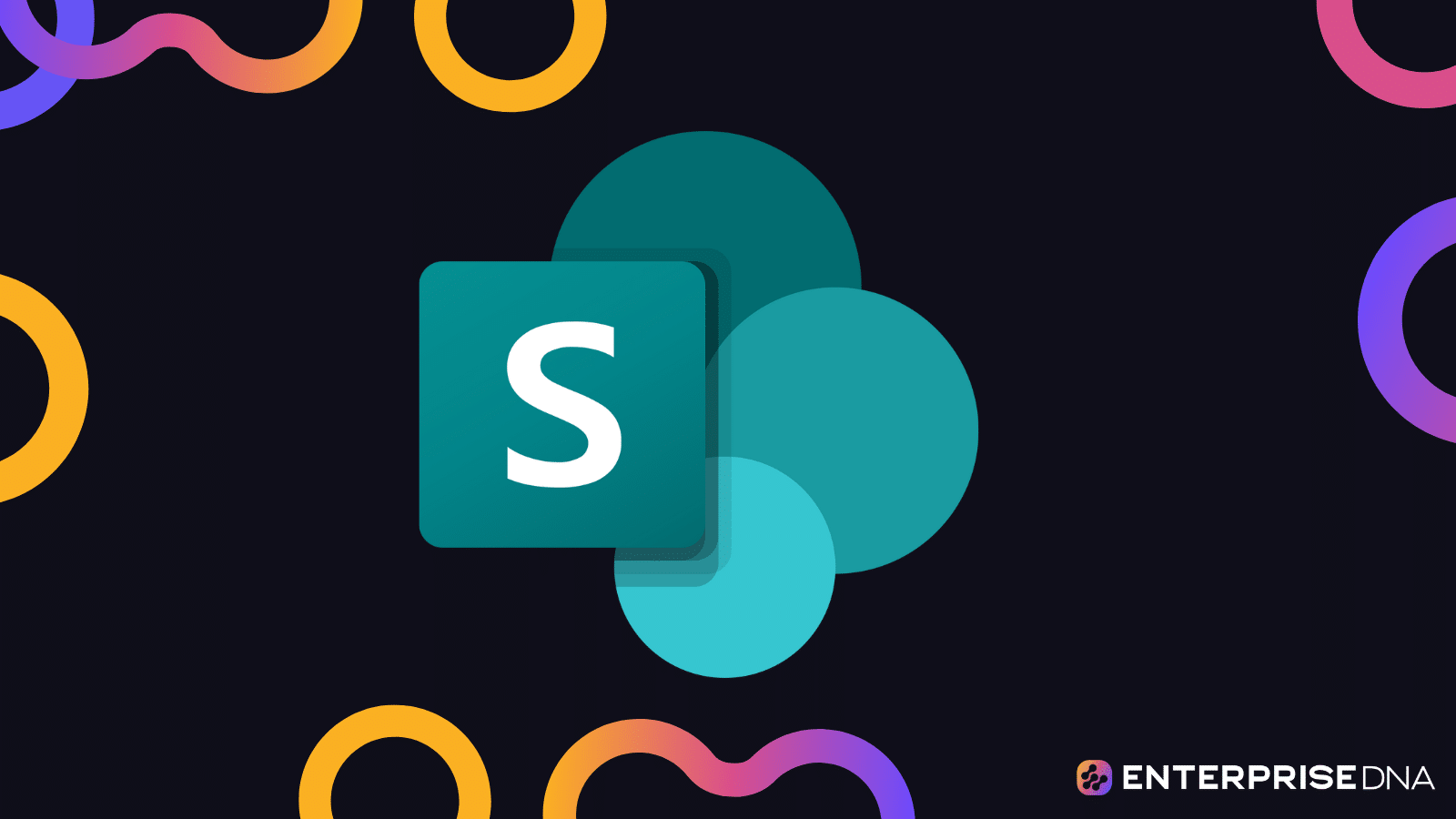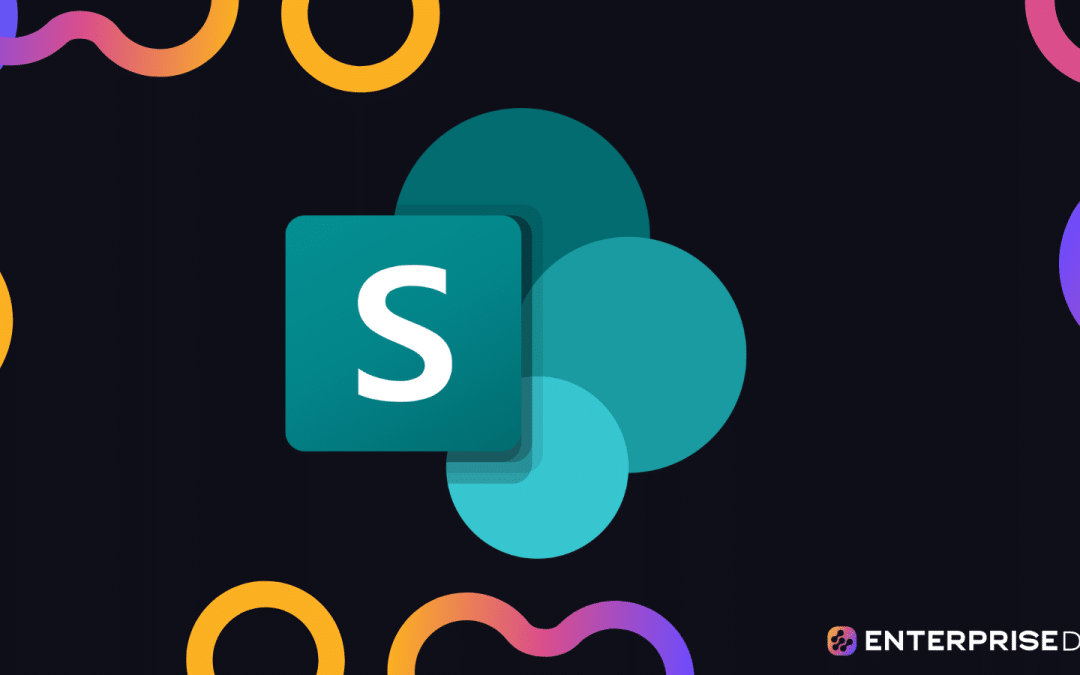In this blog, we’ll discuss a topic related to SharePoint site permissions, which is called inheritance permission.
By default, all the permissions that you have on your main SharePoint site will be carried over to your subsites. If you create a subsite, it will automatically have the same permissions as the main site.
In this example, we have Site A as our main site. This means that all the set permissions here will be the same for all the subsites.
However, you can break or alter these Sharepoint site permissions, and have specific permissions for your subsite.
For example, if you want your Subsite A1 to have the same permission as your Site A, you can leave the permissions because it will have the same automatically.
But if you want your Subsite A2 to have different permissions from your Site A, you can certainly change it.
You just have to make your own subset permissions.
Why Use SharePoint Site Permission Inheritance
There are many reasons to use this feature, but simplicity is one of the main benefits. If you have the same permissions or permission collection, you only need to do it once. As we’ve said, when you create a subsite, it’ll automatically use the same permissions unless we change it.
This means that someone who is able to edit a table on Site A will also be able to edit a table in Subsite A1. For example, Subsite A1 is a SharePoint site for your company, and you want to give them the same level of permissions that you have.
Another example is when someone gets promoted and you want to give the same level of permissions. You won’t need to set it up when you create a subsite for them because it automatically uses the same permissions as its parent site, which in this example is Site A.
But not all subsites should have the same permissions. This is the time you may want to break the inheritance.
Breaking Permission Inheritance
For example, Subsite A3 is the HR department. You probably don’t want to give the same access to that department. This means you’ll need to break the inheritance and create their own set of permissions for the Subsite A3.
However, keep in mind that before you break the inheritance, you should ask yourself if it’s worth it or not. You might be breaking the inheritance for multiple subsites, but the question is, would it really convenience you?
So before you break the inheritance, you will need a really good reason to do so.
***** Related Links *****
SharePoint List Item: Editing Single And Multiple Items
SharePoint Lists: An Overview
Export SharePoint Lists To Excel Or CSV File
Conclusion
In summary, we have discussed what permission inheritance is, and how it benefits our SharePoint sites and subsites. Remember that it applies automatically to all the subsites from the main SharePoint site, unless you break the inheritance.
Also, before breaking the inheritance, you should consider whether it’s worth it or not. The most common way to break the inheritance is when you don’t want certain subsites to have the same permissions as the main site.
I hope that this was helpful. If you’d like to know more about this topic and other related content, you can certainly check out the list of relevant links below.
All the best,
Henry