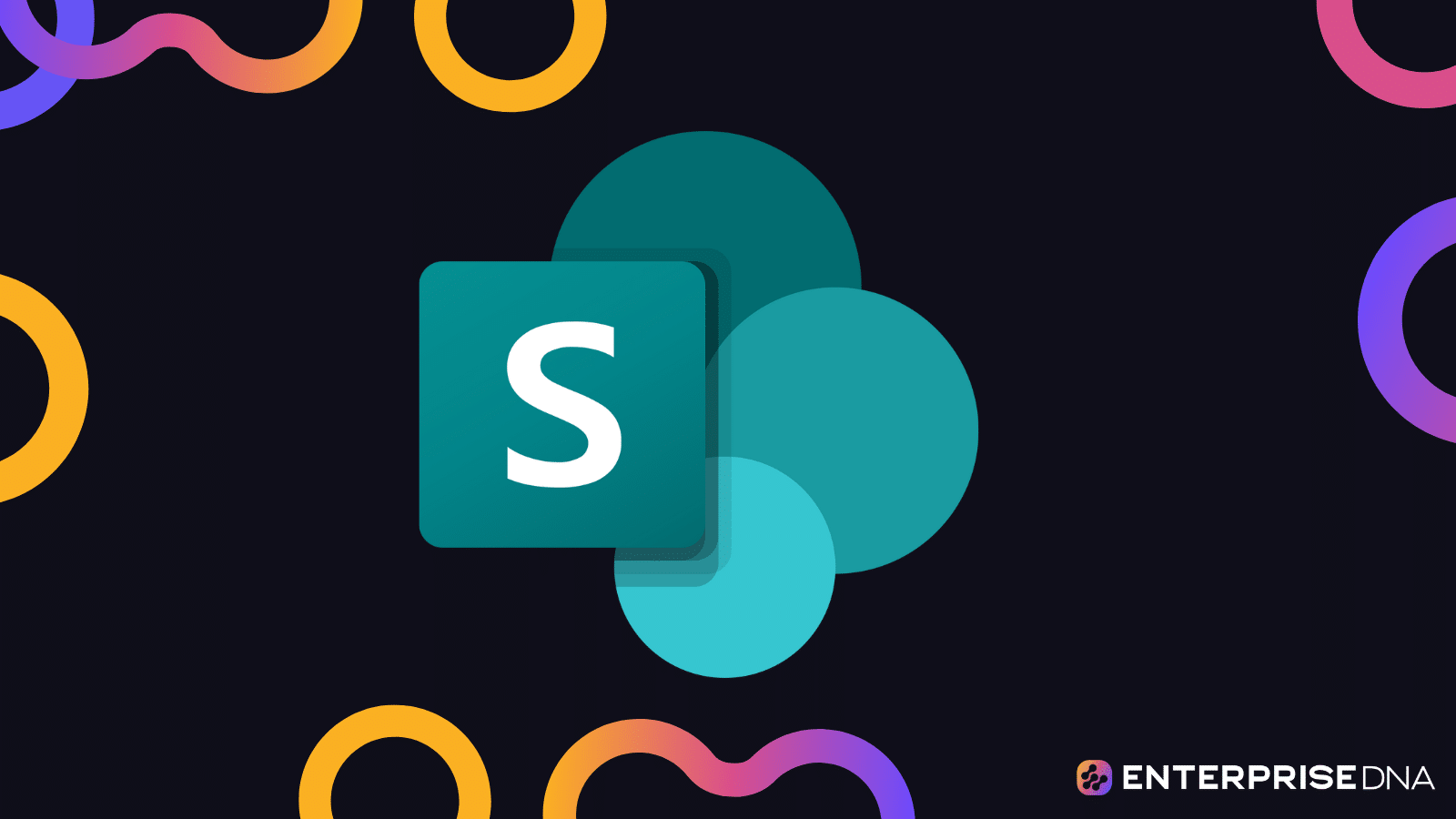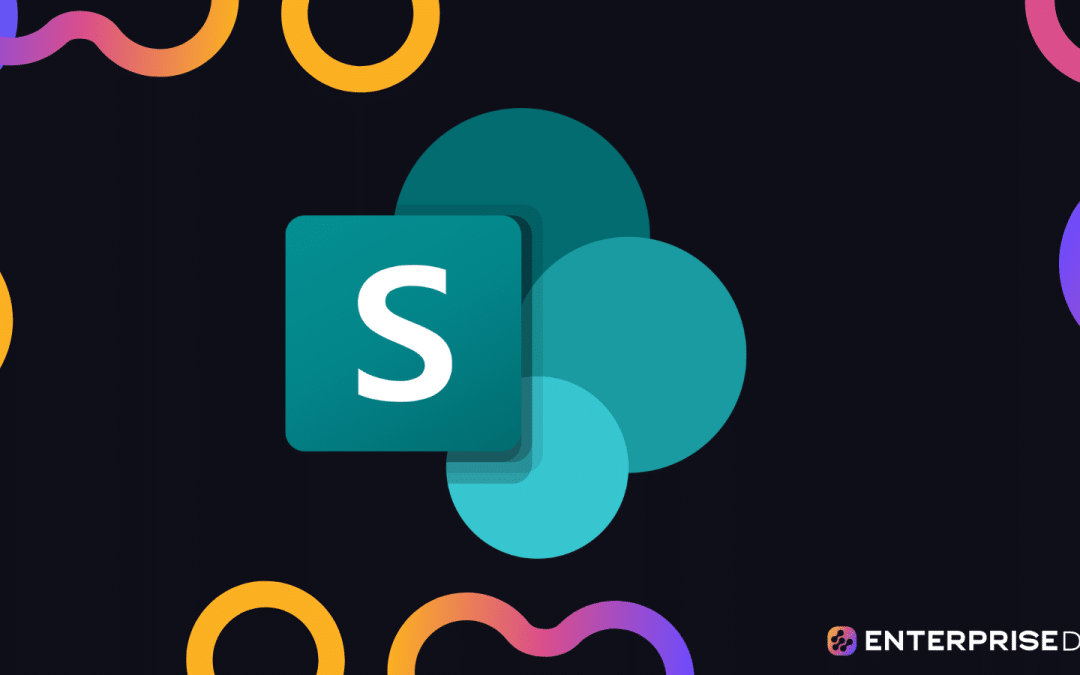Creating a page in SharePoint is a great way to communicate and share ideas or information using different types of files. In this article, we’ll provide an overview of the different types of SharePoint pages.
SharePoint pages are for displaying our site’s contents. They are like a canvas or screen for users to see documents and other information that they need.
Creating SharePoint Pages
Under the Pages section is where we can check the current pages on our SharePoint site. In this example, we have a wiki page and a homepage.
To create a new page, we can click the New button and it’ll show us the 3 different types of pages that we can create.
1. Wiki Pages In SharePoint
Wiki Page has been around with SharePoint for a very long time. This is the most flexible type of page that we can create.
This contains textboxes, images, app parts, web parts, buttons, and all other things we need to create a customizable page.
2. Site Pages In SharePoint
Site Page, also known as “publishing page,” is primarily used for the content of our SharePoint site. These are pages that are created, edited, or customized by end-users.
It’s less customizable than a Wiki Page. However, it’s more dynamic. Site pages tend to use templates far often, which makes them look a lot better.
Hence, Wiki Pages might be the most customizable and give us the most amount of control, but Site Pages can provide templates that make our page look more appealing.
3. The Web Part Page In SharePoint
Finally, we have the Web Part Page. These are made up of small web parts or a combination of information from other sources. We can only insert Web parts from our SharePoint with this type of page. This is now a deprecated piece of page on SharePoint. However, Microsoft still chose to include Web Part Page here for some organizations that has been using SharePoint for a while and still want this option to add a page.
***** Related Links *****
SharePoint Site Library Settings | An Overview
Sites In SharePoint: A Brief Overview
SharePoint Site | Layout And Menu Walkthrough
Conclusion
Generally, these are the three main SharePoint Pages that are available for users to create. Always keep in mind that the type of page you need to create always varies on what you and your team need.
When you have a better understanding of each of the SharePoint page types, you can make more strategic decisions on what type is right for you and your team, as well as the best time to use them.
You can learn more about these types of pages by checking out our introductory course to SharePoint which is also included in the list of relevant links below.
All the best,
Henry