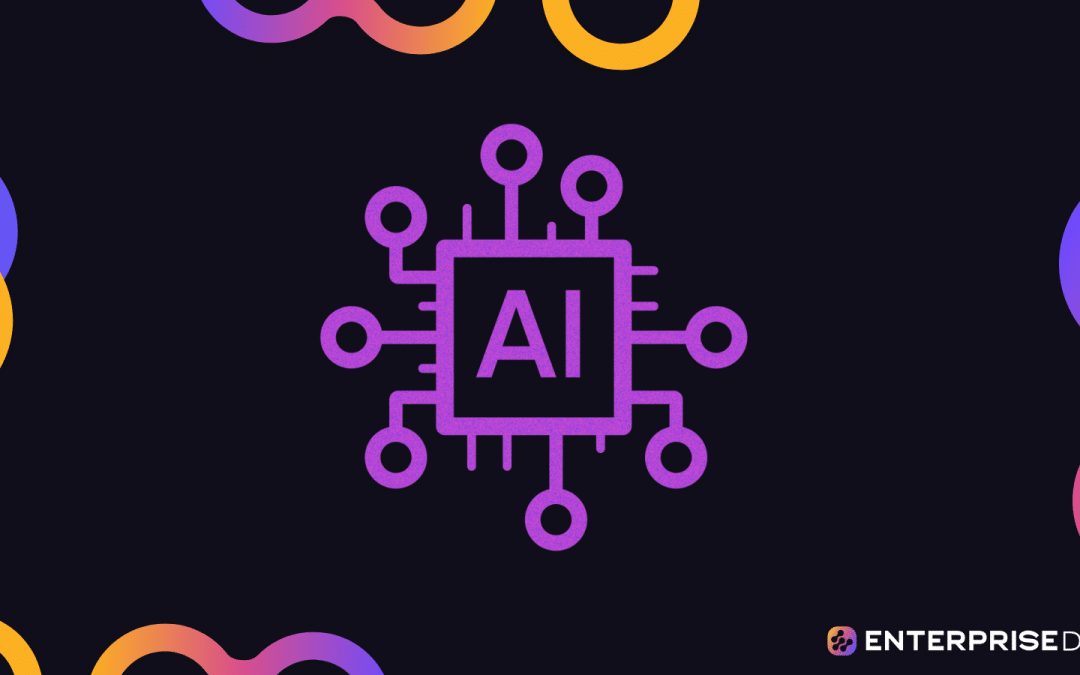Are you curious about what all the buzz is surrounding GPTs?
Let’s delve into this revolutionary world of personalized AI applications and explore how they can enhance your daily workflow.
At their recent DevDay event on November 6th, OpenAI unveiled a groundbreaking innovation in artificial intelligence: GPTs, or Generative Pre-trained Transformer models.
GPTs are a cutting-edge way to create customized versions of ChatGPT for specific tasks in daily life, work, or even at home. To build one, you simply need to start a conversation with the GPT Builder and provide it with instructions as well as additional knowledge. You can then choose what your GPT is capable of doing, such as searching the web, making images, or analyzing data.
It reminds us of the launch of the App Store back in 2008, which revolutionized the way software was distributed on mobile devices.
In this article, we’ll explore how you can create your own OpenAI applications, ushering in a new era of innovation in the field of AI.
Are you ready to deep dive into GPT models?
Let’s get started!
(Running low on time to read the full article? Scroll down to get the video version!)
Overview of GPTs

Who Can Access GPT Builder?
Initially, Plus and Enterprise users will be able to begin creating customized GPTs using the ChatGPT interface.
Later this month, OpenAI plans on launching the GPT Store, a marketplace where you can share your creations and make them available for others to utilize.
Alright, let’s take a first look at interacting GPTs.
How to Use OpenAI GPTs
To get a taste of what’s to come, OpenAI has shared 16 prebuilt GPT creations, such as a math tutor, a travel guide, a trivia master, and a joke generator, a master negotiator and more!
Step-by-Step Guide for OpenAI GPT Model Utilization:
1. Click on the Explore Button
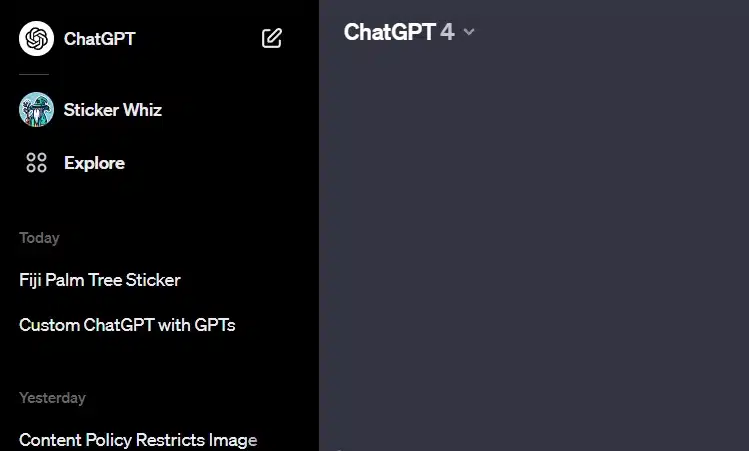
Start by clicking the “explore” button positioned in the top-left corner of ChatGPT.
2. Browse Through the Drop Down List
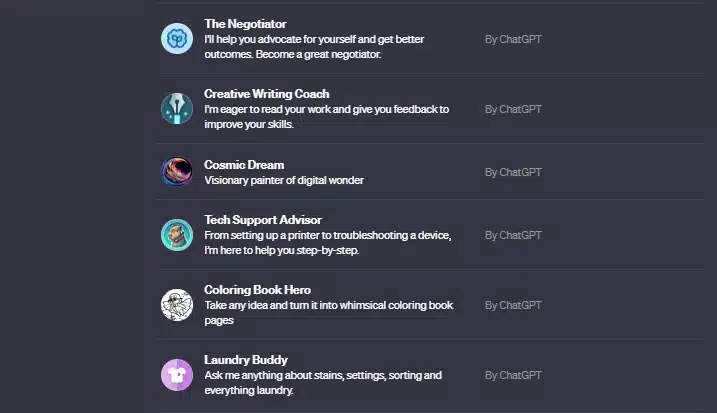
Upon clicking the “explore” button, a list of GPTs will appear, you can read through them and find one you like.
3. Launch the GPT
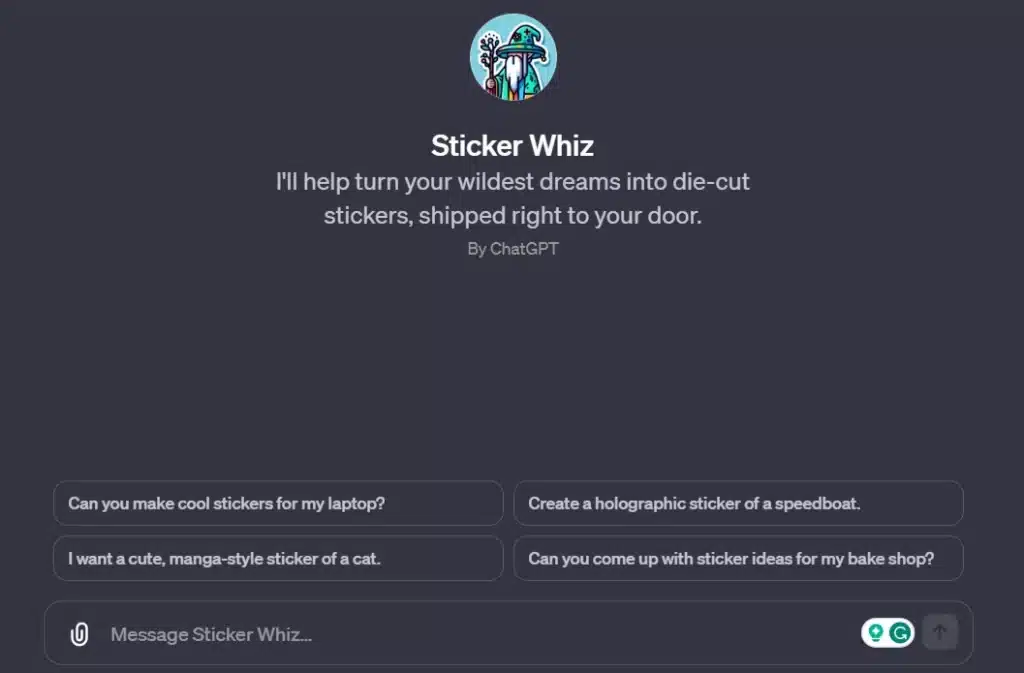
Select one of the available options from the list, and click on the chosen GPT to launch it.
Prompt the GPT to create something specific i.e. “A sticker with a Palmtree in Fiji”.
4. Prompt the GPT(Sticker Whiz)
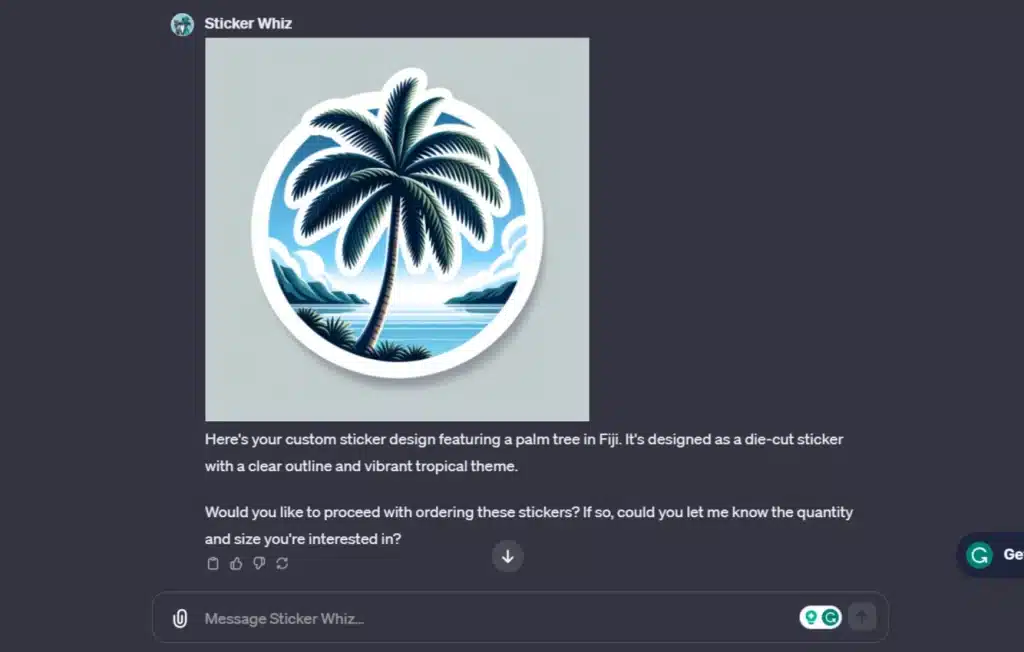
Wow, look at that! Creating unique, personalized designs is as easy as selecting a model and starting a fun chat.
Ready to make your own unique stickers? Give it a try! Customize colors, size, and more to create something extraordinary.
Now, let’s take a deeper look at customizing GPTs with the excellent GPT builder.
What is The GPT Builder?
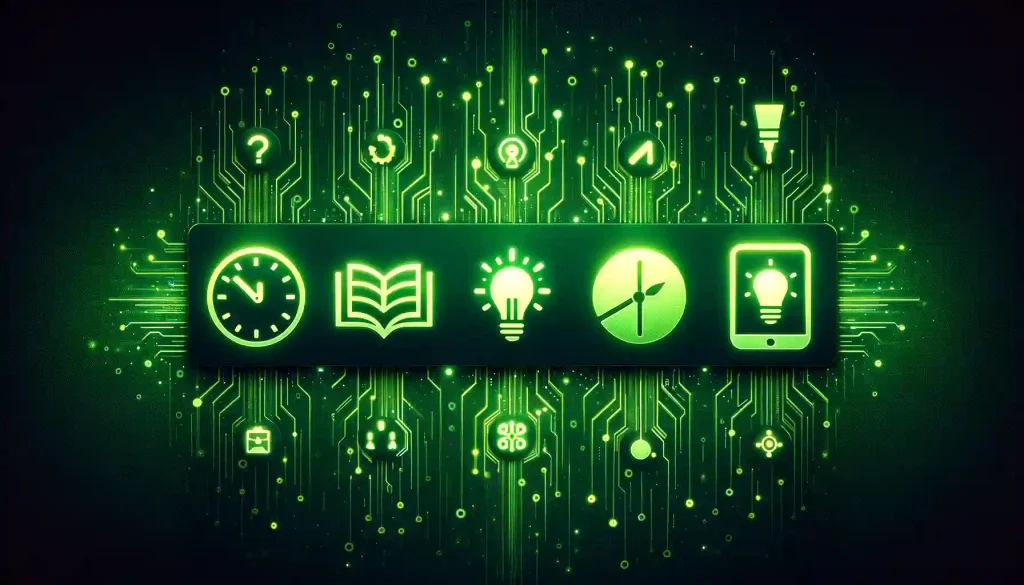
The GPT Builder is an innovative AI tool that allows users to create customized versions of ChatGPT, specifically designed for unique tasks or specific topics.
This conversational-based approach enables individuals to tailor the AI model to their individual needs and explore its vast potential across various fields.
Furthermore, you’ll find GPTs in subjects including productivity, knowledge exploration, web development, graphic design, and more.
What is the Significance of Custom GPTs?
Custom GPTs offer users an unprecedented level of customization in utilizing generative pre-trained transformer models (GPT).
By engaging with the GPT Builder within ChatGPT, you can create your own unique AI models catering to your specific requirements.
Now, this leads to enhanced productivity and a deeper understanding of subjects like history or science, ultimately opening up new possibilities for web development and graphic design.
Ready to build something amazing?
Let’s learn how to create your own custom GPT.
How to Create a Custom GPT
Creating your own Generative Pre-trained Transformer (GPT) is completely achievable without any prior coding experience.
With the user-friendly chat interface, constructing and customizing a GPT model becomes as simple as engaging in an interactive conversation!
Let’s explore the steps for creating a GPT below:
1. How to Get Started
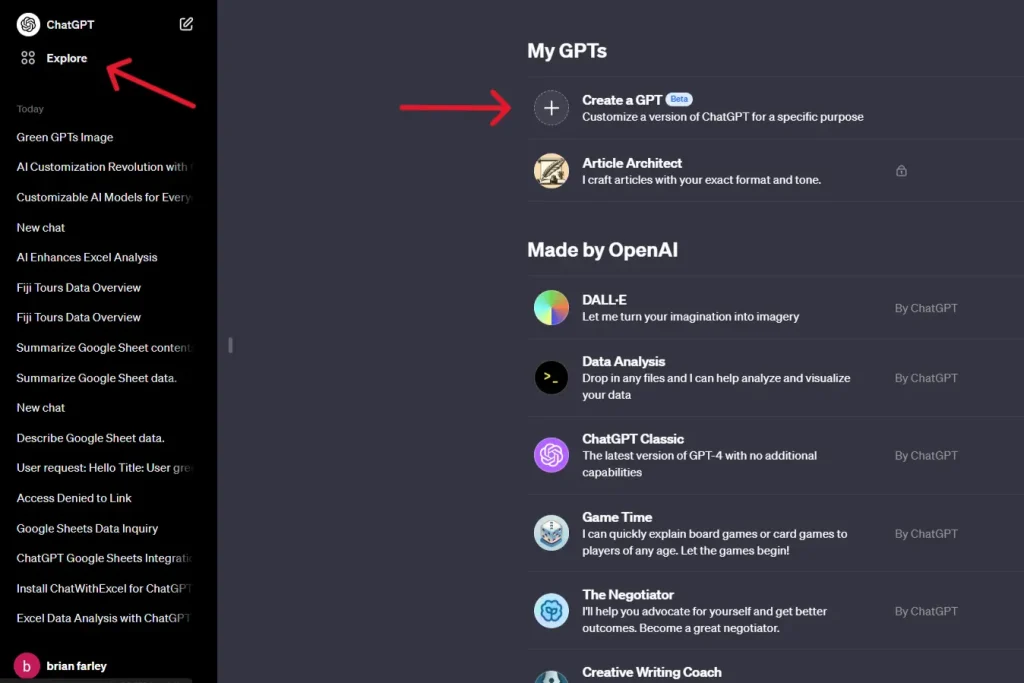
- Head straight to ChatGPT and opt for “Explore” in the navigation menu.
- Under the “ChatGPT Builder” submenu, select “Create a GPT” to open up the user-friendly interface.
- Engage with the builder and start customizing your very own Generative Pre-trained Transformer (GPT) model!
Now, let’s get to conversing with the builder.
2. How to Chat With the GPT Builder
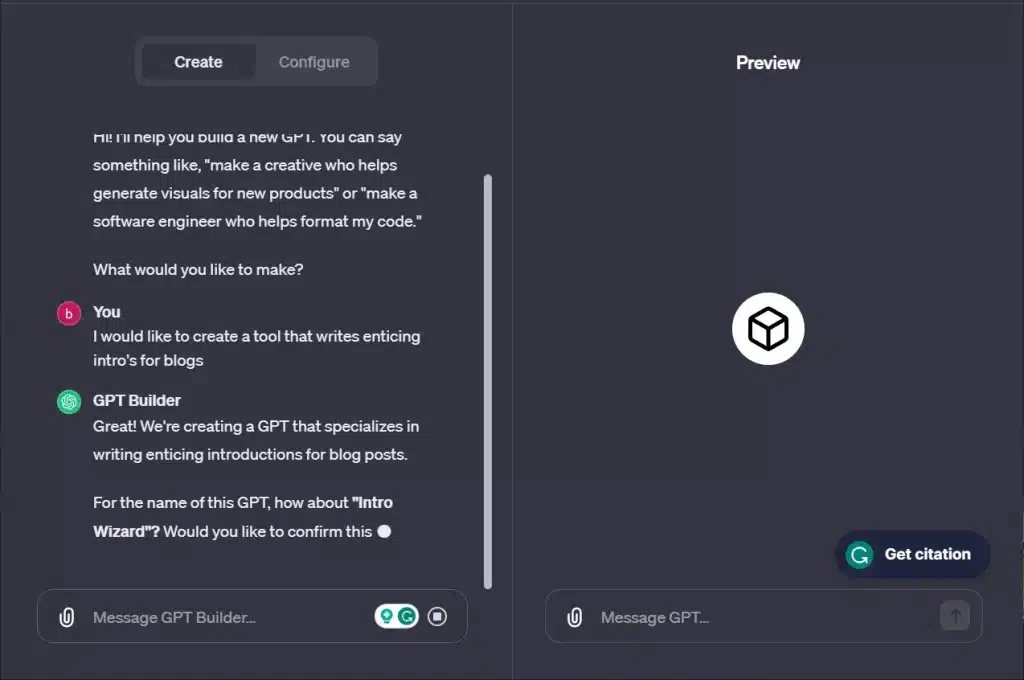
- The GPT builder will start by asking you a few questions about what you would like to make.
- Respond with instructions for how you want your GPT to behave and what kind of tasks it should be able to perform. Be as specific as possible so that your GPT can understand your intentions better.
- Gradually, the GPT Builder will guide you through the process of setting up your customized AI model by asking you more questions about your preferences.
Okay, let’s see what we need to do to customize GPT’s.
3. How to Define the Purpose of Your GPT
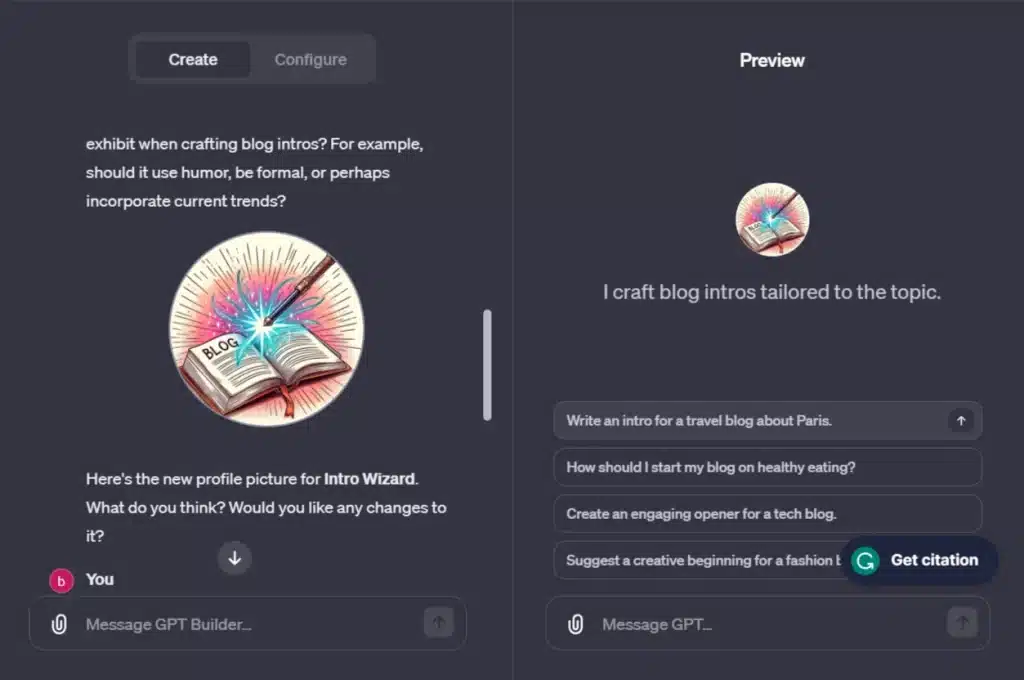
- To create a unique Generative Pre-trained Transformer (GPT) model using the GPT Builder, please provide a detailed description of the customization options you would like to implement.
- The builder will generate a suggested name and icon for your tool based on the information provided. You can either accept these proposals or tailor them according to your preferences.
- As the builder proceeds with additional prompts, feel free to modify settings and behavior to align with your personalized requirements.
Ready to make a tailor-made GPT? Let’s check out how to upload your data with ease.
4. How to Upload Data To GPT Builder
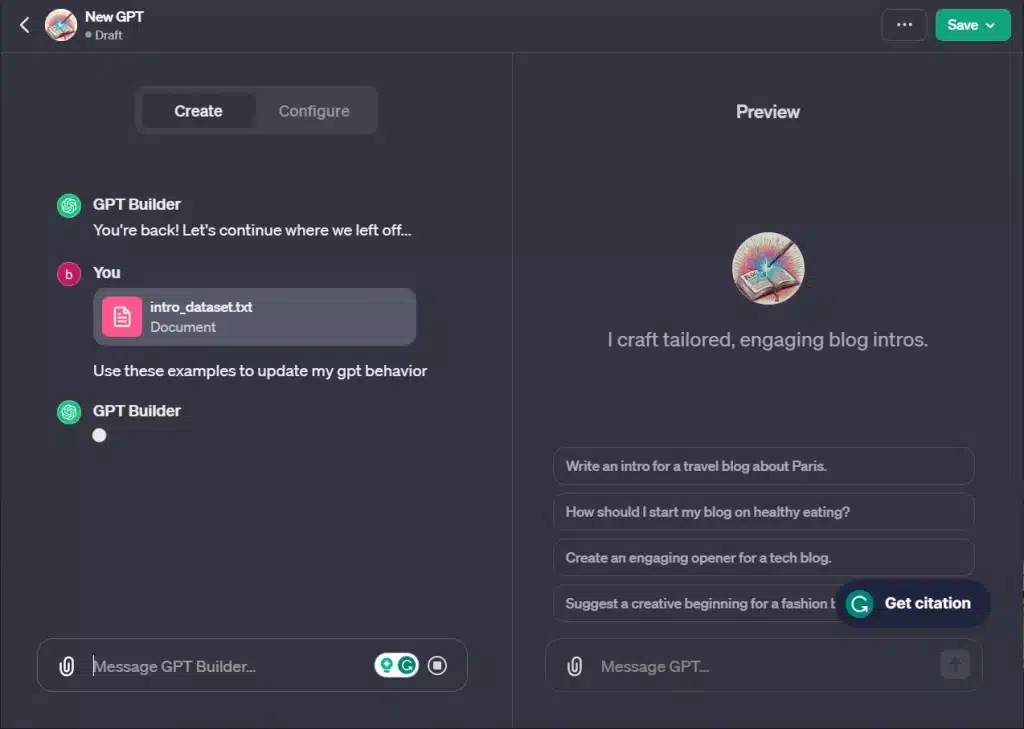
- To begin, simply click on the “+” icon located within the GPT Builder interface and upload the data you wish to incorporate into your model.
- Instruct ChatGPT by stating that you’d like it to use the provided examples as a means to refine and customize your Generative Pre-trained Transformer (GPT).
- As your information is processed, you can expect it to carefully analyze the examples you’ve supplied and tailor your GPT model accordingly, the end result is a product for your specific needs!
Now, let’s test your new GPT!
5. How to Test a GPT model
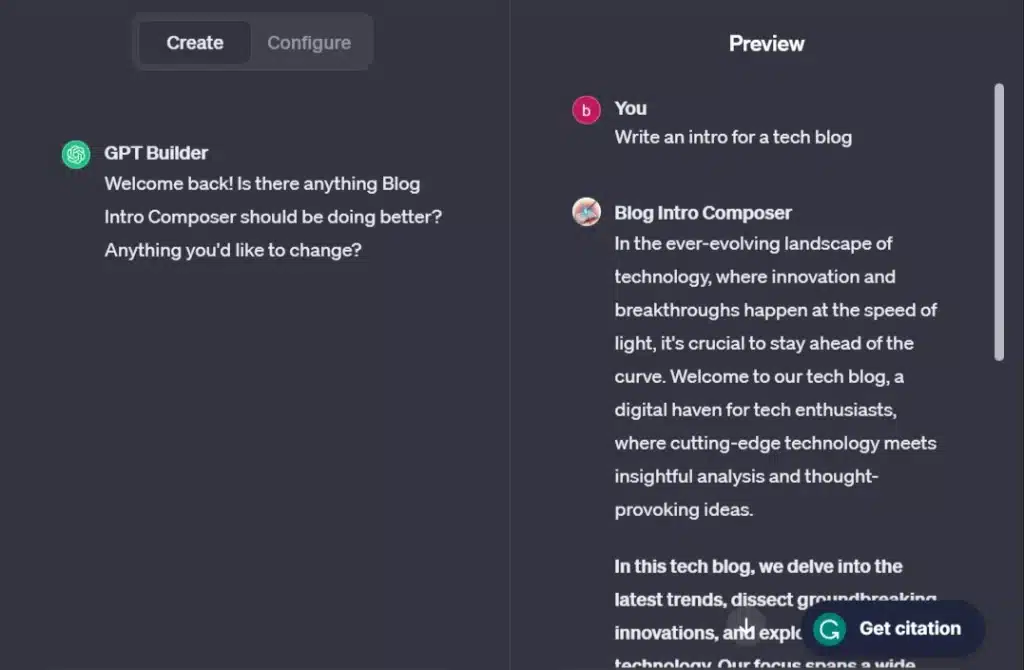
- To test the model and create an intro for yourself, simply provide a subject in the input box on the right side of the screen under “preview”. You can add additional details or instructions as needed.
- As you type your query, you should see the GPT generate an output based on the examples provided earlier and aligned with your preferences.
- Finally, hit “submit” to generate your new customized intro, which will be displayed in the right panel for easy access and reference. That’s it! Your GPT is now ready for use.
Alright, so your custom GPT is ready. Let’s see how to access it going forward!
6. How to Access a Custom GPT
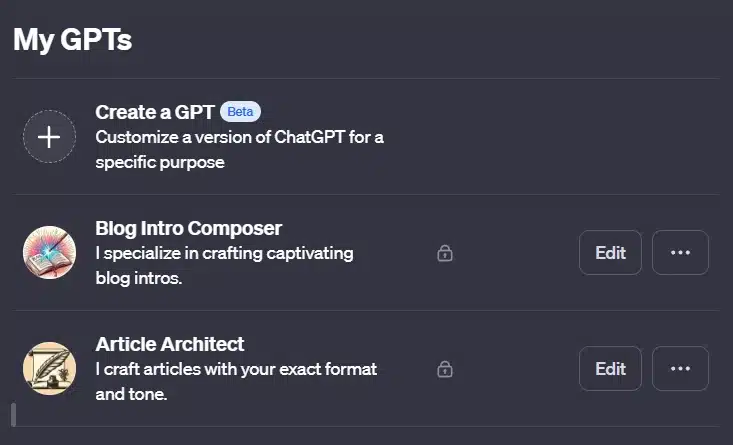
- Now that you’ve completed these steps, your customized GPT will start appearing in the list of available models when you use ChatGPT!
- Start by clicking one Explore, this should bring up a list of all the custom GPTs including those you have created.
- You can now interact with it like any other model and explore its capabilities.
Next up, let’s take a look at some advanced features.
Advanced Features of GPTs
Some of the advanced features of creating and customizing GPTs include adding knowledge, as well as adding various capabilities to the models as well as GPT actions for connecting to external data sources.
Let’s first look at adding in custom knowledge.
How to Add Knowledge or Enable Custom Capabilities
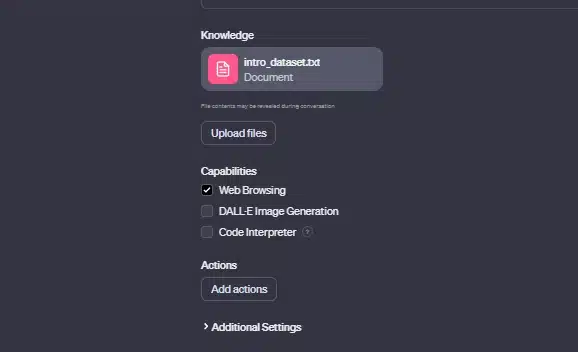
It really is as simple as uploading a file, we love how simple this is!
Moving on, let’s take a quick look at how to “Add Actions”.
How To Add GPT Actions
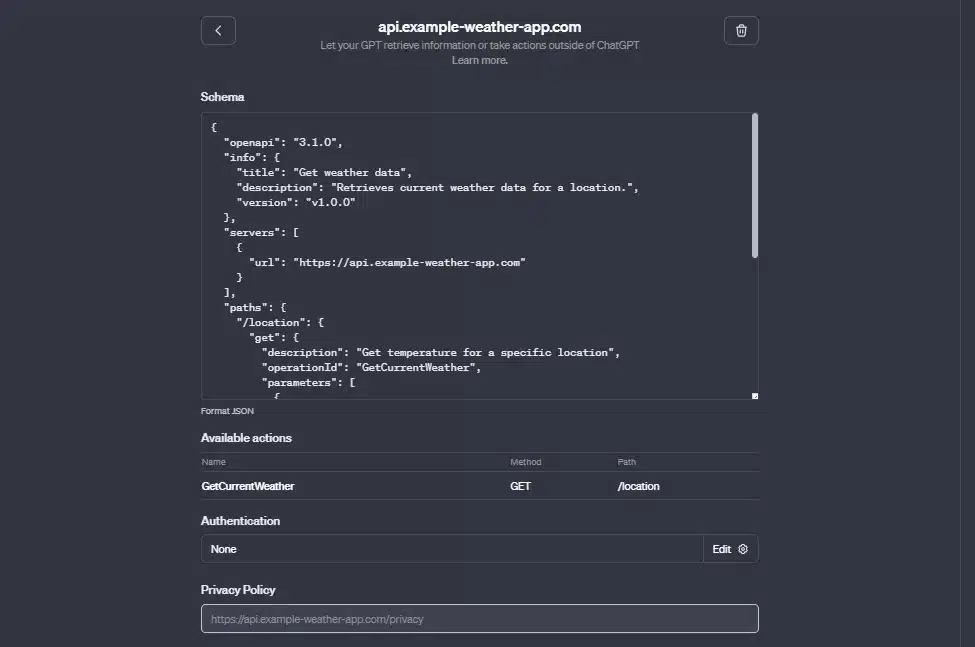
You can also gain access to additional customization options through coding actions, which enable them to link their GPT with external data sources or services like this weather app.
This means anyone interested in AI and its applications can contribute to shaping the future of artificial intelligence!
You might be asking yourself, are any big companies working on GPTs?
Read on to learn more.
Examples of Public GPTs (in-progress)
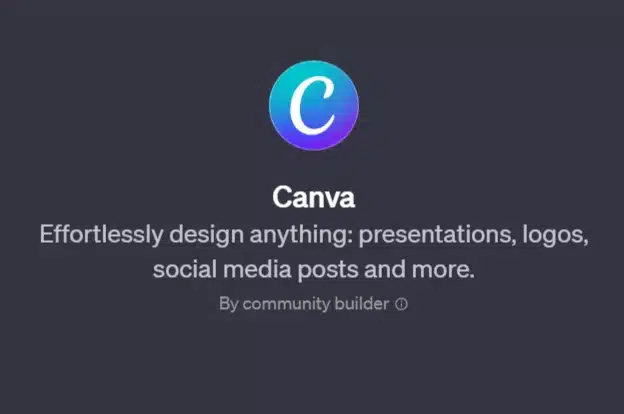
Currently, several publicly available examples of GPTs are at your disposal for testing purposes.
The list of public GPTs(In progress) include:
- Canva – A user-friendly interface that enables you to design anything from presentations, logos, and social media posts to name a few!
- Zapier – Integrate the power of Zapier’s 6,000+ apps directly into your custom GPT for streamlined automation.
- Kraftful – Your personal product coach! Ask about best practices or tap into top gurus’ product thinking.
- X Optimizer GPT – A fine-tuned model that specializes in optimizing your X posts and pinpointing peak posting times for maximum engagement on the platform!
- Agi.zip – An assortment of 20 prebuilt hotkeys that are designed to help you navigate through ChatGPT with ease and efficiency!
These examples showcase the vast potential of GPTs, as they cater to a variety of needs and interests.
Feel free to explore these options and discover new ways to leverage the power of artificial intelligence!
Next, let’s delve into the Community-Driven Power of GPTs.
The Upcoming Community-Driven GPT Store

OpenAI’s upcoming GPT Store has everyone buzzing (including us) with its potential to democratize AI and enable everyone to create their own custom version of ChatGPT.
Furthermore, the excitement of ways to monetize it through a new revenue-sharing model is super exciting too!
This revolutionary marketplace aims to transform the world of software development and AI by making it easy for anyone to distribute their creations and earn money.
By curating a space where users can search for GPTs crafted by verified builders, OpenAI ensures that the most innovative and beneficial models get recognized.
The idea of a GPT Store filled with unique creations from people worldwide is inspiring. It paves the way for increased innovation and collaboration in AI development while offering personalized solutions to users.
Let’s wrap this up so you can create your next GPT.
Final Thoughts

In a nutshell, OpenAI’s GPTs are a game-changer for AI. They’re like the App Store for AI, putting the power to create custom models in the hands of everyone, no coding required.
You can tailor GPTs to do just about anything: boost productivity, enhance education, or even design graphics. The sky’s the limit!
So, whether you’re a tech whiz or a newbie, jump on board this AI revolution. Share your ideas, collaborate, and let’s shape the future of AI together! The possibilities are endless!
Frequently Asked Questions
What are GPTs?
Customize AI models tailored to specific tasks or topics with ChatGPT, a unique tool that allows users to create customized versions of the pre-trained model. This innovative approach is known as the GPT Builder.
Who can create a GPT?
Plus and Enterprise users are initially eligible for creating their customized GPT. Later this month, the GPT Store will provide more options for everyone to access unique AI models based on specific categories.
Do I need coding skills to create a GPT?
Creating your own GPT doesn’t require any programming knowledge; simply engage with ChatGPT and follow the prompts provided by the GPT Builder. Developers, however, can take advantage of customization options through connecting external data or services.
Can I make money from my GPT?
Eventually, yes! As OpenAI launches the GPT Store, creators with unique and popular models may have an opportunity to earn money based on their usage within the community. Keep an eye out for more details shortly!
How are privacy and safety handled in GPTs?
Creators of customized GPTs cannot access users’ conversations or private data, thanks to automated systems that ensure compliance with policies and prevent harmful content or impersonation attempts.
Users can also report concerns for further review if they encounter any issues. For more information on privacy and safety measures, refer to OpenAI’s official Privacy Policy and Terms of Use.
What is the GPT Store?
The GPT Store will be a marketplace where users can browse and access customized AI models based on specific categories like productivity, education, or entertainment.
This makes it easier for people to find relevant GPTs while providing creators with a platform to showcase their work and earn money through community usage.
Can ChatGPT Enterprise customers use GPTs?
Absolutely! Enterprise users can create internal-only models tailored for specific business needs, departments, or proprietary datasets without any coding. The Admin Console allows them to manage how these customized GPTs are shared within their organization effectively.
How do GPTs relate to OpenAI’s mission?
By fostering community involvement and tailored solutions in AI creation through the use of GPT Builder, GPTs help align with OpenAI’s mission of building safe and beneficial AGI (Artificial General Intelligence).
This approach ensures that artificial intelligence development is shaped by a diverse range of ideas and approaches, ultimately leading to safer and more positive outcomes for humanity.