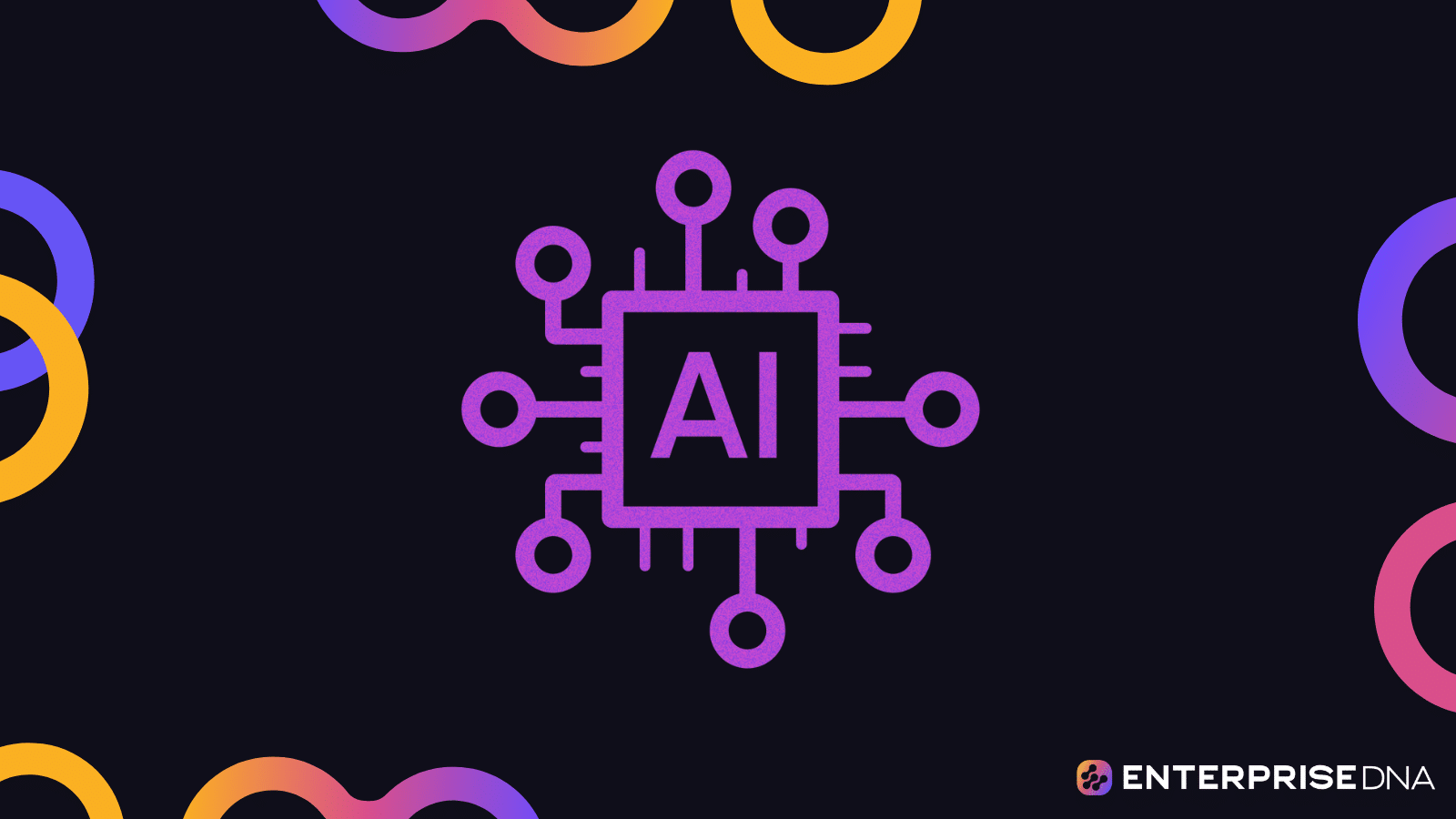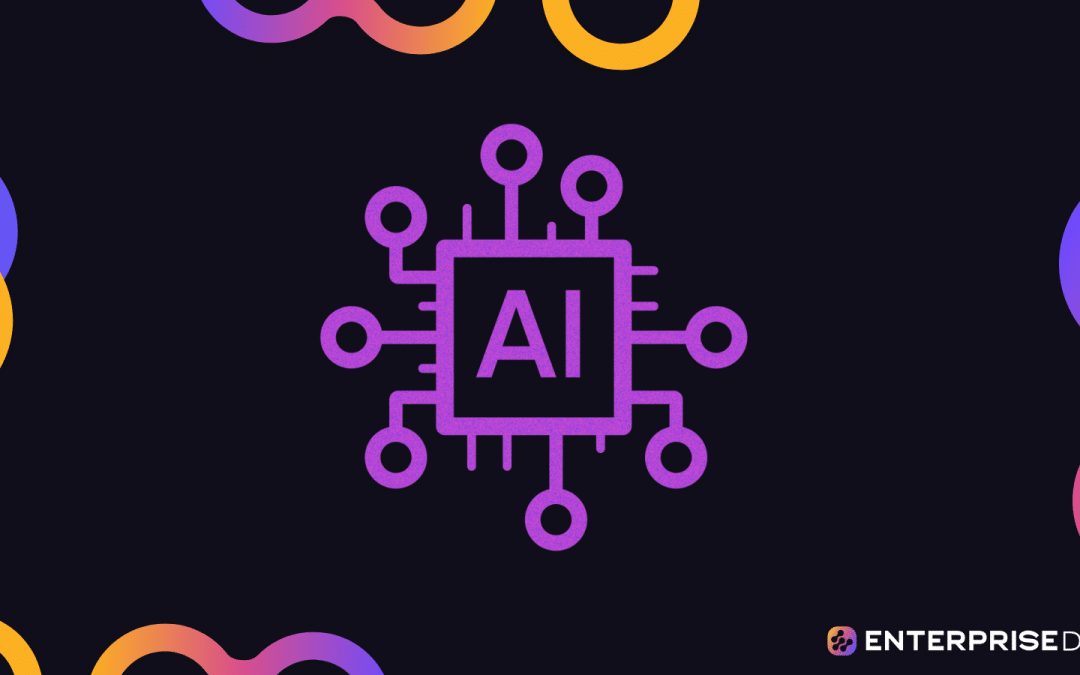The rise of Artificial Intelligence (AI) has been a game-changer in many fields, but one of its most significant impacts has been on productivity. AI can supercharge your productivity, allowing you to accomplish more in less time and with greater efficiency.
AI can handle routine tasks, like data entry, and free you up to focus on more complex, high-value activities. It can also help you make better decisions by analyzing vast amounts of data and providing insights. In this article, we’ll explore how you can leverage AI to supercharge your productivity.
Let’s get into it!
Understanding AI and Productivity
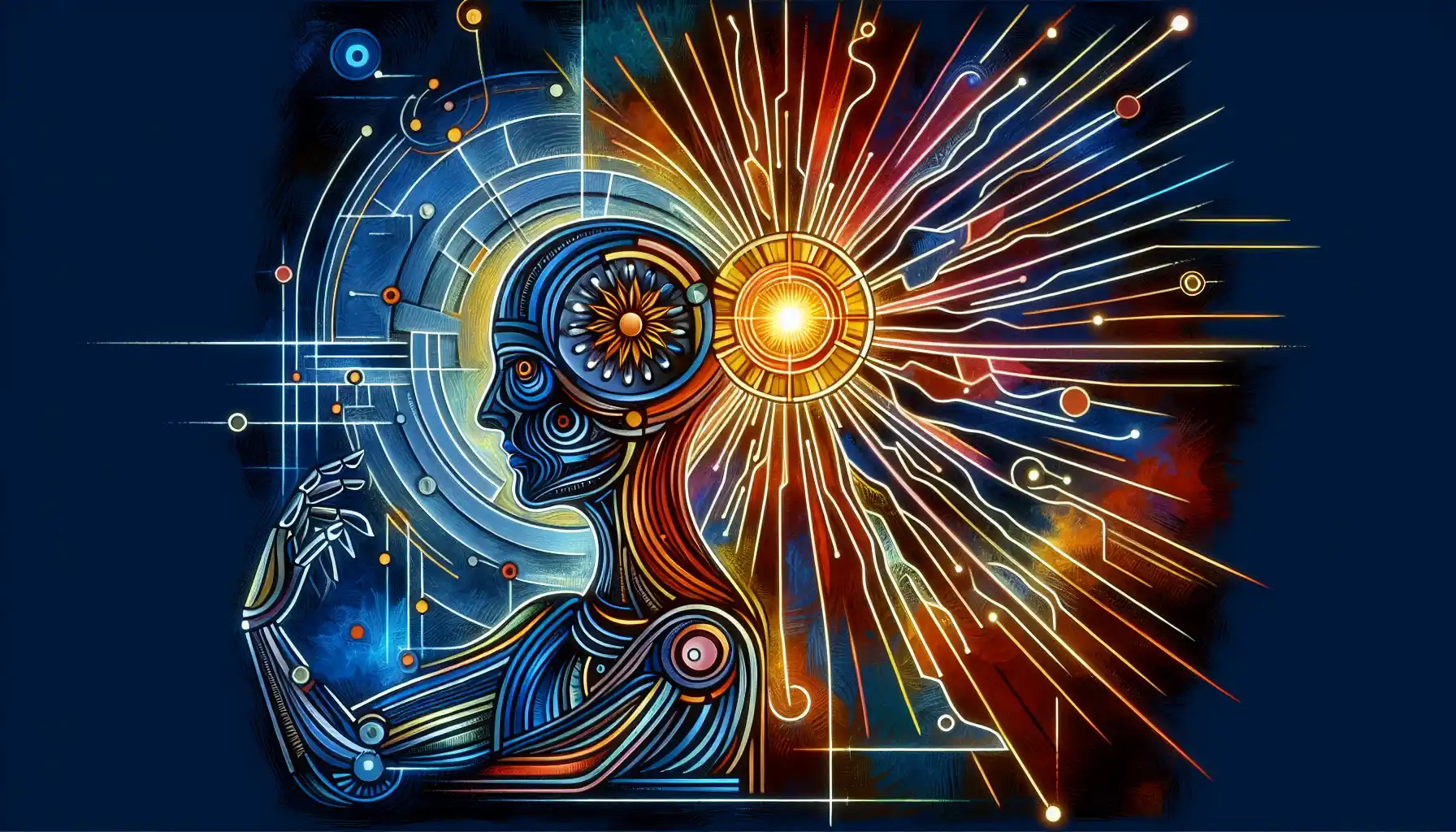
Artificial Intelligence, often shortened to AI, is a branch of computer science that aims to create systems capable of performing tasks that typically require human intelligence. These tasks can include things like visual perception, speech recognition, decision-making, and language translation.
The goal of AI is to automate processes, reduce the time and resources required to complete tasks, and enable more accurate and informed decision-making.
When AI is integrated into productivity tools, it can help individuals and organizations achieve more in less time. It does this by:
- Automating repetitive tasks: AI can be used to automate routine, time-consuming tasks such as data entry, email sorting, and appointment scheduling. This automation frees up time for more meaningful work.
- Providing insights: AI can analyze large volumes of data to identify patterns, trends, and correlations. These insights can be used to make more informed decisions and improve overall performance.
- Enhancing collaboration: AI-powered tools can streamline collaboration by automating document sharing, organizing tasks, and providing real-time feedback.
- Improving accuracy: AI algorithms can perform tasks with a high degree of accuracy, reducing the likelihood of errors and improving the quality of work.
Overall, AI can significantly boost productivity by reducing the time spent on manual tasks, improving the quality of work, and enabling better decision-making.
Now that we’ve gone over the basics, let’s look at how you can leverage AI to supercharge your productivity.
6 Ways to Supercharge Your Productivity With AI

In this section, we’ll go over 6 ways you can leverage AI to supercharge your productivity. These strategies are proven to save you time and money and help you get more done in less time.
Let’s get started.
1. Prioritize Tasks With AI-Powered To-Do Lists
One of the most important aspects of productivity is knowing what to do next. AI-powered to-do lists, like Microsoft’s To-Do, use machine learning algorithms to help you prioritize tasks and stay organized.
To-Do uses a feature called My Day, which suggests tasks for you to focus on each day based on their importance and due dates. The app also integrates with other Microsoft products, like Outlook, to help you manage your schedule and tasks more efficiently.
You can use To-Do to create lists, set reminders, and organize tasks by category. The app is available on multiple platforms, including iOS, Android, and web browsers.
2. Automate Repetitive Tasks
Repetitive tasks can be time-consuming and tedious, but AI can help you automate them, freeing up your time for more important work. You can use tools like Zapier to create “zaps” that connect different apps and trigger actions based on specific conditions.
For example, you can create a zap that automatically sends you a Slack message when you receive an important email in your Gmail inbox. Zapier supports over 3,000 apps, so you can automate a wide range of tasks with it.
3. Use AI to Enhance Your Writing
Whether you’re writing a report, email, or blog post, you can use AI to improve your writing. Tools like Grammarly use natural language processing to check your grammar, punctuation, and style, and provide suggestions for improvement.
You can also use AI-powered writing assistants, like OpenAI’s GPT-3, to help generate ideas and improve the overall quality of your writing.
4. Streamline Your Research
If you spend a lot of time researching, you can use AI to make the process faster and more efficient. Tools like Google Scholar can help you find relevant academic papers and articles, and citation managers like Zotero can help you organize and manage your research.
You can also use AI to transcribe audio and video files, making it easier to analyze and reference your research. Otter.ai is an example of a tool that can transcribe your files and even identify different speakers.
5. Stay Organized With AI-Powered Calendars
A busy schedule can make it difficult to stay organized, but AI-powered calendars can help. Tools like Google Calendar can automatically schedule events, remind you of important deadlines, and even suggest the best times for meetings based on your availability.
You can also use AI to manage your contacts and tasks. For example, tools like Superhuman use AI to help you manage your email more efficiently, and FullContact can help you keep your contact list up to date.
6. Analyze Data With AI
Data analysis is an important skill in today’s data-driven world, and AI can help you become more proficient at it. Tools like Tableau and Power BI use AI to create data visualizations and dashboards, making it easier to understand and interpret data.
You can also use AI to automate data cleaning and processing. For example, Google Sheets has built-in AI-powered features that can help you clean and organize your data more efficiently.
Final Thoughts

In this article, we explored how to leverage AI to supercharge your productivity. With the right tools and strategies, you can harness the power of AI to automate routine tasks, make better decisions, and accomplish more in less time.
Remember that AI is not a replacement for hard work, but rather a tool that can help you work smarter. By integrating AI into your daily workflow, you can free up time for more meaningful work and ultimately achieve your goals more efficiently.
Frequently Asked Questions
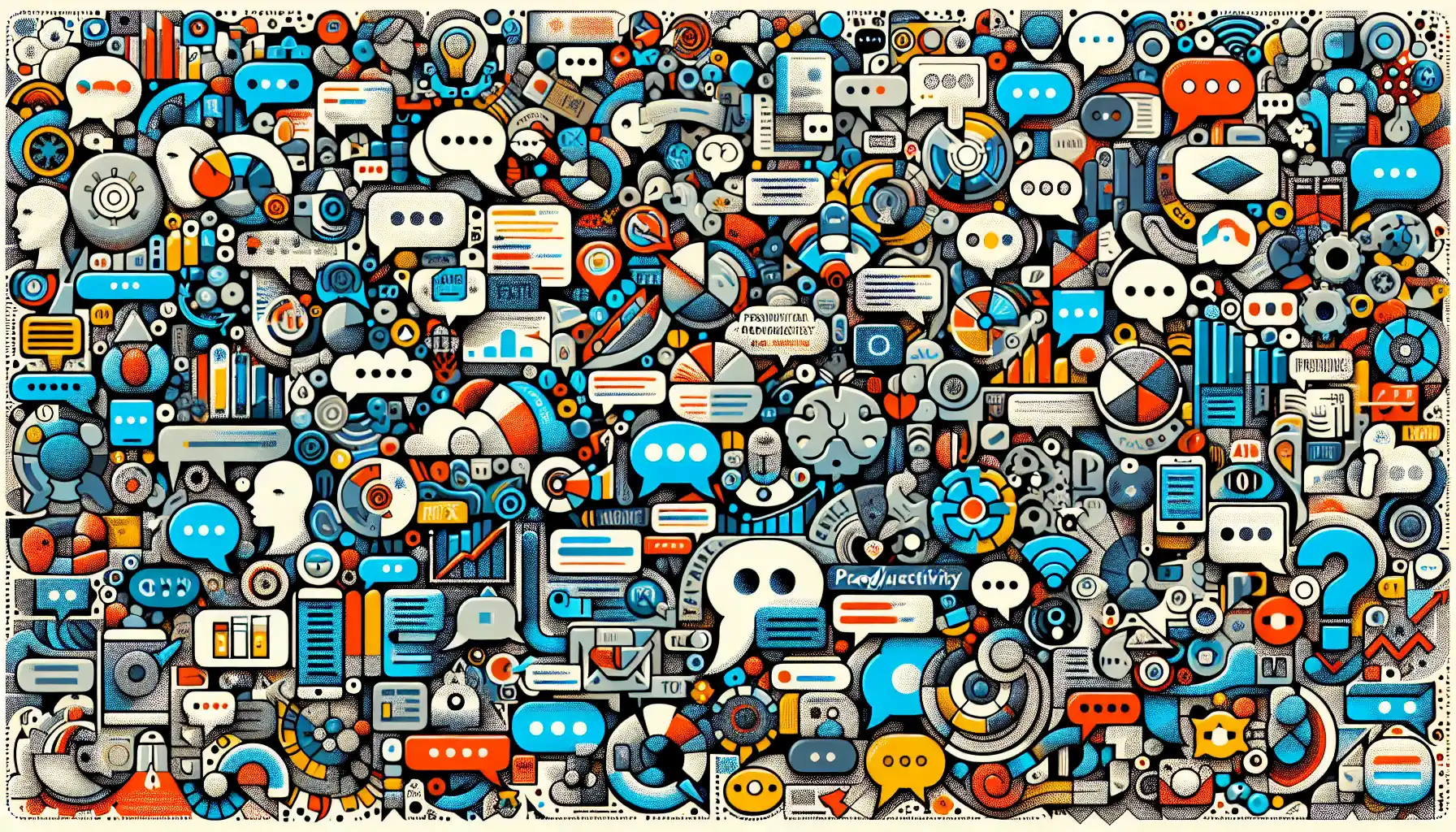
What are the best AI tools for productivity?
Some of the best AI tools for productivity include:
- Grammarly – for improving your writing
- Trello – for managing projects
- Slack – for team communication
- Zapier – for automating tasks
- Microsoft Power Automate – for creating custom automations
How can I use AI to manage my time?
AI can help you manage your time by:
- Automating repetitive tasks
- Suggesting the best times for meetings and tasks
- Analyzing your work patterns and suggesting improvements
- Prioritizing tasks based on their importance and deadlines
- Sending reminders for upcoming events and deadlines
What is the best AI productivity app?
The best AI productivity app depends on your specific needs and preferences. Some popular options include:
- Todoist – for managing tasks and to-do lists
- Evernote – for organizing notes and ideas
- Pocket – for saving and organizing articles and other web content
- Microsoft Office 365 – for a suite of productivity tools with AI features
- Clockify – for tracking time and managing projects
How can I use AI to prioritize my work?
You can use AI to prioritize your work by:
- Categorizing tasks based on their importance and urgency
- Analyzing your workload and suggesting which tasks to focus on
- Predicting how long tasks will take to complete
- Identifying potential bottlenecks and suggesting ways to overcome them
- Learning from your work habits and adjusting priorities accordingly.
How can I use AI to automate tasks?
You can use AI to automate tasks by:
- Identifying repetitive tasks that can be automated
- Using tools like Zapier or IFTTT to create automations between different apps and services
- Creating custom automations with Microsoft Power Automate or other similar platforms
- Scheduling tasks to run at specific times or trigger under certain conditions
- Monitoring and adjusting automations as needed to ensure they are working as intended.
How can I use AI to improve my writing?
AI can help improve your writing by:
- Identifying and correcting grammar and spelling errors
- Suggesting improvements to sentence structure and word choice
- Analyzing the tone and style of your writing and suggesting adjustments
- Providing feedback on readability and clarity
- Comparing your writing to a database of well-written content and suggesting improvements based on that data.