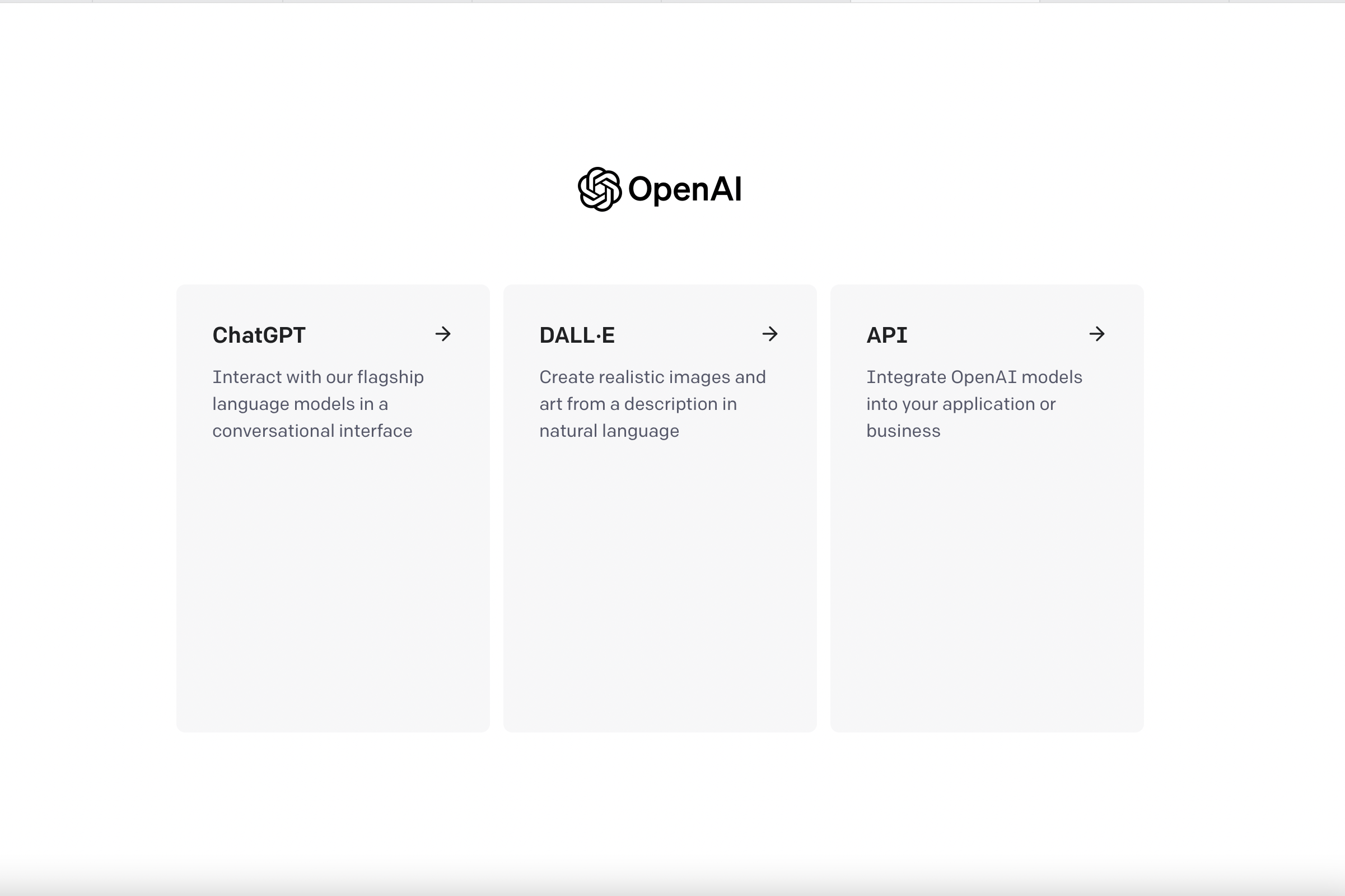Imagine having a ChatGPT model that was specialized to your needs. A model that would create articles to the length and temperature that you want, could transcribe and summarize your podcast interview in a few seconds, and could even generate Q&As for your next YouTube interview. Well, with OpenAI Playground you don’t have to imagine anymore.
OpenAI Playground, sometimes called ChatGPT Playground, is an interactive platform designed for users to explore and experiment with OpenAI’s advanced GPT models. The platform facilitates seamless interaction between users and GPT models, showcasing the potential uses in various applications ranging from content generation to data analysis.
As natural language processing tools progress, services like the ChatGPT Playground provide users with a hands-on experience that allows them to understand the capabilities of these powerful models.
So let’s dive right into the ChatGPT Playground and gain a better understanding of exactly what it can do!
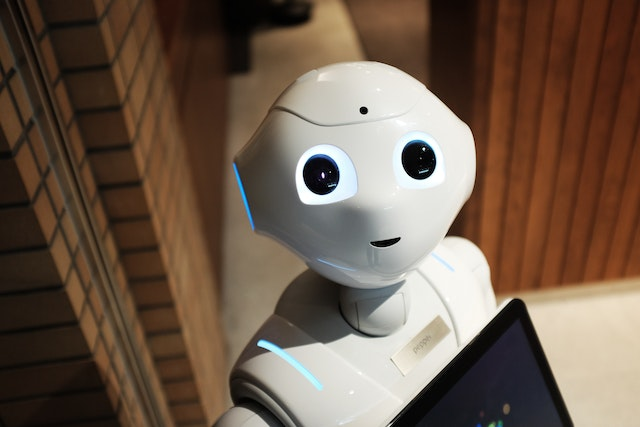
The Chat GPT Playground Experience
The Playground is really as fun as it sounds. It’s an interactive space where you can experiment and have fun with the powerful AI language model, GPT.
The Playground interface is user-friendly and allows you to communicate with the AI model in a chatbot-like conversation much like you would with ChatGPT.
Simply type your query into the input box and submit it to receive quick and informative responses based on user input.
So, what features does Chat GPT Playground offer that makes the Playground experience unique from all the other AI platforms out there?
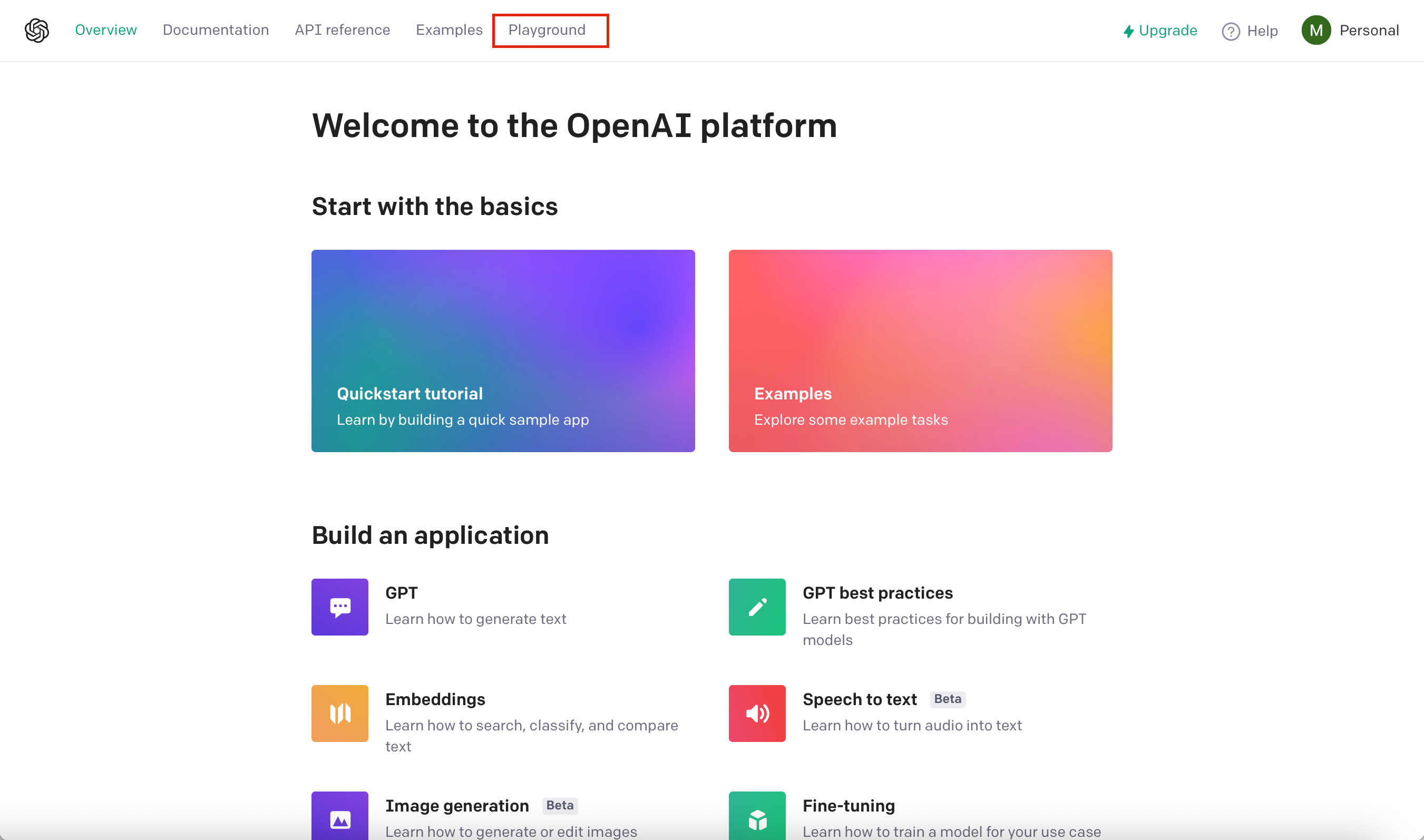
Chat GPT Playground Features
In this section, we’ll delve into the exciting features of the ChatGPT Playground. The Playground is a feature-rich environment designed to make interaction with the advanced language model, ChatGPT, an engaging and customizable experience.
It’s equipped with various tools to personalize interactions, analyze outputs, and test the model’s capabilities. These features make it easier to tailor the interaction to meet specific use cases, whether you’re looking for a creative co-writer, a technical assistant, or just having a fascinating conversation with an AI chatbot!
1. Customizable Language and Temperature Settings
Chat GPT Playground allows you to customize language and temperature settings to enhance your experience with the AI.
By adjusting the temperature, you can control how focused and deterministic the AI’s responses are. A lower temperature (e.g., 0.2) will give you more focused and deterministic responses, while a higher value (e.g., 0.8) will give you more creativity and randomness in the generated text.
To change these settings, input your desired prompt or questions, and adjust the temperature slider in the Playground.
2. Mode and Model Choice
When using Chat GPT Playground, you get to choose the mode and GPT model you would like to use. The available modes include ‘complete’, ‘chat’, ‘insert’, and ‘edit’. The pre-trained models available are different versions of GPT-3 and its predecessors.
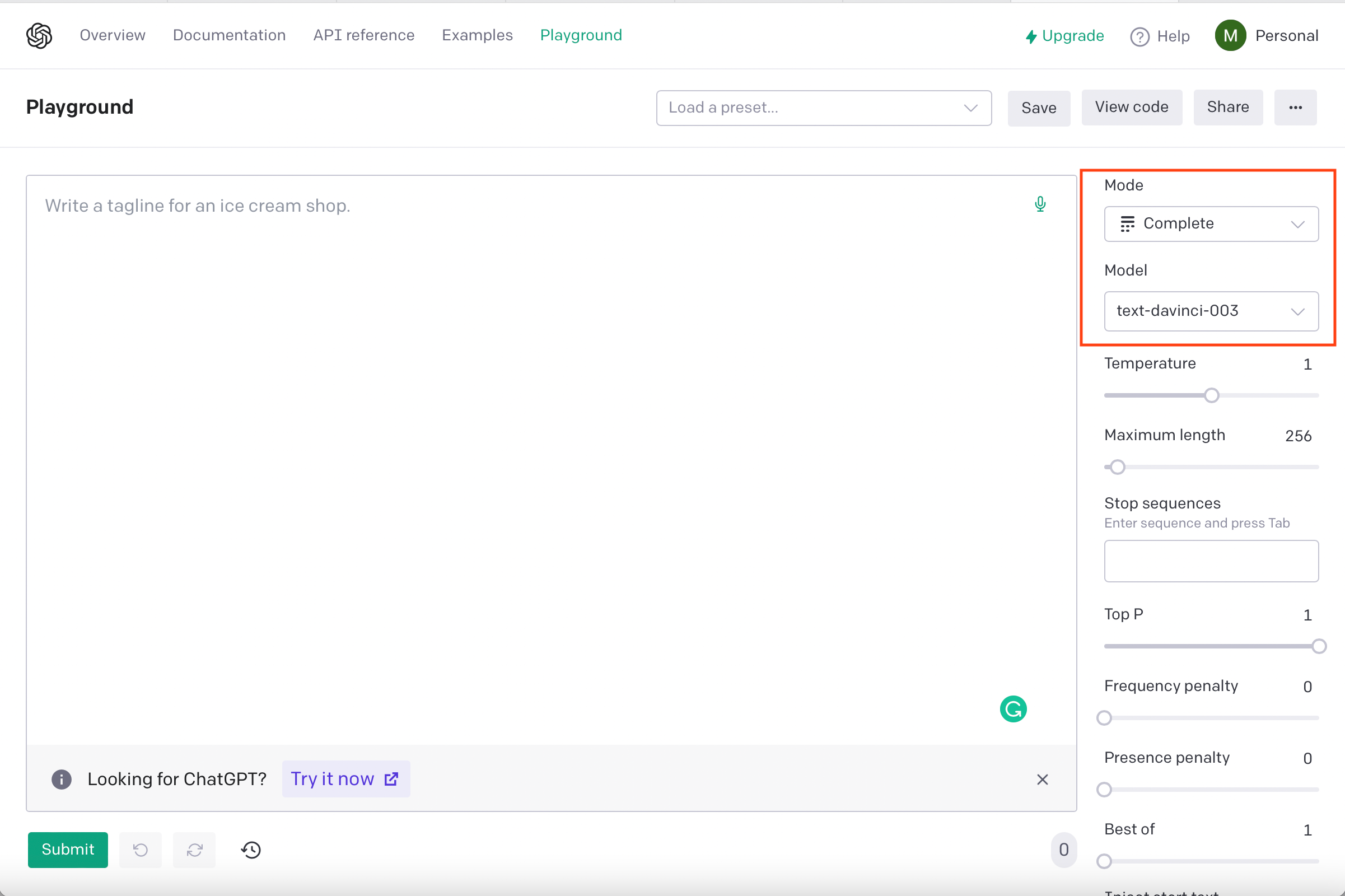
When using the ‘Chat’ mode, you will also have access to GPT-3.5-turbo and GPT-4 if you are a Chat GPT Plus member.
3. Length Choice
One of the most frustrating parts about trying to generate long-form text with ChatGPT is the unofficial word limit of around 500 words. With Chat GPT Playground, however, you get to decide the maximum length of the generated text.
And if the platform stops before coming close to the maximum length, you can simply click submit again and it should continue to generate text.
4. Example Applications of the ChatGPT Playground
The Chat GPT playground offers you example applications that you can employ to help you use the platform efficiently.
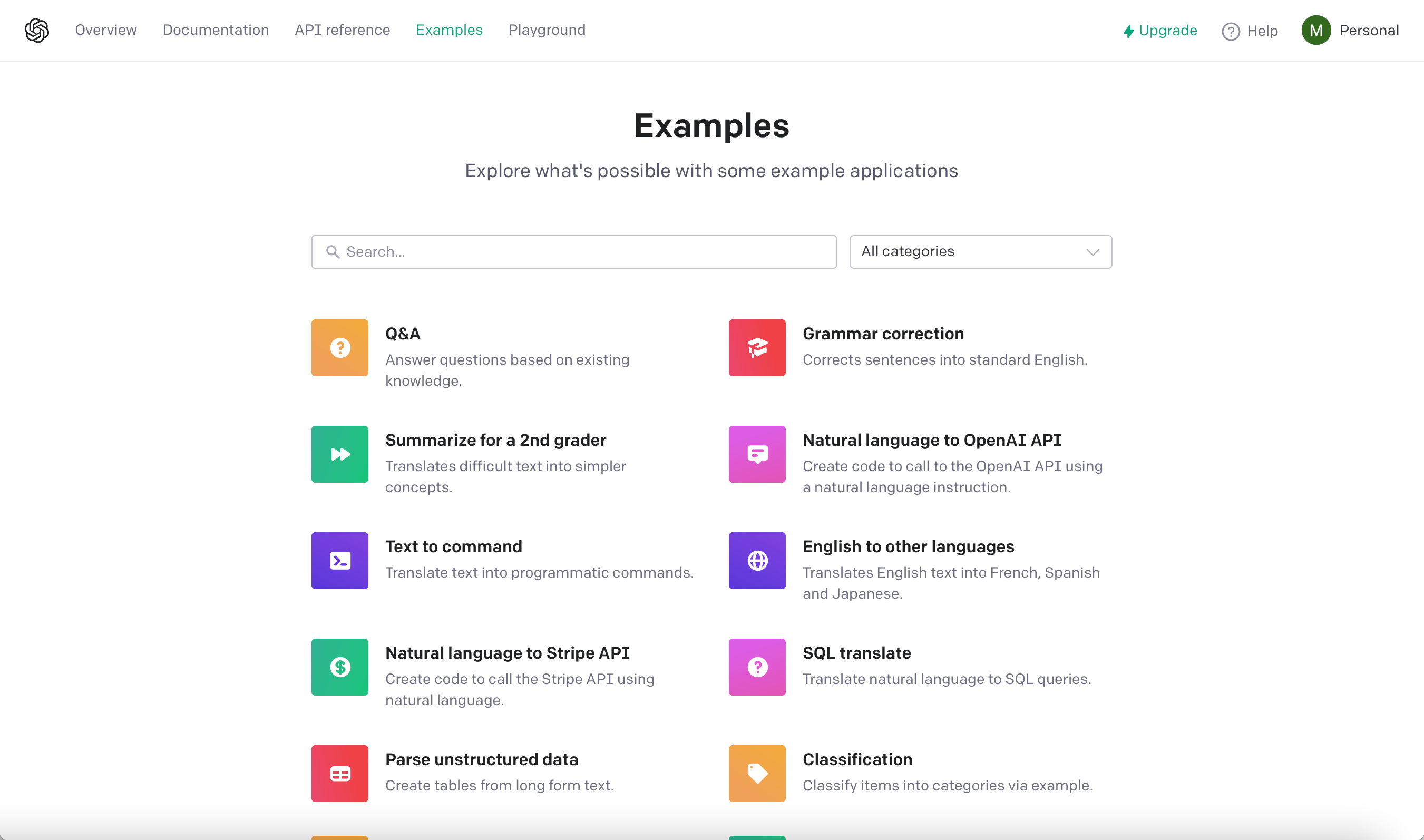
Example applications include ‘Text to command,’ which you can use to translate text into programmatic commands, and ‘Q&A,’ which allows you to ask questions and have the platform answer them efficiently.
5. Speech to Text
Chat GPT requires you to type in all your prompts. Chat GPT Playground does not. With its speech-to-text option, you can choose to record your commands or you can download an audio file with instructions or audio that you want processed.
This is a great option if you would like a speech or interview quickly transcribed for you.
Creating Custom Experiments in the ChatGPT Playground
It’s clear that Chat GPT Playground offers some really cool features. But what can you do or create with them all? Well, a lot.
With Chat GPT Playground you are able to create custom experiments with natural language processing and machine learning models.
While experimenting, here are some things you’ll need to utilize to design your customer experiment:
- API Key: The key obtained from OpenAI is crucial for accessing the GPT model. Make sure you have your API key handy while using the playground.
- Configurations: Set up the parameters for your custom experiment. Adjust some of the features we have talked about like output length and temperature to suit your needs.
- Integration: When you are satisfied with your configuration, you can integrate your experiment into your preferred application or platform using the API endpoints. You can find sample code and examples in OpenAI’s GitHub repositories.
If you’d like to see ChatGPT integrations in action, check out the video below:
Now, that you have a better idea of what is possible with ChatGPT Playground, you may be asking how much it all costs. Thankfully, not a lot, if anything.
How Much Does Chat GPT Playground Cost?
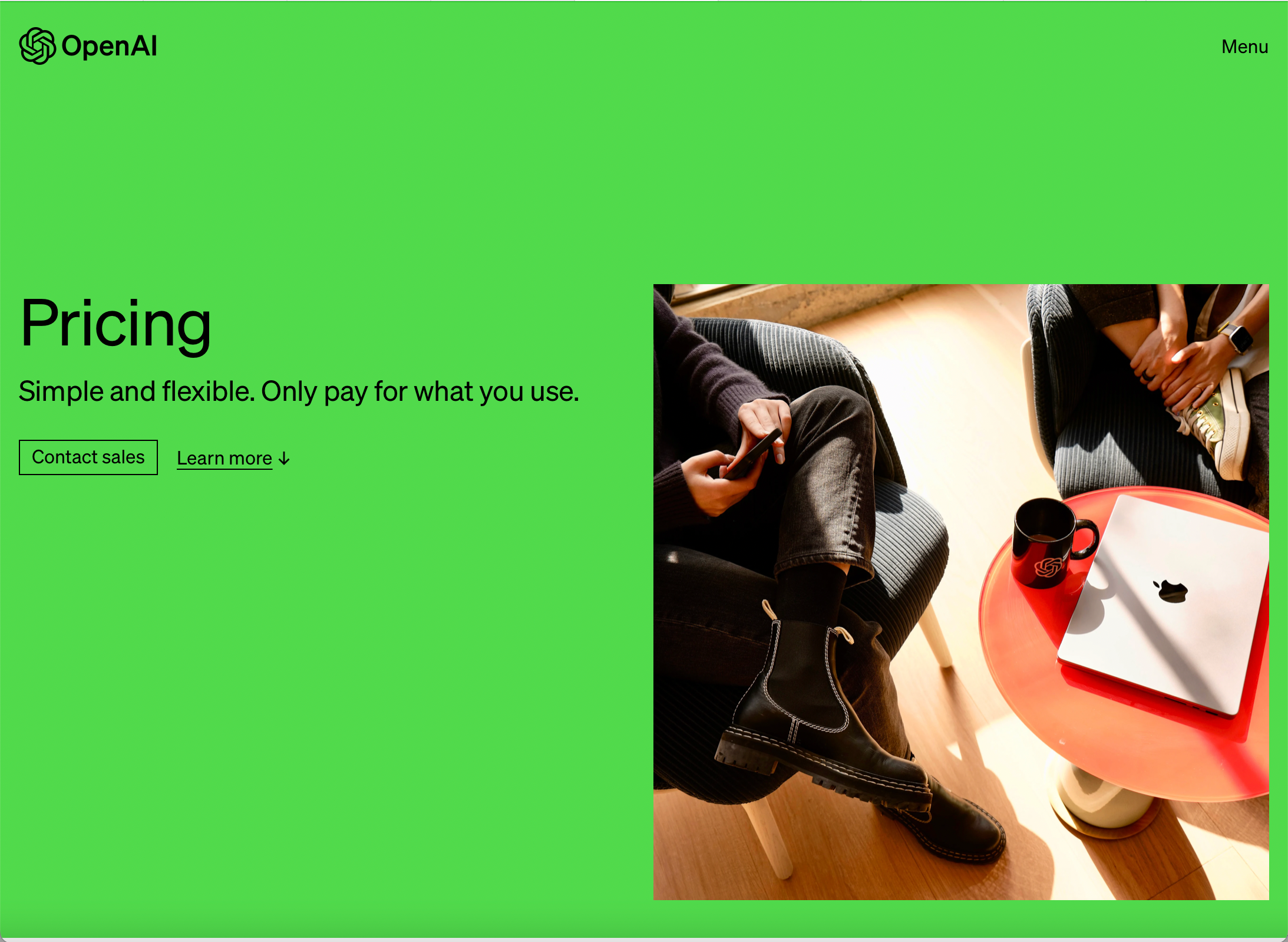
If you’re sold on the ChatGPT Playground concept and are ready to get started with it, you may be wondering how much it will set you back.
Luckily, you can use ChatGPT Playground for free for a limited time. Once you sign up for OpenAI and start using Playground, you will receive an $18 credit, which will be valid for 3 months.
Once those 3 months expire, or once you use up your credit, you’ll have the option to set up a paid account. After the account is set up, a $5 hold will be put on your card and you’ll be charged monthly as per your usage.
You can check out the pricing for usage here.
ChatGPT 4 Playground is also accessible but with limited access. You would need to be subscribed to ChatGPT Plus to access ChatGPT 4 Playground.
How to Get Started on ChatGPT Playground
OpenAI has made it pretty easy to access Playground, and here are the simple step-by-step instructions to get you started:
- Sign Up or Log In – Go to the OpenAI homepage, click the menu button in the top right corner of the screen, and click the ‘Log In’ or ‘Sign Up’ options.You can sign up or log in using a chosen email address or directly through your Google, Microsoft, or Apple email accounts.
- Select the API option – Once you log into your new OpenAI account, you will be taken to a page with 3 options: ChatGPT, Dall.E, and API.Click the API option.
- Click on Playground – You will be taken to the OpenAI platform. You will see a menu bar at the top left of the screen and ‘Playground’ should be the last menu item.Click on ‘Playground’.
- Begin experimenting – You will now be taken to the Playground workspace where you can begin experimenting.
[wpforms id=”211279″]
Common Issues and Status Updates With ChatGPT Playground
As with any platform, Playground is not without its hangups. Here are some common issues you might encounter and some solutions that might help:
- Error messages: If the application returns an error message, check the code you are using for any possible syntax errors or incorrect formatting. You can also refer to the official documentation for code examples and guidelines.
- Unexpected output: If the chatbot provides unexpected or irrelevant responses to your questions, clear the conversation history and start over with a more specific question or prompt.
- Connection problems: If you have trouble connecting to the platform, verify that your internet connection is stable. If problems persist, check the official status updates page to see if there are any known issues.
- Model delays – ChatGPT Playground may occasionally experience delays in processing Q&A sessions. In such cases, you can monitor the model’s status to stay informed about any delays.
Open AI is always working on improving its users’ experience so you can expect that some of these issues will be improved upon as time goes by.
Is ChatGPT Playground Right for You?
If you’re curious about what AI language models like GPT-3 can do and are eager to explore their potential, Open AI Playground might be the perfect starting point. Its user-friendly interface enables users to run experiments, learn, and unleash their creativity.
So whether you’re a developer, a student, or simply someone intrigued by the possibilities of AI, this powerful tool gives you a sandbox environment to dive into the world of artificial intelligence.
So why not give it a try and see if the OpenAI Playground is the right fit for you? Unleash your imagination and let the power of AI guide you on an exciting journey of discovery!
Frequently Asked Questions
How do I access ChatGPT Playground?
To access ChatGPT Playground, visit the official OpenAI website and create an account. After signing up, you can navigate to the Playground.
Is ChatGPT Playground free?
No. You’ll get an $18 credit when you sign up and that credit will be valid for 3 months. Beyond that, you’ll be charged for your usage. You can find the usage pricing here.
What are the key features of ChatGPT Playground?
With ChatGPT Playground you are able to select the model you want to use as well as the temperature and length of the output. The platform also offers useful example applications and a speech-to-text option. These are just some of the features of the platform.
How to use OpenAI API for Playground?
To work with the OpenAI API, you’ll need to generate your API key from the OpenAI website. Once you’ve got the key, you can then use it in your code to send requests and interact with the GPT-3.5 model using the API, enabling you to integrate the AI capabilities into your applications.
Difference between ChatGPT and Playground?
Both ChatGPT and OpenAI Playground are projects developed by OpenAI and both use similar generative AI models. While ChatGPT specifically offers AI-driven conversation capabilities, OpenAI Playground is a wider experimentation platform where users can interact with multiple features of the GPT-3.5 model beyond just conversations.
How do I log in to OpenAI Playground?
To log in to OpenAI Playground, visit the official OpenAI website, click the log-in option in the menu, use your chosen email address or log-in directly using your Google, Microsoft, or Apple email accounts.