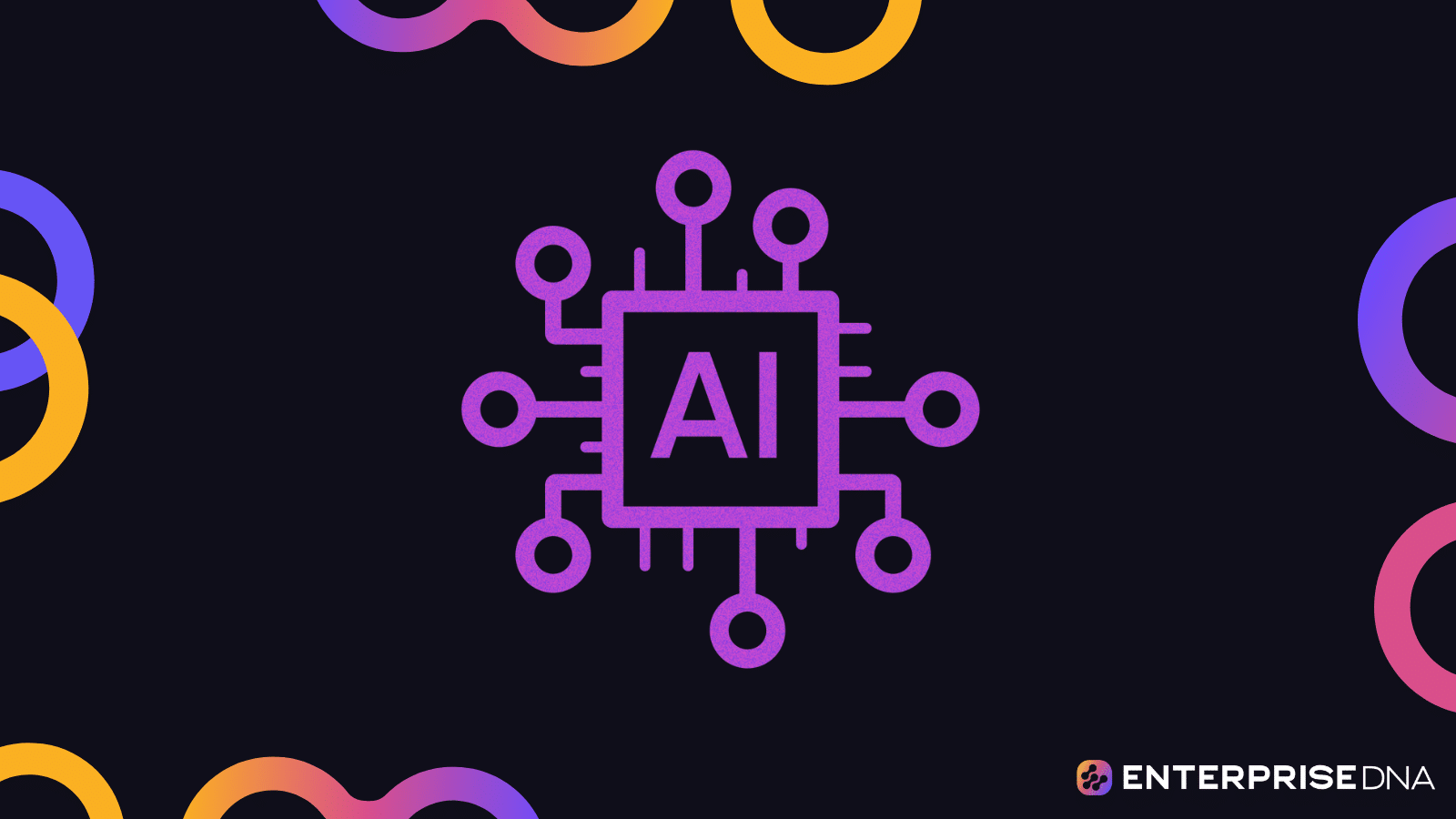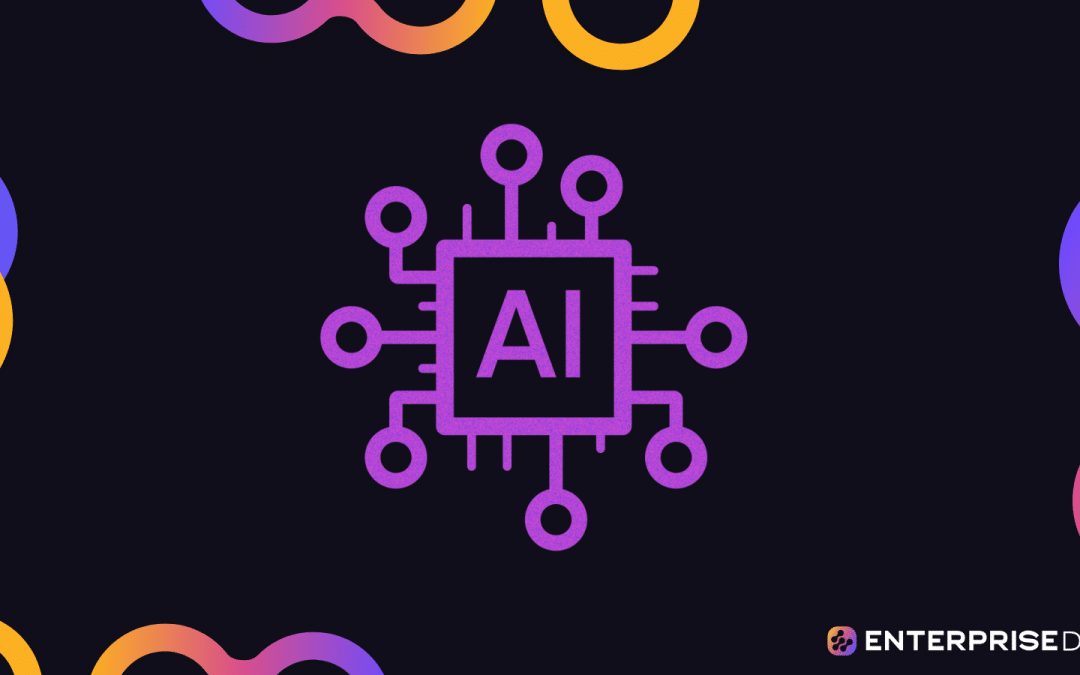Have you ever wondered if there was an easier way to write code? Well, there is; it’s quick, it’s easy, and we will show you how.
The conversion of natural language into functional computer code is facilitated by advanced artificial intelligence (AI) technology. These tools are designed to understand human language and help you describe your desired functionality without getting bogged down in technical jargon. They make development faster and more accessible by removing the need for extensive coding knowledge.
Say goodbye to manual coding and hello to an automated coding process that’s both efficient and innovative.
In this article, we aim to help you unlock new possibilities with the power of natural language processing.
Are you ready to revolutionize your programming experience?
Let’s get to coding with AI!
Overview of Text-to-Code Generators

These nifty tools harness cutting-edge AI models to bridge the gap between human language and programming languages.
This makes it easier for you to quickly develop software applications without having to write tons of code by hand.
It really is as simple as 1,2,3.
How Words Get Turned into Code in 3 Simple Steps
Parsing: It begins by breaking down the input into smaller pieces called tokens or phrases to identify keywords and structures.
Understanding Context: Next, it takes a close look at the parsed data to understand the context, including things like variable names, functions, and classes.
Code Generation: Finally, outputs are created based on that context using what the AI knows about natural languages.
As AI continues to advance, these resources have become increasingly important in modern programming and development, offering numerous benefits such as efficiency, accessibility, and versatility.
Now, let’s take a look at how to generate code based on natural language inputs.
How to Use Natural Language Code Generators
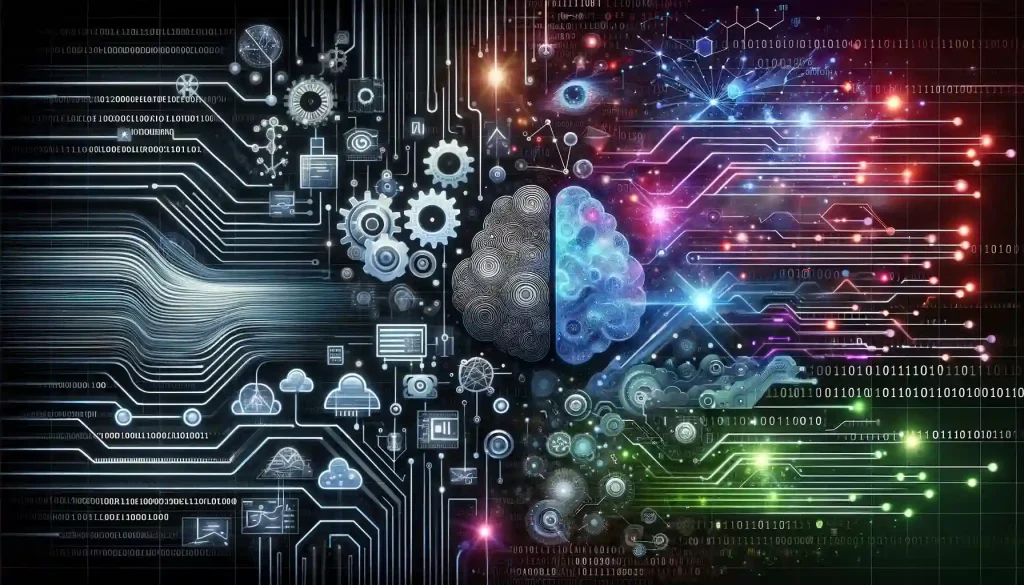
These tools can be applied across various programming languages and domains, allowing you to generate code for diverse use cases quickly and efficiently. For the examples, we’ll be using the EnterpriseDNA Code Generator.
Let’s take a look at generating functions in a few different languages:
Example 1: JavaScript Code to Change HTML Content
User Input: Write JavaScript code to change the text of a header in an HTML page.
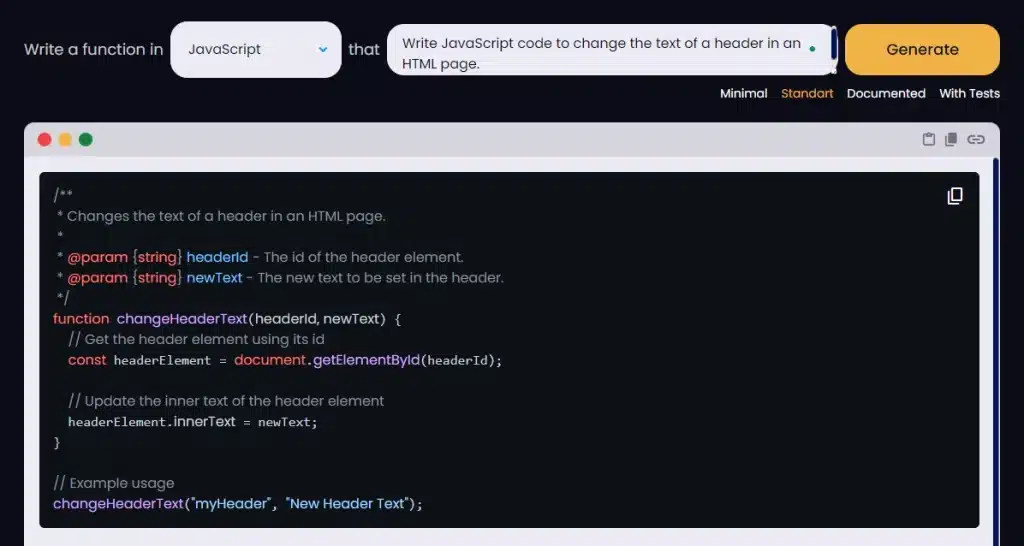
This JavaScript snippet targets an HTML element with the ID “header” and changes its content to “New Header Test”.
It does this by accessing the element using the document object model (DOM) and then updating its innerHTML property.
Now, let’s take a look at writing functions for Google Sheets.
Example 2: Google Sheets Formula to Calculate Sum
User Input: Create a Google Sheets formula to calculate the sum of values in a range.
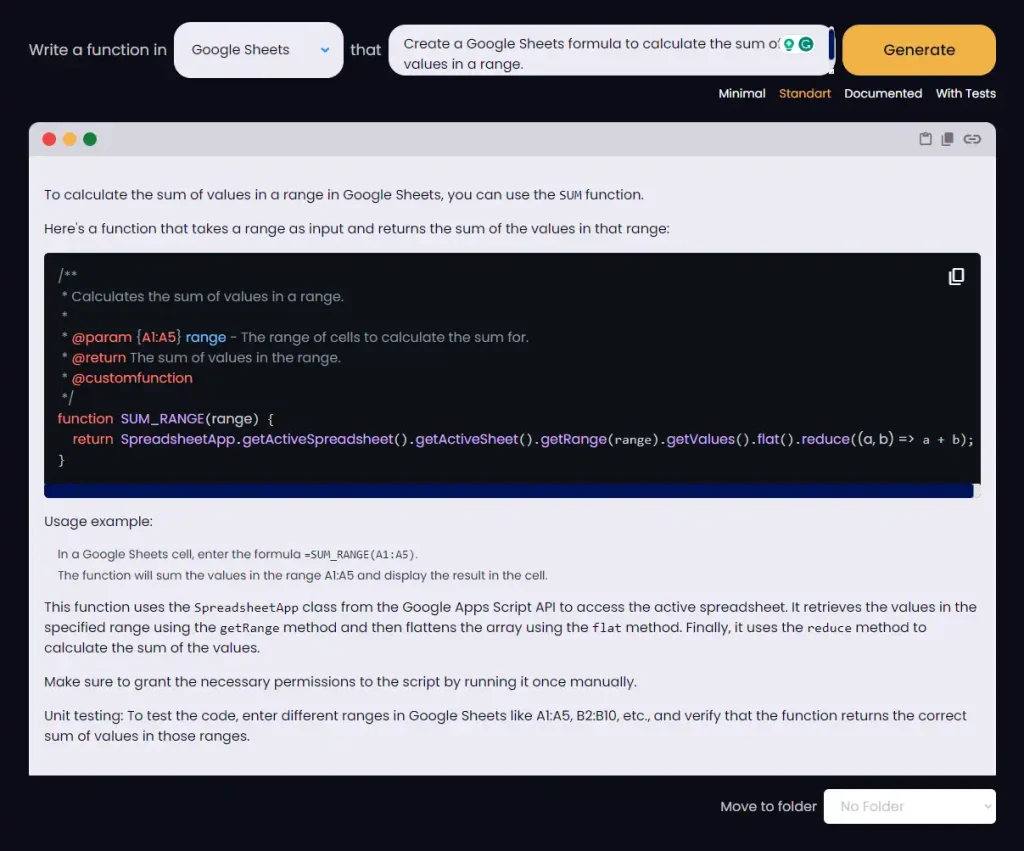
To use this formula in Google Sheets, simply type it into a cell where you want the result to appear. In this case, the formula is “=SUM(A1:A10)”, which means “add up all the values in cells A1 through A10 and give me the sum.”
Once you enter the formula, Google Sheets will automatically calculate the sum for you.
Next, let’s see how it handles python.
Example 3: Python Script for Printing Contents
User Input: “Write a Python script that opens a file named ‘example.txt’ and prints its contents to the console.”
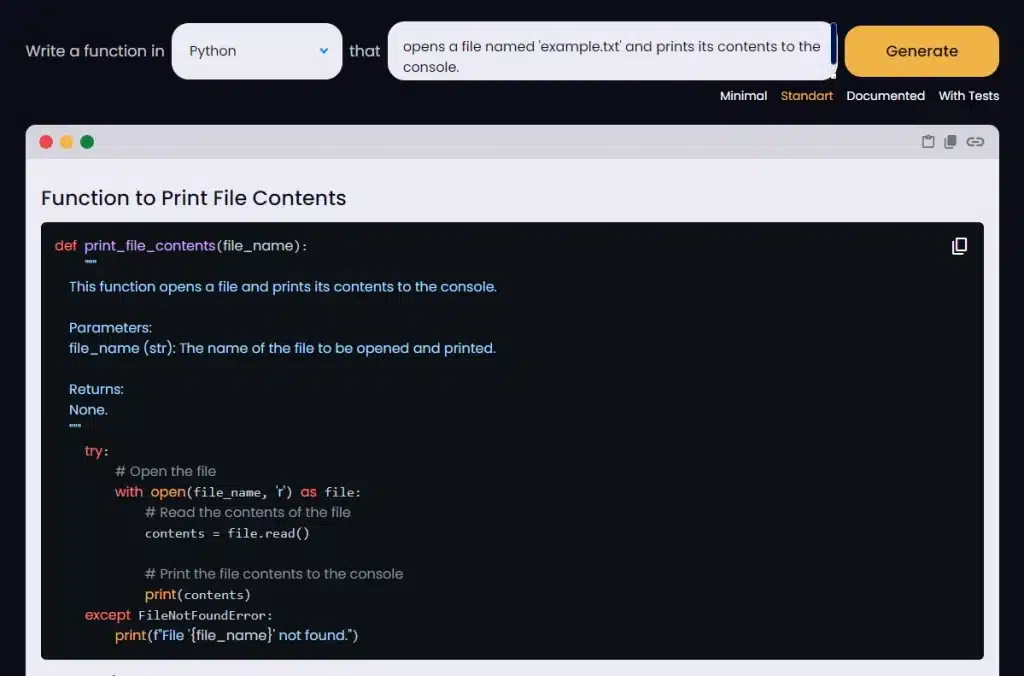
This Python script reads ‘example.txt’ and prints its contents, handling file not found errors.
To use this script, ensure the file is in the same directory as your Python script, then run it via interpreter or command line which will print the contents of the file.
Alright, let’s check out how to translate code.
Example 4: Code Translation from C# to Java
User Input: Translate a C# snippet that calculates the sum of an array into Java.
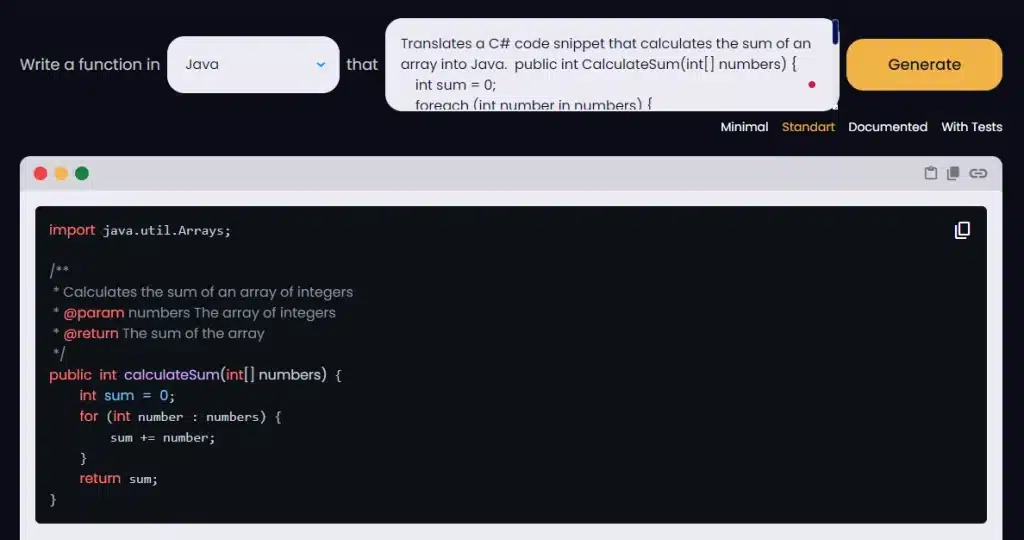
This directly translates the C# to Java, computing the sum of elements in an array while maintaining the same functionality.
To use this snippet, simply copy and paste it into a Java class or file and run it using a Java virtual machine (JVM). The input will take an array and the output will return its sum.
Moving on, let’s explore the process of crafting an Excel VBA macro to highlight cells.
Example 5: Excel VBA Macro to Highlight Cells
User Input: Write an Excel VBA Macro to highlight cells with values greater than 100.
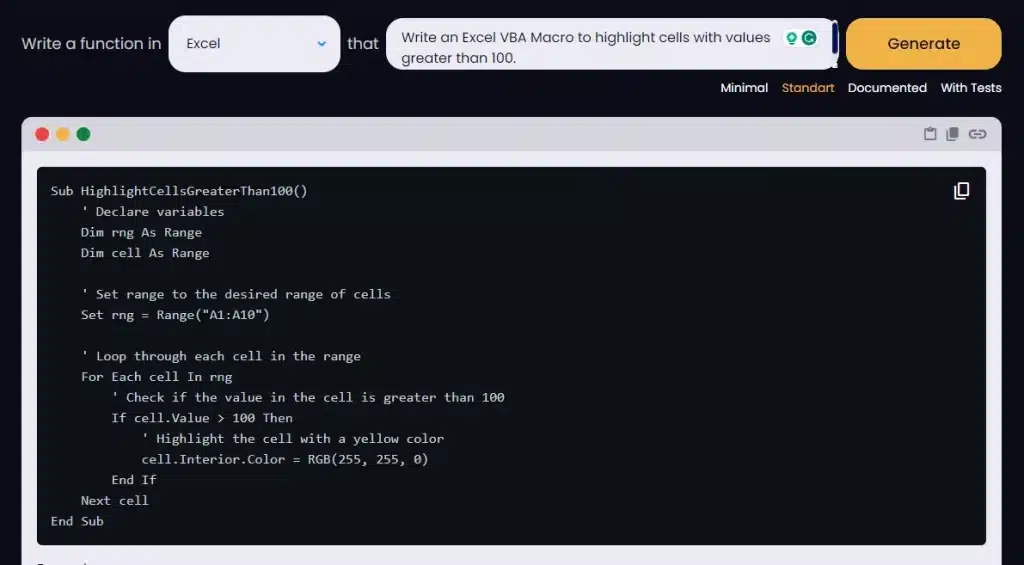
This Excel VBA macro iterates through cells from A1 to A10, changing the background color to yellow if the value is greater than 100. To use this snippet, copy and paste it into the Visual Basic Editor in Excel (press Alt + F11), then assign it to a button or a worksheet event.
Now, let’s look at practical applications.
Practical Applications for Text-to-Code Generators

Text-to-code generators are handy tools for modern programmers, offering various practical applications across different projects and tasks.
Some of the ways they can be employed include:
Reducing Development Time: Automating repetitive coding tasks helps save time and resources, enabling you to focus on more critical aspects of your projects.
Improving Script Quality: AI-generated code is typically well-structured and adheres to industry standards and best practices, ensuring better maintainability over time.
Accessibility for Non-Programmers: Chatbots make programming more accessible by allowing non-programmers or newbies to easily crate generated code based on simple instructions.
Now that we’ve explored the benefits, let’s look at some potential limitations.
Limitations and Solutions

NLP script generators are powerful tools that help bridge the gap between human language and programming languages. While they offer immense versatility and range, there are certain limitations to consider.
Some of these limitations include:
Accuracy Issues: AI models might not always understand the input properly and produce accurate or efficient outputs because of ambiguities or lack of context.
Context Sensitivity: Complex situations that require a deep understanding of context can challenge an NLP model’s understanding and negatively affect outputs.
How to Improve Accuracy
To handle these limitations, you can adopt a hybrid approach combining AI tools that assist programming with manual review and editing processes. This allows them to ensure quality while also benefiting from time savings provided by automation.
And who knows, as technology continues to improve over time, you might see even better accuracy and performance from these tools!
As we conclude, let’s step back and reflect on the essence of our article.
Final Thoughts

Natural language-to-code generators have become an essential resource in modern programming, offering numerous benefits such as efficiency, accessibility, and versatility.
As AI technology advances, these tools will likely play a big role in shaping the future of software development.
Also, automating repetitive tasks will enable you to learn to code faster and improve the quality of your code too.
However, you need to be aware of the limitations and adopt appropriate strategies to ensure that the generated code is accurate and meets your project’s requirements.
Wanna become a Data Expert? Check out Data Mentor in action below:
Frequently Asked Questions
What is a Code Generation Tool?
A code generator is a program that churns out code based on certain inputs and settings. It speeds up development by giving you ready-to-use snippets or whole programs.
How Do I Use a Code Generator?
To use a code generator, you usually feed it your requirements or parameters using its interface. This could be about the kind of app, programming language, or other features.
Do they also work with HTML code?
Of course! Many text-to-code generators can work with HTML too. You can describe your HTML needs in natural language and the tool will help you turn that into code.
What Powers Modern Generation Tools?
The secret sauce behind modern generation tools is artificial intelligence and machine learning. Tools like Codex tap into huge databases of programming knowledge to crank out precise and optimized code.
Can you Create a Complete Program with text-to-code?
Yep, some text-to-code generators can handle that. However, for more complex or unique projects, you might need to tweak the outputs by hand.
Is It Possible to Copy Generated Code by These Tools?
Yes, you can copy the script generated by these tools. It’s designed to be used as a part of your projects, but it’s always good practice to review any outputs before implementing them into your programs.