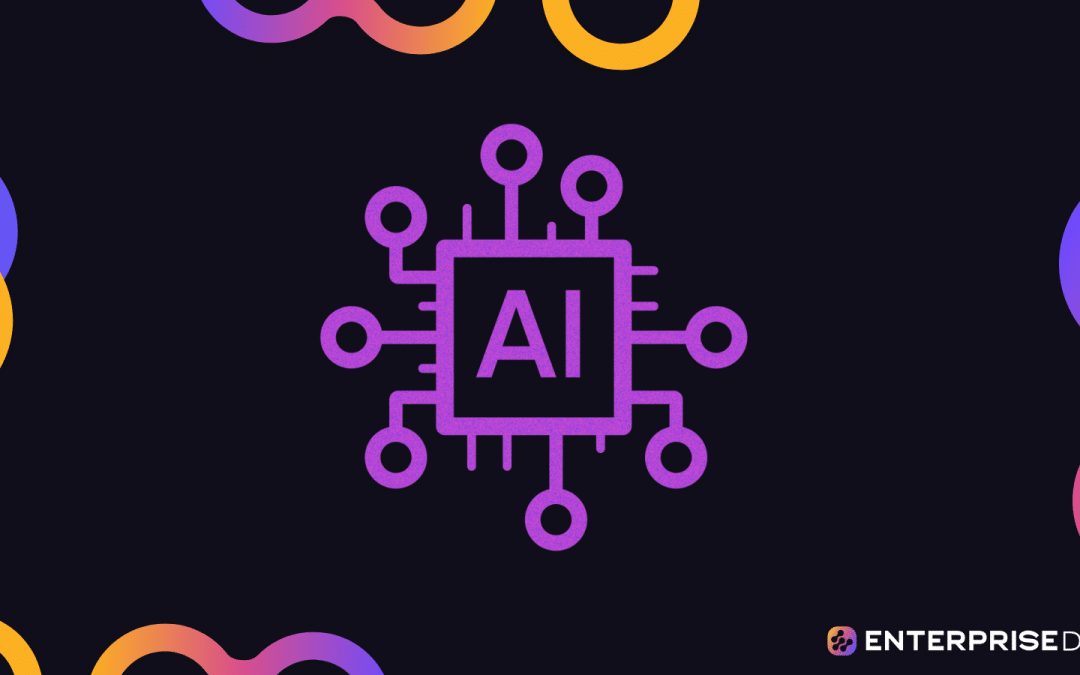Move over ChatGPT, Google Bard is on the scene and ready to take over. Released in March 2023, Google Bard is Google’s experimental response to the chatbot revolution that already has people excited.
Similar to ChatGPT, Google Bard is an AI-powered chatbot that relies on artificial intelligence to generate context-relevant responses, engaging users in dynamic conversations. What sets Bard apart is its ability to gather information from a vast pool of online resources, effectively curating precise and informed answers tailored to each user’s needs.
Having initially launched in the US and the UK, Bard is now available in almost all countries. Its future as a Google product is promising, with constant improvements being made and the potential for increased integration into people’s everyday lives.
This article will give you everything you need to know about this new exciting platform, what features it offers, and how you can start using Bard today.
Let’s jump in!
What is Google Bard?

Bard is a conversational AI chatbot developed by Google. It’s designed to act as a creative and helpful collaborator that gives natural language responses, aiming to boost productivity and bring ideas to life.
While Bard competes with other chatbots, its robust features and functionalities differentiate it from traditional chatbots.
When Was Google Bard Released?
Believe it or not, Bard is only a few months old. Google announced its intent to release the platform in February 2023. A month later on March 21st, 2023, Google allowed limited access to the platform via a waitlist.
On May 10th, 2023, Google got rid of the waitlist and made Google Bard available in over 180 countries.
Key Bard Features
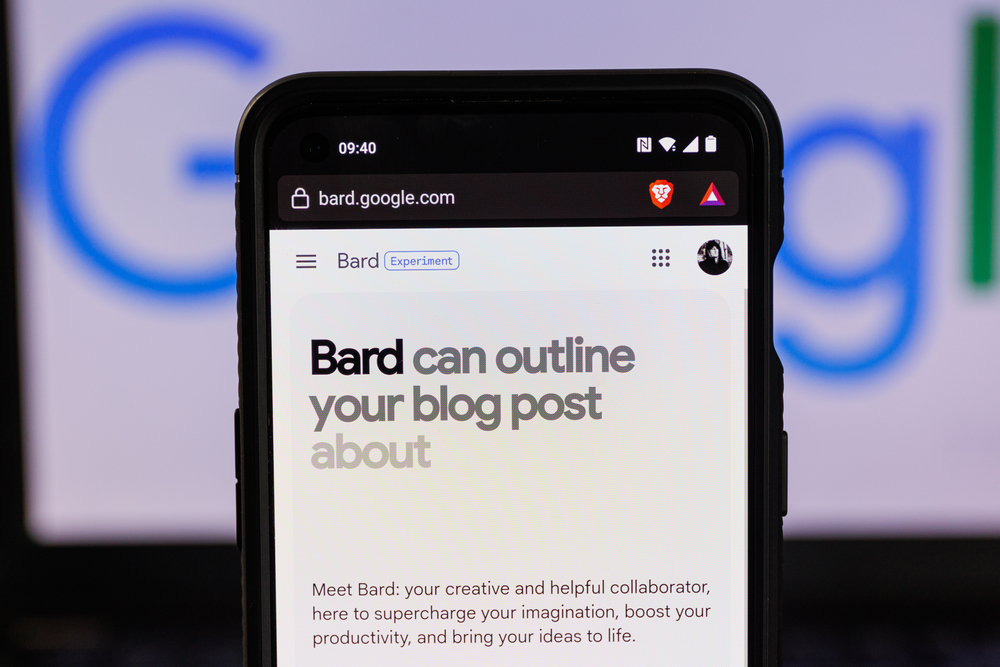
Here are some of Bard’s key features that differentiate it from the competing chatbots in the industry.
Feature 1: Answering Queries
Google Bard is an advanced AI chatbot that excels at interpreting user prompts and generating accurate, relevant answers. Its conversational capabilities make it a useful tool for responding to a wide range of queries, from general information to more specific requests.
Users can engage with this AI-based text generator and expect concise, coherent responses that address their initial questions.
Feature 2: Natural Language Generation
Powered by Google’s Language Model for Dialogue Applications (LaMDA), Google Bard has exceptional natural language generation capabilities. It can create context-rich sentences that flow logically and maintain clarity.
This feature enables the AI to generate high-quality content and smoothly navigate through different topics during a conversation. Its natural language generation and machine learning ability sets it apart from many other chatbot applications, delivering a more human-like experience for users.
Feature 3: Multilingual Support

Google Bard offers impressive multilingual support, ensuring users from around the world can interact with the AI in their native language. The chatbot can currently engage with users in languages like Japanese and Korean, further expanding its versatility and usefulness in various scenarios.
As the AI continues to develop, Google Bard’s language support is expected to grow, serving as a valuable resource for users with diverse linguistic backgrounds.
Feature 4: Powered by NotebookLM
Like ChatGPT, Bard was also trained using large language models. Google Bard specifically relies on a large language model called NotebookLM to generate its responses to user input. The underlying technology enables Bard to provide human-like answers and interact conversationally.
This feature distinguishes it from the Google search engine, standard Bing search results, and other traditional search engines and makes it more accessible for users.
NotebookLM enables the AI to understand natural language inputs better and respond accordingly. With the ability to extract relevant information from the internet, including coding examples, Google Bard can offer assistance on a wide range of topics.
Feature 5: Programming Languages
Due to its generative and conversational capabilities, Google Bard can interact with users seeking help in various programming languages. The AI chatbot can offer guidance and support on popular languages such as:
- Python
- JavaScript
- Java
- C++
- And many more
This feature positions Google Bard as an excellent aide for developers and enthusiasts alike, whether they’re just getting acquainted with programming or seeking assistance with more advanced tasks.
Google Bard brings a host of transformative features to the realm of AI language models, setting new standards for seamless information access and dynamic interactions.
Its user-friendly interface ensures accessibility to users of all backgrounds, while its adaptive learning capabilities continuously enhance its performance.
As this generative AI continues to evolve, it stands as a testament to the potential of AI technology to revolutionize how we engage with information, fostering a more natural and intuitive online experience.
Feature 6: Integration with Google Workspace

Bard leverages the integration with Google Workspace to enhance productivity and promote seamless collaborations. As an AI chatbot, it has the potential to interact with various Google Workspace tools, such as Google Docs, Sheets, and Slides.
This connectivity supports users in generating and refining content, streamlining workflows, and accessing relevant data.
So what are people using Bard for?
What Is Bard Used For?
Designed as a cutting-edge language model, Google Bard has emerged as a powerful AI tool, harnessing the prowess of advanced natural language processing to comprehend, generate, and engage in human-like conversations.
From answering queries, aiding in content creation, and providing personalized recommendations to powering virtual assistants, Google Bard is a strong and useful tool to have in your toolset.
Here are just some of the popular uses of Bard.
1. Brainstorming Ideas – You may be a content creator looking to write the perfect Instagram post or a teacher looking to come up with quiz questions for a mid-term or maybe you want 5 killer ideas for a marketing campaign you are developing. Bard is a great resource for brainstorming ideas on almost any topic.
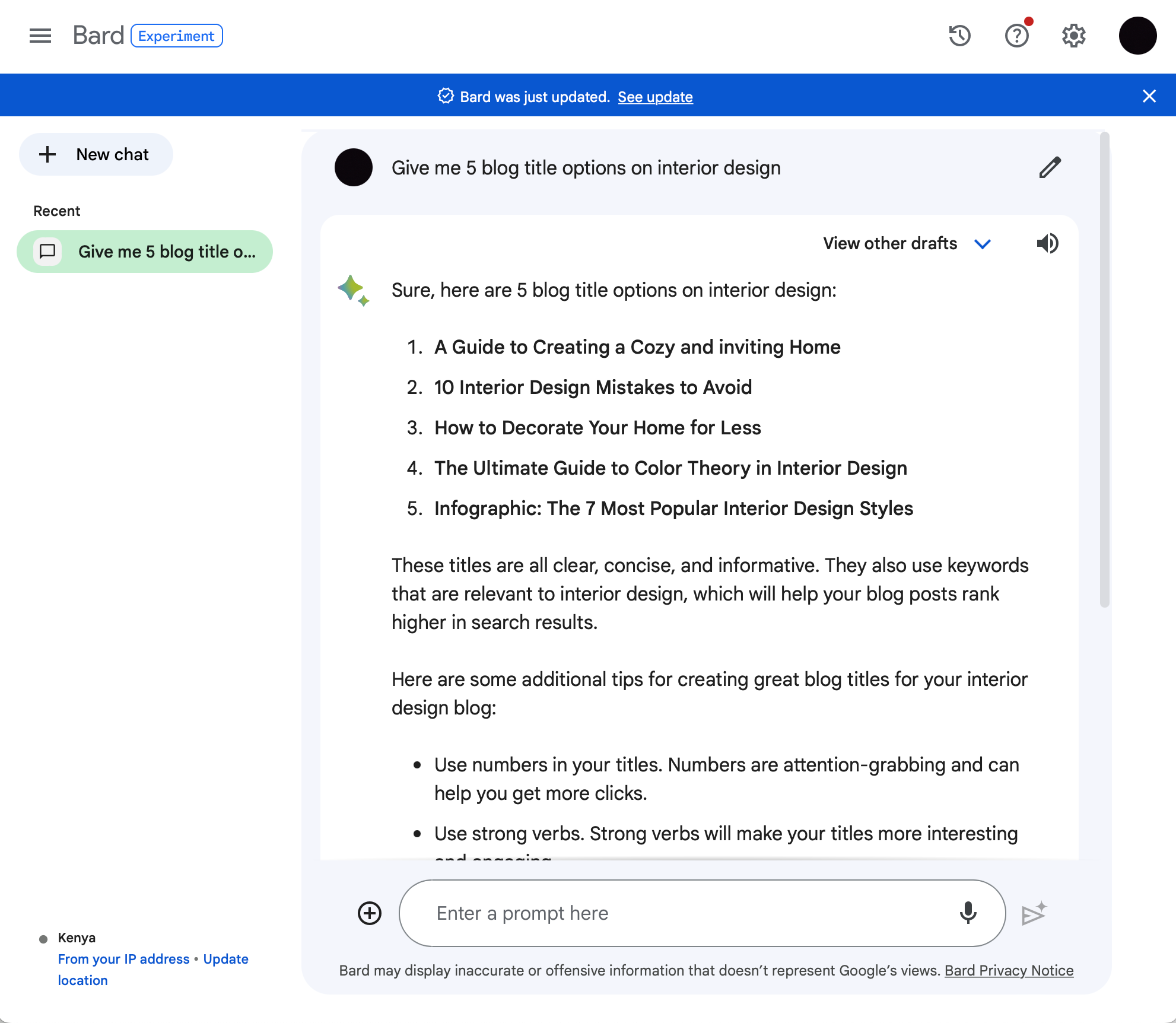
2. Summarizing Text – Do you have a term paper on Plato due and don’t have the time to read pages and pages on the topic? Use Bard to condense long passages into short, easy-to-understand sentences.
It takes the most important information from the original text and presents it in a clear and concise way, saving time and effort.
3. Virtual Assistant – Use Bard to create an effective email, come up with restaurant recommendations in the area, or answer questions on specific topics. Using Bard as a virtual assistant is like having a helpful friend who can understand and talk to you using words.
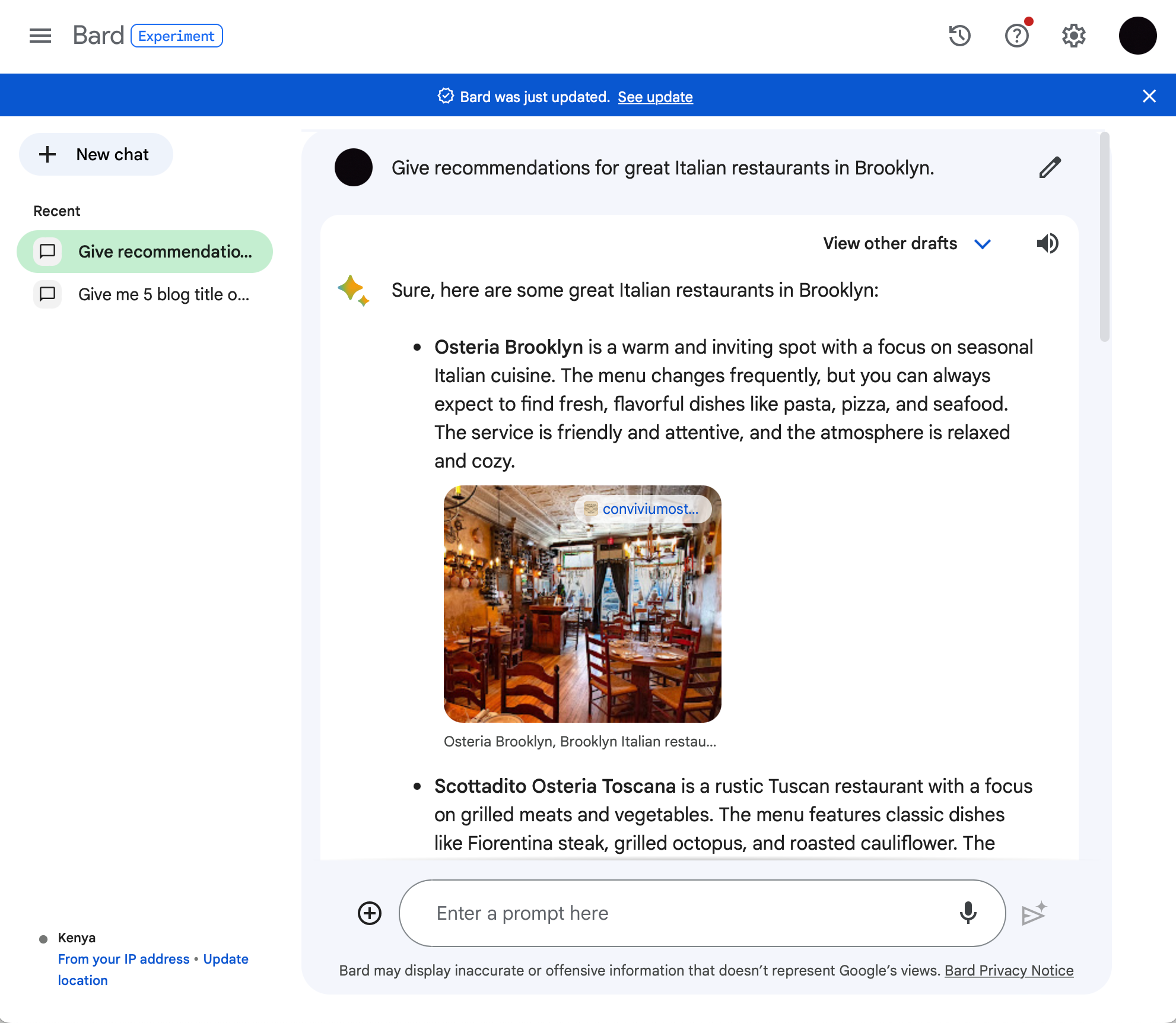
4. Draft and Export Content -Bard can be a useful tool for drafting and exporting content in various formats, from text documents to data tables. Its AI capabilities allow you to craft well-researched content without spending hours on manual research. For example, Bard can help you create a concise summary or analysis of the James Webb Space Telescope by pulling accurate information from available resources.
In addition to text, you can:
- Export content in various formats such as .txt, .pdf, or .docx, allowing seamless integration with other applications
- Use tables and bullet points to present information in a structured manner
- Bold text and other formatting options to highlight essential information in the content
5. Image Analysis – Google Bard can work in tandem with Google Lens to offer a unique content creation experience, combining its text generation capabilities with image analysis. This collaboration allows you to:
- Upload images to Google Lens for analysis or object recognition
- Receive a detailed description or information from Bard based on the analyzed image
- Utilize Bard’s generated content as a starting point or reference for creative projects.
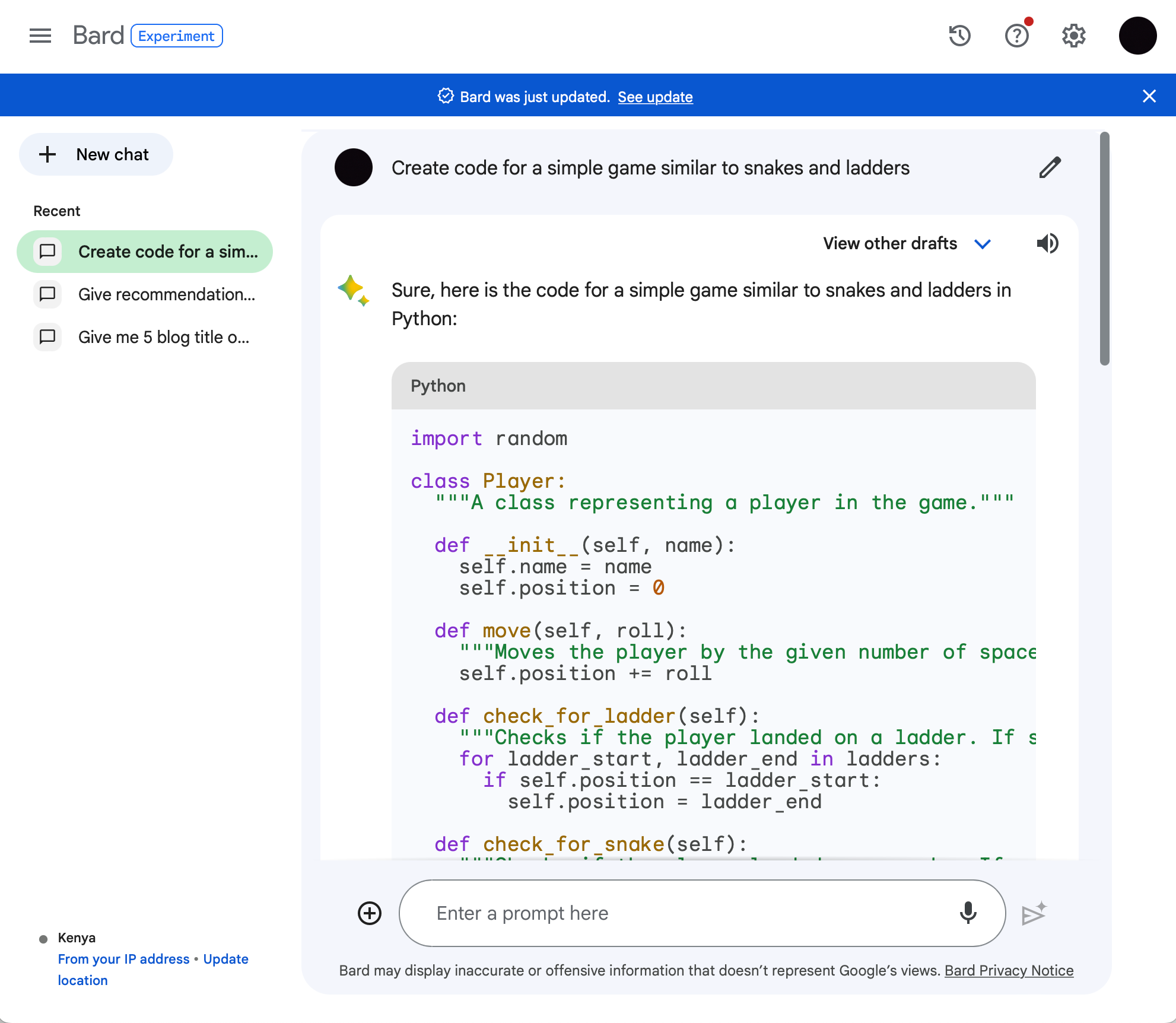
6. Coding and Debugging – Using Bard for coding and debugging is like having a clever assistant that helps you with computer programs. It can find mistakes in your code and suggest ways to fix them, like a friendly guide.
With Bard’s support, you can write code in an enjoyable and less tricky way, making it easier to create software and solve problems along the way.
Bard is a powerful and versatile tool that has revolutionized the way we interact with AI technology. Whether it’s simplifying complex content or enhancing productivity, Bard’s user-friendly nature makes it an indispensable asset across a wide range of industries and daily life scenarios.
Google Bard Limitations

While Bard is a remarkable tool, Bard, like any other technology, does have some boundaries and limitations to consider. Here are some current limitations of Bard you should know about:
- Creative Limitations – Some users have noted that while Bard can generate useful content, the content may be repetitive and uncreative. So if you need an AI chatbot for creative purposes like writing poems or songs, an alternative like ChatGPT may give you more original and creative content.
- Lack of Citations – While Bard may generate useful and source-based content, it does not provide citations of where it pulled information from. So if you need to cite your data, Bard may not be the best tool to use.
- Accuracy and Offensiveness – Bard is only as accurate as the data it has been trained on. If the training data is of poor quality or limited in scope, its responses may be inaccurate or irrelevant.Additionally, while Google Bard is engineered to minimize offensiveness, it is still possible that it may inadvertently generate inappropriate content, as it relies on patterns found in its training data.To prevent an embarrassing mistake or misleading and/or offensive information from spreading through the use of Google Bard, you can use the ‘thumbs down’ feature to report it. This action sends a signal to the AI system that the content is deemed incorrect or inappropriate.
- False Answers – Closely related, Bard users, including some Google employees, have pointed out that Bard will occasionally give factually incorrect answers to questions.As Google works to make Bard more accurate, you may want to crosscheck important facts generated by Bard.
Understanding these limitations will help you manage expectations and use Bard effectively in appropriate scenarios. By recognizing its boundaries, we can make informed decisions and appreciate the incredible potential it brings while also acknowledging areas where further advancements may be needed.
Now that you have a better understanding of the strengths and limitations, let’s talk about how much this useful AI tool costs.
How Much Does Google Bard Cost?
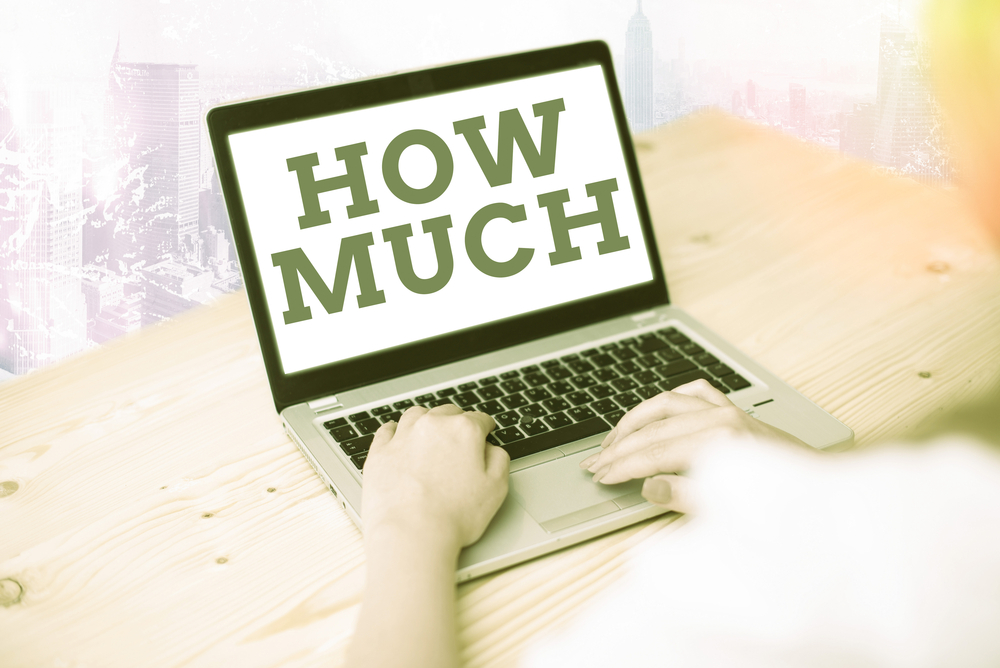
Thankfully, using Bard will cost you nothing at all. Google currently offers Bard for free.
However keep in mind that Bard is a very new platform and so there is a chance that Google’s parent company Alphabet will implement a price for using the service or gaining access to certain Bard features, similar to what ChatGPT has done with the introduction of its paid ChatGPT Plus subscription.
How to Get Started with Bard
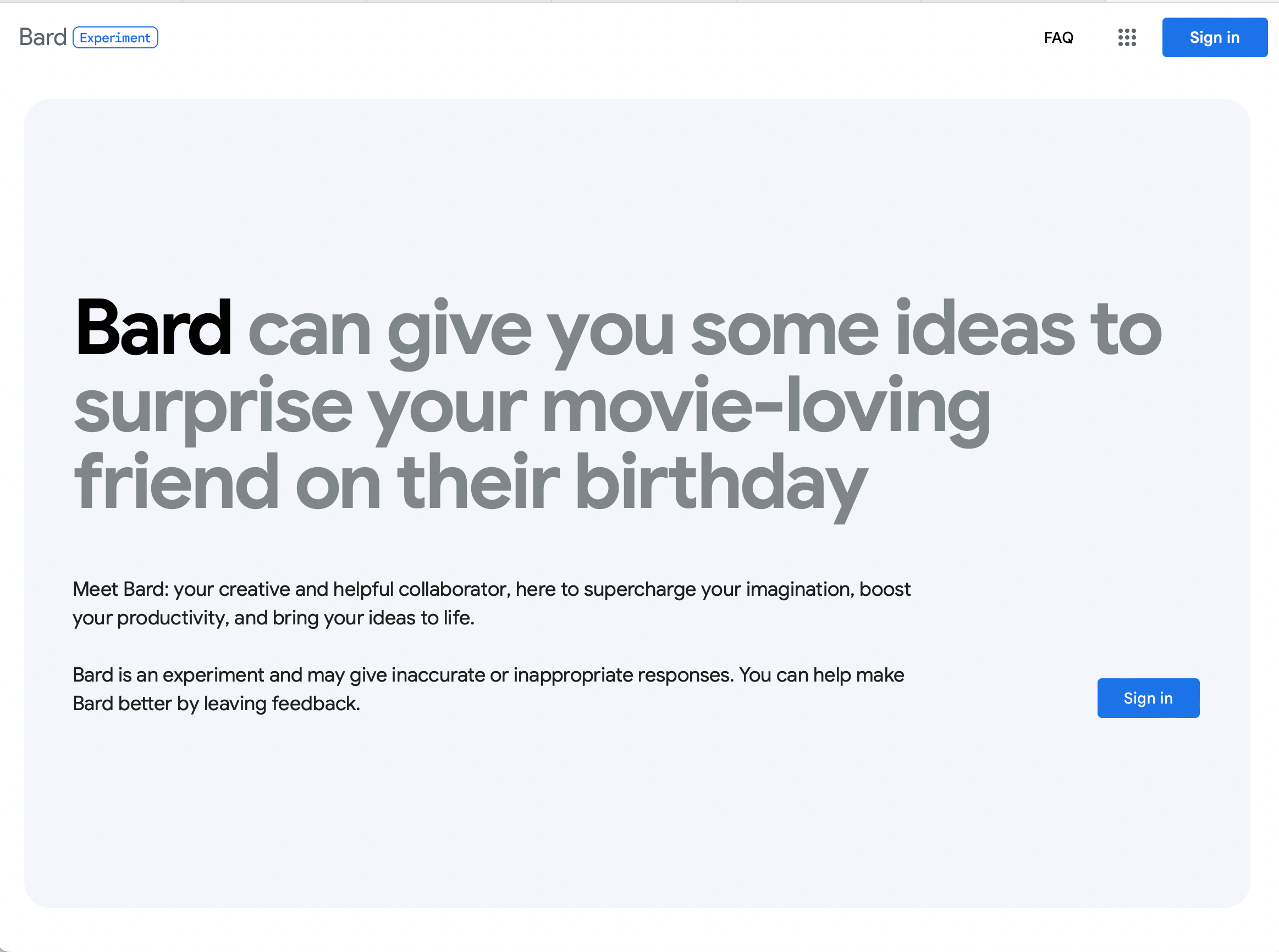
To access Google Bard, you’ll need to have a personal Google account and be signed in. Here’s a brief step-by-step guide to getting started:
- Visit the Bard homepage.
- Sign in to your Google account if prompted.
- Enjoy your chat with the Bard AI.
If you’re still not sure if Google’s Bard is for you, here are some alternatives you can consider.
Bard Alternatives
The AI chatbot industry is booming, and there are some strong AI chatbots competing with Bard. Here are just a few of them.
1. ChatGPT

OpenAI’s ChatGPT is unarguably one of the biggest, or the biggest, natural language models out there, and is a great Bard alternative. ChatGPT serves as a versatile virtual assistant, capable of understanding and responding to your queries in a conversational manner.
One of the best things about ChatGPT is its vast knowledge base, which allows it to provide accurate and informative answers to a diverse array of questions, making it an invaluable source of information.
Additionally, ChatGPT’s ability to explain complex concepts in a simple and understandable way makes it a fantastic learning companion, aiding users in grasping difficult topics with ease.
Moreover, it excels in tasks like summarizing text, providing recommendations, setting reminders, and assisting in everyday activities, making it a powerful and reliable assistant for various tasks.
OpenAI also recently introduced GPT-4 which offers an enhanced GPT experience and is one of the most trustworthy AI systems available. GPT-4 is currently only available by subscribing to ChatGPT Plus, which will cost you $20 per month.
2. Bing Chat

When comparing Google Bard to its competitors, it is clear that each brings its own strengths and weaknesses to the table. For instance, Google Bard and Bing Chat, both backed by major technology companies, have unique features that cater to different user needs.
Bard is known for providing high-quality responses and support for over 40 languages, which makes it an ideal choice for users with multilingual needs.
In contrast, Bing Chat, developed by Microsoft, offers seamless integration with Microsoft products, such as Skype and Microsoft Teams, providing easier access within that ecosystem.
While both of these alternatives offer various benefits, the choice ultimately depends on the user’s specific requirements, preferences, and ecosystem. ChatGPT is the most popular, whereas Bing Chat focuses on seamless integration with other Microsoft products.
Final Thoughts
Bard stands as a transformative artificial intelligence technology that is revolutionized the way we interact with technology. Its exceptional capabilities as a virtual assistant, coupled with its proficiency in summarization and coding support, have made it a valuable asset across various industries and daily life scenarios.
As we continue to witness advancements in AI, Bard is moving to the forefront, demonstrating its potential to simplify complex content, enhance productivity, and provide valuable assistance in countless endeavors.
Embracing the power of Bard opens up new possibilities for harnessing AI to augment your life, making it an indispensable tool in shaping the future of intelligent language processing.
To learn more about how AI tools are going to shape our future, check out the video below:
Frequently Asked Questions
How does Google Bard work?
Google Bard is an experimental conversational AI chat service. It functions similarly to ChatGPT, using artificial intelligence to process and answer user queries. Just like ChatGPT, it draws information from various online sources to provide relevant and accurate responses.
Is Google Bard free to use?
Yes. Google’s Bard is currently being offered free of charge.
How do I access Google Bard?
Go to the Bard homepage, log in using your personal Google account, and enjoy Bard’s services.
How to use Google Bard?
Similar to ChatGPT, log into Bard and write a prompt. The more specific the prompt, the more relevant the generated content will be.
Google Bard vs ChatGPT?
Google Bard is considered Google’s answer to ChatGPT. Both are conversational AI chat services that aim to provide information and assistance to users.
While they function similarly, there may be differences in the accuracy, features, and capabilities of each tool.