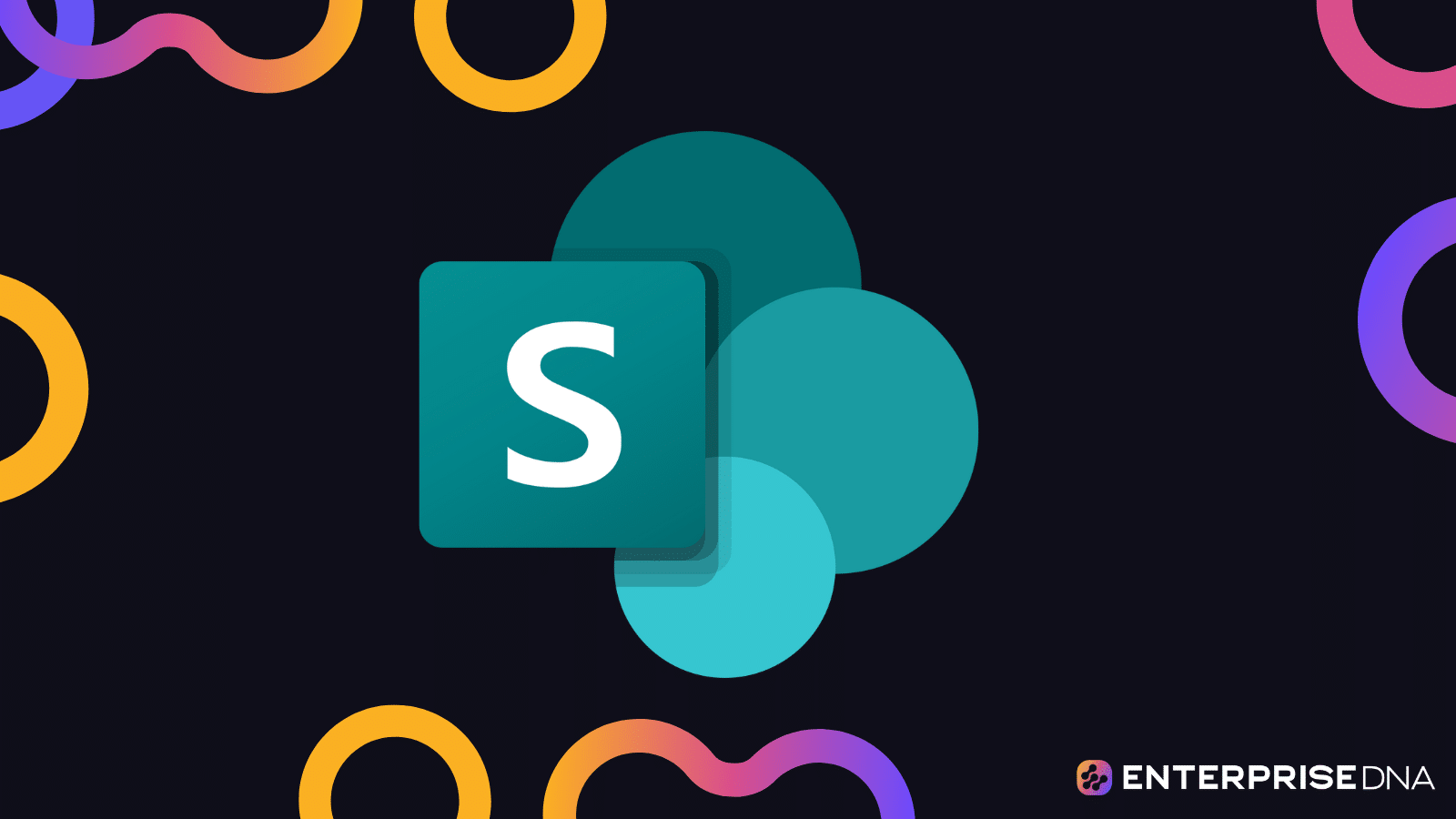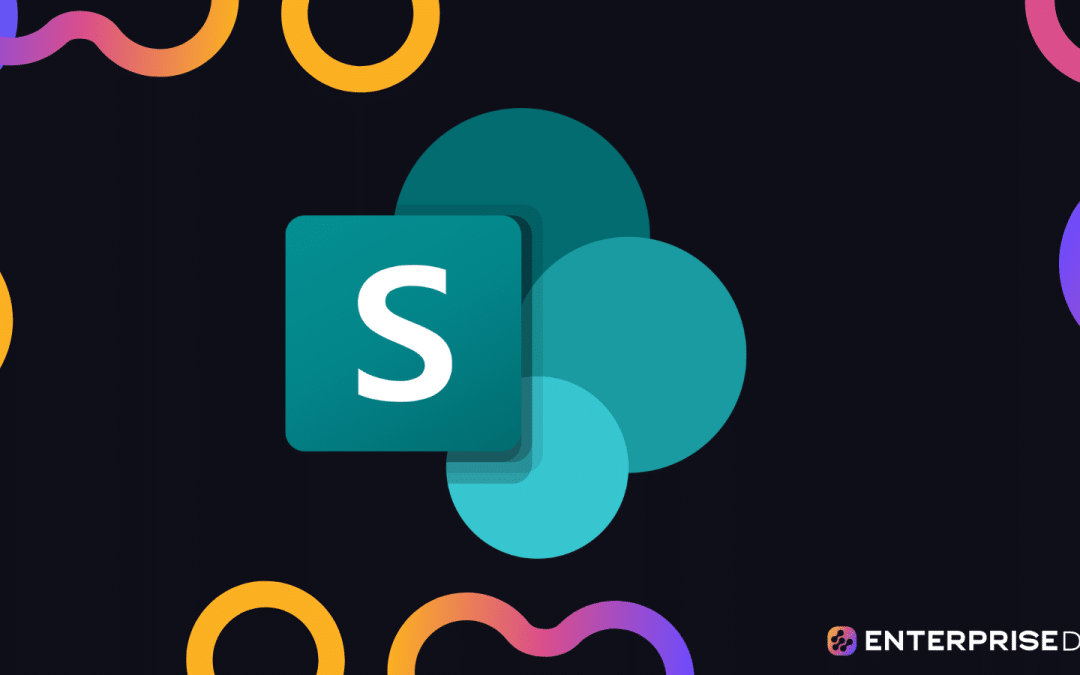In this blog, we’ll discuss SharePoint site collections and understand how they work. SharePoint Site is like a website that contains different SharePoint Web Parts like Document Library, Calendar, Task List, and many more. It can have one or more pages to display content.
Site collections are simply groups of multiple sites. The most common arrangement is that a site has several subsites underneath it.
Understanding SharePoint Site Collections
To make it simpler, we’ll call the top site as “Site A”, and under it, you will find the subsites that we’ll call “Site A1”, “Site A2”, and “Site A3”.
For example, Site A is your company’s site. Everyone in the organization will have access to it. Anyone can visit the page, and see the contents in it. And in most cases, even change the settings as long as you set the permissions for it. However, subsites A1, A2, and A3, do not have to be the same as Site A.
If Site A1 is for finance, Site A2 is related to marketing, and Site A3 is for HR, they won’t be able to access each other’s contents. Users from Site A2 may not have access to both Site A1 and A3. This is the same as other subsites. But still, they are part of the central company site.
The main question is why should you set up your site like this?
Reasons For Creating SharePoint Site Collections
Here are the main reasons:
- One of the primary reasons is that it will be easier for you to operate one single site rather than creating multiple main sites for each department.
- You can control who can view the contents for each department, and set limitations on what they can do.
- It is also better for organizational purposes, such as certain persons don’t actually need to access anything related to some other departments such as HR.
- The system will become more straightforward as each person can focus on their specific subsite.
Settings You Can Use For Your Site Collections
There are plenty of ways to make the subsite look more appealing and efficient. What we recommend people do are the following.
1. Modifying The Theme
Of course, you want your subsite to feel unique for each user. Having the same look could make your SharePoint site boring. There are many ways you can do it when you modify the theme. The common ones are changing the color combination, uploading background pictures, and even using fonts for each subsite.
2. Adding Navigational Elements
Navigational elements can make your site more efficient. You don’t need to give yourself a hard time moving from one subsite to another as you can create navigational links to do it. Instead of moving from Site A1 to Site A2, then Site A3, you can go directly to Site A3 without going to Site A2.
3. Creating Nested Subsites
A nested subsite is a subsite within a subsite. Your Site A1 can have Site A1.1, A1.2, and so on. This will help you organize your content more. Plus, setting unique permissions for nested subsites is applicable. This means if you do not want certain people from Site A1 accessing Site A1.2, it is possible with proper settings.
***** Related Links *****
SharePoint Site | Layout And Menu Walkthrough
SharePoint Home Page Overview And Creation
Creating A New Site In SharePoint
Conclusion
To sum up, we have learned what SharePoint site collections is. We also discussed when and why you should create site collections. We’ve also understood the difference between the SharePoint site and SharePoint site collections.
Creating subsites for your SharePoint can give you plenty of benefits. Just make sure to set it up properly to maximize its efficiency. When you do this, you are making your site more organized. Due to varying situations, you have to carefully evaluate your unique business needs so you can decide whether or not to create site collections. I hope you found this article useful and I hope it helped answer some of your questions.
All the best,
Henry