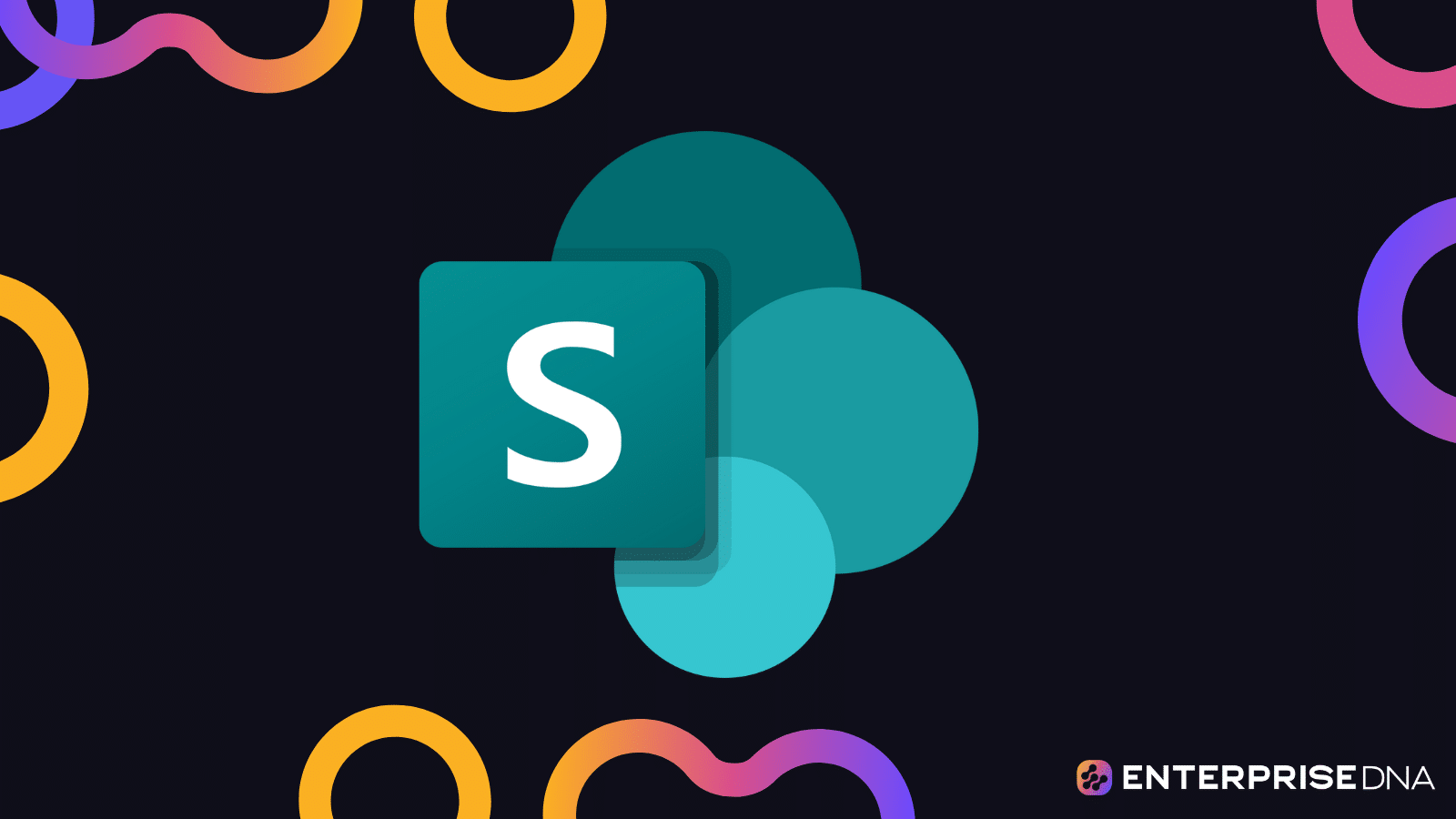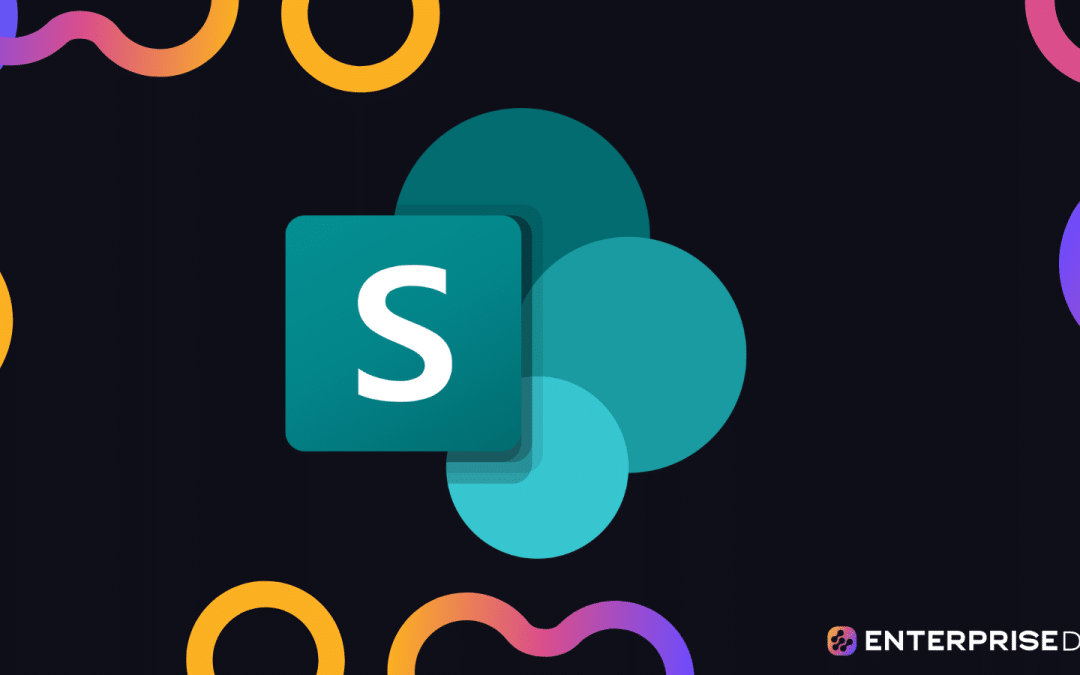In this blog, we’ll discuss the SharePoint Comments section on the SharePoint list. Utilizing this feature is a great way to keep track of everything that is happening on the data.
With SharePoint Comments, you can interact with other users, as well as mention and notify specific members in the group or organization.
Keep in mind that you cannot access the Comments section from the SharePoint list.
Adding Comments On The SharePoint Comments Section
First, select the data you want to add comments to. In our example, we’ll add comments about Cora.
Then, click Edit.
After that, it’ll display the Comments panel.
You can add notes to the Comments field.
In our example, we’ll type “This customer came into the Dallas Office on 8/10 and requested that we take a look at her car, and she was not in a good mood.”
Another thing that you can do to the SharePoint Comment section is you can mention specific persons in your organization, and notify them about it. In our example, we’ll mention someone in our organization.
To mention someone, all you have to do is to type “@” followed by the name of the person you want to mention. For this blog, we’ll mention “Luke”, so we’ll type “@Luke”.
Then, you’ll notice that a suggestion will appear at the bottom.
Click the one you want to mention, which in this case is “Luke”.
Then, we can provide specific instructions about this data or customer. In this example, we’ll type “Could you please send her a friendly email?”
Next, click the Send button to add the comment on the item.
After that, you’ll receive an alert box.
Finally, click Share and notify.
This will notify “Luke” that he was mentioned in a comment in “Cora’s” data. So, when he gets into it, he’ll see the comment and help you with the instructions.
Advantages Of Using SharePoint Comments
SharePoint Comments offer plenty of advantages that can make access to your data more efficient. Below are some of its commonly known advantages in SharePoint.
1. You Can Mention Specific Persons In The Group
If you want someone to work on the data you have on your list, mentioning him/her in the Comments section can make it easier. You don’t need to send an email or call the person because you can provide instructions in the section.
2. Update People On The Changes That Were Made
When we update or edit the information in a specific item on the list, we can use the comments section to let other people know what changes were made. If you update the phone number of a certain customer, when a person from your organization checks the data, they’ll know that it wasn’t the customer’s original phone number.
3. Keep Track Of The Data
Another efficient feature where you can use the Comments section is tracking the data. Although you were not mentioned, when you click the data, you’ll see the comments available for everyone. If you want to ask something related to it, you can easily add a comment on that specific item on your SharePoint list.
***** Related Links *****
SharePoint List Item: Editing Single And Multiple Items
MS SharePoint Comments: Its Usage And Importance
Adding SharePoint Choice Field In A List
Conclusion
To sum it up, we’ve learned how to add comments in SharePoint lists. We’ve also discussed how you can mention and notify specific people from your group or organization.
SharePoint Comments may be a simple tool for your SharePoint list but it surely gives a lot of benefits. Therefore, I suggest you take advantage of this feature and utilize it properly to make your data tracking more efficient.
All the best,
Henry