With ChatGPT plugins, you can summarize web pages, create personalized content, and analyze data without writing any code. As you explore the world of natural language processing, you may come across the Noteable ChatGPT plugins.
The Noteable ChatGPT plugin is an add-on you can pair with GPT-4 that allows you to quickly and easily query your data using natural language. It can be used to perform data transformations and identify patterns or trends in a user-friendly manner.

With this plugin, you can supercharge your work in a collaborative environment, obtain real-time insights, and solve complex data problems without being a skilled programmer. It’s undoubtedly a beneficial addition to your toolkit.
In this article, we’ll look at the Noteable ChatGPT plugin and how you can use it to simplify your data analysis.
Let’s get into it!
What is The Noteable ChatGPT Plugin?
Noteable is a product by Project Jupyter, a non-profit, open-source project that supports interactive data science and scientific computing across all programming languages. It’s a revolutionary tool designed to make data analysis and manipulation more accessible for people of all skill levels.
On May 11, 2023, Noteable announced the launch of a cutting-edge plugin that integrates ChatGPT with Noteable Notebooks. It offers enhanced data exploration, visualization, and machine-learning capabilities.
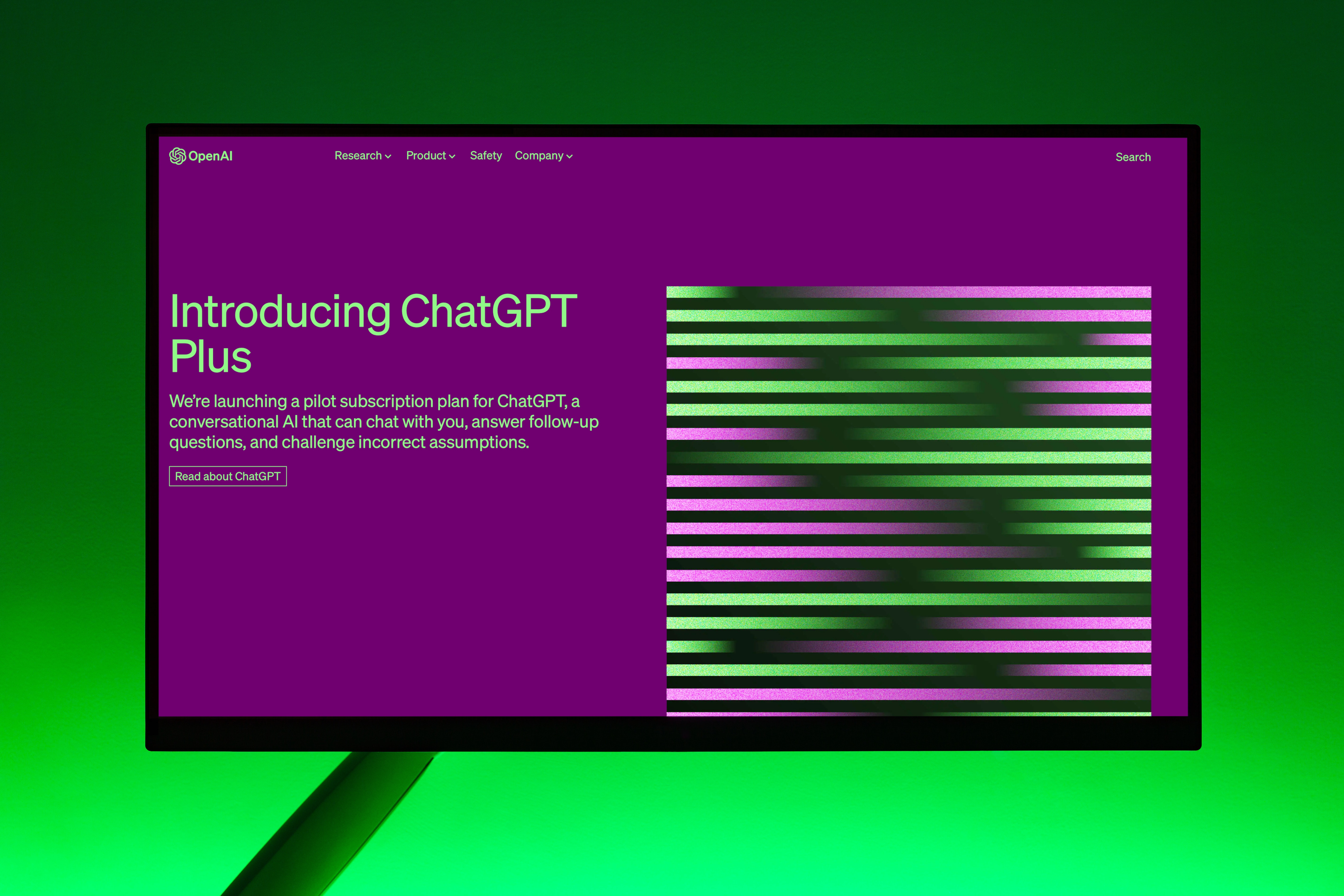
The plugin harnesses the power of the natural language processing model developed by OpenAI to enable you to seamlessly perform advanced data analysis tasks in Noteable computational notebooks without the need for complex coding knowledge.
The Noteable plugin has a lot to offer, so let’s go over its core features in the next section!
What Features Are Offered by Noteable ChatGPT Plugin?
The Noteable ChatGPT plugin provides many features to streamline your data analysis and visualization tasks.
Let’s check them out!

We’ve listed the main features offered by the plugin below:
- Data Exploration: You can use ChatGPT to quickly and easily query your data, perform data transformations, and identify patterns or trends. This feature simplifies the process of understanding your data and helps you identify important insights.
- Natural Language Processing: You can simply describe what you want to do and the techniques you want to use, and you’ll receive an entire notebook as a result. This feature makes it easy for you to work with complex data sets without relying on advanced programming skills.
- Collaboration: With Noteable ChatGPT Plugin, you can collaborate with others using a shared workspace, enabling teams to work together efficiently and effectively on data-driven projects.
- No-Code Data Visualization: Along with its integration with ChatGPT, Noteable data notebooks also offers no-code data visualization support for the Modern Data Stack. This means you can create visually appealing and informative graphics from your data without having to write code or use specialized tools.
The Noteable ChatGPT Plugin is a valuable resource for users who want to explore data with the power of ChatGPT and data. It provides efficient data analysis and visualization tasks while maintaining a friendly user interface.
How to Use the Noteable ChatGPT Plugin
Now that we’ve gone over the basics, let’s discuss how you can use the Noteable ChatGPT plugin for data analysis.

In this section, we’ve listed a step-by-step approach to setting up the Notable ChatGPT plugin.
1. Accessing the Plugin
To use the Noteable ChatGPT plugin, you must first be a ChatGPT Plus user.
OpenAI is slowly introducing plugin access to all users, so make sure your account is eligible.
If you’re already a ChatGPT Plus user, open up ChatGPT’s chat prompt. Once you’re there, hover over GPT-4 and select “Plugins.”
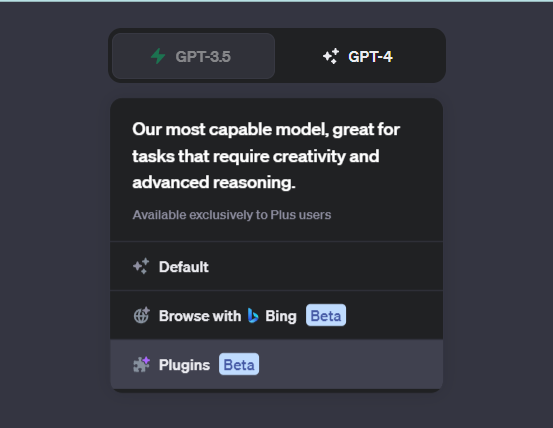
After enabling Plugins mode, click on the “No plugins enabled“drop-down and select “Plugin store.”
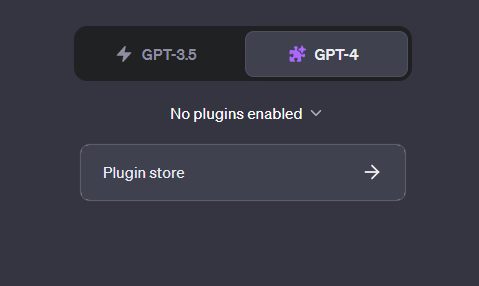
This will open up the plugin store within ChatGPT where you can find and install a wide variety of plugins to integrate into ChatGPT.
In the plugin store, find Noteable, and click Install.
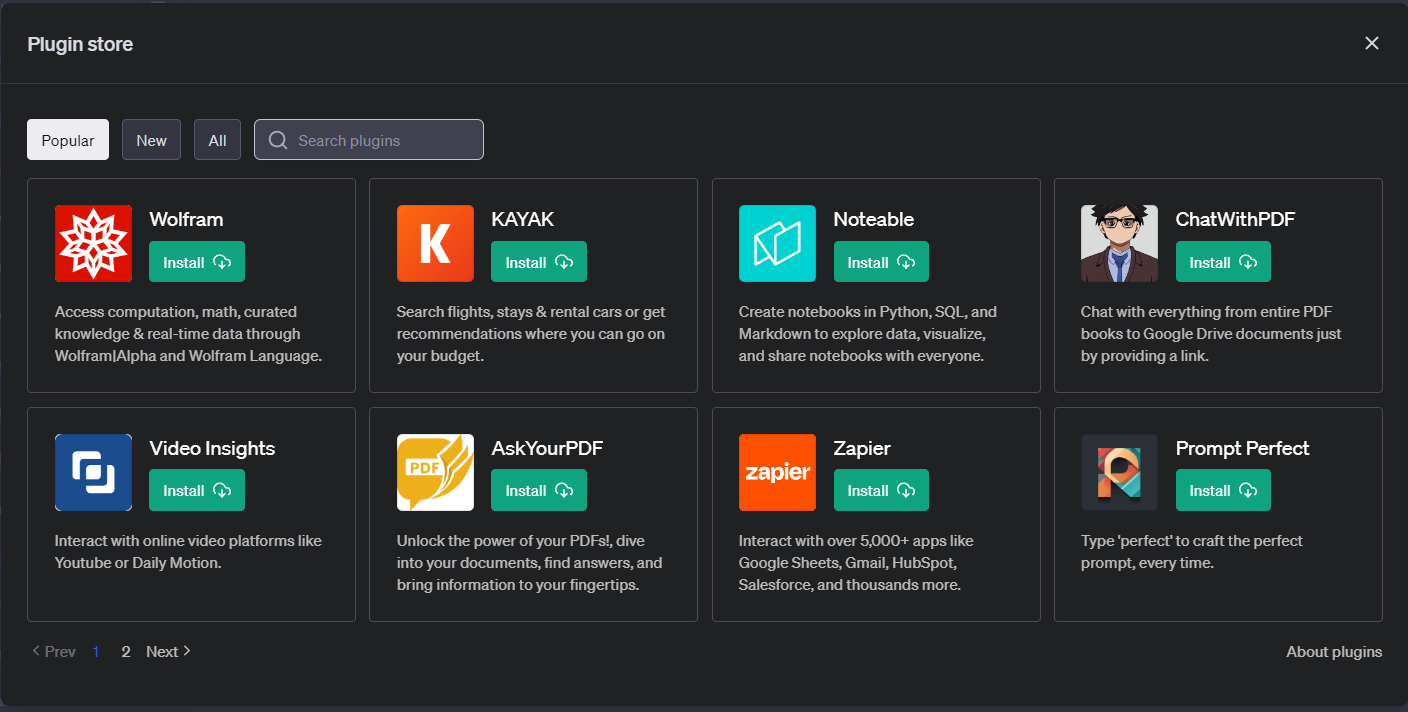
This will take you to the Noteable plugin sign-up page, where you need to set up your account. Here, select a Login method to setup your account.
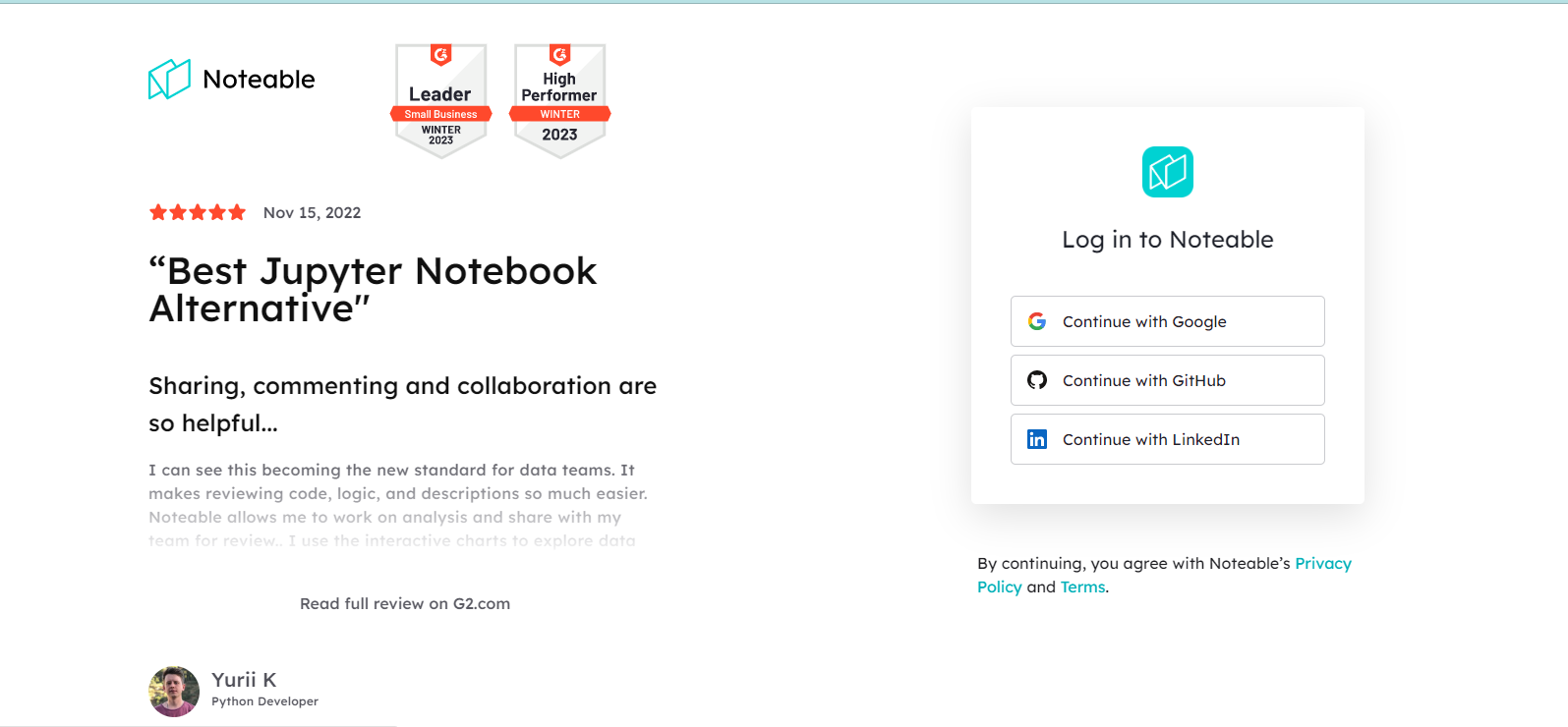
After you are done logging in, you will be redirected to ChatGPT’s homepage, where you will see the Noteable plugin installed.
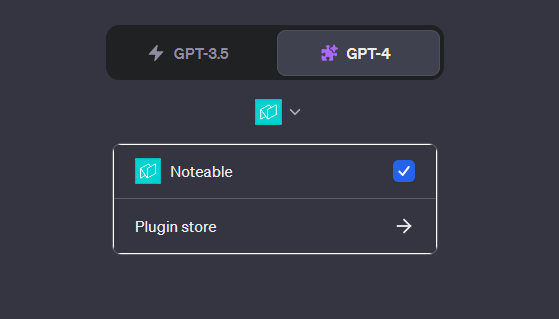
2. Setting Up the Notebook Environment
Once you have access to the Noteable ChatGPT plugin, you can easily create, edit, and manage notebooks within your projects.
Before you can carry out your analyses, you need to create an a new project in your Noteable workspace.
Let’s say you’re working on creating a customer churn report with a bank to help them identify customers that are at risk of churn. Go ahead and create a new project as shown below:
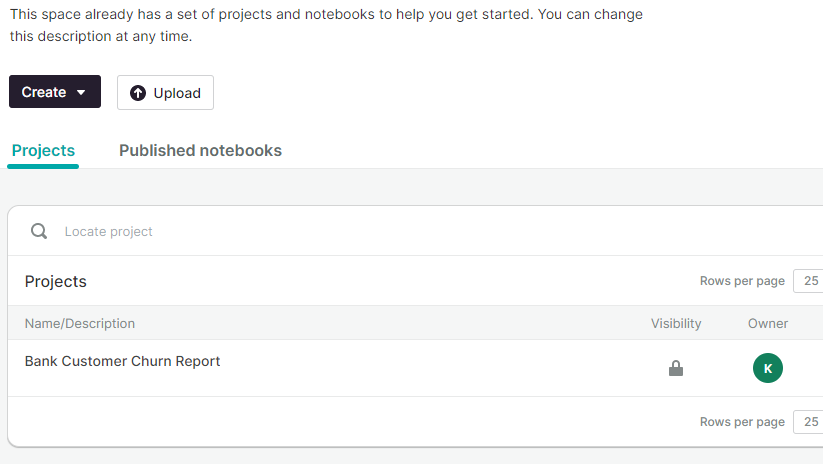
After creating a new project, upload the CSV file you want to analyze. Once you’re done uploading, head back to ChatGPT to start your analysis.
3. Analyzing the Dataset
Using the plugin, you can empower ChatGPT with data manipulation capabilities. It can successfully transform data, query it, and identify patterns or trends.
To start the analyses, you can feed a prompt similar to the following to ChatGPT:
I am a data analyst working with a bank and I am creating a customer churn report. The purpose is to identify what customers are at high risk of churn, and what can be done to prevent them from churning.
I have created a Noteable workspace which contains the CSV file. The name of the CSV file is Bank Customer Churn Prediction.csv.
The link to the workspace is: https://app.noteable.io/p/7922486e-2688-434a-83ff-72607bcdbfae/Bank-Customer-Churn-Report
I want you to create a complete churn report on the provided dataset.
After feeding the above prompt to ChatGPT, it will start analysis on your dataset and will give you a complete report on customer churn.
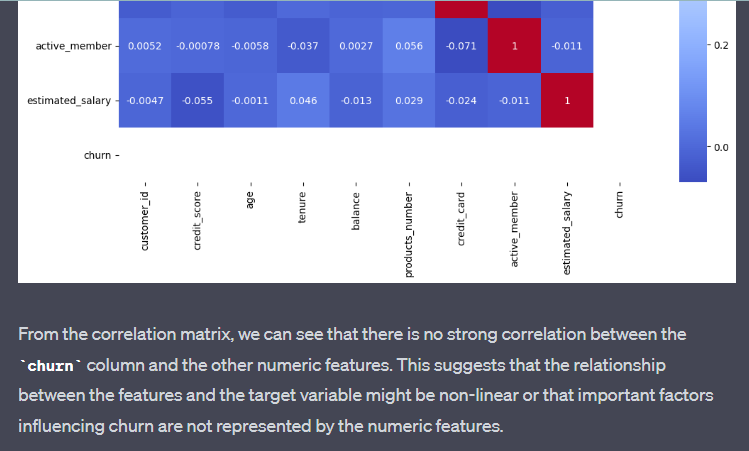
You can check the complete report by going to your Noteable workspace and opening the .ipynb file. This file will contain all the code that ChatGPT has written for you, with graphs and visuals that you can use in your findings.

Furthermore, you can also ask questions from ChatGPT based on the analyses it has carried out for you. This is helpful when you want to drill down on a certain cause of customer churn.
Now let’s take a step further and create data-driven documents that you can share with your team.
To do this, open up the Jupyter Notebook, click on File, select Export Notebook, and click Export Notebook as PDF. This will create a PDF version of your analyses as shown below:
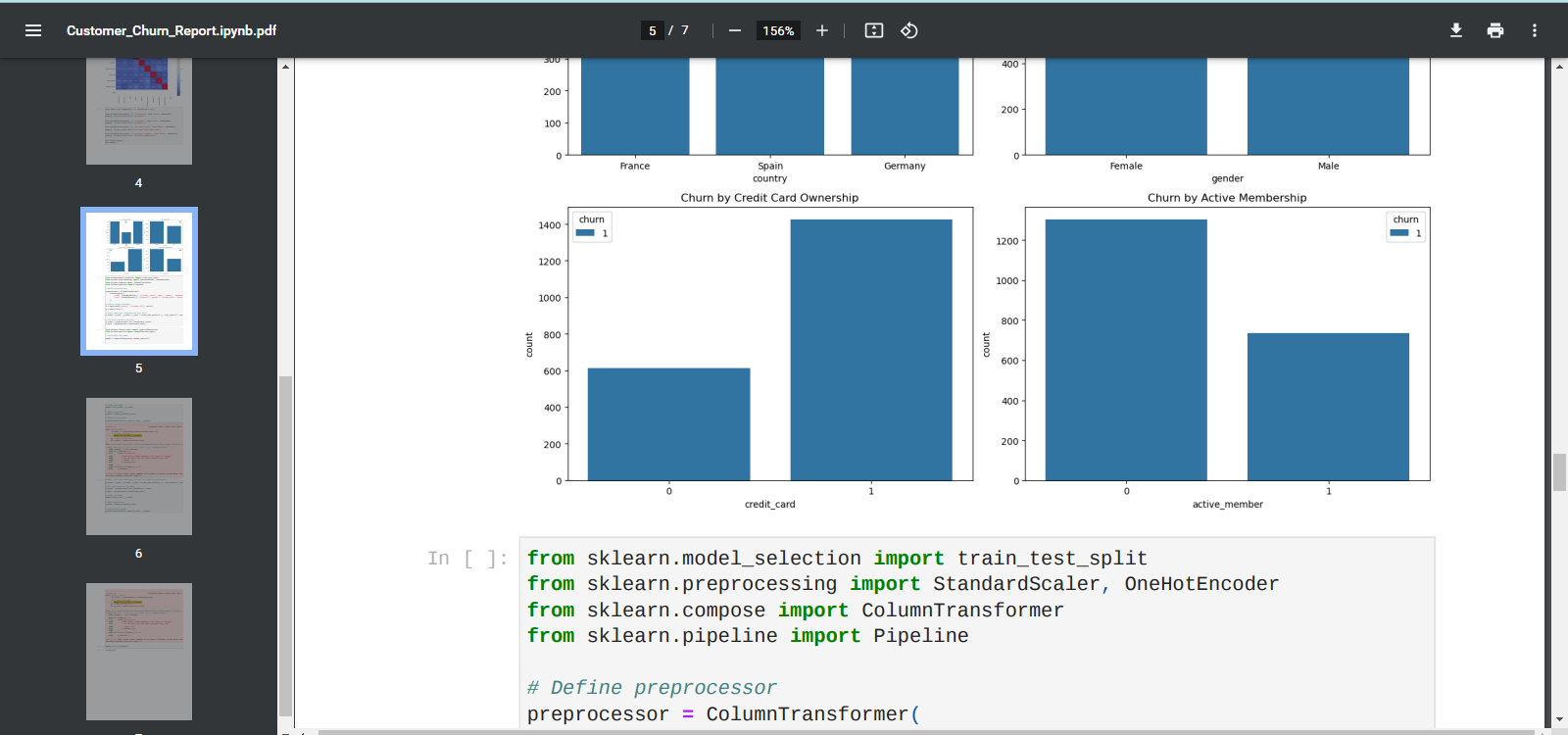
By integrating Noteable with ChatGPT, you no longer have to write your own code, but instead, you can ask ChatGPT to write it for you!
4. Collaboration and Project Management
Noteable excels in helping collaboration among team members.
You can share your projects and notebooks with ease, discuss your findings, and optimize your team’s workflow.
Using the ChatGPT plugin with your Noteable projects helps to create a seamless experience that integrates analysis, visualization, and collaboration.
This empowers your team to make data-driven decisions and manage projects without extensive technical knowledge.
[wpforms id=”211279″]
What Are Applications and Use Cases of Noteable Plugin?
With the Noteable plugin integrated into your ChatGPT environment, you can use it for a number of tasks.
We’ve listed some of the most common use cases of the Noteable plugin below:
1. Data Science and Machine Learning
With the Noteable ChatGPT plugin, you can tap into the power of data science and machine learning easily.

This plugin provides you with an accessible interface to perform a variety of tasks, such as building predictive models and training classifiers.
By using this plugin, you can quickly identify patterns and trends in your data for your data science projects. This enables you to make data-driven decisions with confidence.
2. Natural Language Processing
The ChatGPT plugin also offers support for natural language processing (NLP) tasks.

This means you can analyze, understand, and generate human language with ChatGPT. The possibilities are endless as you find ways to gain insights from unstructured text data.
Harnessing NLP allows you to process and analyze large volumes of textual data. This aids in myriad use cases, including customer reviews and content generation.
3. Exploratory Data Analysis
Exploratory data analysis is crucial for getting a general understanding of your dataset. The Noteable ChatGPT plugin empowers you to perform these tasks with minimal effort.

You can carry out data transformations, filter data, and calculate descriptive statistics to identify trends and patterns and make data-informed decisions with ease.
It makes preliminary data analysis easy, streamlining your workflow and accelerating time to insights.
4. No-Code Data Visualization
The Noteable ChatGPT plugin also revolutionizes access to no-code data visualization for users of all skill levels.

When working with data, visualization is key to conveying information clearly and concisely.
With this plugin, you can create visually stunning charts, graphs, and tables without writing a single line of code.
You simply ask ChatGPT to generate a specific type of visualization for your data. This will elevate your presentations and make your findings more comprehensible.
Find out the latest advancements in AI for data science by watching this video:
Final Thoughts
The Noteable ChatGPT plugin stands to become as a game-changer for data projects. It helps you navigate complex data analysis tasks with ease.
This plugin allows you to focus on deriving insights, instead of getting tangled in the process of writing coding. Furthermore, it makes data analysis accessible, regardless of your coding proficiency. As data becomes increasingly integral to decision-making, being able to harness its power is a valuable skill.
The Noteable ChatGPT plugin adds value by streamlining your workflow, enhancing productivity, and fostering a deeper understanding of your data.
Are you ready to give it a go?
Frequently Asked Questions
In this section, you’ll find some of the frequently asked questions that users new to Noteable Plugin have.

What is the Noteable ChatGPT plugin?
The Noteable ChatGPT plugin is an AI-powered tool that assists you in performing data analysis tasks directly within a chat interface. It’s like having a personal data science assistant.
How do I use the Noteable ChatGPT plugin?
You interact with the plugin using natural language. Simply type your data analysis queries or commands in the chat, and the plugin will execute them for you.
Do I need to know how to code to use the Noteable ChatGPT plugin?
While having some coding knowledge can be beneficial, the plugin is designed to be user-friendly and accessible to both coders and non-coders alike.
Can the Noteable ChatGPT plugin handle complex data analysis tasks?
Yes, the plugin can handle a wide range of tasks, from basic data manipulation and visualization to more complex machine learning model building and evaluation.
Is my data safe with the Noteable ChatGPT plugin?
Yes, the plugin is designed with data privacy and security in mind. It operates within your Noteable workspace and does not store or share your data.














