With the introduction of ChatGPT plugins, a whole new era of productivity was unlocked.
Something that will save you hours is the ChatGPT PDF Reader plugins.
ChatGPT PDF Readers are a set of plugins that use the GPT-4 model to analyze and interpret PDFs. They allow you to generate summaries, ask questions, and find important points in a PDF.
Follow these simple steps to use a ChatGPT Plugin PDF Reader:
- Install the Ai PDF reader from the Plugin Store.
- Copy a link to your PDF and paste it into the command prompt to start analyzing the document.
In this article, you will learn how to use ChatGPT to make PDFs easier to read.
We’ll show you in 2 simple steps how to install and start using the PDF reader.
Let’s get into it!

What Are The Prerequisites For Using The ChatGPT Plugin PDF Reader
To use ChatGPT’s plugins, you need to have a premium subscription of ChatGPT.
The premium subscription comes at a cost of $20 per month.
After purchasing the subscription, you can install and use any of the plugins available in the plugin store.
1. How to Install a ChatGPT Plugin PDF Reader
You can follow the steps given below to install the PDF Reader Plugin:
Step 1
Visit the ChatGPT website and log in using your credentials.
After logging in, you should see a screen similar to the following:
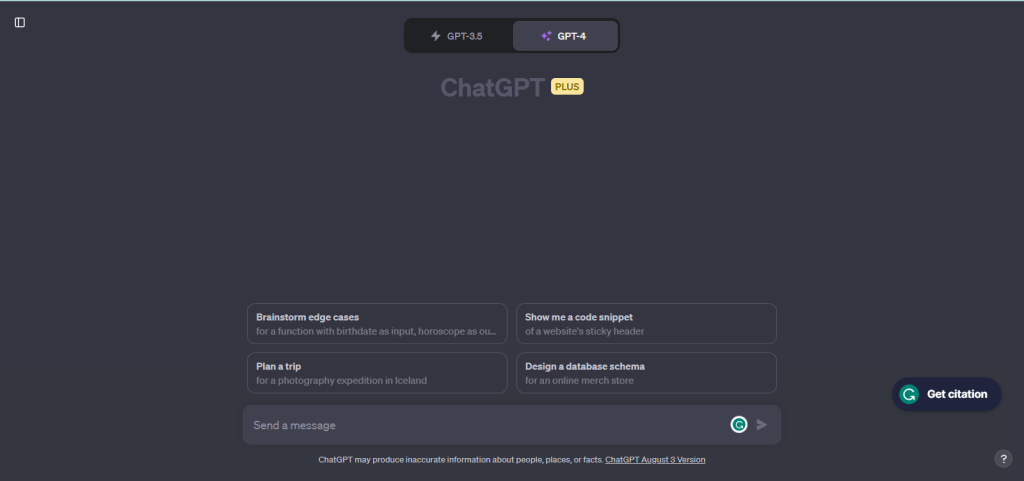
Step 2
Once you are on the welcome screen of ChatGPT, hover over the GPT-4 at the top of the screen and then select Plugins.
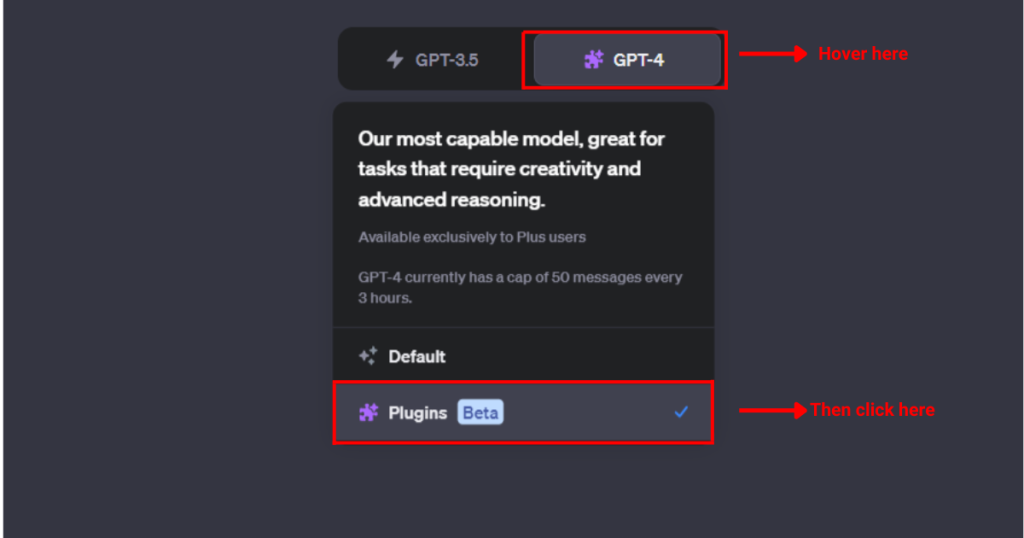
Step 3
When you select Plugins, you will see “No plugins enabled” below GPT-4.
Click on it and then click on the Plugin Store.
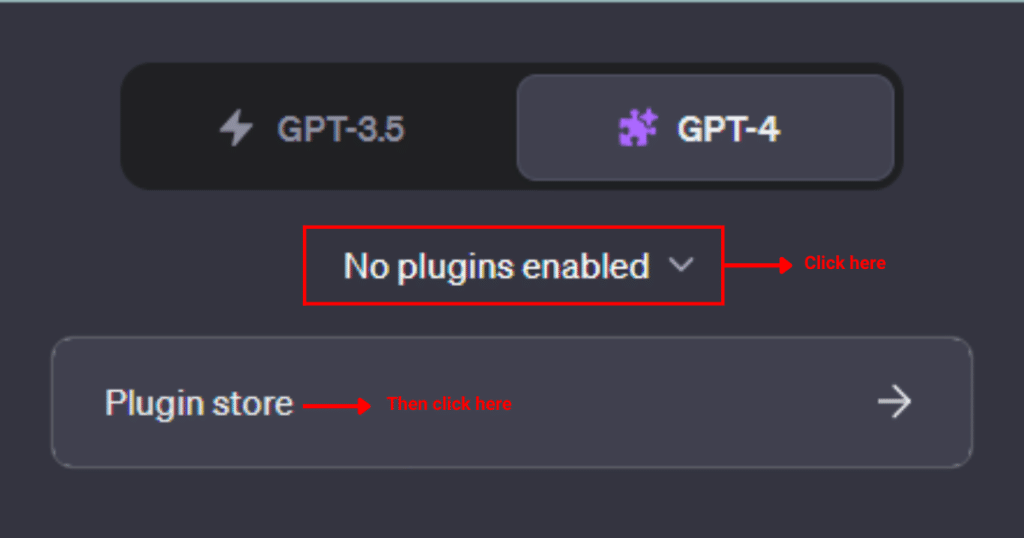
Step 4
The next step is to install one of the PDF readers.
There are multiple PDF readers available on the Plugin store. The plugin that we used is Ai PDF.
It is super fast, can read links, and allows you to upload PDFs.
In the search bar, type Ai PDF and then install the plugin.
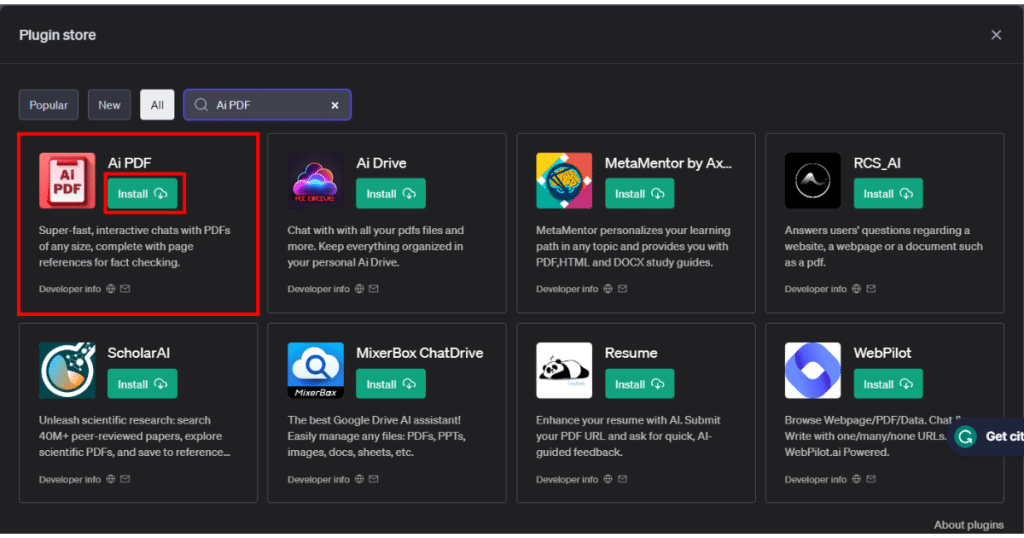
This will install the Ai PDF reader onto your GPT-4.
Now that the PDF reader is installed, let’s go ahead and learn how you can use it to read PDF files.
2. How to Use Ai PDF
In this section, we will look at how you can use Ai PDF to analyze and interpret documents.
Specifically, we will look at reading two forms of PDF:
- How to Read PDFs Hosted Online
- How to Read PDFs Hosted Locally
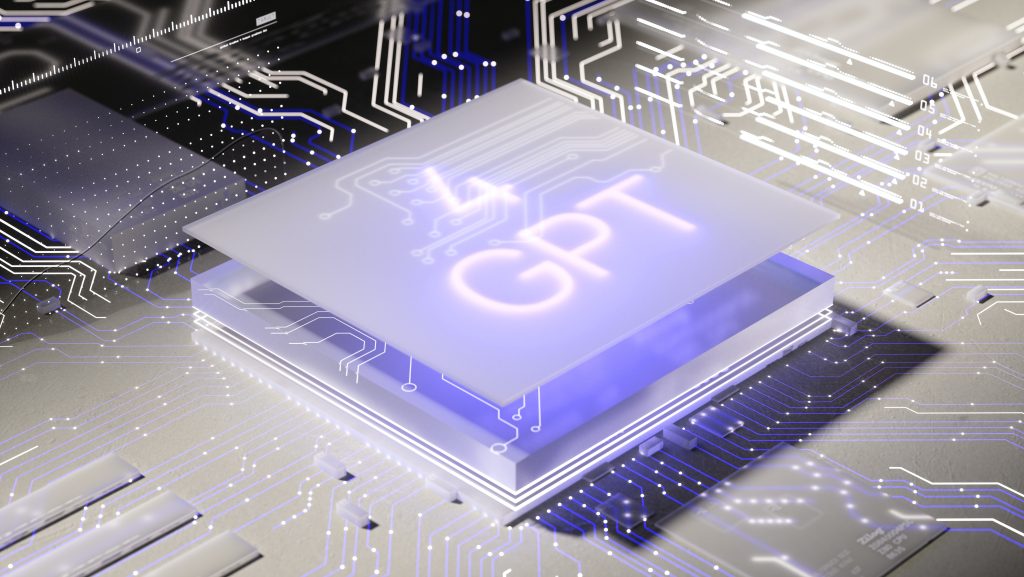
1. How to Read PDFs Hosted Online
If you want to analyze a PDF that is hosted online, you can simply copy the link to the PDF and feed it to the Ai PDF.
As an example, we will analyze the GPT-4 Technical Report in this demonstration.
The GPT-4 Technical report is hosted online.
To analyze this PDF, I can use a prompt like the following:
“I want to analyze a PDF. The name of the PDF is GPT-4 Technical Report.
Here’s the link to the report: https://arxiv.org/pdf/2303.08774.pdf
I want you to visit this link, analyze the PDF, and give me important points from the paper.”
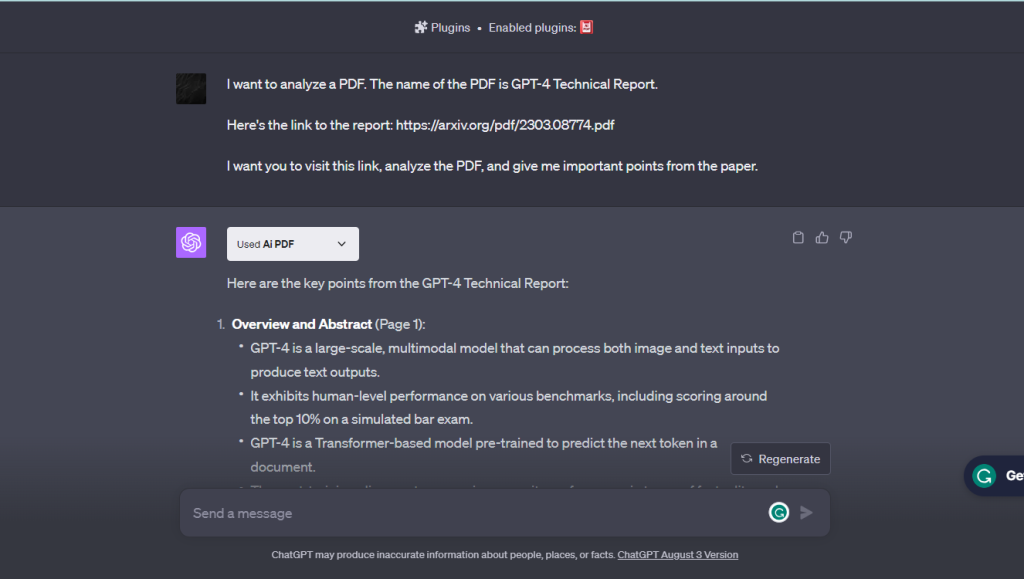
Ai PDF will read the entire PDF and give you important points from every page.
What makes this even better is that you can ask specific questions related to the PDF as well.
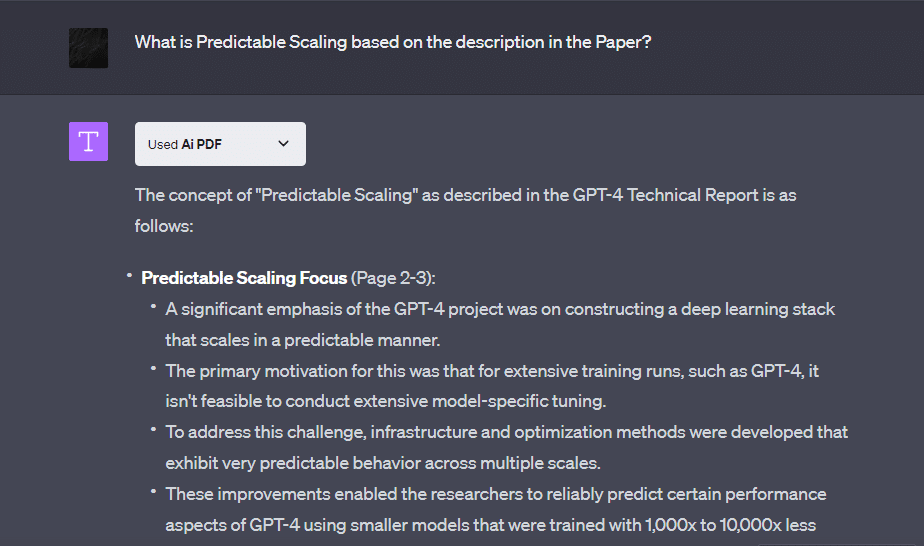
2. How to Read PDFs Hosted Locally
If a PDF is stored on a local drive, then you’ll have to first upload the PDF to the Ai PDF website.
To do this, click on Choose File and navigate to the drive where the PDF is stored.
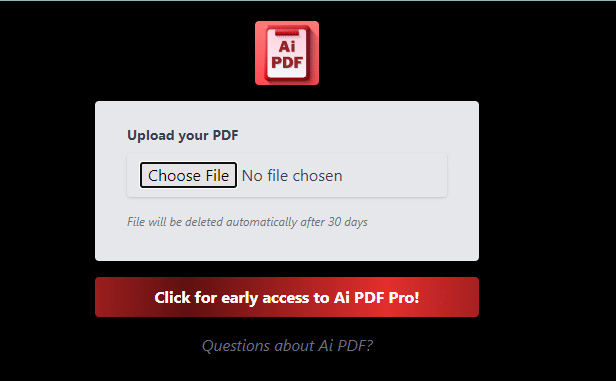
After selecting the file, click on Upload to upload the file to Ai PDF.
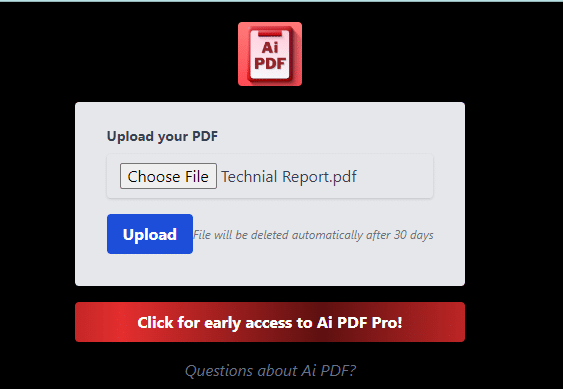
After clicking Upload, Ai PDF will generate a link to your PDF.
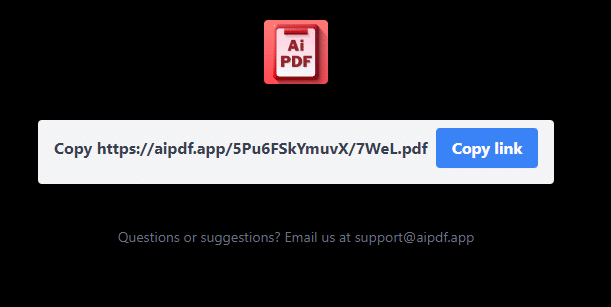
You can copy this link and paste it into the ChatGPT command prompt as we did in the previous section.
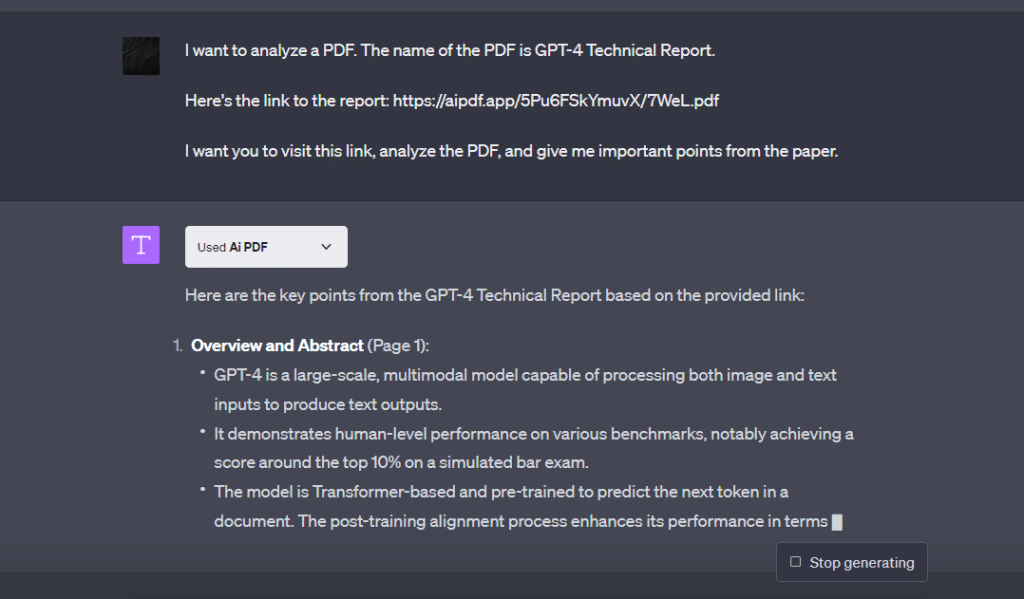
And that is it! We have shown you how to successfully use ChatGPT to read, summarize, and extract information from your PDF.
To learn more about OpenAI’s Code Interpreter for Data Analysis check out the playlist below:
Final Thoughts
Navigating hundreds of PDFs can often feel overwhelming.
That’s where ChatGPT can assist!
By installing and utilizing a ChatGPT plugin PDF reader, the process of analyzing and interpreting PDF documents becomes much faster and less complicated.
By learning how to use this tool, you’re mastering the art of efficient content extraction. You can save a considerable amount of time with PDF Readers.
Whether you’re a student, researcher, or just someone curious, this tool adds immense value by making information accessible and digestible.
Frequently Asked Questions
In this section, you will find some frequently asked questions you may have when using ChatGPT to read your PDFs.
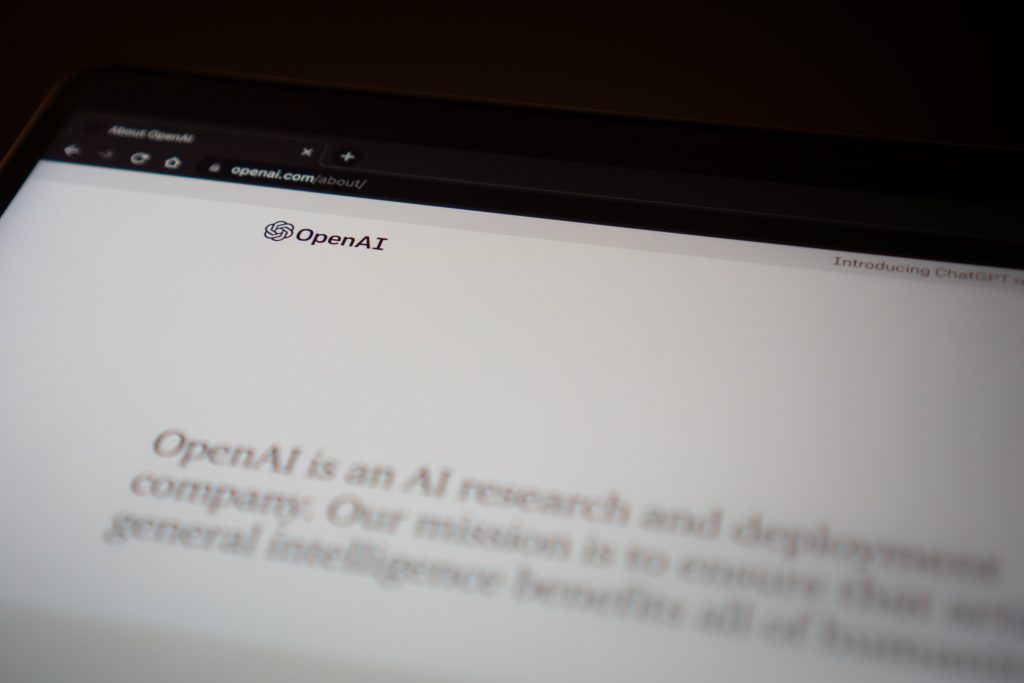
Is there a limit to the number of PDFs I can analyze using ChatGPT?
While the PDF Reader Plugins are designed to handle a vast number of documents, there might be some limitations based on your subscription plan.
For instance, OpenAI entertains only 50 messages every 3 hours.
Can I use the PDF Reader for sensitive or confidential documents?
It’s essential to exercise caution when using online tools.
While ChatGPT prioritizes user privacy, always ensure you’re not violating any confidentiality agreements or sharing sensitive information without proper precautions.
How accurate is the PDF Reader in extracting information?
The ChatGPT PDF Reader plugins are built on the GPT-4 model, making it highly accurate in extracting and summarizing information.
However, like all AI tools, it’s always a good idea to double-check critical data.
Can I use the PDF Reader for non-English documents?
Yes, ChatGPT PDF Reader plugins can analyze documents in multiple languages. However, the accuracy might vary based on the language and the complexity of the content.













