Let’s face it, Excel can be a headache. But what if I told you there’s a superhero waiting in the wings, ready to take the pain out of your spreadsheets?
Enter the Excel formula bot: your new best friend in number crunching.
Follow these simple steps to use the Excel Formula bot:
- Open Excel: Start by opening your Excel spreadsheet where you want to use the bot.
- Activate the bot: Look for the spot where you want the bot to do its magic. Click on the cell where you want the result to appear.
- Tell the bot what to do: In that cell, type out your command in a special way. For example, if you want to add some numbers, you could type something like “sum A1 to A10”. Then, the Bot will generate “=SUM(A1:A10)”.
In this article, we’ll be diving deep into the world of Excel formula bots. We will explore what they are, how they work, and why they are game-changers for anyone who regularly uses Excel.

We’ll break down the mechanics of formula bots, showing you how they automatically generate and apply Excel formulas based on your specific needs.
Let’s get started!
Excel Formula Bot Fundamentals
First, we’ll look at the fundamentals of this application.
Specifically, we will discuss the following:
- AI Integration
- Productivity Enhancement
1. AI Integration
This bot is one of the innovative AI tools that integrates artificial intelligence (AI) within your spreadsheets.
It simplifies the process of generating and understanding complex Excel formulas by translating text instructions into accurate formulas.
Additionally, this AI-powered solution can:
- Explain the purpose and structure of existing formulas
- Classify text from a list into multiple categories
- Extract specific information from text within cells
- Determine and analyze the sentiment of the text as positive, negative, or neutral
2. Productivity Enhancement
Incorporating the bot into your regular workflow can significantly improve productivity by saving time and reducing the potential for errors.
Its key features are:
- Speed: The bot generates formulas almost instantly, making it especially beneficial when working with large datasets or under tight deadlines.
- Accuracy: By leveraging AI, the bot can provide a high level of precision in formula creation, reducing the risk of errors caused by manual entry.
- Learning: The bot’s explanations of formulas enable users to not only understand how the formulas work but also develop their skills in using Excel.
Overall, the bot is an AI-powered superhero for your spreadsheets, revolutionizing how you handle numbers and boosting your efficiency.
How to Get Started with Excel Formula Bot
You can use the Excel formula bot in 2 ways as shown below:
- Web Based Application
- Add-In
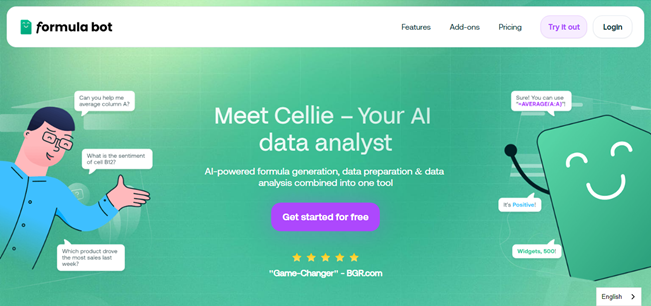
1) How to Use Web-Based Application
The sign-up process is simple and straightforward.
To use the bot on the web, users can follow these steps:
- Visit the AI Excel Formula Bot website or web application.
- Complete the sign-up process by providing an email address and creating a secure password.
Then, you’ll get a free account. Once signed into that account, you can access the formula generator powered by advanced AI like ChatGPT or OpenAI’s GPT-3.
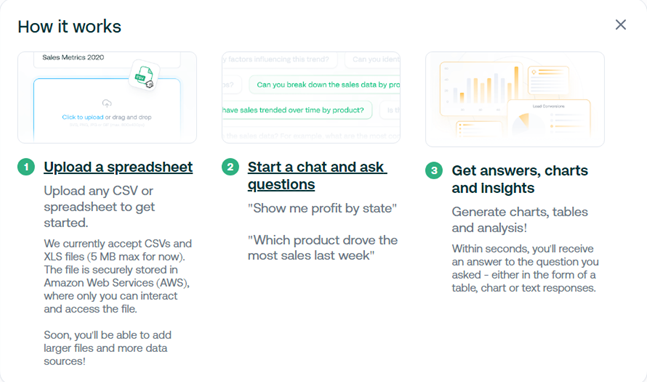
2) How to Use the Add-In
You can use this AI tool as an Add-In.
To add this Add-In to your Excel, follow the below steps.
Step 1
Go to the Insert Tab.
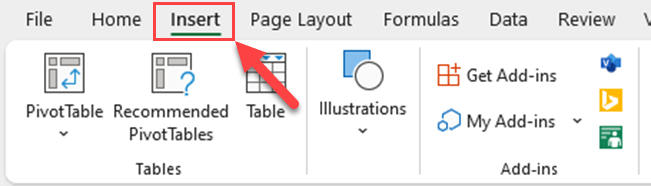
Step 2
Click on the “Get Add-Ins” icon.
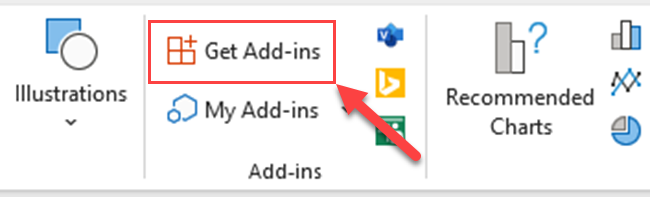
Step 3
Search Formula Bot on the search box of the Office Add-Ins window.
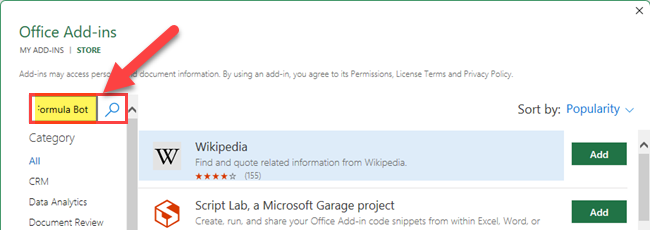
Then, you’ll get “Formula Bot” to add to your Excel.
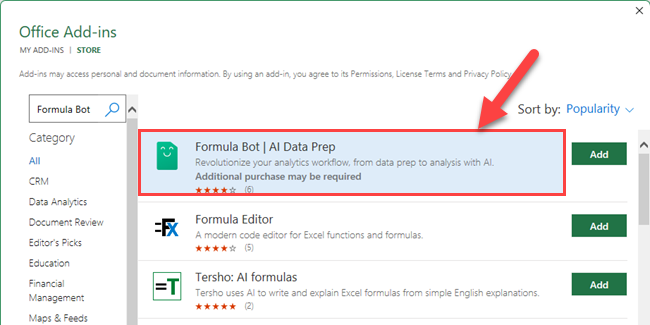
Since Excel and Google Sheets have the same functionality, you can use the formula bot to generate Google Sheets formulas as well.
AI Chatbot Capabilities
In this section, we will look at some of the features that you get to unlock by using the Excel formula bot.
1. Accuracy and Precision
The bot is an AI chatbot that provides remarkable accuracy and precision in generating Microsoft Excel formulas and VBA code.
With this tool, users can submit natural language requests, and the bot will convert them into corresponding formulas or code with a high degree of precision.
This allows users to avoid errors and save time in the Excel file creation process.
Furthermore, the Excel Formula Bot is capable of interpreting complex queries, ensuring that the generated formulas or code meet the user’s requirements without compromising on precision.
2. Artificial Intelligence in Formulas
Incorporating cutting-edge artificial intelligence technologies, the bot demonstrates a remarkable understanding of various complex formulas and VBA code.
This AI-powered productivity tool intelligently processes textual queries and translates them into the appropriate Excel formulas or VBA commands.
It provides users with easy-to-understand explanations for each generated formula or command, ensuring a complete understanding of their functionality.
To make it convenient for users, the Excel Formula Bot offers multiple formatting options, such as tables, bullet points, and bold text, to present the information in a clear and organized manner.
How to Expand The Functionality of Excel With VBA
Visual Basic for Applications (VBA) is like a super skill for Excel that lets you make things happen automatically.
By combining Formula Bot with VBA, you create magic!
Here’s why it’s awesome:
- Automation: Makes repetitive tasks a breeze, saving time and stopping mistakes.
- Custom Functions: This lets you invent your own functions for specific jobs.
- Advanced-Data Manipulation: Master data tricks and make sure the info you use with Formula Bot’s formulas is spot-on.
So, when you pair Formula Bot with VBA, it’s like giving your spreadsheets a turbo boost and revolutionizing analytics workflow.
Learn more about Microsoft’s AI transformation by watching the following video:
Formula Bot Pricing Plans
Formula Bot has two types of payment plans.
- Free
- Premium
1) Free Plan
If you are planning to get Formula Bot help occasionally, the Free plan may be the best plan for you. With the free plan, you’ll get the following features:
- 5 Formula Generations per month
- 10 Data Analyzer messages per month
- 20 ChatGPT/Data Automation in Excel & Google Sheets add-ons per month
2) Premium Plan
If you are planning to get the Formula Bot help daily, you have to go for the Premium Plan.
It includes the following benefits:
- Unlimited Formula Generations
- Unlimited Data Analyzer usage
- 10K ChatGPT/Data Automation in Excel & Google Sheets add-ons per month
The regular price for the monthly premium plan is $10.99.
Check the website for any special deals on premium plans. Sometimes, they lower the price to $6.99.
If you choose the yearly plan, you’ll also receive an additional 30% discount.
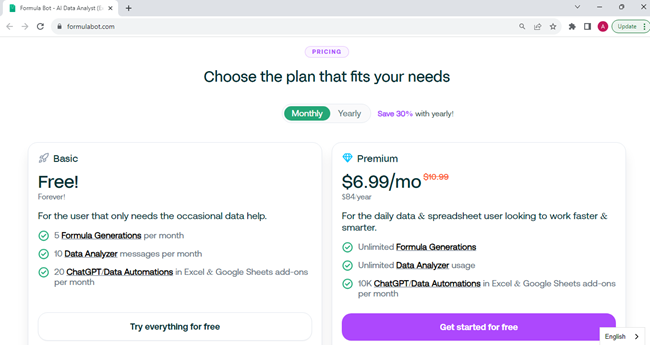
Final Thoughts
In the world of spreadsheets, the Excel Formula Bot shines as an AI-powered gem. It transforms text into powerful formulas, slashing time and errors.
This magical bot turbocharges tasks, making pros out of beginners. It’s like having an Excel wizard by your side.
It’s not just a tool; it’s a game-changer, making work smoother, faster, and smarter. Say hello to efficient data mastery with the Formula Bot!
Frequently Asked Questions
In this section, you will find some frequently asked questions you may have when working with Excel formula bot.

How does the Excel formula bot work?
Formula bot is an AI-powered tool that assists users in generating formulas quickly and accurately.
It analyzes the user’s input and provides relevant formulas based on the context and the user’s intentions. By using AI algorithms, the bot brings speed and efficiency to the manual process of writing formulas.
What are some popular Excel formula generators?
There are several popular Excel formula generators available, including Formula Bot – AI Excel Formula Generator (Formula Bot), Ajelix.com formula bot, Sheetplus.ai, Sheeter.ai, and Formulagenerator.net.
These tools provide different sets of features and interfaces, allowing users to choose a formula generator that best suits their needs.
Can I use the Excel formula bot for free?
Yes, you can use the bot for free to get started, and it will offer you a limited number of formulas.
However, advanced and premium features may require a subscription to access full functionality. It’s essential to check the specific tool’s terms and pricing before committing to it.
Is there an Excel formula bot plugin?
While there may not be a direct plugin for a specific bot, some of these formula generators can integrate with Excel through APIs or third-party tools.
Users can find and explore these integrations to enhance their Excel experience further by automating formula generation.
How do I access AI formula generation in Excel?
To access AI formula generation in Excel, you can use the formula bot or similar AI-driven tools.
These tools will generally require you to input your desired calculations, and the AI will provide the appropriate formula.
You may need to sign up for an account with these services and access their user interface either through a web portal or an integration within Excel.
Where can I find a formula cheat sheet for Excel?
A formula cheat sheet is a convenient reference source that lists commonly used formulas and functions.
You can find such cheat sheets on various websites, blogs, or online communities dedicated to Excel tips and tricks.
Moreover, websites like Microsoft Excel’s official support page provide extensive documentation and examples of formulas that can serve as a helpful reference.








