Have you ever wished you could just chat with your code, get to know what it’s thinking, and maybe even persuade it to cooperate a little better? (I know I have!) Welcome to your dream come true: the ChatGPT code interpreter plugin!
The ChatGPT code interpreter plugin is a tool designed to extend the capabilities of ChatGPT and enable it to understand and interact with various programming languages. The plugin acts as a bridge between human language and code, allowing users to input code and get appropriate outputs or explanations from ChatGPT.
In this comprehensive guide, we’ll uncover the what, why, and how of the ChatGPT code interpreter plugin. We’ll also explore ChatGPT’s other plugins and how you can install them.
Let’s get started!
What is the ChatGPT Code Interpreter Plugin?
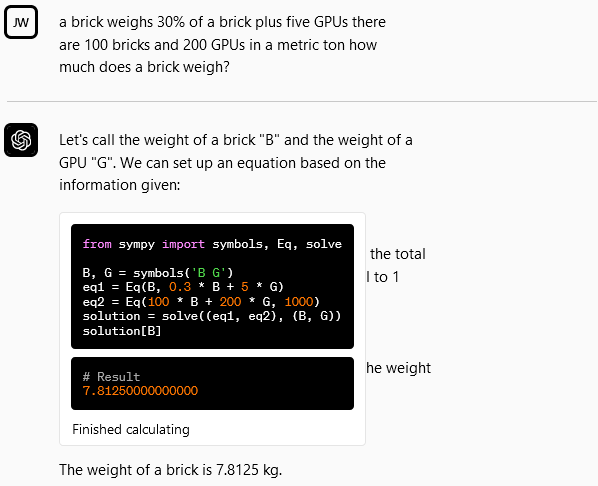
Plugins for ChatGPT were one of the most highly requested features by developers because they can vastly expand the capabilities of the AI chatbot.
In March 2023, OpenAI announced that it was going to start gradually rolling out third-party plugins before making them fully accessible to the public. The AI firm also announced that it was hosting two plugins of its own: web browser and code interpreter.
According to OpenAI, the ChatGPT code interpreter plugin is an experimental ChatGPT model that’s like a “very eager junior programmer working at the speed of your fingertips.”
It’s a sandboxed environment with a working Python interpreter that uses an advanced language model to execute code, analyze data, and handle uploads and downloads.
OpenAI’s initial user studies identified three use cases where the code interpreter plugin is especially useful:
Performing data analysis and visualization
Converting files between formats
Now that we’ve gone over the basics, let’s take a look at what the ChatGPT code interpreter plugin can do in the next section.
Ready to Learn ChatGPT Tips, Tricks & Hacks?
Join 43,428+ others on our exclusive ChatGPT mailing list; enter your details below.
[wpforms id=”211279″]
What Can the ChatGPT Code Interpreter Plugin Do?
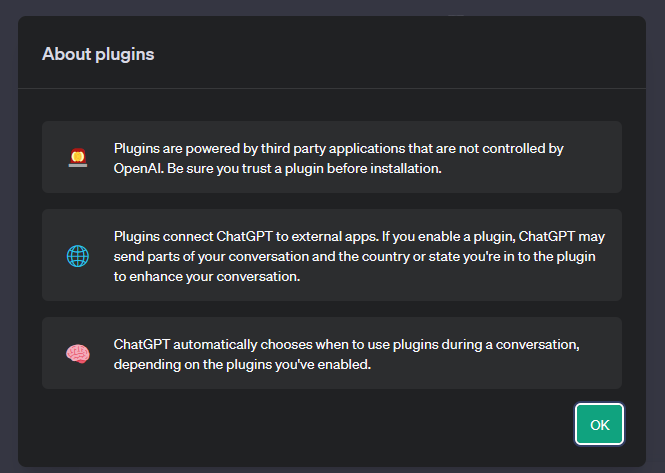
The lucky developers who got early access to the ChatGPT code interpreter have been busy testing it out for a variety of use cases.
In this section, we’ve compiled four cool use cases for the ChatGPT code interpreter. Let’s dive in!
1. Data Visualization
The ChatGPT code interpreter is capable of visualizing any data you give it, and it can create a GIF of that visualization for you if you ask it.
To further demonstrate the visualization powers of the experimental model, the Twitter user showed off how the code interpreter plugin can use any visualization technique you ask, including making your charts and graphs look “more beautiful.”
2. File Uploading and Downloading
As highlighted by OpenAI, the ChatGPT code interpreter can indeed perform file uploads and downloads.
For example, this Twitter user used the interpreter to extract colors from an image and convert them into a color palette stored in a .png file.
3. Clean Data and Generate Insights
In addition to using the code interpreter for generating code, it can also perform complex tasks. For instance, you can upload CSV data to the plugin, give it instructions in plain English, and then watch as it cleans your data and generates insights.
4. Convert Files to Different Formats in Seconds
Want to turn a video into a GIF in seconds with some basic prompts? The ChatGPT code interpreter has got you covered.
As the Twitter user below demonstrated, the plugin is capable of turning an uploaded GIF into a longer MP4 file with slow zoom.
All of the above is pretty insane for a simple plugin! If you’re excited as we are about this technology, then keep reading to learn how you can install the code interpreter.
How to Install the ChatGPT Code Interpreter Plugin

Before we get started, let’s get one thing out of the way: ChatGPT plugins are only available to ChatGPT Plus users, which means you must pay $20 a month before you can integrate plugins in ChatGPT.
Second, at the time of writing, the ChatGPT code interpreter plugin was still in its alpha phase and could only be accessed via a waitlist.
However, OpenAI has made all plugins by third-party services available to its Plus users, and we can safely assume that the ChatGPT code interpreter will follow the same installation process once it becomes available to all Plus users.
So here’s a step-by-step guide for installing plugins in ChatGPT:
Step 1: Upgrade your free account to a Plus account
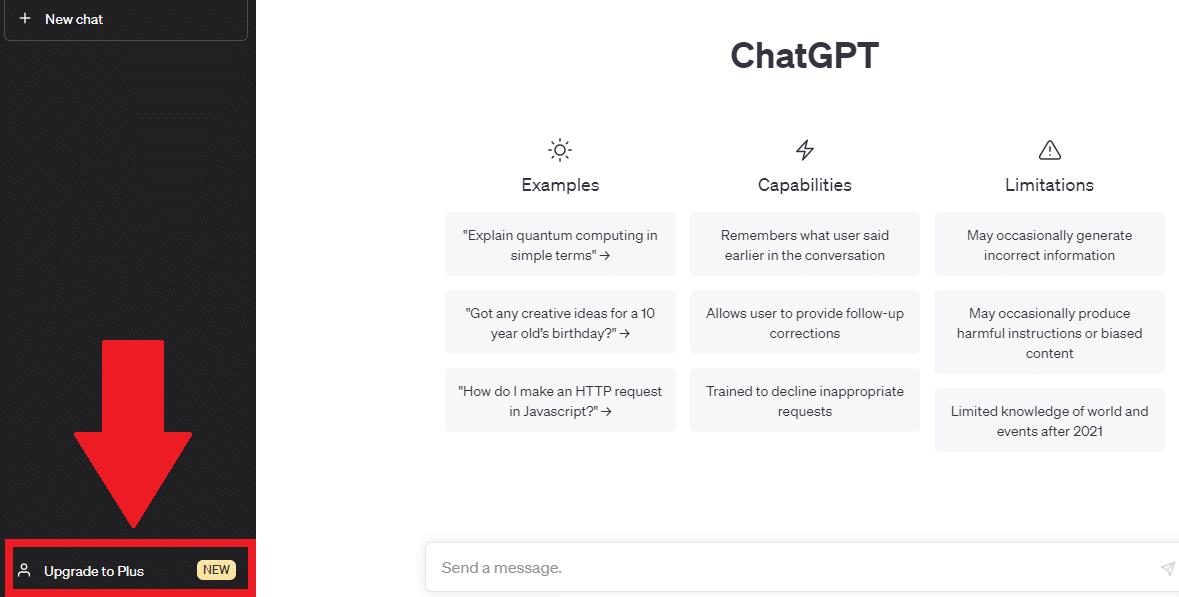
Step 2: Click on the three dots next to your email address in the bottom-left corner
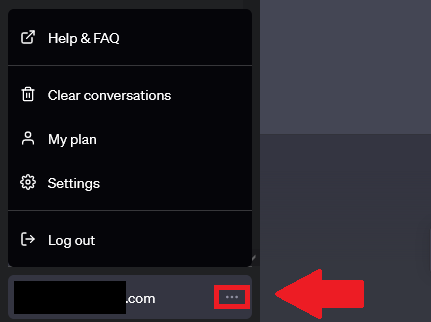
Step 3: In the settings menu, go to “Beta features” and turn on the toggle for plugins
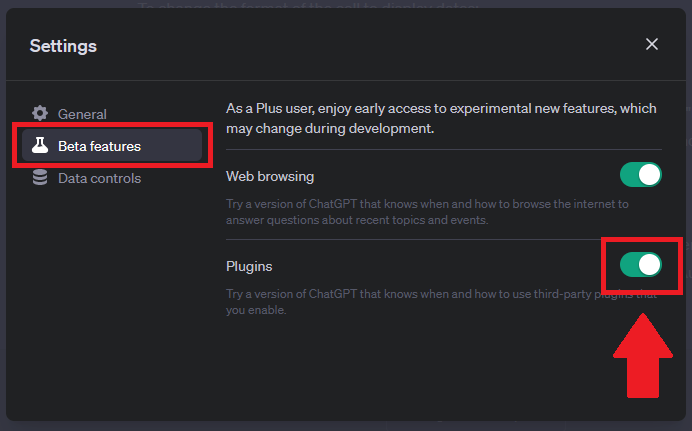
Step 4: Start a new chat, and you should now see the option to enable plugins when you use GPT-4
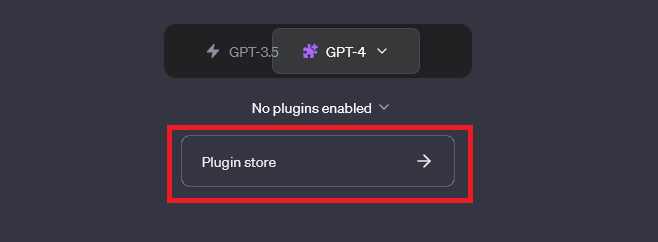
Step 5: Browse through the plugins store and click the “Install” button next to a plugin to add it to ChatGPT
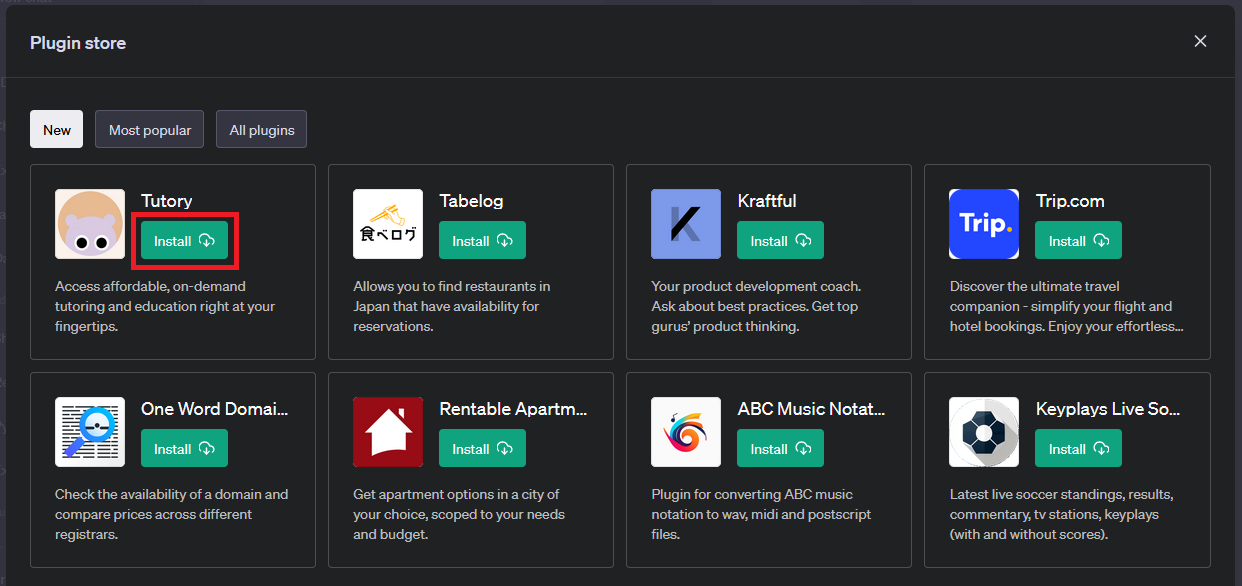
Step 6: To use an installed plugin, make sure it’s enabled first
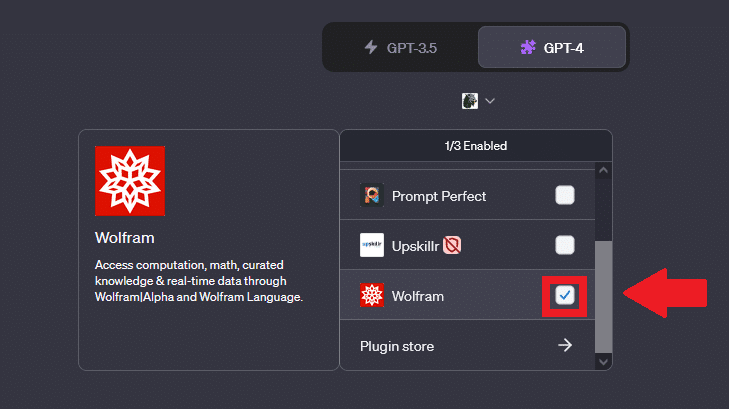
And voila! You now have access to plugins in ChatGPT! In the next section, we’ll take a look at some of the most popular plugins in the ChatGPT plugin store.
What ChatGPT Plugins Can You Install?
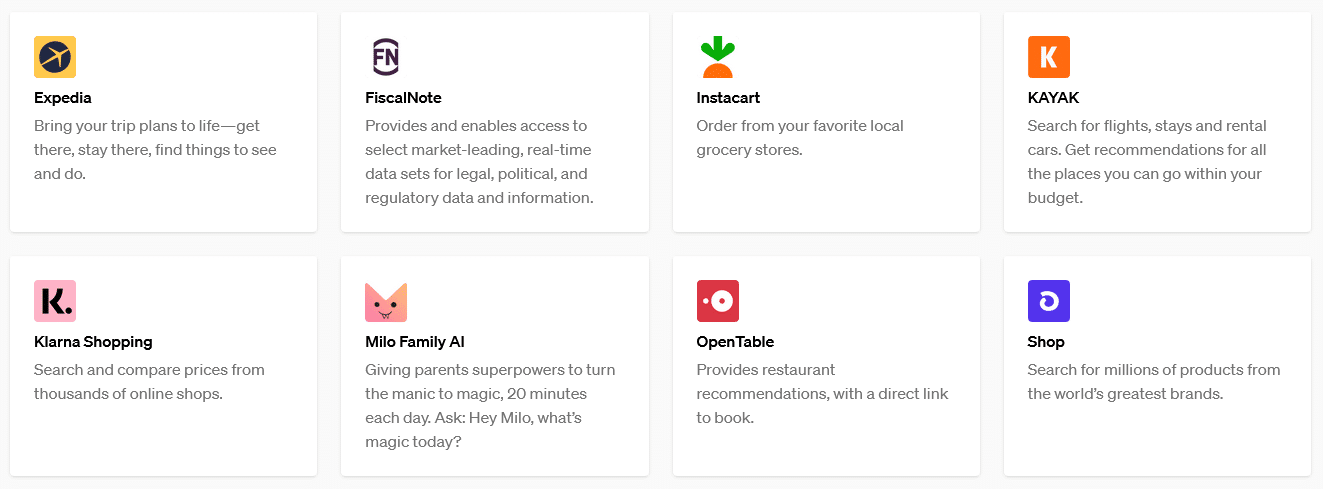
ChatGPT released dozens of third-party service plugins to Plus users in May 20, including plugins by Expedia, Instacart, Shopify, Klarna, KAYAK, and more.
If you’re a developer who wants to add yours to the pile, fill out the form in the waitlist and OpenAI will be in touch.
Some of the most popular ones in the ChatGPT plugin store are:
1. Zapier: Zapier is an online automation tool that connects your favorite apps, such as Gmail, Slack, Mailchimp, and more. The Zapier plugin for chatGPT lets you interact with over 5,000 apps like Gmail, Google Sheets, Salesforce, HubSpot, and more.
2. FiscalNote: FiscalNote is a technology and media company that provides software and data services focused on market intelligence. Its ChatGPT plugin enables access to real-time data sets for legal, political, and regulatory affairs.
3. Wolfram: Wolfram Research is famous for Mathematica and the WolframAlpha answer engine. The Wolfram plugin allows you to access dynamic computation and curated data from WolframAlpha and Wolfram Cloud. It can be used to perform a wide range of tasks, including solving mathematical problems, data analysis, plotting, data import, and information retrieval.
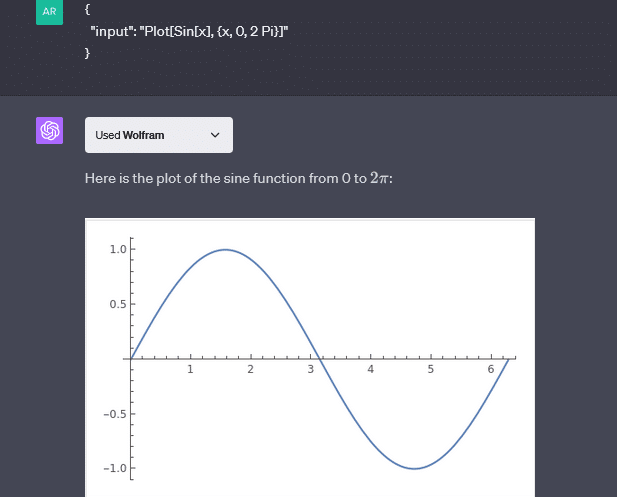
4. OpenTable: OpenTable is an online real-time restaurant reservation service company. The OpenTable plugin lets you search for restaurants in your area or wherever you choose.
5. Speak: The Speak plugin is a language learning aid that can teach you how to say anything you like in a different language. It’s basically an AI-powered language tutor.
6. Expedia: Expedia is an online travel shopping company for consumer and small business travel. Its ChatGPT plugin helps you plan your next trip by pulling data from many different airlines, hotels, car rental companies, and vacation packages to help you find the best deals.
[wpforms id=”211279″]
7. KAYAK: Kayak is a travel metasearch engine and fare aggregator. The ChatGPT plugin lets you search for flights, stays, and rental cars, or get recommendations where you can go on your budget.
8. Instacart: Instacart is a U.S.-based company that operates as a same-day grocery delivery and pick-up service from your favorite local grocery stores in the U.S. and Canada. The Instacart plugin for ChatGPT lets you ask about recipes, meal plans, and more.
There are dozens of other plugins in the store, so make sure to play around with them and find the ones you like!
Ready to Learn ChatGPT Tips, Tricks & Hacks?
Join 43,428+ others on our exclusive ChatGPT mailing list; enter your details below.
[wpforms id=”211279″]
Final Thoughts
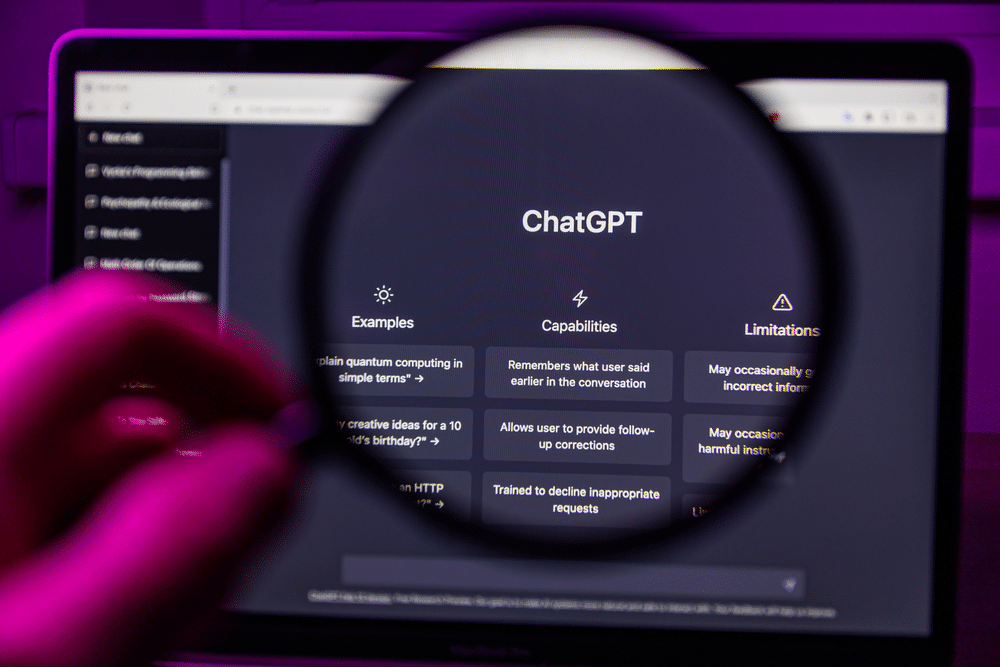
The ChatGPT code interpreter plugin is a powerful tool that’s akin to having a tech-savvy buddy right in your pocket, ready to help you understand and write code and generate cool visuals with your data.
However, please note that the ChatGPT code interpreter plugin is still in its alpha phase. OpenAI has released dozens of plugins that you can use as a ChatGPT Plus user, but the code interpreter isn’t one of them.
That said, it’s only a matter of time until it’s available to all Plus users, and the best part? Installing ChatGPT plugins is a breeze. It’s as easy as clicking a button on the ChatGPT interface — no complex installation processes or compatibility issues to deal with.
The ChatGPT code interpreter plugin is just the tip of the iceberg. There’s a whole world of plugins waiting for you to discover. So, go ahead, dive in, and start exploring!
To learn more about Code Interpreter and see it in action, check out our latest video below!














