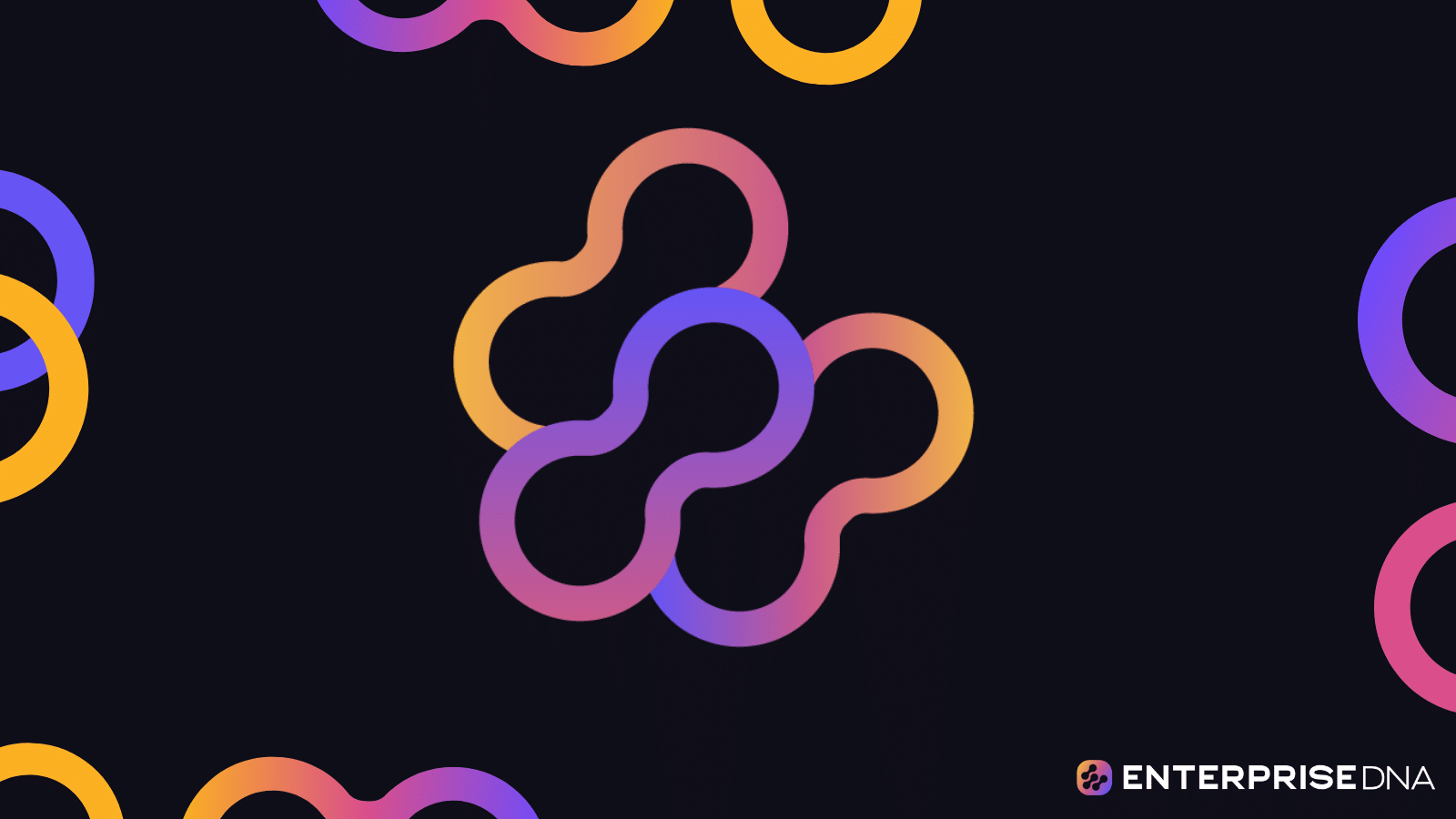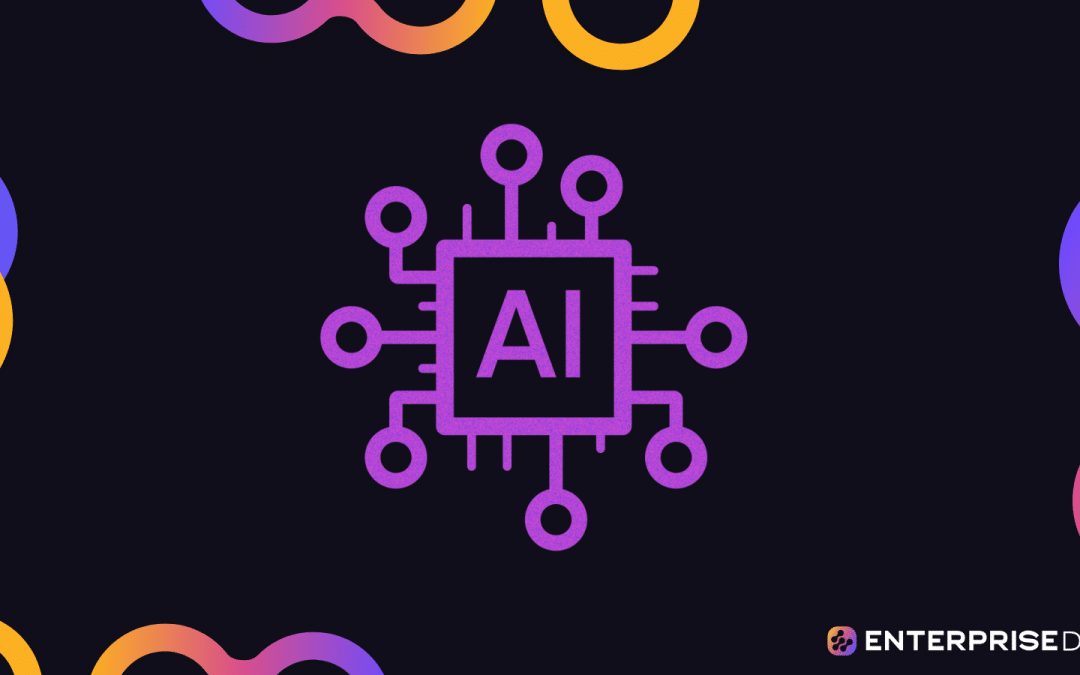In an era dominated by data, efficiently managing and interpreting vast amounts of information is crucial for business success. One platform that stands out in this domain is Akkio. It offers a seamless interface for those working with data.
Akkio is an artificial intelligence platform tailored for people who work with data. It provides an easy-to-use interface for creating, deploying, and managing machine learning models without requiring a background in data science.
It’s recognized for its user-friendly, no-code AI capabilities, enabling you to harness the power of AI without the technical complexities often associated with this field.
Akkio might just be the solution you need to make sense of your business data. In this article, we will go through everything you need to know about this platform, including its price and features.
You will also learn how to create reports and deploy AI models.
Let’s get into it!
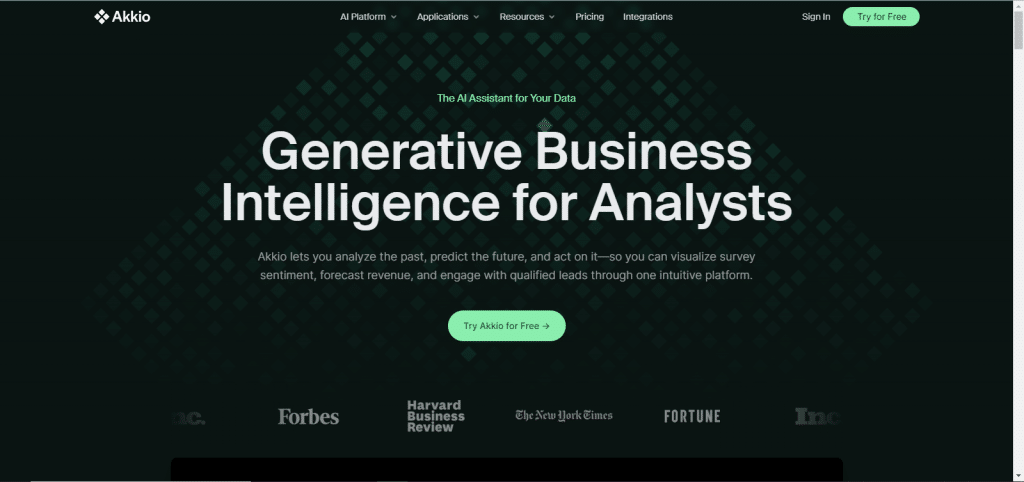
What Are The Important Features of Akkio?
Akkio is a generative BI platform that comes loaded with a range of features. In this section, we explore the following features of Akkio:
- Chat Data Prep
- 5 Step Model
- Cloud-Based ML Solution

1. Chat Data Prep
One of Akkio’s notable features is its Chat Data Prep. It leverages generative AI to automate data preparation tasks, offering an intuitive chat interface for users to transform and clean data.
Chat Data Prep works similarly to ChatGPT, where you enter a prompt and get feedback. If I were to find the total sales, I would simply enter “Can you find the total sales?” and Akkio would do the rest.
2. 5-Step Model
Akkio has a structured approach to data preparation for machine learning, encompassing five key steps.
The 5 steps are:
- Prepare
- Explore
- Predict
- Deploy
- Report
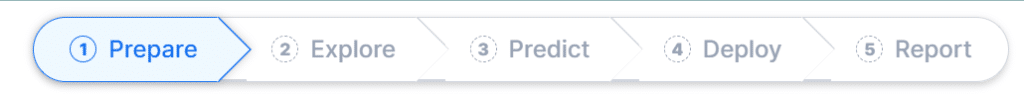
This process is integral for anyone looking to harness the power of machine learning using Akkio’s platform. It ensures that the data is in the right shape and form to build reliable models.
3. Cloud-Based ML Solution
Akkio has a cloud-based machine learning solution that aids businesses in managing forecasting, lead scoring, and text classification, among other tasks.
This helps bring ML-enabled workflows to life in a fraction of the time it traditionally takes?.
How to Use Akkio
After logging in to Akkio, you will see the following page on your screen:
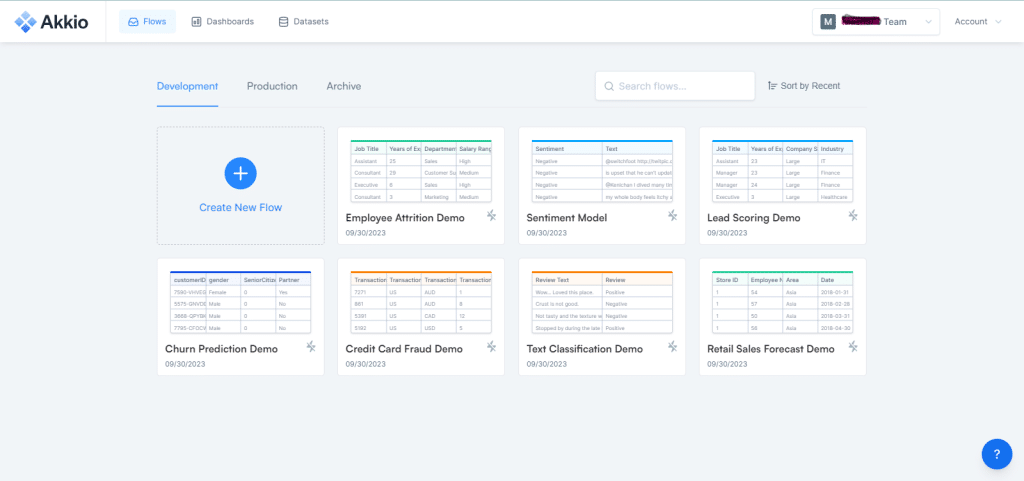
To start analyzing your dataset, you must click on the plus sign with the subtitle “Create New Flow.”
After this, you will enter the 5-step model.
Let’s break each step down to help you navigate through this stage.
Step 1: Preparing the Dataset
The first step is to load your desired dataset.
Akkio lets you integrate with a range of data sources, including BigQuery, SQL Databases, and Google Sheets.
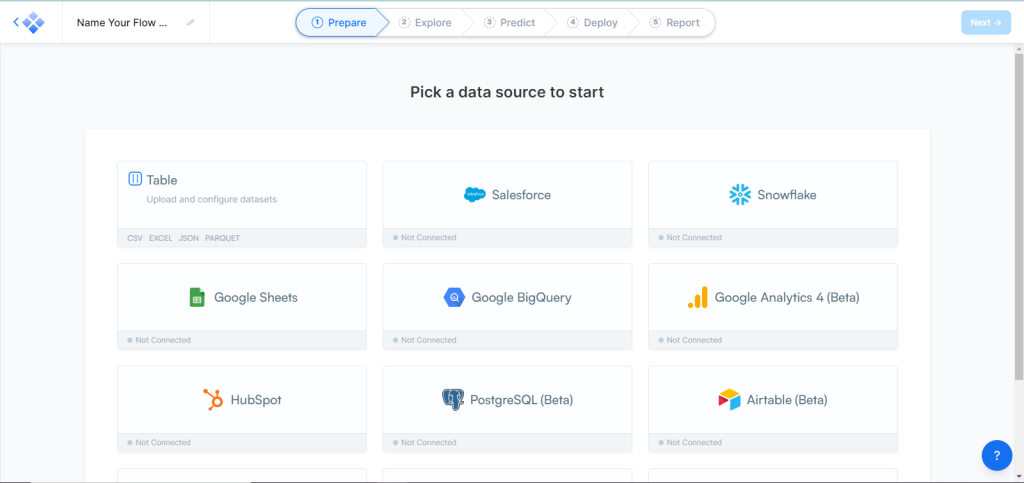
For demonstration, we will use one of the preloaded datasets. To upload your dataset, click on Table.
You will be redirected to the following page:
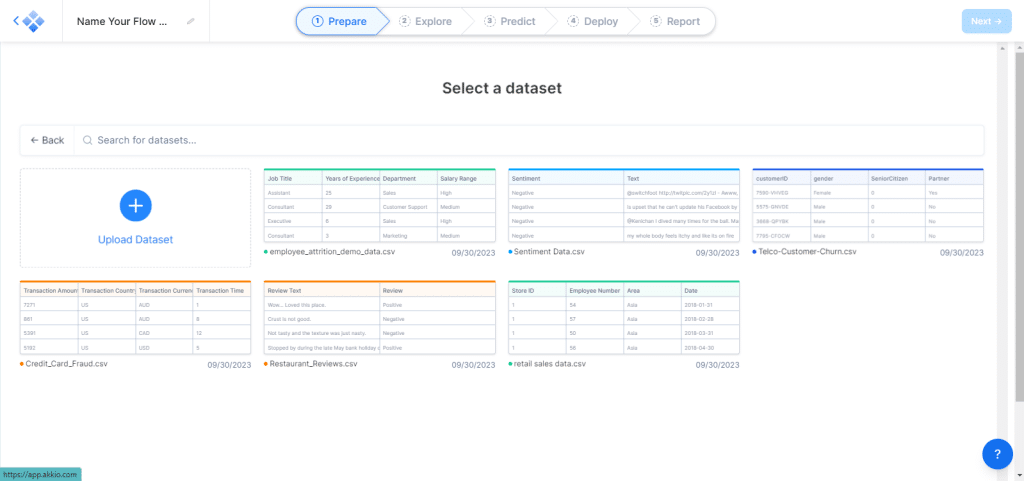
Here, you can either upload a new dataset or use an existing one. In this demonstration, we will use the retail sales dataset.
After uploading the dataset, you will be redirected to the following page:
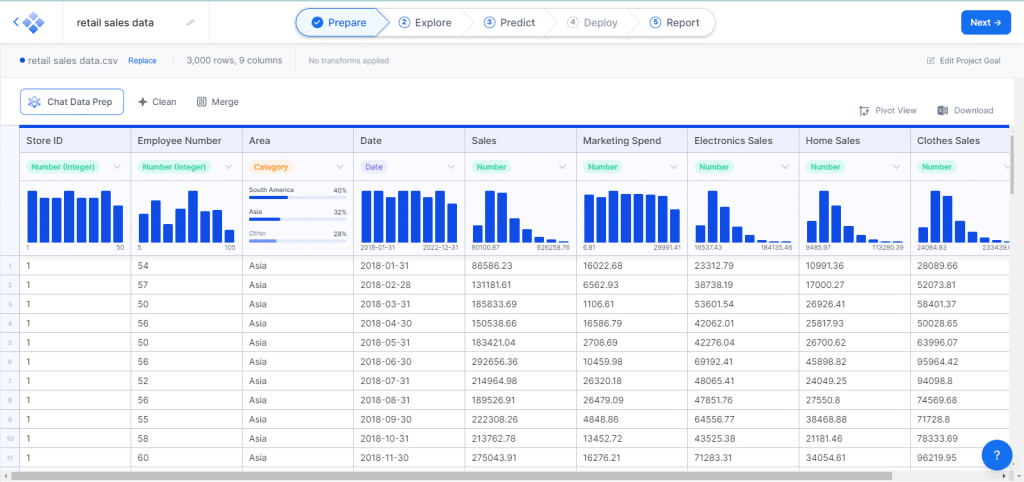
You have multiple options to prepare your dataset, such as Chat Data Prep, pivot, clean, and merge.
Suppose I want to create a new column that merges the Store ID with the Employee Number. Click on Chat Data Prep and enter the following prompt:
“Create a new column named “Store ID and Employee Number” that merges Store ID with Employee Number.”
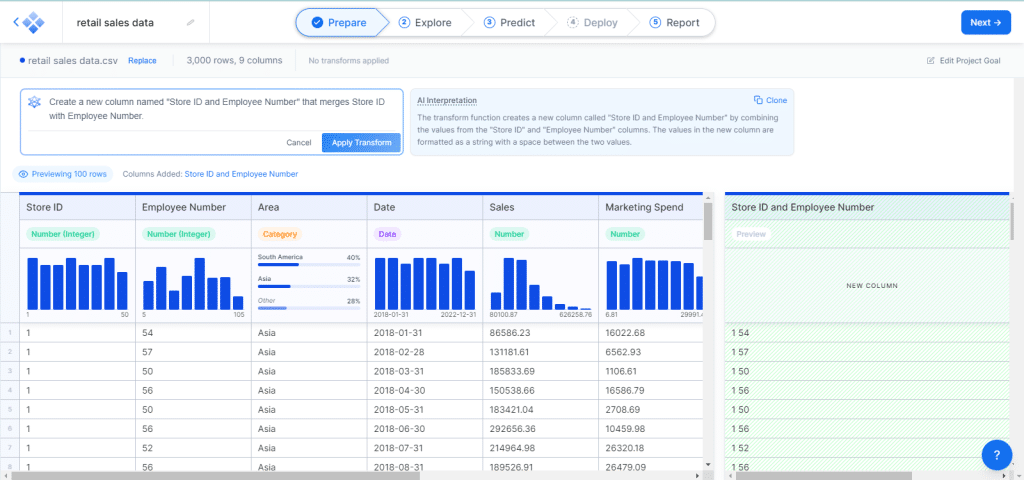
This will create a new column that merges Store ID and Employee Number. You can click on Apply Transform to finalize the merge.
Once you are done preparing the dataset according to your needs, you can click on explore to move to the exploration phase.
Step 2: Exploring the Dataset
When you click on explore, you will see the following page:
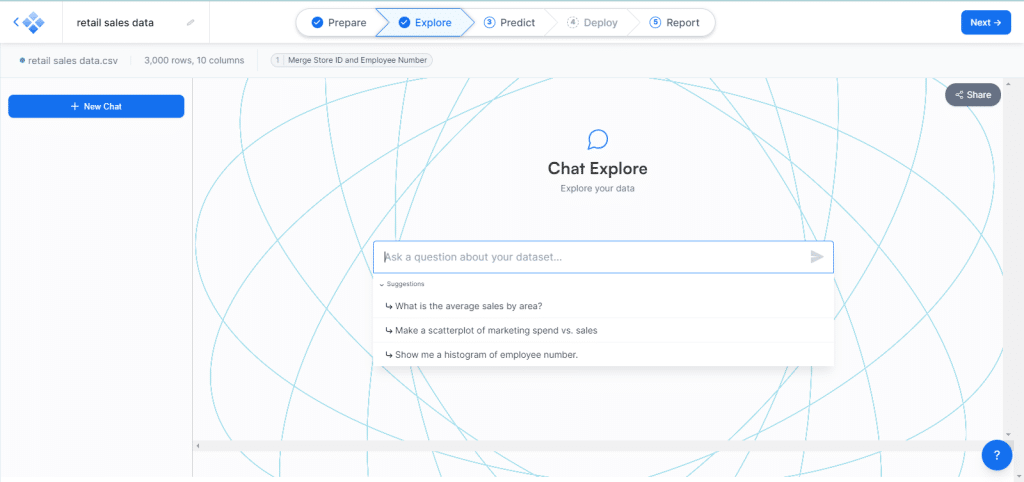
Here, you can use Chat Explore to create charts, find trends, and much more.
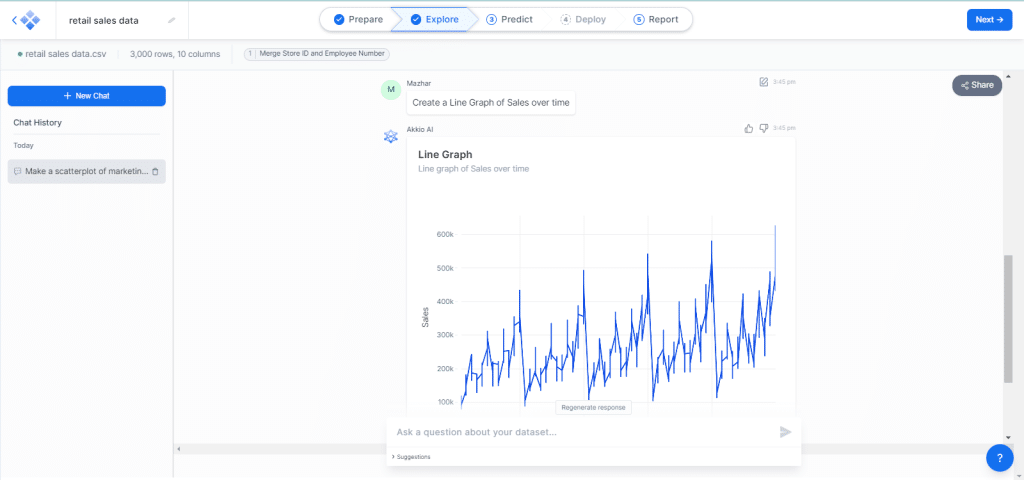
You can explore the dataset according to your needs. Once done, you can move on to the next phase.
Step 3: Making Predictions
When you click on predict, you will see the following page:
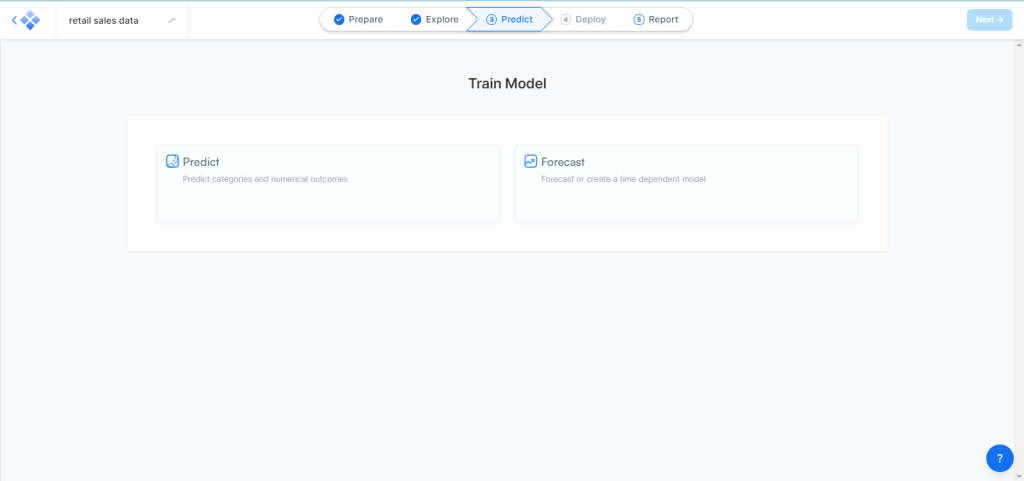
Here, you have 2 options:
- Predict categories and numerical outcomes by clicking on Predict.
- Forecast or create a time-dependent model by clicking Forecast.
Let’s say we want to create a prediction model for sales.
You can click on Predict and then select Sales from the categories.
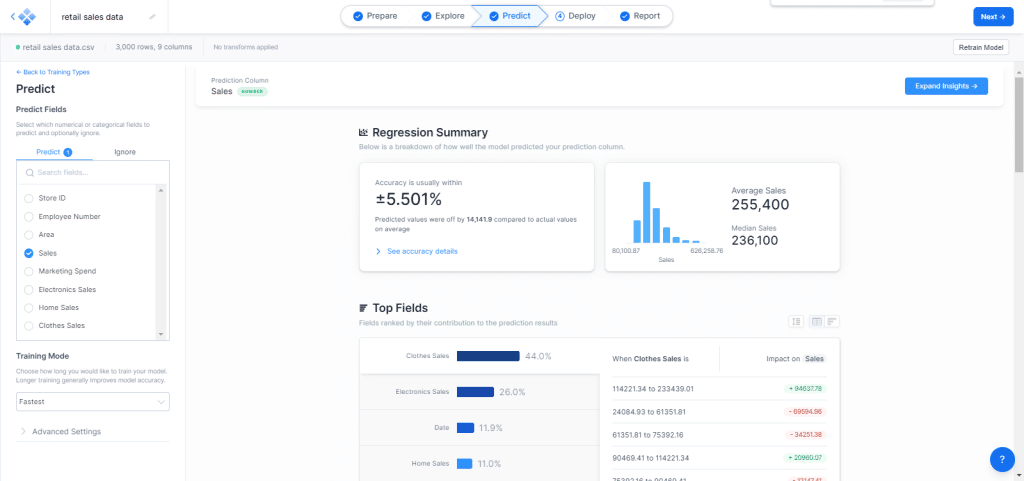
This will create a complete prediction report.
The next stage is to deploy the model for future data.
Step 4: Deploying the Model
To deploy a model, you must have a valid endpoint. You have multiple options to select as endpoints in this stage.
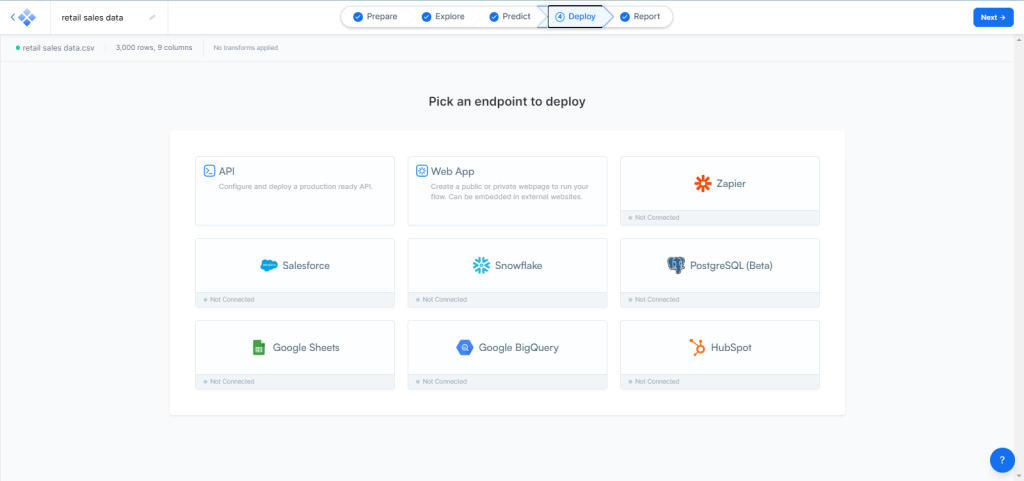
After selecting an endpoint, you are good to go with deploying your model.
Step 5: Putting Everything Together with Report
The final step is to combine your analysis and tell a story with your findings.
You can put your charts, prediction reports, and summaries together with reports to share with others.
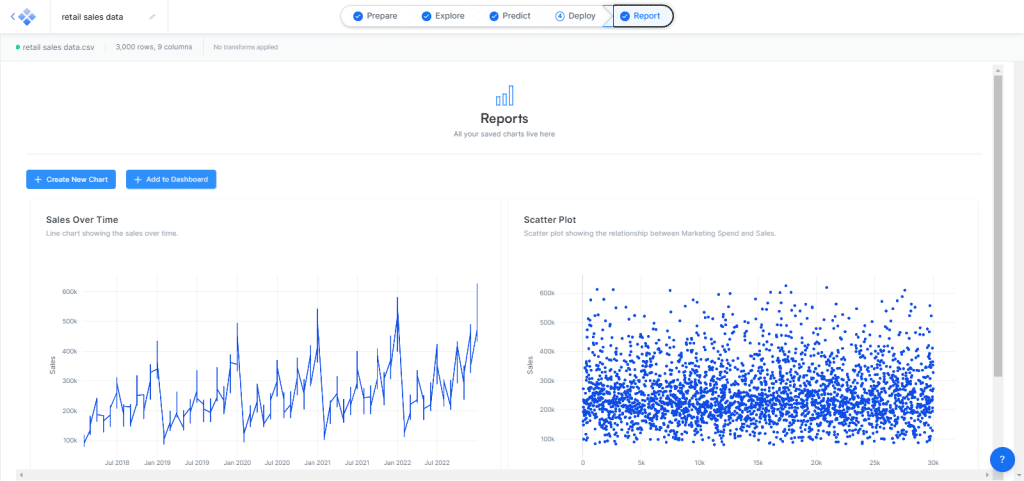
And with that, you are done analyzing your dataset with Akkio.
In just a few clicks, you made a complete summary report with graphs, predictions, and summaries.
What is The Pricing Structure of Akkio
Akkio provides a variety of pricing options to cater to different users, ranging from individuals to large enterprises.
It has the following pricing plans:
- Starter Plan
- Professional Plan
- Business Plan
- Enterprise Plan
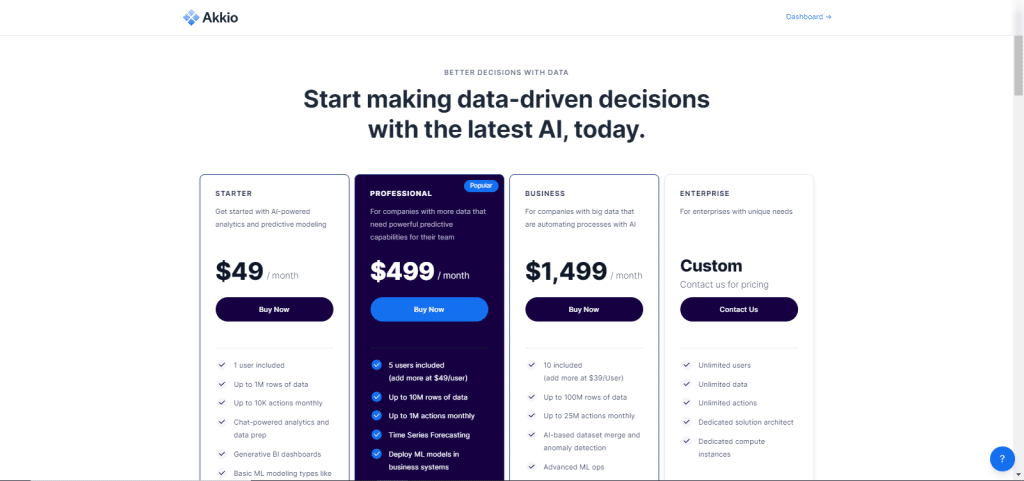
1. Starter Plan
The price of the starter plan is $49 per month($49 per month for each additional user).
This plan is for individuals and freelancers who often work with data. It also comes with a cloud-based service.
2. Professional Plan
The price of the professional plan is $499 per month ($49 per month for each additional user).
Up to 5 users can collectively use this plan. It also comes with a Cloud-based service?.
3. Business Plan
The price of the business plan is $1,499 per month ($39 per month for each additional user).
Up to 10 users can collectively use this plan. It comes with a cloud-based service for 10 users.
4. Enterprise Plan
This is a custom pricing plan for large enterprises that have a high number of data analysts on board.
Learn Advanced Data Analytics(ADA) by checking out the following video:
Final Thoughts
Venturing into the world of artificial intelligence (AI) is made simpler with Akkio. It’s a friendly space where you can explore data and see what stories it tells.
Akkio is special because it doesn’t ask you to be a tech whiz. With a few clicks, you’re on your way to discovering helpful insights from your data.
With Akkio, you can see what might happen in the future with your sales or how your customers feel, which is pretty cool and useful.
So, if you’re curious about the stories your data can tell and how it can help you, Akkio is a good place to start.
Frequently Asked Questions
In this section, you will find some frequently asked questions you may have when working with using Akkio.

What is Akkio and what makes it unique?
Akkio is an AI and machine learning platform designed for simplicity and ease of use.
Unlike other platforms, it requires no coding, making AI accessible to anyone regardless of their technical background.
How does Akkio help in business decision-making?
Akkio enables you to easily create and deploy machine learning models that can provide insights and forecasts based on historical data.
This helps in making informed, data-driven decisions in real-time, aiding in various business functions like sales forecasting, lead scoring, and more.
How is data prepared for machine learning in Akkio?
Data preparation is streamlined with Akkio.
You start by collecting relevant data, adjusting for bias, applying ML techniques, cleaning, structuring, and considering sampling methods to ensure the data is ready for model training and analysis.
What kind of support and community is available for Akkio users?
Akkio has a supportive community and a dedicated team to assist users.
There are also various resources available, including guides, tutorials, and forums where users can learn, share experiences, and get help when needed.
What are the pricing options for Akkio?
Akkio offers a range of pricing options starting at $49 per month for the Starter plan.
There are also Professional and Business plans priced at $499 and $1,499 per month, respectively, along with a custom-priced Enterprise plan.
Each plan caters to different user needs and includes a free trial to explore the platform.