ChatGPT has emerged as a beacon of technological ingenuity. Its complex algorithms and striking capacity for natural language processing have shaken many industries, sparking an era of AI-enabled creativity. Using ChatGPT can feel overwhelming at a glance, but with the right guidance, it can become an invaluable tool in your tech arsenal.
A ChatGPT cheat sheet is your definitive guide to understanding and maneuvering ChatGPT, crafted to demystify the language model and enable you to harness its full potential. From the basics of input-output functionality to unraveling its architecture, the cheat sheet offers succinct, digestible insights designed to empower novices and seasoned users alike.
This article will embark on a journey to explore the core essentials of ChatGPT, starting with a general introduction to this language model and its underlying technology. You’ll discover how to communicate effectively with the model, create engaging dialogues, and tailor prompts to achieve the desired output.
Welcome aboard the journey to AI mastery!
ChatGPT Basics

ChatGPT can be used to complete a variety of natural language processing tasks. The large language model can draw knowledge from large volumes of training data and generate ideas for anything you can think of!
It can take on an array of roles, from a diligent note-taker to a creative storyteller, and even to an empathetic counselor. It can also mold its responses into diverse formats, be it a simple conversation, an elaborate essay, or a concise report.
However, to truly command this technological marvel, you must learn how to control its verbosity, enforce its focus, and steer its narrative. So, for this first section, we’ll dive into the basics of ChatGPT, unlocking the secrets to utilizing this AI more effectively for your unique needs.
Act as a [ROLE]
ChatGPT’s responses can be more detailed and focused when you first tell it what role to take on. The neural network will adapt its response to fit the requested role and give responses with high accuracy.
1. Data Analyst – This role is perfect if you need help with data science topics. Maybe you want a report based on existing data, or you need dummy data to test out your ideas for your data analysis project, ChatGPT can take on the role of an experienced data analysis professional.
2. Teacher: Don’t understand a topic very well? Ask ChatGPT to play the role of a patient teacher. It can create a study curriculum for you and provide you with homework questions. It can also come up with exam questions in whatever format you specify.
3. Language Tutor: Use this role if you want the most patient language tutor in the world. ChatGPT supports multiple languages and it’s a great tool for language translation and language learning.
4. Tour Guide: Traveling to a new destination? Use ChatGPT as a guide and itinerary planner. The AI model can take on the role of an experienced tour guide and give you information about all the must-see attractions and tourist traps to avoid.
5. Problem-Solver: Whether it’s a riddle, puzzle, brainteaser, or mathematical problem, ChatGPT can use deep learning to help you come up with solutions.
6. Marketing Manager: It’s no replacement for a human marketing manager, but ChatGPT can still do well in a marketer role and can help you come up with fresh and new ideas for your business.
7. Social Media Manager: Sometimes coming up with catchy and witty social media posts can be a chore. Use ChatGPT to generate text for your social media campaigns.
8. Advertiser: Use this role if you’re experiencing a creative block and want some clever ideas for an advertising campaign. ChatGPT isn’t perfect, but it can give
9. Salesperson: ChatGPT excels at question answering, which makes it great for sales. In the role of a salesperson, it can help you come up with strategies that will move product. It can also help you write engaging product descriptions for your goods and services.
10. Customer Service Representative: Having trouble dealing with customer feedback? Automate it with AI! By using the ChatGPT API, you can create virtual assistants for your website that provides instant human-like responses to customers.
11. Therapist: ChatGPT can take on the role of a professional therapist with years of experience and whatever personality you’re in the mood for. Simply tell it you want an empathetic therapist or one who takes a “tough love” approach.
12. Relationship Counselor: ChatGPT can give responses in the first person and help you unravel complicated relationships. The transformer model is trained on a large data set
13. Motivational Speaker: What would Tony Robbins do if he was in your shoes? It’s one thing to read his books, but what if you want a direct pep talk with the legend? ChatGPT is surprisingly good at acting as a motivational speaker.
14. Historical Figure: Want to have a chat with Marcus Aurelius on how to best tackle a particular problem or deal with your emotions? Ask ChatGPT to play his role.
15. Conversation Partner: ChatGPT can be a tireless conversation partner. You can have a conversation with it in a variety of styles.
16. Lawyer: ChatGPT is well-versed in American law and can help you parse legal matters as a virtual (and free!) lawyer. In this role, ChatGPT can give advice, respond to emails, or write letters on your behalf.
17. Financial Analyst: ChatGPT can offer insights into the market and act as a financial analyst. While it can’t access real-time data (not yet!), it can still interpret the data you feed it and advise on what position to take.
18. Full Stack Developer: The code ChatGPT produces isn’t always accurate, but it can help you plan the design for an app system and figure out which stack to use to get the best results. It can also help by writing code snippets and brainstorming the best way to accomplish a coding task.
19. IT Support Specialist: With this role, ChatGPT can become the IT support provider that goes beyond the classic, “Have you tried turning it off and on again?” response. Ask it how to solve network problems or send it your error message.
20. Excel Guru: ChatGPT is a whizz with Excel, and it can be a valuable aid when using the program. It can help you find the right formula to use and give you ideas for how to best present your data.
21. Content Spinner: ChatGPT is great for rewriting existing content. If your essay or web copy is stolen from another source, ask ChatGPT to rewrite it and make it unique.
22. Journalist: Use this role if you want news articles that read like they were written by an industry pro. ChatGPT can strictly adhere to any style guide you choose.
23. Content Writer: ChatGPT is excellent for content generation. It can write a detailed blog post about a specific topic in seconds.
24. Ghostwriter: There’s a lot of work that goes into ghostwriting a complete project. In this role, ChatGPT becomes your tireless assistant, helping you plan your story and meet your writing goals.
25. Fantasy World Creator: Worldbuilding is an intensive creative endeavor that can get supercharged with the help of ChatGPT. The AI model can help you fine-tune the finer details of your setting and make sure everything is logical.
26. Chief Executive Officer: What would a CEO do in your position? ChatGPT can work as a virtual CEO and weigh the pros and cons of important company decisions.
27. Chief Financial Officer: What if you need to make an important financial decision for your company? Use this role and have a back-and-forth with ChatGPT while providing context.
28. Interviewer: Interviews can be nerve-wracking, so why not practice with ChatGPT and get answers to real interview questions? Simply specify the industry or role you’re interviewing for and let ChatGPT give you an internet simulation.
29. Accountant: In addition to offering insights on the market, ChatGPT can make a good accountant. It can give you tips on budgeting, saving, and investing.
30. Fitness Coach: Not only can ChatGPT give you an extensive program based on your exact needs, but it can also craft a nutrition guide to help you meet your diet goals.
31. Doctor: It’s not a replacement for an actual medical professional, but in this role, ChatGPT is a few steps above WebMD search results. It can help you identify the cause of your symptoms and give you ideas for relief.
32. Game Master: Are you a forever DM who can’t convince your players to take on the DM mantle? Or perhaps you’re experiencing a creative block and need ideas for your next campaign? ChatGPT can solve both those problems and offer vital support in the role of a game master.
33. Detective: With enough clues and context, ChatGPT could help you solve the case faster than Sherlock Holmes. Or at least come up with potential suspects.
34. Poet: ChatGPT can be a colorful poet. In this role, it can create poetry on any topic or style you choose.
35. Song Lyricist: In a songwriting role, ChatGPT can provide lyric inspiration, suggest melodic structures, and help refine the overall narrative of your song.
Show as [FORMAT]
ChatGPT can generate responses in a variety of formats. It can create tables, provide text summarization, develop code snippets, and more. Below are some of the popular formats for responses ChatGPT can give you.
- Plain Text
- Summary
- HTML
- JSON
- XML
- Code
- LaTeX
- Markdown
- Code Snippets
- Tables
- Lists
- Bullet points
- Emojis
Create a [TASK]
Specifying your task can help fine-tune the response you get. In this section, we’ve compiled some of the things ChatGPT is really good at creating:
- Blog Post
- Social Media Post
- Product Descriptions
- Ad Copy
- Web Page
- Recipe
- Video Script
- Podcast Script
- Cover Letter
- Email Sequence
- Book Outline
- Essay Outline
- Essay
- Headline
- SEO Keywords
Give Restrictions
You’re more likely to get relevant responses for your specific task if you provide ChatGPT with restrictions. Some examples of restrictions include:
- Code only in [PROGRAMMING LANGUAGE]
- Use a formal tone
- Use poetic language
- Write using basic English
- Write in [CHOOSE LANGUAGE]
- Write short sentences
- Use only scientific sources (Better with GPT-4)
ChatGPT Prompts Cheat Sheet

Every industry has its own language and needs, and ChatGPT can speak them all. Whether you’re in healthcare and need to sift through complex medical lingo, an educator on the lookout for innovative ways to engage students, or a scriptwriter seeking the next blockbuster plot, we’ve got you covered.
In this section, we’ve put together a collection of prompts suitable for various industries so you can get the most out of your interactions with ChatGPT.
Prompts for Marketers
- Give me ideas for blog posts about [TOPIC]
- Write a product description for my [PRODUCT or SERVICE]
- How can I obtain quality backlinks to improve the SEO of [WEBSITE NICHE TYPE]
- What are inexpensive ways I can promote [BUSINESS]?
Prompts for Business Owners
- Acting as a professional business consultant, what’s the best way to solve this [PROBLEM]?
- Create a 7-day social media content strategy based on [TOPIC]
- Give ideas for promoting [BUSINESS]
- How can I create a compelling brand for [BUSINESS IDEA]?
Prompts for Developers
- Find mistakes in the following [PASTE YOUR CODE] (or upload your code using the Code Interpreter)
- Finish writing the following code for [LANGUAGE]
- Come up with the architecture and code for [PROJECT]
- What are some [LANGUAGE] commands I can use to solve [PROBLEM]?
- Write documentation for [PROJECT] that covers [SECTIONS]
Prompts for Designers
- How can I design [WEBSITE TYPE] in a way that conveys trust and authority?
- Create a list of UI design requirements for [MOBILE APP IDEA]
- What are micro-interactions to consider when designing [APP IDEA]
Prompts for Writers
- My story is about [TOPIC]. Come up with a plot twist that would [OUTCOME]
- Create a comprehensive outline for an article [TOPIC] that is [WORD COUNT] long
- Generate dialogue between two characters who are [SITUATION]
- Come up with a story starter about [SCENARIO]
- Come up with creative motivations for a [CHARACTER DESCRIPTION] who must solve [SCENARIO]
ChatGPT Plugins
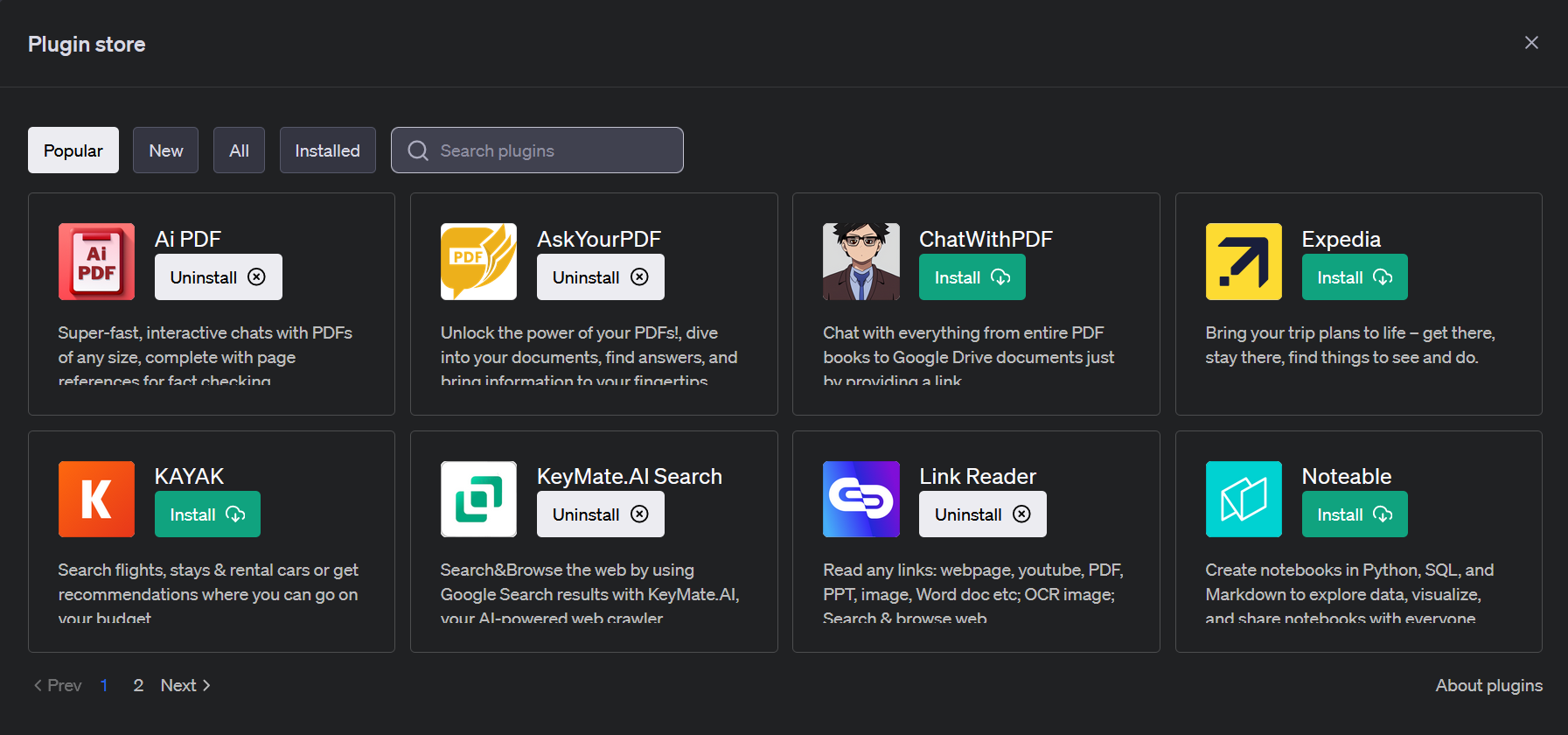
Welcome to the section on ChatGPT plugins. This feature expands the versatility of ChatGPT by incorporating specific functions or tools to enhance its utility.
ChatGPT plugins can range from game interfaces to third-party integrations to interactive teaching aids and more. Read on to discover how these plugins can transform your interaction with ChatGPT and unlock a world of limitless possibilities!
1. Wolfram
Mathematicians rejoice! Wolfram is now available directly inside ChatGPT. With this plugin, ChatGPT gains access to WolframAlpha’s answer engine, enabling it to perform more accurate math, powerful computation, and more.
Example: “What is the integral of x^3 from 0 to 1?”
2. AskYourPDF
The AskYourPDF plugin is a great tool for getting data out of your PDFs. As the name implies, you can use it to read through your PDFs and answer your questions.
Example: Upload your PDF to the AskYourPDF website to acquire a doc ID, then enter your prompt into ChatGPT and include the doc ID of the uploaded PDF.
3. Link Reader
Link Reader is currently the best plugin for pulling information from web pages. Activate it and simply paste a link into ChatGPT. The plugin will make an HTTP request on your behalf and pull content from the provided link.
Example: “Summarize the information in this article: <insert article link>”
4. VoxScript
VoxScript is a great plugin for acquiring information from YouTube videos. If you prefer learning with written text instead of video content, VoxScript is a must-have.
It can quickly go through a video’s transcript and pull out whatever information you require. The only caveat is that the video must already have a transcript.
Example: “Take the transcript from this YouTube video and turn it into a blog post: <insert video URL>”
5. Prompt Perfect
This plugin takes your prompts and perfects them to be more precise, thereby improving the quality of the response you get from ChatGPT.
If you’re zero prompt engineering skills, this plugin is a must-have. It’s quick and easy to optimize your prompts for any AI chatbot (Midjourney, DALL-E, etc.) and ensure you get the best output every time.
Example: “Write the perfect prompt for coming up with an award-winning chocolate souffle recipe”
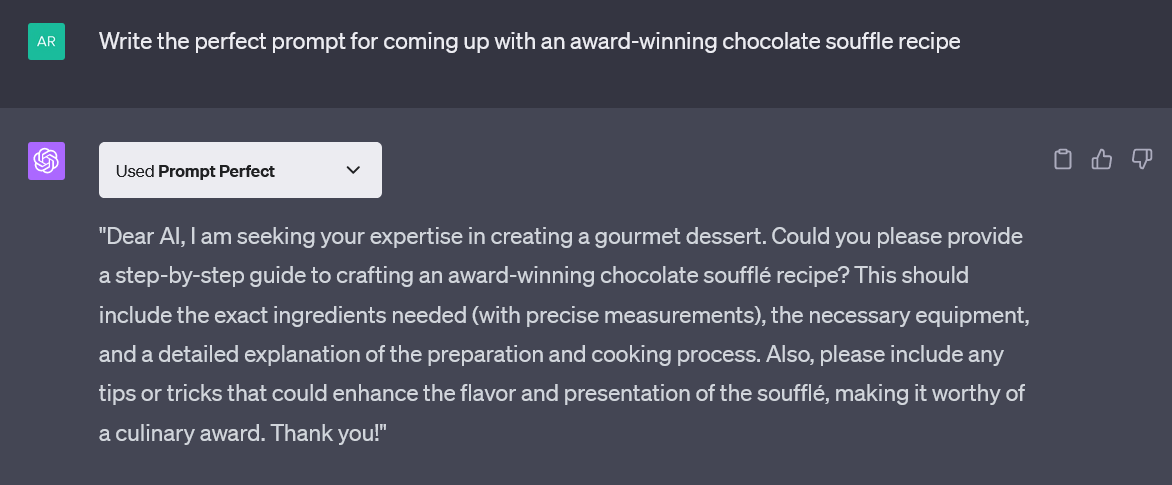
6. Image Editor
This plugin is a handy tool for performing simple editing tasks on your images. You can use it for creating thumbnails and profile pictures and cropping, resizing, rotating, and blurring images right within ChatGPT.
Example: “Crop this image to size 600 x 600 px: <provide link to image>”
7. Scholar AI
If you’re a researcher looking to directly extract information from peer-reviewed studies, then you must install Scholar AI. This plugin enables users to access scientific literature on science, law, business, medicine, and more from peer-reviewed journals.
Example: “Find me extracts on the latest cancer research published from 2018 to 2023”
8. Video Insights
This is another handy plugin for extracting information from YouTube and DailyMotion videos. You can use it to summarize videos, transcribe videos, and create new content using video content.
Example: “Summarize the following video in five bullet points that are not longer than 500 words: <insert link to video>”
9. Show Me Diagrams
Show Me Diagrams is a plugin that lets users create and edit diagrams using prompts. Once you’ve installed and activated the plugin, ask ChatGPT to create a diagram for whatever you like, and it’ll do it.
Example: “Create an entity-relationship diagram for my library management system project. The main entities are ‘admins,’ ‘students,’ and ‘books.'”
10. Noteable
Noteable is a plugin that enables you to easily query your data using natural language processing. The plugin can be used to identify patterns in data and perform data transformations.
Once you’ve installed and activated the plugin, go to Noteable.io and create a new workspace containing your data. Provide ChatGPT with a link to the workspace and tell it to perform a data-related task.
Example: “Use this CSV file from my workspace to create a customer churn report and identify which customers are at high risk of churn and how to prevent it. Here’s a link to the workspace: <insert link to workspace>”
Please note: Third-party plugins are only available to ChatGPT Plus users.
ChatGPT Beta Features
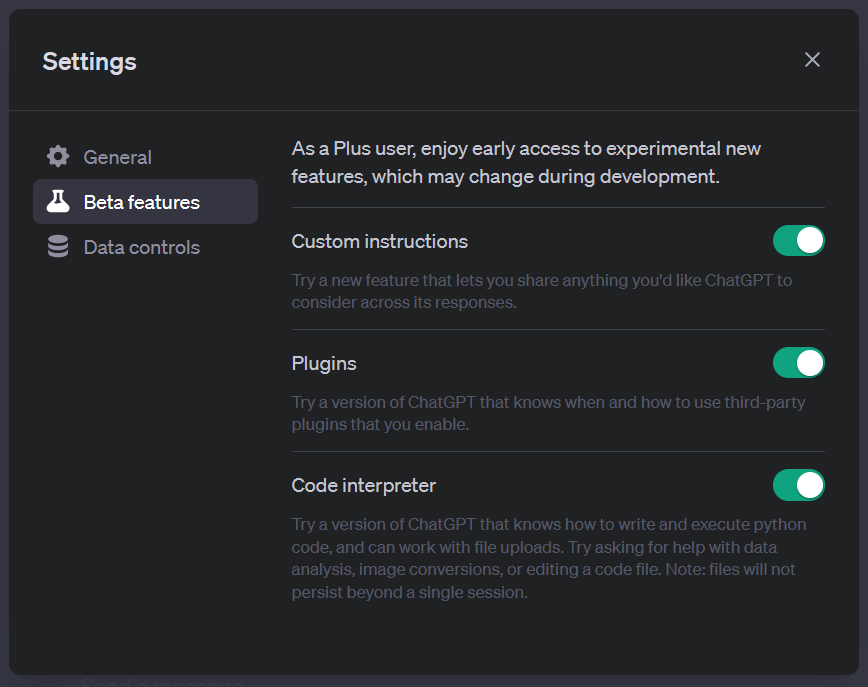
In addition to access to third-party plugins, ChatGPT Plus users also gain access to beta features. Two of the most popular beta features include:
1. Custom Instructions
With custom instructions, you can input information into two fields. First, you can give ChatGPT specific information about yourself, such as where you’re located, the type of work you do, and more.
Second, you can tell ChatGPT how you want it to respond (e.g. formal or casual, long or short responses, etc.) so that you don’t have to type the same instructions over and over again.
You can modify your custom instructions to further refine the responses you get from ChatGPT.
2. Code Interpreter
The Code Interpreter plugin is a beta feature that extends ChatGPT’s abilities and enables it to work with various programming languages. It can be used to enable computers to convert files between formats, solve qualitative and quantitative mathematical problems, and perform data analysis and visualization.
If you’d like to learn more about the Code Interpreter plugin and its capabilities, check out the great video below:
Final Thoughts
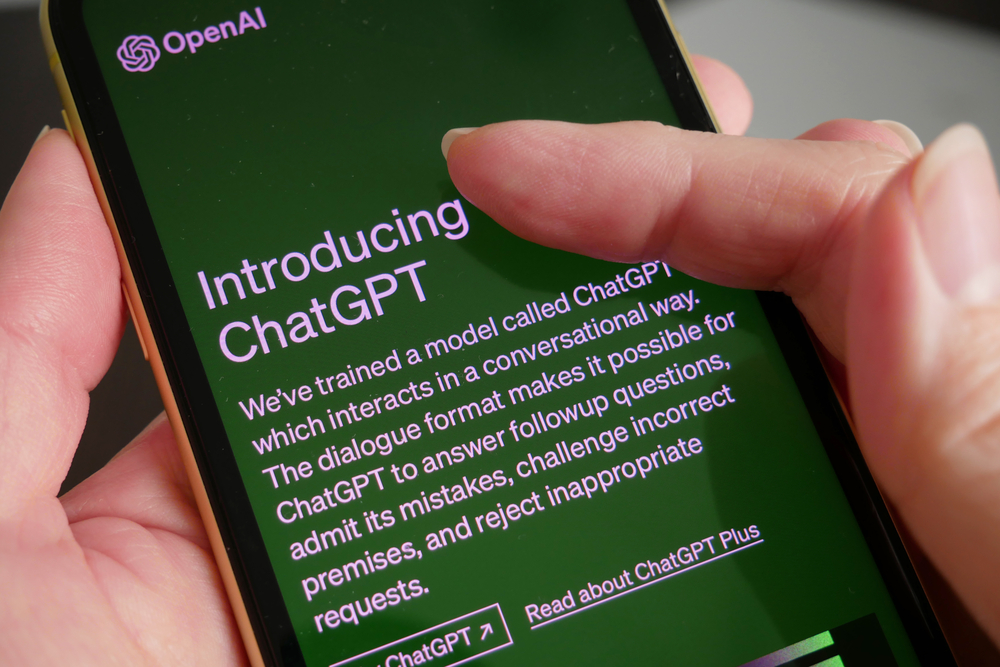
This ChatGPT Cheat Sheet is more than just a guide — it’s your passport to a new realm of creativity and efficiency. ChatGPT’s remarkable versatility and adaptability can open doors to uncharted territories of innovation across industries.
Learning the ropes of ChatGPT, from its basic operations to prompt crafting, allows you to not just understand but speak the language of this AI. This knowledge is an empowering tool that brings the future to your fingertips, helping you navigate the intricate maze of artificial intelligence with ease and confidence.
Remember, as much as ChatGPT is a powerful tool, its real value is unlocked by the creative human minds that guide it. With your unique perspective and our ChatGPT cheat sheet, you can harness this tool in new and exciting ways that suit your specific needs!
Frequently Asked Questions

Is ChatGPT free to use?
OpenAI provides free access to ChatGPT, but they also introduced a subscription plan called ChatGPT Plus that offers benefits like general access during peak times, faster response times, and priority access to new features and improvements.
What is the meaning of Chat GPT?
“ChatGPT” stands for “Chat Generative Pre-training Transformer”. It’s a language model developed by OpenAI.
- “Chat” refers to its conversational capabilities, allowing it to interact with users in a dialogue format.
- “GPT” stands for “Generative Pre-training Transformer”, which is the architecture the model is based on.
This architecture involves training the model on a vast amount of text data so that it can generate human-like text based on the input it receives. ChatGPT can be used to answer questions, automate tasks, write essays, summarize texts, translate languages, and even create poetry or other forms of creative writing.
Is ChatGPT safe to use?
Yes, neural networks like ChatGPT are generally safe to use. OpenAI has implemented several measures to ensure minimal safety and security issues. For instance, it uses machine learning to block inappropriate content, and it does not remember personal data between NLP tasks to protect privacy.
Is ChatGPT available on Play Store?
Yes. OpenAI announced in July 2023 that an official ChatGPT app for Android was going to be released globally that month. You can download the Android app here.














