You can use lists in multiple applications, such as organizing and managing data. They come with various methods that make it easier to perform complex applications easily. An important task when working with lists is to check what’s inside a list. But, how do you print a list easily and efficiently?
There are multiple ways to print a list in Python. These include printing with the simple print() function, a loop, the join() method, list comprehension, enumeration, map() function, and the print module. Each technique provides different advantages depending on the specific use case and desired output format.

In this article, we’ll delve into some of these diverse methods for printing lists in Python. By learning multiple approaches, you can enhance your Python skills. You’ll be able to select the optimal technique for a given situation which will improve your code’s readability and efficiency.
Let’s get into it!
What is a Python List?
Before we get into printing a list in Python, it’s important that you have a solid understanding of the basics of Python lists. This will help you utilize the more advanced ways of printing a list.
Python lists are important data structures that allow you to store multiple elements in an ordered and mutable way.
You can create a Python list by placing elements inside square brackets, like numbers, strings, or other objects.

We’ve listed some important pointers about lists below:
- Mutable: Lists in Python are mutable, which means that you can change their content without changing their identity. You can modify a list by adding, removing, or changing all the elements.
- Ordered: Lists maintain the order of elements as they were initially added. They are not sorted automatically. The order of elements matters in a list and can be used to access and manipulate elements.
- Indexing: List elements are accessed by their index. Python uses zero-based indexing, which means that the first element is at index 0, the second at index 1, and so forth. You can also use negative indexing to access elements from the end of the list (-1 refers to the last item, -2 refers to the second last item, etc.).
- Duplicates Allowed: Lists can contain duplicate elements. They also support elements of different data types (e.g., integers, strings, other lists).
- Size Flexibility: Lists can grow or shrink dynamically based on the operations performed on them.
7 Ways for Printing Python List
In this section, we’ll explore 7 different ways to print a list in Python.
Specifically, we’ll go over the following:
- Printing a list with print() function
- Print a list with a loop
- Printing a list with the join() method
- Printing a list with list comprehension
- Printing a list with enumeration
- Printing a list with the map() function
- Printing a list with pprint module
1) How to Print a List With print() Function
This is a straightforward way of printing a list in Python. You simply pass a list as a variable to the print function and the interpreter will display it in the console.
The below example prints a list with the print() function:
my_list = ['apple', 'banana', 'cherry']
print(my_list)We pass the list of fruits as variable to the print() function and it prints it to the console.
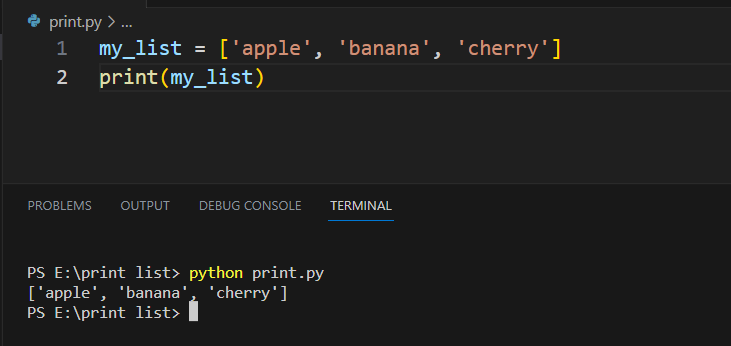
2) How to Print a List With a Loop
You can also use loops with the print() function to print a list in Python. This method allows you to print the list items one by one without brackets and commas.
The following is an example of printing a list with for loops:
my_list = ['apple', 'banana', 'cherry']
for item in my_list:
print(item)This code snippet will print the list to the console line by line.
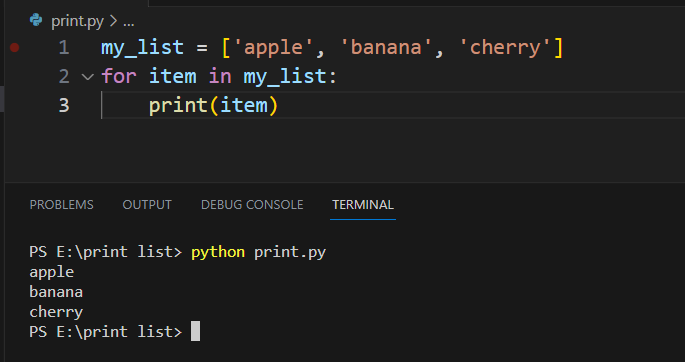
3) How to Print a List With the join() Method
In Python, you can use the join() method to convert a list of strings into a single concatenated string. This method is particularly useful when printing a list. It allows you to format the output in a way that is more readable and aesthetically pleasing.
The following is an example of printing a list with the join() method:
my_list = ['apple', 'banana', 'cherry']
print(', '.join(my_list))The output will be:
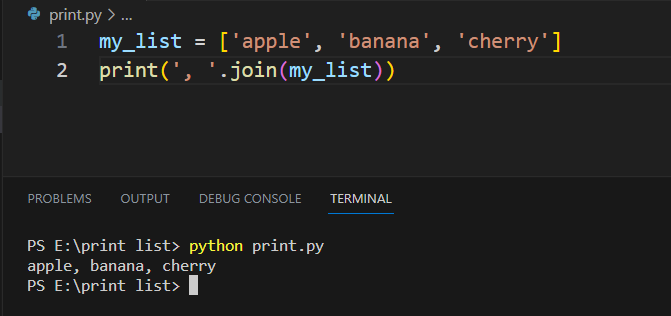
4) How to Print a List With List Comprehension
List comprehensions are a powerful and concise way to create new lists in Python. They can be used to apply an expression to each item in an existing list and filter items based on certain conditions.
You can use list comprehension to print each item in a list. The following is an example of printing a list with list comprehension and the print() function:
my_list = ['apple', 'banana', 'cherry']
[print(item) for item in my_list]The output of the above example will be:
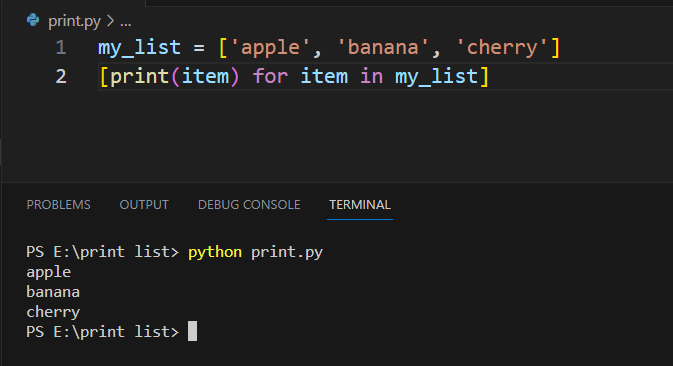
5) How to Print a List With Enumeration
You can use the enumerate() function to add a counter to the iterable, and it returns an enumerate object.
Each item of the enumerate object is a tuple containing a count (from the start, which defaults to 0) and the values obtained from iterating over the sequence.
The following is an example of printing a list with enumeration:
my_list = ['apple', 'banana', 'cherry']
#Instiating new line print
for i, item in enumerate(my_list):
print(f'Item {i}: {item}')The output of the previous example will be:
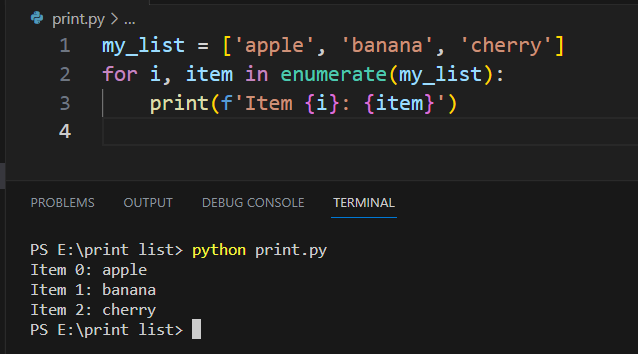
6) How to Print a List With map() Function
The map() function is a built-in function in Python that allows you to apply a function to every item in an iterable, such as a list.
This can be useful when you want to perform an operation on each item in the list.
The map() function does not directly print the elements of the list. Instead, it returns a map object that you can convert to a list or iterate over.
The following is an example of printing with the map() function:
my_list = [1, 2, 3]
string_list = list(map(str, my_list))
print(string_list)This code snippet will print elements of the list to the console:
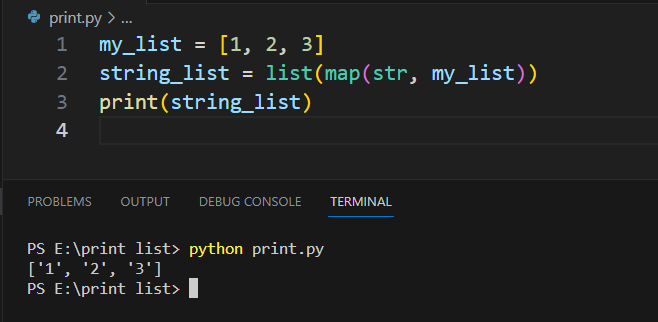
7) How to Print a List With pprint Module
The pprint module in Python provides the capability to print Python data structures in a format that can be used as input to the interpreter.
If you’re using a larger data structure like a list with nested lists or a dictionary, pprint can display these in a ‘pretty’ and more readable way.
The following Python code is an example of printing a list with the pprint module:
import pprint
my_list = ['apple', 'banana', 'cherry', [1, 2, 3], ['a', 'b', 'c']]
pprint.pprint(my_list)The output will be a single-line list:
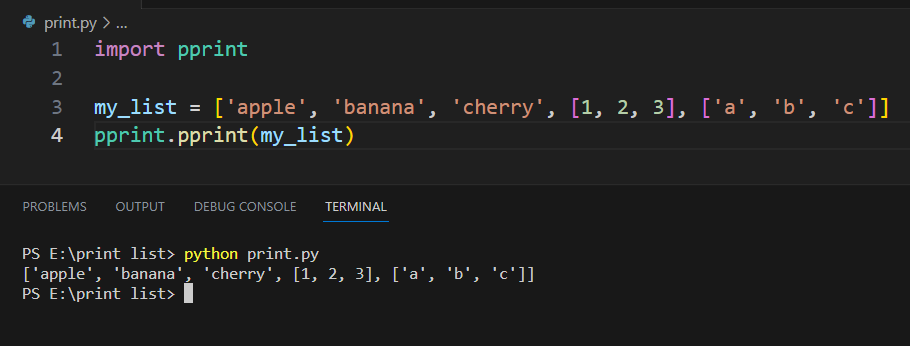
Learn more about handling data in Python by watching the following video:
Final Thoughts
Mastering the different ways to print a list in Python can significantly enhance your proficiency in Python programming.
By understanding these methods, you can choose the most effective and efficient way to display your data, based on your specific needs. Whether you’re dealing with simple, complex, or nested lists, these techniques provide a versatile toolkit for handling them all.
Learning how to print lists not only helps in debugging your code but also in presenting data more intuitively. Each method adds its unique value: from the simple print statement providing a straightforward view, to the powerful map() and pprint functions allowing for advanced manipulation and presentation of data.
Frequently Asked Questions

How do you print list elements on separate lines?
To print list elements on separate lines, you can use a simple for loop or the join() method.
my_list = [1, 2, 3, 4, 5]
for item in my_list:
print(item)
You can also use the join() method for lists of strings:
my_list = ['apple', 'banana', 'cherry']
print('\n'.join(my_list))
What is the method to print a nested list in Python?
To print a nested list in Python, you can use nested for loops or list comprehensions.
nested_list = [[1, 2, 3], [4, 5, 6], [7, 8, 9]]
for sublist in nested_list:
for item in sublist:
print(item, end=' ')
print()
How can you print a list of objects in Python?
When printing a list of objects in Python, you can use a for loop or the * operator in the print() function:
class MyClass:
def __init__(self, name):
self.name = name
def __str__(self):
return self.name
obj_list = [MyClass('obj1'), MyClass('obj2'), MyClass('obj3')]
for obj in obj_list:
print(obj)
What is the way to print the name of a list in Python?
To print the name of a list in Python, you can utilize the built-in vars() function to search the local namespace for the variable name that holds the list:
my_list = [1, 2, 3]
list_name = [k for k, v in vars().items() if v == my_list][0]
print(list_name)
What is the process to print an array using a for loop in Python?
To print an array using a for loop in Python, you can use the following code:
my_array = [1, 2, 3, 4, 5]
for item in my_array:
print(item)
How can you print a list as a table in Python?
To print a list as a table in Python, you can use the tabulate library after installing it with pip install tabulate. Then use the following code:
from tabulate import tabulate
my_list = [['Header1', 'Header2', 'Header3'],
[1, 2, 3],
[4, 5, 6],
[7, 8, 9]]
print(tabulate(my_list, headers='firstrow', tablefmt='grid'))
This will produce a nicely formatted table with rows and columns from your list.








