Squaring a number is a fundamental operation in programming and mathematics. It involves multiplying a number by itself to produce a new value. Learning how to square numbers is an essential skill if you are a beginner Python programmer since it has widespread applications in areas such as math, science, and data analysis.
In Python, you can square a number by using the exponentiation operator (**). The exponentiation operator raises the number on its left to the power of the number on its right. To square a number, you would raise it to the power of 2. Another option is to use the built-in pow() function or simple multiplication.

This article will explore these methods, providing examples and comparisons to help you determine the most suitable approach for your projects.
Let’s get into it!
Understanding the Concept of Squaring in Python
Before we write code for squaring a number in Python, let’s quickly review some of the basic concepts that you need to know before you can implement squaring in your programs.

What is the Square of a Number?
A square of a number can be defined as the result of multiplying a number by itself. In mathematics, this is often represented as n^2 where n is the number to be squared.
Examples of squaring include:
- 3^2 = 3 * 3 = 9
- 5^2 = 5 * 5 = 25
What Are a Base and Exponent?
In the context of squaring, two important concepts are base and exponent.
The base is the number that is being multiplied by itself, and the exponent represents the number of times the base is multiplied by itself.
For squaring, the exponent will always be 2.
In the expression a^b, a is the base, and b is the exponent. For example, in the expression 4^2, 4 is the base and 2 is the exponent. This means that 4 is being multiplied by itself one time, resulting in 4 * 4 = 16.
What is the Syntax of Squaring in Python?
Now that we’ve reviewed the underlying concepts, let’s understand how you can implement them in your Python programs.

1. What is the Syntax of Squaring With ** Operator?
In Python programming language, you can square a number in various ways. The most common method is to use the exponentiation operator **.
This operator allows you to raise a number to any exponent.
To square a number, you simply need to raise it to the power of 2.
The syntax for squaring with the ** operator is:
a ** b # where a is the base and b is the exponent2. What is the Syntax of Squaring With Built-in Functions?
Another way to square a number in Python is to use the built-in pow() function. This function takes two arguments — the base number and the exponent.
To square a number, set the exponent as 2 as shown in the syntax below:
squared = pow(a, 2) The pow() function offers an advantage over the exponentiation operator if you want to perform modular exponentiation since it accepts an optional third argument for the modulus.
What Are the Methods to Square in Python?
In this section, we’ll get a deeper look at squaring in Python. We’ll go over different methods, followed by examples to help you better understand the concept.

1. Squaring With Simple Multiplication
Squaring a number simply means multiplying it by itself.
In Python, you can square a number by writing n * n, where n is the number you want to square.
The following example demonstrates this:
number = 5
square = number * number
print(square)
In this code, we’re simply multiplying 5 with itself.
The output will be:
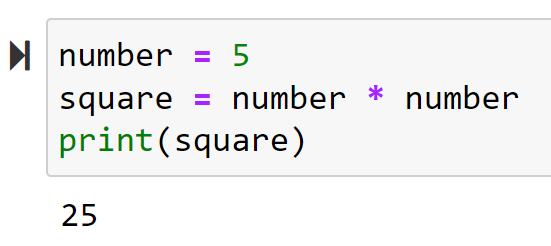
2. Squaring With Exponent Operator
Python has a built-in exponent operator that can be used to raise a number to a specified power. To square a number using the exponent operator, use the syntax with the number 2.
The following example demonstrates using the exponent operator for squaring.
number = 8
square = number ** 2
print(square)
The output of this code will be:
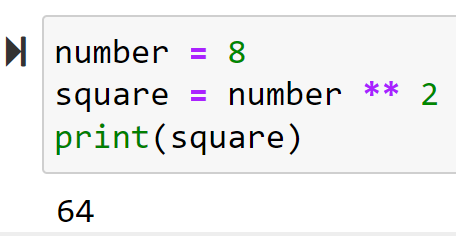
3. Squaring With Pow() Function
The built-in pow() function can be used to calculate the power of a number.
To square a number using this function, call pow() with two parameters: the number and the exponent (2).
The following example demonstrates this method:
number = 6
square = pow(number, 2)
print(square) The output will be:
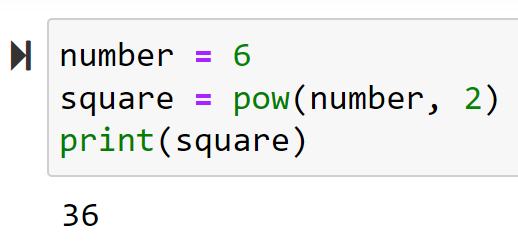
4. Squaring With Math.pow() Function
The math module provides a pow() function that can also be used to calculate the square of a number.
First, you need to import the math module and then call the math.pow() function with two parameters: the number and the exponent (2).
The following example demonstrates this method:
import math
number = 7
square = math.pow(number, 2)
print(square)
The output will be:
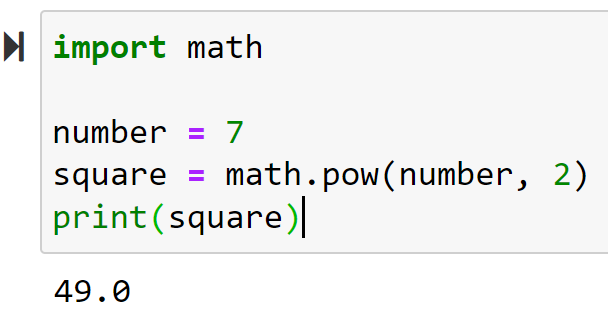
5. Squaring With NumPy Arrays
The NumPy library offers various functions to perform mathematical operations on arrays. You can use NumPy to square each element in an array using the numpy.square() function.
The following example demonstrates this method:
import numpy as np
numbers = np.array([1, 2, 3, 4, 5])
squares = np.square(numbers)
print(squares) The output will be:
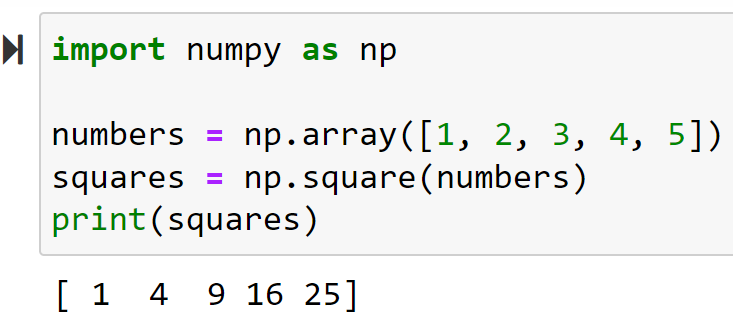
6. Squaring With List Comprehension
Using list comprehension, you can create a new list with the squares of the original list elements.
The following example demonstrates this method:
numbers = [1, 2, 3, 4, 5]
squares = [x ** 2 for x in numbers]
print(squares)The output will be:
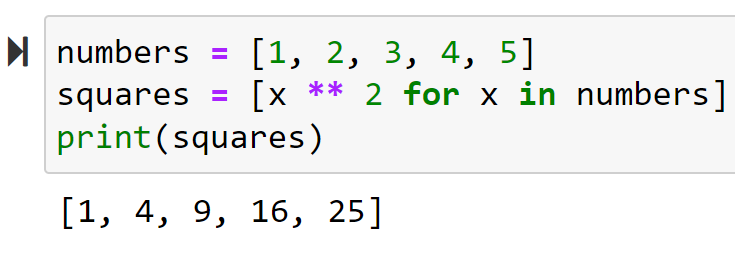
7. Squaring With Custom Square() Function
You can write a custom square() function that takes a number as input and returns its square.
The function will calculate square of a number and return the result.
The following code demonstrates this method:
def square(number):
return number * number
number = 9
result = square(number)
print(result) The output will be:
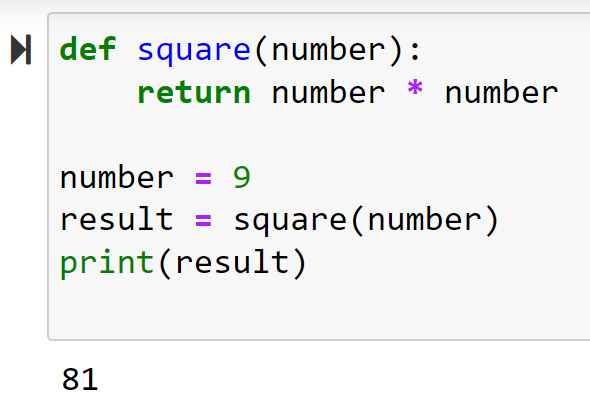
To learn more about functions in Python, check the following video out:
How to Work With Multiple Numbers When Squaring in Python
In this section, we’ll discuss how to work with multiple numbers and square them in Python. We’ll explore various techniques for squaring numbers in a list, as well as using for loops to iterate over the list.
When working with multiple numbers in Python, one common data structure you’ll encounter is a list.
A list is a collection that can store multiple elements of different data types, including numbers. You can use list comprehension or a for loop to square values in a list.
The following is an example of using list comprehension to square numbers in a Python list:
numbers = [1, 2, 3, 4, 5]
squared_numbers = [x**2 for x in numbers]In this example program, numbers is a list of various integer values, and squared_numbers is a new list created by squaring each element in the numbers list using list comprehension.
The output will be:
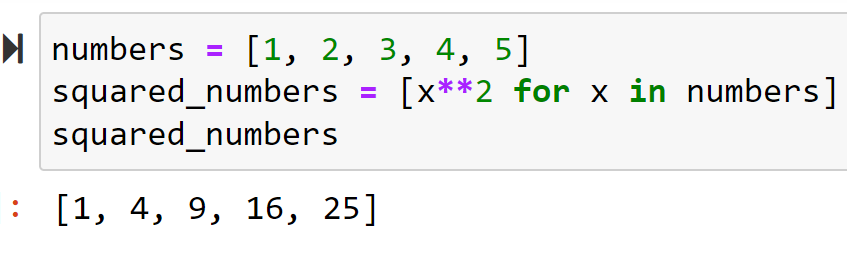
A for loop is another way to square numbers in list data structures. It’s useful when you want to perform some additional operations while iterating through the list.
The following example demonstrates squaring elements of a list with a for loop:
numbers = [1, 2, 3, 4, 5]
squared_numbers = []
for x in numbers:
squared_numbers.append(x**2)
print(squared_numbers)In the above code, we initialize an empty list called squared_numbers. We then use a for loop to iterate over the numbers list and append each squared value to the squared_numbers list. Finally, we print the resulting squared_numbers list to see the output.
The output will be:
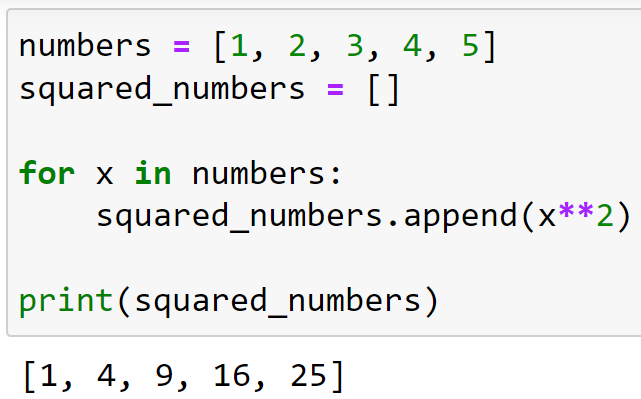
When squaring numbers in a list, you can choose the technique that best suits your needs. List comprehension is a concise way to achieve this, while for loops offer more flexibility for complex operations.
Final Thoughts
In conclusion, learning how to square in Python significantly enhances your coding toolkit. Squaring numbers, though it appears simple, often forms the building blocks of complex algorithms.
Implementing squaring in Python allows you to perform faster calculations, leading to more efficient and powerful programs.
Frequently Asked Questions
In this section, you’ll find some frequently asked questions that you might have when working with squaring in Python.

How to Square a Number in Python
To square a number in Python, you can use the exponentiation operator (**) by raising the number to the power of 2.
For example:
num = 4
square = num ** 2
How to Take Square Root in Python
The math library provides a sqrt function to calculate the square root of a number:
import math
num = 9
sq_root = math.sqrt(num)
How to Use the NumPy Square Function
NumPy offers a built-in square function that can be used to square numbers and arrays efficiently. To utilize this function, you need to have NumPy installed:
import numpy as np
num = 5
square = np.square(num)
How to Square Using a Loop
You can also square a number using a loop, either with a for loop or while loop:
num = 3
square = 1
for _ in range(2):
square *= num
How to Square Elements in List
To square each element in a list, you can use list comprehension. For instance:
mylist = [1, 2, 3, 4]
squared_list = [x ** 2 for x in mylist]








