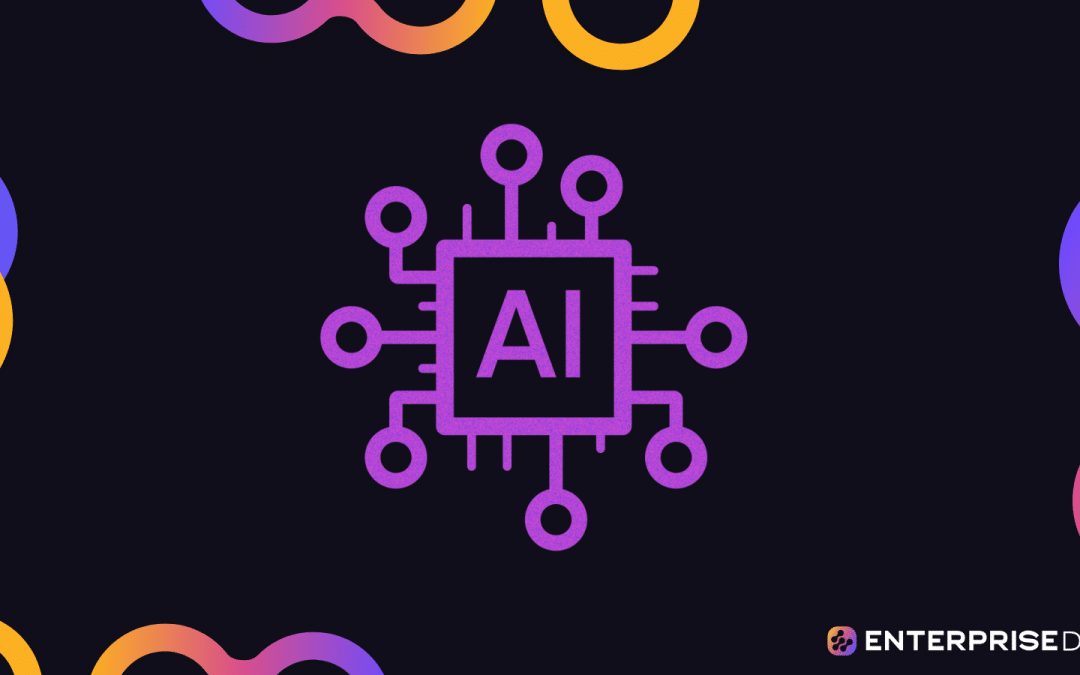ChatGPT has taken the world by storm with its remarkable text-generation abilities.
But now, imagine a world where it isn’t just a text-based chatterbox but a dynamic tool that can execute code, solve complex problems, and even handle file uploads and downloads.
Welcome to the next frontier of AI capabilities, powered by ChatGPT’s Advanced Data Analysis tool!
ChatGPT Advanced Data Analysis, formerly known as Code Interpreter, is an experimental ChatGPT plugin that allows the language model to execute code in a sandboxed environment and enables users to upload files, create visualizations, and download the results seamlessly.
Want to know how to use it?
Read on.
In this article, we’ll go over the inner workings of the Advanced Data Analysis tool and explore its potential use cases like — as the name implies — advanced data analysis.
Let’s get started!
(Running low on time to read the full article? Scroll down to get the video version!)
What Exactly is ChatGPT Advanced Data Analysis?
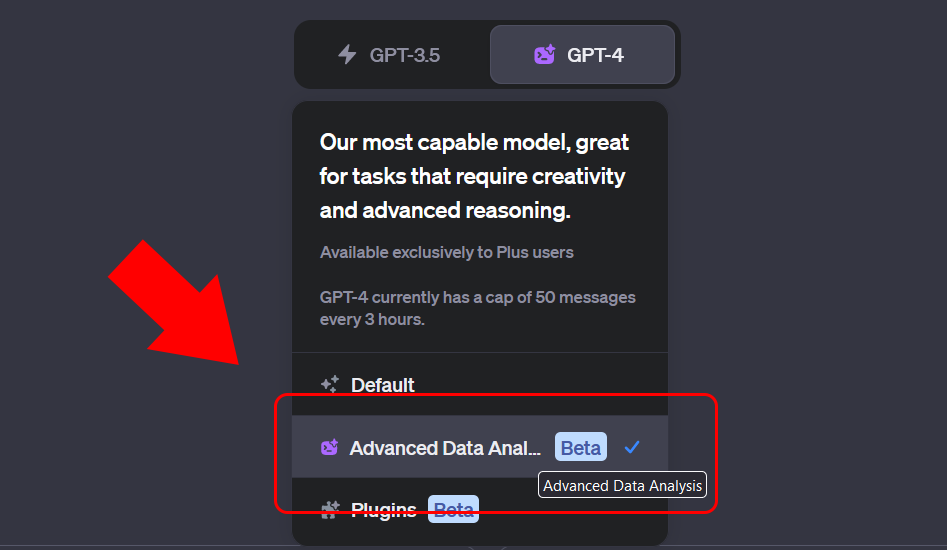
ChatGPT is great at a lot of things and has undoubtedly changed the tech landscape, but it also has a lot of limitations.
For instance, it’s bad at math, it can’t create or read images or charts, its code and other responses are prone to hallucinations, and you can’t upload or download anything.
Advanced Data Analysis changes all that, allowing you to do all of the above!
This groundbreaking plugin was developed by OpenAI to augment the capabilities of ChatGPT, OpenAI’s conversational AI model.
Unlike the standard version of ChatGPT, which primarily generates text based on the data it was trained on, Advanced Data Analysis enables ChatGPT to perform math, analyze data, upload and download files, and interpret Python code.
Advanced Data Analysis is a GPT-4 feature that became available to all ChatGPT Plus users in July 2023 under the name Code Interpreter.
Is Advanced Data Analysis Different from Code Interpreter?
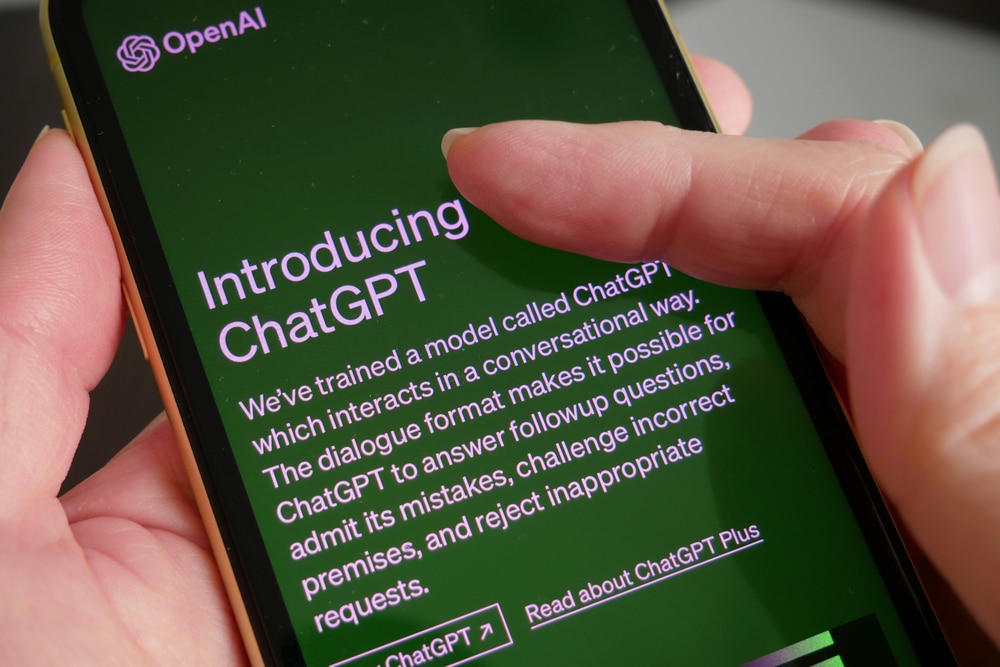
As far as we can tell, there appears to be no difference between the two other than the name change.
In August 2023, OpenAI announced the launch of a new business version of ChatGPT called ChatGPT Enterprise. In that announcement post, the company noted the name change of its Code Interpreter feature to “Advanced Data Analysis.”
Why exactly OpenAI decided to change the name is a mystery, but the AI startup likely wanted to name it something that’s appealing to all users, not just programmers.
The name “Code Interpreter,” while technically accurate, made it sound like the feature could only be useful for coders when it’s actually a great tool for data experts as well as general users.
After all, who wouldn’t love an AI tool that lets you upload raw data and have generative AI provide insights and detailed reports?
That said, the new name, “Advanced Data Analysis” isn’t exactly great either.
It’s just as limiting as Code Interpreter was, but at least it provides a clearer indication of where OpenAI feels the feature is going to see the most value: everyday users who want to get data insights.
4 Things Advanced Data Analysis Brings to ChatGPT
Now that we’ve gone over what Advanced Data Analysis is and how it fundamentally transforms ChatGPT into a dynamic, problem-solving assistant, let’s shift gears and explore the real magic it brings to the table.
In this section, we’ll spotlight four key areas where this innovative tool truly shines: data analysis, interpreting code, performing complex mathematical calculations, and even editing media.
Get ready to be amazed by the multifaceted talents of ChatGPT, supercharged by Advanced Data Analysis!
1. Data Analysis and Visualization Capabilities

The Advanced Data Analysis feature is handy for several data analysis tasks, and that’s likely why OpenAI opted for a name change.
The feature can handle structured data exceptionally well. You can upload CSV files or Excel spreadsheets and then instruct it to process, analyze, and visualize the data.
It can check for errors, deal with inaccurate data, detect outliers, and more. If you know what you’re doing, it can basically become your personal data analysis assistant.
Example #1: Creating Charts Using Large Datasets
Do you have large datasets (Google Analytics, Google Ads, etc.) that you want to get a report on? Simply upload the file and request the action you want ChatGPT to take.
To illustrate how this works, let’s use CSV files containing data from New Zealand’s censuses and surveys that are freely available on Stats NZ.
We uploaded the data to ChatGPT, then, using prompts, asked it to go over the data and tell us how many rows and columns are in the dataset.
It was correctly able to determine that the dataset contains 41,715 rows and just 10 columns, so we asked it what kind of data is contained in the file, and this was the output.
It listed out the columns in the dataset and what they contain and was able to correctly deduce that the dataset focuses on financial performance across various industries in New Zealand for the year 2021.
We decided to take things up a notch by asking it to perform some basic visualization for the industries included in the file, and this was what it gave us.
This is really just a sample of what’s possible with Advanced Data Analysis.
If you want to, you can ask it to create visualizations of the data using any graph type you like, such as a scatter plot or even a heatmap!
You can also ask it to organize data from the highest to lowest or with whatever condition you desire.
Example #2: Analyzing Data
To illustrate this example, we’ll use publicly available data on the effects of COVID-19 on trade in New Zealand. We asked ChatGPT if anything was shocking about the data.
ChatGPT cleverly noted that it can’t decide what’s considered “normal” for the dataset without more context.
However, it did note fluctuations in the trade value for both exports and imports at various points, which could have been from a variety of factors, including COVID-19, and offered to assess these anomalies.
It then created a boxplot showing exports and imports in pre-COVID vs. post-COVID.
It also provided its observations!
Pretty neat, right?
Example #3: Creating a Map from CSV Data
For our next example, we uploaded public data from the World Health Organization (WHO) on COVID-19 deaths in different countries and asked ChatGPT to plot the data on a map using GeoPandas.
In response, Advanced Data Analysis explained what steps it would take, including:
- Loading the data from the CSV file
- Summarizing it to get the total number of deaths for each country
- Loading a world map shapefile using GeoPandas
- Merge the summarized data with the map
- and then finally plotting it using a color gradient to represent the number of deaths.
The final result was this map.
With these examples, it’s easy to see how useful this feature can be with any kind of business data, including commodity price opportunities, stock market data, location information, or any type of quantitative data.
Please note that ChatGPT may not be great at handling really large datasets, so you might want to feed it manageable data chunks at a time.
The good news is it’ll let you know if a dataset is too large and will provide approaches it can take to deal with it.
2. Interpreting Code (Obviously)
We previously mentioned how one of the limitations of ChatGPT is that it tends to write untrustworthy code, especially for complex projects.
You may need to tweak your prompts multiple times, adding more depth until the AI fully understands the task.
But even then, it still isn’t capable of working with large datasets.
We’ve seen it make up variables and functions that don’t exist, or sometimes its code generates run-time errors because of syntax issues.
Advanced Data Analysis solves this problem by letting you upload as much information as you like in various file formats and creating a sandbox environment where it can run and evaluate the code before providing an output.
The only caveat is that, at the time of writing, it only supports a Python interpreter, which means the sandbox won’t work with other languages. You also can’t make it download third-party libraries since it can’t directly access the internet.
Regardless, this feature has significantly improved ChatGPT’s ability to interpret code in general and is a boon for programmers looking for an AI sidekick to help with their projects.
3. Solving Math Problems
Advanced Data Analysis expands ChatGPT’s ability to understand mathematical equations. Simply type in an equation or upload a PDF or image file containing equations you want it to solve, and ChatGPT will get to work!
Example #1: Factoring Polynomial Functions
As you can see below, here’s an example of a simple polynomial function we asked Advanced Data Analysis to factor.
Advanced Data Analysis generally uses Python to compute answers for math problems.
This was the response, which is the correct answer.
Example #2: Plotting Functions
You can also use Advanced Data Analysis to plot functions on a graph.
You can take it a step further and ask it to plot a tangent line. In this example, we asked it to plot a tangent line at x = 1.4.
In many cases, however, you’re better off using the Wolfram Alpha plugin for math problems.
However, Advanced Data Analysis is good, but in many of our tests, we found that the Wolfram plugin was better at solving math problems.
4. Image Editing
Advanced Data Analysis can accept image files and edit them by applying filters and performing color corrections.
You can ask it to zoom in or out of your image, crop it, overlay text, flip it around, or even merge it with another image.
But wait, there’s more.
You can also ask it to pull the color palette, describe it, and come up with prompts you could use to generate your own AI version of the image using Midjourney or DALL-E.
For example, here is a color image of the Enterprise DNA logo.
We uploaded it and prompted ChatGPT to make it two times smaller.
It created two versions for some reason, but as you can see below, it is indeed two times smaller!
Next, we asked it to add a black-and-white filter.
And this was the result.
You can even use Advanced Data Analysis to animate an image!
The output was the following GIF file.
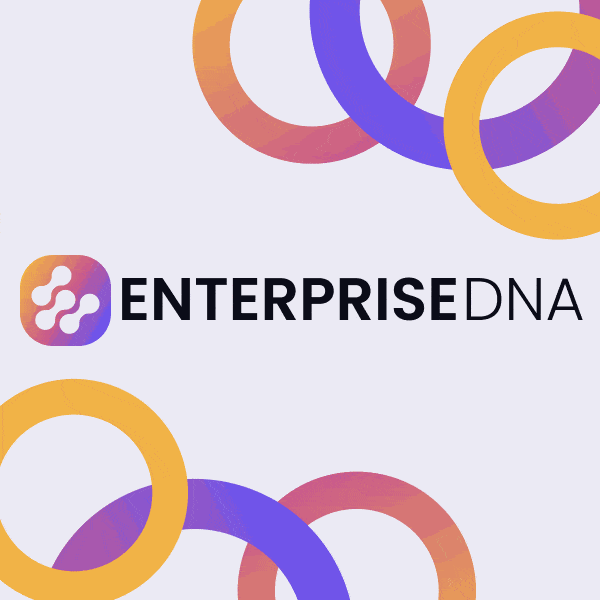
You can’t prompt ChatGPT to create images using just text (yet), but you can use it to create a QR code for any link you send!
It works perfectly. Try it out!
Editing Sound and Video Content
In addition to image files, you can also upload sound and video files using Advanced Data Analysis.
Some users have reported being able to transcribe audio files with the tool, but we weren’t able to do so. We did manage to trim the silent parts of an audio file, however, which was very interesting.
Advanced Data Analysis can also convert video files into other formats like GIFs as well as trim and perform rudimentary edits, like adjusting colors.
However, we were only able to do this for short and low-resolution video files. Still, it shows great potential!
Final Thoughts

We’re standing on the cusp of a new frontier in AI-assisted computing. From data analysis and code interpretation to complex mathematical problem-solving and media editing, ChatGPT’s Advanced Data Analysis feature is a game-changer in how we interact with conversational AI.
That said, it’s important to note that it’s still an experimental feature. As with any groundbreaking technology, it may experience technical difficulties or errors.
Patience is key as OpenAI continues to refine and enhance its performance.
Advanced Data Analysis is not just an incremental update; it’s a paradigm shift. It elevates ChatGPT from a “smart typewriter” to a dynamic, multi-functional assistant capable of a wide array of tasks.
As OpenAI continues to innovate, the possibilities are truly boundless.
So go ahead, experiment with this new tool, and unlock a whole new world of interactive AI experiences. The future is bright, and it’s happening right now!
Frequently Asked Questions
What is advanced data analysis in ChatGPT?
ChatGPT Advanced Data Analysis, formerly known as Code Interpreter, is a plugin released in July 2023 that enables users to upload data or code and prompts ChatGPT to perform analysis and generate insights. Using the plugin, ChatGPT can create visualizations (charts, maps, etc.) and summarize the data.
Is ChatGPT good for data analysis?
ChatGPT is a useful tool for data analysts looking to generate code snippets in Python, R, SQL, and other programming languages. Through the Advanced Data Analysis feature, data analysts can also use it to analyze datasets and generate insights from raw data.
Will ChatGPT replace data analytics?
While ChatGPT is capable of automating some aspects of a data analyst’s job, it’s unlikely to be able to fully replace data analysis jobs. Its current capabilities fall short when compared to a human data analyst, and this is likely to remain true for the foreseeable future.
In fact, the US Bureau of Labor Statistics estimates that data scientist jobs will grow 35% from 2022 to 2032.