Have you ever wondered why Excel, the trusted spreadsheet hero, sometimes leaves us scratching our heads?
In this article, we’ll explore the problems and issues with this famous tool.
While Excel is a usual tool for business operations, it’s got some downsides that make it not so great for certain tasks. Collaborating isn’t super easy, and it struggles with big operations. Keeping track of versions is a bit tricky, and using it on the go can be a hassle.
Also, different Excel versions can mix things up, and there’s the risk of crashes and data loss. Formatting can be a pain, and using it as a database might not be the safest bet.

As someone who uses Excel, it’s really important to know about these problems.
This way, you can work smarter and not be surprised when things don’t go perfectly.
Also, most importantly, when you learn what can slow Excel down and how to fix it, you can get the most out of this handy spreadsheet tool.
Let’s start with the most common complaints we here.
10 Reasons Why Excel May Be Considered Bad
While Excel has been a staple of business life for many years, it’s important to recognize some of the factors that may contribute to its perception as being “bad” for some operations.
Limited collaboration
Scalability issues
Lack of version control
Mobility issues
Various versions
Crashes, hanging, and stability issues
Formatting and visual representation challenges
Data loss and recovery concerns
Selection and Filtering Hitches
Security Concerns as a Database
Let’s expand on these further
1) Limited Collaboration

If you’re working with a team, sharing and simultaneously editing a single Excel file can be cumbersome.
Microsoft 365 has improved this aspect by enabling real-time collaboration, but it’s still not as seamless as some other dedicated collaboration tools.
2) Scalability Issues
When your dataset grows larger, Excel spreadsheets introduce errors. Your workbooks can become slow and may even crash.
Additionally, it has a row limit (1,048,576 rows) that might be restrictive for some businesses dealing with big data.
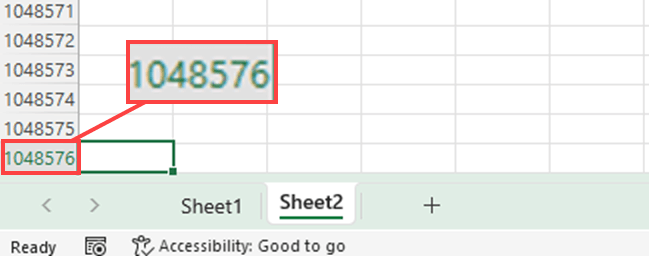
3) Lack of Version Control
Keeping track of different versions of a spreadsheet can be tough, especially when several team members are making changes.
If not handled properly, this can cause confusion and potential loss of data. It’s like trying to coordinate one of the business processes where everyone has their own version of the work, and if not managed effectively, things can get messy.
4) Mobility Issues
Excel isn’t the best when you’re not at your computer. It’s more of a desktop thing, so using it on the go can be a bit tricky.
Cloud tools, on the other hand, are way better for working from different devices. That’s why Excel’s not as flexible—it’s got some catching up to do in the mobility game compared to other options.
5) Various Versions of Microsoft Excel
When people use different versions of Microsoft Excel, it can cause some headaches. Not everyone has the newest version, so there can be compatibility issues.
Some cool features might be in one version but not the other, confusing things.
This mix of versions can be annoying, especially if you’re trying to share or work together on Excel files.
6) Crashes, Hanging, and Stability Issues

Excel can sometimes experience ( we know this well) crashes, hanging, or stability issues, resulting in a significant loss of progress and time. It creates a big risk to store data in Excel.
To prevent these issues, make sure you keep your software up to date and, if necessary, consult Microsoft support.
7) Formatting and Visual Representation Challenges
Most users often face formatting and visual representation challenges, such as mishandling of conditional formatting, improper graphs, and issues with shapes.
For example, creating time sheets with check boxes is definitely not a walk in the park in Excel spreadsheets.
8) Data Loss and Recovery Concerns
Losing data in Excel is a headache, especially if it’s because of network or computer problems. To avoid this, save your work often, turn off hardware graphics acceleration if needed, and back up your registry key.
But in Google Sheets, no worries—your data saves itself automatically!
9) Selection and Filtering Hitches
Filtering data in an Excel spreadsheet is usually easy, but there are a few things to watch out for.
Excel can be picky about capital letters, hidden rows stay hidden when you use filters, and looking for blank cells isn’t always straightforward.
10) Security Concerns as a Database
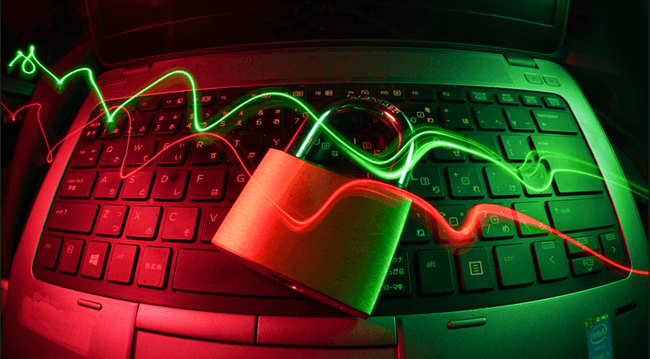
Security-wise, it’s not the best for confidential information databases to be way more secure.
However, learning a database system might be a bit more techy, but it pays off for handling large data sets and keeping things accurate and safe.
Final Thoughts
Now you know that Excel is not perfect, and for certain tasks, it can be a bit of a headache.
Limited collaboration, struggles with scalability, and version control quirks are some pain points. Plus, using it on the go can be a bit tricky, and the different Excel versions floating around can create confusion too.
It’s like a reliable friend who sometimes gets on your nerves, well, that’s what we say.
Check out our latest clip below to take your Excel skills to the next level.
Frequently Asked Questions
What are the main disadvantages of using Excel for data analysis?
While Excel is versatile, there are significant drawbacks when it comes to data analysis. The main issues include the potential for human error during data input, limited data capacity, and difficulty managing large datasets. Additionally, Excel lacks advanced analytical and visualization tools that are available in more specialized software.
Is Excel becoming less popular in the professional world?
Excel remains widely used, but there’s a noticeable shift towards more advanced tools and programming languages. This is due to the expanding need for more sophisticated analysis and visualization in today’s data-driven world. Still, Excel remains a valuable tool for basic data management and analysis tasks.
Why is Excel considered difficult to use by some users?
Excel can be challenging for new users, mainly due to its extensive range of features and functions. It takes time to master formulas, functions, and data manipulation techniques. The learning curve can be steep, but with practice and dedication, users can become proficient in Excel over time.
What are the common reasons for disliking Excel?
Discontent with Excel often stems from its limitations in handling large datasets, propensity for errors due to manual data entry, and the presence of complex formulas that are difficult to understand or maintain. Additionally, some users dislike Excel’s limited visualization capabilities compared to more advanced data analysis tools.
Why do data scientists prefer alternative tools over Excel?
Data scientists need more powerful tools capable of handling vast amounts of data and complex analyses. Programming languages like Python and R facilitate more robust and versatile data manipulation and statistical modeling than Excel. Moreover, these tools integrate seamlessly with other software, offer better data visualization options, and allow for reproducible analysis.
What are the limitations of Excel in comparison to other data analysis tools?
Excel’s limitations become apparent when dealing with large datasets, complex data structures, and advanced statistical analysis. Its capacity to handle data is restricted compared to tools like SQL, and it lacks the sophisticated visualization capabilities of tools like Tableau. Additionally, Excel is not designed for collaboration or version control, which can lead to issues when working in teams.







