Want to learn Microsoft Excel for FREE? Great, as we have scoured the internet to find you the 5 best possible options to get your spreadsheet skills up to scratch!
Learning Microsoft Excel surely has to be one of the most essential skills in today’s modern workforces. But, before you spend money, let’s get you started with the internet’s best free options.
The best places to learn Microsoft Excel for free are:
- Enterprise DNA
- Coursera
- DavidsonX
- Trump Excel
- Simplilearn
In this article, we will showcase some incredible free courses to get you started with Excel; plus, we have a collection of free resources for you too!
Let’s get into it!
Discovering the Best Free Online Excel Courses
It might seem daunting at first, but don’t worry; we’re here to navigate through its complexities together, ensuring that you feel confident and well-prepared to make the most out of Excel’s features.
Let’s take a look at the 5 best Free Online Excel Courses :
1. Unlock Excel Mastery with Enterprise DNA’s Free Course

Dive into the transformative Microsoft Excel for Beginners: Unlock the Power of Data free online Excel course.
This is a course by Enterprise DNA, meticulously curated to bridge the gap between basic understanding and advanced data analysis and visualization proficiencies in Excel.
Helmed by the seasoned expert, Mr. Antriksh Sharma, the course endeavors to provide a seamless learning curve.
Also, each module is carefully designed to cultivate critical Excel skills, empowering learners to unlock the full potential of their data.
As a result, you’ll be armed with new skills to make informed data-driven decisions with confidence and proficiency.
Lastly, the course’s committed focus on fostering a thorough understanding of Excel’s powerful features ensures that you’ll be well-prepared to dive into data analysis and visualization too.
2. Introduction to Microsoft Excel by Coursera

Unveiling the power of Microsoft Excel, Coursera Project Network introduces an immersive course, Introduction to Microsoft Excel.
This course is well curated and imparted by the knowledgeable Summer Scaggs.
Furthermore, this training is a brilliant confluence of theory and hands-on learning, promising to transform you from novices to proficient Excel users.
Within the enriching 1.5-hour journey, learners are guided through essential facets such as spreadsheet creation, basic formulas, and data formatting.
Finally, you’ll emerge with practical insight into Excel’s robust functionalities and applications in various professional realms.
Definitely worth a try!
Now, let’s check out another solid free course by DavidsonX!
3. DavidsonX Excel for Beginners by edX
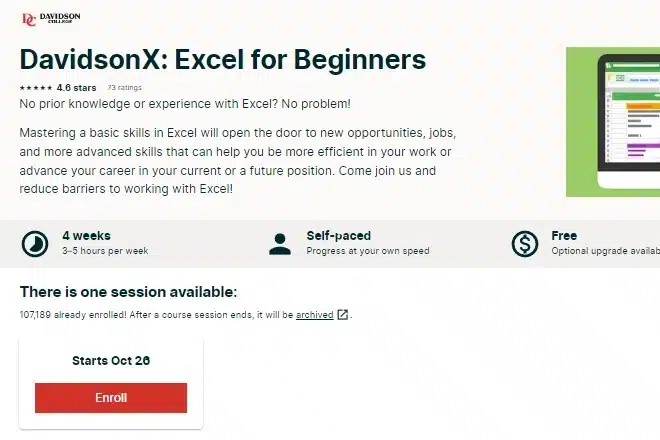
DavidsonX presents Excel for Beginners, a very well-designed free Excel course that welcomes individuals with little or no prior Excel experience.
Taught by the adept Kevin Smith, this 4-week journey aims to transition participants from spreadsheet novices to confident and competent users armed with essential Excel skills.
The course offers a well-paced, foundational understanding of Excel, covering crucial areas such as spreadsheet anatomy, data entry, and advanced functionalities like pivot tables and data visualization.
Also, It fosters a supportive learning environment where learners can effortlessly grasp the basics and gradually delve into more advanced aspects.
This course is a great option, but it is also worth checking out our next candidate, Trump Excel.
4. Free Online Excel Training with Trump Excel
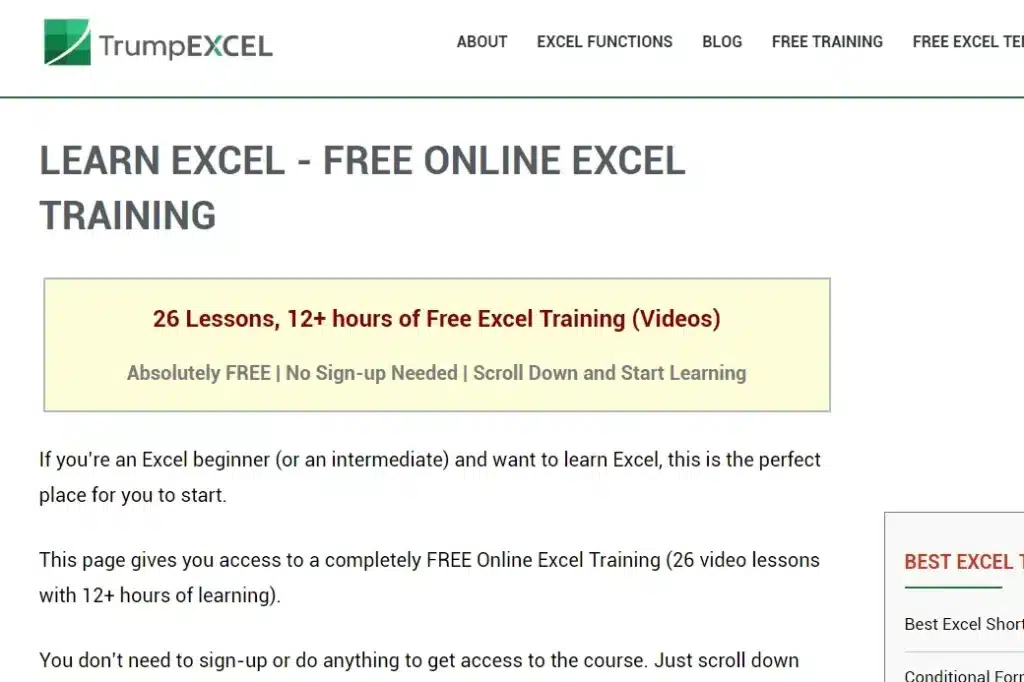
Learn Excel – FREE Online EXCEL Training is a robust, user-friendly platform dedicated to offering comprehensive Excel training free of charge.
Spanning 26 insightful lessons and providing over 12 hours of instructive video content, the course is skillfully designed to cater to both beginners and intermediate Excel users.
The course structure is thoughtfully organized into seven modules, guiding you progressively through the nuances of Excel.
Each video lesson goes into great detail, encouraging you to cultivate a solid foundation and basic confidence in using Excel.
Furthermore, the interactive aspect is enriched by a comment section, encouraging learners to ask questions and provide feedback, fostering a dynamic and engaging learning community.
Lastly, our 5th free course is by Simplilearn.
5. Introduction to MS Excel Free Course By Simplilearn
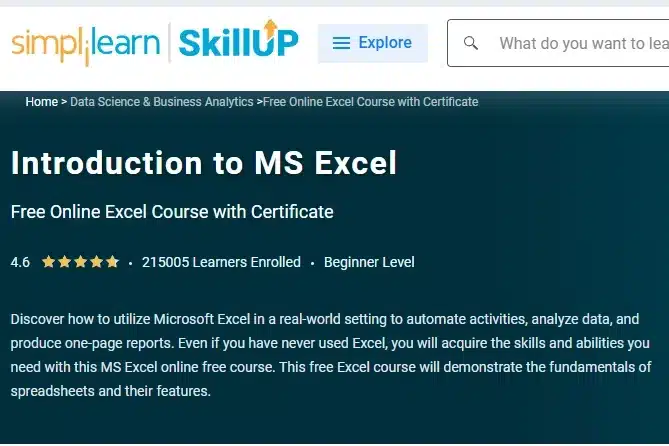
Introduction to MS Excel is an insightful, beginner-oriented course designed to bolster your proficiency in Microsoft Excel.
Apparently, over 4.621 million learners have embarked on this journey, delving into 7 hours of enriching, self-paced video content.
Starting with essential Excel functionalities such as Sorting and Filtering, Functions, Conditional Formatting, and increasing to the more difficult concepts too.
This training looks like it was tailored to resonate with a broad spectrum of professionals—from freshers to data experts.
Also, the course promises real-world applicability, facilitating automation, in-depth data analysis, and compelling report generation.
With a complimentary certificate upon completion and 90 days of comprehensive access, it stands as a great opportunity to enhance your data management and analysis arsenal.
The best part? It’s free!
With a wide variety of courses to pick from, you’ve got no excuses to get started!
But what if you had to choose one course to get started? Naturally, we’d choose this course.
Now, let’s take a look at some other resources to learn Excel for free online.
Other Resources For Learning Excel:

Other than these online courses we’ve listed, there are many other great places to find tutorials on how to learn Excel for free. T
ake a look at a few of the following suggestions to help you along your learning journey.
1. YouTube: A Repository of Insightful Excel Tutorials
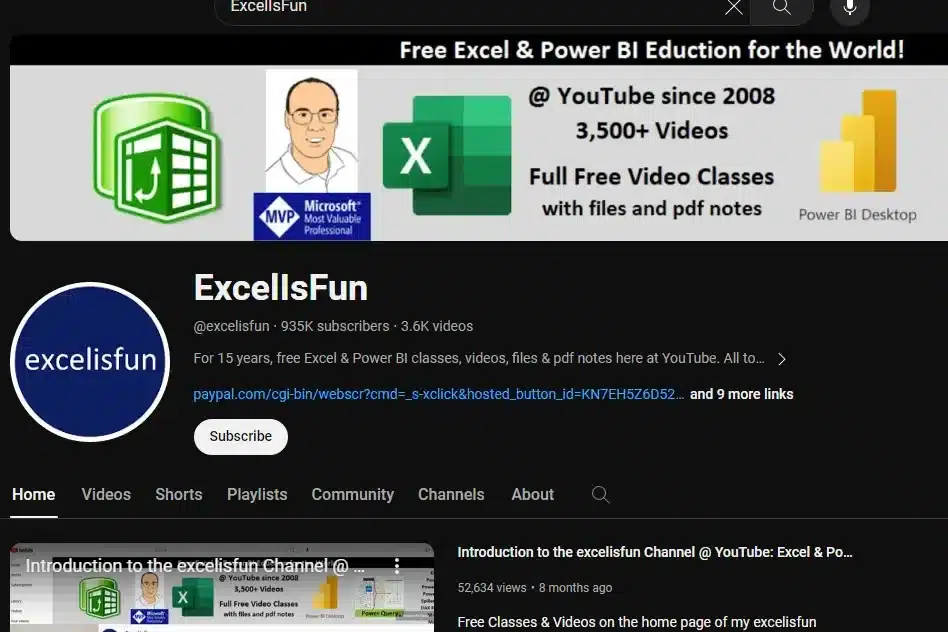
YouTube is a treasure trove of free Excel tutorials. Channels such as ExcelIsFun and MyOnlineTrainingHub offer extensive libraries of video tutorials.
These channels are dedicated to demystifying Excel’s vast capabilities, providing detailed walkthroughs of different functions, formulas, and data analysis techniques.
2. Blogs and Websites: Continuous Learning and Community Support
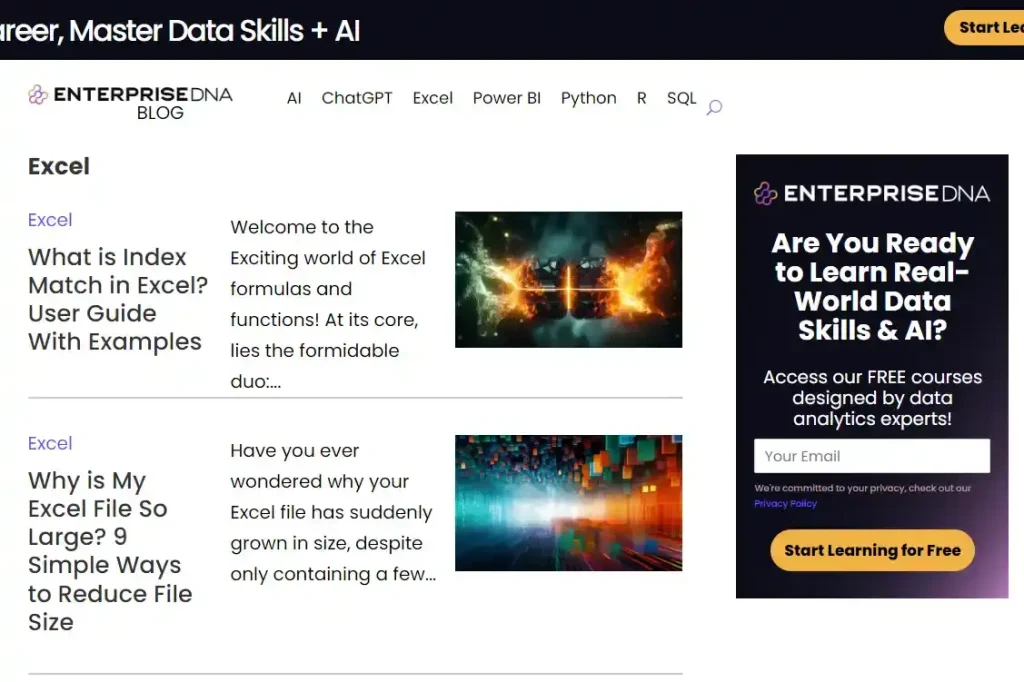
Blogs and websites, such as the DNA Enterprise Blog and Spreadsheeto serve as continual learning hubs.
They are rich with a variety of resources, articles, tutorials, and forums where users can find answers, learn new tricks, and explore different ways to utilize Excel’s extensive features.
Also, these platforms foster a community of Excel enthusiasts who share knowledge, insights, and solutions, supporting and enhancing your learning journey.
3. Harnessing Collective Knowledge with Excel Communities and Forums
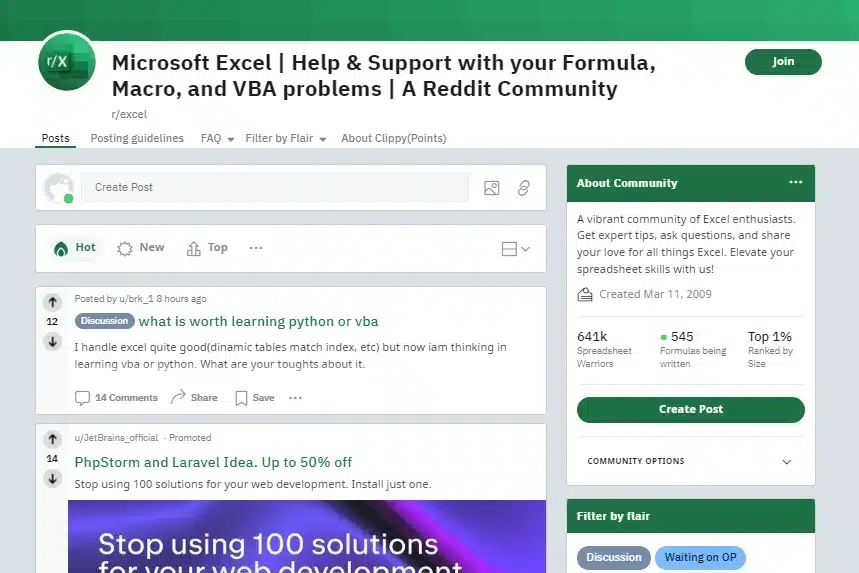
Online communities such as the Enterprise DNA forum and Reddit Excel Community have dedicated spaces where Excel users from around the world converge to share knowledge, ask questions, and offer solutions.
These forums are fueled by collective intelligence, providing a multitude of perspectives and approaches to handling tasks and solving problems in Excel.
More of a reader, these ebooks will help you on your learning journey!
4. eBooks and Downloads: Access to a Wealth of Knowledge
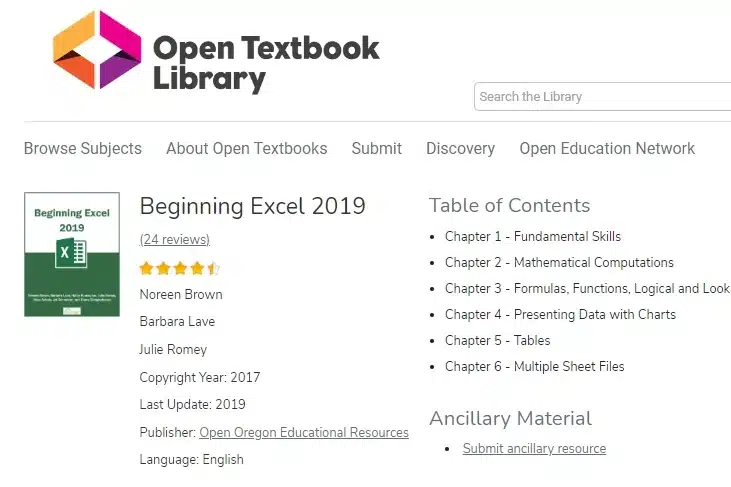
eBooks and downloadable guides offer a self-paced learning approach.
These resources are packed with in-depth knowledge, providing you with a comprehensive understanding of Excel.
Check out this free Excel eBook from the Open Textbook Library.
From structured online courses to community forums and blogs, these resources provide varied learning options to suit individual preferences and learning styles, ensuring that you can find a path to enhance your Excel proficiency and confidence.
Ready to kickstart your Excel career? Let’s take a closer look at different techniques for approaching learning Excel.
Structured vs. Self-Paced Learning Experience
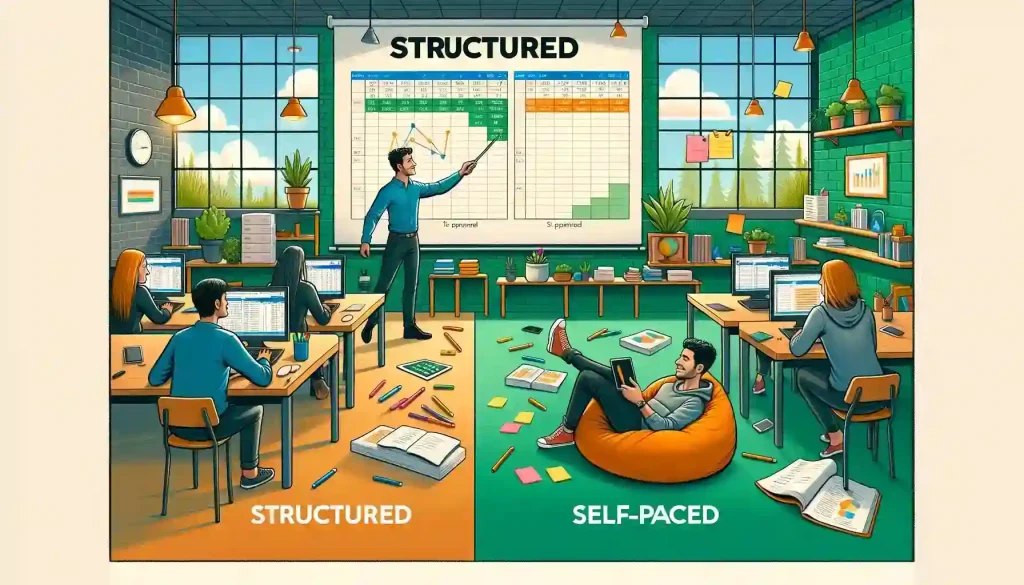
In the multifaceted world of Microsoft Excel learning, the journey you embark on can be as diverse and unique as the spreadsheets and dynamic charts you aim to master.
Your quest to learn Excel can take various paths, each marked by a distinct pace and structure. Let’s explore the advantages of each of these paths you could follow:
Advantages of Structured Free Excel Online Courses for Targeted Learning
Structured online courses offer a curated pathway through the labyrinth of Excel functionalities, ensuring that learners systematically build upon their knowledge.
Such courses often provide a coherent roadmap that guides you from fundamental concepts like basic calculations and cell reference to the more advanced territories of data analysis and data visualization.
These structured modules, available through platforms offering free online Excel courses, foster an environment where you can learn new skills, supported by targeted training materials, coherent tutorials, and consistent practice avenues.
But, if you’ve got self-discipline and prefer flexibility, check out below.
Embracing the Flexibility and Autonomy of Self-Paced Learning Avenues
On the other hand, the realm of self-paced learning blossoms with freedom, allowing learners to navigate the complexities of Excel at their own pace.
This approach, rich in courses and tutorials, permits an exploration that is both broad and deep, enabling learners to focus on areas such as creating formulas, crafting dynamic charts, or mastering powerful data analysis tools.
With resources like eBooks, blogs, and an array of online platforms, self-paced learning presents a flexible avenue for learners to indulge their curiosity, explore various functions of Excel, and cultivate proficiency through continuous practice and exploration.
Want more than to just learn the basics? Is mastery your thing?
You need to lean on expert insights to hone your skills with precision and assurance.
Expert Insights for Mastering Excel with Confidence
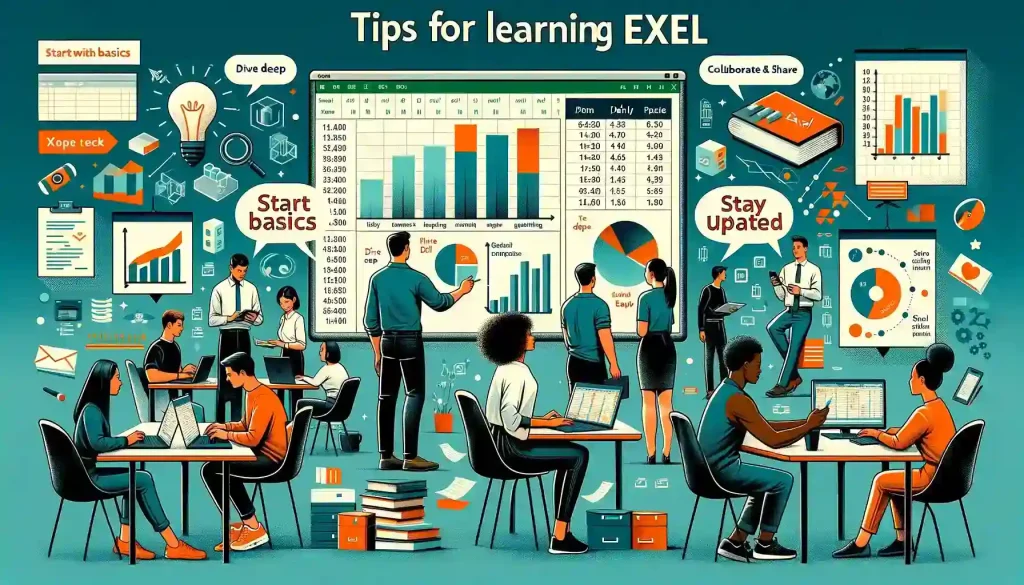
Embarking on a journey to master Microsoft Excel is a strategic investment in a powerful tool used globally across various sectors.
Here are tips to enhance your learning trajectory, whether you’re a beginner exploring basic calculations or an enthusiast diving deep into data analysis and data visualization.
5 Tips to Master Microsoft Excel
Let’s take a look at these top tips from industry professionals:
1. Constructing a Robust Schedule for Consistent Learning
“Creating a steadfast schedule is foundational. Access free courses, tutorials, and other online resources to consistently engage with Excel’s myriad functions. Carve out time in your routine to explore free online courses, ensuring that learning Microsoft Excel remains a focused and prioritized task. Having a structured schedule can significantly enhance your Excel skills over time.”
Jason B
2. Employing Real-world Projects for Practical Application of Excel Skills
“Incorporate real-world projects to cement your knowledge and elevate your Excel expertise. Applying Excel to scenarios such as budgeting, accounting, or even managing personal bank statements can be an invaluable practice. These hands-on experiences foster a practical understanding, allowing you to explore and apply various Excel functions, formulas, and advanced excel data analysis techniques.”
Brett H
3. Cultivating a Support System and Utilizing Available Guidance
“Building a network of learners and experts or joining Excel communities can be highly beneficial. Collaborative environments foster a space where you can share, learn, and seek guidance, enhancing your Excel learning experience. Utilize the wealth of knowledge available in forums, online courses, and tutorials to fortify your learning process.”
Sally S
4. Maintaining a Strong Learning Ethic and Nurturing Continuous Improvement
“Maintain a growth mindset. Continuously seek new learning avenues, be it through an advanced Excel course, free Excel tutorials, or various other platforms offering profound insights into Excel. Nurturing a robust learning ethic ensures that you remain in a constant state of improvement, perpetually enhancing your Excel skills and expertise.”
Gupta S
Armed with these tips and countless free resources, you can start with the Excel basic today!
Now let’s take a look at how to get certified and start tracking your progress on your Excel learning journey.
Excel Certification: Validating Your Proficiency

Securing a certification in Microsoft Excel is a monumental step that serves to validate and endorse your proficiency, showcasing a robust mastery of essential functions and advanced features of Excel.
Excel certifications range from beginner levels, focusing on fundamental concepts, to advanced tiers that delve deep into intricate data analysis, visualization, and various complex functionalities of Excel.
Enterprise DNA offers a Certificate and badge when completing the Microsoft Excel for Beginners: Unlock the Power of Data free online Excel course. This is perfect for your CV!
Excel Certification as a Testament to Skill Mastery and Market Relevance
An Excel certification stands as a testament to one’s skill mastery, enhancing market relevance and opening doors to numerous opportunities.
Furthermore, It amplifies your data analysis capabilities, proficiency in Excel functions, and overall knowledge, allowing you to stand out in the competitive landscape.
Also, certifications are not merely accolades but powerful tools that bolster one’s training, ensuring a broad and profound grasp of Excel, which is indispensable in various professional realms.
As we reflect on the path to mastering Excel for free, it’s evident that the right resources and dedication can transform your capabilities.
But, remember, the journey should be as rewarding as the destination.
Final Thoughts

Excel remains a pivotal tool, forging paths for enhanced data interaction and management.
Also, Its domination in diverse professional arenas underscores its importance and the critical need for proficiency in functions.
With a wealth of free courses available, the opportunities for enriched learning experiences are at your fingertips.
Dive deep into the realms of Excel, learn how to create formulas, format cells, and analyze data to unlock powerful analyses and visual representations.
So go ahead and start learning Excel today; given its unparalleled value in today’s digital landscape, you certainly won’t regret it!
Wanna learn more about Data Analysis, AI, and other data science-related subjects? Check out EnterpriseDNA on YouTube:
Frequently Asked Questions
Where can I find a free Excel tutorial to enhance my skills?
There are numerous online platforms offering free Excel courses that cater to different learning levels, from beginners to advanced users.
These courses typically cover a range of topics, including basic calculations, creating formulas, and data analysis, allowing you to explore and learn Excel comprehensively.
What essential topics should beginners focus on when learning Excel?
Beginners are advised to focus on fundamental concepts such as formatting cells, basic calculations, and creating simple formulas.
Gradually, one can explore more complex functions, data visualization techniques, and data analysis tools available in Excel.
Are there any tutorials available for data visualization and data analysis in Excel?
Yes, there are specialized tutorials focused on data visualization and data analysis.
These tutorials teach you how to create compelling graphs, utilize various data analysis tools, and make the most of Excel’s powerful features to interpret and present data effectively.
How can I practice and apply the knowledge acquired from an Excel course?
Engaging in real-world projects is a fantastic way to apply the knowledge and skills acquired. Interact with forums and learn from others too!
Also, try creating Excel sheets for personal budgeting, scheduling, or even simple data analysis tasks.
Practicing these skills in a practical context enhances learning and mastery of Excel.
Can learning Excel online be as effective as taking a structured course in a physical classroom?
Online learning offers a plethora of resources, including free courses and tutorials, which can be highly effective.
The flexibility to learn at your own pace, coupled with the ability to revisit tutorials and courses, makes online learning a powerful avenue to learn Excel and enhance your skills.
What kind of real-world projects can help in practicing Excel?
Real-world projects like managing budgets, analyzing survey results, and how to create detailed schedules can be quite beneficial.
These projects allow you to employ Excel tools for data analysis, explore various formulas, and dive deep into Excel’s robust functionalities.
Is it necessary to earn an Excel certification?
Certification is not necessary, but it can be a testament to your knowledge and expertise in Excel.
It can also enhance your market relevance and credibility in professions requiring extensive use of Excel for data analysis and other functions.








