Thinking about learning Excel, but feeling a bit intimidated? We get it – Excel looks like a giant maze with all its functions and features.
But don’t stress, it’s not as hard as it seems!
Is Excel hard to learn? Not necessarily. It depends on you and what you want to get out of it. There are plenty of resources, such as online tutorials, courses, and forums, that can guide you through Excel’s functionalities, from basic to advanced. Remember, the key to success in learning any new software is patience and perseverance.
In this blog post, our goal is to give you an overview of what it takes to learn Excel.
We’ve put together a fantastic collection of examples and explanations to give you a high-level overview of your learning journey from Beginner to Pro.
Let’s get started!
Microsoft Excel Fundamentals
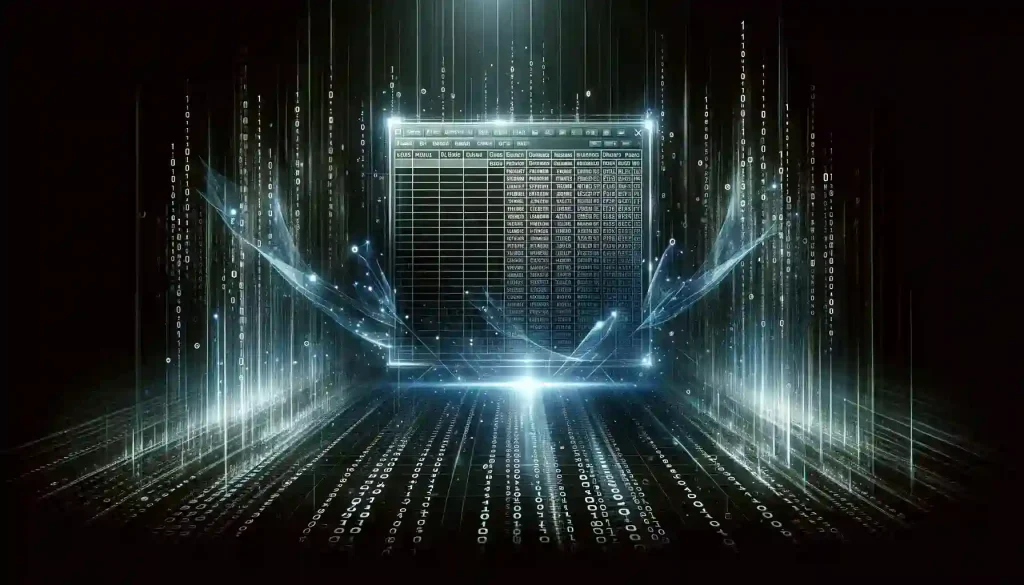
In today’s data-driven world, managing information effectively is vital, no matter what field you are in – whether it be business, education, or personal finance.
That’s where Microsoft Excel comes into play! This remarkable tool can handle all your data needs, from simple lists to intricate financial models, making it an essential part of any modern workspace.
Let’s explore some of the fundamentals of Excel:
Understanding Spreadsheets
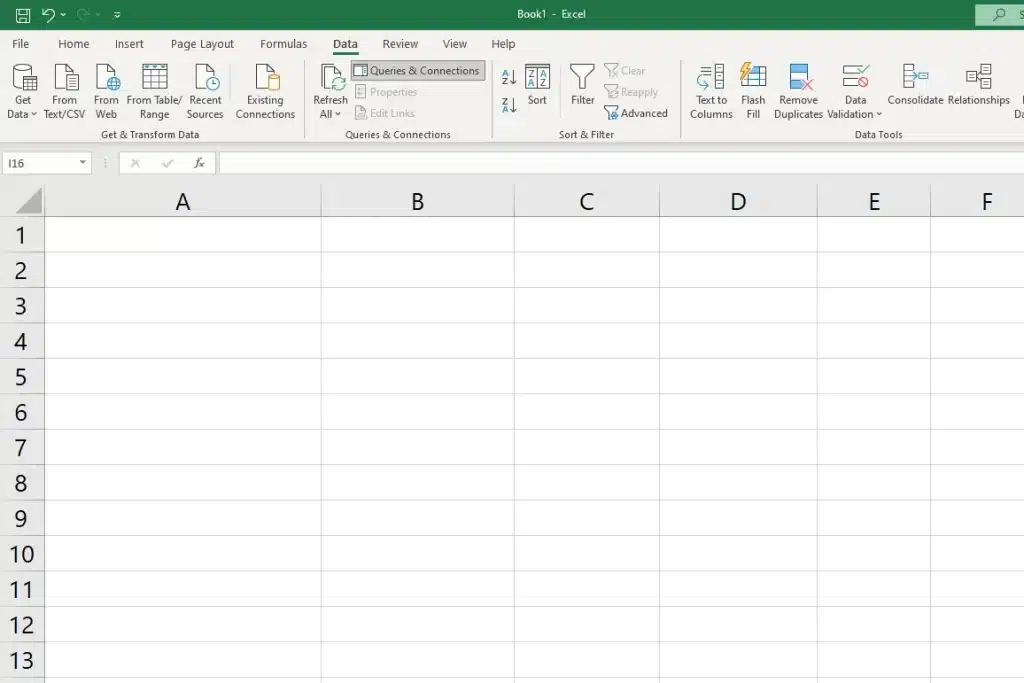
In Excel’s spreadsheets, data is systematically organized within a grid of cells, demarcated by numbered rows and lettered columns.
Familiarize yourself with the interface
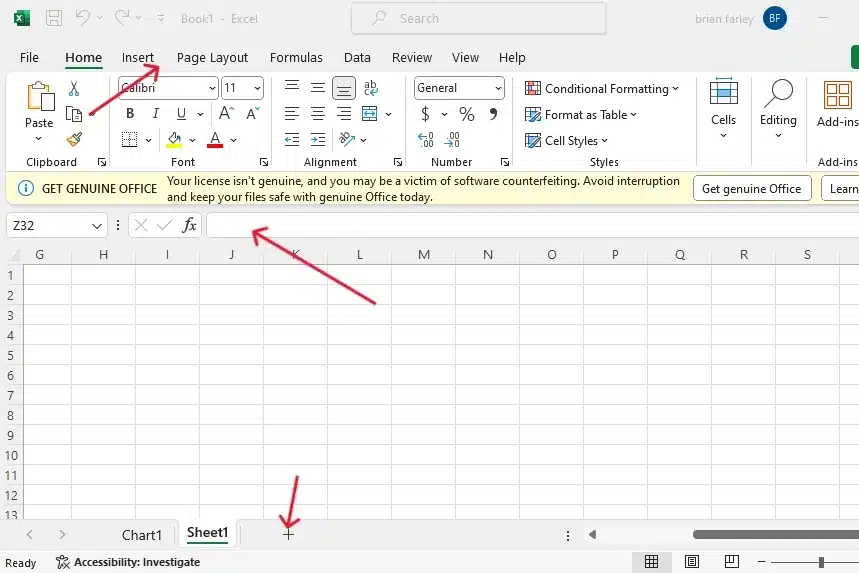
For those who want to learn Excel, it’s crucial to familiarize yourself with the interface, which contains features like the toolbar, the formula bar, and multiple worksheets you can seamlessly navigate through.
Working with Tables
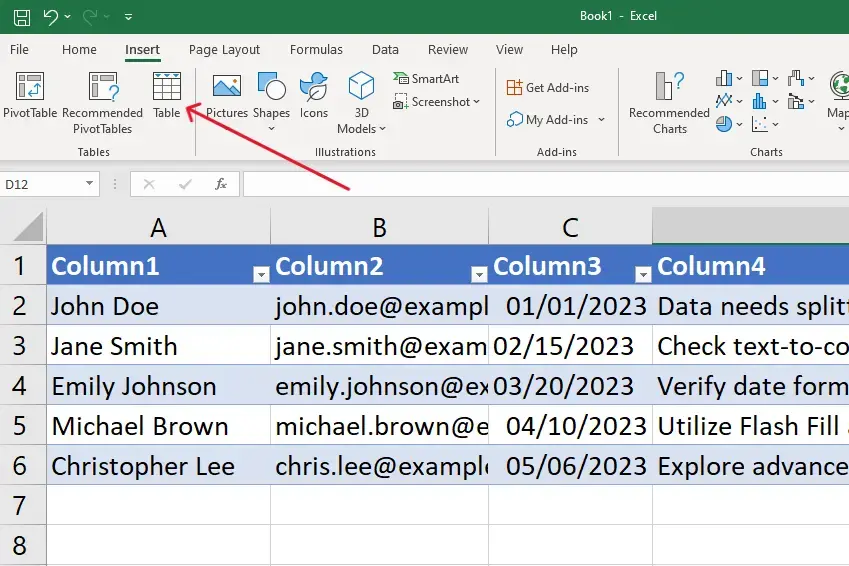
A table is an organized layout where information is arranged in rows and columns.
Each cell within the table holds specific data. Excel helps you create tables quickly and effectively store your data.
To get started, go to the insert tab and click on “Table”. Next, just fill out the cells with your desired details and adjust the table’s appearance according to your preferences.
Introduction to Graphs and Charts
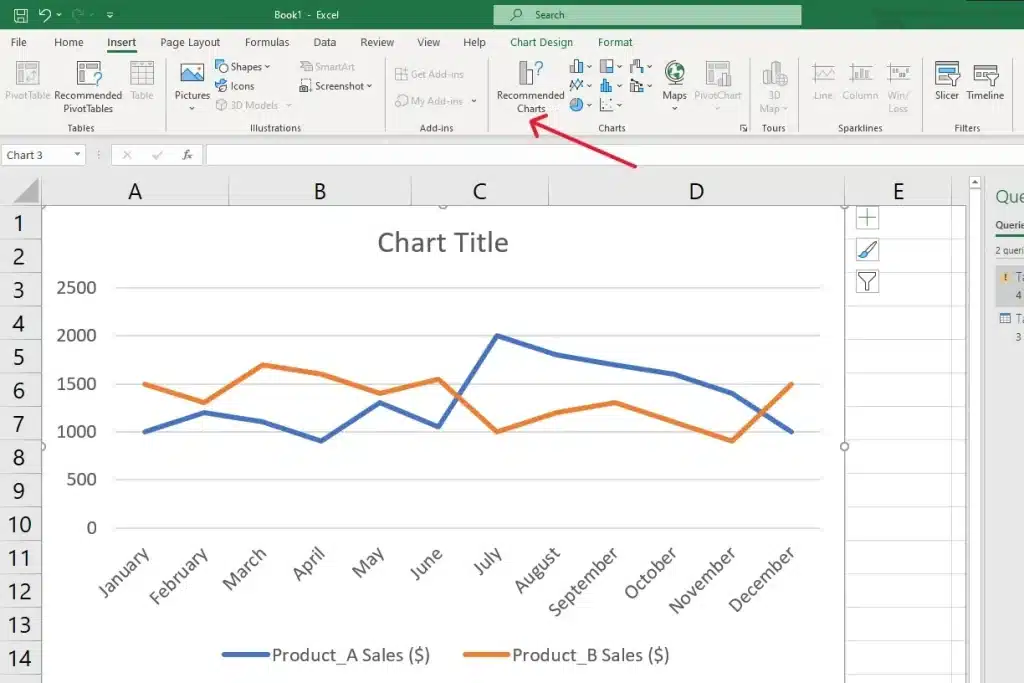
Data visualization is pivotal when you’re tasked with analyzing data. MS Excel offers an array of chart options, from basic charts like pie and bar charts to more intricate ones like scatter plots.
To craft a chart, select your data and pick your desired chart from the “Insert” tab. Alternatively, you can click on the “Recommended Charts” button and get a list of charts to choose from.
Excel and Managing Data
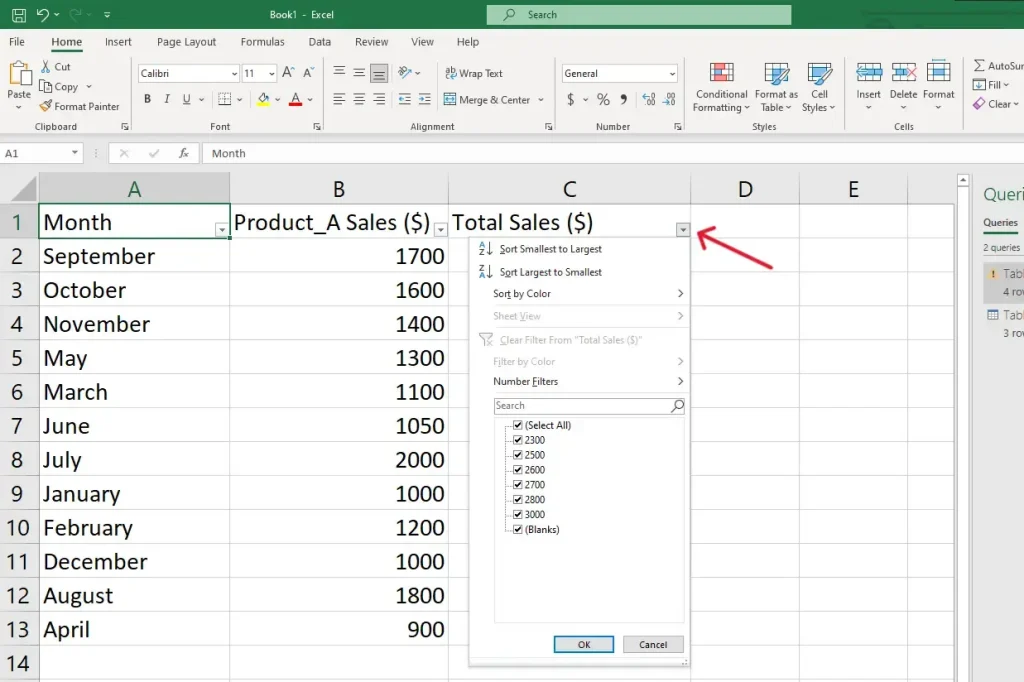
With Excel, users can handle data management with ease. They can quickly remove duplicates, merge or separate cells, and switch data formats (e.g., turning text into dates).
To apply a custom filter and sort your data, first select the data you want to work with. Then, click on the “Sort & Filter” button under the “Home” tab. From the drop-down menu, choose “Filter.”
After enabling the filter, you can arrange your data by clicking on the downward-pointing arrows at the top of each column.
Basic Calculations and Basic Excel Functions
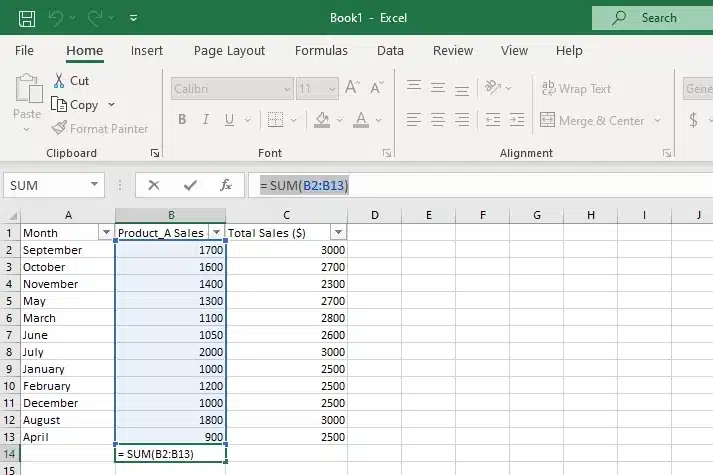
Put simply, Excel is an app made for organizing numbers and doing calculations, and it has plenty of pre-made tools to help you solve problems fast and effortlessly.
To put a formula in a cell, just begin with an equals sign (=) and indicate which cells should be involved in your math.
For example, to sum up the numbers in column B, you would type “=B1:B10” (assuming your data goes from B1 to B10). With practice, you’ll become familiar with other formulas like AVERAGE, MIN, and MAX.
Ready to take your Excel skills to the next level?
Check out below.
Intermediate Excel Mastery: Taking Your Skills to the Next Level

Alright, let’s take our Excel skills up a notch! In this section, we’ll get familiar with Microsoft Excel’s advanced features, particularly focusing on how to work with formulas and numbers.
Mastering Formulas: The Core of Microsoft Excel
Formulas in making your life easier, period. They allow you to perform calculations, analyze data, and organize information with ease.
As you become more comfortable with Excel, you’ll realize the importance of having a strong foundational understanding of formulas.
Let’s take a look at some of these formulas below:
VLOOKUP
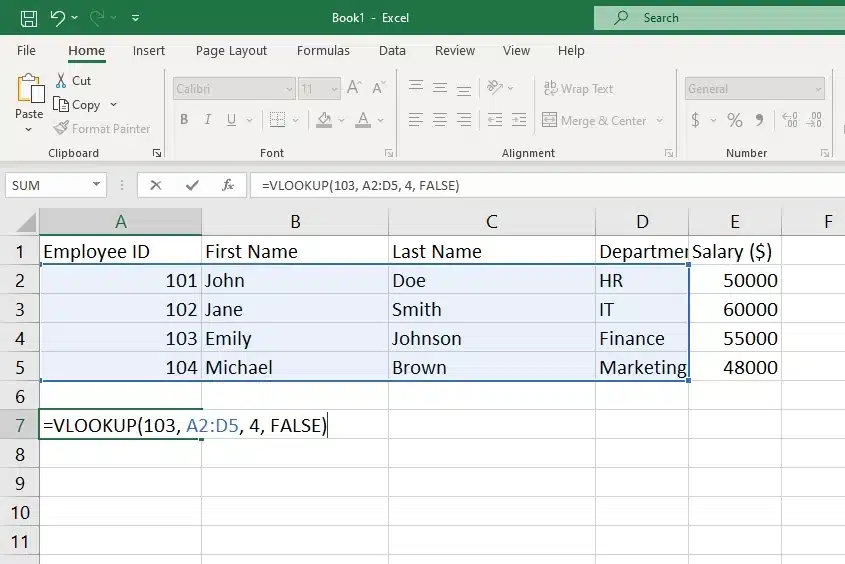
Renowned as one of Excel’s most useful formulas, VLOOKUP is used for sifting through and extracting data from a designated column within a table.
Let’s explore the VLOOKUP formula with an Example:
=VLOOKUP(Lookup_Value, Table_Range, Column_Number, Exact_Match)To find the department of a specific employee:
=VLOOKUP(103, A2:D5, 4, FALSE) This formula returns “Finance.”
IF Function
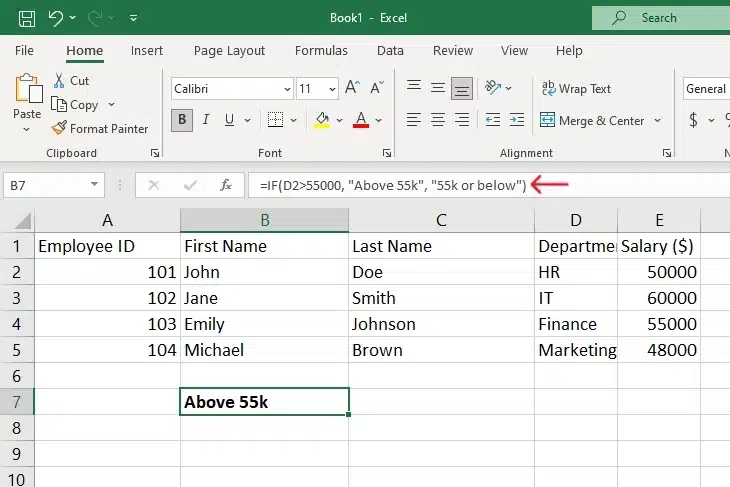
The IF function stands out for its adaptability, especially in conditional formatting and decision-making within Excel.
Example: To find out if an employee’s salary is above $55,000:
=IF(D2>55000, "Above 55k", "55k or below")This formula categorizes salaries based on the condition.
Harnessing the IF function is vital to refining your Microsoft Excel workflow and rendering your spreadsheets more dynamic.
Learn Excel Formulas to Enhance Data Presentation
As an intermediate user, you should start exploring formulas like SUMIFS, COUNTIFS, and INDEX/MATCH, which can help you analyze and organize data even more effectively.
You should also learn how to use number formats and conditional formatting rules to enhance the visual appeal of your spreadsheets and make it easier to spot trends or patterns.
Additionally, if you wish to further accelerate your learning, try working on real-world Excel projects and exploring online courses and free resources.
With this intermediate knowledge, you’ll be ready to tackle any complex spreadsheet with confidence.
Wanna take your Excel skills to the next level, read on below.
Advanced Excel Mastery: Elevate Your Analytical Acumen

Understanding Macros and VBA
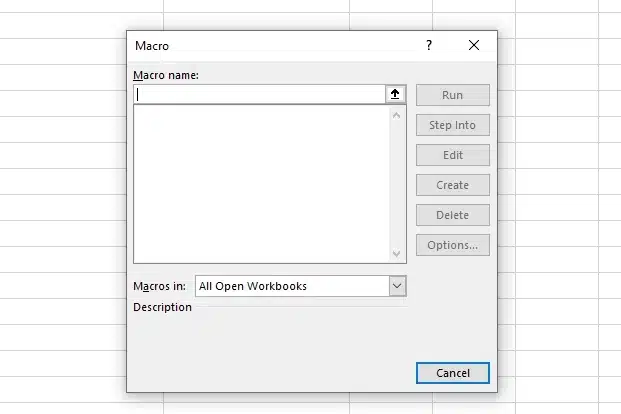
As you become more proficient in Excel, diving into Macros and Visual Basic for Applications (VBA) is essential to take your skills to the next level.
Learning VBA is a game changer because it lets you create custom functions and automate complicated processes.
Do you want a job working in Excel? This skill set is highly sought after in many industries, including data analysis, project management, and general office work.
Now, let’s check out pivot tables
Mastering Pivot Tables
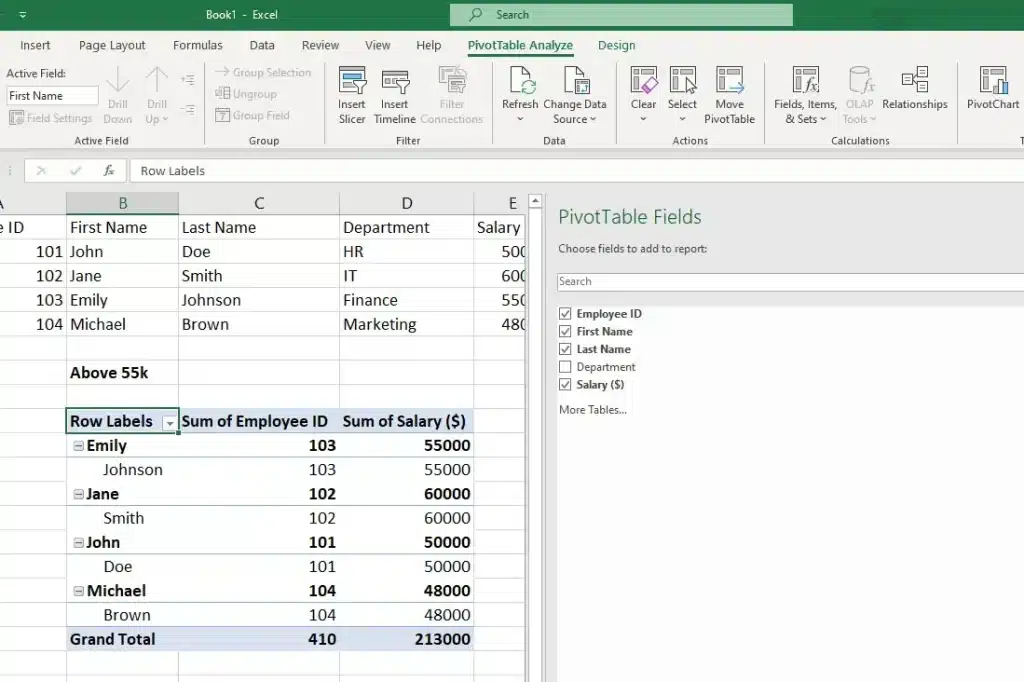
A cornerstone of advanced Excel expertise is the mastery over Pivot Tables. These tables are the answer to swiftly analyzing and summarizing large datasets efficiently.
PivotTables allow you to sort, filter, and calculate vast amounts of data with just a few clicks, making them an indispensable resource for anyone dealing with complex spreadsheets.
By learning how to use PivotTables effectively, you can steer businesses toward success by providing them with solid, data-driven insights.
Now, let’s see what Excel is capable of when you push its limits!
Advanced-Data Analysis Techniques with Excel
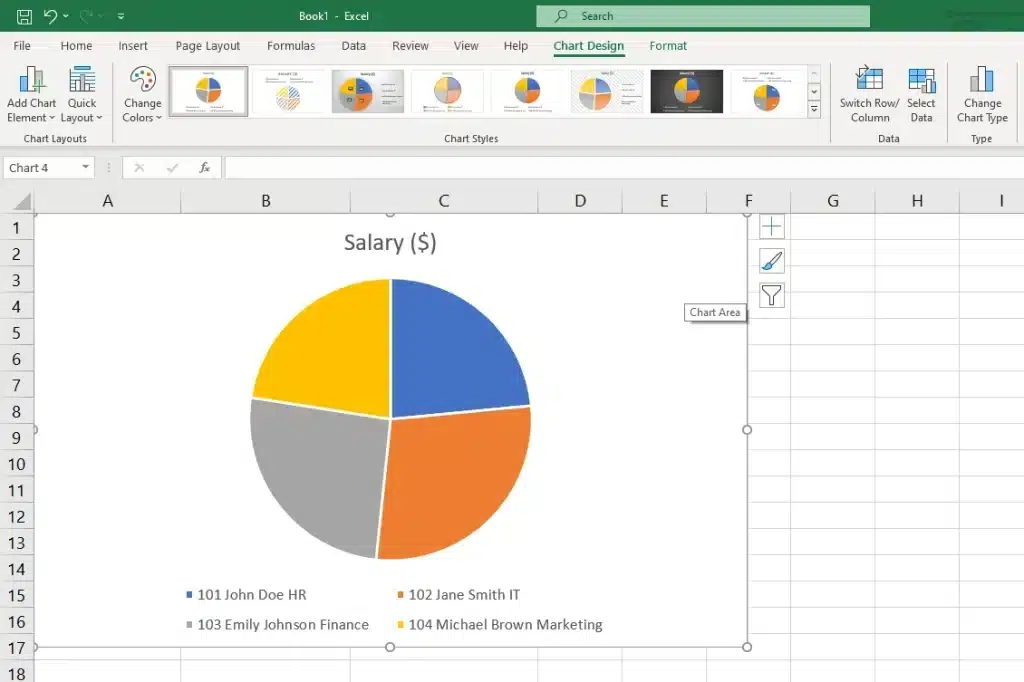
By expanding your advanced Excel skillset, you’ll gain a deep understanding of complex data analysis techniques.
To truly harness these powerful methods, consider investing time in attending a data analytics boot camp or enrolling in specialized Excel training programs.
In addition to mastering PivotTables and VBA, don’t forget to explore the other advanced features like Data Modeling, Power Query, and Power Pivot.
With these powerful tools under your belt, not only can you tackle challenging data analytics tasks with ease, but you’ll also be able to make better, more informed decisions for your team or company.
So without further ado, let’s dive into the benefits of becoming an Excel pro!
Benefits of Mastering Excel Skills

Learning Excel can lead to many opportunities. It’s so much more than just a spreadsheet tool – it’s an essential skill set for anyone looking to elevate their career trajectory in today’s data-driven world.
From finance to marketing, every industry thrives on making sense of their numbers, and Excel is the go-to weapon of choice for wielding those figures effectively.
Let’s delve deeper into the benefits accompanying Excel skills:
Data Organization & Analysis: As an indispensable tool for organizing and analyzing massive amounts of information. No matter if it’s tracking expenses, managing inventories, or preparing financial statements, Excel makes it easy to gather, manipulate, and extract valuable insights from your data.
Career Enhancement: In the modern workplace, advanced Excel skills aren’t just nice to have – they’re essential. From accounting to marketing and beyond, professionals in all fields rely on Excel to get things done.
Informed Decision-Making: With powerful analytical tools and easy-to-use visualizations, Excel empowers you to base decisions on hard facts instead of gut feelings.
Financial Planning & Precision: Whether you’re an accountant, financial planner, or just someone who likes to keep track of their finances, Excel is the go-to tool for anyone serious about money management.
Abundant Learning Opportunities: Ready to take your Excel skills to new heights? You’ll find endless resources, including courses, templates, and supportive communities, waiting to guide you every step of the way as you hone your abilities and gain confidence in using Excel.
Let’s face it, in today’s competitive world, being proficient in Excel isn’t just a bonus skill – it’s a game changer. At EnterpriseDNA, we’ve got just what you need to take your skills to the next level.
Join our free Excel course below!
Learning Opportunities and Resources

Get ready to revolutionize your data analysis with our comprehensive and free online course –Microsoft Excel for Beginners: Unlock the Power of Data.
Taught by Enterprise DNA, this meticulously crafted program takes you from novice to expert in no time, teaching you how to create stunning charts and visualizations that truly stand out.
With each module strategically designed to develop critical Excel skills, you’ll be empowered to harness the full potential of your data in no time!
As our journey through Excel comes to an end, it’s time to reflect on what we’ve learned. Read our final thoughts below.
Final Thoughts
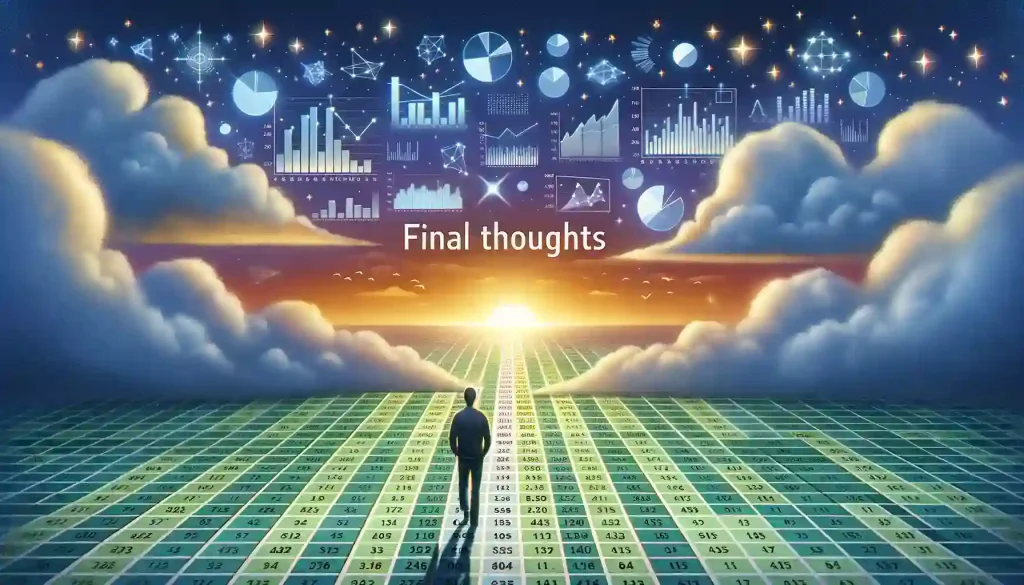
While there are undoubtedly areas where one might struggle when learning Excel, the key to mastering it lies in identifying these hurdles and actively seeking solutions.
While some may find certain functions or formulas challenging at first, with persistence and practice, anyone can become proficient in using Excel.
Don’t forget to utilize the wealth of online resources available, including tutorials, forums, and YouTube videos.
By expanding your horizons and applying what you learn to real-world scenarios,
Finally, don’t hesitate to seek help from colleagues, friends, or professionals who are already proficient in Excel; they can offer valuable insights and guidance along the way.
Want to learn more about Excel and Microsoft’s AI Transformation? Check out EnterpriseDNA on YouTube:
Frequently Asked Questions
How can I start learning Microsoft Excel?
Getting started with Excel is straightforward. Begin by exploring Excel tutorials which are available for free online, focusing initially on the basics of the spreadsheet program.
The aim should be to attain a basic understanding of fundamental functions such as data input, performing basic calculations, organizing data, and applying number formats.
How long does it take to learn Excel?
Mastering Excel is a journey that varies depending on your experience and objectives. From fundamental operations to sophisticated features, the process could span from mere hours to months of dedicated practice.
To speed up your learning curve, it’s crucial to apply your newly acquired knowledge in real-life scenarios and leverage helpful tools such as tutorials and interactive exercises available online.
Is Excel more difficult than Word?
Both Excel and Word bring their own set of complexities. While Excel demands a comprehensive grasp of formulas, functions, and data manipulation, others might find Word’s text-based formatting and document generation more taxing.
What is the most efficient way to learn Excel?
To master Excel swiftly, combine practical sessions, and tutorials, and apply learned skills in real-world situations.
Start by tackling basic tasks including data input, rudimentary calculations, and format adjustments before diving into intricate operations such as conditional formatting, pivot tables, and sophisticated formulas.
Can Excel be self-taught in a short period?
You can quickly absorb the fundamentals of Excel through independent study, particularly if you concentrate on basic tasks within the software.
The internet offers an abundance of resources including tutorials and forums that serve as an excellent framework for enhancing your Excel expertise.
Are there any free resources to learn Excel quickly?
Learning Excel is made easier by an extensive array of free resources available online, expediting your understanding curve.
Examples include online manuals, articles, YouTube videos, discussion forums, and Q&A platforms. Remarkable examples of these resources are Microsoft’s own Excel Help Center, Exceljet, and Excel Easy.
How long does it take to learn Excel VBA?
Learning Excel VBA, or Visual Basic for Applications, involves a varying time commitment depending on your existing experience in programming and familiarity with Excel.
If you’re already proficient with Excel and possess some understanding of programming, acquiring basic VBA skills could take a few weeks to a few months.
Achieving mastery in VBA, however, generally demands additional time and effort.
How long does it take to learn the advanced Excel functions?
Learning the advanced functionality in Excel varies from person to person. It involves mastering numerous functions beyond basic math, like producing fundamental accounting ratios, and more complex tasks like data validation and creating macros.
Devote time to hands-on practice, working at your own pace, using online resources and Excel courses to enhance your exposure and mastery of the tool.
Which is better for spreadsheets, Excel or Google Sheets?
Excel and Google Sheets each provide robust features for crafting and administering spreadsheets. Excel stands out with its advanced functionalities, particularly beneficial for intricate tasks.
In contrast, Google Sheets shines through its collaborative and accessible approach, owing to its cloud-based design and real-time editing facilities.








