Looking to learn how to use SQL’s CASE WHEN AS construct for your SQL server? It’s a super handy tool that lets you add some if-then-else magic to your SQL queries. The CASE WHEN part lets you set different conditions, and the AS part? Well, it’s like a nickname for your results, making your code easier to read and understand.
The SQL CASE WHEN AS construct is a powerful tool for implementing conditional logic in SQL queries. The CASE WHEN statement allows you to perform different actions based on different conditions. The AS keyword is used in conjunction with this to create an alias for the result. This alias can improve the readability of your code by providing a descriptive name for the result, making it easier to understand what the query is doing.
This article will delve into the specifics of the CASE WHEN statement, with a particular focus on its use in conjunction with the AS clause. We’ll explore how this combination can be used to create aliases for the results of CASE WHEN statements, thereby enhancing the readability and organization of your SQL servers.
Let’s jump into the versatile world of SQL’s CASE WHEN AS construct!
What is SQL CASE Statement?
The SQL CASE statement expression is a combination of keywords CASE, WHEN, THEN, and ELSE, AS, and it is placed within the SELECT statement.
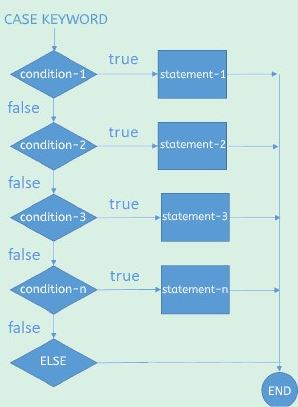
Let’s break that down:
- CASE: The CASE statement in SQL performs conditional logic in SQL queries, similar to how “if-then-else” works in other programming languages. It allows you to set conditions and return specific values based on whether those conditions are met.
- WHEN: The WHEN keyword is used in conjunction with the CASE statement to provide the conditions that are being tested. It’s part of the structure of the CASE statement. You can include multiple WHEN clauses to handle multiple conditional statements and actions.
- THEN: The THEN keyword is used within a CASE statement to specify the result or action that should be returned or executed when the preceding WHEN condition is met.
- ELSE: The ELSE keyword is used within a CASE statement to specify a default action or result that should be returned or executed if none of the preceding WHEN conditions are met. The ELSE clause only executes when none of the conditional statements are matched.
NOTE: Always close the CASE statement with the END keyword. If you plan to include multiple nested CASE statements, ensure that each of the CASE expressions closed properly using the END keyword.
The general syntax for a simple CASE statement is as follows:
CASE
WHEN condition1 THEN result1
WHEN condition2 THEN result2
...
ELSE resultN
END
Importance of Using AS and Aliases With SQL CASE
If you want to enhance the readability, maintainability, and overall effectiveness of your code, then aliases will be the best tool for you.
The advantages of using an alias in your SQL queries are as follows:
- Aliases give you temporary and meaningful names for columns and tables.
- Useful when working with complicated expressions.
- When working with JOIN operations and aggregate functions where multiple tables are involved, aliases enable you to prefix all column names enabling you to easily identify which column belongs to which table. This will significantly reduce confusion, particularly when tables have similar column names
Consider the below example:
SELECT customer_id,
CASE
WHEN total_purchases > 1000 THEN 'Premium'
ELSE 'Regular'
END AS customer_type
FROM customers;
By using an alias (customer_type) for the CASE expression, the query becomes much clearer, easily indicating the purpose of the CASE statement.
It’ll show the following result:
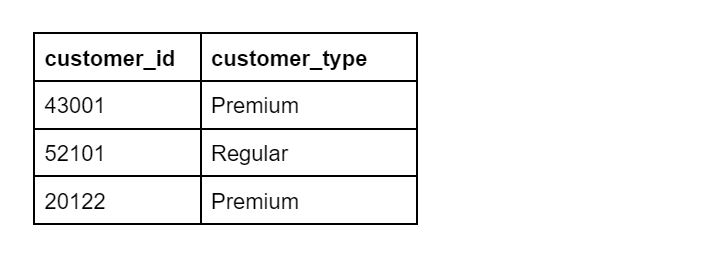
Alright, now that we’ve covered how SQL CASE works together with AS, let’s go over examples of the SQL CASE statement with other keywords in the next section.
Examples of an SQL CASE statement
Let’s take a look at some relevant examples. Imagine you have a table ‘students’ with columns ‘name,’ ‘age,’ and ‘grade.’ You want to categorize each student into an age group (e.g., ‘Junior,’ ‘Senior’).
The following example demonstrates how to use the SQL CASE WHEN statement in a SELECT query:
SELECT name, age, grade,
CASE
WHEN age >= 18 THEN 'Senior'
ELSE 'Junior'
END AS age_group
FROM students;
In this example, the CASE expression is used to create a new column called ‘age_group’. If the student’s age is greater than or equal to 18, they are categorized as a ‘Senior’; otherwise, they are categorized as a ‘Junior.’
The following image is the result of the above query:
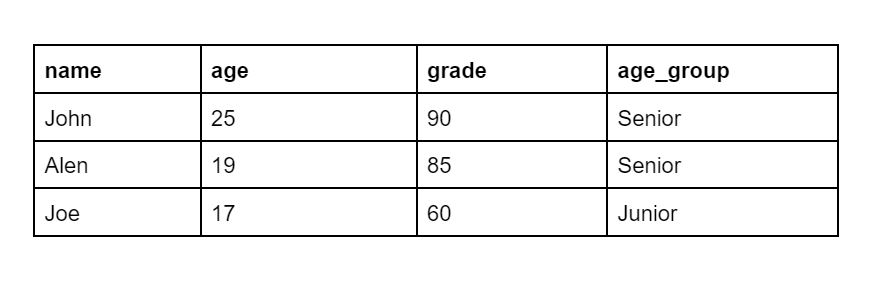
Here’s another example:
SELECT name, age, grade,
CASE
WHEN grade >= 90 THEN 'A'
WHEN grade >= 80 THEN 'B'
WHEN grade >= 60 THEN 'C'
ELSE 'D'
END AS grade_letter
FROM students;
In the above query, the SQL CASE expression is used to create a new column called ‘grade_letter’ based on the student’s grade. The result will be a letter grade (A, B, C, or D) based on the numeric grade.
The following image is the result of the above query:
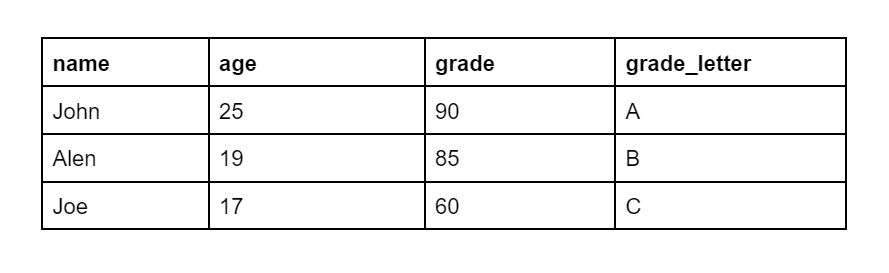
Example of a Searched CASE Expression in SQL
A “searched” CASE expression allows you to evaluate conditions that are unrelated to each other.
This means that you’re not comparing the same column or expression against various conditions. Here’s an example:
SELECT name, age, grade,
CASE
WHEN grade >= 80 AND age < 25 THEN 'Young High Performer'
WHEN grade >= 80 AND age >= 25 THEN 'Older Low Performer'
ELSE 'Others'
END AS performance_category
FROM students;The CASE statement in the query above checks two unrelated conditions: grade and age.
Nesting SQL CASE WHEN Conditions
Nesting SQL CASE statements in SQL can provide you with more flexibility and can help you to manage complex logic. This approach allows you to create multiple layers of conditions, performing different sets of actions based on various combinations of criteria.
The general syntax of a nested CASE WHEN statement is as follows:
SELECT
column1,
CASE
WHEN condition1 THEN
CASE
WHEN nested_condition1 THEN nested_result1
WHEN nested_condition2 THEN nested_result2
ELSE nested_result_default
END
WHEN condition2 THEN result2
ELSE result_default
END AS derived_column
FROM table;
The above syntax has multiple conditions for each primary condition. When condition1 is met, the nested CASE WHEN statement checks for nested_condition1 and nested_condition2, returning the corresponding results accordingly.
Here’s an example of one CASE inside another CASE expression:
SELECT OrderID,
CustomerID,
TotalAmount,
CASE
WHEN TotalAmount < 100 THEN 'Small'
ELSE
CASE
WHEN TotalAmount >= 100 AND TotalAmount < 500 THEN 'Medium'
ELSE 'Large'
END
END as OrderSize
FROM Orders;
In the above example, the SQL query returns the order ID, customer ID, total amount, and a custom OrderSize column based on the total amount of each order.
The nested expressions determine the OrderSize value, which can be ‘Small’, ‘Medium’, or ‘Large’. The above example will show you the following result:
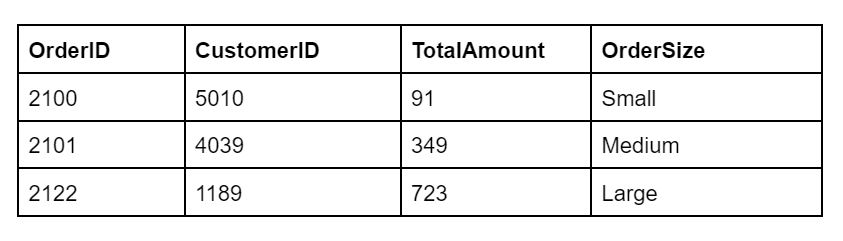
How to Implement ELSE in CASE WHEN
When using SQL’s CASE WHEN statement, implementing the clause ELSE can provide a powerful way to handle conditions that aren’t met by any of your specified cases.
As a developer, using ELSE ensures that there is a catch-all result for any case when the given conditions aren’t met.
In a SQL CASE WHEN statement, you can think of ELSE as similar to an if-else statement. It goes through the conditions and returns a value when the first condition is met.
When it’s a true condition, it stops reading and returns the result. However, if no conditions are true, the value in the ELSE clause is returned.
Here’s a basic example using the SQL statement with CASE WHEN with ELSE:
SELECT
order_id,
total_cost,
CASE
WHEN total_cost <= 100 THEN 'Low cost'
WHEN total_cost <= 500 THEN 'Medium cost'
ELSE 'High cost'
END AS price_category
FROM
orders;
In this example, the SQL CASE WHEN statement evaluates the total_cost in the orders table and returns a price_category value.
- If total_cost is below or equal to 100, it returns ‘Low cost’.
- If total_cost is between 101 and 500, it returns ‘Medium cost’.
- If none of these conditions are met, it returns ‘High cost’ as the catch-all result in the ELSE clause.
The above example will show you the below output:
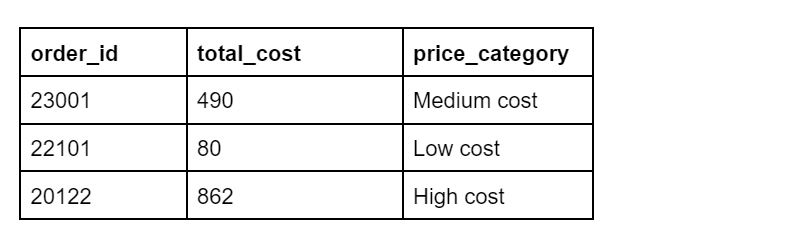
Always remember to include the ELSE clause in your CASE WHEN statement, as it will help you catch any edge cases that haven’t been covered by the specific conditions.
Moreover, using the ELSE clause ensures that you’ll always have a result returned for each row, avoiding any NULL values in the output.
Next, let’s go over some common pitfalls when working with SQL CASE statements so that you can improve your code quality.
4 Common Pitfalls and Solutions With SQL CASE Statements
When working with SQL CASE statements, there are a few common pitfalls you might encounter. Here are some solutions to help you navigate these challenges:
1. Misusing Column Aliases in the WHERE Clause
Be aware that you can’t use column names created through window functions or the CASE WHEN clause in the WHERE clause directly.
This is because the window functions and CASE expressions are executed after the WHERE clause. The following query can be used to rank products by price in descending order by clause DESC:
SELECT product_id, RANK() OVER (ORDER BY price DESC) AS rk
FROM product
WHERE rk=2;
To address this issue, use a subquery or a common table expression (CTE) to first rank the products and then filter them in the outer query.
2. Using CASE Incorrectly in Conjunction With Aggregate Functions
Aggregating over a column that includes a CASE expression can lead to confusion in the resulting data.
For instance, if you use COUNT or SUM with a CASE expression, ensure that the following result of the statement is properly nested:
SELECT SUM(CASE WHEN condition THEN column_name ELSE 0 END)
FROM table_name;
3. Not Accounting for NULL Values
When using CASE statements, you should consider how NULL values are treated. Since a NULL value can lead to unexpected results, make sure you include handling for NULL values in your conditions. One solution is to use NULL-safe operators like COALESCE:
SELECT (CASE
WHEN column_name IS NOT NULL THEN column_name
ELSE 'Default Value'
END)
FROM table_name;
4. Overcomplicating With Nested CASE Expressions:
While it is possible to use nested SQL CASE expressions to further break down data into subgroups or segments, be cautious not to overcomplicate your query.
Complex queries can be difficult to maintain and debug. If possible, consider simplifying your logic or breaking it into separate queries or CTEs.
By being mindful of these common pitfalls and employing the suggested solutions, you can effectively utilize SQL CASE expressions to build dynamic and flexible queries while also ensuring accurate and consistent results.
In the next section, we’ll discuss some performance considerations that you should consider when working with SQL CASE WHEN expressions.
5 Performance Considerations With SQL CASE WHEN Statements
When using SQL CASE WHEN statements in your queries, you should keep some performance considerations in mind. Your queries can run slower if not optimized properly due to the complexity of the conditional expressions.
The following tips can improve performance and ensure your code runs efficiently:
1. Use Indexes Wisely
If you use CASE expressions in WHERE or JOIN clauses, ensure that the underlying columns aren’t indexed properly otherwise it can cause performance issues. Indexing can help speed up queries and reduce the workload on your database.
2. Opt for Boolean Expressions
In most database systems, boolean expressions in WHERE clauses are better optimized compared to CASE expressions. This is because the query optimizer understands boolean expressions and can generate more efficient execution plans.
3. Consider Summary Tables
If your query relies on aggregating data from large amounts of records, consider creating summary tables with pre-computed results. This can help to improve the overall performance of the SQL query by reducing the execution time for complex CASE statements.
4. Normalize Data
Long varchar columns, such as URLs or descriptions, can slow down queries with CASE expressions. Consider normalizing these table columns by assigning IDs to the unique values and referencing the IDs in your tables.
5. Choose the Right Operators
Use operators like IN, EXISTS, or JOINs in your SQL queries wisely. Each operator may have different performance implications. Choosing the right one can make a significant difference in query execution time.
Implementing these best practices and being mindful of potential performance impacts, you can write more efficient SQL CASE statements that better serve your application’s needs.
To close us off, let’s go over some limitations of SQL CASE statements.
SQL CASE Statement Limitations
Though SQL CASE statement is useful when you need to display value, sort results, or filter data from the database, it contains some limitations, such as:
- The CASE statement works sequentially. This means if you have multiple conditions and the first condition is matched, then the rest of the conditions will never be checked.
- You can’t use case statements to control the execution flow of a user-defined function or in stored procedures.
Except for these limitations, SQL CASE statements are a great tool to create more efficient and dynamic SQL queries.
Final Thoughts
In this article, you’ve gained a comprehensive understanding of the SQL CASE WHEN AS statement with various applications in SQL queries.
The SQL CASE statement can also work in conjunction with SELECT, WHERE, ORDER BY, GROUP BY, and INSERT statements, making it a versatile tool within your arsenal of SQL techniques.
Exploring different variations and various use cases of the SQL CASE expression will help you to expand and upgrade your SQL skills and equip you to handle complex business logic and data requirements with ease and efficiency.
Always ensure that you adhere to best practices in SQL and follow appropriate guidelines for your specific database platform. This will help you maintain optimal performance and ensure the success of your database-driven projects. Happy querying!
To learn more about how to use SQL, check out the video below:








