SQL, or Structured Query Language, is as essential to data scientists as a compass is to an explorer. Among its many features, one stands out for its sheer utility: the ability to search for a specific string of text within a larger body of data. This is the magic of SQL’s CONTAINS function.
SQL ‘CONTAINS’ function is a powerful tool used in full-text search, allowing users to query data based on the content within it. This function operates by searching an input string within a larger text field, returning results where a match is found. In essence, it’s like a search engine built right into your database.
Mastering string manipulation functions like CONTAINS will help you master SQL. This article will teach you how to use SQL CONTAINS as well as advanced search methods and how to apply them to a database to improve data analysis and administration.
Without wasting more time, let’s dive in!
How to Use the SQL CONTAINS Function

When you use the SQL CONTAINS function, you need to be aware of a few important inputs and pars of the syntax. This function lets you search the table using a full-text pattern match. It gives a boolean value that tells you if the search was successful or not.
First of all, here is the general syntax for the CONTAINS function:
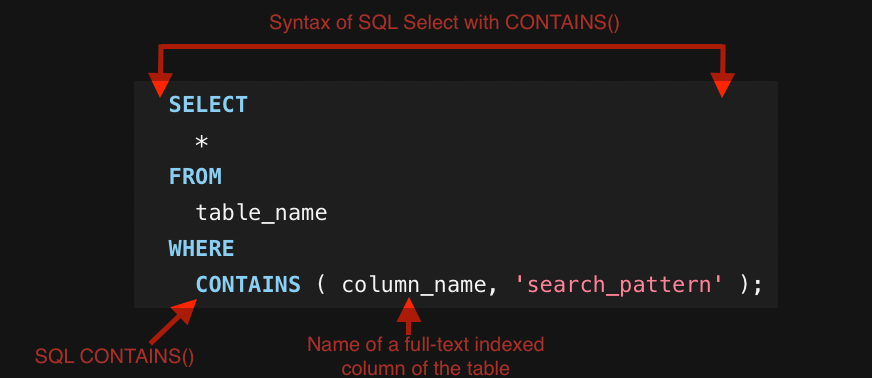
Here, table_name is the name of the table you are looking for, and column_name is the name of the column in that table that has the text data you are looking for. The search_pattern is the string or phrase you want to find.
There are two main parameters to consider when using CONTAINS:
- Column name: The column name should be a full-text indexed column with character-based data types, like varchar or text. This is where the search will be done, and it should be put before the comma in the CONTAINS().
- Search pattern: The search pattern can be a word, phrase, beginning of a word or phrase, or even a word next to another word. After the comma, you should put the search code between single quotes.
When making your search pattern, you can use a variety of operators and symbols to make your questions more accurate and complex:
- AND & OR: Search for multiple words or phrases with these logical operators. OR if you want one word, AND if you want all words.
- NEAR: This operator finds words within a certain distance.
- ASTERISK (*): Use an asterisk to perform wildcard searches, where you search for a word followed by any number of characters.
Use the following syntax to search for “apple” and “orange” in a column named “fruit”:
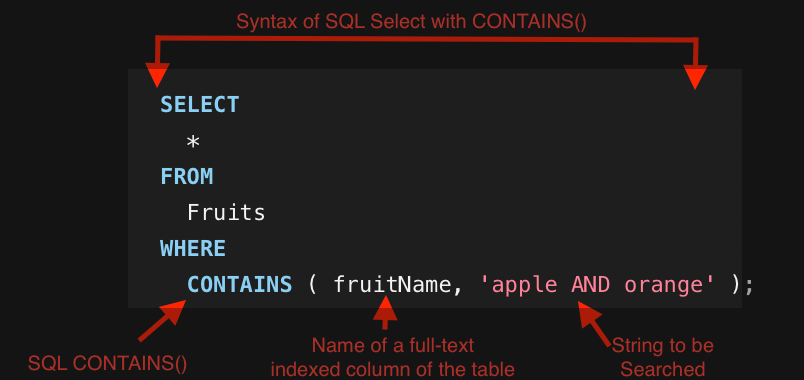
In the above example, CONTAINS will return True if both apple AND orange exist in the column named fruitName.
Here’s another example of CONTAINS being used in a SELECT statement:
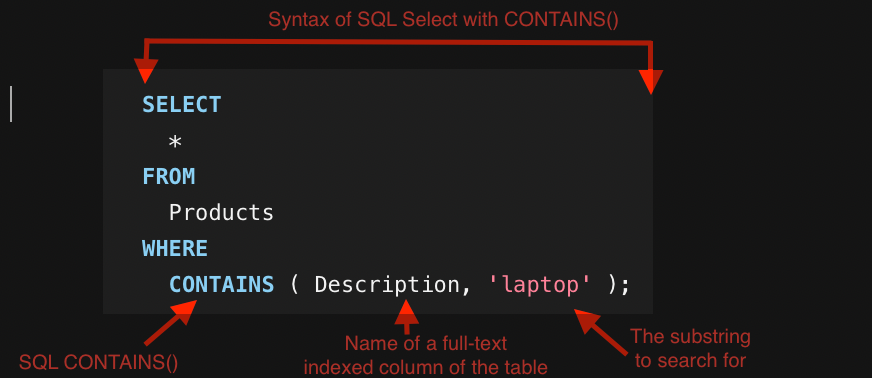
This query returns Products table rows where the Description column contains “laptop” in its value.
Use AND or OR logical operator to search for multiple words or phrases of the same type. Finding products with ‘laptop’ and ‘gaming’ descriptions:
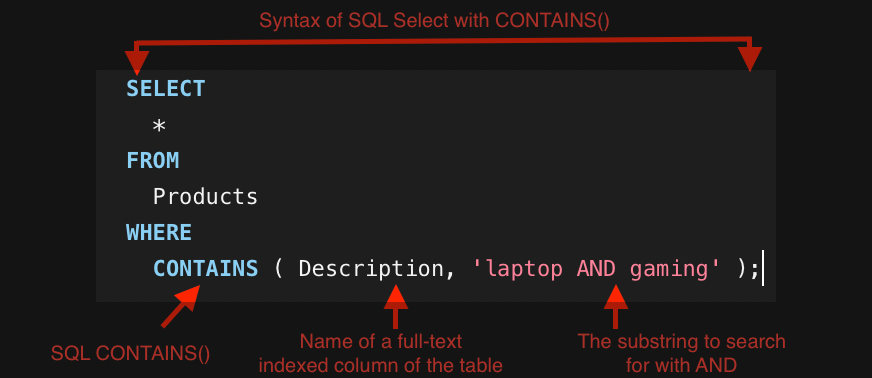
The CONTAINS operator is case-insensitive, so don’t worry about capitalizing column terms.
Using the CONTAINS function is fairly straightforward, but what if you want to find exact matches? In the next sections, we’ll go over some techniques you can use for that purpose.
Pattern Matching and Characters in SQL
In some cases, you may need to find exact patterns or characters from your database. SQL pattern matching is the solution; it lets you quickly find patterns in character-based data, which is useful for finding phone numbers, email addresses, and words in your data.
In this section, we’ll take a look at wildcard characters and regex patterns for pattern matching.
1. Wildcard Characters
SQL pattern matching requires wildcard characters to represent any character(s) in a pattern. Most wildcard characters are % and . % represents any sequence of characters from the above query, whereas represents a single character.
For instance, the following SQL query with the LIKE operator, which is similar to the CONTAINS function, to find all items in your database with a varchar column containing “apple”:
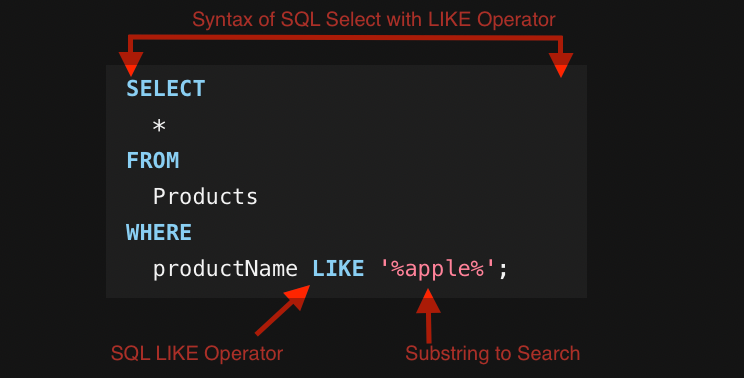
This SQL query will return all rows from the table named Products where the column productName contains the string “apple” anywhere within it. The % character is a wildcard in SQL that matches any sequence of characters, including an empty sequence.
So, for example, if productName contained the values “apple”, “green apple”, “apple pie”, “pineapple”, and “orange”, the query would return the rows with “apple”, “green apple”, “apple pie”, and “pineapple”, because all of these contain the string apple.
It’s important to note that like CONTAINS, the LIKE operator is case-insensitive in some SQL databases, so it would match “Apple”, “APPLE”, or any other mix of case.
However, this behavior can vary between different SQL implementations, so it’s always a good idea to check the specifics of your database system.
2. Regex Patterns
SQL pattern matching with the LIKE operator and wildcard characters is helpful and straightforward to implement, but it has pattern complexity restrictions. Use regular expressions (regex) for advanced pattern matching.
Regular expressions define search patterns. Text processing, programming languages, and SQL use these patterns. REGEXP and SIMILAR TO functions in PostgreSQL and MySQL support regex patterns.
This PostgreSQL query uses regex patterns:
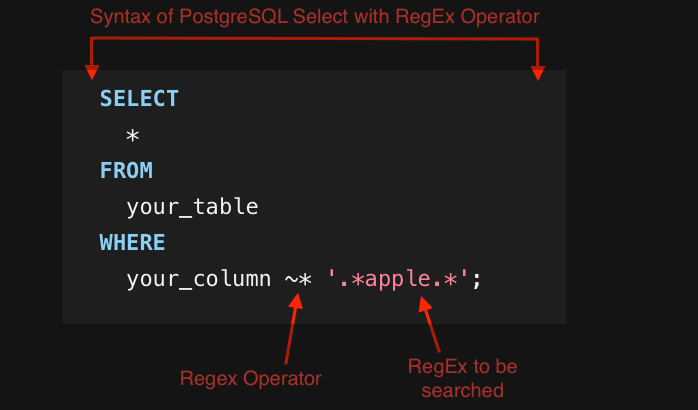
The above PostgreSQL command searches for rows in your_table where your_column contains the string apple (case-insensitive due to the ~* operator).
The syntax ~* ‘.*apple.*’ uses a regular expression pattern to match any sequence of characters (represented by .*), followed by apple, and then any sequence of characters.
Please note regex syntax and implementation differ by a database, so reading your database’s regex documentation is vital.
SQL pattern matching, wildcard characters, and regular expressions are great for searching and filtering character-based data types like char, varchar, text, and more. In the next section, we’ll go over ways you can find exact string matches!
How to Find Exact String Matches in SQL
Sometimes when working with SQL, you may need to find exact column matches. In cases like that, you can use the = operator, LIKE, or FULL-TEXT SEARCH to accomplish this.
Searching for an exact match with the = operator in a WHERE clause is easiest. Your inquiry can be:
SELECT * FROM employees WHERE name = 'John Doe';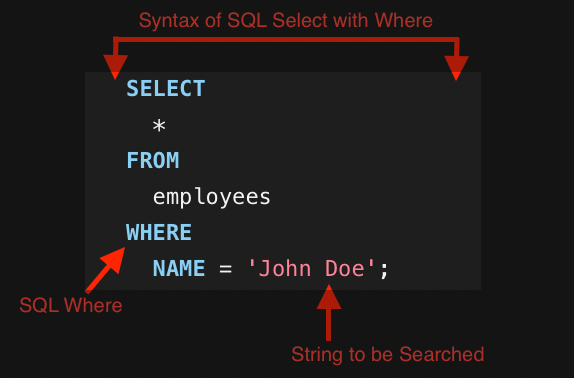
In the above example, the WHERE clause will search for an exact match of “John Doe” in the database.
Consider the following example where you want to find records containing the exact word “apple”:
SELECT * FROM Products WHERE productName LIKE '%apple%';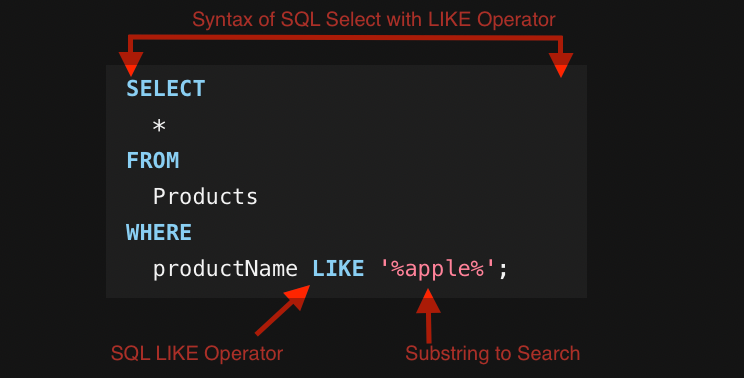
The above code is similar to the one we provided in the previous section. The function returns rows in the Products table where the productName contains the string apple (case-insensitive due to the LIKE operator).
The % symbol is a wildcard that matches any sequence of characters, so ‘%apple%’ will match any string that contains ‘apple’ anywhere in it.
But what if you wanted to further refine your search? Perhaps you don’t want results that contain the word “applesauce” or “pineapple.” In such cases, you can use spaces within your pattern like so:
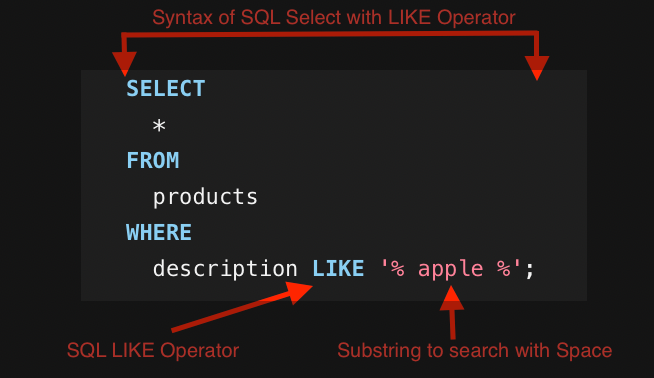
In this example, the spaces before and after apple ensure that it’s not part of another word (like ‘pineapple’ or ‘applesauce’).
Remember that different database systems may offer different functions or methods for discovering exact matches in strings when using SQL. To get the results you want, check your SQL software’s manual.
In the next section, we’ll cover some advanced string manipulation techniques!
Advanced String Manipulation
Working with SQL can sometimes require string manipulation for textual data. Let’s investigate advanced approaches, particularly the LEFT and REVERSE functions, to improve your understanding.
1. LEFT Function
The LEFT function is typically used to extract a specific number of characters from the beginning of a string. This can let you truncate big text columns, extract a specific portion, or display a limited number of characters.
LEFT syntax is as follows:
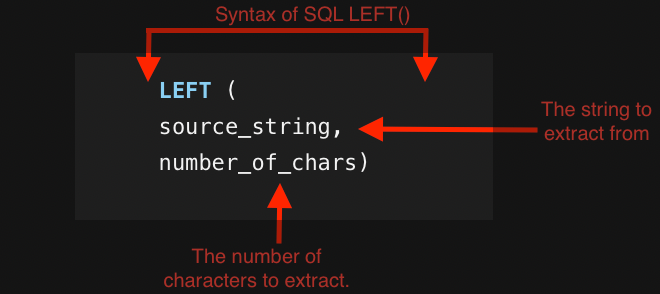
In this example:
- source_string: the source string from which you want to extract characters.
- number_of_chars: the number of characters you want to extract from the source string, starting from the left.
For example, to extract the first five characters of a column named ProductName, you would use the following SQL query:
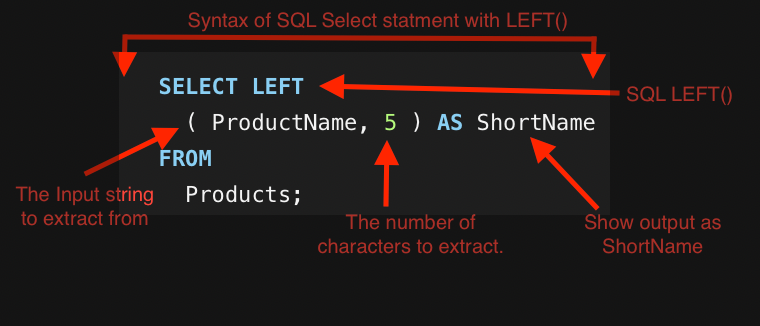
2. REVERSE Function
The REVERSE function reverses a string’s characters. This is useful for reordering data analysis or string comparisons.
The REVERSE syntax:
REVERSE(source_string)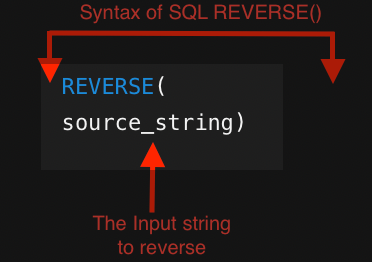
For example, to reverse the content of a column named ProductName, you would use the following SQL query:
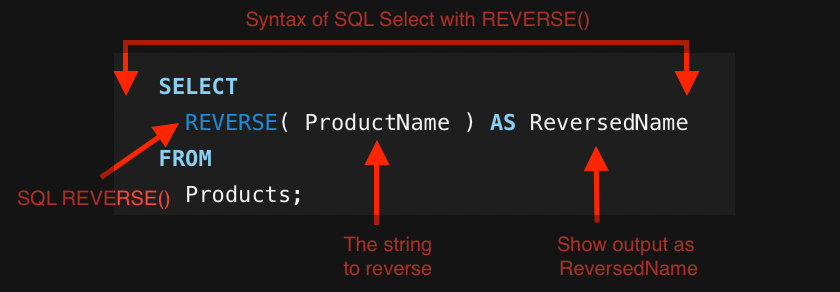
3. Combining LEFT and REVERSE
Let’s combine these two functions for sophisticated string manipulation now that you’re familiar with them.
Consider extracting the last five characters from a ProductName field. Nesting LEFT and REVERSE functions allow this:
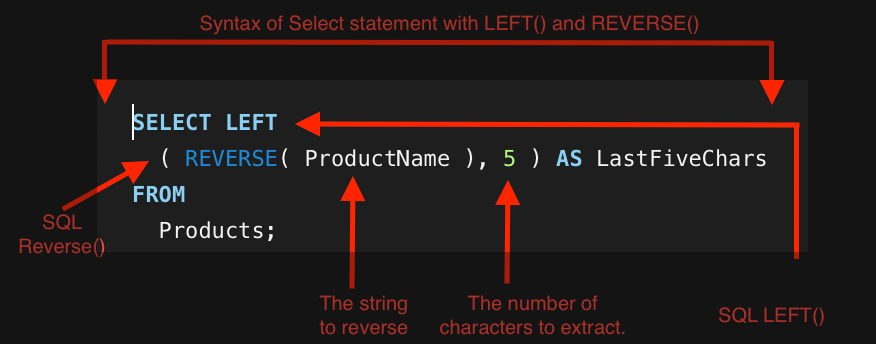
In this example, the REVERSE function reverses the input string, then the LEFT function takes the first five characters (originally the final five).
To conclude, string manipulation operations like LEFT and REVERSE let you extract, change, and analyze textual data. These routines can improve your SQL skills and help you do a variety of database operations
Final Thoughts
The article covers SQL string manipulation and search using the CONTAINS function and other string functions. To properly manage and analyze data from databases, it is important to understand these functions.
The CONTAINS function can find a string of text in a database column to find patterns or keywords in big text sources. To use this function, character-based data type columns need full-text indexing.
The article is a complete guide for SQL users looking to improve their string manipulation skills, search databases for specific strings, and efficiently manage text-based data using CONTAINS.
If you’d like to learn more about how to use SQL to complete data analysis tasks, check out the video below:
Frequently Asked Questions
How to use SQL query clauses for string matching?
To match a string with a pattern, you can use the LIKE operator in your SQL query. For example, to find records with a specific word, use the % wildcard:
SELECT * FROM your_table WHERE column_name LIKE '%word%';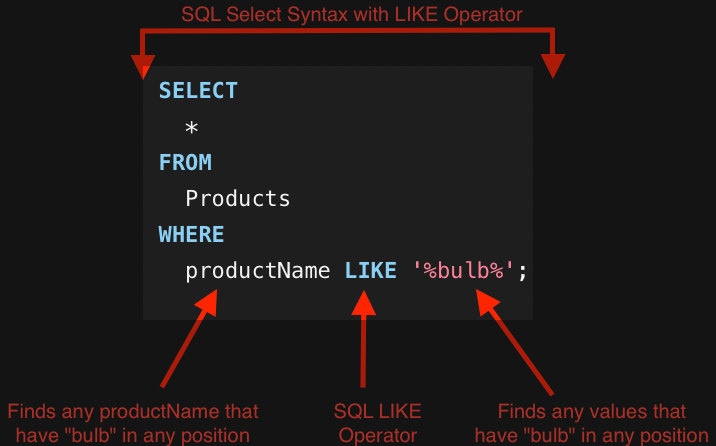
Remember to replace your_table and column_name with the appropriate names from your database.
What is the syntax for MySQL’s ‘contains’ string operation?
In MySQL, you can use the LIKE operator for string operations involving the ‘contains’ operation. The following query demonstrates its usage:
SELECT * FROM your_table WHERE column_name LIKE '%substring%';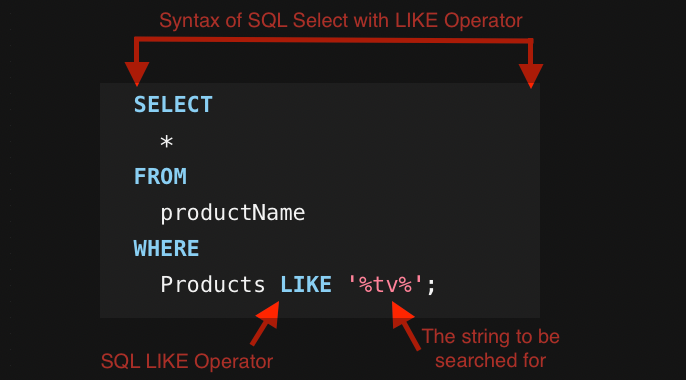
Here, %substring% represents the desired substring within the larger string.
How to implement SQL ‘case when’ for substring presence?
To implement a case when clause for the presence of a substring, use the following syntax:
SELECT *, CASE
WHEN column_name LIKE '%substring%' THEN 'Yes'
ELSE 'No'
END AS has_substring
FROM your_table;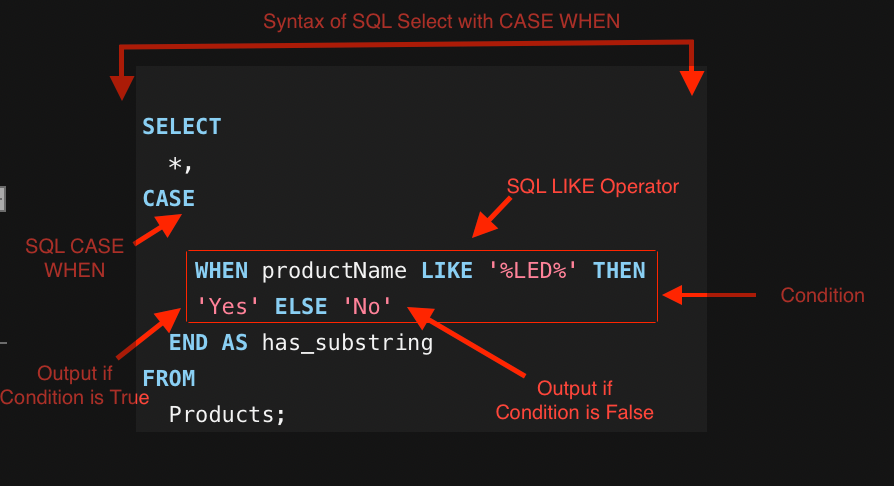
This query will output a new column called has_substring indicating whether the substring is present in the column.
How to find a character in a string from the right using SQL?
To find a character in a string from the right side, you can use the REVERSE and CHARINDEX functions in the SQL server:
SELECT CHARINDEX('char', REVERSE(column_name))
FROM your_table;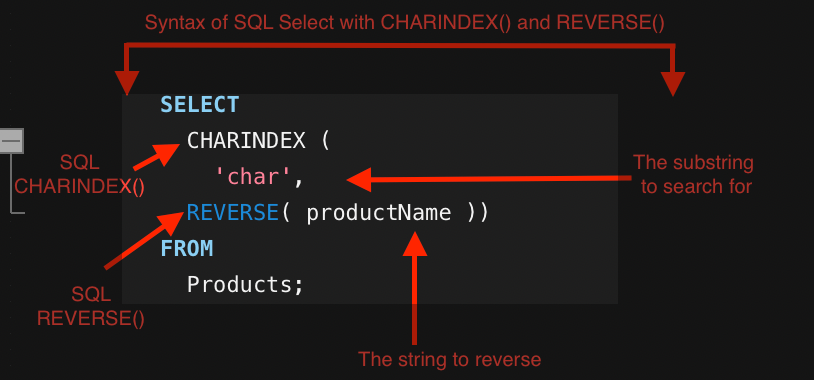
Replace ‘char’ with the character you’re searching for and column_name with the appropriate column.
How to utilize CONTAINS in SQL Server?
In SQL Server, you can use the CONTAINS predicate for full-text search on indexed columns:
SELECT * FROM your_table
WHERE CONTAINS(column_name, 'word');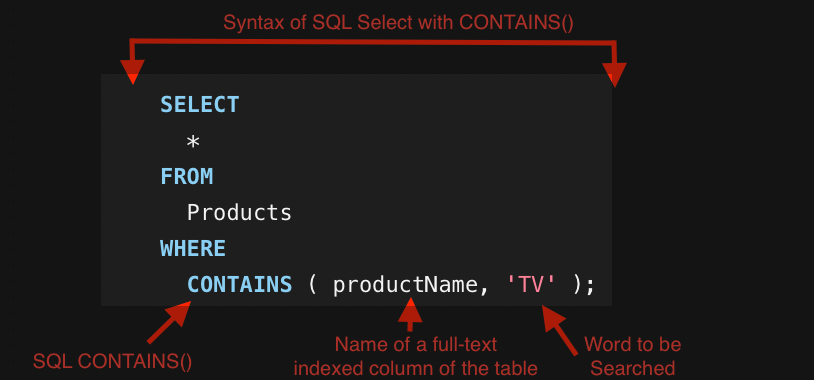
This query will only return results for rows where the column_name contains the specified word.
Using SQL LIKE for multiple value search
To search for multiple values using LIKE, concatenate multiple LIKE conditions with OR:
SELECT * FROM your_table
WHERE column_name LIKE '%word1%'
OR column_name LIKE '%word2%'
OR column_name LIKE '%word3%';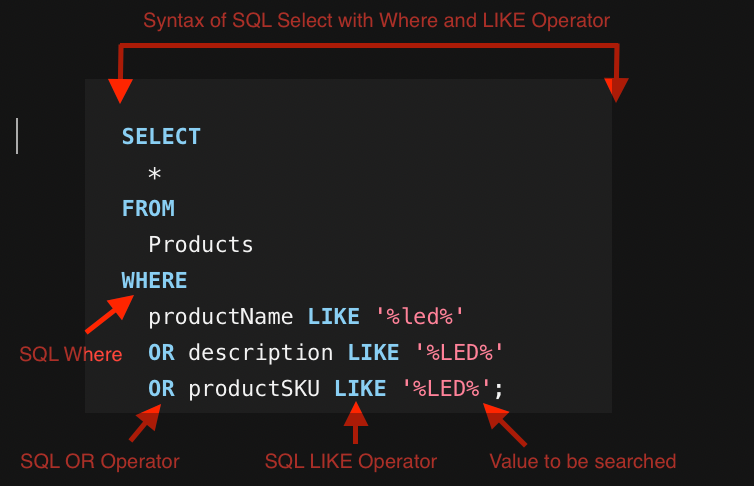
This query will return rows containing any specified words within the column.








