The data modern computing generates is ever-increasing, and central to it all is SQL, the universal language of databases. In SQL, combining data from multiple tables in a relational database is crucial for gaining valuable insights. One technique that stands out for this purpose is the SQL OUTER JOIN.
SQL OUTER JOIN is a technique that combines data from two or more tables in a relational database. It provides a comprehensive view of data, allowing users to retrieve both matched and unmatched records from the tables involved in the query. There are three types of OUTER JOINs — LEFT, RIGHT, and FULL — each providing a unique approach to handling unmatching data.
By using outer join orders, data professionals can effectively tackle complex datasets, uncover hidden relationships, and drive more thoughtful decision-making. This article will explore the different types of SQL OUTER JOIN. We’ll delve into their precise syntax and applications.
Let’s dive in!
What is SQL OUTER JOIN?

OUTER JOIN is a powerful technique used to combine data from two or more tables in a relational database, allowing for the retrieval of both matched and unmatched rows from both the tables involved in the query.
This approach stands in contrast to the INNER JOIN, which only returns rows when there’s a match in both tables. By understanding and properly implementing outer join, you can effectively manipulate complex datasets and extract valuable insights from them.
There are three types of SQL OUTER JOIN, each serving distinct purposes:
- SQL LEFT OUTER JOIN or LEFT JOIN
- SQL RIGHT OUTER JOIN or RIGHT JOIN
- SQL FULL OUTER JOIN
These various types enable the user to control the direction and scope of the relationship between tables, ultimately providing greater flexibility in querying and reporting. As relational databases continue to be an integral part of data management solutions, the JOIN clause will undoubtedly remain essential.
Now that you know what the JOIN clause is, let’s discuss the different types in detail in the next section!
Types of SQL OUTER JOIN
There are three types of JOINS: LEFT JOIN, RIGHT JOIN, and FULL JOIN, each serving specific purposes in retrieving data from multiple tables. Let’s discuss them individually.
1. LEFT OUTER JOIN
The following Venn diagram typically illustrates the left outer join.
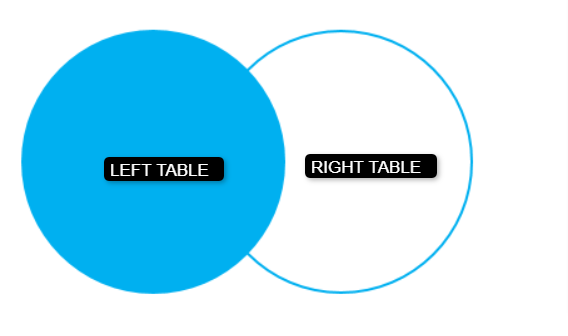
The LEFT JOIN returns all the rows from the left table (the table specified before the LEFT OUTER JOIN keyword) and matching rows from the right table (the table specified after the ON keyword). If there is no match in the right table, the result will contain NULL values for the columns of the right table.
The LEFT JOIN syntax is as follows:
SELECT
column_list
FROM
left_table
LEFT OUTER JOIN
right_table
ON
join_condition;Let’s illustrate the result of LEFT JOIN in the BigQuery sandbox. For the following example, let’s say we have the following tables: crime_table and incident_table
crime_table:
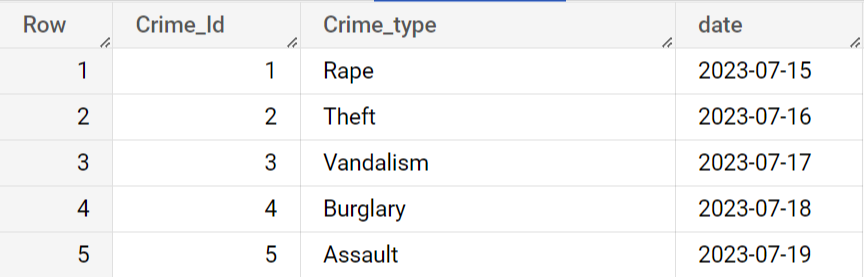
incident_table:
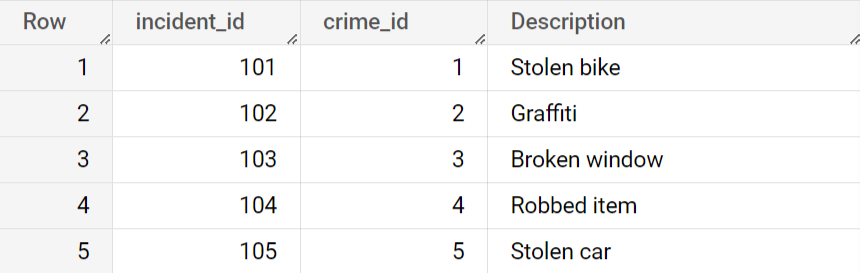
LEFT JOIN query:
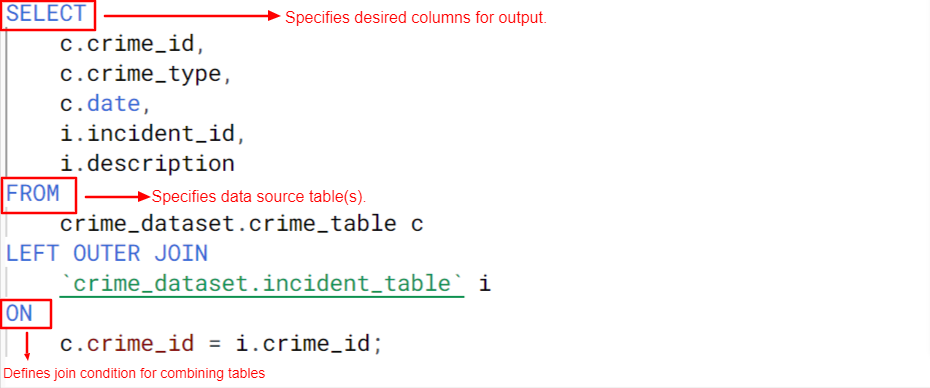
Output:
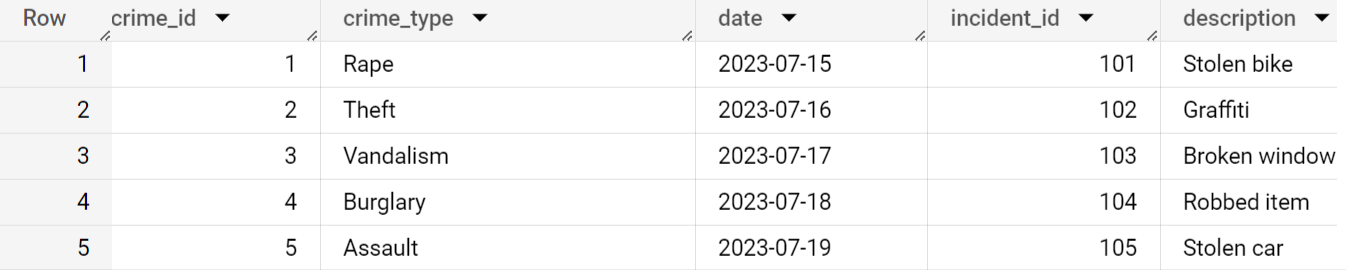
In this example, the LEFT JOIN SQL query returns all rows from the crime_table and includes matching rows from the incident_table based on the crime_id column.
2. RIGHT OUTER JOIN
The following Venn diagram typically illustrates the RIGHT JOIN.
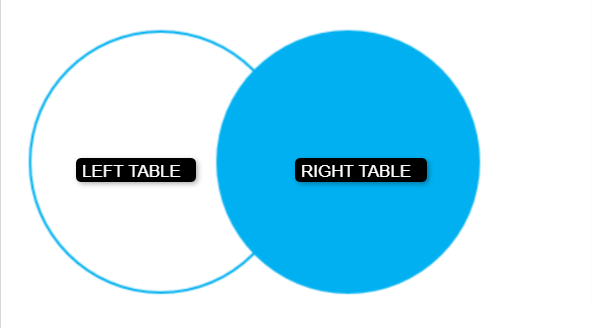
The SQL right join query returns all the rows from the right table (the table specified after the RIGHT JOIN keyword) and matching rows from the left table (the table specified before the ON keyword).
If there is no match in the remaining rows of the left table, the result will contain NULL values for the columns of the left table.
The SQL RIGHT JOIN syntax is as follows:
SELECT
column_list
FROM
left_table
RIGHT OUTER JOIN
right_table
ON
join_condition;Let’s perform the RIGHT JOIN using the following query
Consider these tables: employee_table and department_table.
employee_table
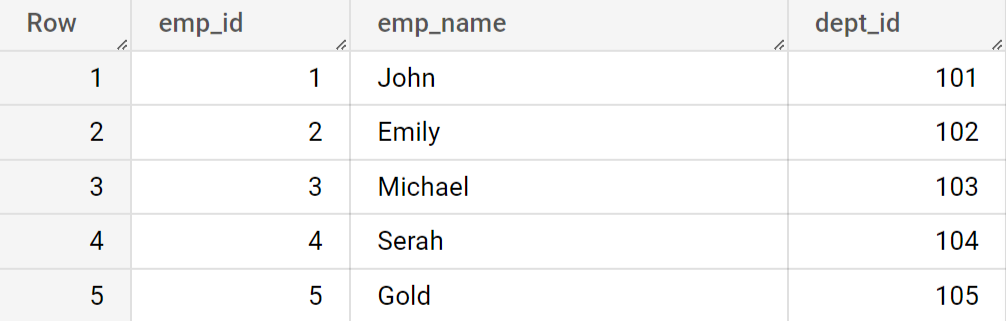
department_table
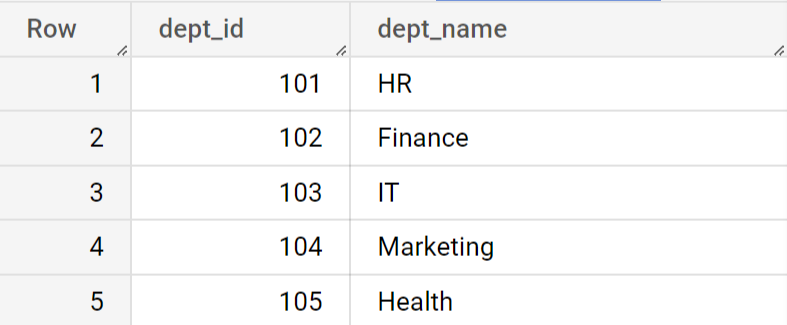
SQL RIGHT OUTER JOIN query:
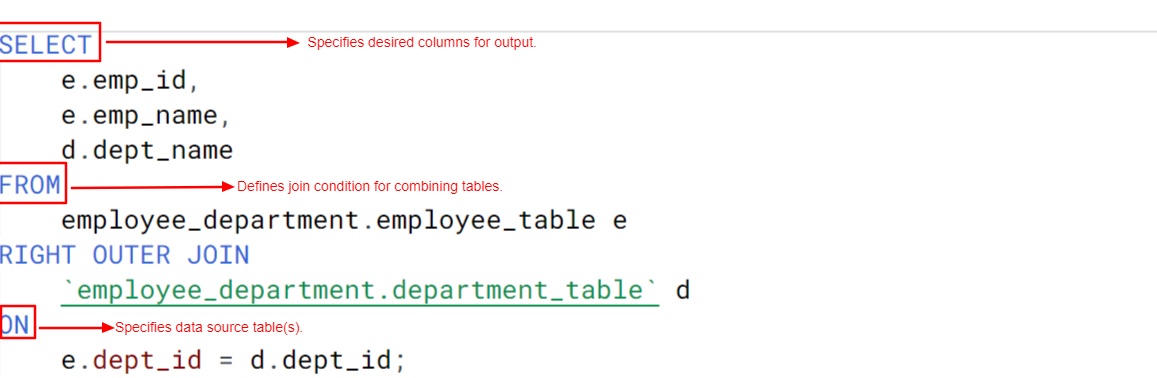
Output:
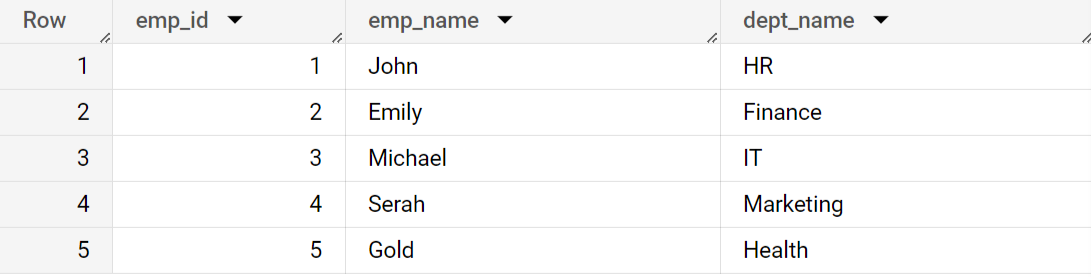
In this example, the SQL RIGHT JOIN keyword returns all rows from the department_table and includes matching rows from the employee_table based on the dept_id.
3. FULL OUTER JOIN
The following Venn diagram typically illustrates the FULL OUTER JOIN.
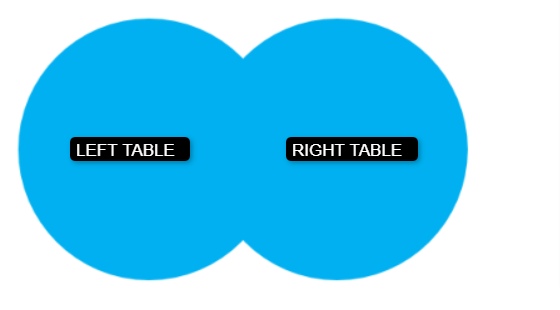
The SQL FULL OUTER JOIN keyword returns all the rows from both the left and right tables, including matching and unmatched rows. If there is no match in either the left or right table, the result will contain NULL values for the columns from the respective table.
The SQL FULL OUTER JOIN syntax is as follows:
SELECT
column_list
FROM
left_table
FULL OUTER JOIN
right_table
ON
join_condition;Consider these tables: customers and orders.
customers:
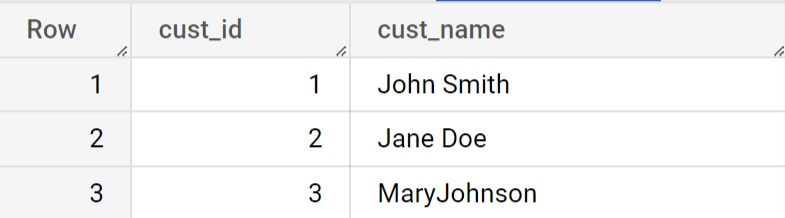
orders:
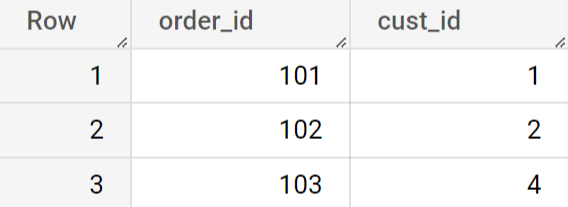
SQL FULL OUTER JOIN example:
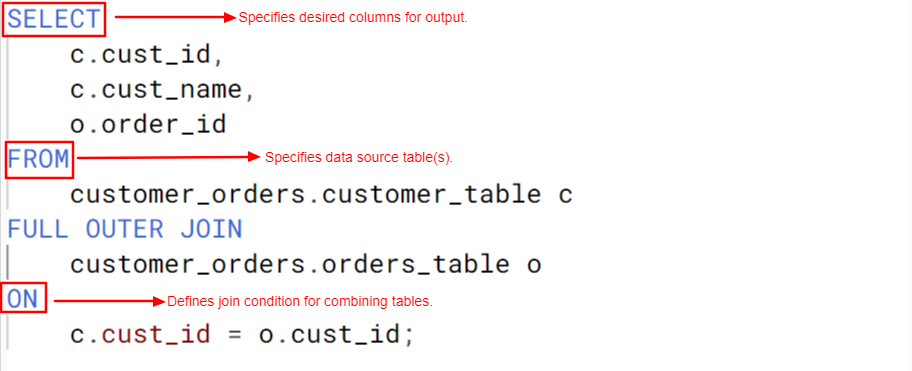
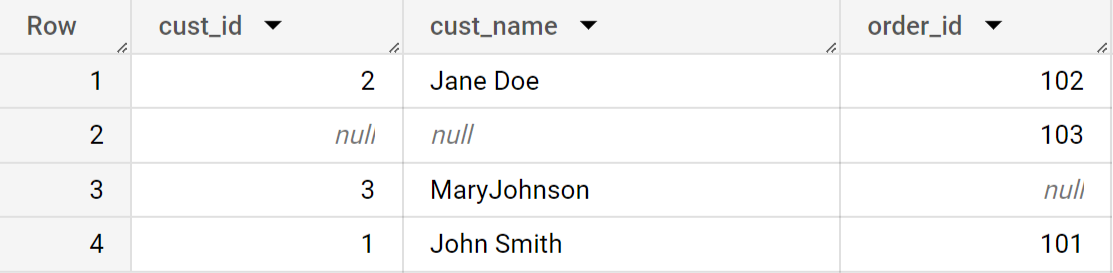
In this example, the clause returns all rows from both the customers and orders tables. The customers with cust_id “3” have no orders, and the orders with order_id “103” has an id order and no matching customer, so their respective columns contain NULL values in the result.
Now that we’ve gone over the basics, let’s explore some advanced OUTER JOIN techniques in the next section!
Advanced OUTER JOIN Techniques
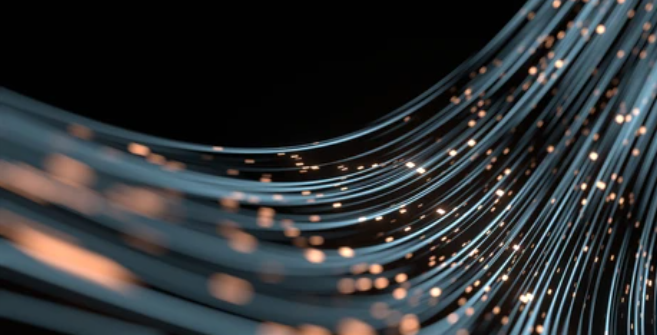
In this section, we’ll delve into advanced techniques in using SQL OUTER JOINs. These include incorporating aggregates to summarize data and employing multiple table joins to enhance data retrieval and analysis.
1. Using Aggregates
Aggregates are a powerful way to summarize data when using JOINs. You can combine outer joins with aggregate functions like SUM(), COUNT(), AVG(), MIN(), or MAX() to get meaningful insights from your data.
Let’s create two sample tables and perform a JOIN on them, followed by using aggregate functions to get meaningful insights from the data.
For this example, let’s say we have the following tables: “orders” and “items”.
orders
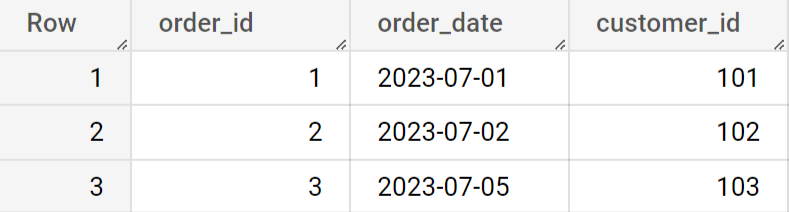
items
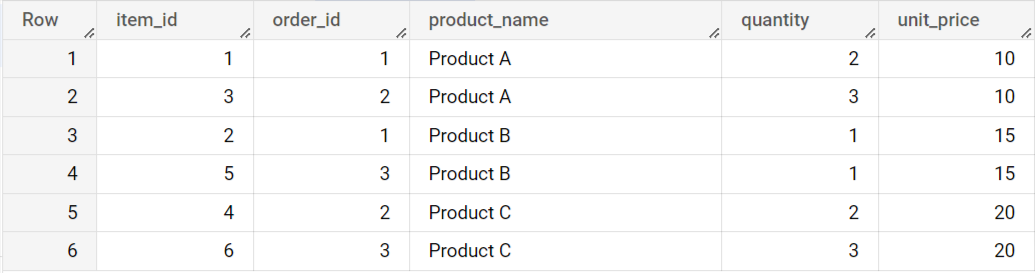
Now, let’s perform an outer join on the two tables based on the “order_id” column and then use aggregate functions to get insights:
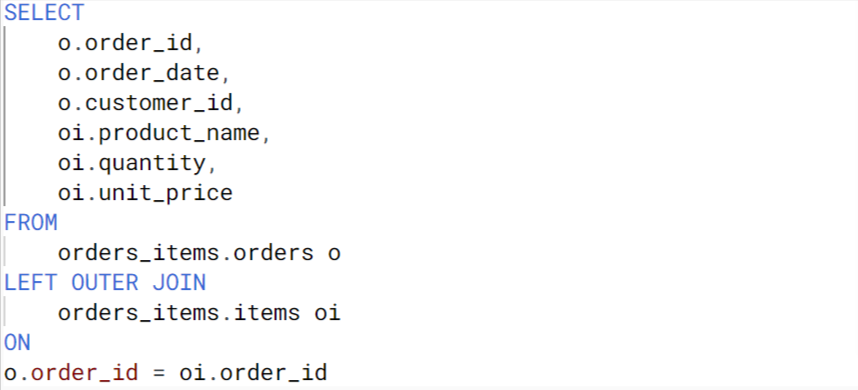
Output:
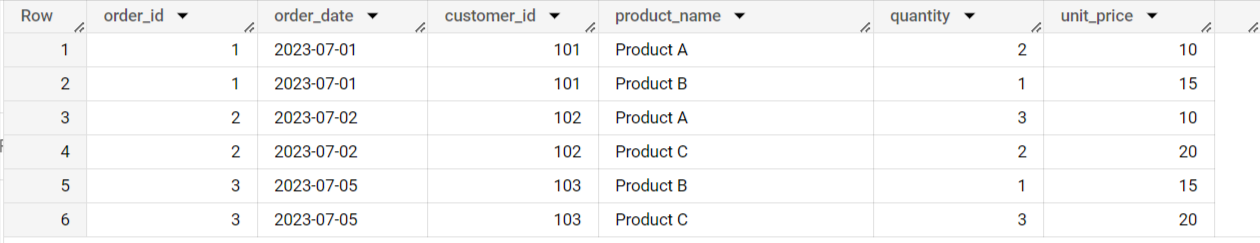
Now, let’s use aggregate functions to get insights from the data.
Using SUM() to get the total revenue per order
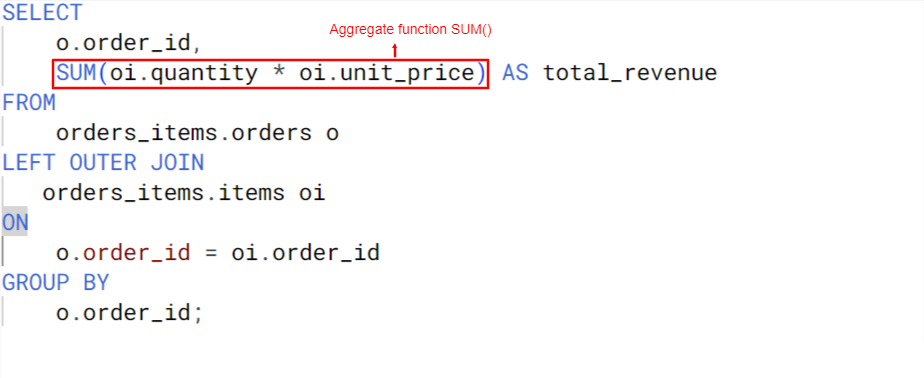
Output:
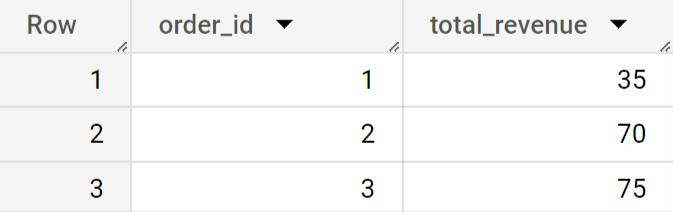
Using COUNT() to get the total number of items purchased per order:
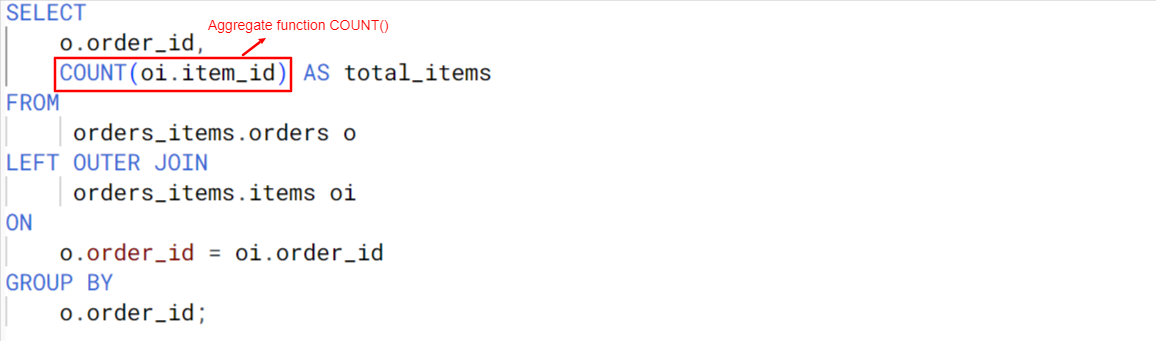
Output:
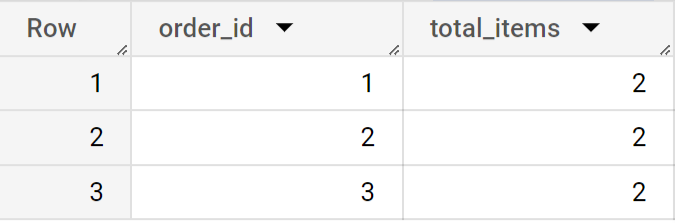
Using AVG() to get the average quantity of items purchased per order
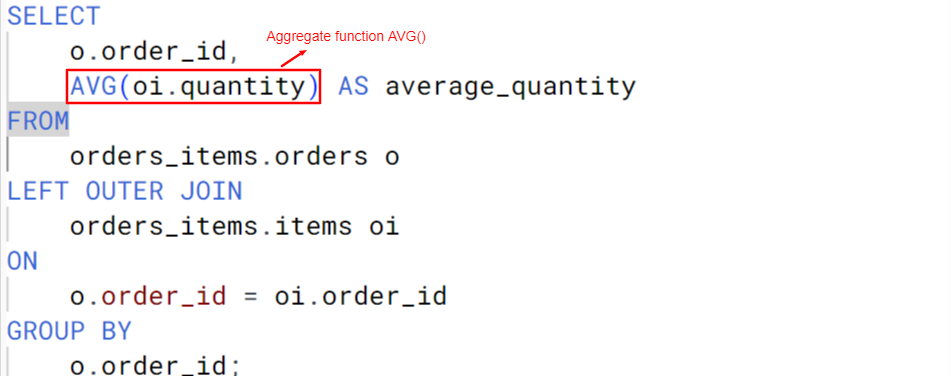
Output:
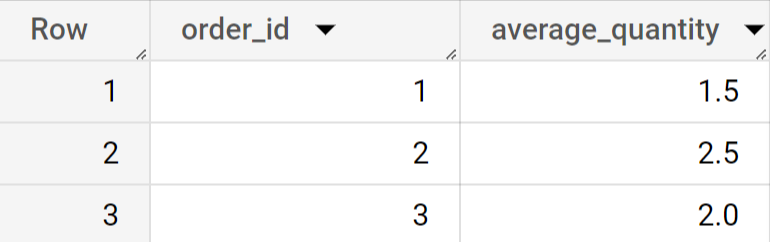
These are just a few examples of how you can use aggregate functions with JOINs to gain insights from your data. The possibilities are vast, and you can customize your queries based on the specific insights you want to extract.
2. Joining Multiple Tables
JOINs can also be used to join multiple tables. This is useful when you need to combine data from multiple tables to get the desired results.
Consider the case where you have an additional table to the “orders” and “items” table above, making it three tables. Let’s call the third table “customers“
customers table

Now, let’s combine all three tables using outer joins:
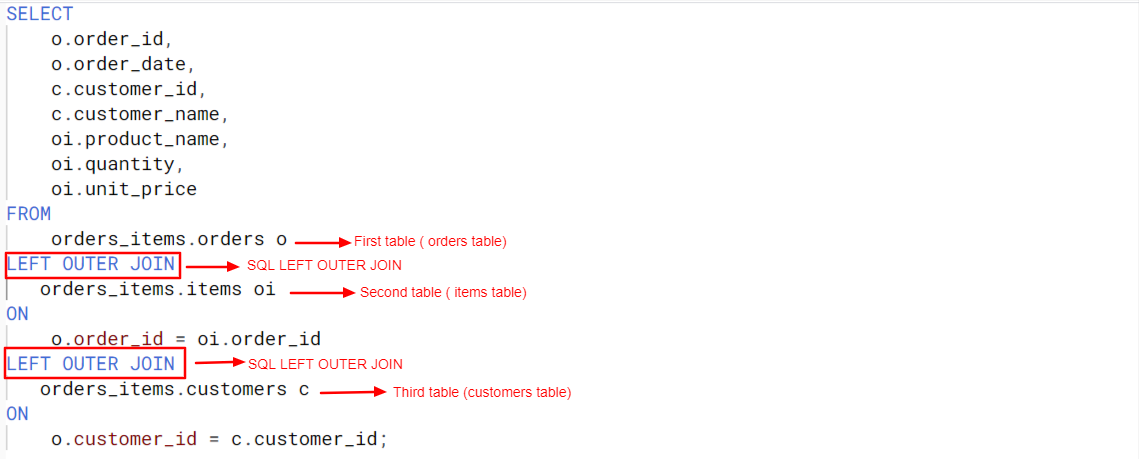
This will give us the following query result:
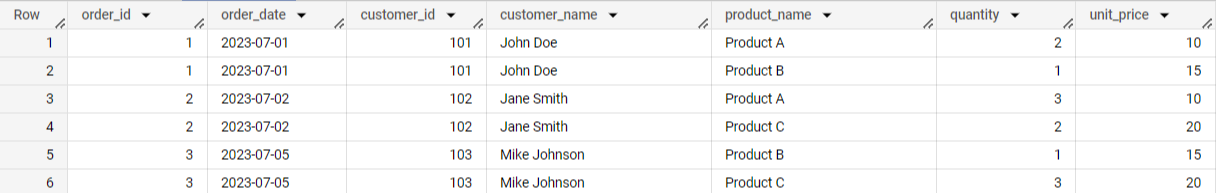
In this combined result, you can see that we have information from all three tables based on the common keys “order_id” and “customer_id.” The left join ensures that all rows from the “orders” table are included in the same result, too, even if there are no matching rows in the “items” or “customers” table.
If there’s no matching customer for an order, the customer-related columns will show as NULL in the result. Similarly, if there is no matching order item for an order, the item-related columns will show as NULL in the result.
Great! You made it this far, which means you’ve learned the basic and advanced techniques of SQL outer join. Now let’s take a look at some potential challenges you
Potential Challenges When Using Outer Join

When using outer join in database queries, there are potential pitfalls and challenges you should be aware of. Understanding these issues can help ensure accurate and efficient data retrieval and manipulation.
This section will discuss some common problems associated with outer Join and offer insights into overcoming them.
1. Data Duplication
One of the challenges of SQL outer joins, especially with a SQL full outer join, is that it can lead to data duplication. Rows from both tables that do not match the join condition will be included in the result, resulting in redundant data in large tables if not handled properly.
2. Performance Impact
OUTER joins can have a significant performance impact, especially when dealing with large datasets. As they involve scanning both tables entirely, the execution time can be substantially longer compared to INNER joins.
3. NULL Handling
OUTER joins can introduce NULL values in the result set for columns from the table that do not have a matching row. Dealing with NULL values in subsequent calculations or analyses can be error-prone and require special handling.
4. Complex Query Logic
The complexity of queries can increase when using OUTER joins, especially in scenarios where multiple tables need to be joined with various join conditions. This complexity can make the query harder to maintain and optimize.
Best Practices to Avoid Common Issues

To maintain a smooth and efficient workflow while performing SQL outer join, implementing these best practices is essential to steer clear of common issues that may arise.
1. Know Your Data
Understand the data in the tables you are joining and the relationships between them. This will help you decide what type of join to use.
2. Limit Data Size
If possible, filter the data before performing the join to reduce the number of rows involved in the operation. You can use the WHERE clause for this purpose. The WHERE clause allows you to specify conditions to filter the data you want to merge.
Here’s how to do it:
SELECT *
FROM table1
FULL OUTER JOIN table2
ON table1.column_name = table2.column_name
WHERE condition;“condition” is the filter condition you want to apply using the WHERE clause. You can replace it with your specific filtering condition
3. Optimize Indexes
Ensure that appropriate indexes are created on the columns used in join conditions. Indexes can greatly enhance query performance.
4. Test Queries Thoroughly
Test your queries on sample datasets to ensure they produce the expected results and perform well with real-world data volumes.
5. Document Queries
Document complex queries involving outer joins, explaining the purpose and logic used. This documentation will help with maintenance and troubleshooting in the future.
6. Regularly Monitor Performance
Keep an eye on the performance of queries involving outer joins and optimize them if needed. Database performance can change as data grows, so periodic reviews are essential.
By being aware of these limitations, using suitable alternatives, and following best practices, you can effectively work with outer joins while mitigating potential pitfalls and challenges.
Final Thought
Mastering SQL outer joins is an invaluable skill that can elevate your data management prowess and make you a Data Analysis Maestro. This comprehensive guide has explored the different types of SQL outer joins, their syntax, and their unique applications.
SQL outer joins are powerful techniques that allow you to combine data from multiple tables, including unmatched rows. They are essential for retrieving incomplete data, preserving data integrity, tracking changes over time, handling optional data relationships, and combining aggregations with detailed data.
Keep refining your skills and embracing data analysis challenges. With dedication and consistent practice, you can become a professional data analyst. Happy querying!
If you’d like to learn more about SQL techniques, check out the video below:
Frequently Asked Questions

What is a SQL outer join?
A SQL outer join is a type of join operation that combines records from two tables, including unmatched rows from one or both tables. It retrieves all rows from one table and matching records from the other table, filling in non-matching values with NULLs.
What is the difference between an inner and an outer join in SQL?
The main difference between an inner join and an outer join in SQL lies in their result set. An inner join returns only the matched rows from both tables, excluding unmatched rows. In contrast, an outer join includes unmatched rows, filling in missing values with NULLs.
What are the types of outer join SQL?
There are three types of outer join in SQL: LEFT OUTER JOIN (or LEFT JOIN), RIGHT OUTER JOIN (or RIGHT JOIN), and FULL OUTER JOIN.
- LEFT OUTER JOIN returns all rows from the left table and matching rows from the right table.
- RIGHT OUTER JOIN returns all rows from the right table and matching rows from the left table.
- FULL OUTER JOIN returns all rows when there is a match in either the left or right table.
How to merge two tables in SQL?
To merge two tables in SQL, you can use the JOIN clause to combine rows from both tables based on a related column. Commonly used types of joins are INNER JOIN, LEFT OUTER JOIN, RIGHT OUTER JOIN, and FULL OUTER JOIN, depending on your desired result set. Use appropriate conditions to achieve the merge.








