SQL is one of the most widely used languages across various industries, from database development to data science and machine learning. Database administrators use it for creating and maintaining databases, whereas data scientists and analysts use it almost daily to extract, transform, and load data.
SQL stands for Structured Query Language and is a domain-specific programming language designed for managing and manipulating data in relational database management systems (RDBMS).
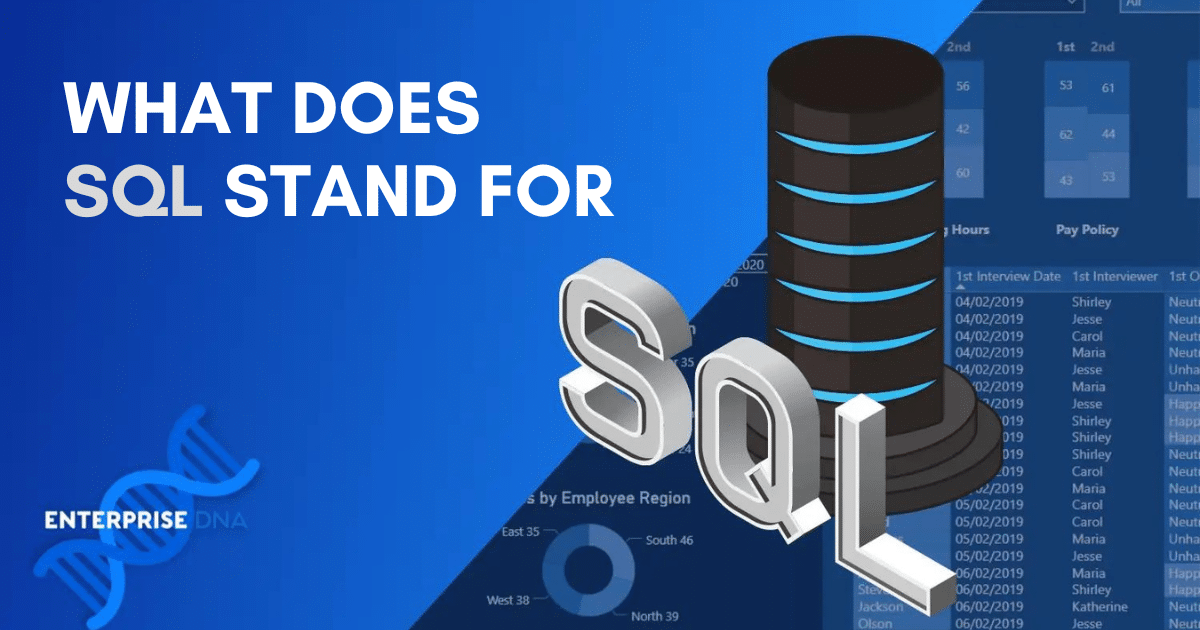
As you delve into the world of databases and start learning SQL, you’ll frequently come across experts calling SQL a universal language, meaning that it’s widely used in relational database systems such as MySQL, SQL Server, and Oracle.
In simpler words, if you learn SQL once, you can create, manage, and query data in all the relational databases out there (and have a lot of fun in the process).
At this point, you probably are wondering what a relational database is. Before you start working with SQL and SQL databases, you should have a solid understanding of the basic concepts of relational databases.
So, let’s take a brief look at relational databases!
What is a Relational Database?
A relational database is a type of database that organizes data into tables. Each table consists of rows and columns for you to work with. These tables are also called relations, hence the name “relational database.”
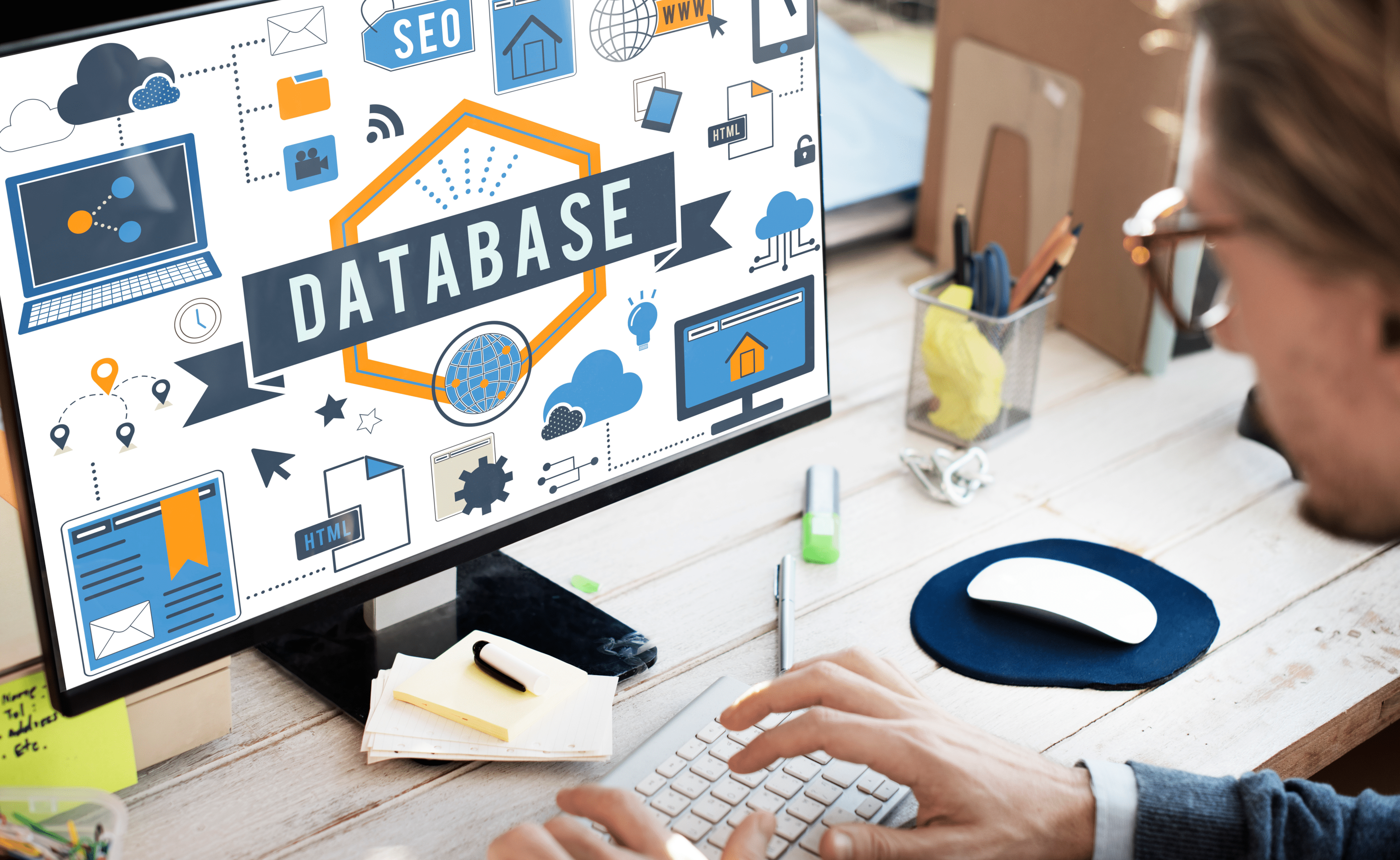
The primary advantage of a relational database is that it allows you to establish relationships between tables using keys. This property helps you maintain data consistency and integrity and facilitates efficient querying.
As you work with relational databases, you use SQL to create, modify, and query the data.
Like every programming language, to get started in SQL and SQL databases, you need to understand the syntax of SQL language. Luckily, the syntax of SQL is very different from all the other programming languages and it’s easy to get your head around the basics.
Let’s look at the syntax of SQL language!
What is the Syntax for SQL?
SQL has many use cases, and each use case has its own set of syntax. We can divide the use cases into the following four branches:
Data Definition Language (DDL)
Data Manipulation Language (DML)
Data Control Language (DCL)
Data Query Language (DQL)
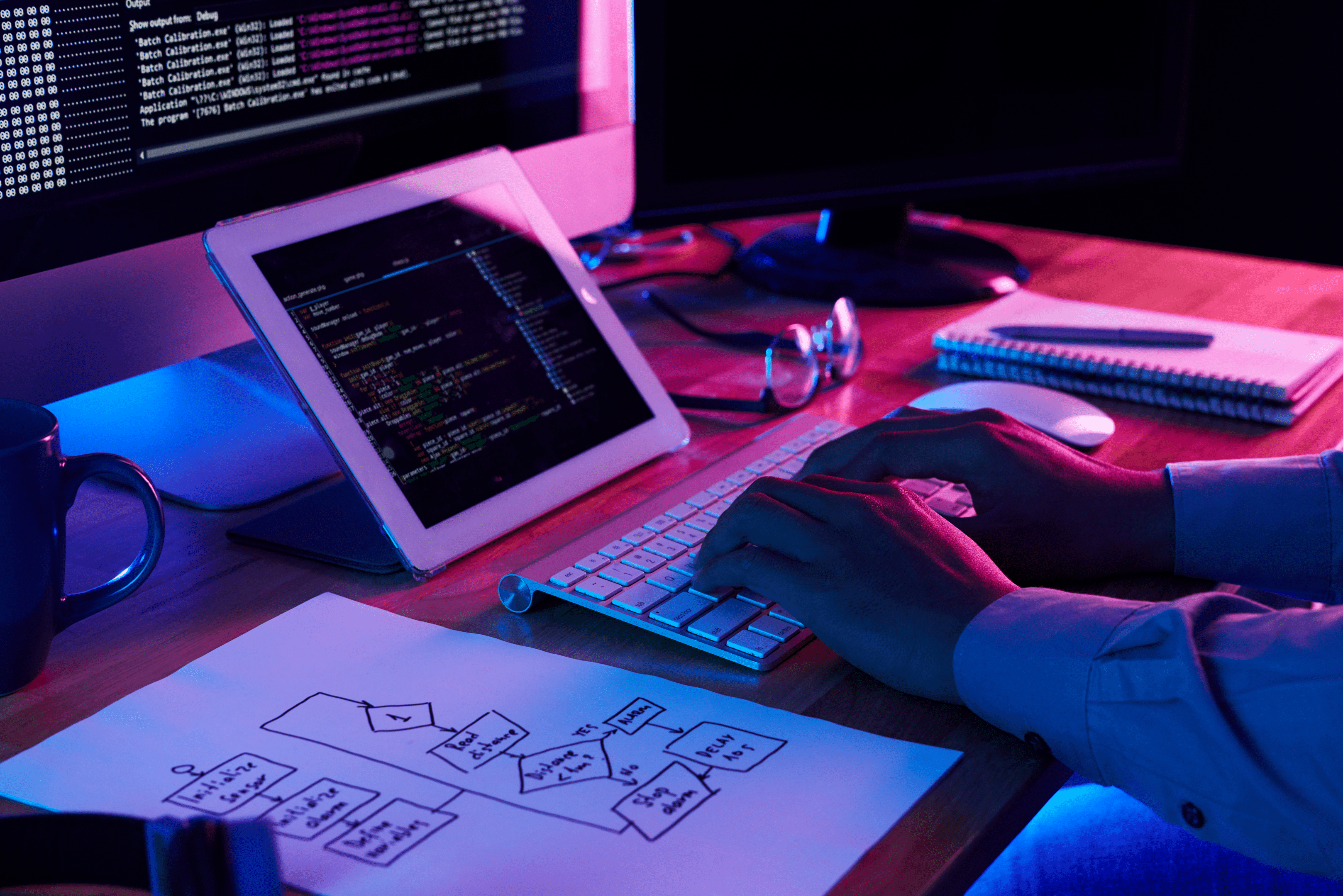
It is highly likely that you’ll not be required to know the syntax for all the above use cases. For instance, if you are a data analyst, you’ll mostly be working with the query syntax. However, familiarity with all the use cases will help you write more efficient SQL code.
In the sections below, we will look at the meaning of each of the above branches followed by examples to help you better understand the syntax of SQL.
1. Data Definition Language (DDL)
DDL is a subset of SQL commands that deals with the structure of your database, tables, and other objects. Some common DDL commands are:
CREATE TABLE
ALTER TABLE
Create New Tables with CREATE TABLE
CREATE TABLE in SQL allows you to create a new table with specified columns and data types. Below you will find an example of a CREATE TABLE command:
CREATE TABLE employees (
id INT PRIMARY KEY,
first_name VARCHAR(50),
last_name VARCHAR(50),
birth_date DATE
);These SQL statements code will create a new table named employees with the specified column properties.
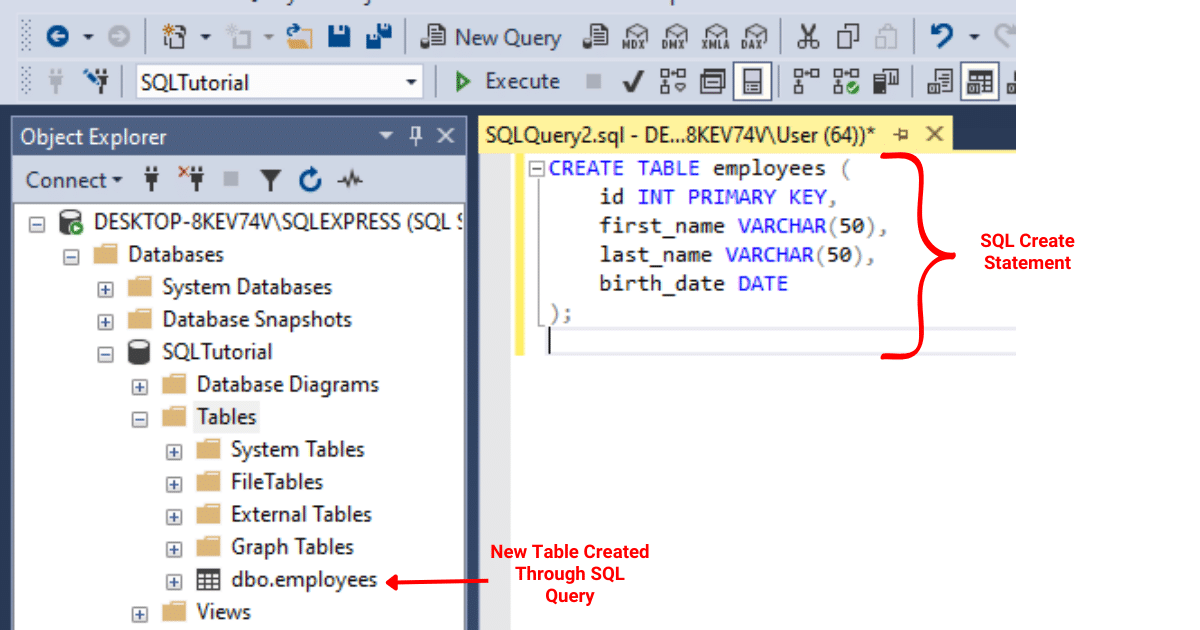
Add Columns to Existing Tables with ALTER TABLE
With ALTER TABLE, you can modify an existing table, such as adding or dropping columns. Below, you will find an example of adding a new column to an existing table using ALTER TABLE.
ALTER TABLE employees
ADD COLUMN email VARCHAR(100);These SQL statements will add a new column called ’email’ with a VARCHAR data type and a maximum length of 100 characters to the existing ’employees’ table.
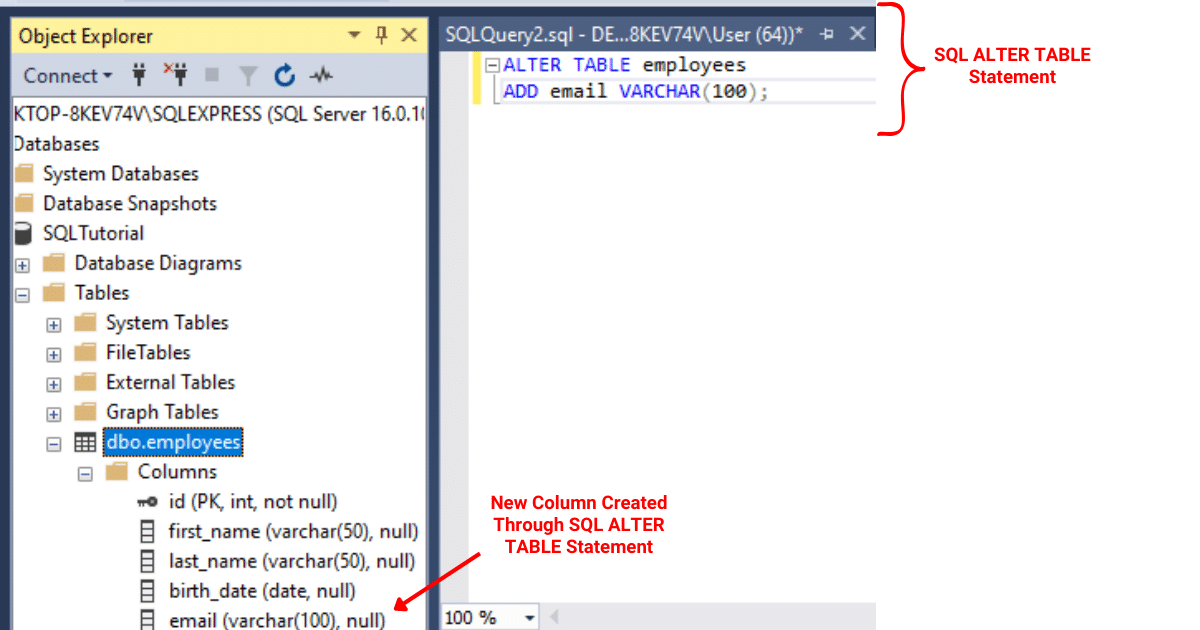
Remove Columns from Existing Tables with ALTER TABLE
You can also use ALTER TABLE to remove columns from an existing table in your database. In the example below, we will remove a column from a table using ALTER TABLE:
ALTER TABLE employees
DROP COLUMN email;This command removes the ’email’ column from the ’employees’ table.
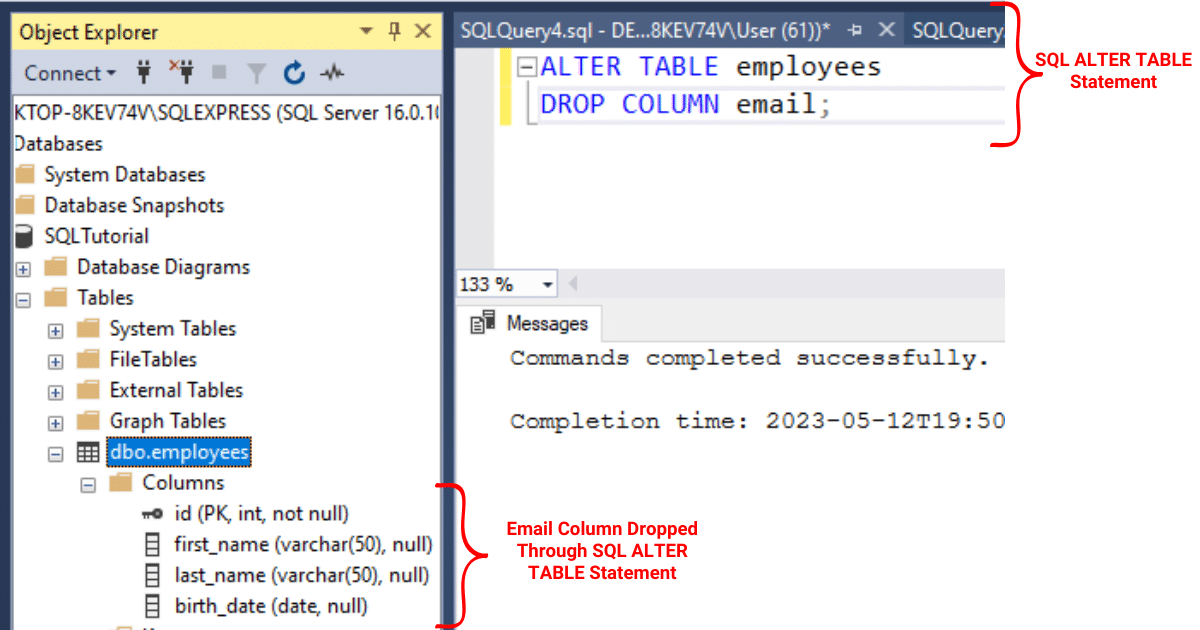
DELETE Entire Table with DROP TABLE
To delete an entire table from a database, you can use the DROP TABLE statement. Take a look at the following example where we delete the entire table using the DROP TABLE statement:
DROP TABLE employees;This command will delete the entire ’employees’ table, including all of its data and constraints.
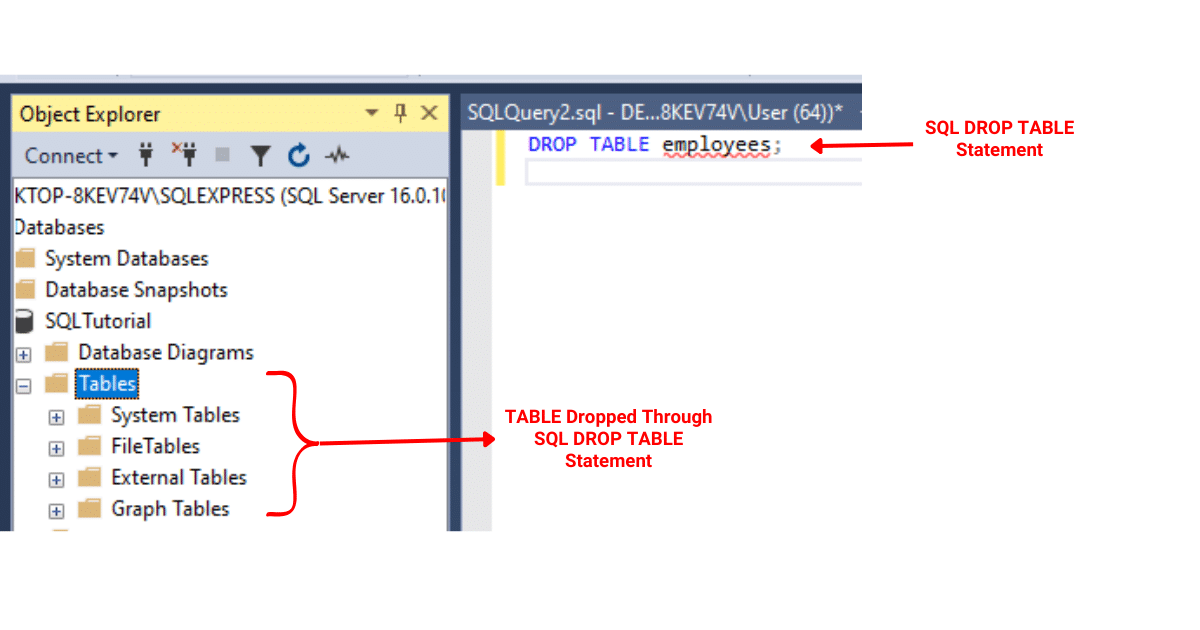
2. Data Manipulation Language (DML)
DML focuses on the manipulation and modification of data stored within your database. Some key DML commands include:
INSERT INTO
SELECT
UPDATE
DELETE
Add Data to Tables with INSERT INTO
Once you create a table, you’d want to add data to it. To do that, you can use the INSERT INTO statement.
The example below demonstrates adding data to the employees table we created above.
INSERT INTO employees (id, first_name, last_name, birth_date)
VALUES (1, 'John', 'Doe', '1985-03-20');
INSERT INTO employees (id, first_name, last_name, birth_date)
VALUES (2, 'Jane', 'Smith', '1990-06-15');
INSERT INTO employees (id, first_name, last_name, birth_date)
VALUES (3, 'Alice', 'Johnson', '1987-09-12');
INSERT INTO employees (id, first_name, last_name, birth_date)
VALUES (4, 'Bob', 'Williams', '1992-01-23');
INSERT INTO employees (id, first_name, last_name, birth_date)
VALUES (5, 'Charlie', 'Brown', '1988-11-07');The above SQL statements will add 5 new entries to the employees table.
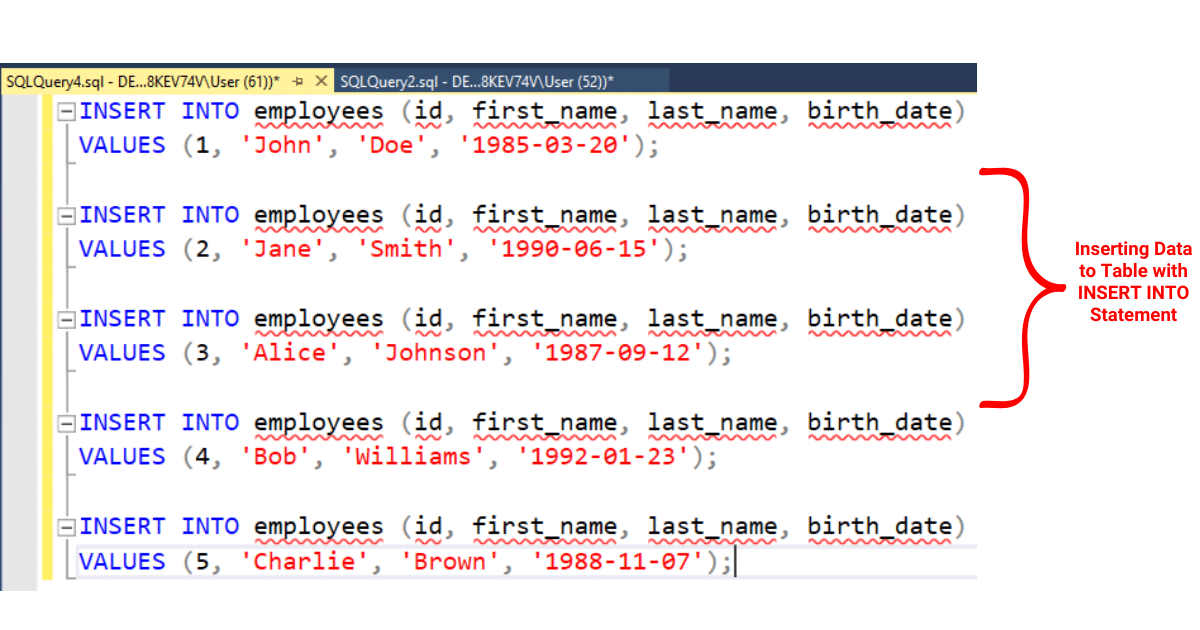
Delete Data From a Table with DELETE
You can use the DELETE statement to delete records from your data tables.
Suppose you want to delete the employee with an id of 3 from the ’employees’ table. You can use the following DELETE statement:
DELETE FROM employees
WHERE id = 3;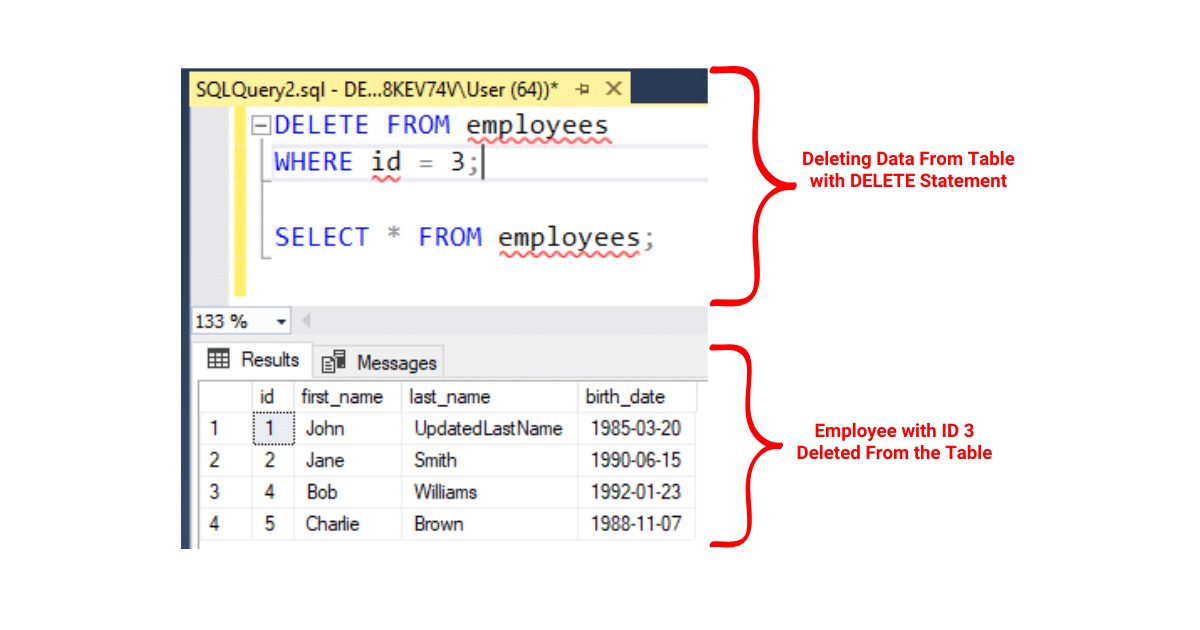
Retrieve Data from Tables with SELECT
The SELECT statement is one of the statements that data analysts and scientists most frequently use. It allows you to retrieve data stored in a data table.
In the example below, we use the SELECT statement to retrieve data stored in the employees table.
SELECT * FROM employees;The ‘*’ tells the compiler to retire all the data in the employees table.
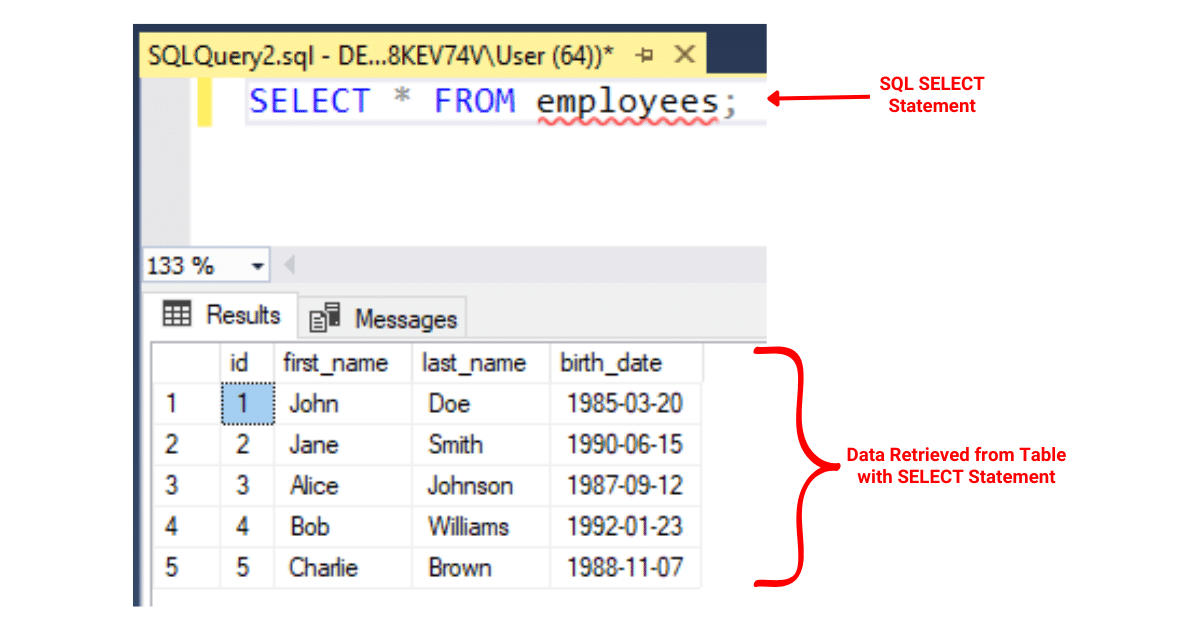
Modify existing data in a table with UPDATE
If you’d like to make any changes to the data stored in your tables, you can use the UPDATE statement in SQL.
Suppose you want to update the last_name of the employee with an id of 1 in the ’employees’ table. You can use the following UPDATE statement:
UPDATE employees
SET last_name = 'UpdatedLastName'
WHERE id = 1;These SQL statements will change the last_name in the employees table where the id is equal to 1.
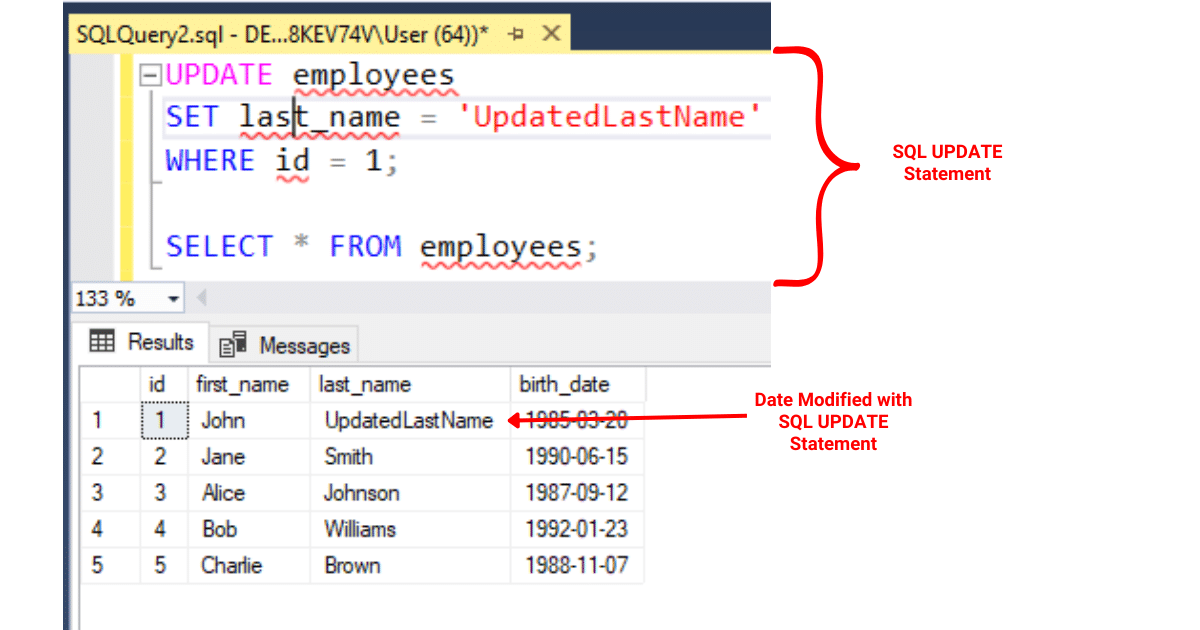
3. Data Control Language (DCL)
DCL allows you to manage access and permissions within your database. With DCL commands, you can grant, revoke, or modify user privileges.
Some common DCL commands are:
GRANT
REVOKE
Use GRANT to Specify Privileges for a User or Group
Suppose you want to grant the SELECT and INSERT privileges on the ’employees’ table to a user named ‘user1’. You can use the following GRANT statement:
GRANT SELECT, INSERT ON employees TO user1;These SQL statements will allow ‘user1′ to SELECT and INSERT data into the ’employees’ table.
Use REVOKE to Remove Specific Privileges from a User or Group
If you want to remove the INSERT privilege from ‘user1′ on the ’employees’ table, you can use the following REVOKE statement:
REVOKE INSERT ON employees FROM user1;These SQL statements will remove the INSERT privilege from ‘user1′ on the ’employees’ table, while still allowing them to SELECT data from the table.
4. Data Query Language (DQL)
DQL deals exclusively with the retrieval of data from a database. In SQL, the main DQL command is SELECT. Using the SELECT command, you can define which columns to retrieve, apply filters, and join multiple tables.
In the following example, we use DQL statements to retrieve data and apply filters to it.
SELECT *
FROM employees
WHERE birth_date > '1990-01-01'
ORDER BY birth_date ASC;In these SQL statements, the WHERE clause specifies that only rows with a birth_date greater than ‘1990-01-01’ should be returned. The ORDER BY statement sorts the result in ascending order.
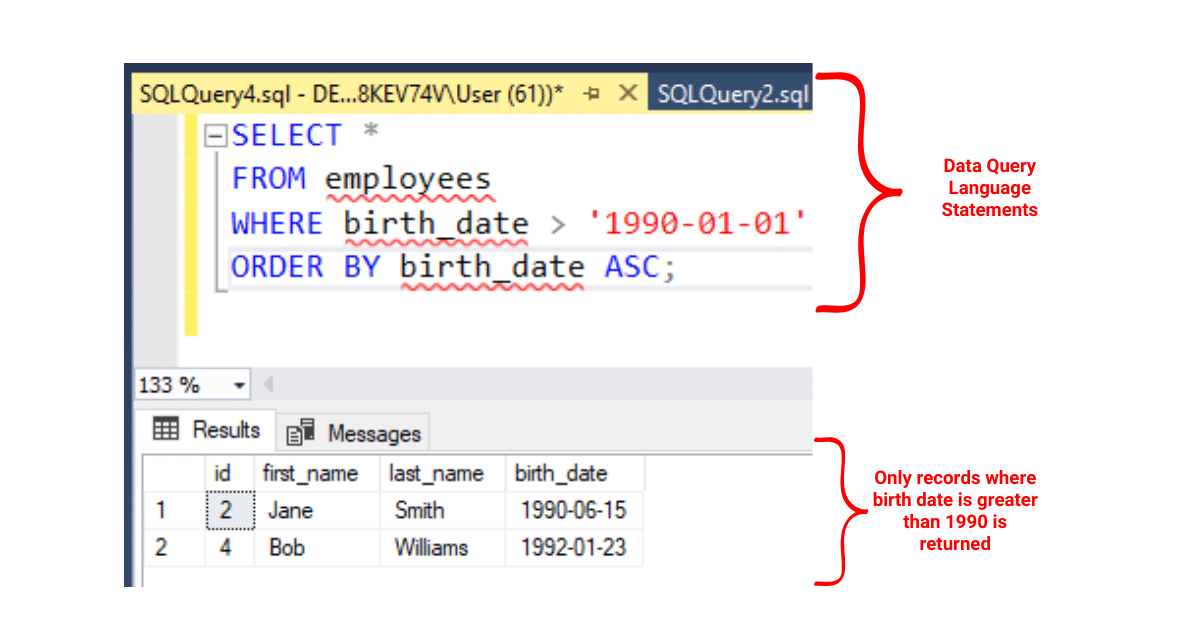
One of the key aspects of SQL is that it can be easily integrated into the environment you are working in. For example, if you are making an application in Python, you can integrate SQL and Python together to run SQL queries within Python.
To know more about using SQL to query data, take a look at the following video:
In the next section, we will go over the popular integrations that SQL supports. Let’s get into it!
Versatility and Integration of SQL Language
SQL easily integrates with languages like Python, C++, and Java. As you work with data analysis or data science projects, you will realize the effectiveness of SQL integrations with other programming languages. The seamless integration helps you handle large datasets efficiently.
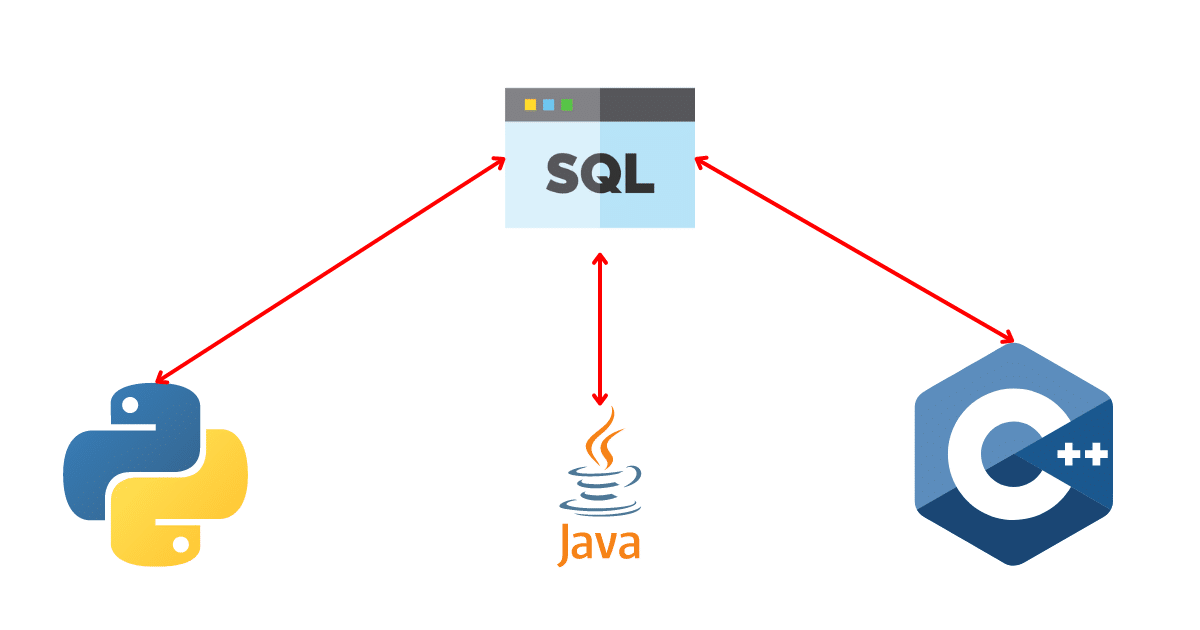
Some key advantages of SQL and its integration with programming languages include:
Python: Python’s pandas library enables smooth SQL integration by allowing you to read and write data from SQL databases. Additionally, libraries like SQLAlchemy provide robust support for working with relational databases using SQL and Python together.
C++: Libraries like sqlpp11 and nanodbc allow you to connect and interact with relational databases using SQL within your C++ code. These libraries make it simple to execute SQL queries and manage database connections in a C++ environment.
Java: Java’s JDBC API allows seamless SQL database integration. With JDBC, you can connect, execute queries, and manipulate data from Java code.
Using SQL alongside these programming languages will improve your proficiency in data analysis. This will give you the ability to create more efficient and robust data-driven solutions.
Due to the widespread applications of SQL, several top companies have built their own relational database management systems which use SQL as their primary language. Knowledge of these databases will help you work across platforms.
We have listed some of the top relational database management systems in the next section.
What are Some Popular Relational Database Management Systems?
As you explore SQL language, you’ll come across various relational database management systems that use SQL as their primary language for managing and interacting with stored data. Each SQL implementation has unique features and syntax variations.
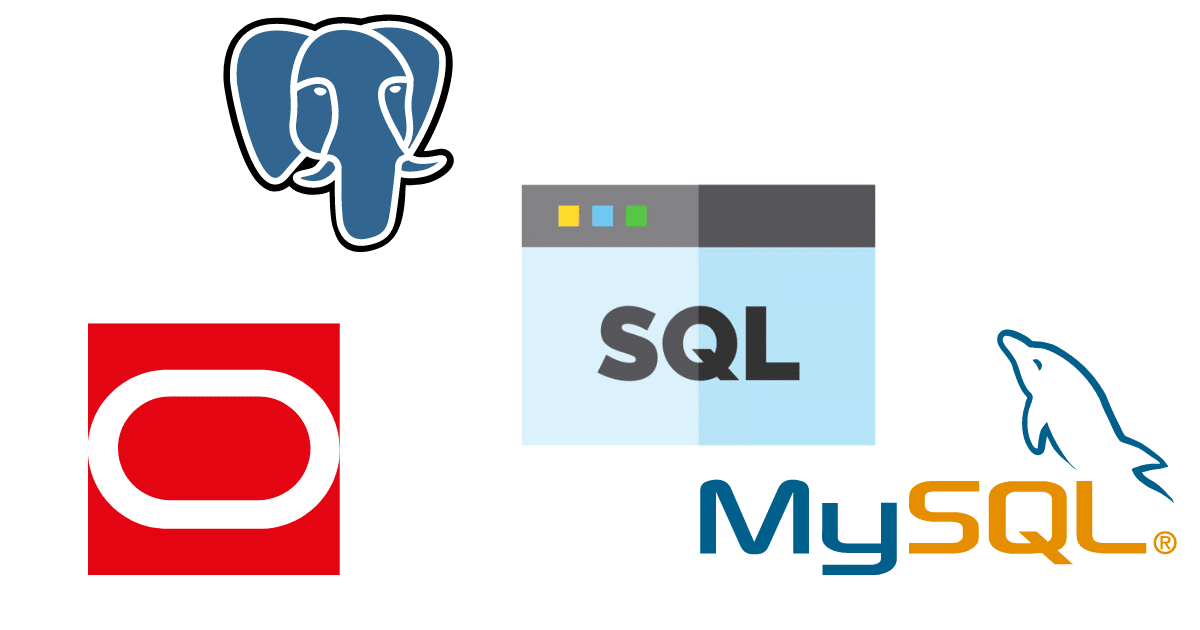
Some popular RBDMS and their SQL implementations include: MySQL, SQL Server, Oracle, Oracle v2, and PostgreSQL.
1. MySQL
MySQL is an open-source database management system developed by Oracle Corporation. It’s widely used in web applications and Oracle databases and is known for its speed, reliability, and ease of use.
MySQL supports standard SQL and provides a range of additional features, such as full-text search, transactions, and spatial data types.
2. SQL Server
MS SQL Server is Microsoft’s enterprise-level relational database management system (RDBMS). It offers a comprehensive range of tools and features required for enterprise-level data management, such as integration services, reporting, and Analysis Services.
MS SQL Server provides support for various programming languages, including T-SQL, which extends the standard SQL with additional constructs and features specific to SQL Server.
3. Oracle
Oracle is the RDBMS developed by Oracle Corporation, servicing large corporations and enterprises requiring high-level data security, performance, and scalability.
Oracle offers advanced features like partitioning, online index rebuilds, pluggable databases, and materialized views.
Oracle v2 is just an older version of the Oracle RDBMS, and while it shares the core functionality, it may lack certain features introduced in later versions.
4. PostgreSQL
PostgreSQL is an open-source object-relational database management system (ORDBMS). It emphasizes extensibility and SQL compliance.
PostgreSQL stands out with its support for advanced data types, indexing methods, and versatile querying options, such as Common Table Expressions (CTEs) and Window Functions.
With all these options available in the market, you might be wondering what RDBMS and SQL implementation is better. The answer to this question drills down to your project requirements.
A good approach is to first understand your project requirements and then look for RDBMS that can address your requirements.
Final Thoughts
Data has become the fuel of our digital world because we see vast amounts of data being generated daily. To effectively utilize this data, you need a powerful tool like SQL.
As a professional in data science, data analysis, business analytics, or machine learning, mastering SQL is essential. In fact, proficiency in SQL can be a deciding factor in whether an employer hires or rejects you.
Beyond its value in the job market, SQL is invaluable for individuals working in the data field. Experts estimate that up to 80% of data work involves cleaning and managing data, which SQL can handle remarkably.
Moreover, SQL’s integration with various programming languages, such as Python, C++, and Java, broadens its applicability. This allows you to create robust data-driven solutions.
Learning SQL equips you with a competitive edge and a versatile tool to tackle data challenges in your professional journey.
So, as you navigate the expansive landscape of data management and analysis, remember SQL as your steadfast companion. With its powerful syntax and widespread use, mastering SQL can open up a multitude of opportunities in the tech world. Happy querying!








