Programming languages like Python are used ( and loved!) by developers for web and software development, and by data scientists and Machine Learning engineers to build models to simplify complex phenomena. One aspect of Python programming language that programmers often encounter is the need to print text, variables, or other output to the console.
To print without a newline in Python, you can use the end and sep parameters in the print function, or use alternatives like sys.stdout.write(). These techniques help you control console output for a more visually appealing display.
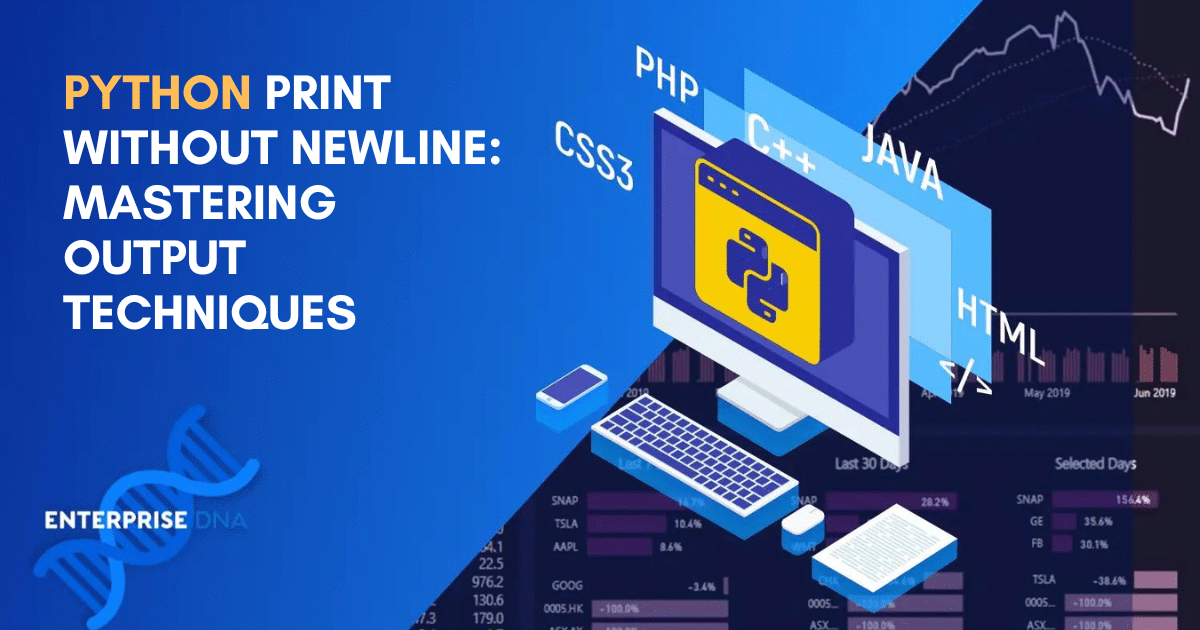
This Python tutorial will explore different methods of printing without a newline in Python.
Let’s get into it!
Basic Python Print Statement
The Python print statement is a simple, yet essential part of the language. It allows the programmer to display content on the terminal, making it easier to understand program flow or debug issues.
In this section of the Python tutorial, we will explore the basic aspects of the print statement and how to manipulate its output, specifically focusing on printing without newline characters.
Default Newline Character
By default, the Python print command outputs the text passed to it followed by a new line character.
This new line character is represented by the ‘n’ string and is responsible for moving the cursor to the next line after printing the text.
In many cases, programmers may want to keep the cursor on the same line after printing the text or add custom separators between two print statements.
To print on the same line, we can use two extra arguments provided by the print command: ‘end’ and ‘sep’.
How to use the end Parameter to Print Without Newline
The ‘end’ controls the characters printed after the text. By default, it is set to ‘n’, which will separate lines. To print without a new line, set the ‘end’ to a blank string.
The Python program below demonstrates how you can use ‘end’ to print without a new line:
print("Hello, world!", end="")
print(" This is a single line.")In this example, the “end” argument is set to an blank string (“”). This results in the two print commands being combined into a single line, as follows:
Hello, world! This is a single line.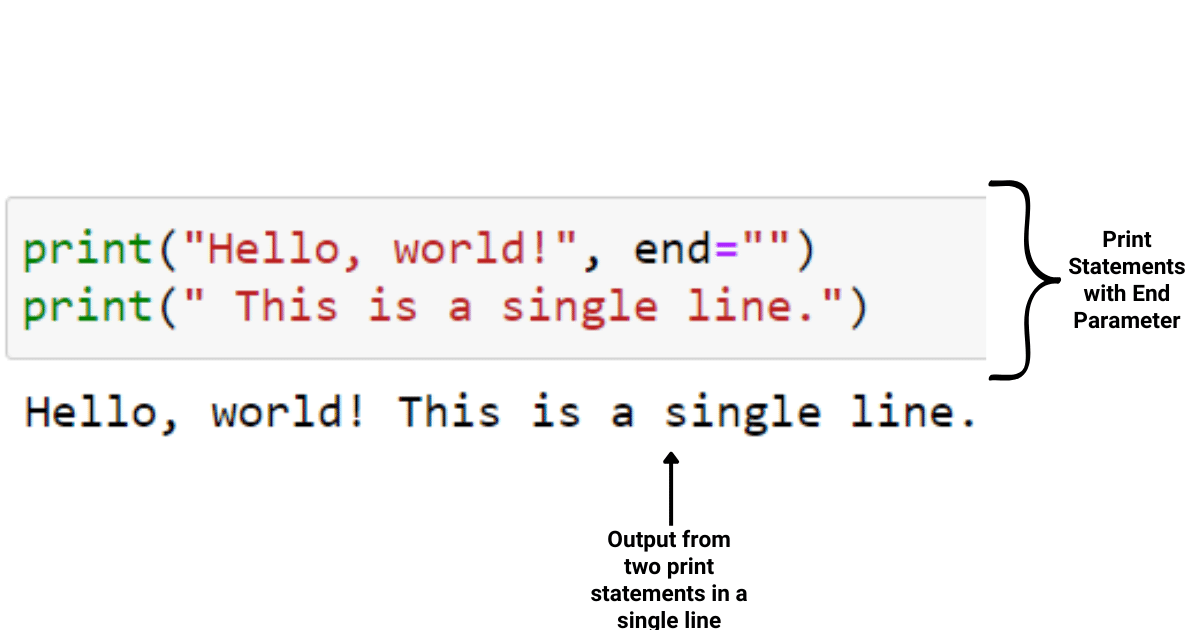
The “end” can also be set to any other character or string, for example:
print("Item 1:", end=" ")
print("30 dollars")The following output will be displayed on the screen:
Item 1: 30 dollars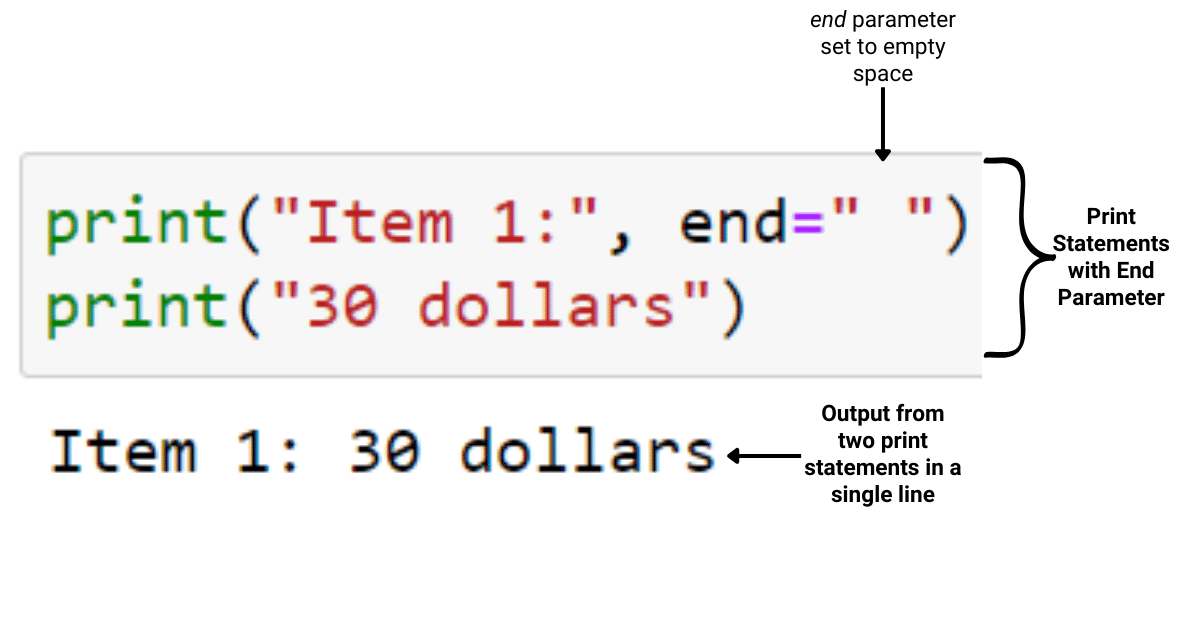
How to use the SEP Parameter to Print Without Newline
The ‘sep’ parameter controls the separator between multiple arguments passed to the print statement. By default, it adds a space character between the arguments. To print multiple arguments on the same line without the space character, set the ‘sep’ parameter to a blank string.
The code below demonstrates how you can use the sep parameter:
print("a", "b", "c", sep="")With ‘sep’ set to a blank string, the output will be ‘abc’ without any spaces between the characters.
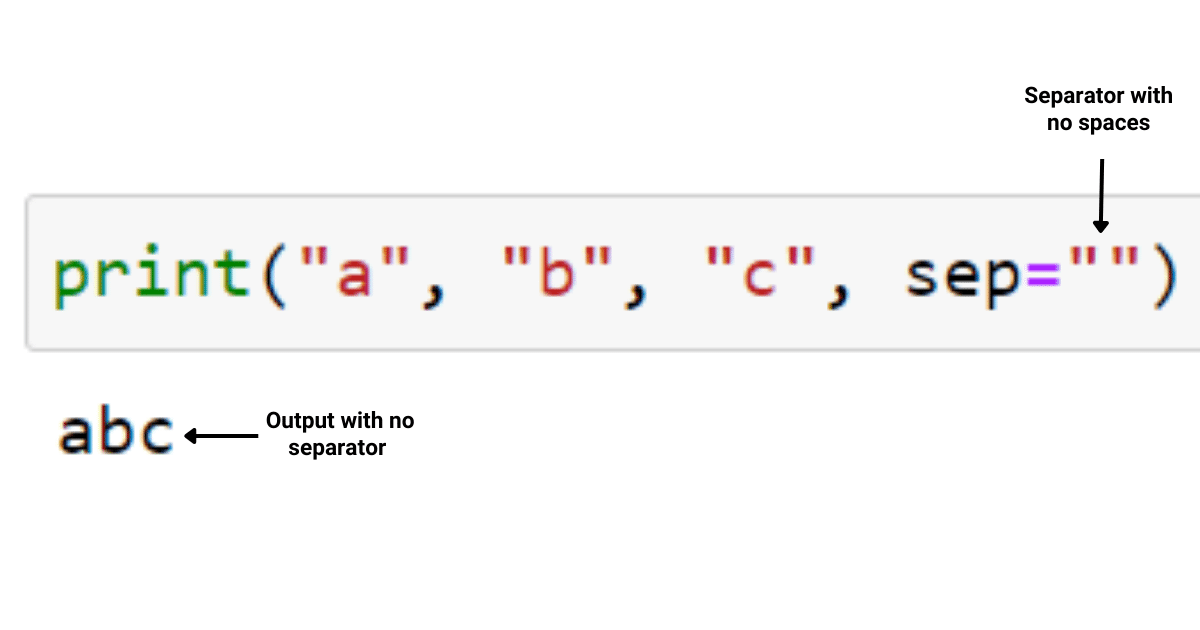
From the above example, we can see that the output printed is in the desired format as specified in the sep parameter.
Make sure you check out our Python Playlist below, we know, you’ll love it.
How to Combine the ‘Sep’ and ‘End’ Parameters to Print in Same Line
You can use both ‘end’ and ‘sep’ parameters simultaneously to fully control the formatting of your printed text.
The code below demonstrates how you can use the end and sep parameters together:
print("a", "b", "c", sep="-", end=" ")
print("x", "y", "z", sep="-")Output: a-b-c x-y-z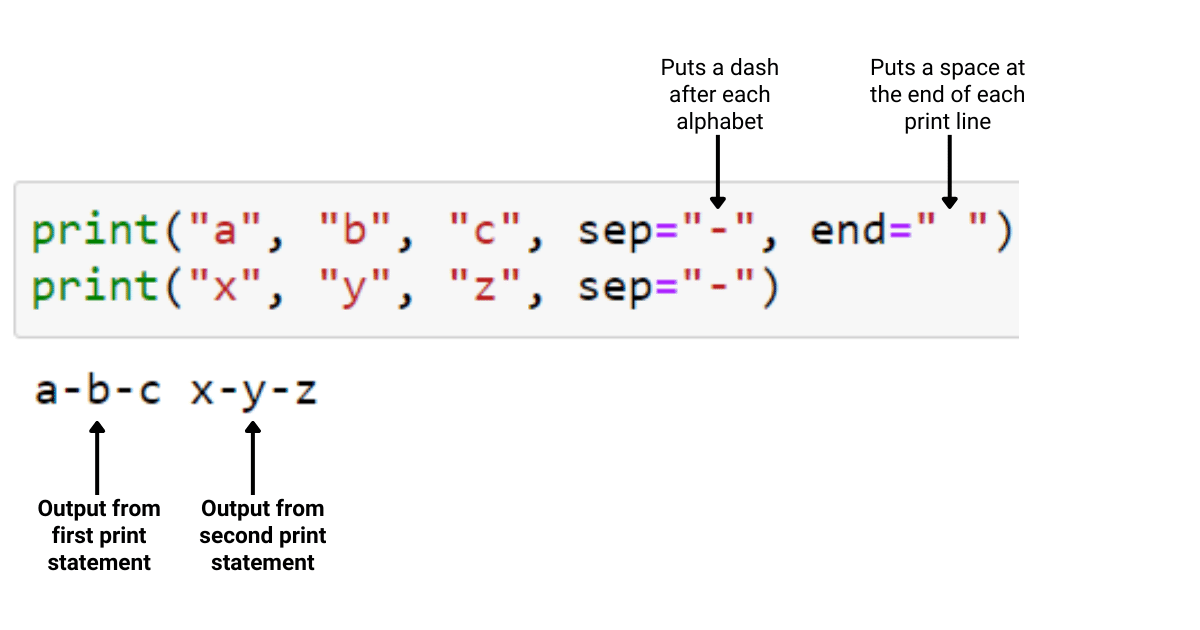
The line string print will output the text in the desired format. By using the ‘end’ and ‘sep’ parameters, you can achieve precise formatting and positioning for your console output.
This level of detailed control allows programmers to achieve the exact formatting and positioning they need for their console output.
Now that you are familiar with printing without newline in Python, let’s take a step further and understand how to print without newline in the case of multiple print commands.
Let’s get into it!
How to Work With Multiple Print Statements
When working with multiple print commands in Python, one might want to avoid newlines between consecutive print outputs.
This section covers different ways to achieve this, including combining strings and using string formatting.
Combining Strings
Combining strings in Python is as easy as it sounds. You can use the plus operator within the print statement to combine strings.
To prevent the addition of newlines, one can combine two strings into a single print statement using string concatenation, and Python’s print command will output them without any new line characters:
print("String A" + "String B")However, this approach may become cumbersome for more complex space print strings or multiple variable values.
For instance, consider the code below:
first_name = "John"
last_name = "Doe"
age = 30
city = "New York"
# Cumbersome approach with string concatenation
print("Name: " + first_name + " " + last_name + ", Age: " + str(age) + ", City: " + city)
# Better approach using f-string (formatted string literals)
print(f"Name: {first_name} {last_name}, Age: {age}, City: {city}")In such cases, you can use other Python features to control the default print output more effectively.
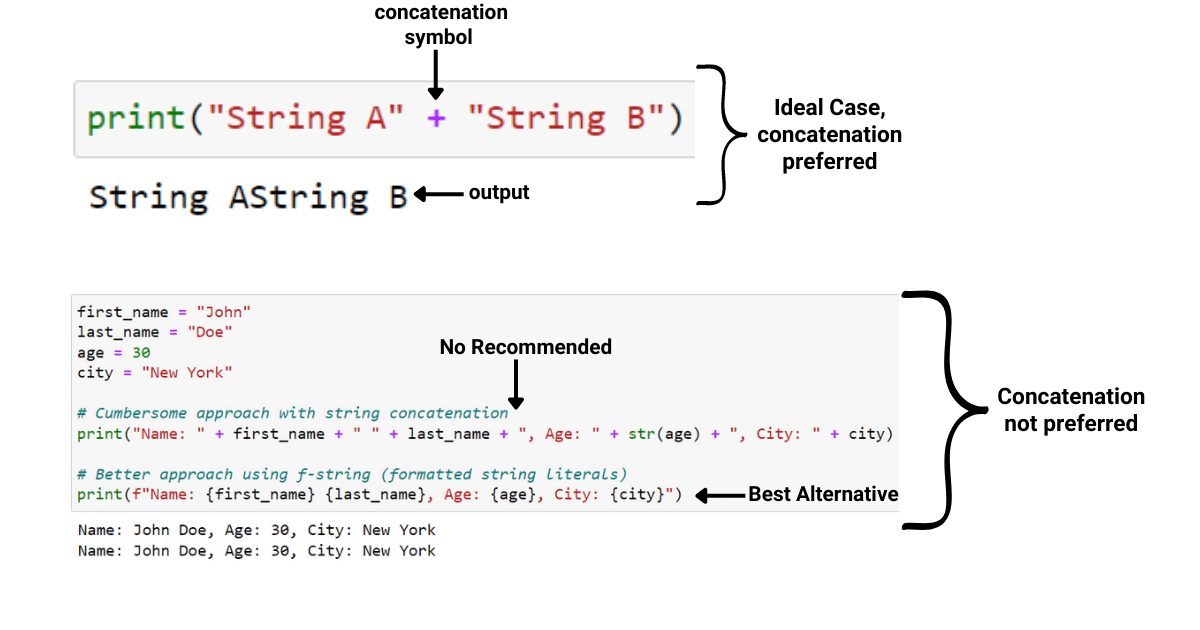
How to Format Strings
Python offers several ways to format strings that allow for more control over the print output. Two popular methods are using f-strings and the str.format() method.
F-strings: Also known as “formatted string literals,” f-strings were introduced in Python 3.6, and they provide a concise way to combine text and variable values.
F-strings allow you to directly insert expressions inside string literals, enclosed in curly braces {}:
name = "Alice"
age = 30
print(f"{name} is {age} years old.")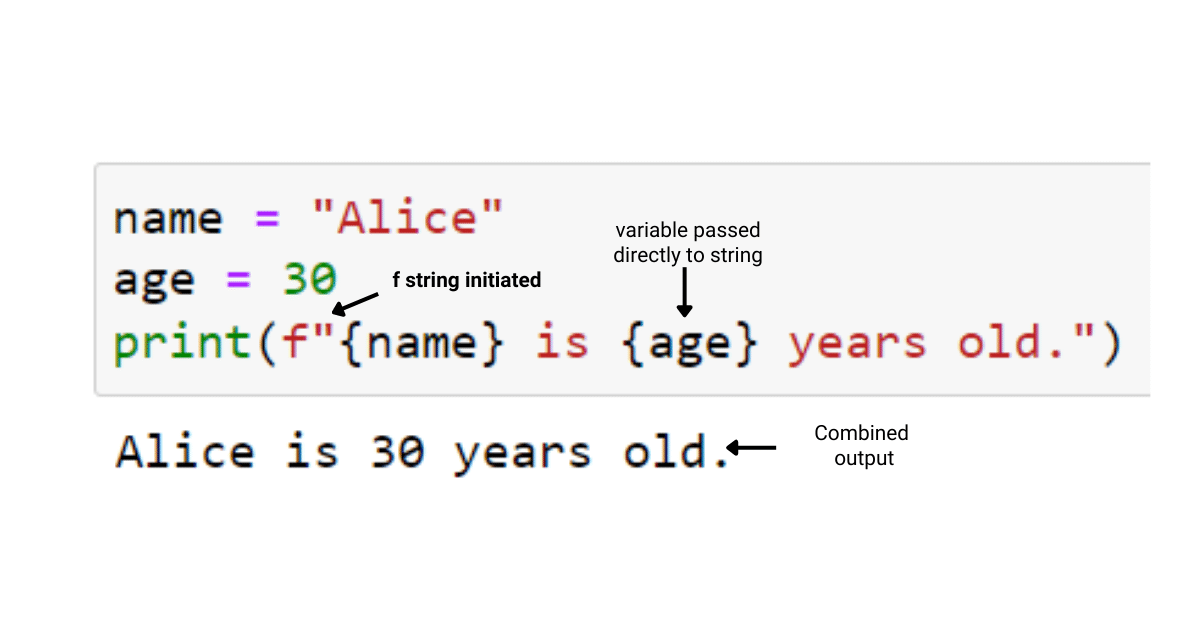
str.format() method: This method is available in both Python 2 and 3 and offers a similar functionality to f-strings.
It uses placeholder braces {} in the string and the arguments passed to the format() method to create the final output:
name = "Bob"
age = 25
print("{0} is {1} years old.".format(name, age))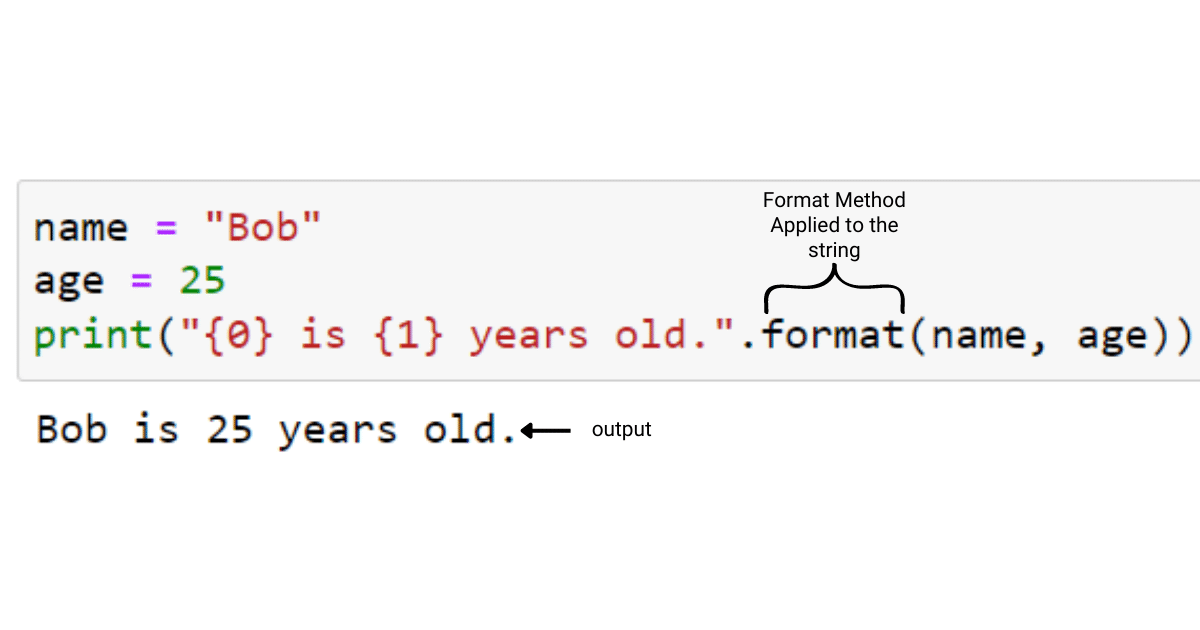
Working with multiple one line print command without newlines can be achieved through string concatenation and various formatting techniques. These and other methods like the Python sys module provide the flexibility to control output and improve code readability.
This Python tutorial provided you a solid understanding of handling the two lines print command in case of multiple lines, let’s go ahead and have a look at some other more advanced techniques for printing without a new line in Python.
Advanced Techniques
In this section, we will explore some advanced techniques for printing without a newline in Python, including using third-party libraries.
Using Third-Party Libraries
One popular library for advanced printing is called “rich”.
Below, you will find a brief introduction to using rich for printing without a newline:
Install the rich library: Use the following command to install the rich library using pip:
pip install richImport the library: To start using rich in your Python script, you’ll need to use the import keyword to import the necessary components:
from rich.console import ConsoleCreate a Console instance: Creating a Console instance allows you to customize the printing configurations to your liking:
console = Console()Print without a newline: To print without a newline using rich, use the print() method of the Console instance and set the end argument to an empty string:
console.print("Printing without a newline", end="")By using third-party libraries like rich, you open up a world of options for advanced printing techniques in Python, whether it’s printing without a newline or enhancing your output with colors and styling.
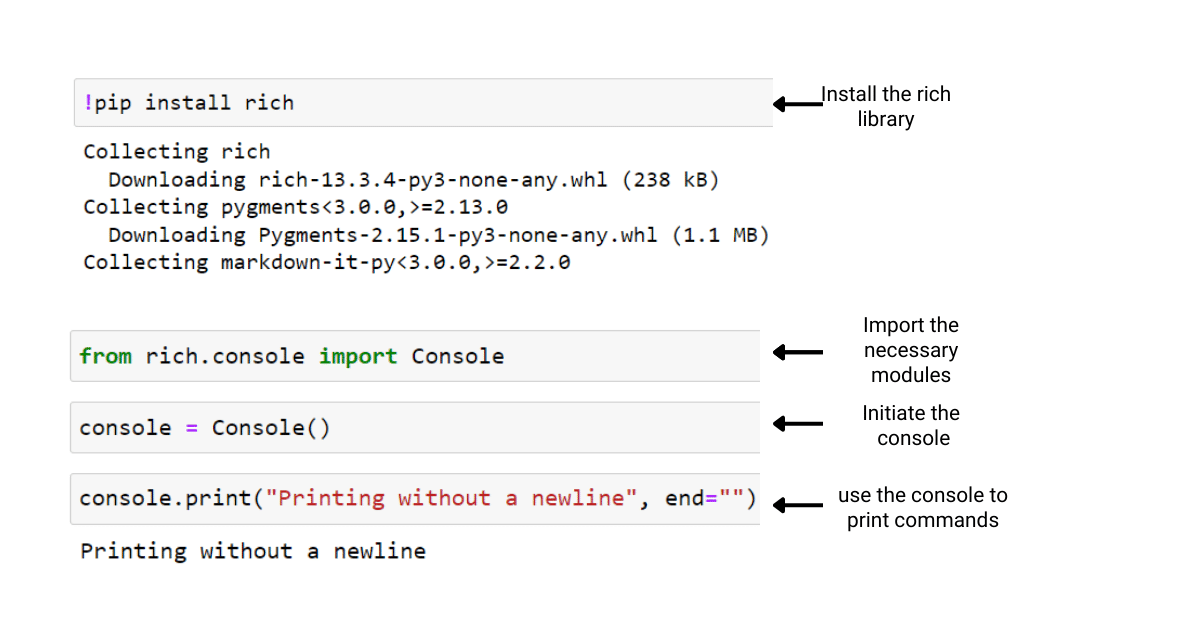
The sys module also provides a way to print without newlines in Python. In the section below, we will look at how to print without newline in Python using the sys module. Let’s get into it!
Using the Python sys module:
To print without a newline in Python using the sys module, you can use the sys.stdout.write() function, which writes a string directly to the standard output without appending a newline specifier. You also need to call sys.stdout.flush() to ensure that the output is displayed immediately.
The example below demonstrates using the sys module to display out without newline:
import sys
sys.stdout.write("Hello, ")
sys.stdout.flush()
sys.stdout.write("World!")
sys.stdout.flush()Output: Hello, World!The import sys line imports the module sys which is later used in different lines by the various functions. Using sys.stdout.write() and sys.stdout.flush() is generally more verbose than simply using the print command with the end parameter set to a blank string.
Our Final Say
As you now know, printing without a newline in Python can be achieved by modifying the print function’s parameters. Specifically, the “end” parameter can be set to an empty string or any other character to replace the default newline behavior. This allows for greater control over the appearance of the printed output.
In addition to the “end” parameter, the “sep” parameter can be utilized to modify the spacing between printed elements. This customization is useful when printing multiple items on the same line.
This flexibility provided by Python’s print function makes it a powerful tool for formatting text and displaying information in a more comprehensible manner. Also, by manipulating the “end” and “sep” parameters, developers can fine-tune their output to meet their needs and display information in the desired format.








