In the world of data analysis, Power BI offers you a range of tools to connect to your data sources. Two popular data connectivity modes are Power BI Import and Direct Query.
Import mode allows you to pull data into Power BI, storing a snapshot in the report, which can be refreshed at scheduled intervals.
Direct Query, on the other hand, leaves the data at the source and queries it on the fly as needed. Both methods have their advantages and limitations.
In this article, we’ll explore the differences between the two and help you understand which approach suits your specific needs better.
Let’s jump in!
What is Power BI Import?
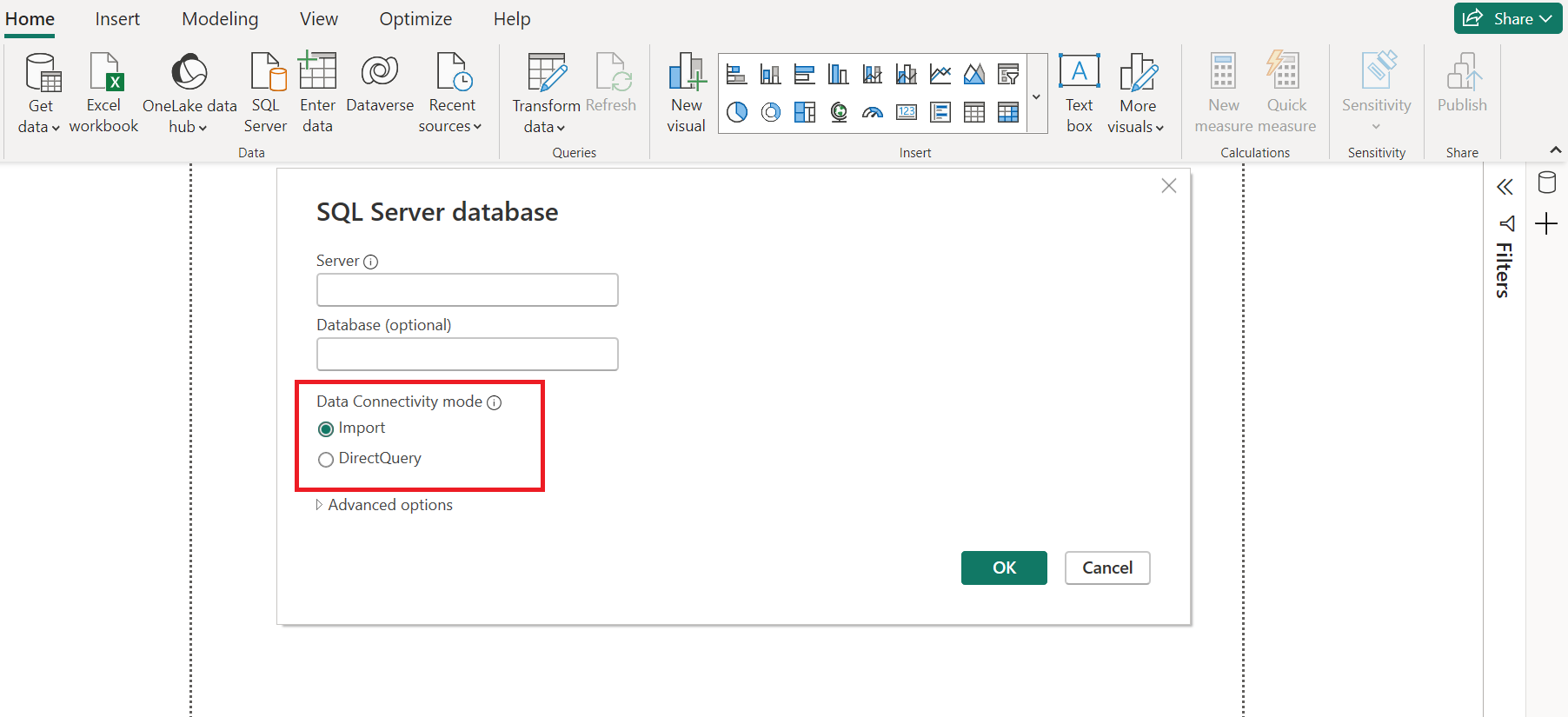
Power BI Import is a data connection method that involves loading data from various sources into the Power BI Desktop.
Once imported, the data is stored in an internal data model within the Power BI file, and any changes or modifications are made to the local copy of the imported data, not the data itself.
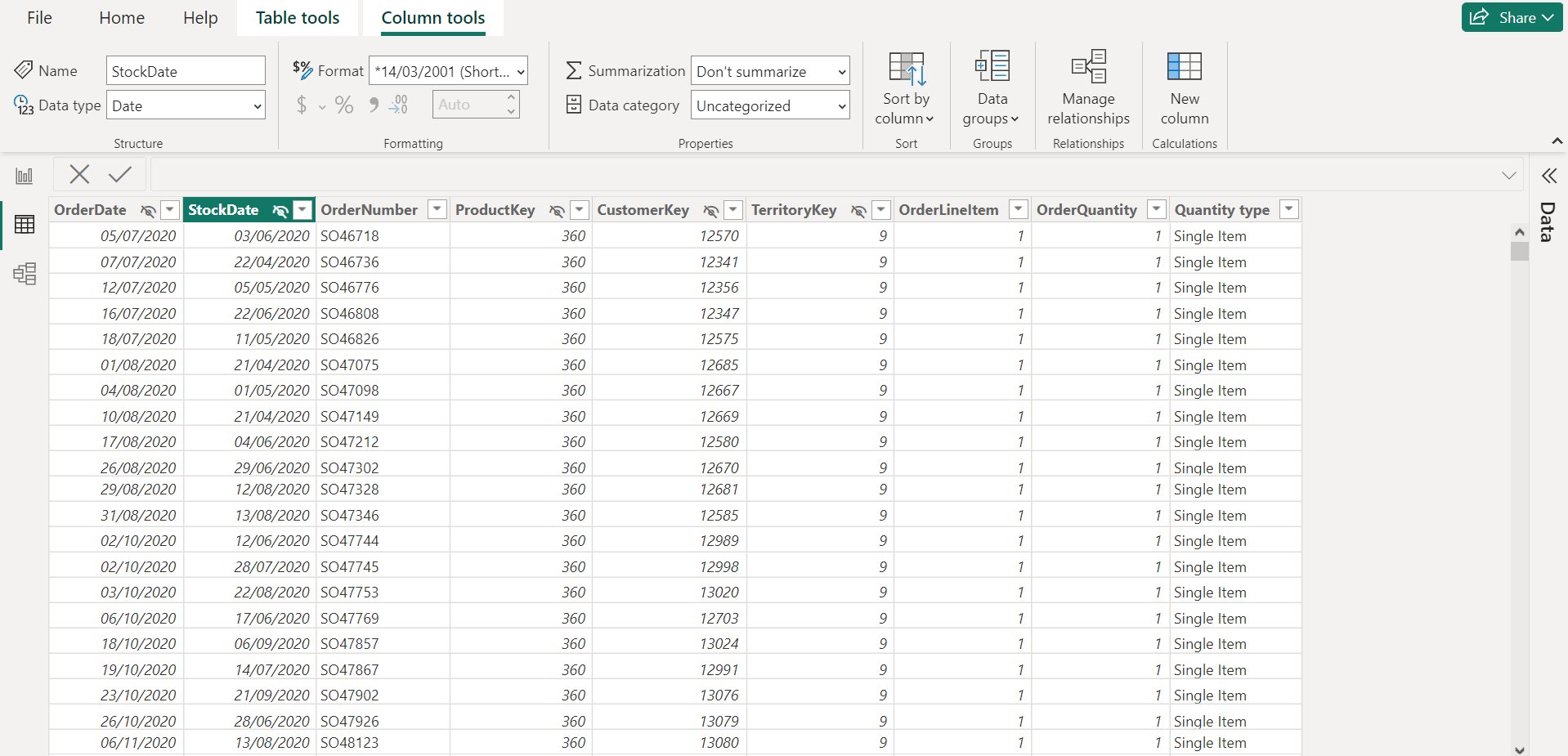
Advantages of Power BI Import
Import mode in Power BI is a great option for bringing data into the Power BI environment, where it is stored locally for further analysis. It stands out for a variety of reasons.
In this section, we’ll delve into the key advantages of using Power BI’s Import mode, from its blazing-fast performance to its unparalleled flexibility.
1. Performance
One of the most compelling advantages of using Power BI’s Import mode is its speed. Because the data is stored locally within the Power BI environment, queries and visualizations load at a much faster rate compared to other connectivity options like Direct Query.
This results in a smoother and more responsive user experience, especially when dealing with complex data sets or intricate visualizations.
Furthermore, the local storage eliminates the need to fetch data in real-time from external sources, reducing latency and ensuring that your reports and dashboards are as quick as they are accurate.
2. Functionality
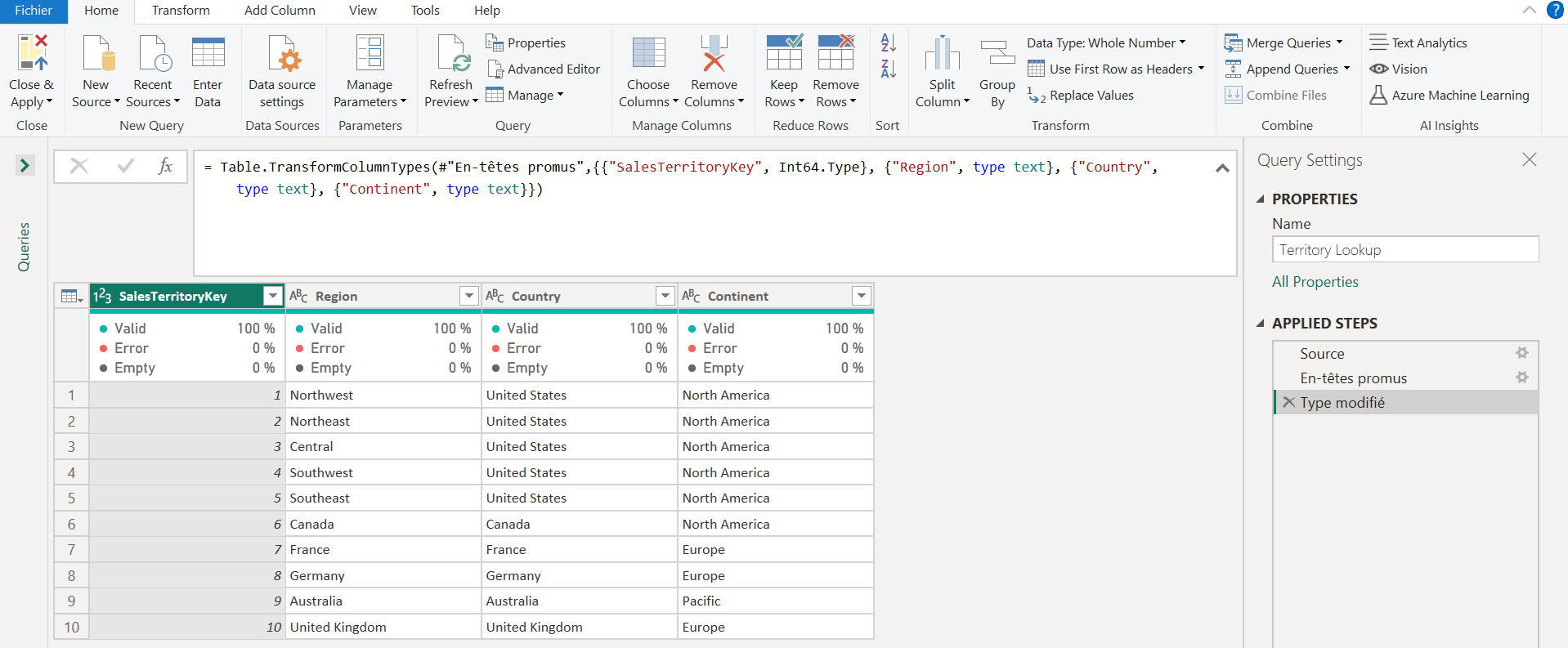
Another significant advantage of Import mode is the enhanced functionality it offers.
With data stored locally, you can fully leverage Power BI’s suite of advanced analytics features, including calculated columns, measures, and various types of data modeling.
Also, Import mode allows users to access all M and DAX functions, format fields flexibly, and work with unrestricted data modeling.
You’ll find this opens up a wide array of possibilities for in-depth analysis and data manipulation that might not be as efficient or even feasible when using real-time connectivity options.
It essentially turns Power BI into a robust analytics platform, giving you the tools to derive more meaningful insights from your data.
3. Data Size
One of the overlooked yet crucial advantages of Import mode is its ability to manage large data sets effectively. While there are limitations on the size of the data you can import, these are generally sufficient for most business analytics needs.
Import mode allows you to work with a snapshot of your data, reducing the strain on your source systems and network. This is particularly beneficial when you need to aggregate data from multiple sources, as it enables you to create a consolidated view without overwhelming your original databases.
4. Update Frequency
Import mode offers the convenience of scheduled data refreshes, ensuring your reports and dashboards are up-to-date without manual intervention.
Also, this feature is a significant advantage for businesses that rely on periodic data updates rather than real-time analytics.
You can set the frequency of these updates according to your needs, whether it’s daily, weekly, or at any other interval. This automated refresh capability ensures that your data remains current, while also freeing up your time for more strategic tasks.
Limitations of Power BI Import
While Power BI’s Import mode offers a host of advantages, it’s essential to recognize that it’s not a one-size-fits-all solution.
Like any technology, it comes with its own set of limitations that could impact its suitability for certain use cases or scenarios.
In this section, we’ll explore some of the key limitations you should be aware of when opting for this data connectivity mode.
1. Data Volume Limitations
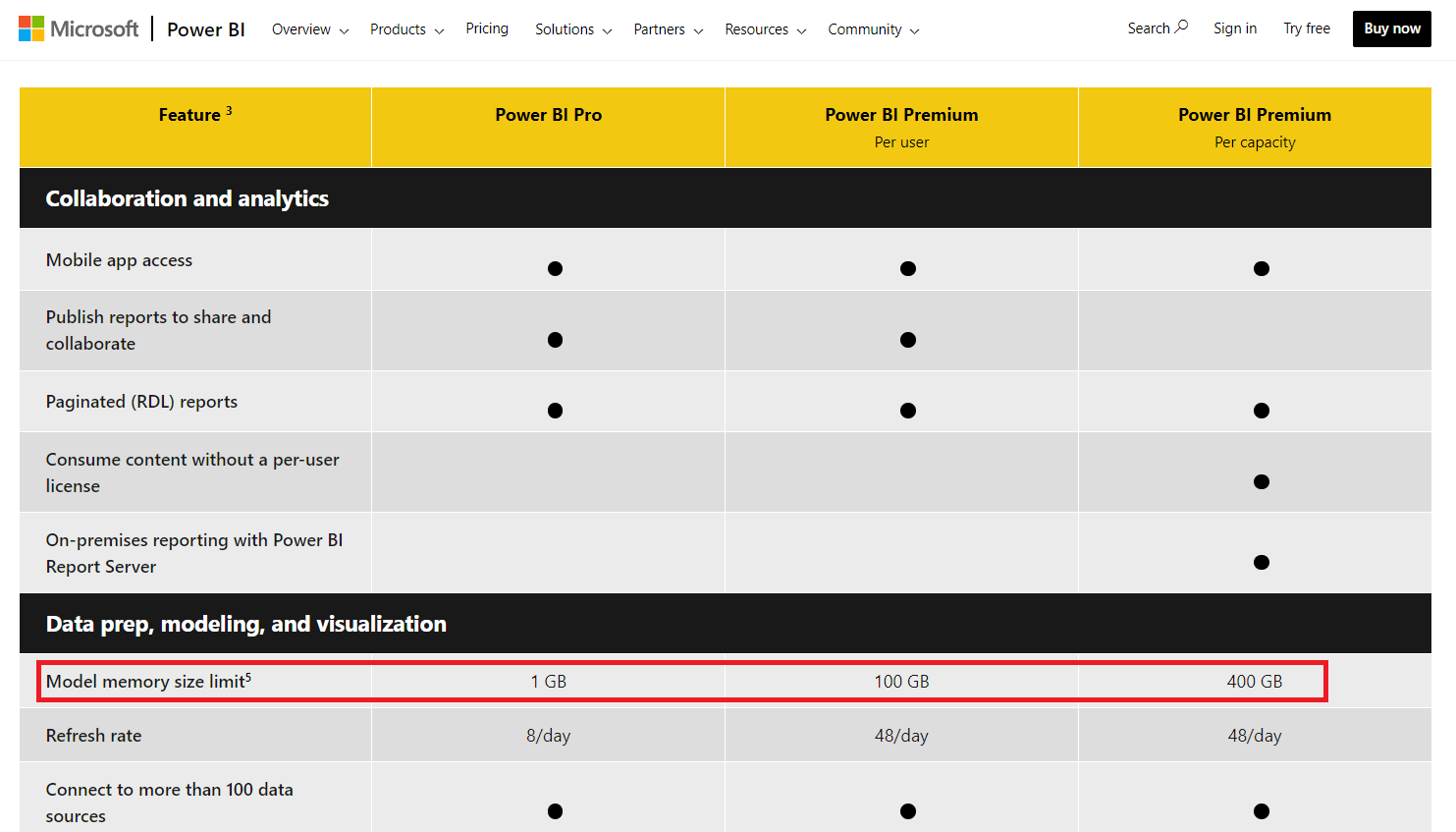
One of the most notable limitations of using Power BI’s Import mode is the restriction on data volume. While Import mode is excellent for handling large data sets, it is not limitless.
The amount of data you can import is constrained by the capacity of the Power BI service or the machine running Power BI Desktop.
This limitation can be a significant drawback for organizations dealing with extremely large or rapidly growing data sets, as they may find themselves hitting these volume caps.
Consequently, Import mode may not be the best fit for scenarios requiring the analysis of massive amounts of data that exceed these predefined limits.
2. Compatibility Issues
Another limitation to consider is compatibility issues, especially when dealing with diverse or complex data sources.
Import mode may not support all types of data structures or formats, which can create challenges when you’re trying to integrate data from multiple, disparate sources.
Additionally, some advanced database features like stored procedures or complex joins may not be fully supported in Import mode.
This can necessitate workarounds or even compel you to opt for other connectivity options like Direct Query, which may offer broader compatibility but come with their own set of trade-offs.
3. Data Refresh Frequency
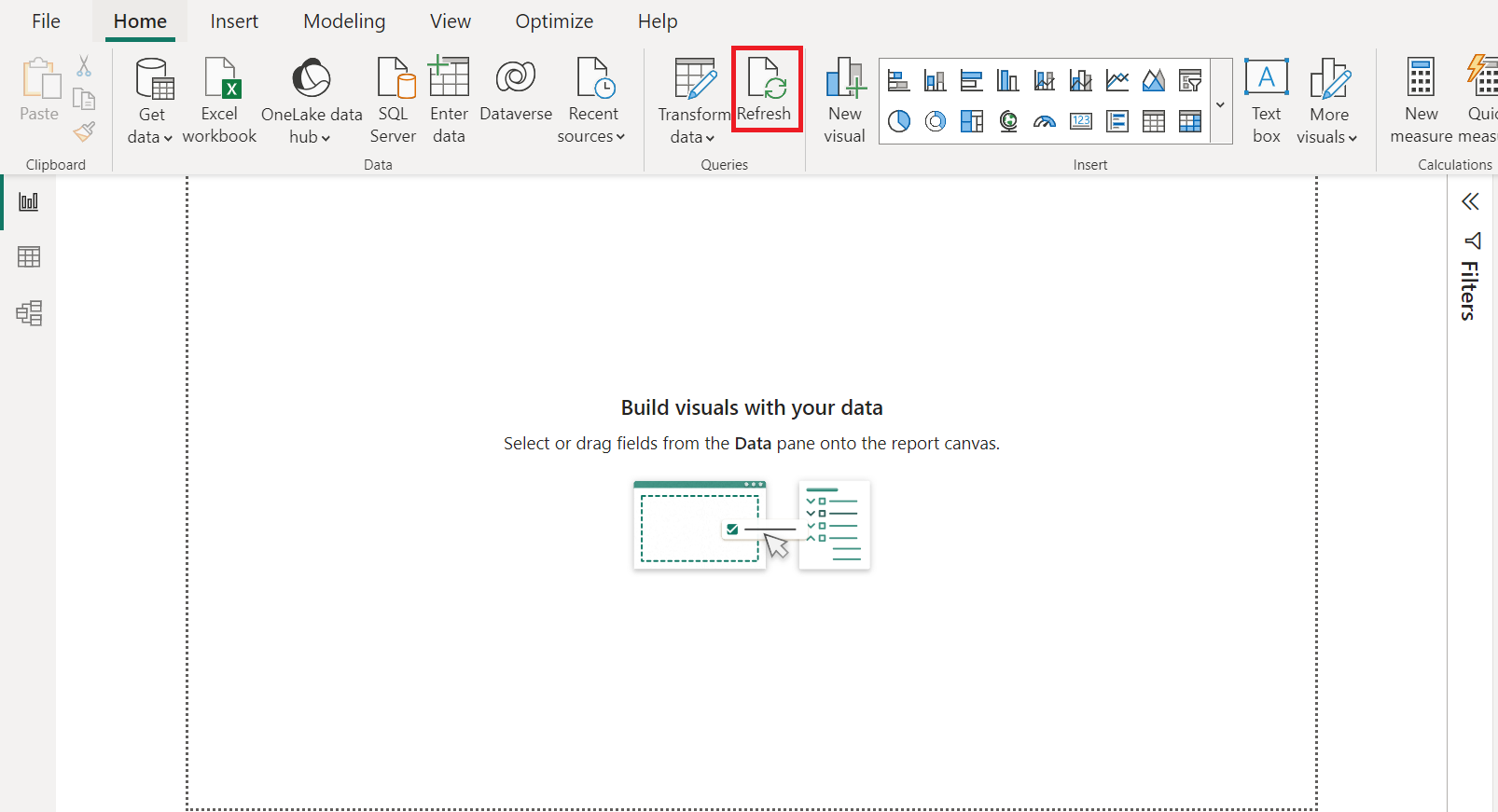
Unlike other Power BI connection types like Direct Query or Live Connection, Power BI Import requires manual data refresh.
Import mode operates on a snapshot of your data, which means it can become outdated between scheduled refreshes.
For businesses that require real-time or near-real-time analytics, this can be a significant drawback.
The refresh frequency is also subject to limitations imposed by the Power BI service, which may restrict how often you can update your data, especially in shared or cloud-based environments.
4. Data Transformation Complexity
Import mode allows for data cleaning and transformation through Power Query, but the process can become complex and resource-intensive for intricate data sets or advanced transformations.
The more complex your data transformation needs are, the more likely you’ll encounter performance issues or limitations in the available features.
This can be particularly challenging if you’re dealing with data that requires extensive reshaping, filtering, or aggregation before it’s ready for analysis.
In such cases, you might find yourself investing a considerable amount of time and effort in data preparation, which could offset some of the advantages of using Import mode.
Next, we’ll go over Direct Query and its advantages and limitations before we compare the two modes.
What is Power BI Direct Query?
Power BI Direct Query is an alternative data connection method that allows you to create reports and dashboards that query data directly from the source database in real-time.
Unlike Import mode, it doesn’t store data locally; instead, it sends queries to the data source whenever you interact with a visualization.
This enables real-time analytics but may come with performance trade-offs depending on the complexity of the queries and the capabilities of the source system.

Advantages of Direct Query Mode
When it comes to real-time analytics and data connectivity, Power BI’s Direct Query mode stands as a compelling option.
However, the benefits of Direct Query extend beyond just real-time capabilities.
In this section, we’ll explore the various advantages that make Direct Query a strong contender for your analytics needs, from its real-time data access to its scalability.
1. Real-time Data

The most prominent advantage of using Direct Query mode is its ability to provide real-time data access.
Unlike Import mode, which operates on a snapshot of your data, Direct Query establishes a live connection to your data source.
This means that every time you interact with a report or dashboard, the data is queried in real-time, offering you the most current insights.
You’ll find this is invaluable for businesses that require up-to-the-minute information for decision-making, such as stock trading platforms, e-commerce analytics, or real-time monitoring systems.
2. Direct Access to Live Data
Another key advantage of Direct Query is its ability to provide direct access to live data.
This eliminates the need for data replication or storage within Power BI, ensuring that you’re always working with the most accurate and up-to-date information straight from the source.
This is particularly beneficial for organizations that have data governance policies or compliance requirements that mandate direct access to original data.
Also, with Direct Query, you can be confident that your analytics are based on the most current and authoritative data available.
3. Reduced Data Storage and Refresh Time
One of the often-overlooked benefits of Direct Query is the reduction in data storage requirements and refresh time.
And, because Direct Query pulls data directly from the source, there’s no need to store a copy of the data within Power BI.
This not only saves on storage costs but also eliminates the time and resources needed for scheduled data refreshes.
For organizations with large or rapidly changing data sets, this can result in significant time and cost savings, allowing you to allocate those resources to more strategic initiatives.
4. Improved Data Security

Direct Query also offers an edge in terms of data security. Because it establishes a live connection to the data source without storing data locally in Power BI, there’s less risk of data leakage or unauthorized access.
This is particularly important for organizations that handle sensitive or regulated data, as it ensures that data remains within the secure confines of the original database or system.
Also, by reducing the number of places where data is stored, Direct Query enhances the overall security posture of your analytics operations.
5. Compatibility with Large Datasets
Another advantage of Direct Query is its compatibility with large datasets.
Unlike Import mode, which has limitations on the volume of data that can be imported into Power BI, Direct Query allows you to work directly with massive datasets without worrying about hitting storage caps.
This is especially beneficial for organizations that deal with big data or require analytics on extensive data repositories.
By querying data directly from the data source, Direct Query ensures that you can scale your analytics needs without being constrained by storage limitations.
Limitations of Direct Query Mode
While Direct Query mode offers a range of advantages, particularly for real-time analytics and large datasets, it’s not without its limitations.
In this section, we’ll delve into the key limitations you should be aware of when considering this data connectivity option.
1. Calculation limitations
One significant limitation of Direct Query mode is its restrictions on calculations and data transformations. Unlike Import mode, which allows for a wide range of calculations and data manipulations within Power BI, Direct Query is more constrained.
Complex calculations, custom measures, and certain types of data modeling may not be fully supported or could result in performance issues.
This is because each interaction with a report triggers a query to the data source, making it essential that these queries are as efficient as possible.
For analytics projects that require advanced calculations or intricate data modeling, these limitations could be a hindrance.
2. Data Source Limitations
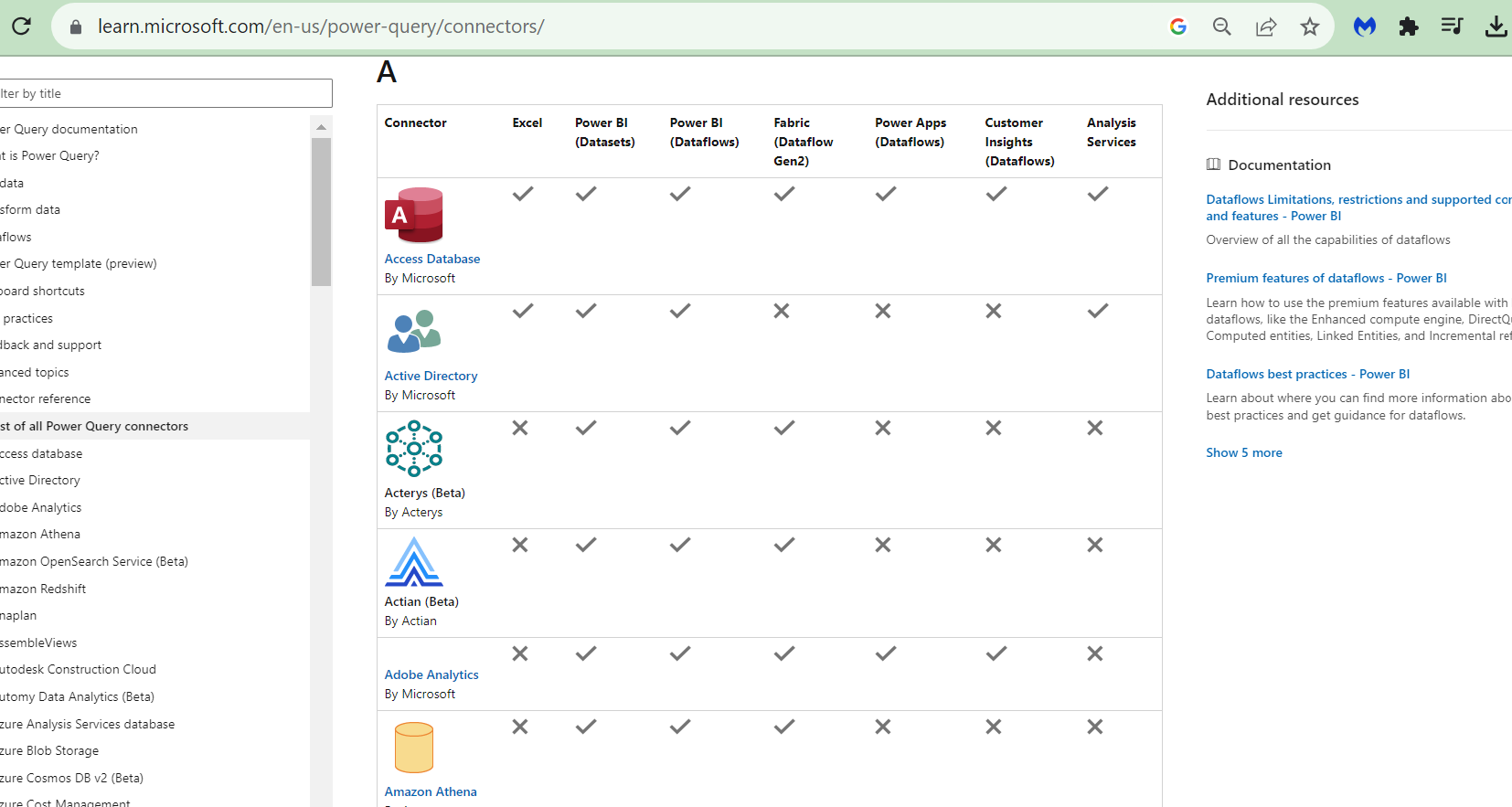
Another notable limitation of Direct Query mode is its dependency on the compatibility and performance of the data source.
Not all data sources support Direct Query, and even among those that do, the level of support can vary.
Some databases may not allow for certain types of queries or may have performance limitations that can affect the responsiveness of your reports and dashboards.
Additionally, Direct Query relies on the data source to be continuously available, making it susceptible to any downtime or connectivity issues affecting the source system.
3. Performance impact
Direct Query’s real-time data access comes at the cost of potential performance impact.
Because each interaction with a report or dashboard triggers a live query to the data source, the speed and responsiveness of your analytics can be affected by the performance of the source system.
Complex queries or high user concurrency can result in slower load times and reduced interactivity.
This is especially true if the data source is not optimized for query performance, making Direct Query less suitable for scenarios requiring rapid data retrieval and analysis.
4. Limited Local Caching
Direct Query mode has limited capabilities for local caching of data, which means that repeated queries can’t take advantage of cached results for faster performance.
Unlike Import mode, where data is stored locally and can be quickly accessed for repeated queries, Direct Query has to fetch the data anew from the source each time.
This can be inefficient and could lead to increased load on the source system, especially during peak usage times.
In the next section, we’ll go over the key differences between the two modes.
Key Differences Between Power BI Import and Direct Query

When choosing a data connectivity mode in Power BI, the decision often comes down to Import mode and Direct Query mode.
While both have their merits, they also come with distinct features, advantages, and limitations that make them suitable for different scenarios.
In this section, we’ll outline the main distinctions that set these two modes apart.
1. Data Storage
- Import mode: Stores data locally within Power BI, allowing for faster query performance.
- Direct Query: Does not store data locally; instead, it queries data directly from the source in real-time.
2. Real-time Access
- Import mode: Operates on a snapshot of data and requires manual or scheduled refreshes for updates.
- Direct Query: Provides real-time or near-real-time data access by querying the data source live.
3. Data Volume
- Import mode: Limited by the storage capacity of the Power BI service or the machine running Power BI Desktop.
- Direct Query: No data volume limitations as it queries data directly from the source.
4. Data Transformation
- Import mode: Allows for extensive data cleaning and transformation using Power Query.
- Direct Query: Limited in terms of data transformation and calculations.

5. Performance Impact
- Import mode: Generally faster for rendering reports due to local data storage.
- Direct Query: Performance can vary based on the complexity of queries and the capabilities of the source system.
6. Data Security
- Import mode: Data is stored locally, which could pose a risk if not properly secured.
- Direct Query: Generally more secure as data remains in the original data source.
7. Refresh Frequency
- Import mode: Requires manual or scheduled data refreshes.
- Direct Query: No need for data refreshes as it provides live data access.
8. Compatibility
- Import mode: Supports a wide range of data sources but may require data to be imported into Power BI for analysis.
- Direct Query: Limited to specific data sources that support real-time querying.
In summary, both Import and Direct Query modes in Power BI offer unique advantages and limitations that cater to different business needs and scenarios.
Whether you prioritize real-time data access, performance, or data transformation capabilities will heavily influence which mode is best suited for your analytics projects.
The key is to understand these differences and how they align with your specific requirements.
Final Thoughts

The choice between Import and Direct Query modes in Power BI is more than just a technical decision; it’s a strategic one.
Each mode comes with its own set of advantages and limitations that can significantly impact your analytics projects.
By understanding these nuances and aligning them with your business needs, you can unlock the full potential of Power BI as a powerful tool for data-driven decision-making.
Choosing the right data connectivity mode is akin to laying the foundation for your analytics house.
A strong foundation will not only support your current needs but also offer the flexibility to adapt as those needs evolve.
As you continue on your data analytics journey, keep the considerations we’ve outlined in mind. They will serve as valuable guideposts, helping you navigate the complexities of data connectivity and ensuring that you get the most out of your Power BI experience.
If you’d like to learn more about best practices for working with Power BI, check out the video below:
Frequently Asked Questions
Can I switch between data import vs. direct query importing and import vs direct query querying?
Yes, businesses can switch between approaches based on their evolving needs. However, it’s essential to plan the transition carefully to avoid data discrepancies.
Which data sources are supported by Direct Query?
Direct Query supports a variety of data sources, such as SQL Server, Azure SQL Database, Azure SQL Data Warehouse, and many more. To see a full list of supported data sources, refer to the Power BI documentation.
How does data refresh work for Import and Direct Query modes?
In Import mode, the Power BI model saves a snapshot of the data and refreshes it when scheduled or manually triggered by the user.
On the other hand, Direct Query mode continuously connects to the current data source, and the data displayed will always reflect the current state of the data source.
Is direct querying always faster than importing data?
Direct querying is generally faster in terms of real-time access to data, but the actual performance depends on the efficiency of the source system and the complexity of the queries.
What causes the error ‘This table uses Direct Query and cannot be shown’?
This error occurs when attempting to display a table that uses Direct Query mode in Power BI, but you have not configured it to display the data correctly. To fix this error, ensure your table or visual is designed to display supported data types and operations for Direct Query mode.
What is the difference between live connection and Direct Query?
Live connection is a feature specifically for connecting to Analysis Services data models, while Direct Query is a more general data connectivity mode used for connecting to various data sources.
Both direct connection methods allow real-time access to multiple data sources, but a live connection has fewer limitations compared to Direct Query.
Can Direct Query handle complex data transformations?
Direct Query can handle some level of data transformation, but complex transformations might be more efficient with Power BI Import.








