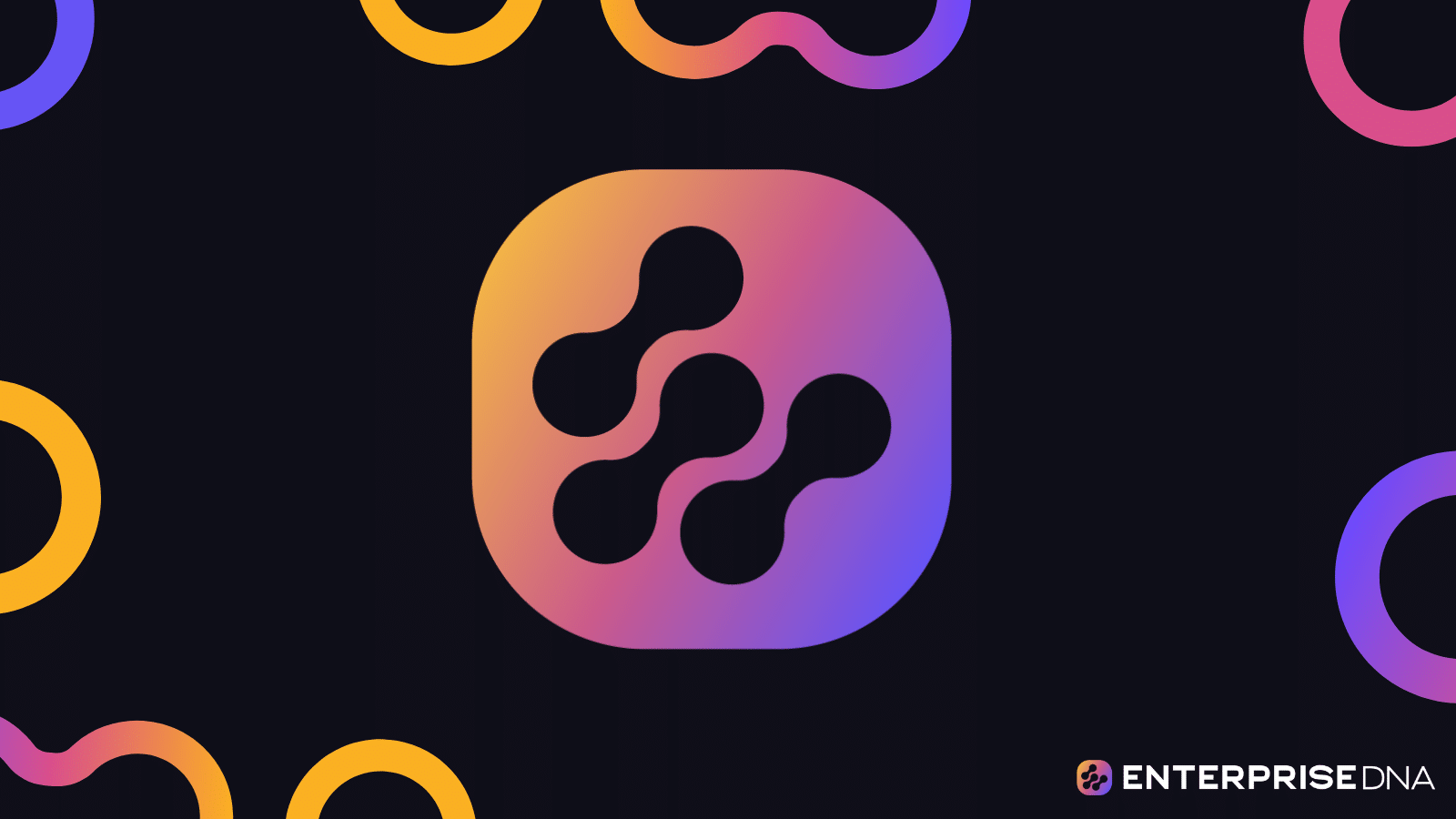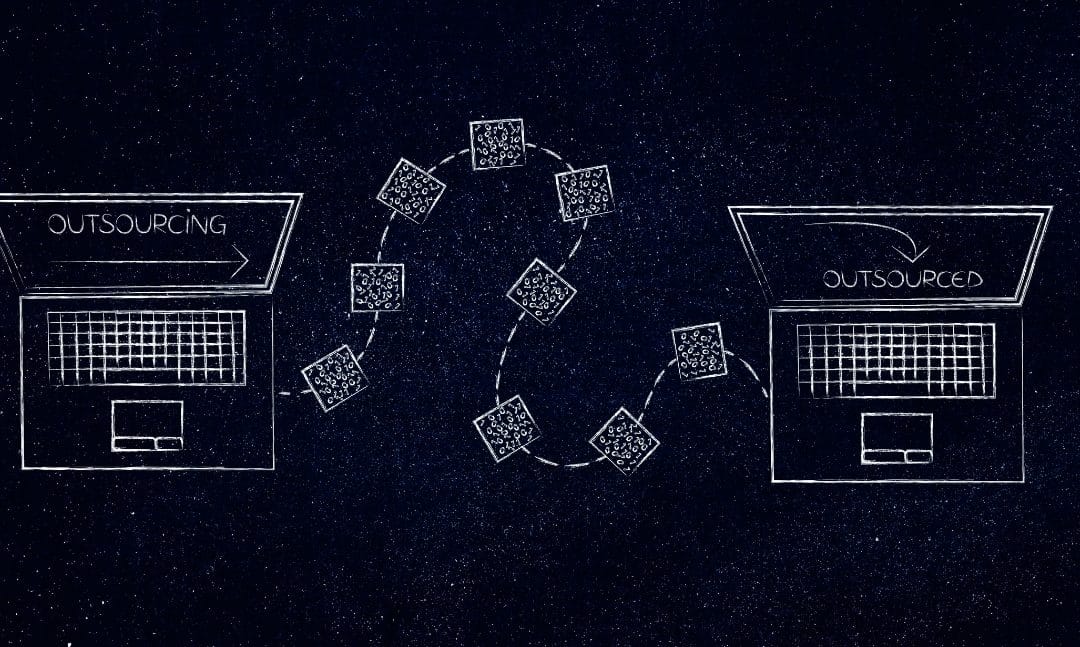Introduction to Data Analytics Tools
Welcome to the first lesson of the detailed blog, A Step-by-Step Guide to Understanding When and Why to Use Power BI, Python, R, and SQL for Business Analysis. In this lesson, we will introduce you to the foundational tools used in data analytics: Power BI, Python, R, and SQL. This lesson will help you understand what each tool is, its primary use cases, and why it is essential in the field of business analysis.
1. What is Data Analytics?
Data analytics involves examining datasets to draw conclusions about the information they contain. This often includes performing statistical and computational techniques to uncover patterns and trends. Business analysts use data analytics to make informed decisions, improve efficiency, and gain strategic insights.
2. Introduction to Key Data Analytics Tools
Power BI
Power BI is a business analytics tool developed by Microsoft, allowing users to visualize their data and share insights. Power BI provides interactive dashboards and business intelligence tools, which are user-friendly and accessible even to those with little to no coding experience.
Key Features:
- Data visualization
- Interactive dashboards
- Integrations with various data sources
Python
Python is a high-level, general-purpose programming language renowned for its readability and versatility. In data analytics, Python is extensively used due to its robust ecosystem of libraries such as Pandas, NumPy, and Matplotlib.
Key Features:
- Data manipulation (with Pandas)
- Statistical analysis (with NumPy and SciPy)
- Visualization (with Matplotlib and Seaborn)
- Machine learning (with scikit-learn)
R
R is a language and environment for statistical computing and graphics. It is particularly powerful for data analysis and visualization, making it popular among statisticians and data scientists.
Key Features:
- Comprehensive statistical analysis
- Advanced graphical capabilities
- Extensive library of packages (e.g., ggplot2 for visualization, dplyr for data manipulation)
SQL
SQL (Structured Query Language) is the standard programming language for managing and manipulating relational databases. It’s essential for querying databases, joining tables, and aggregating data.
Key Features:
- Querying relational databases
- Data retrieval and manipulation
- Aggregating and summarizing data
3. Use Cases and Examples
Real-World Applications
Power BI:
Example: A retail company uses Power BI to create an interactive dashboard that tracks sales performance across different regions. The dashboard helps stakeholders identify top-selling products and underperforming stores, enabling data-driven decision-making.
Python:
Example: A financial analyst uses Python to analyze stock market data. Using libraries like Pandas for data manipulation and Matplotlib for plotting, the analyst can model stock price trends and predict future movements.
R:
Example: A healthcare researcher uses R to perform a statistical analysis of clinical trial data. Using R’s comprehensive statistical libraries, the researcher assesses the effectiveness of new treatments by comparing patient outcomes.
SQL:
Example: An e-commerce platform uses SQL to query their database, extracting information about customer purchases. SQL queries help the data team identify purchasing patterns and segment customers for targeted marketing campaigns.
4. Summary
In this lesson, we introduced the key tools used in data analytics: Power BI, Python, R, and SQL. We explored each tool’s primary use cases and how they contribute to effective business analysis. Understanding when and why to use these tools is fundamental for any data analyst or business professional aiming to leverage data for strategic advantage.
Future lessons will dive deeper into these tools, offering a step-by-step guide and practical examples to help you become proficient in using them for your business analysis needs.
Power BI: Overview, Pros, and Cons
Introduction
Power BI is a powerful business intelligence tool developed by Microsoft, designed to help organizations convert data into insightful and interactive visualizations. This lesson will provide a comprehensive overview of Power BI, its advantages, and disadvantages. By the end of this lesson, you will have a clear understanding of when and why to use Power BI for business analysis.
Overview of Power BI
Power BI is a suite of business analytics tools. It comprises multiple services and apps:
- Power BI Desktop: A desktop application for analytics and report creation.
- Power BI Service: An online service (SaaS) where reports and dashboards are shared.
- Power BI Mobile Apps: Apps available for Windows, iOS, and Android devices to interact with reports and dashboards on the go.
- Power BI Gateway: Bridges on-premise data sources to Power BI Service.
- Power BI Embedded: Integrate Power BI reports and dashboards into custom applications.
Key Features
- Data Connectivity: Connect to a wide range of data sources such as Excel, databases, cloud services, and more.
- Data Transformation: Utilize a robust data query editor to reshape and clean data.
- Data Modeling: Create complex data models and relationships between different datasets.
- Visualizations: Comprehensive library of visual elements including charts, graphs, maps, and more.
- Dashboards: Interactive dashboards for real-time tracking and sharing of insights.
- Natural Language Query: Use conversational language to ask questions about data and get visual answers.
Pros of Power BI
Accessibility and Integration
- User-Friendly Interface: Intuitive drag-and-drop interface enables users with minimal technical expertise to build sophisticated dashboards.
- Seamless Integration: Integrates well with other Microsoft products like Excel, Azure, and SQL Server, as well as a wide array of third-party data sources.
- Cloud-Based: Power BI Service allows for real-time data sharing and collaboration across users and platforms.
Advanced Features
- Custom Visualizations: Extendable library of visualizations; additionally, users can create custom visuals using R and Python.
- AI Capabilities: Built-in machine learning tools and AI-powered visualizations provide advanced analytics.
- Scalability: Capable of handling both small-scale and large-scale data analysis requirements.
- Security Features: Robust data security including row-level security and compliance with international standards.
Cost-Effectiveness
- Free Tier: Power BI Desktop is free for individual use, offering substantial analytics capabilities.
- Pay-As-You-Go: Flexible pricing tiers for Power BI Service, ranging from free to premium enterprise options.
Cons of Power BI
Performance Limitations
- Large Datasets: May struggle with extremely large datasets and complex models, leading to performance issues.
- Data Refresh: Scheduled data refreshes can be limited in the free version, affecting real-time data analyses.
Learning Curve
- Advanced Features: Despite its ease of use for basic tasks, mastering advanced features and DAX (Data Analysis Expressions) requires considerable effort.
- Custom Visuals: Custom visual development, though powerful, demands knowledge of programming languages like R or D3.js.
Dependency on Microsoft Ecosystem
- Integration Bias: Best performance and user experience are achieved when used within the Microsoft product ecosystem.
- Costly Upgrades: Advanced capabilities and higher data caps require paid licenses, which can be expensive for larger organizations.
Real-Life Example
Consider a retail company aiming to optimize its supply chain. Using Power BI, they can:
- Data Connectivity: Connect to various data sources including sales databases, supplier records, and customer feedback.
- Data Modeling: Model the data to identify relationships between supplier delivery times, product availability, and sales performance.
- Visualizations: Create visualizations to highlight key metrics such as lead times, inventory turnover rates, and sales trends.
- Dashboards: Develop dashboards for managers to track real-time supply chain metrics.
- Predictive Analytics: Leverage built-in AI capabilities to foresee supply chain disruptions based on historical data and trends.
By implementing these steps, the company can gain actionable insights to enhance their supply chain efficiency, reduce costs, and improve customer satisfaction.
Conclusion
Power BI is a versatile and robust tool for business analysis, suitable for various use cases from small-scale individual analytics to large-scale enterprise implementations. Its strengths lie in its user-friendliness, integration capabilities, and advanced features. However, potential users should be aware of its performance limitations with large datasets and the learning curve associated with advanced functionalities.
In the next lesson, we will explore another powerful tool: Python, and understand its role and capabilities in business analysis.
Python: Overview, Pros, and Cons
Welcome to Lesson 3 in our course: A step-by-step guide to understanding when and why to use Power BI, Python, R, and SQL for business analysis. In this lesson, we will explore Python, an immensely popular programming language used extensively in data science and business analysis.
Overview of Python
Python is a high-level, interpreted programming language developed by Guido van Rossum and released in 1991. Known for its simplicity and readability, Python has grown to become one of the most commonly used languages in various domains, including web development, automation, data analysis, machine learning, and more.
Why Python is Popular in Business Analysis
Python’s popularity in business analysis can be attributed to its versatility and the robust ecosystem of libraries tailored for data manipulation, analysis, and visualization. Some of the essential libraries include:
- Pandas: Used for data manipulation and analysis. It offers data structures like DataFrames, which are particularly efficient for data handling.
- NumPy: Provides support for large, multi-dimensional arrays and matrices, alongside a collection of mathematical functions.
- Matplotlib and Seaborn: Used for data visualization, helping analysts to plot and understand data.
- SciPy: Extends the capabilities of NumPy with additional modules for optimization, integration, and statistics.
- Scikit-learn: A machine learning library that provides simple and efficient tools for data mining and analysis.
Pros of Using Python
1. Easy to Learn and Use
Python is known for its simple and clean syntax that significantly lowers the learning curve. This makes it an ideal choice for beginners and professionals alike.
Example:
2. Wide Range of Libraries and Frameworks
Python has a vast ecosystem of libraries and frameworks that support various functions, making development faster and easier. Libraries like Pandas for data manipulation, Matplotlib for plotting, and Scikit-learn for machine learning are just a few examples.
3. Community Support
Python has a large and active community, which means plentiful resources like documentation, tutorials, and forums are available. This makes it easier to get help and continuously learn new things.
4. Versatility
Python can be used for various purposes beyond just business analysis, including web development (with Django or Flask), automation (with Selenium), and scientific computing.
5. Integration Capabilities
Python can easily integrate with other languages and technologies. For example, it can be combined with SQL for database management or JavaScript for web applications.
Cons of Using Python
1. Execution Speed
Python is an interpreted language, which means it generally runs slower than compiled languages like C++ or Java. This can be a disadvantage when dealing with compute-intensive tasks.
2. Memory Consumption
Python can be less memory efficient compared to some other programming languages, which might be a concern when dealing with large datasets or applications requiring memory optimization.
3. Dynamic Typing
Python’s dynamic typing can sometimes lead to runtime errors that are not always easy to debug. This can be particularly challenging for large codebases.
4. Weak in Mobile Computing
While Python is excellent for server-side and desktop applications, it is not widely used for mobile computing. Languages like Java and Swift are more suitable for mobile app development.
5. Multithreading Limitations
Due to Python’s Global Interpreter Lock (GIL), multithreaded applications do not always perform efficiently, particularly in CPU-bound processes.
Real-Life Example in Business Analysis
Consider a data analyst tasked with finding insights from sales data stored in a CSV file. Python can be used to load, clean, and analyze this data easily with Pandas. Here’s a simplified example of how Python could be used:
In this example, Python enables the analyst to load and analyze the data effortlessly, thanks to its powerful libraries.
Conclusion
Python is a versatile and powerful programming language that offers a robust set of libraries and frameworks suitable for business analysis. Its simplicity and extensive community support make it accessible for both beginners and experienced professionals. However, it’s crucial to be aware of its limitations such as slower execution speed and higher memory consumption, which might impact specific use cases. Nonetheless, Python remains a highly effective tool for data manipulation, analysis, and visualization in the business analysis field.
R: Overview, Pros, and Cons
Introduction
In this lesson, we’ll explore R, a powerful language and environment for statistical computing and graphics. Specifically, we’ll look into its core features, benefits, and limitations. By the end of this lesson, you should have a comprehensive understanding of when and why to use R for business analysis.
What is R?
R is an open-source programming language that is widely used for data analysis, statistical computing, and graphical representation. Originating from the S language developed at Bell Laboratories, R has become an indispensable tool for statisticians, data scientists, and analysts across various industries.
Key Features
- Statistical Modeling: R offers a wide range of statistical techniques, including linear and nonlinear modeling, classical statistical tests, time-series analysis, classification, and clustering.
- Data Manipulation: Packages like
dplyranddata.tableprovide efficient tools for data manipulation and wrangling. - Visualization: R is renowned for its graphical capabilities with libraries such as
ggplot2andlattice, allowing the creation of complex and visually appealing plots. - Extensibility: With a vast repository of packages available on CRAN (Comprehensive R Archive Network), users can easily extend R’s functionality.
- Community Support: A strong community of users and developers contributes to forums, mailing lists, and dedicated websites.
Pros of Using R
Comprehensive Statistical Analysis:
- R excels in advanced statistical analysis and has a vast array of built-in functions for performing various types of statistical tests and models.
Data Visualization:
- R’s visualization libraries, especially
ggplot2, are highly flexible and enable the creation of publication-quality graphics.
- R’s visualization libraries, especially
Open-source and Free:
- Being open-source, R can be freely downloaded, used, and modified, reducing the cost for individuals and enterprises.
Large Community and Resources:
- The extensive community around R contributes to a significant amount of resources, tutorials, and packages, making it easier for newcomers to get support and documentation.
Extensible with Packages:
- CRAN hosts over 15,000 packages that extend R’s capabilities for various specific purposes, from bioinformatics to econometrics.
Cons of Using R
Learning Curve:
- R can have a steep learning curve for beginners unfamiliar with programming, especially its unique syntax and data structures.
Performance Limitations:
- R is not always the best choice for large-scale data manipulation tasks. While packages like
data.tableimprove performance, R is inherently slower than some alternatives.
- R is not always the best choice for large-scale data manipulation tasks. While packages like
Memory Management:
- R keeps all objects in memory, which can be problematic when working with large datasets, requiring more RAM and leading to potential memory inefficiencies.
Lack of Standardization:
- The freedom to create packages means that not all contributed packages follow a standard structure or quality, which can result in inconsistent code quality and documentation.
Interface and IDE Choices:
- While RStudio is an excellent IDE, R lacks a unified, standard GUI. Users sometimes need to integrate multiple tools for an optimal environment.
Real-life Examples
Example 1: Marketing Analytics
A company wants to measure the effectiveness of different marketing campaigns. They use R’s statistical models to analyze customer data and determine which campaigns have the highest ROI.
Example 2: Healthcare Data Analysis
Researchers use R for epidemiological studies, analyzing patient data to discover trends and patterns in disease outbreak and progression. It allows for the application of survival analysis, logistic regression, and other specialized statistical methods.
Example 3: Financial Modeling
Financial analysts leverage R to model financial data, forecast trends, and perform risk assessment. The quantmod package, for instance, provides tools for quantitative financial modeling.
Example 4: Academic Research
Academicians often choose R for its powerful statistical tests and graphics capabilities. For instance, users can perform complex analyses such as Bayesian inference and time-series forecasting.
Conclusion
R is a versatile and powerful tool for statistical analysis and data visualization. While it has certain limitations, its strengths in specific areas make it highly valuable for analysts and data scientists. Understanding when to use R can significantly enhance your analytical capabilities in business environments.
In the next lesson, we will delve into the world of SQL, examining its overview, pros, and cons, and understanding its crucial role in data management and analysis.
SQL – Overview, Pros, and Cons
Introduction
Structured Query Language (SQL) is a standardized programming language that is specifically tailored for managing and manipulating relational databases. It allows for the execution of various operations to retrieve, insert, update, and delete data stored within a database. SQL is pivotal in business analysis for extracting actionable insights from large datasets.
In this lesson, we will cover:
- Overview of SQL
- Pros of using SQL
- Cons of using SQL
- Real-life applications of SQL
Overview of SQL
What is SQL?
SQL stands for Structured Query Language. It is used to communicate with and manipulate databases. SQL was standardized by the American National Standards Institute (ANSI) in 1986, and it provides a means for:
- Querying data from databases
- Inserting new data into databases
- Updating existing data
- Deleting data
- Creating and modifying database schemas
- Managing database permissions
Core Components of SQL
DDL (Data Definition Language): Commands for defining database schema and structure.
CREATEALTERDROP
DML (Data Manipulation Language): Commands for data manipulation.
SELECTINSERTUPDATEDELETE
DCL (Data Control Language): Commands for controlling access to data.
GRANTREVOKE
TCL (Transaction Control Language): Commands for transaction management.
COMMITROLLBACKSAVEPOINT
Pros of Using SQL
Efficiency and Speed
SQL is incredibly efficient for performing relational database operations, allowing for quick data retrieval, insertion, updates, and deletions.
Standardization
SQL is standardized, making it predictable and consistent across various database systems like MySQL, PostgreSQL, Oracle, and Microsoft SQL Server.
Scalability
SQL databases can handle large volumes of data and can scale both vertically (by adding more power to a single server) and horizontally (by adding more servers).
Robustness
SQL databases are known for their robustness and reliability. They provide strong data integrity constraints (primary keys, foreign keys) and support ACID properties (Atomicity, Consistency, Isolation, Durability).
Declarative Nature
SQL allows users to specify what data they want to retrieve rather than how to retrieve it, making the queries more intuitive and easier to write and understand.
Cons of Using SQL
Complexity in Large-Scale Systems
While SQL is suitable for many applications, it can become complex in very large-scale distributed systems. Managing joins across multiple tables in such systems can be computationally expensive.
Lack of Flexibility
SQL databases tend to be less flexible compared to NoSQL databases. The rigid schema structure can be a limitation when the database design needs frequent changes.
Scalability Limits
Although SQL databases can scale, they might not scale as effectively as NoSQL databases in certain use cases, especially when dealing with unstructured data or when high write performance is needed.
Overhead
For simple applications, the richness of SQL and the relational database model can introduce unnecessary overhead compared to simpler databases.
Real-life Applications of SQL
Business Intelligence and Reporting
SQL plays a fundamental role in business intelligence and reporting. Analysts use SQL to extract, transform, and analyze data to generate insights and drive business decisions. Here’s a typical query for generating a sales report:
Data Warehousing
SQL is extensively used in data warehousing environment where data is consolidated from various sources, stored, and made available for analysis and reporting purposes.
Customer Relationship Management (CRM)
CRM applications use SQL databases to store and retrieve customer information, transaction history, and other related data to provide a comprehensive view of customer interactions.
Financial Transactions
Financial institutions rely on SQL for transactional and analytical workloads due to its robustness and support for ACID properties ensuring data integrity.
Summary
SQL is a powerful, standardized language that provides robust capabilities for handling relational databases. It is highly efficient, scalable, and reliable, making it indispensable in various business applications ranging from business intelligence to customer relationship management. However, it does come with limitations in flexibility and scalability for some large-scale, unstructured data applications. Understanding when and why to use SQL is crucial for anyone involved in business analysis.
In the next lesson, we’ll explore how to integrate these tools effectively for comprehensive business analysis.
Comparative Analysis: Power BI vs. Python
Introduction
In this lesson, we will compare Power BI with Python for business analysis. Both tools are powerful and have their unique strengths and weaknesses. Understanding the differences and suitable use cases for each will help you make informed decisions on which tool to use for your specific business analysis needs.
Power BI Overview
Power BI is a business analytics service by Microsoft. It provides interactive visualizations and business intelligence capabilities with an interface simple enough for end-users to create their own reports and dashboards.
Key Features:
- User-friendly Interface: Allows users to create dashboards and reports with drag-and-drop functionalities.
- Data Connectivity: Connects to various data sources including databases, cloud services, and flat-files.
- Interactive Visualizations: Offers a range of visual tools to help users understand their data.
- Real-Time Data: Supports real-time data analysis and insights.
Python Overview
Python is a high-level programming language known for its simplicity and versatility. It is extensively used in data science for data analysis, visualization, and machine learning.
Key Features:
- Flexibility: Python can be used for a wide range of tasks beyond data analysis, such as web development and automation.
- Libraries and Ecosystem: Rich ecosystem of libraries (e.g., Pandas for data manipulation, Matplotlib, and Seaborn for visualization).
- Reproducibility: Python scripts can easily be shared and reproduced, providing clear documentation for analysis.
Comparative Analysis
Ease of Use
- Power BI: Power BI is designed for users with minimal technical background. Its user-friendly interface allows users to quickly generate insights and visualizations with little to no coding required.
- Python: Python requires programming knowledge. While libraries simplify many tasks, understanding core concepts such as data structures and syntax is essential.
Data Handling
- Power BI: Power BI excels in connecting to various data sources and handling large datasets. However, its data cleaning capabilities are somewhat limited compared to Python. It relies heavily on Power Query for data transformation tasks.
- Python: Python, with libraries like Pandas, provides extensive data manipulation capabilities, allowing for more complex data cleaning and preprocessing.
Visualizations
- Power BI: Power BI offers a vast array of built-in visualizations and the ability to create custom visuals. Dashboards are interactive and can be shared easily with stakeholders.
- Python: Python, using libraries like Matplotlib, Seaborn, and Plotly, can create highly customized visualizations, though it requires writing code. These visualizations are more flexible but may lack the interactivity compared to Power BI.
Scalability
- Power BI: Power BI is less flexible in terms of scalability for complex analytical tasks. It works well for medium-sized data and interactive dashboards, but may struggle with very large datasets without performance tuning.
- Python: Python can handle large datasets more efficiently, especially with the use of distributed computing frameworks such as Dask or PySpark. It is more suitable for complex analyses and machine learning tasks.
Deployment and Automation
- Power BI: Power BI reports and dashboards can be shared and deployed across teams using Power BI Service. Integration with other Microsoft products simplifies automation and collaboration.
- Python: Python scripts can be easily automated using cron jobs, task schedulers, or orchestration tools like Apache Airflow. Python’s versatility allows it to be integrated into various automated data pipelines.
Real-Life Examples
Example 1: Sales Analytics Dashboard
- Power BI: A sales team can use Power BI to quickly create an interactive dashboard displaying sales performance, regional sales distribution, and top-selling products. The ease of use allows non-technical users to adjust filters and explore data without additional coding.
- Python: A data scientist might use Python to preprocess sales data, perform advanced statistical analysis, and generate complex visualizations. Python’s flexibility allows for creating custom metrics and incorporating machine learning models to forecast sales trends.
Example 2: Customer Churn Prediction
- Power BI: Power BI can visualize historical customer churn data, segment customers, and display trends in an understandable format. However, it may not be the best tool for building predictive models.
- Python: Analysts can use Python to build machine learning models to predict customer churn. Python’s rich ecosystem of libraries allows them to preprocess data, train models, and evaluate their performance.
Conclusion
Both Power BI and Python have their own strengths and weaknesses. Power BI is ideal for creating interactive dashboards and reports with minimal coding, making it accessible for business users. Python, on the other hand, is suited for more complex data analysis tasks, offering greater flexibility and scalability. Understanding the capabilities and limitations of each tool will enable you to choose the right tool for your specific business analysis requirements.
Comparative Analysis: Power BI vs. R
Introduction
In this lesson, we will perform a comparative analysis between Power BI and R, two powerful tools widely used for business analysis. While Power BI is a robust Business Intelligence (BI) tool mainly utilized for interactive data visualization, R is a versatile programming language dedicated to statistical analysis and data science. Our objective is to understand their strengths and limitations, particularly in the context of business analysis.
Key Differences Between Power BI and R
Usability and Learning Curve
Power BI:
- Usability: User-friendly interface with drag-and-drop features.
- Learning Curve: Low for beginners. Intuitive GUI makes it accessible for non-technical users.
R:
- Usability: Requires coding knowledge. Less intuitive for non-technical users.
- Learning Curve: Steeper, especially for those without programming background. Requires learning the syntax and statistical concepts.
Data Handling and Transformation
Power BI:
- Data Handling: Efficient with moderate-sized datasets.
- Transformation: Built-in Power Query editor allows easy transformations using a GUI.
R:
- Data Handling: Superior capability in handling large and complex datasets.
- Transformation: Powerful data manipulation through libraries like
dplyr,data.table, andtidyverse.
Visualization
Power BI:
- Visualization: Best known for its advanced and interactive visualizations.
- Customization: Extensive customization options without coding. Supports custom visuals through DAX and M scripts.
R:
- Visualization: Extensive capabilities via libraries like
ggplot2,lattice, andplotly. - Customization: Highly customizable, but requires coding. Complex visualizations may be built with a combination of libraries.
Integration and Extensibility
Power BI:
- Integration: Seamless integration with other Microsoft products (Excel, Azure, SQL Server).
- Extensibility: Limited to plugins and custom visuals. Extensibility through Power BI service APIs and custom connectors.
R:
- Integration: Integrates with a wide variety of databases, APIs, and other tools (e.g., Python, Hadoop).
- Extensibility: Highly extensible through CRAN packages and custom functions.
Statistical and Machine Learning Capabilities
Power BI:
- Statistical Analysis: Basic statistical functions available.
- Machine Learning: Integration with Azure ML and custom R/Python scripts allows advanced analysis, yet not native to Power BI itself.
R:
- Statistical Analysis: Equipped with advanced statistical capabilities.
- Machine Learning: Comprehensive suite of machine learning algorithms and statistical modeling libraries (
caret,randomForest,xgboost).
Practical Use Cases
Power BI Use Case: Sales Dashboard
Scenario: A company wants to create an interactive sales dashboard for management to monitor key metrics such as revenue, geographical sales distribution, and product performance.
Solution:
- Load data from various sources (Excel, SQL databases).
- Use Power Query to clean and transform the data.
- Create various interactive visuals (bar charts, maps, and pie charts).
- Share the dashboard with stakeholders through the Power BI service.
R Use Case: Predictive Analytics for Customer Churn
Scenario: A telecom company aims to predict customer churn to implement retention strategies.
Solution:
- Load customer data into R.
- Clean and preprocess the data using
dplyrandtidyverse. - Perform exploratory data analysis and visualize patterns using
ggplot2. - Build a predictive model using
randomForestorcaret. - Evaluate the model and predict churn probabilities for customers.
- Generate and export a report summarizing findings and predictions.
Conclusion
Choosing between Power BI and R depends on your specific needs and expertise. Power BI excels in interactive data visualization and user-friendliness, making it ideal for stakeholders who prefer a GUI-based approach. On the other hand, R offers powerful statistical and analytical capabilities, making it the tool of choice for data scientists and analysts dealing with complex data analysis tasks.
By leveraging the strengths of both tools, businesses can enhance their data analysis and decision-making processes, ensuring they choose the right tool for the right job.
Comparative Analysis – Power BI vs. SQL
In today’s lesson, we will explore and analyze the key differences and similarities between Power BI and SQL. By the end of this lesson, you should have a clear understanding of when and why to use each tool for business analysis.
Introduction
Power BI and SQL serve distinct but sometimes overlapping purposes in the data analytics ecosystem. Power BI is primarily a data visualization and business intelligence tool, whereas SQL (Structured Query Language) is a language designed for managing and manipulating databases. This lesson will cover several key aspects that differentiate and connect these tools.
Main Differences Between Power BI and SQL
Purpose and Functionality
Power BI:
- Data Visualization: Power BI excels in creating interactive dashboards, charts, and graphics.
- User Interface: It offers a user-friendly interface which makes it accessible to non-technical users.
- Data Integration: Power BI can connect to various data sources, both on-premises and cloud-based.
- Reporting: It provides robust reporting capabilities allowing users to share insights via reports and dashboards.
SQL:
- Data Management: SQL is utilized for querying, updating, and managing relational databases.
- Complex Queries: It can handle complex queries and provide deep insights based on multi-table joins, subqueries, and aggregations.
- Performance Tuning: SQL allows for fine-tuning of database performance through indexing, query optimization, and other techniques.
- Data Integrity: SQL ensures data integrity through constraints, normalization, and transaction management.
Use Cases
Power BI:
- Business Reporting: Creating executive-level dashboards to display key performance indicators (KPIs).
- Data Storytelling: Designed to convey complex data stories in an intuitive manner.
- Ad-hoc Analysis: Provides the ability for users to perform quick, on-the-fly analysis without needing deep technical skills.
SQL:
- Data Warehousing: Essential for managing large data warehouses and performing ETL (Extract, Transform, Load) operations.
- Data Cleansing: Efficiently cleanse and prepare data for analysis.
- Backend Integration: Often used as the backbone for various front-end applications, feeding data where required.
Real-Life Examples
Example 1: Sales Analysis
Power BI:
- Create a dashboard that visualizes sales data across different regions.
- Use interactive charts to allow users to drill down into sales by product category, sales rep, or time period.
- Share the report with stakeholders who need an at-a-glance understanding of sales performance.
SQL:
- Write a query to aggregate sales data by region, product, and time period.
- Use SQL to clean and prepare the raw sales data by handling missing values and normalizing text fields.
- Export the processed data to Power BI for visualization.
Example 2: Customer Segmentation
Power BI:
- Visualize customer segments with pie charts, bar graphs, and scatter plots.
- Use the slicer feature to allow users to filter data by demographics, purchase history, and other attributes.
- Generate a report that showcases the distribution and value of different customer segments.
SQL:
- Query the customer database to classify customers into different segments based on purchase behavior and demographics.
- Use complex joins and subqueries to gather detailed insights on each segment.
- Integrate the segmented data into Power BI for further analysis and visualization.
When to Use Power BI vs. SQL
Power BI:
- When the primary goal is to visualize data and share insights in an interactive and user-friendly manner.
- For scenarios where quick ad-hoc analysis is required by non-technical users.
- When you need to create dashboards that can be easily shared and customized.
SQL:
- When deep data analysis and manipulation are needed before visualization.
- For managing data stores, performing data cleansing, and complex query requirements.
- When building the backend for applications that require efficient data retrieval and manipulation.
Conclusion
In summary, both Power BI and SQL are powerful tools in the world of data analytics, each serving its own purpose. Power BI is ideal for visualization and reporting, making data accessible to a wide range of users. SQL is indispensable for data management, complex querying, and preparing data for further analysis.
Understanding the strengths and appropriate use-cases for each will enable you to leverage them effectively in your business analysis projects. By integrating both tools, you can facilitate a seamless workflow from data storage to insightful decision-making.
Comparative Analysis: Python vs. R
Welcome to Lesson 9 of our course: “A step-by-step guide to understanding when and why to use Power BI, Python, R, and SQL for business analysis”. In this lesson, we’ll conduct a comprehensive comparative analysis of Python and R, two of the most prominent languages in the data science and business analytics space. Understanding the strengths and weaknesses of each language will guide you in selecting the appropriate tool for your specific needs.
Overview
Python and R are both powerful and popular among data analysts, but each has its own unique strengths and use cases. In this lesson, we’ll compare these two languages based on several critical factors such as:
- Ease of Learning and Use
- Data Handling and Manipulation
- Statistical Analysis
- Data Visualization
- Machine Learning and AI
- Community and Ecosystem
1. Ease of Learning and Use
Python
- Syntax: Python is known for its simple and readable syntax. It’s often recommended for beginners in programming because of its clean structure.
- Versatility: It is a general-purpose language, meaning you can use it for web development, software development, automation, and more.
Example of Python Code
R
- Syntax: R has a steeper learning curve, primarily because it is more specialized for statistical analysis. Its syntax can be less intuitive for beginners.
- Purpose: It is primarily designed for data analysis and statistics, making it extremely powerful for tasks within this niche.
Example of R Code
2. Data Handling and Manipulation
Python
- Libraries: Python boasts powerful libraries like Pandas, which allow for efficient data manipulation.
- Performance: Python generally offers better performance for large datasets.
- Integration: It can easily integrate with other technologies and languages.
R
- Packages: R has robust data manipulation packages like
dplyranddata.tablewhich are highly optimized for complex data analysis. - Statistical Computation: R is designed for statistical computations and has a vast array of built-in functions to handle a variety of data types.
3. Statistical Analysis
Python
- Libraries: Python has
SciPyandStatsmodelsfor statistical analysis, but it may require more effort to achieve the same results as R. - Flexibility: Its general-purpose nature makes Python less specialized but more versatile.
R
- Built for Stats: R was built by statisticians for statisticians, so it naturally excels in this area.
- Comprehensive Functions: It offers comprehensive statistical tests and models, often with straightforward implementation.
4. Data Visualization
Python
- Visualization Libraries: Python has excellent libraries like
Matplotlib,Seaborn, andPlotly, which provide comprehensive visualization tools. - Customization: Offers high customizability and integration with web applications.
R
- ggplot2: R’s
ggplot2library is one of the most powerful tools for creating complex and customized visualizations, often considered more sophisticated than Python’s offerings. - Ease of Use: Creating high-quality visuals is typically quicker in R due to its specialized packages.
5. Machine Learning and AI
Python
- Leading Libraries: Python is synonymous with machine learning and AI, thanks to libraries like
TensorFlow,Keras, andScikit-Learn. - Frameworks: It has robust frameworks for both development and deployment of ML models.
R
- ML Packages: R has machine learning packages like
caretandrandomForest, but it is generally not as strong as Python in this domain. - Ease of Implementation: R provides easy-to-implement algorithms directly suited for statistical models.
6. Community and Ecosystem
Python
- Community Size: Python has a very large and active community, contributing to a rich ecosystem of libraries, frameworks, and tools.
- Documentation: Extensive documentation and resources for learning and troubleshooting.
R
- Specialized Community: While smaller, the R community is highly specialized in data analysis and statistics.
- Support: Provides excellent resources, particularly for statistical and data analysis tasks.
Conclusion
Choosing between Python and R largely depends on the task at hand:
- Python: Best suited for general-purpose programming, machine learning, and large-scale data manipulation.
- R: Ideal for statistical analysis, specialized data visualization, and quick, robust data exploration.
Understanding when and why to use each language will empower you to leverage their strengths effectively in your data analysis and business intelligence endeavors.
This concludes Lesson 9. In the next lesson, we will explore Comparative Analysis: Python vs. SQL, diving into when and why to use these languages for business analysis. Stay tuned!
Comparative Analysis: Python vs. SQL
In this lesson, we will conduct a comparative analysis of Python and SQL, two of the most widely used tools for data analysis and manipulation.
Objectives
- Understand the core differences and similarities between Python and SQL.
- Learn the strengths and weaknesses of each tool.
- Determine scenarios where one tool may be more suitable than the other.
- Provide real-life examples to illustrate these points.
Overview of Python and SQL
Python
Python is a high-level, general-purpose programming language known for its readability and versatility. It is widely used in data analysis, machine learning, web development, and scripting. Python boasts a rich ecosystem of libraries like Pandas, Matplotlib, and Scikit-Learn, making it a powerful tool for data manipulation, visualization, and machine learning.
SQL
Structured Query Language (SQL) is a domain-specific language used for managing and manipulating relational databases. SQL is highly efficient for querying large datasets, updating records, and managing database schema. It uses a set of standard operations like SELECT, INSERT, UPDATE, and DELETE to perform various tasks on data stored in databases.
Key Comparisons
Data Manipulation
- Python: Data manipulation in Python is typically done using libraries such as Pandas, which provide a flexible way to handle various data structures. Python code tends to be more verbose but offers greater flexibility.
- SQL: SQL is designed explicitly for querying and updating data in relational databases. SQL queries are often more concise but limited to operations supported by the relational model.
Example:
Data Aggregation
- Python: Aggregation in Python can be performed using Pandas’
groupbyand aggregation functions. - SQL: SQL is highly efficient for data aggregation using GROUP BY along with aggregate functions like COUNT, SUM, AVG, etc.
Example:
Ease of Use
- Python: Requires programming knowledge but is versatile and suitable for complex data transformations.
- SQL: Easier to learn for beginners focused on data querying, particularly in a relational database context.
Performance
- Python: Can be slower for large datasets since it operates in-memory. Performance can be enhanced using optimized libraries but at the cost of complexity.
- SQL: Optimized for speed when dealing with large datasets in relational databases, thanks to indexing and query optimization techniques.
Integration with Other Tools
- Python: Excellent integration with various data sources, APIs, and web services. Suitable for end-to-end data science workflows.
- SQL: Primarily used within database management systems, but can interface with programming languages including Python, R, and more.
Machine Learning Capabilities
- Python: Robust machine learning libraries like Scikit-Learn, TensorFlow, and PyTorch make Python a powerhouse for machine learning.
- SQL: Limited to querying and manipulation. Some databases offer extensions for machine learning but are not as comprehensive.
Real-Life Examples
Use Case: Sales Data Analysis
A company wants to analyze sales data to identify high-performing regions and predict future sales trends.
With Python: The data scientist can load the sales data, clean it, perform exploratory analysis, visualize trends, and build predictive models all within a Python environment.
- Example: Using Pandas for data manipulation, Matplotlib for visualization, and Scikit-Learn for building predictive models.
With SQL: The data analyst can efficiently query the sales database to generate summaries and aggregate data by regions, preparing it for visualization or further analysis.
- Example: Writing SQL queries to filter sales data, calculate totals, and extract specific insights.
Use Case: Real-Time Data Reporting
A financial institution needs real-time insights into customer transactions to detect fraudulent activities.
With Python: Python can interact with real-time data streams, process the data, and apply machine learning models to detect anomalies.
- Example: Using libraries like Pandas for stream processing and Scikit-Learn for anomaly detection.
With SQL: SQL can be used for real-time querying of transaction logs to identify patterns and generate alerts for unusual activities.
- Example: Writing SQL queries that continuously monitor and filter transaction data for fraud indicators.
Conclusion
Both Python and SQL have their unique strengths and application areas. Python excels in versatility, integration, and advanced analytics, making it suitable for complex data science tasks. SQL is optimized for efficient data querying and manipulation within relational databases, offering straightforward and powerful capabilities for data aggregation and reporting.
Understanding when and why to use Python or SQL will empower you to choose the right tool for your business analysis tasks, enhancing efficiency and insights.
Comparative Analysis: R vs. SQL
Introduction
In this lesson, we will conduct a comparative analysis of R and SQL. The aim is to understand the strengths and weaknesses of each tool, and to identify scenarios where one might be more suitable than the other for business analysis tasks. By the end of this lesson, you will have a clearer understanding of when and why to use R or SQL in your data analysis work.
Overview of R
R is a programming language and software environment primarily used for statistical computing and graphics. It is highly extensible and provides a wide array of statistical and graphical techniques, making it a powerful tool for data analysis.
Key Features of R
- Statistical Analysis: R has numerous packages for performing complex statistical calculations.
- Data Visualization: Tools like ggplot2 and Shiny allow for advanced and interactive data visualization.
- Extensibility: R can be extended via packages, which cover a wide range of functionalities.
- Community Support: A large and active community that contributes to a rich ecosystem of packages and resources.
Overview of SQL
SQL (Structured Query Language) is a domain-specific language used for managing and manipulating relational databases. It is essential for querying structured data and is widely used in database management.
Key Features of SQL
- Data Querying: Efficiently retrieve and manipulate data stored in relational databases.
- Data Management: Create, modify, and manage database structures.
- Simplicity: SQL syntax is relatively simple and well-suited for querying data.
- Integration: Easily integrates with other tools and languages for comprehensive data analysis tasks.
Comparative Analysis: R vs. SQL
Strengths and Weaknesses
R Strengths
- Statistical Power: Extensive libraries for statistical analysis make R ideal for in-depth data exploration.
- Visualization: Superior tools for visual representation of data help in uncovering trends and patterns.
- Flexibility: Can handle various types of data and statistical models.
R Weaknesses
- Performance: May struggle with very large datasets due to memory restrictions.
- Learning Curve: Requires a good grasp of statistical concepts and programming skills.
- Deployment: Not as straightforward to deploy in production environments compared to SQL.
SQL Strengths
- Efficiency: Optimized for fast querying of large datasets.
- Structure: Well-suited for structured data stored in relational databases.
- Integration: Seamlessly integrates with database management systems, making it easy to implement.
SQL Weaknesses
- Statistical Analysis: Limited capability for advanced statistical analysis compared to R.
- Visualization: Not built for advanced data visualization tasks.
- Flexibility: Less flexible in terms of handling various types of data and statistical operations.
Practical Use Cases
When to Use R
Advanced Statistical Analysis: When you need to perform complex statistical testing or build predictive models.
Data Visualization: When you want to create high-quality, customizable visualizations.
Data Transformation: When data requires extensive pre-processing and transformation.
When to Use SQL
Data Retrieval: When you need to retrieve large datasets quickly for analysis.
Data Aggregation: When performing summarizations such as count, sum, averages, etc.
Data Management: When creating or modifying database structures.
Conclusion
Both R and SQL are indispensable tools in the toolkit of a data analyst, each having its own set of strengths and weaknesses. R excels in statistical analysis and data visualization, making it ideal for exploratory data analysis and building statistical models. SQL, on the other hand, is unparalleled in its efficiency in retrieving and managing structured data stored in databases.
Understanding the distinct capabilities of R and SQL will enable you to leverage the right tool for the task at hand, thereby enhancing the effectiveness and efficiency of your business analysis.
By mastering both R and SQL, you can handle a wider array of data analysis tasks, from simple data retrieval to complex statistical modeling, and effectively communicate your insights through compelling visualizations and well-structured reports.
Choosing the Right Tool for Specific Business Scenarios
This section will cover the pivotal topic of choosing the right tool for specific business scenarios. By understanding the strengths and weaknesses of each tool, you can ensure that you are using the most suitable one to achieve your business objectives efficiently.
Introduction
Selecting the right tool for data analysis and visualization is crucial for driving informed decision-making. Power BI, Python, R, and SQL each have distinct features and are suited for different types of data tasks. Understanding when to use each can significantly enhance the effectiveness of your analyses.
Key Factors in Choosing the Right Tool
1. Data Volume and Complexity
SQL: Ideal for handling large datasets stored in relational databases. SQL excels in querying and manipulating large sets of structured data quickly.
- Example: Running complex queries on millions of rows in a database to generate summarized sales reports.
Python and R: Suitable for complex computations and data transformations. Both languages can manage large datasets effectively if combined with appropriate libraries (e.g.,
pandasfor Python,data.tablefor R).- Example: Performing advanced statistical analysis on financial time-series data using Python’s
numpyandscipylibraries.
- Example: Performing advanced statistical analysis on financial time-series data using Python’s
Power BI: Best used when datasets are moderate in size and there is a need for interactive data visualizations. Power BI integrates well with SQL databases for data import.
- Example: Creating dashboards to visualize sales performance with data sourced from a SQL database.
2. Type of Analysis
Exploratory Data Analysis (EDA):
Python: With libraries like
matplotlib,seaborn, andpandas, Python provides robust tools for EDA, offering highly customizable plots and statistical analysis.- Example: Identifying trends and correlations in customer purchase behavior using Python plots.
R: Known for its statistical prowess, R’s
ggplot2library is excellent for EDA, producing sophisticated, publication-quality graphs.- Example: Exploring the distribution and relationships of clinical trial data.
Descriptive Analysis and Dashboarding:
- Power BI: Powerful for creating interactive dashboards and reports. Power BI is designed for business users who need to visualize and share insights.
- Example: Building a dashboard to monitor key performance indicators (KPIs) such as monthly sales, expenses, and customer acquisition rates.
- Power BI: Powerful for creating interactive dashboards and reports. Power BI is designed for business users who need to visualize and share insights.
3. Predictive and Prescriptive Analysis
Python: Widely used for machine learning and predictive analytics due to its extensive libraries like
scikit-learn,TensorFlow, andKeras.- Example: Developing a predictive model to forecast product demand using Python’s
scikit-learn.
- Example: Developing a predictive model to forecast product demand using Python’s
R: Also strong in predictive analytics, particularly in the domain of statistical modeling. R’s
caretpackage simplifies the process of training machine learning models.- Example: Building a logistic regression model to predict customer churn using R.
4. User Skills and Collaboration
SQL: Essential for data engineers and analysts who need to extract data from relational databases. SQL is straightforward to learn for performing data manipulation tasks.
- Example: Writing queries to join multiple tables and extract transaction data.
Power BI: Designed for business analysts with limited programming knowledge. It provides a drag-and-drop interface for report creation.
- Example: Linking multiple data sources and generating a sales funnel report in Power BI.
Python and R: Require programming knowledge, typically used by data scientists and statisticians. These languages are preferred when in-depth analysis and scripting are involved.
- Example: Automating a data cleaning process using Python scripts.
Real-Life Scenario Comparison
Scenario 1: Financial Reporting
- Tool: Power BI
- Reason: Financial reporting often involves visualization of financial metrics, trends, and comparisons over time. Power BI’s ability to create dynamic, interactive dashboards makes it suitable for financial reports that are regularly updated with new data.
Scenario 2: Marketing Campaign Analysis
- Tool: Python
- Reason: Analyzing the success of marketing campaigns requires data manipulation, statistical analysis, and possibly machine learning models to predict customer behavior. Python’s comprehensive libraries support these activities effectively.
Scenario 3: Healthcare Data Analysis
- Tool: R
- Reason: Healthcare data often involves complex statistical analysis and visualizations of clinical trials, patient data, etc. R’s robust statistical packages and graphing capabilities make it ideal for this type of detailed, precise analysis.
Scenario 4: E-commerce Database Management
- Tool: SQL
- Reason: Managing e-commerce platforms involves handling large volumes of transactional data. SQL is best suited for querying and managing relational databases where such data is stored.
Conclusion
In business analysis, choosing the right tool is essential to optimize efficiency and ensure the accuracy of insights. Recognize the strengths of each tool—Power BI, Python, R, and SQL—and apply them appropriately based on your specific business scenario. This approach will not only save time but also enhance the quality of your business decisions.
We have dived into various scenarios and offered guidance on tool selection to meet specific business needs. Practice using these tools in different contexts to fully grasp their capabilities and make informed choices for your business analysis tasks.