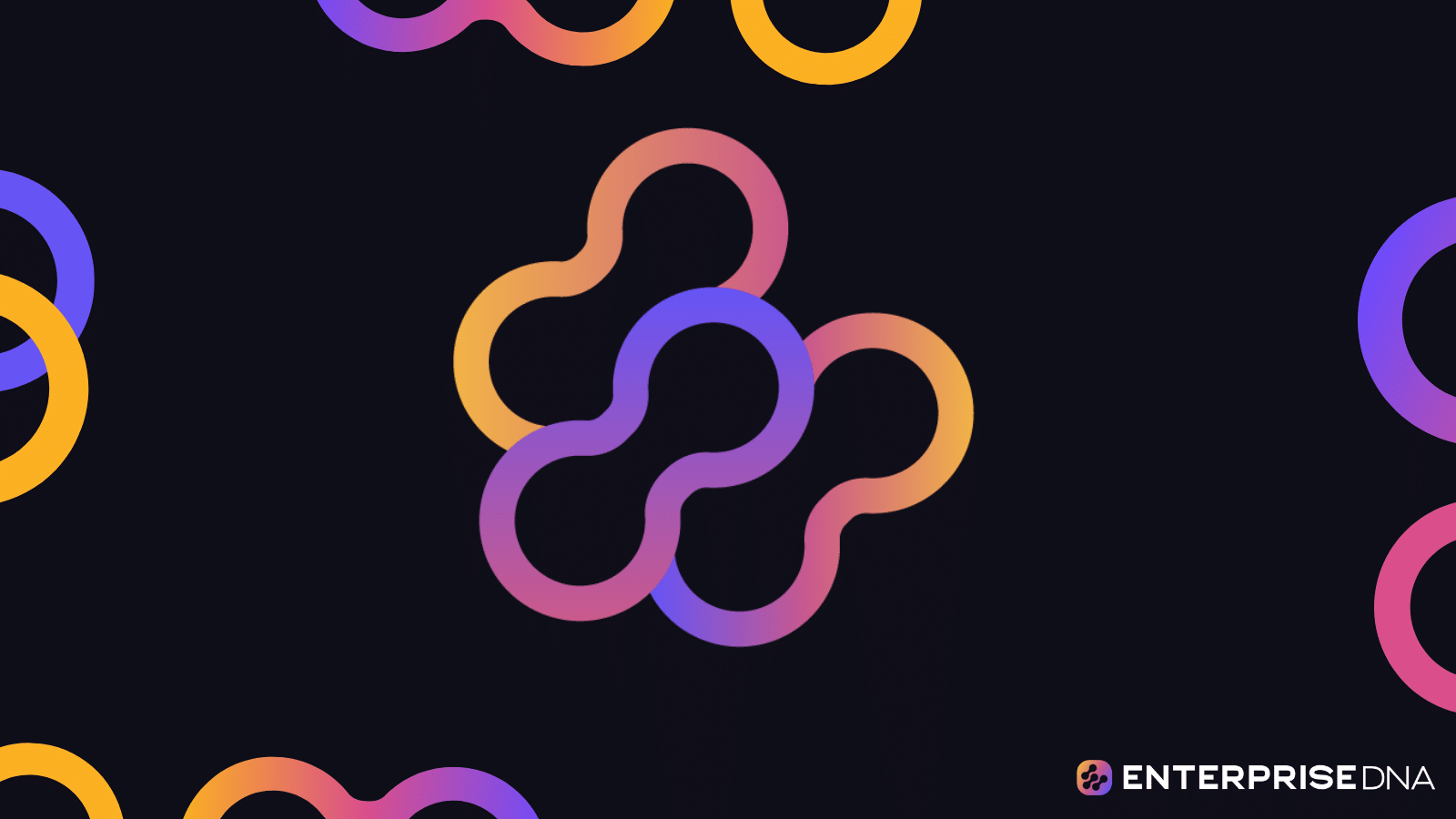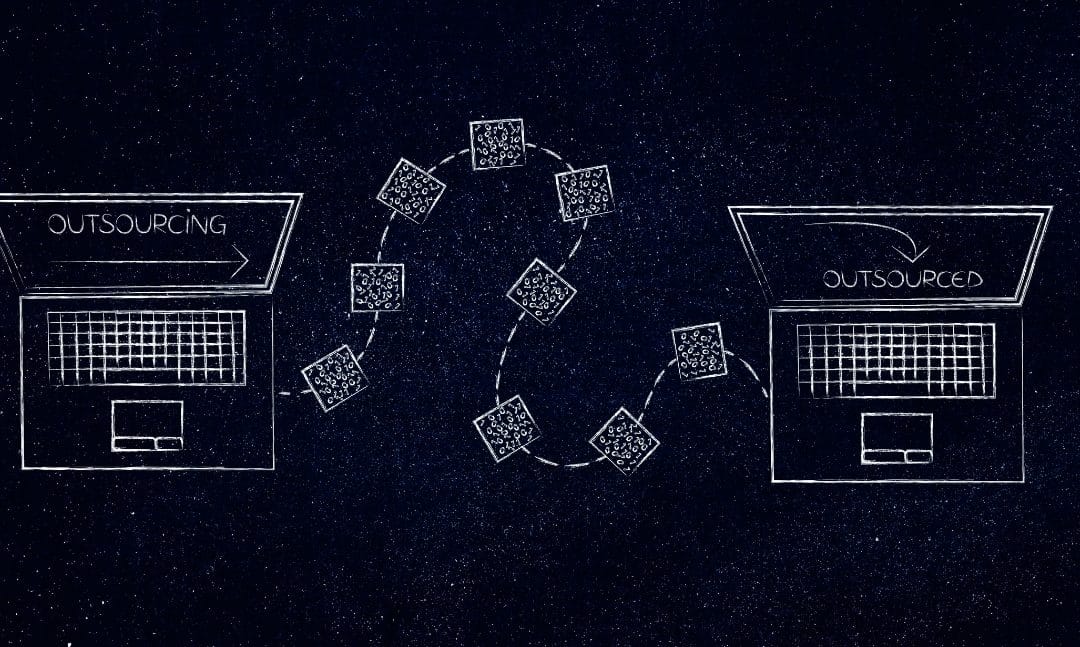Color plays a vital role in the success of data visualization. When used effectively, it can help guide the viewer’s eye to the most important information, convey meaning, and make your data come alive. But, using color without a solid understanding of its principles can lead to confusion, misinterpretation, and ultimately, poor decision-making.
The best practices for using color in data visualization are as follows:
- Understanding Color Theory: Familiarize yourself with the basics of color theory to select the right color palettes and ensure visual harmony in your data visualizations.
- Data-Driven Color Selection: Let your data dictate the colors you use. A data-driven approach will ensure that your colors convey the correct message and avoid misleading interpretations.
- Choosing the Right Color Palette: Selecting the right color palette is crucial. It will make your data easier to interpret and improve the overall aesthetic of your data visualizations.
- Using Colors to Tell a Story: Color can be a powerful storytelling tool. Use it to guide your audience through the data, highlight key points, and create emotional connections.
- Aesthetics and Accessibility: It’s important to make your visualizations appealing to the eye while also ensuring they are accessible to all audiences, including those with color vision deficiencies.
- Implementing Color with Tools and Techniques: There are numerous tools and techniques available to help you implement color in your data visualizations, including the use of color wheels, gradients, and legends.
In this article, we’ll explore the ins and outs of color in data visualization, helping you develop the skills and knowledge needed to create powerful and effective visualizations.
Ready to become a master of color in data visualization? Let’s get started!
The Importance of Color in Data Visualization

Color is an essential element in data visualization, as it can help to highlight important trends, make data more accessible, and improve overall aesthetics.
By using color, you can:
- Differentiate data: When you have multiple data sets, using different colors can make it easier for your audience to understand the distinctions between them.
- Draw attention: Colors can be used to direct your audience’s attention to specific data points or trends, guiding them to the most important information.
- Improve accessibility: Carefully chosen color palettes can make your visualizations more accessible to people with color vision deficiencies, making it easier for a wider audience to understand your data.
- Enhance comprehension: By using color to represent data, you can make complex information easier to understand at a glance.
By mastering color in data visualization, you can create more effective visualizations that help you tell compelling data stories.
7 Best Practices for Mastering Color in Data Visualization
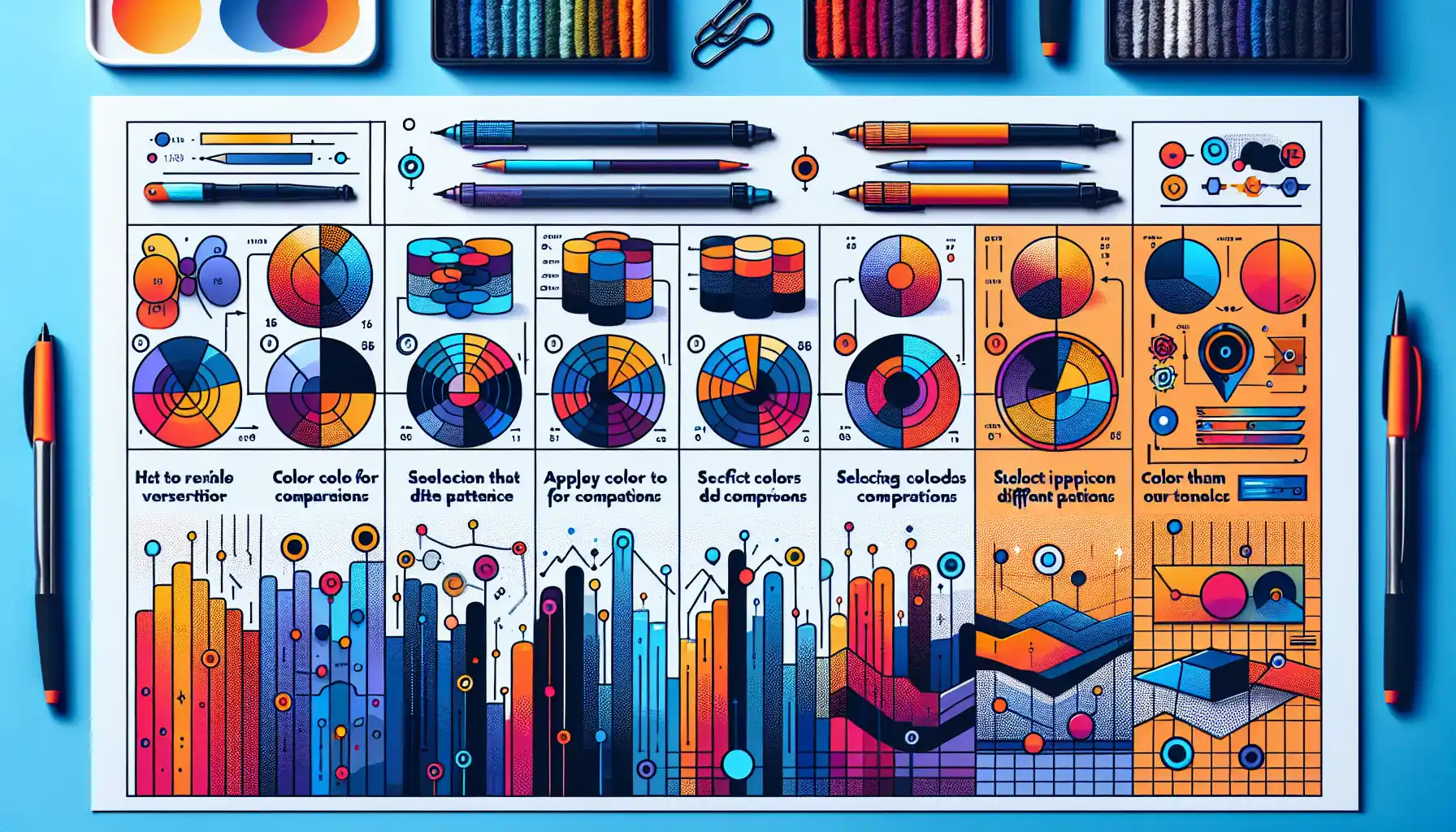
In this section, we’ll explore the following best practices for mastering color in data visualization:
- Understanding Color Theory
- Data-Driven Color Selection
- Choosing the Right Color Palette
- Using Colors to Tell a Story
- Aesthetics and Accessibility
- Implementing Color with Tools and Techniques
1. Understanding Color Theory
Understanding the basics of color theory is essential for creating effective data visualizations. By using color theory, you can make informed decisions about which colors to use and how to use them to achieve your goals.
There are three primary components of color theory that you should be familiar with: color wheel, color schemes, and color harmonies.
a. Color Wheel
The color wheel is a fundamental tool that can help you understand how different colors relate to one another. It’s a visual representation of the colors in the visible spectrum, arranged in a circle.
The color wheel consists of three primary colors: red, yellow, and blue. These primary colors are the foundation of all other colors.
When you combine two primary colors, you get three secondary colors: green, orange, and purple. Tertiary colors are created by combining a primary color with a neighboring secondary color.
b. Color Schemes
A color scheme is a set of colors chosen for a project based on their relationship to one another on the color wheel. There are many different color schemes, but some of the most common ones include monochromatic, complementary, analogous, and triadic.
- Monochromatic: A monochromatic color scheme uses different shades, tints, and tones of a single color.
- Complementary: A complementary color scheme consists of two colors that are opposite each other on the color wheel, creating a high-contrast effect.
- Analogous: An analogous color scheme uses colors that are next to each other on the color wheel, creating a harmonious and calming effect.
- Triadic: A triadic color scheme uses three colors that are equally spaced around the color wheel, creating a balanced and vibrant effect.
c. Color Harmonies
Color harmony is the combination of colors in a way that is visually appealing. It is often achieved by using colors that are complementary, analogous, or triadic.
Using color harmonies can help create a sense of balance and unity in your data visualizations.
Some common color harmonies include:
- Analogous: This harmony uses colors that are adjacent to each other on the color wheel, such as red, orange, and yellow.
- Complementary: Complementary colors are opposite each other on the color wheel, such as red and green. They create a high-contrast effect when used together.
- Split Complementary: This harmony uses a base color and the two colors adjacent to its complement. For example, if your base color is red, the split complementary colors would be green and blue-green.
- Triadic: Triadic harmonies use three colors that are equally spaced around the color wheel, such as red, yellow, and blue.
- Tetradic: Tetradic harmonies use four colors that are two sets of complementary colors, such as red and green, and blue and orange.
Understanding these basic principles of color theory will help you make informed decisions when creating your data visualizations.
2. Data-Driven Color Selection
One of the key aspects of mastering color in data visualization is to let your data dictate the colors you use.
By selecting colors that are directly related to your data, you can convey meaning, avoid misleading interpretations, and create visual harmony.
When selecting colors for your data visualization, consider the following points:
- Understand your data: Before choosing colors, you must fully understand the data you are working with. This includes the values, categories, and any relationships or patterns within the data.
- Color selection based on data: Use colors that are directly related to the data. For example, if you are visualizing temperature data, you could use a color gradient from blue to red to represent the range of temperatures.
- Use color scales and legends: Implement color scales and legends to ensure your audience understands the relationship between the data and the chosen colors.
- Be mindful of context: Consider how your data visualization will be viewed and the potential for misinterpretation. For example, avoid using colors that are associated with specific cultural or political meanings if those meanings are not relevant to your data.
- Use a small number of colors: When possible, limit the number of colors you use in a visualization to avoid overwhelming the viewer. Differentiate data sets using shades, tints, and tones of the same color.
- Be consistent: Use the same color for the same category or value throughout your visualization to maintain clarity and continuity.
- Test for accessibility: Make sure your color choices are accessible to all viewers, including those with color vision deficiencies. Tools like Color Oracle can help you simulate different types of color vision deficiencies.
By using a data-driven approach to color selection, you can create clear, meaningful, and visually engaging data visualizations that effectively communicate your message.
3. Choosing the Right Color Palette
Selecting the right color palette is crucial for making your data visualizations more readable and appealing.
Color palettes consist of a set of colors that work well together and can help convey information in an organized and aesthetically pleasing way.
When choosing a color palette, consider the following points:
- Color space: A color space is a specific organization of colors. It can be based on the RGB color model, the CMYK color model, or any other color model. The choice of color space can affect the final color palette, so make sure to use the right one for your needs.
- The number of colors: Choose a color palette with a limited number of colors to avoid overwhelming your audience. A good rule of thumb is to use between two and six colors, depending on the complexity of your data.
- Contrast: Make sure your color palette has enough contrast between colors to help your audience distinguish different elements in your visualization. This is particularly important for people with color vision deficiencies.
- Consistency: Once you’ve chosen a color palette, stick to it throughout your entire visualization. Consistent use of colors will help your audience understand the relationships between different data points.
- Accessibility: Always consider the accessibility of your color palette. Make sure that people with color vision deficiencies can still understand your visualization. Use tools like Color Oracle to simulate different types of color vision deficiencies.
By choosing the right color palette, you can make your data visualizations more readable and appealing, helping your audience better understand the information you’re presenting.
4. Using Colors to Tell a Story
In data visualization, color plays a crucial role in storytelling.
By effectively using color, you can guide your audience through your data and help them understand the narrative you’re presenting.
When using color to tell a story with your data, consider the following:
- Color symbolism: Different colors can evoke different emotions and associations. For example, red is often associated with danger, while green is associated with growth. Use these associations to reinforce the narrative you’re presenting.
- Color hierarchy: Use color to create a hierarchy in your data. This can help your audience quickly identify the most important elements. For example, you might use a bold, bright color for your main data points and a more subdued color for secondary data points.
- Color transitions: Use color gradients and transitions to show how one data point relates to another. This can help your audience see the connections between different data points and understand the narrative flow.
- Color interaction: Use complementary or contrasting colors to create visual interest and draw your audience’s attention to specific areas of your data. Be mindful of color theory and color harmonies to ensure that your choices are visually appealing.
- Emotional impact: Consider the emotional impact of your color choices. Colors can evoke strong emotions, and using them effectively can help your audience connect with your data on a deeper level.
By using color effectively, you can create data visualizations that tell a compelling story and make your data more engaging and understandable.
5. Aesthetics and Accessibility
When working with color in data visualization, it’s essential to balance aesthetics and accessibility. While color can enhance the visual appeal of your visualization, it should also be used in a way that ensures all viewers can easily understand the information presented.
Here are some tips to achieve this balance:
- Be mindful of color choices: Certain color combinations can be difficult for some individuals to perceive, especially those with color vision deficiencies. Always consider the color choices you make and their impact on accessibility.
- Use accessible color palettes: To ensure your visualizations are accessible to a wider audience, consider using color palettes designed for accessibility. These palettes provide a range of colors that are distinguishable to individuals with different types of color vision.
- Leverage alternative methods: In addition to color, use other visual cues, such as shape, size, and pattern, to convey information. This approach can make your visualizations more accessible and inclusive.
- Prioritize contrast: High contrast between colors can improve readability and accessibility for all viewers. Make sure that elements in your visualizations are clearly distinguishable from one another.
- Test your visualizations: Before finalizing your visualization, test it with color-blindness simulators or other accessibility tools to ensure that all viewers can understand the information presented.
By keeping aesthetics and accessibility in mind, you can create visualizations that are not only visually appealing but also inclusive and easily understood by a wide range of viewers.
6. Implementing Color with Tools and Techniques
Implementing color in data visualization can be a challenging task, but with the right tools and techniques, you can create stunning and impactful visualizations.
Here are some of the key tools and techniques you should be familiar with:
- Color wheels: Color wheels are essential tools for selecting colors in your visualizations. They help you identify complementary colors, analogous colors, and other color relationships that can enhance the visual appeal of your charts.
- Gradients: Gradients can be used to create a smooth transition between two colors. They can be particularly useful when you want to highlight a specific data point or create a sense of depth in your visualizations.
- Legends: Legends are often used to convey the meaning of colors in a chart. They can be placed next to or inside your visualization to help your audience understand the data more easily.
- Color scales: Color scales help you map your data to colors, making it easier for your audience to interpret the information. They can be linear or non-linear, depending on the distribution of your data.
- Palettes: Color palettes consist of a set of colors that work well together. They can be monochromatic, complementary, or analogous, among others. Choosing the right color palette is essential for creating harmonious and visually appealing visualizations.
- Tools: There are several color tools that you can use to create color schemes and palettes, such as Adobe Color, Coolors, and Paletton. These tools can help you find the right colors for your visualizations and ensure that they work well together.
- Design principles: Understanding basic design principles, such as contrast, hierarchy, and harmony, can help you use color effectively in your visualizations. These principles can guide you in creating clear and aesthetically pleasing visualizations.
By mastering these tools and techniques, you can create compelling and visually stunning data visualizations that effectively convey your message and captivate your audience.
4 Common Color Mistakes in Data Visualization

Color can significantly impact the effectiveness of your data visualization. However, it can also lead to common mistakes that may compromise the clarity and accuracy of your visualizations.
Let’s discuss four common color mistakes in data visualization and how to avoid them.
1. Using Too Many Colors
Using too many colors can overwhelm your audience and make it difficult for them to discern patterns and relationships in your data.
Avoid using more than 10 colors in a single visualization. If you have more than 10 categories, consider grouping similar categories together to reduce the number of colors used.
2. Overloading With Bright Colors
Bright, saturated colors can draw attention but may also create visual noise and make it challenging to focus on the most important elements in your visualization.
Use bright colors sparingly and strategically to highlight key data points or categories. For the rest of the elements, opt for more muted or neutral colors that complement the bright ones.
3. Misusing Color Gradients
While color gradients can be useful for showing a range of values or creating visual interest, misusing them can lead to misinterpretation of your data.
When using color gradients, ensure that they accurately represent the underlying data. Avoid using gradients that are too subtle, as they may be difficult to discern, or too harsh, as they can create artificial divisions in your data.
4. Ignoring Color Blindness
Approximately 8% of men and 0.5% of women have some form of color vision deficiency, commonly known as color blindness.
To accommodate color-blind viewers, avoid using color combinations like red and green, as they can be challenging for them to differentiate. Instead, choose color palettes that are distinguishable even for those with color vision deficiencies.
By being mindful of these common color mistakes, you can ensure that your data visualizations are clear, accurate, and accessible to all viewers.
Final Thoughts

In the vast world of data visualization, color is your ally. It’s a powerful tool that can make your visualizations pop, guide your audience’s eyes, and tell compelling stories with data. But like any tool, it’s only as good as your understanding of it.
To master color in data visualization, you must understand its principles, select the right color palettes, and ensure that your visualizations are both aesthetically pleasing and accessible to all viewers. By following the best practices outlined in this article, you can create effective, visually engaging, and insightful data visualizations that will leave a lasting impression on your audience.
So, go forth, and paint the data world with your newfound color mastery!
Frequently Asked Questions
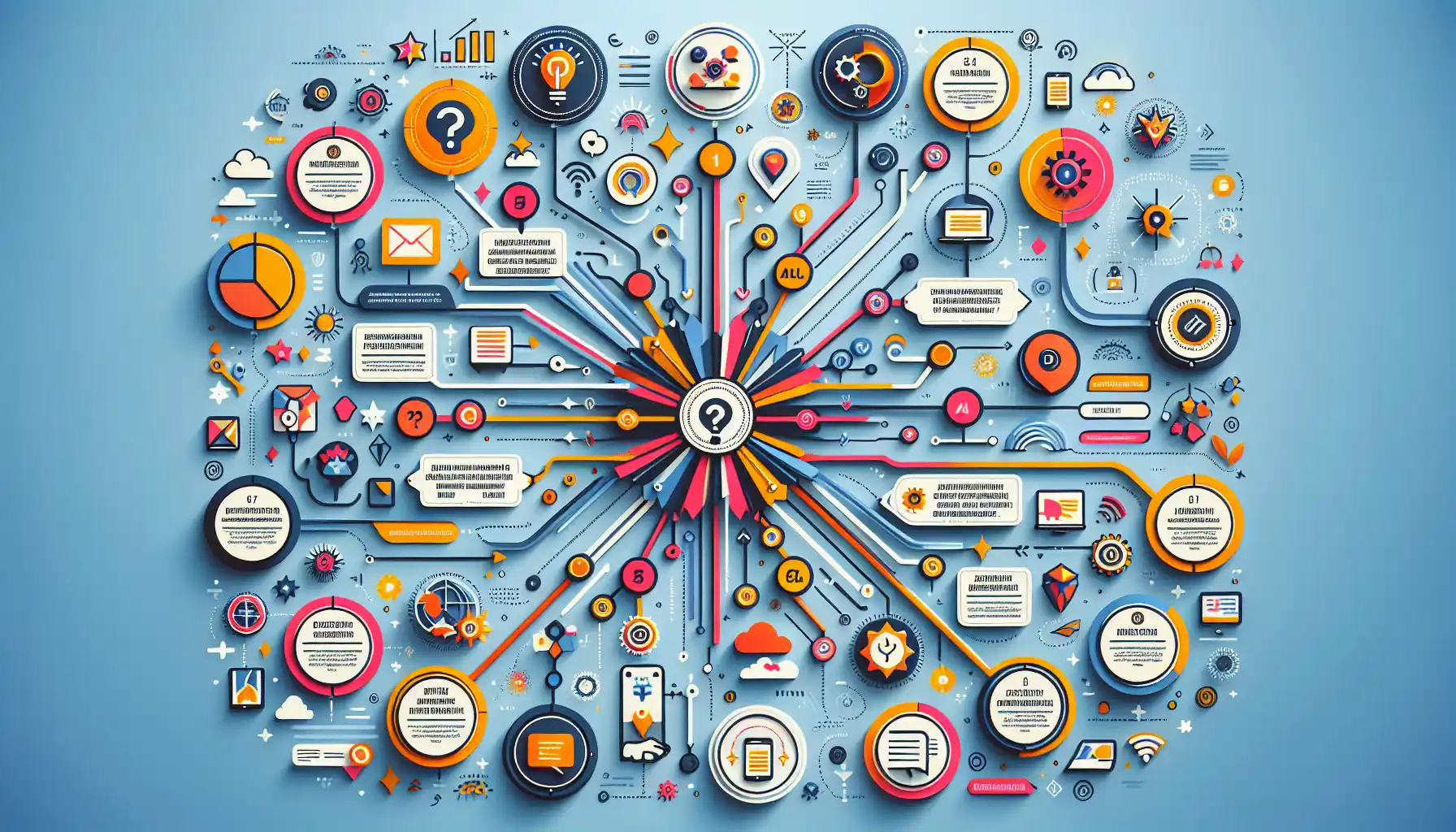
What are the best color combinations for data visualization?
Some of the best color combinations for data visualization include blue and orange, green and purple, and light blue and dark blue. These combinations are easy to distinguish and provide a good contrast for different data elements.
What is the most effective way to use color in a bar chart?
The most effective way to use color in a bar chart is to apply it to the bars themselves. By using different colors for each bar, you can easily differentiate between data points and make the chart more visually appealing.
How can I make my data visualization accessible to color-blind users?
To make your data visualization accessible to color-blind users, you can use patterns or textures in addition to colors. This way, color-blind users can still differentiate between data points based on the patterns, even if they can’t see the colors.
What are some common mistakes to avoid when using color in data visualization?
Some common mistakes to avoid include using too many colors, using overly bright or saturated colors, misusing color gradients, and ignoring the needs of color-blind users. It’s also important to use colors that are appropriate for your audience and the context of your data.
Where can I find resources for color selection in data visualization?
There are many online resources for color selection in data visualization. Websites like ColorBrewer, Adobe Color, and Coolors offer tools for creating color palettes. You can also find inspiration on websites like Pinterest and Dribbble by searching for “data visualization color palettes.”
What is the role of color in data storytelling?
Color plays a crucial role in data storytelling as it can help guide the viewer’s eye, convey meaning, and create emotional connections. By using color effectively, you can make your data more engaging and easier to understand, which can lead to more impactful storytelling.