Truncating a floating-point number in Python is a common operation that many programmers encounter in various applications. The process involves removing the decimal place of a float, leaving only the integer part. It’s a valuable technique for simplifying calculations, improving readability in output, and reducing potential rounding errors.
To truncate float values in Python, you can use the math.trunc() function, decimal module, or string manipulation. Using these techniques, Python developers can tailor the truncation process to their specific requirements with flexibility and precision.

In this article, we’ll explore how truncation can be applied within Python programming to create more efficient and streamlined code. We’ll delve into various practical examples, presenting a comprehensive look at how to employ this technique for maximum effect.
Let’s start by looking at the fundamental concepts and techniques for truncating strings, numbers, and data structures in Python.
Python Truncate Basics
In this section, we’ll cover the definition of truncation, look at Python functions for truncation, and learn how to truncate decimal places and floats.
1. Definition of Truncate in Python
Truncate is a process of shortening a number by removing the decimal place. It’s an important concept in computer science and mathematics and is used to reduce digits to a simpler form without altering their value.
2. How to Use the Python Truncate Function
There are several ways to truncate absolute values in Python. One common method to achieve truncation is by using the math.trunc() function, which directly removes the decimal places from a binary floating point value.
Here’s an example:
import math
float1 = 123.356
float2 = -2434.545
print(math.trunc(float1))
print(math.trunc(float2))
Output:
123
-2434This method gives similar results to the int() function, which also truncates the given number by removing the decimal places.
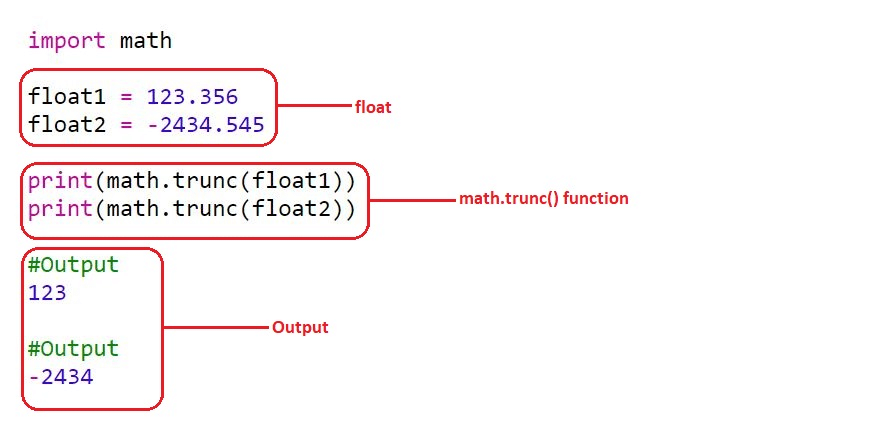
3. How to Truncate Decimal Places and Floats in Python
In some cases, you may be required to truncate a float to a specific number of decimal digits. The round() function can be used to round numbers in such cases. However, please note that the round() function only just rounds the number rather than truncating it.
If you want to truncate to a specific decimal point, you can use the following approach:
def truncate_float(float_number, decimal_places):
multiplier = 10 ** decimal_places
return int(float_number * multiplier) / multiplier
float3 = 3.14159
result = truncate_float(float3, 2)
print(result)
Output:
3.14
In the above example, the truncate_float() function takes two parameters — the float number to be truncated and the desired number of decimal points.
It uses a multiplier to first shift the float’s decimal point, then converts the result into an integer (effectively truncating the number), and finally divides the integer by the multiplier to restore the decimal point to its original position.
Keep in mind that working with floats in Python can lead to some imprecision in calculations due to the nature of floating point arithmetic. Therefore, when accuracy and precision are crucial, consider using the decimal module.
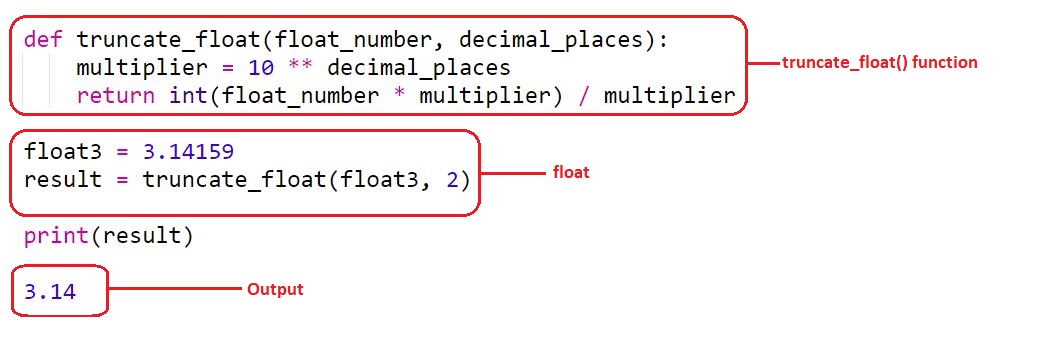
Alright, that’s the basics of how to truncate values in Python. In the next section, we’ll take a look at how you can truncate values using the math library and other Python functions.
Truncating in Python Using Math Library and Functions
In the realm of Python programming, optimization is often key. Using Python’s ‘math’ library and its built-in functions can significantly improve performance, particularly when dealing with large datasets or complex calculations.
This section is dedicated to exploring how we can utilize the ‘math’ library and its robust functionalities for truncation tasks — efficiently reducing or limiting data size — in Python.
1. math.trunc()
The Python math library provides several functions to work with float values, one of which is math.trunc(). This function returns the truncated value of a given float, effectively removing its fractional part and leaving only the integer part.
Here’s an example of how to use math.trunc():
import math
number = 3.7
truncated_number = math.trunc(number)
print("Original number:", number)
print("Truncated number:", truncated_number)
Output:
3
3.7math.trunc() rounds the number toward zero. For positive numbers, it works like the floor function, and for negative numbers, it works like the ceiling function.
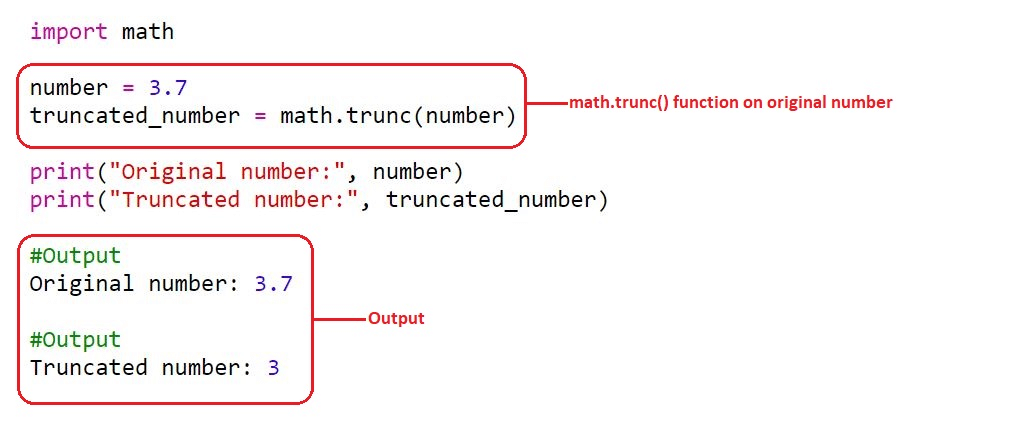
2. math.floor() and math.ceil()
In addition to math.trunc(), the math library also provides functions for rounding numbers in different ways, such as the math.floor() and math.ceil() functions.
The math.floor() function rounds down floating point values to the nearest integer, while math.ceil() rounds up to the nearest integer.
import math
# Example using math.floor() function
x = 3.7
y = 9.2
floor_x = math.floor(x)
floor_y = math.floor(y)
print("Floor of x:", floor_x)
print("Floor of y:", floor_y) Output:
Floor of x: 3
Floor of y: 9Here’s an illustration of the math.floor() function
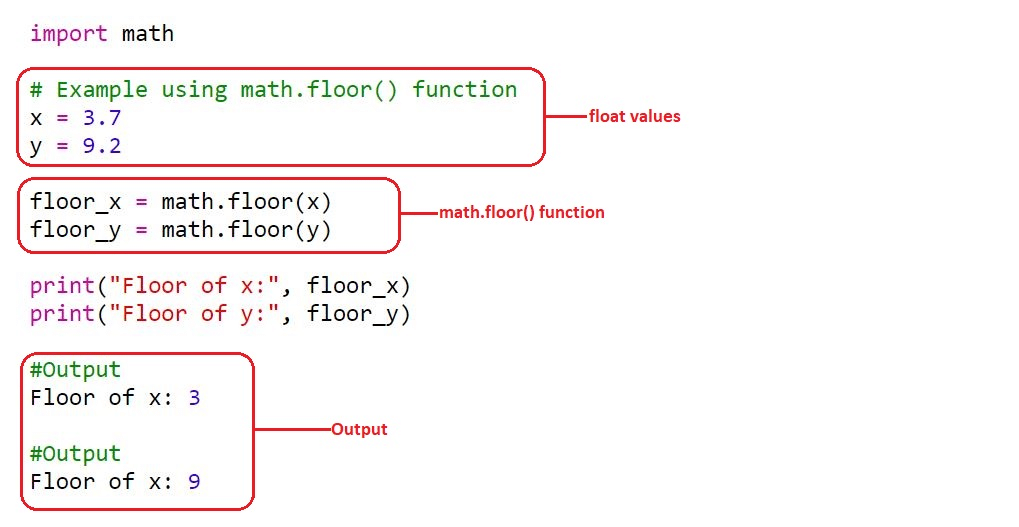
This code snippet demonstrates the usage of the math.ceil() function:
import math
# Example usage of math.ceil()
x = 3.7
y = 9.2
z = -4.5
ceil_x = math.ceil(x)
ceil_y = math.ceil(y)
ceil_z = math.ceil(z)
# Output the results
print("Ceiling of", x, "is", ceil_x)
print("Ceiling of", y, "is", ceil_y)
print("Ceiling of", z, "is", ceil_z)
Output:
Ceiling of 3.7 is 4
Ceiling of 9.2 is 10
Ceiling of -4.5 is -4
3. Floating Value Conversion Using int()
Another way to truncate a float value is by using the built-in int() function. When passed in a float, it’ll convert it to an integer by truncating the decimal part.
This approach can be more convenient for simple truncation cases, as it does not require importing the math library.
float5 = 7.65
float6 = -3.14
print(int(float5))
print(int(float6))
Output:
7
-3However, it’s essential to remember that the int() function is not equivalent to math.floor() or math.ceil(), as it only truncates the number without considering its sign.
Here’s the illustration of the above int() function for a float truncation in a code editor;

In summary, the Python math library offers multiple functions to work with float values, including truncating, rounding down, and rounding up. The math library is an essential tool to rely on when you need to perform advanced mathematical operations.
While the int() and math.trunc() functions offer simple ways to truncate floating-point values, the decimal module provides a more powerful and precise approach, so let’s explore that in the next section.
How to Truncate Values in Python With the Decimal Module
Python’s ‘decimal’ module is a powerful tool that offers precision handling of decimal numbers, a feature that comes in particularly handy when truncation is needed.
This section dives into the practical applications of this module for truncating values in Python. We’ll explore step-by-step examples and provide an in-depth understanding of the concepts behind this effective and precise data manipulation technique.
1. Using the Quantize Method
The quantize method of the Decimal class is a versatile tool for truncating decimal instances. This method allows developers to set the desired precision and rounding mode, ensuring accurate truncation.
Consider the following example:
from decimal import Decimal, ROUND_DOWN
number = Decimal('3.14159')
truncated = number.quantize(Decimal('1.'), rounding=ROUND_DOWN) print(truncated)Output:
3In this example, the quantize method is applied to the Decimal instance number with a precision of one decimal place and the ROUND_DOWN rounding mode, which effectively truncates the value.
2. Using the to_integral_value Method
Another useful method provided by the Decimal class is to_integral_value. This method returns the nearest integer to the given decimal value, effectively truncating the decimal places.
The to_integral_value method allows developers to specify the rounding mode as well.
Here’s an example:
from decimal import Decimal, ROUND_DOWN
number = Decimal('3.14159')
truncated = number.to_integral_value(rounding=ROUND_DOWN) print(truncated)Output:
3In this example, the to_integral_value method is used with the ROUND_DOWN rounding mode, resulting in truncation.
3. Applying the Normalize Method
The normalize method of the Decimal class provides a way to adjust the exponent and scale of a decimal instance. By using this method, developers can effectively truncate the decimal places.
Consider the following example:
from decimal import Decimal
number = Decimal('3.14159')
truncated = number.normalize()
print(truncated)Output:
3.14159In this example, the normalize method is applied to the Decimal instance number, resulting in the same value without any decimal places.
Next, let’s look at ways you can truncate strings and lists in Python.
Truncation Techniques for Strings and Lists in Python
In this section, we’ll discuss various techniques for truncating strings and lists in Python functions. We’ll cover the following sub-sections: string truncate techniques and list truncation.
1. String Truncate Techniques
There are multiple ways to truncate a string in Python, including the use of str.format, slicing, and f-strings.
1) Using str.format: This method allows you to truncate a string by specifying a precision value. For example:
truncated_string = '{:.5}'.format('aaabbbccc')
print(truncated_string)
Output:
aaabb2) Using slicing: By using slice notation, you can select a substring of the original string. For example:
my_string = 'aaabbbccc'
truncated_string = my_string[:5]
print(truncated_string)
Output:
aaabb3) Using f-strings: With f-strings, the truncation can be performed inline within the string. For example:
my_string = 'aaabbbccc'
truncated_string = f'{my_string[:5]}'
print(truncated_string)
Output:
aaabb2. List Truncation
There are several ways to truncate lists in Python, such as slicing and using list comprehensions.
1) Using slicing: Slicing allows you to select a range of elements in a list. For example:
my_list = [1, 2, 3, 4, 5, 6, 7, 8, 9]
truncated_list = my_list[:5]
print(truncated_list)
Output:
[1, 2, 3, 4, 5]2) Using list comprehensions: List comprehensions allow you to create a new list by iterating over an existing list and applying a condition or operation. For example, to truncate tuples in a list:
my_list = [('apple', 3), ('orange', 5), ('banana', 2)]
truncated_list = [(fruit, count) for fruit, count in my_list if count < 5]
print(truncated_list)
Output:
[('apple', 3), ('banana', 2)]
Now that we’ve covered the various techniques for truncating strings and lists using Python, let’s take a look at how you can do the same using libraries like NumPy and pandas.
How to Use NumPy and pandas to Truncate Values in Python
When it comes to numerical and data analysis in Python, the names ‘NumPy’ and ‘pandas’ undoubtedly resonate among developers. These powerful libraries have transformed the landscape of data manipulation by providing extensive functionality for array processing, data handling, and much more.
In this section, we’ll explore common ways to truncate elements in Python using NumPy and pandas DataFrames.
1. Truncation in Python Using NumPy
NumPy offers a simple, built-in function called trunc which allows you to truncate values to the nearest whole number.
The trunc function eliminates the fractional part of the input, returning only the integer.
import numpy as np
values = np.array([1.234, 5.678, 9.012])
truncated_values = np.trunc(values)
print(truncated_values)
Output:
array([1., 5., 9.])
Here are some key points about the trunc function:
It works element-wise, meaning it can truncate each element in an array or a list.
The data type (dtype) of the output array will be the same as the input array.
The function can be applied to different data structures, such as lists, tuples, or arrays, as long as the elements are numeric.
2. Using DataFrame and Loc for Truncation in Python
Pandas DataFrame is a powerful, flexible data structure for handling large, structured datasets. You can use the DataFrame.truncate() function to truncate a DataFrame based on the index.
To see a practical demonstration of how to load datasets in Python, watch this YouTube video:
Alternatively, you can use the loc property to filter rows or columns based on a specific condition.
import pandas as pd
data = {'A': [1.234, 5.678, 9.012], 'B': [4.567, 8.901, 2.345]}
df = pd.DataFrame(data)
# Truncating based on the index
truncated_df = df.truncate(before=1, after=2)
print(truncated_df)
Output:
A B
1 5.678 8.901
2 9.012 2.345
Using loc and a condition, we can achieve truncation based on values as well:
# Condition to truncate values in column 'A'
condition = (df['A'] < 6)
# Truncating DataFrame based on condition
truncated_df = df.loc[condition]
print(truncated_df)
Output:
A B
0 1.234 4.567
1 5.678 8.901
In this example, a boolean condition was used to filter out rows in the DataFrame. Depending on your use case, you can apply different conditions and operations using loc.
Let’s now look at the practical applications of truncation in Python.
3 Practical Applications of Truncation in Python

Understanding the concept of truncation in Python and its corresponding techniques is only half of the equation. The other half involves applying this knowledge effectively in practical scenarios.
In this section, we transition from theory to practice, illustrating how truncation can be used to optimize Python code in real-world applications.
Truncation is useful in various applications, some of which are:
1. Financial calculations: When working with currencies, it’s common to truncate decimal values to represent actual money where only cents are considered, and smaller units aren’t relevant.
price = 49.987
truncated_price = int(price * 100) / 100
print(truncated_price)
Output:
49.98
2. Data aggregation: Truncation can also be used to aggregate data as per a specific criterion. For example, aggregating the mean value of daily temperature readings based on integer values.
temperature_data = [22.3, 23.9, 24.8, 23.4, 22.7, 24.1, 24.6]
truncated_temperature = [int(temp) for temp in temperature_data]
mean_temperature = sum(truncated_temperature) / len(truncated_temperature)
print(mean_temperature)
Output:
23.142857142857142
3. Ordering elements: Sometimes, elements need to be ordered based on a specific truncation rule. This can be achieved by using the key parameter in Python’s sorted() function.
data = [4.8, 3.2, 2.9, 7.5, 6.1, 9.0, 1.5]
sorted_data = sorted(data, key=lambda x: int(x))
print(sorted_data)
Output:
[1.5, 2.9, 3.2, 4.8, 6.1, 7.5, 9.0]
These real-world applications of truncation show invaluable it is across various fields, such as data analysis and machine learning.
Yet, an important question arises: how do truncation techniques compare, and which method should you use for a given scenario? To answer this, our next section will dive into a comparative analysis of the various truncation methods we have discussed.
Comparing Truncation Methods in Python
To compare the different truncation methods in terms of performance and precision, let’s consider a large dataset and measure the execution time for each approach.
import random
import time
from decimal import Decimal, ROUND_DOWN
import math
# Generate a large dataset of floating-point values
data = [random.uniform(0, 1000) for _ in range(10**6)]
# Using int function
start_time = time.time()
truncated_int = [int(number) for number in data]
int_execution_time = time.time() - start_time
# Using math.trunc function
start_time = time.time()
truncated_math = [math.trunc(number) for number in data]
math_execution_time = time.time() - start_time
# Using decimal module
start_time = time.time()
truncated_decimal = [Decimal(str(number)).quantize(Decimal('1.'), rounding=ROUND_DOWN) for number in data]
decimal_execution_time = time.time() - start_time
print(f"Execution time using int function: {int_execution_time:.5f} seconds")
print(f"Execution time using math.trunc function: {math_execution_time:.5f} seconds")
print(f"Execution time using decimal module: {decimal_execution_time:.5f} seconds")
In this example, a dataset of one million random floating-point values between 0 and 1000 is generated. The execution time for each truncation method is measured using the time module. The decimal module approach converts each number to a Decimal instance before truncating to ensure accurate results.
By running the code, you can observe the execution times for each method and make a performance comparison.
Choosing the Appropriate Truncation Method
When it comes to truncating floating-point values in Python, choosing the appropriate method depends on the specific requirements of the application or use case.
Consider the following factors when deciding which method to use:
Precision: If precision is of utmost importance and you need fine control over decimal places, the decimal module provides the highest level of accuracy.
Performance: For simple truncation without the need for high precision, the int() function and math.trunc() function offer efficient solutions.
Rounding behavior: Depending on the desired rounding behavior, the decimal module allows you to specify various rounding modes, such as ROUND_DOWN, ROUND_UP, ROUND_HALF_UP, and more.
Compatibility: If you need to ensure compatibility with legacy code or systems that do not support the decimal module, the int() function or math.trunc function can be viable options.
Final Thoughts
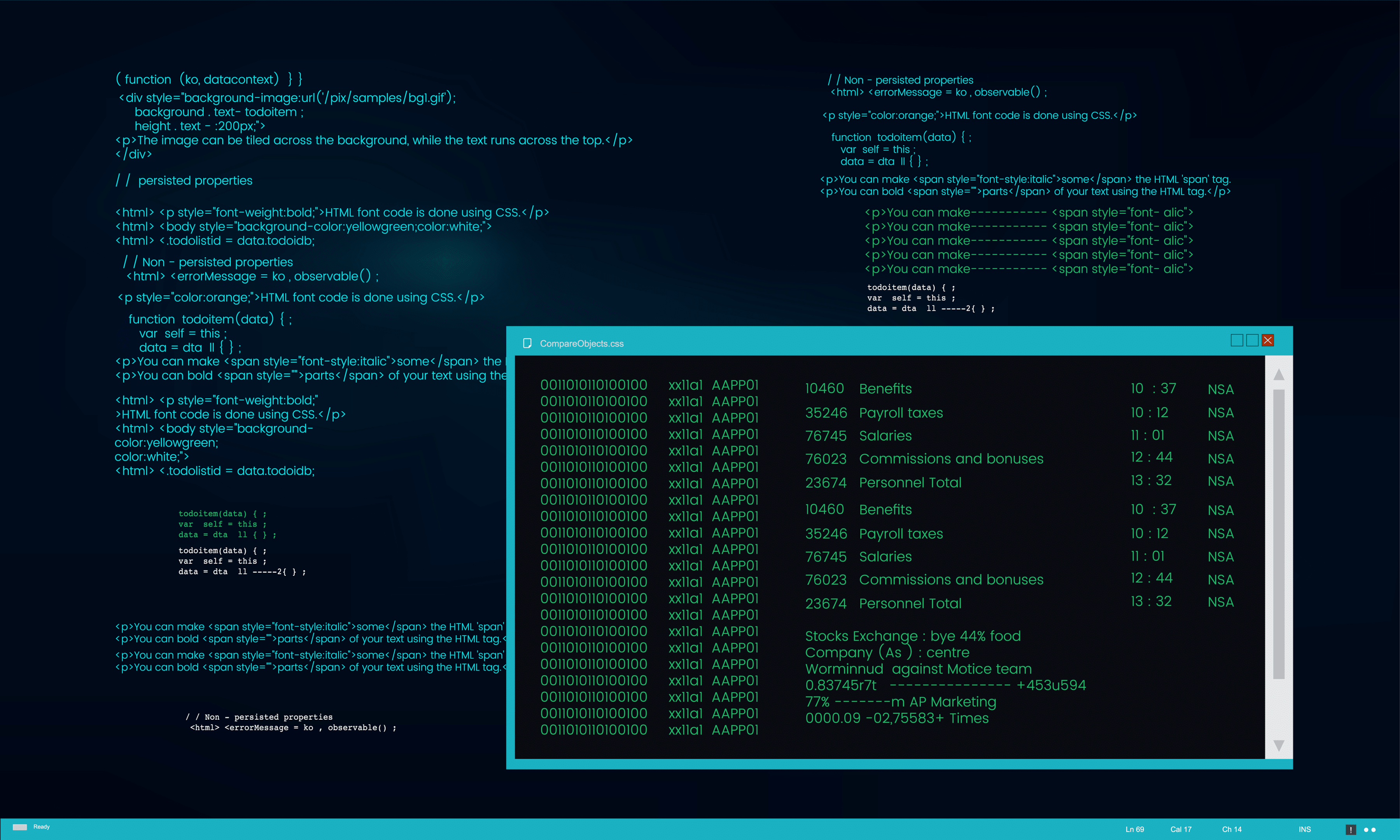
Understanding the basics of truncating float values in Python is essential for accurate data manipulation and analysis. Python provides various methods and functions to truncate or round floating-point numbers based on specific requirements.
By using the built-in functions like math.trunc(), math.floor(), and math.ceil(), we can perform truncation operations effectively. These functions offer flexibility in handling positive and negative float values, allowing us to control the desired outcome.
Furthermore, the decimal module offers better control over rounding and precision, making it suitable for financial calculations or situations where accuracy is paramount.
As with any programming concept, practice and experimentation are key to mastering the art of truncating float values. Go ahead and apply these techniques in real-world scenarios and explore additional resources, such as Python documentation and community forums, to enhance your understanding and proficiency!








