Microsoft Power Apps has quickly become a must-have tool not just for seasoned app creators, but for beginners who want to dabble in app creation as well. In this Power Apps introduction, I’m going to talk to you about what Power Apps is all about so that you can have a good idea as to how you can utilize the tool.
What Is Power Apps?
Microsoft defines Power Apps as a suite of apps, services, connectors and data platform that provides a rapid application development environment to build custom apps for your business needs.
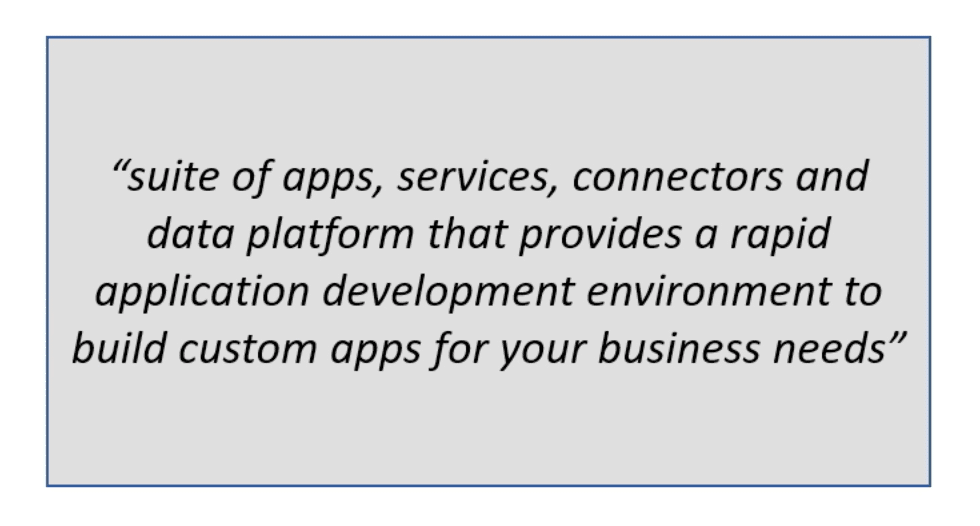
That definition is quite complicated so I’m going to break it down to make it easier to understand.
Basically, there are two things that you should remember about Power Apps – it’s both a development environment and a data platform.
As a development environment, it allows you to develop and put together applications. As a data platform, it allows you to connect to different data sources like Excel, Amazon, SQL, or any other server anywhere. You can even store your data within Power Apps itself.
When combined, these two major elements can help you build apps for your organization quickly and efficiently.
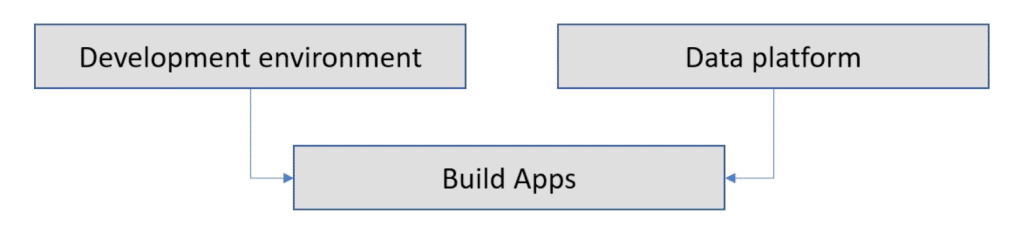
If you’re a Microsoft user, you probably use Word to create documents and Excel to create spreadsheets. You go to PowerPoint if you want to create presentations. So when it comes to applications, you can go to Power Apps.
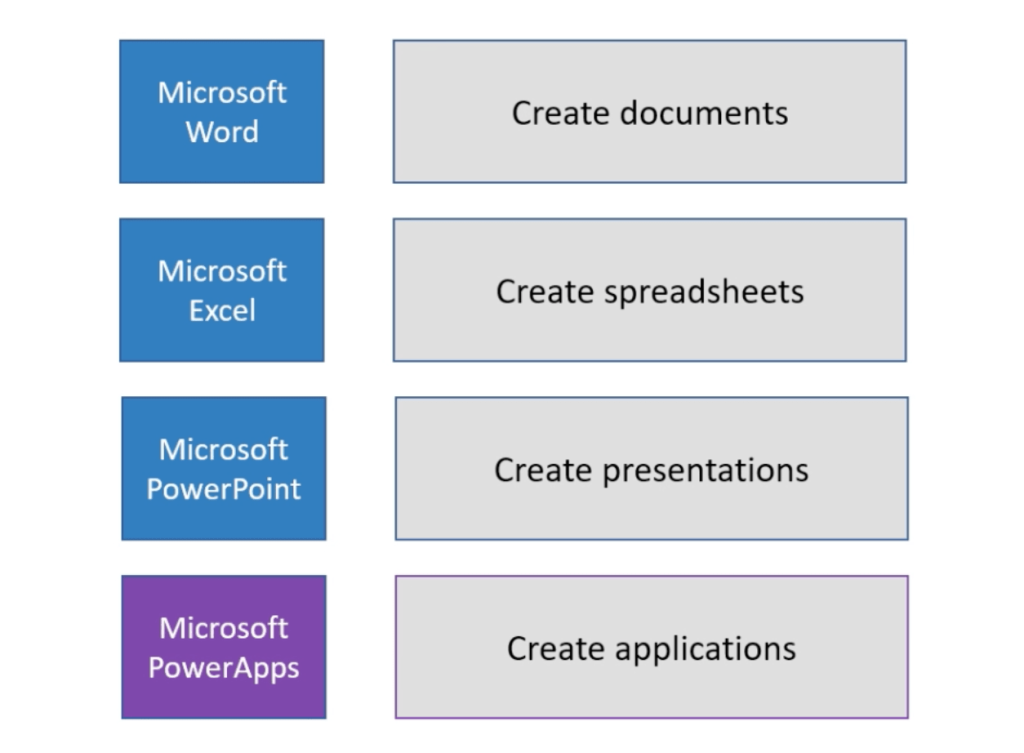
Building applications might seem intimidating, but because Power Apps is a Microsoft application, it’s also designed to make the learning curve easier and faster. It doesn’t involve a lot of coding except if you need to use some complicated Excel formulas. But other than that, anybody can jump right in and start learning.
What Are Its Features?
One of the biggest reasons why Power Apps quickly became popular is because of the powerhouse of features that come with the tool. Let’s go through each of these functions so that you can see whether this tool can be useful for you.
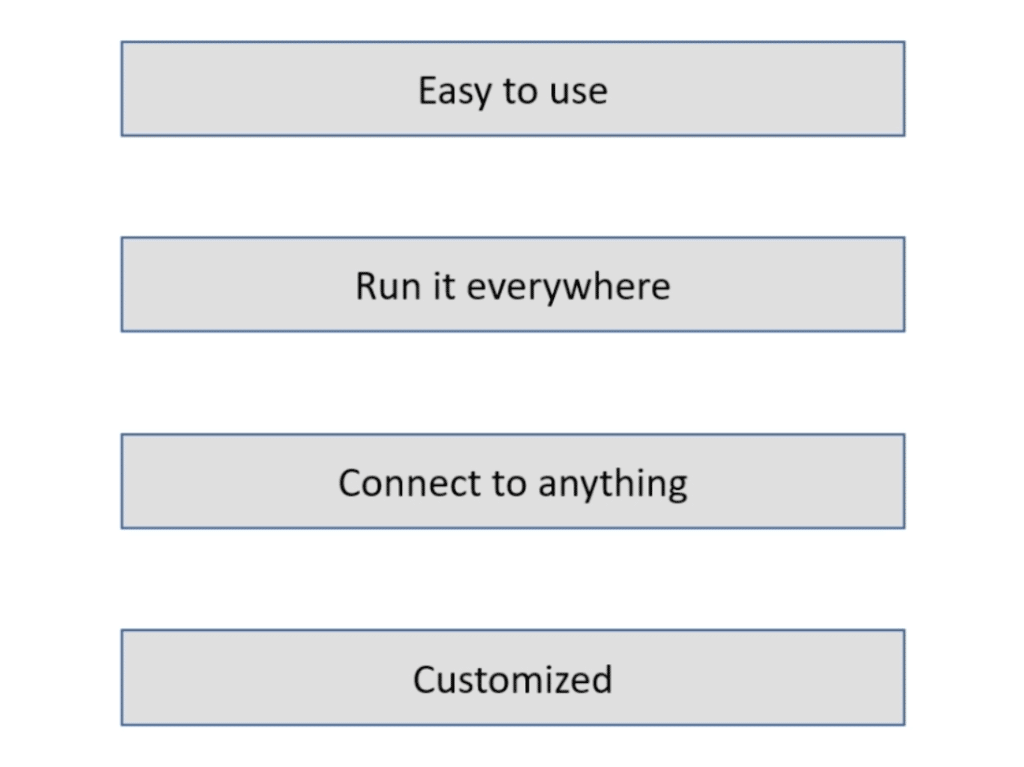
Easy To Use
The ease of use is the biggest benefit of using Power Apps. Anyone who has used Microsoft applications will find it easy to navigate around the tool, especially since there is no coding required. It uses a drag and drop environment, which makes building applications very easy. It also has a friendly and intuitive interface.
For example, you’re probably familiar with the ribbons found on top of any Word, Excel, or PowerPoint page. These ribbons contain the different functions that you can use to do whatever you’re doing. Since it is a Microsoft app, Power Apps has these ribbons, too.
Even better, the rapid development allows you to enjoy the tool more and more because of the frequent updates being rolled out to continuously make it better and easier to use.
Can Run Anywhere
Complementing its ease of use is the fact that you can run the apps anywhere. This means that once you’re done creating your application, there’s no need to worry about how to use it on a smartphone, an iPad, a Linux device, or a Mac. The Power Apps environment can be ported anywhere.
Connects To Anything
Applications normally require a lot of data, especially if it’s a business-related app. Business apps involve continuous manipulating, adding, and editing of data. Power Apps makes this process easier by allowing you to connect to any data source.
So it doesn’t matter whether you’re using Microsoft-related data sources (like Azure or One Drive) or not. You can connect to your Google Drive, SQL, Redshift, and Amazon, among others.
Customizable
Word, Excel, and PowerPoint all allow you to customize almost every aspect of whatever you’re working on. The same is true with Power Apps. It has so many options for customization and allows you to really make the app your own.
Why Learn Power Apps?
So what’s in it for you? Why is it important not just to go through a Power Apps introduction, but to actually learn the ins and outs of the tool?
First, Power Apps will help you increase productivity within your organization. The added efficiency can really create a huge impact on your organization’s success.
What does this mean? Let’s say you have processes that require producing an endless number of Excel files, or worse, actual hard copies of documents. Because Power Apps are designed to accomplish things as quickly and smoothly as possible, you can create an app that streamlines that manual process and speeds things up while amplifying your results at the same time.
Power Apps has also become quite popular really fast, with more people and organizations using it on a regular basis. It’s the next Excel or PowerPoint.
If you don’t learn Power Apps now, you risk getting left behind.
Finally, it’s an awesome addition to your toolkit and can greatly benefit you professionally. If you’re well-versed with more complicated tools like Azure and Power BI, this is a good next step that will help you cover a lot of ground.
***** Related Links *****
Power Apps: Getting Started With This Revolutionary Tool
How To Create A Power Apps Account | Power BI Tutorial
New Enterprise DNA Masterclasses: Power Apps and Power Automate
Conclusion
Although this Power Apps introduction has given you many great reasons to get started, this is just the tip of the iceberg. A lot of the things that make Power Apps amazing can only be seen once you dive into it.
I encourage you to start familiarizing yourselves with Power Apps and go through our other tutorials on the topic. It’s also a good idea to go through the course Power Apps Masterclass in the Enterprise DNA Learning Center so that you can take the necessary steps needed to master the tool.
All the best,
Henry







