Python is widely appreciated for its readability and ease of understanding. Among its numerous features, Python dictionaries hold great importance for developers. Dictionaries enable you to easily store and retrieve key-value pairs. They are convenient and promote better organization and manipulation of data.
When working with Python dictionaries, you may encounter the “AttributeError: ‘dict’ object has no attribute”. This error arises when you use improper notations or methods to access dictionaries. To fix this error, it’s important to use the correct syntax.

In this article, we look into the causes behind the “AttributeError: ‘dict’ object has no attribute” error when using Python dictionaries. We’ll also provide practical solutions to help you better handle such errors.
Let’s get started!
What is AttributeError in Python Dictionaries?
AttributeError in Python is a common exception raised when you attempt to access an object’s attribute that doesn’t exist.
For dictionaries, this error occurs when you’re trying to access a non-existent method or attribute of a dictionary object.
For example, you might run into this error if you try to call the append() method on a dictionary. Append() is a list method, not a dictionary method.
Suppose we have the following list:
my_dict = {'Alice': 25, 'Bob': 30}We would like to add another key-value pair to this dictionary. Let’s say I try using the append() method to append a new key-value pair.
my_dict.append({'Charlie': 35})When we run this code, it will raise an AttributeError. This is because we are using an incorrect method to update a dictionary. The output is shown below:
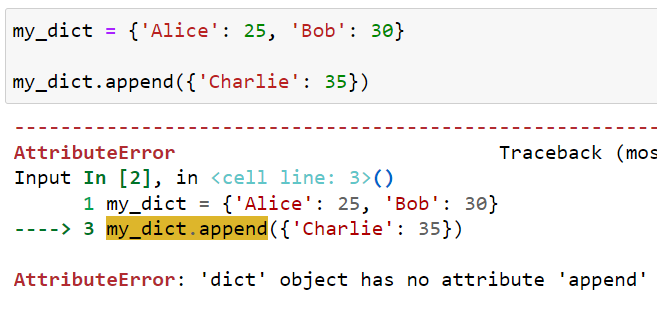
To avoid this error, you should use the appropriate dictionary method such as update(), setdefault(), or even the square bracket notation dict[key] = value instead.
Let’s use the update() method to update our dictionary:
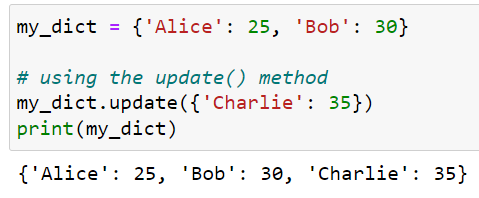
We no longer have the AttributeError because we use a correct dictionary method to update our dictionary.
An alternative to using the correct dictionary syntax and method is to handle AttributeErrors. In the next section, we’ll look at how you can handle AttributeErrors in Python.
How to Handle AttributeError in Python
Handling errors in your code can help make your program more resilient to bugs. There are a few ways to handle AttributeErrors in Python.
You can utilize the try and except blocks to catch and handle the exception when it occurs.
The following is an example of the try and except blocks:
try:
my_dict.append(4) # This will raise an AttributeError
except AttributeError:
print("Oops! AttributeError caught.")
The output of this script is given below:
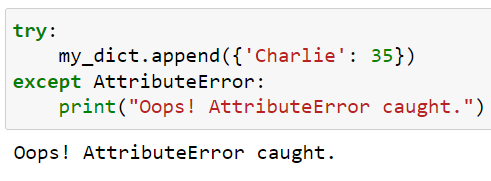
You can see that although we used an incorrect dictionary method, we still didn’t get any errors. Try-except blocks help keep your programs running even if there’s an error in your code.
A good practice before using a dictionary method is to check if it exists. To do this, you can either check Python’s documentation or write a simple if statement with hasattr that checks if the method is in the dictionary object.
The following code checks if append() method is valid for Python dictionaries:
if hasattr(my_dict, 'append'):
my_dict.append(4)
else:
print("The attribute 'append' does not exist for dictionaries.")The output of this code is given below:
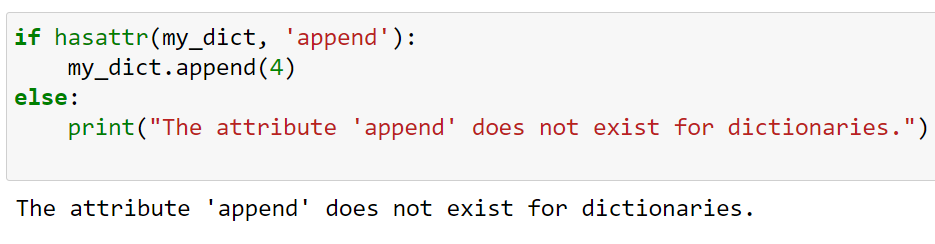
We explored how AttributeError can occur with Python dictionaries and how you can handle this type of error in your code. This information should help you understand the importance of using the appropriate methods for the dictionary object.
How to Handle KeyError in Python Dictionaries
When working with dictionaries, another common error is the KeyError. This error is raised when a key is not found in the dictionary, often when using square brackets to access a non-existent key.
Suppose we define the following dictionary:
my_dict = {'Alice': 25, 'Bob': 30}Let’s try accessing a key that is not present in the dictionary. The code is given below:
my_dict['Charlie']When we run this code, we will get a KeyError as shown below:
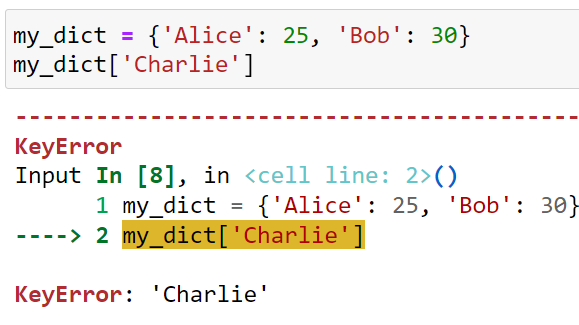
Now to handle this error, you can either make sure that you enter a key that is always present in the dictionary.
However, you can’t always ensure this because if a user interacts with your program, they can enter any input. Therefore, you must use a try-except block to handle such errors.
The code for handling KeyError is given below:
my_dict = {'Alice': 25, 'Bob': 30}
name = input("Enter name: ")
# trying to access aenon-existent key without error handling
try:
print(my_dict[name])
except KeyError as e:
print(f"KeyError: {e}. Not found!")With this code, we are making sure that the program does not crash even if there is a key error. The output is given below:
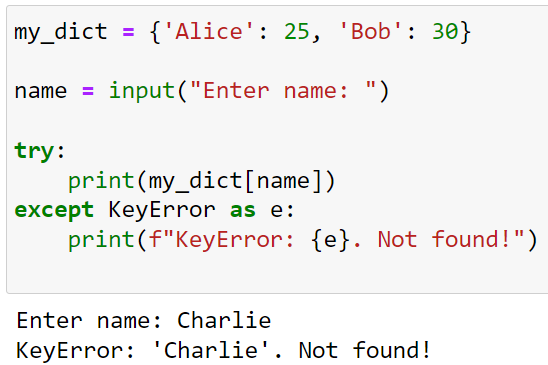
Tips for Resolving Dictionary Errors in Python
In this section, we have listed some tips for you that will help you navigate through the process of identifying and resolving errors in Python dictionaries.

Identifying the Root Cause
The “AttributeError – ‘dict’ object has no attribute”, can occur when you unintentionally use dot notation (.) instead of bracket notation ([]) while trying to access a dictionary’s key.
This error can also appear when you attempt to use a method that is not associated with a dictionary object.
Consider the following example
my_dict = {"name": "John", "age": 30}
print(my_dict.name)
# AttributeError: 'dict' object has no attribute 'name'In the example above, the “‘dict’ object has no attribute” error occurs because you are trying to access the “name” key using dot notation instead of bracket notation.
AttributeError can also occur if you try to use a method that doesn’t exist, such as ‘add’ or ‘append’ for a dictionary.
Solving the AttributeError
To resolve the “‘dict’ object has no attribute” error, you can:
- Switch to bracket notation: Access and modify dict elements using square brackets.For example:
my_dict = {"name": "John", "age": 30} print(my_dict["name"]) # John - Verify the method: Remember that dictionaries have their own set of built-in methods, such as keys() and values(). You should Avoid using unsupported methods like add or append on dicts.The following is an example of using a supported method:
keys = my_dict.keys()
You can ensure a smoother experience and avoid common pitfalls by adopting these methods to deal with AttributeErrors.
Final Thoughts
Mastering Python’s dictionary methods and understanding how to handle errors associated with them is an important skill for any programmer. This allows you to handles errors such as “AttributeError: ‘dict’ object has no attribute ‘append'” without popping up on the console.
By grasping the concept of appropriate dictionary manipulation methods, such as update(), setdefault(), or the bracket notation, you can avoid this pitfall.
Understanding why you can’t use append() on a dictionary, and how to correctly add elements instead, will make your code easier to read and maintain.
Moreover, learning how to handle a KeyError correctly can save you hours of debugging. It’ll prevent your program from crashing unexpectedly and ensure it behaves correctly even when dealing with missing keys.
Remember, understanding and resolving errors is a crucial part of the programming journey. So, the next time you encounter this error, you’ll be well-equipped to handle it. Keep coding, keep learning, and remember that every error is a step closer to becoming a more proficient Python programmer!
To learn more Python tips and tricks, check out our YouTube playlist below:








