Looking to maximize your data insights with Microsoft Power BI? Power BI is a valuable tool for making sense of complex data sets. Depending on your company’s needs, Microsoft offers two primary licensing options:
- Power BI Pro: Designed for individual users, allowing them to connect to multiple data sources, create reports, and share content within their organization. It’s perfect for individuals looking to dip a toe into data visualization and analytics.
- Power BI Premium: Geared towards large organizations that require enhanced performance and scalability, offering dedicated cloud resources and advanced features on a per-capacity basis.
But which version of Power BI is right for your business? Keep reading to discover which licensing option is the right choice.
Power BI Pro Overview
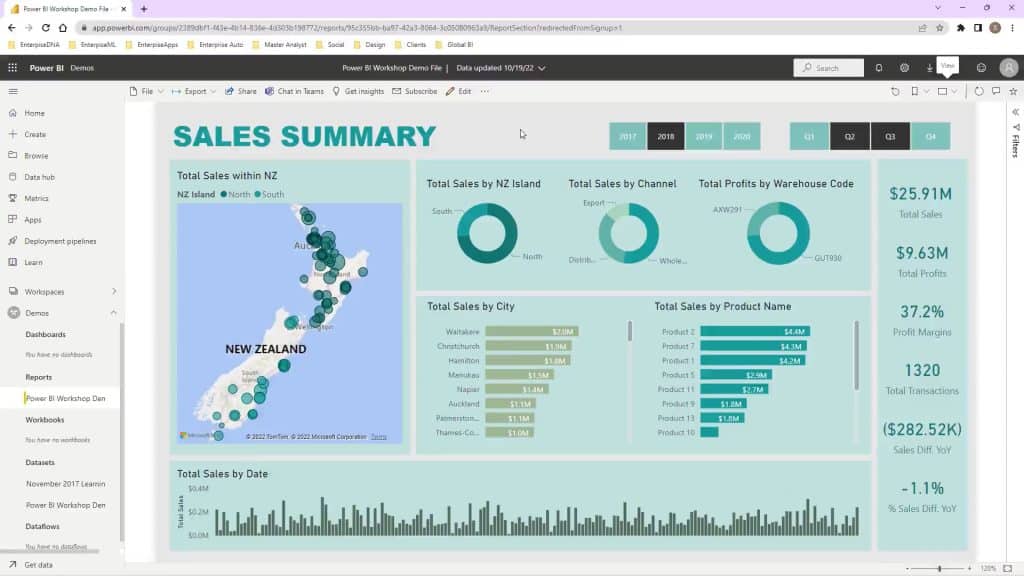
Power BI Pro is an analytics tool designed for individuals and small to medium-sized businesses. It enables users to quickly and easily create interactive reports, dashboards, and visualizations using data from various sources.
One of its notable advantages is its ability to connect with a wide range of data sources, including Excel, SQL Server, and cloud-based data services. Users can also collaborate and share dashboards and reports with other Pro license users, enabling a seamless data-driven decision-making process across teams.
A Power BI Pro license costs $9.99 per user per month, making it an affordable option for businesses looking to invest in a powerful and flexible analytics tool.
Let’s check out some of the key features of both services.
Key features of Power BI Pro
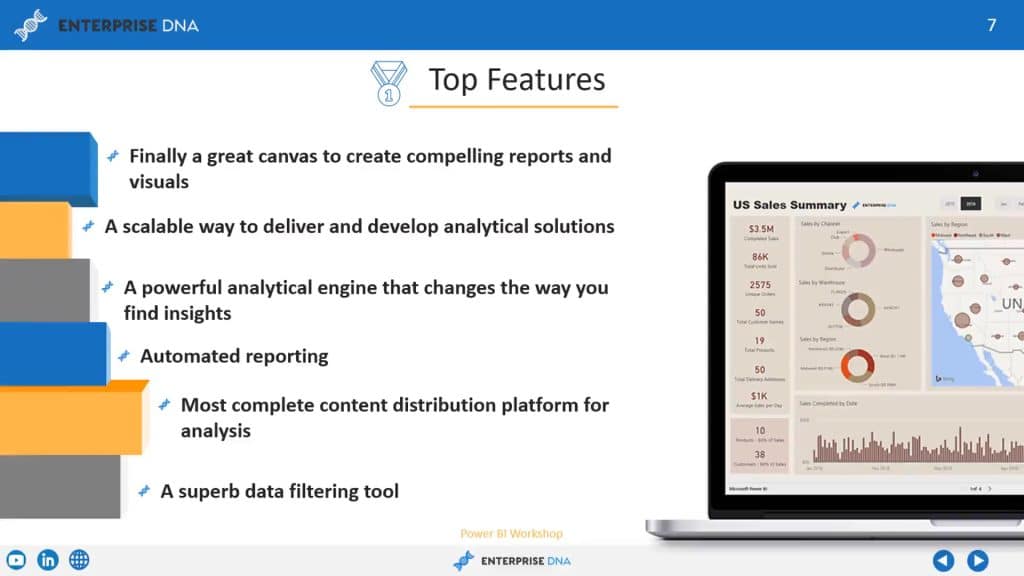
- Data connectivity: Power BI Pro allows users to connect to over 100 different data sources including databases, powerapps, web services, and cloud-based data sources. Users can easily access their data and create visualizations without the need to perform any complex coding.
- Data modeling and transformation: Power BI Pro offers a powerful data modeling and transformation engine that enables users to manipulate and shape data to meet their needs. Users can create custom calculations, combine multiple data sources, and transform data using over 200 pre-built functions.
- Data visualization: Power BI Pro offers a wide range of visualization options including charts, tables, maps, graphs, and custom visuals. Users can create interactive reports and dashboards for peer sharing, making it easy to collaborate and gain insights from data.
- Natural language Querying: Power BI Pro includes a feature called Q&A that allows users to ask the in-built AI direct queries and receive answers in the form of data visualizations. This makes it easy for non-technical users to get insights from data without the need for complex queries or programming.
- Integration: Power BI Pro seamlessly integrates with Microsoft tools, such as Excel, SharePoint, and Teams. Users can connect to and import data from a variety of sources, including Excel workbooks, SharePoint lists, and SQL Server databases.
- Collaboration: Power BI Pro offers a range of collaboration tools that make it easy to share reports and dashboards with others.
- Security and compliance: Power BI Pro has security and compliance features to ensure your data is kept secure and compliant with regulatory requirements. Users can set up data access controls, data encryption, and data loss prevention policies.
Upsides

- Robust data exploration and analysis: Power BI Pro allows users to easily explore and analyze their data from a variety of sources, including cloud-based services and on-premises databases.
- Simplified data modeling: Power BI Pro allows users to create data models that can be used to create interactive reports and dashboards, making it easier to gain insights from complex data sets.
- Mobile access: Power BI Pro reports and dashboards can be accessed from the Power BI mobile apps available on Android and iOS, allowing users to view and interact with their data from anywhere.
- Integration with Microsoft Office and other Microsoft apps: The Power BI service can integrate with other Microsoft products as well as third-party applications, making it easier to merge existing workflows and systems.
Downsides
- Data refresh limits: Power BI Pro has a daily data refresh limit of eight times per day, so if your organization requires more frequent data refreshes, then you’ll need to consider upgrading to Power BI Premium.
- Limited collaboration: With Power BI Pro, collaboration is limited to sharing reports and dashboards with individual users or groups. Collaboration at the workspace level is only available with Power BI Premium.
- Limited access to some features: While Power BI Pro is a significant step up from the free version, some advanced features, such as advanced AI capabilities, are only available with Power BI Premium.
- Limited Capacity: Power BI Pro has a model size limit of 1 GB and a maximum storage limit of 10 GB per user, which can hamper your analytics potential.
Great, so now you have a good idea about Premium, let’s dive into the Pro version of Power BI.
Power BI Premium Overview
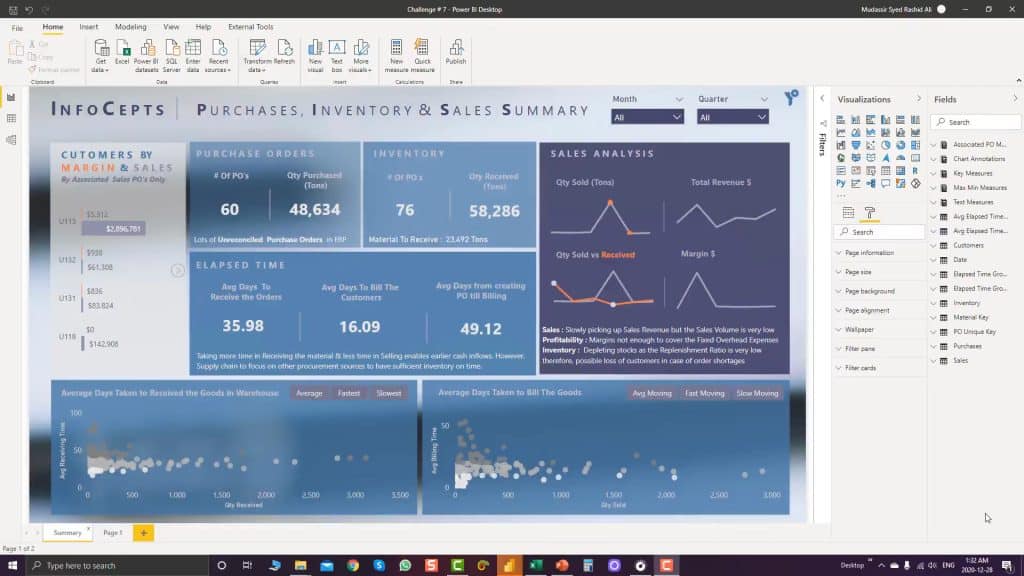
Power BI Premium is an advanced offering that provides enhanced performance, larger data volume support, and additional features intended for large organizations with more extensive data analytics needs.
Power BI Premium is available in two licensing options:
- Per user license: For individual users, Power BI Premium has a “per user” option that costs $20 per user per month, offering all the features available in Power BI Pro with advanced features.
- per capacity license: Unlike the per-user license, the “per capacity” license is much more pricey at $4,995 per month. This licensing tier has all of the perks of the per-user license but includes multi-geo deployment management, bring your own key (BYOK), and the autoscale add-on that automatically scales your capacity with your Azure subscription.
If your organization has a significant number of users, large datasets, shared app workspaces, or unique performance requirements, then this license option is for you. Power BI Premium is a better investment for organizations with 1,000+ users.
Let’s check out some of the key Premium features.
Key features of Power BI Premium
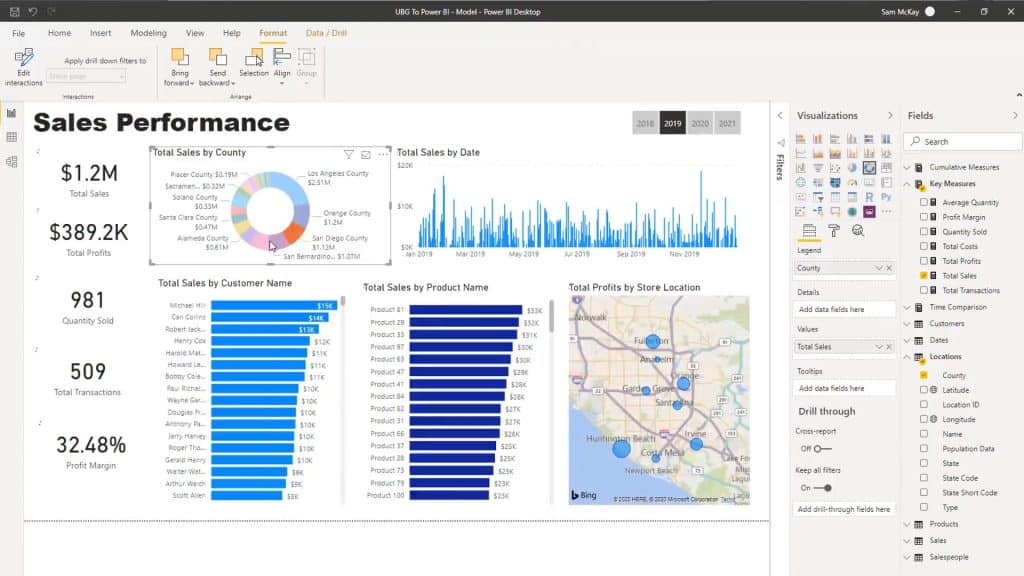
- Larger shared capacity: Power BI Premium provides larger data storage to organizations, enabling more consistent and reliable performance when dealing with large volumes of data or heavy workloads.
- Advanced data preparation: With Power BI Premium, you can leverage advanced data preparation features like data profiling, fuzzy matching, and data lineage to better manage and prepare dataflows for analysis.
- Paginated reports: Power BI Premium includes paginated reports, which are designed for pixel-perfect, operational reporting needs like invoices, forms, and other business documents.
- AI and machine learning: Power BI Premium offers built-in AI and machine learning capabilities, including features like automated machine learning and AI visualizations, which can help users find insights and patterns in their data more quickly and easily.
- Advanced collaboration: Power BI Premium includes advanced collaboration features like shared and certified datasets, which allow users to collaborate on data and reports across their organization in a secure and controlled manner.
- Embedded analytics: Power BI Premium also includes the ability to embed Power BI reports and dashboards directly into other applications or websites, providing a seamless business analytics experience for end-users without requiring them to leave their primary application.
- Support for large data volumes: Power BI Premium can handle much larger data volumes than Power BI Pro, making it suitable for organizations with more complex data needs.
- Higher refresh rates: Power BI Premium offers higher refresh rates than Power BI Pro, allowing for more frequent updates and real-time monitoring of data.
- Enhanced security and compliance: Power BI Premium provides enhanced security and compliance features, including Azure Active Directory integration, data loss prevention, and compliance with various data protection regulations.
Upsides
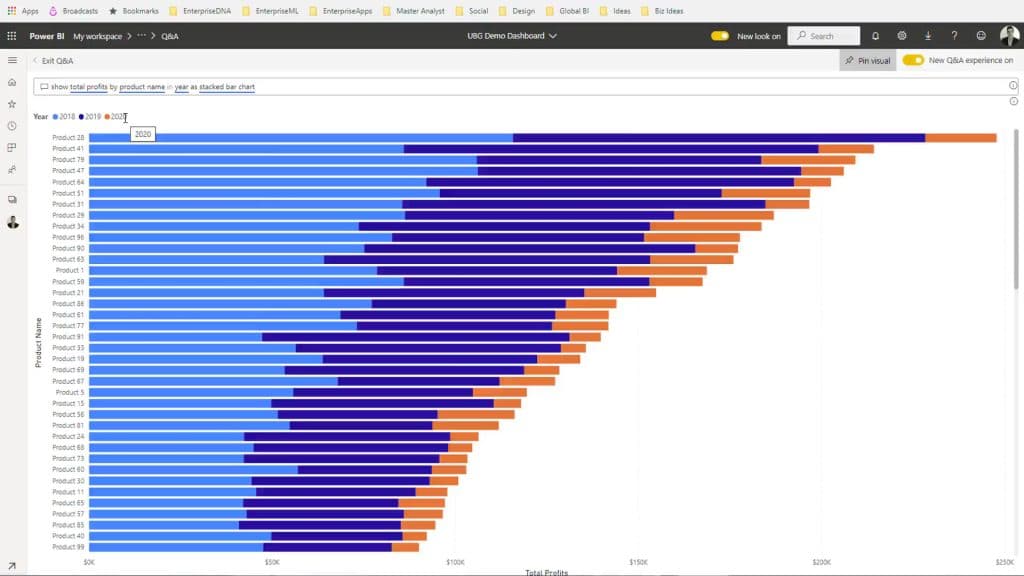
- Increased data capacity: Power BI Premium has a model size limit of 100 GB and a maximum storage limit of 100 TB, which is much higher than Power BI Pro or Power BI Free, allowing you to store and analyze larger data sets.
- Greater performance: Power BI Premium offers faster processing speeds than Power BI Pro or Power BI Free and a much higher refresh rate of 48/day.
- Enhanced collaboration: Power BI Premium has advanced collaboration features, such as the ability to share data and reports with external users and the ability to collaborate on reports in real-time.
- AI and machine learning capabilities: AI is all the rage at the moment, and Power BI Premium offers advanced machine learning capabilities, including the ability to integrate with Azure Machine Learning, Cognitive Services, and Bot Services.
- Custom branding: Organizations can use custom branding in reports, dashboards, and the Power BI portal, helping you to reinforce your brand identity.
Downsides
- Higher cost: Power BI Premium is much more expensive than Power BI Pro, which can make it cost-prohibitive for smaller organizations or those on a tight budget.
- Much more complexity: The premium features available in this tier require more setup and configuration than Power BI Pro.
- Time-consuming implementation: The implementation process for Power BI Premium can be more challenging, requiring specialized technical expertise.
- Potentially overkill: Depending on the needs of your organization, the advanced features and capabilities of the premium features may be more than what is necessary, leading to unnecessary costs and complexity.
Differences Between Power BI Pro and Power BI Premium
1. Licensing and Pricing
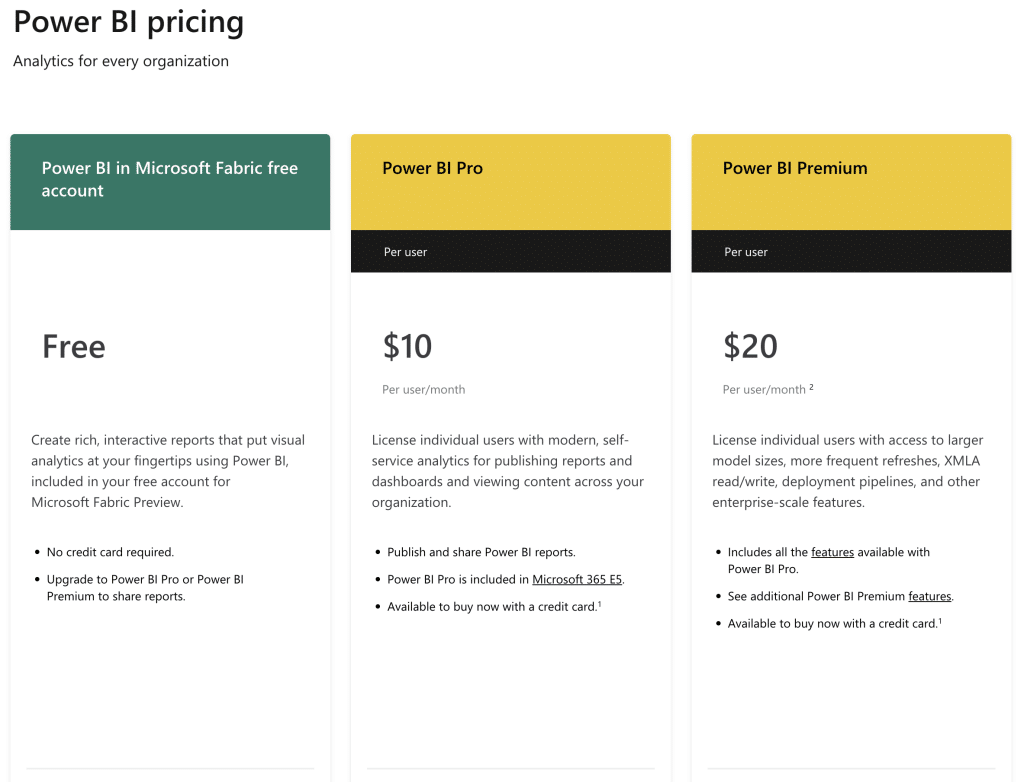
The most notable difference between the two main licensing tiers is their price. Power BI Pro costs $10.00 per user per month and is licensed per individual user, while Premium Per User starts at $20 per user per month and can go up to $4,995 for the per-capacity license.
2023 Update: Power BI is now available in the Microsoft Fabric Free account. It basically gives you a teaser and then encourages you to upgrade if you want to share reports.
Speaking of Microsoft Fabric, let’s have a look at the pricing structure below or to learn more about it, check out our article ” What is Microsoft Fabric?”
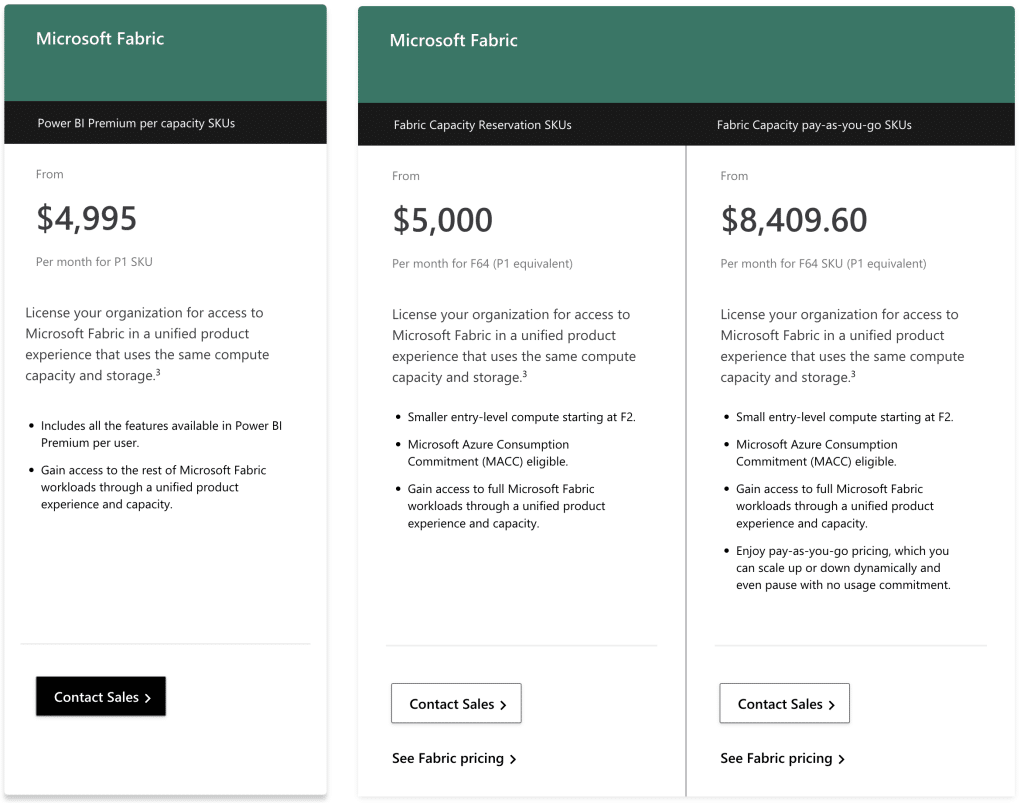
Now, let’s look at Power BI’s features and capabilities.
2. Features and Capabilities
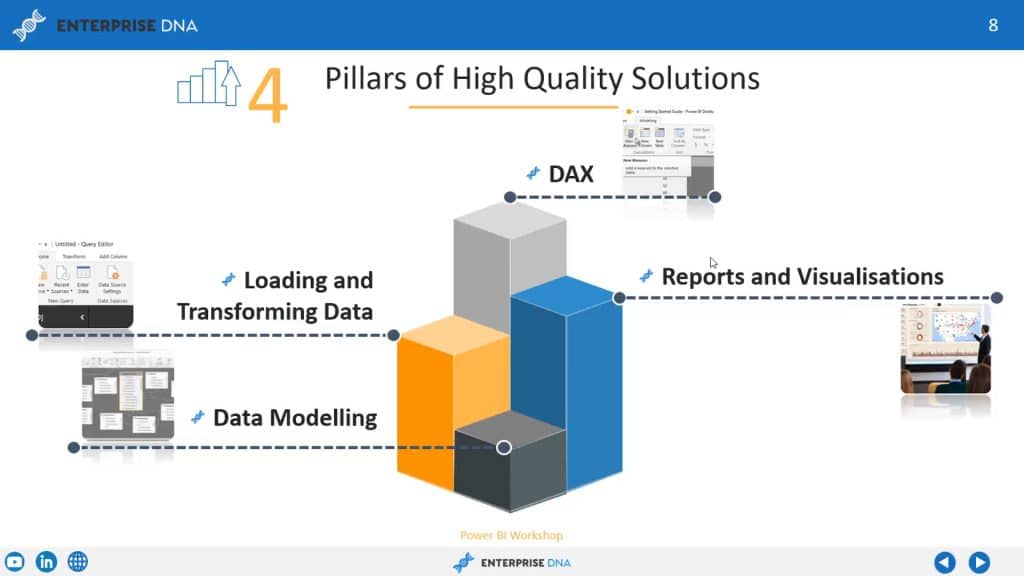
Power BI Pro users can create and consume content, connect to data sources, create reports, and view dashboards.
All of these features are also available in Power BI Premium, but a Premium license offers additional capabilities, such as:
- Advanced AI
- Self-service data preparation for big data
- Simplified data management and access at enterprise scale
The Premium license’s features are designed to enhance data analysis and cater to organizations with more extensive data needs.
3. Scalability and Performance
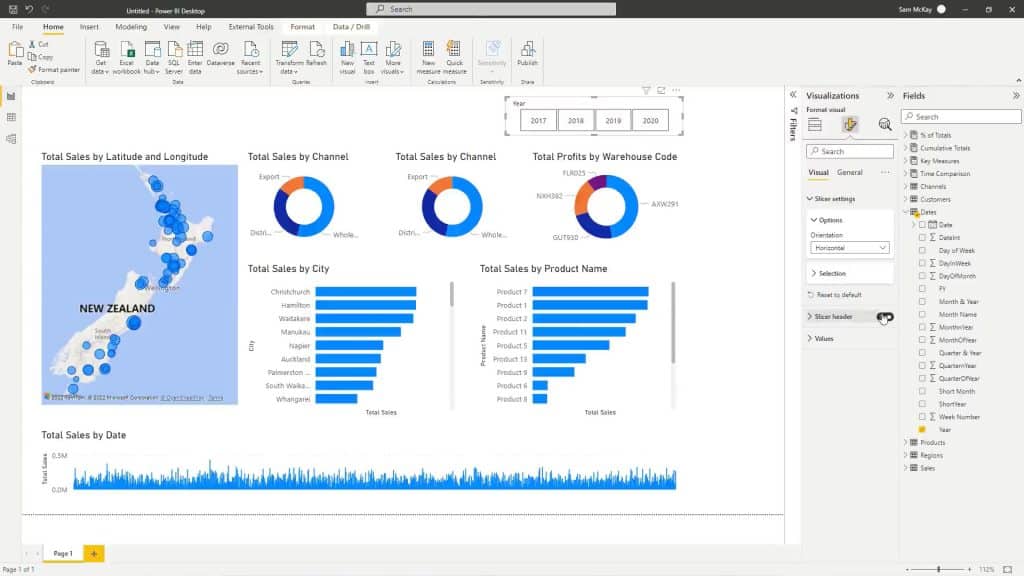
Power BI Premium is designed for organizations with larger data volumes and more extensive performance requirements. It boasts dedicated cloud capacity and on-premises options provide better performance and scalability compared to Power BI Pro.
In contrast, Power BI Pro relies on shared cloud resources, which may not be sufficient for organizations with a high volume of data or significant performance needs.
What’s the Right Option for Your Organization?
The right license for your organization largely comes down to the amount of data you want to process and the kind of analytics features you require. Here are some important considerations:
1. Organization Size and Requirements
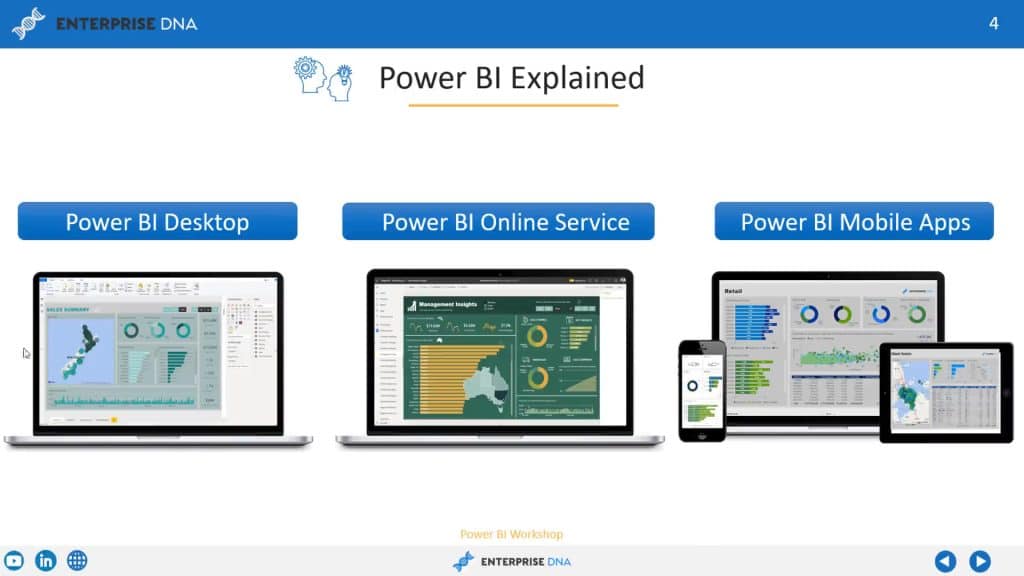
When evaluating Power BI Pro and Power BI Premium, consider the size and requirements of your organization.
Power BI Pro is geared towards individual users, providing access to basic features such as publishing content, sharing dashboards, and subscribing to reports.
On the other hand, Power BI Premium is primarily aimed at larger organizations and offers additional capabilities that cater to increased workloads and the need for dedicated capacity.
Understanding the requirements of your organization is crucial when deciding between Power BI Pro and Power BI Premium.
2. Budget Constraints
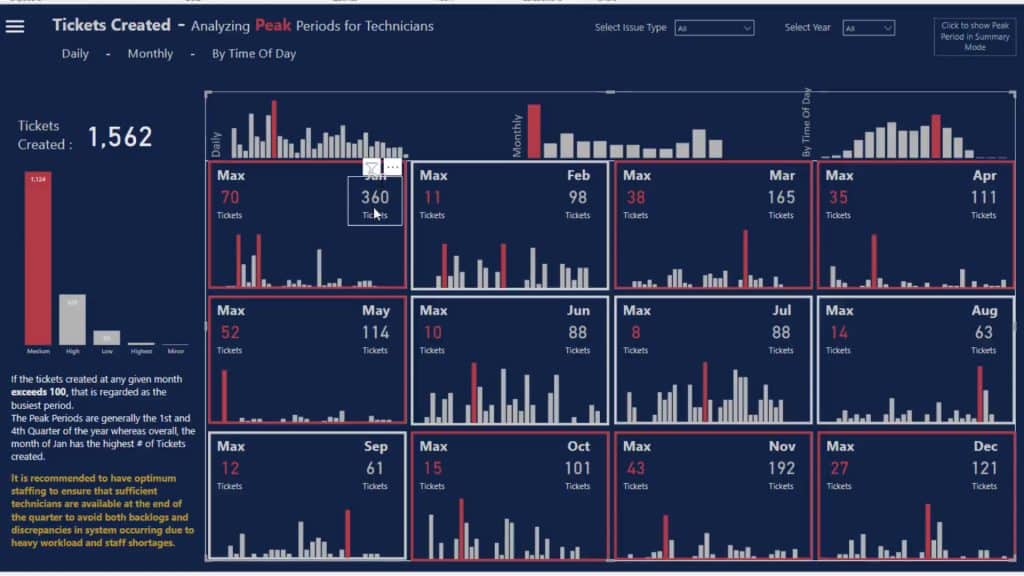
Budget is another important constraint that may shape your decision between a Power BI Pro license and a Power BI Premium license.
Power BI Pro is available at a lower cost of $9.99 per user per month, while Power BI Premium requires a more significant investment, with pricing starting at $4,995 per month for dedicated cloud capacity.
For smaller organizations or those with tighter budgets, the Power BI Premium per-user license may be an attractive middle ground. It’s much more affordable at $20 per user per month and provides access to additional features not available in Power BI Pro.
3. Integration with Existing Systems
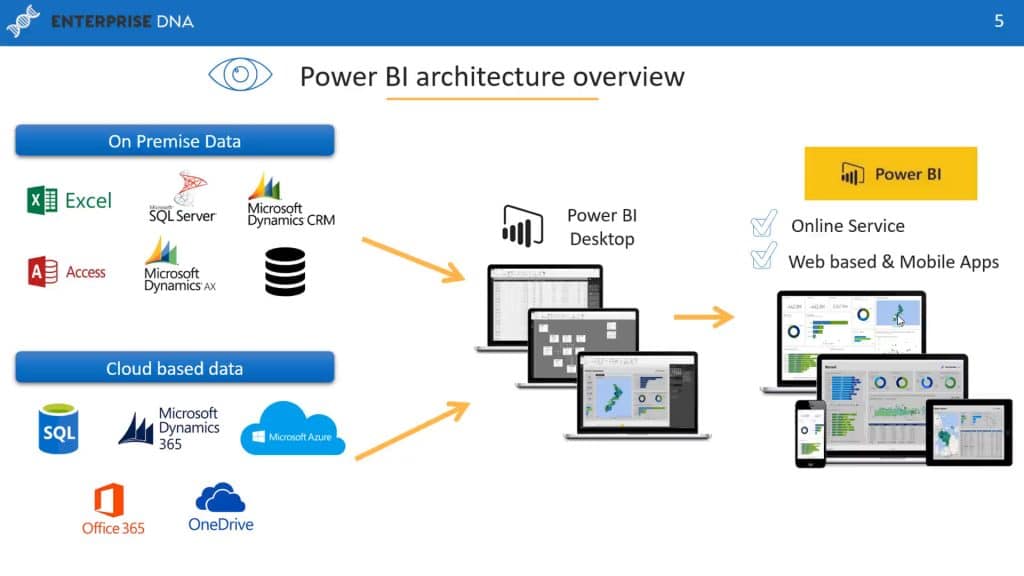
Both Power BI Pro and Power BI Premium offer a robust set of features to support data connection and integration, but the Premium license boasts more advanced features for managing large volumes of data, such as incremental data refresh and multi-geo support.
Before selecting a licensing option, thoroughly assess your organization’s data infrastructure and determine which features are most critical for maintaining optimum efficiency and scalability.
Migrating from Power BI Pro to Power BI Premium
Migrating from Power BI Pro to Premium involves multiple steps to ensure a smooth transition. This section will guide you through the process, focusing on planning and preparation, as well as implementation and deployment.
Planning and Preparation
The first step is to identify the resources and workspaces that need to be migrated and create a comprehensive inventory. This will help in ensuring smooth migration and avoiding downtime or data loss during the transition.
Also, consider any external dependencies, like data sources and third-party integrations, to ensure seamless connectivity and functionality after the migration.
Implementation and Deployment
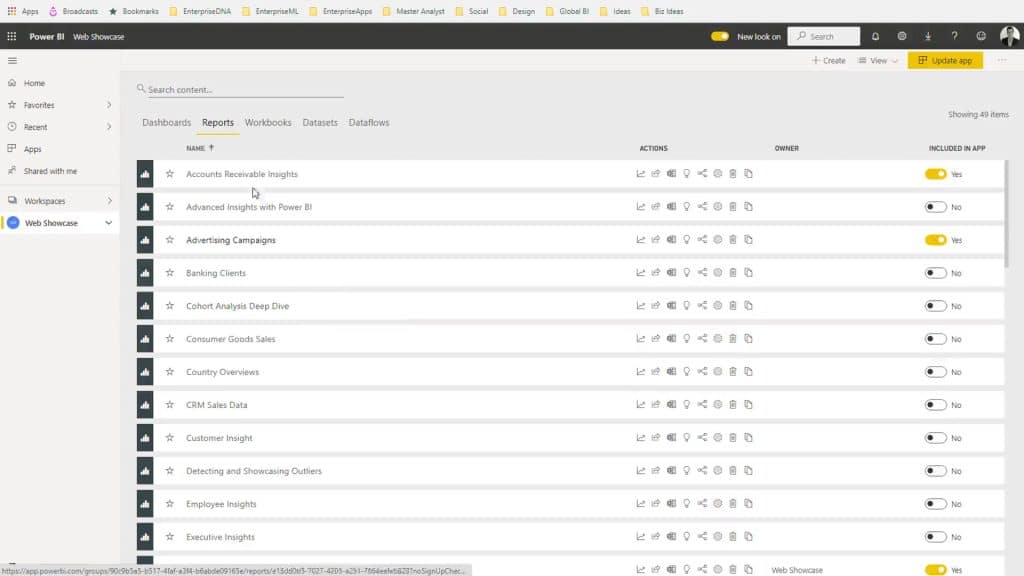
After completing the planning and preparation stage, it’s time to initiate the migration process.
First, ensure that Power BI Premium capacity is properly configured. Review the capacity settings and adjust them as necessary to meet your organization’s requirements. You will also need to assign workspaces to the dedicated Premium capacity.
Next, move the existing reports and dashboards to the new environment. According to the Power BI Community, this process shouldn’t be too complex, as you can simply change the current reports without any hard work.
Finally, ensure that all users are appropriately licensed and granted access to the new Premium environment. This includes confirming that developers have Pro licenses and that all other users have the necessary permissions to access the migrated content.
By carefully following these steps, your organization can successfully migrate from Power BI Pro to Premium, reaping the benefits of enhanced capacity, improved performance, and support for larger data sets.
Final Thoughts
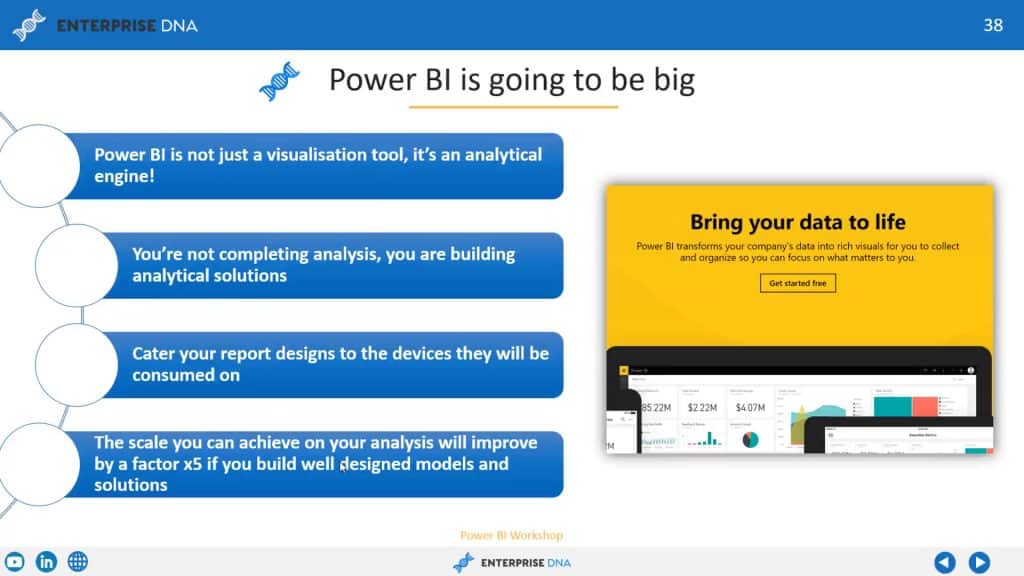
To compare Power BI Pro and Power BI Premium, you must assess the specific needs of your organization.
Even though both license types offer an extensive range of business intelligence tools, graphs, and metrics, the decision often comes down to the size of your company, the number of users you cater to, and the volume of data you want to process.
Power BI Premium is the better choice for organizations with 1,000+ users. It offers enhanced performance, supports larger data volumes, and allows users to share reports and dashboards without restrictions.
Power BI Pro is better suited for businesses with fewer users that don’t require the higher storage limits and processing capabilities of Premium.
An important consideration is price. Power BI Pro provides a per-user subscription, whereas Power BI Premium offers both per-user and per-capacity subscriptions. Understanding the costs associated with each choice can help you determine which one aligns best with your organization’s budget and objectives.
To sum up, carefully evaluate the features, performance, user capacity, and pricing of both Power BI Pro and Power BI Premium before making a decision. Whichever choice you make, Microsoft’s Power BI platform will enable your organization to gather valuable insights and make data-driven decisions.
But, don’t forget, you can start practicing with a Power BI Free License to get a feel for things.
What’s the Difference Between Power BI Desktop & The Power BI Service?
We just wanted to clarify this, as the question seems to come up often.
- Power BI Desktop is an app you can download and install. It’s free. It is a complete data analysis and creation tool and includes Query Editor. Using Query Editor enables you to connect to many data sources to combine them into a data model. Note, you can create reports for free, but to share them, you will need a Power BI pro license.
- Power BI Service is based in the cloud and referred to as a SaaS product. Using Power BI this way enables you to collaborate and connect data services, but there is limited modeling functionality. Your actual license will dictate what you can and cannot do.
Let’s break down the differences and similarities between the two ways to use Power BI.
Key Attributes Unique to Power BI Desktop
- Many data sources
- RLS creation
- Transforming
- Themes
- Modeling and shaping
- Python
- Measures
- Calculated Columns
Key Attributes of Power BI Service
- Limited data services
- Collaboration
- Dashboards
- Gateway connections
- Apps & Workspaces
- RLS Management
- Dataflow creation
- Paginated Reports
Now, there are multiple attributes that both have.
Key Attributes Shared by Power BI Desktop & Power BI Service
- Reports
- Sharing
- Visualizations
- R Visuals
- Security
- Filters
- Q&A
- Bookmarks
- API
What About Power BI Free vs Premium and Pro?
Now, we all like something for free, especially data related( I’m joking, but not really). The free version of Power BI is limited, but a great starting point for someone starting out in this industry.
Let’s have a look at what the Free version is and, most importantly, what it is not.
Basically, the free version will allow the user to use the Power BI service, connect to data sources and create reports, for personal use. But, and it is a big “but”, you can’t use any sharing or collaborative features or even publish content to other workspaces.
Mind you, as a free user, you can receive content from other Pro and Premium users.
Either way, if you are new to this world, get a free license to get a feel for things and then get ready to fork out your cash and make a decision, Pro or Premium!
Hopefully, we’ve clarified things for you, and you are ready to get started creating some power bi content!
If you’d like to get stuck into Learning Power BI, start learning with our Free Power BI Course, you’ll learn some great things, for free!
To learn more about how to use Power BI’s features, check out the video below:








