Are you considering using Microsoft’s Power BI for your business intelligence needs? If yes, then it’s a good idea to become familiar with the pricing options available and what capabilities you can expect from each one.
Power BI has three main tiers: the free version, Power BI Pro ($10 per month), and Power BI Premium (starting from $20 per user per month). The free version is limited in terms of features and data capacity, but it’s a good starting point for individuals or small businesses. The Pro and Premium versions have more advanced features and greater capacity.
In this article, we take an in-depth look at the different Power BI pricing options available so you can comfortably make an informed decision about which plan is best suited for your data analysis needs.
Let’s go!
Power BI Pricing Overview
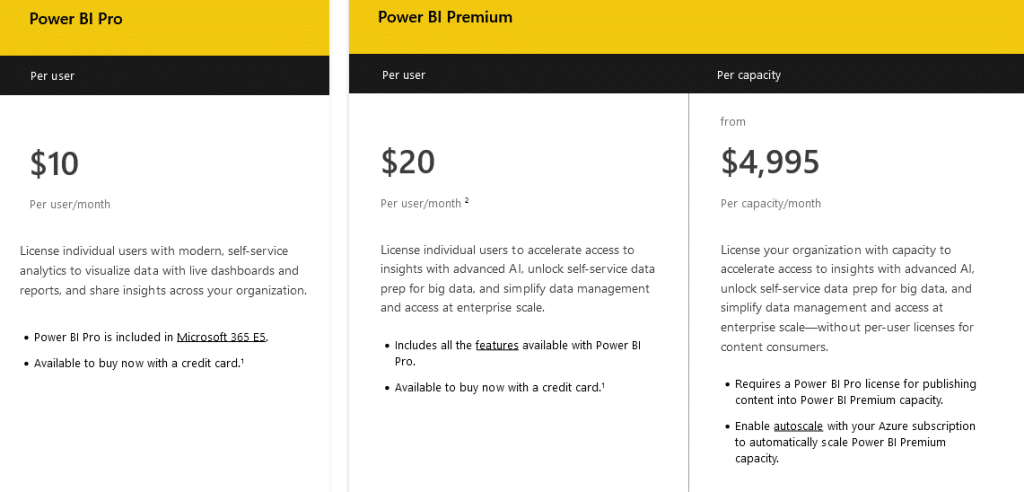
Power BI has multiple pricing tiers available. In this section, we’ll provide an overview of pricing, including the features and limitations of each pricing tier.
- Free: The free version of Power BI is a great place to start for individuals or small businesses who are getting started with data analytics. It lets you connect to a variety of data sources and create custom visualizations. However, it has limited features and capabilities. For example, it only allows for up to 1 GB of data storage per user and doesn’t include advanced features like AI-powered data modeling.
- Pro: Starting at $10 per month, Power BI Pro is designed for small- to medium-sized businesses and offers more advanced features and larger storage capacity. With a Pro license, you can access additional data sources and create more complex reports and dashboards. You also gain access to features like collaboration tools, personalized dashboards, and AI-powered data modeling.
- Premium: Power BI Premium is designed for enterprise-level organizations and provides the highest level of scalability and flexibility. With a Premium license, you can create highly complex reports and dashboards and share them with other users across your organization. You’ll also get features like paginated reports, AI-powered insights, and dedicated capacity for your data.
It’s important to note that each pricing tier comes with its own set of features and limitations, so you must carefully consider which version is right for your business.
In the next section, we’ll take a closer look at each pricing tier to help you make an informed decision.
Power BI Free
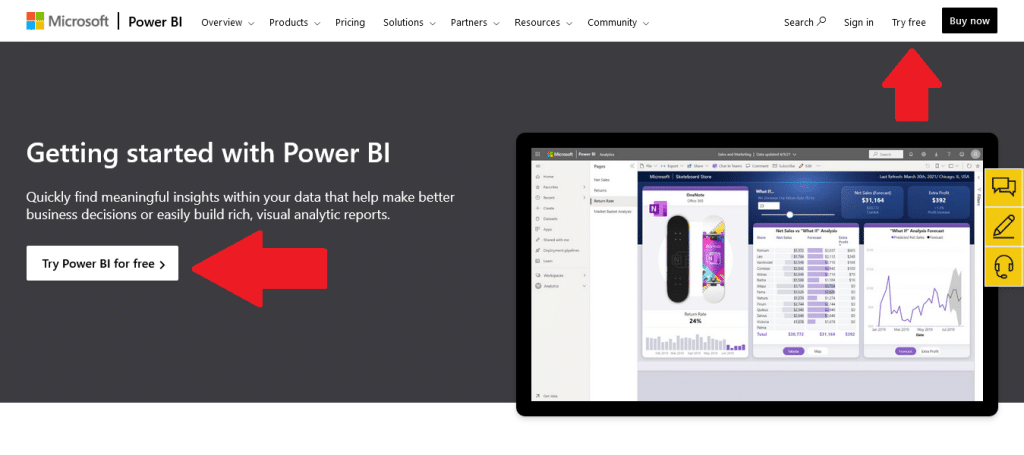
The free version of Power BI is a great option if you’re new to data analytics. While it has some limitations, it still offers a range of features that can help you get started with creating reports and visualizations.
Features
- Access to data connections: You can connect to a variety of data sources, including Excel spreadsheets, SQL servers, cloud-based services like Google Analytics, and more.
- Ability to create custom visualizations: You can create custom visualizations using a wide range of tools and templates, allowing you to create high-quality Power BI reports for personal use.
- Mobile access: You can access your reports and dashboards on the go using the Power BI mobile app, which is available for iOS, Android, and Windows devices
- Data refresh: You can set up automatic data refresh, ensuring that your reports and dashboards always reflect the most up-to-date information.
Limitations
- Limited data storage: The free version of Power BI only allows for up to 1 GB of data storage per user, which is insufficient for larger data sets and Power BI content.
- Limited data refresh: The data refresh interval is limited to 8 times per day, which may not be frequent enough for real-time reporting.
- Limited collaboration: Free version users can’t use collaboration or share reports with others. You also can’t use publish data in other users’ workspaces.
- Limited access to developer tools: With a free license, you won’t have access to developer features like API embedding and Power BI embedded widgets.
- No access to AI-powered data modeling: Advanced features like AI-powered data modeling are not available in the free version of Power BI.
- No custom branding: You cannot customize the branding of your reports or dashboards in the free version.
- Limited technical support: Technical support is limited in the free version of Power BI, with only community support available.
As mentioned, the free version of Power BI is a good entry-level option for beginners looking for a personal sandbox. However, if you need more advanced features or want to work with larger data sets, then you may want to consider upgrading to the Pro or Premium versions.
In the next section, we’ll take a closer look at the Pro version of Power BI and the additional features it offers. So keep reading to learn more!
Power BI Pro
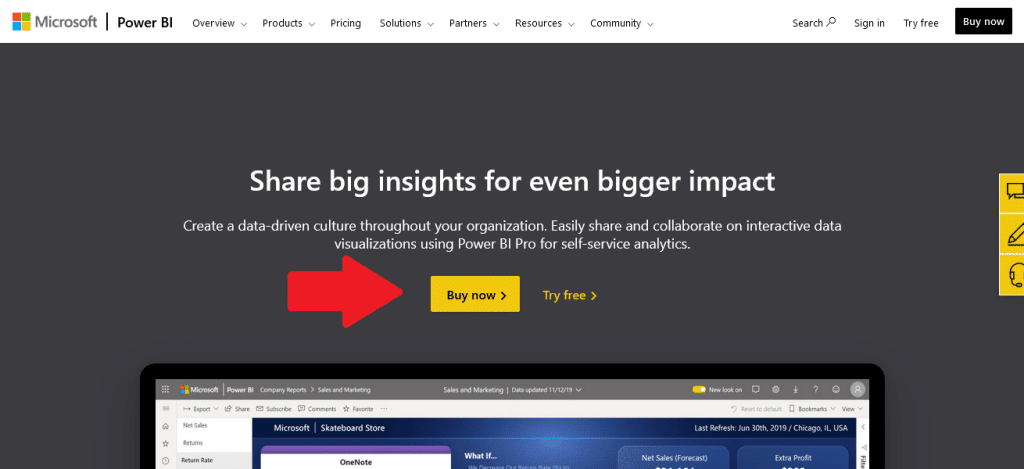
For more advanced features than what is available in the free version of Power BI, the Pro version may be the right choice. In this section, we’ll take a closer look at the features and limitations of Power BI Pro.
Features
- Increased model size limit: Power BI Pro offers an increased model size limit of up to 100 GB per user.
- Collaboration: With Power BI Pro, you can collaborate and share reports, dashboards, and other content with internal users in your organization and external users, such as customers, partners, or suppliers, but only if they also have a Power BI Pro or Premium Per User (PPU) license.
- Real-time data refresh: You can set up real-time data refresh with a refresh rate of up to 48 times a day, ensuring that your reports and dashboards always reflect the most up-to-date information.
- AI-powered data modeling: Power BI Pro includes advanced features like machine learning and AI-powered data modeling, which can help you identify trends and insights in your data.
- Custom branding: You are free to customize the branding of your reports and dashboards with your organization’s logo and color scheme.
- Paginated reports: Power BI Pro includes paginated reports, which are formatted for printing and sharing as PDF or Word documents.
- Power BI dashboards: A Pro license includes the ability to create interactive dashboards that provide real-time visibility into an organization’s key metrics and performance indicators. With dashboards, users can easily monitor their data and identify trends or issues that require attention.
- Premium connectors: You can use premium connectors to connect to a wide range of data sources, including Salesforce, Adobe Analytics, and Google BigQuery
- Advanced analytics: You can use advanced analytics features like forecasting, clustering, and decomposition tree in Power BI Pro.
- Export to Excel: You can export your reports and data to Excel for further analysis.
The Power BI Pro license is priced at $10 per user/month. The service has a 60-day free trial available for users who want to test it out. It’s also available for free for users with a Microsoft 365 E5 subscription.
Next, we take a look at Power BI Premium, which has all of the features of a Pro license but with some additional advanced features.
Power BI Premium
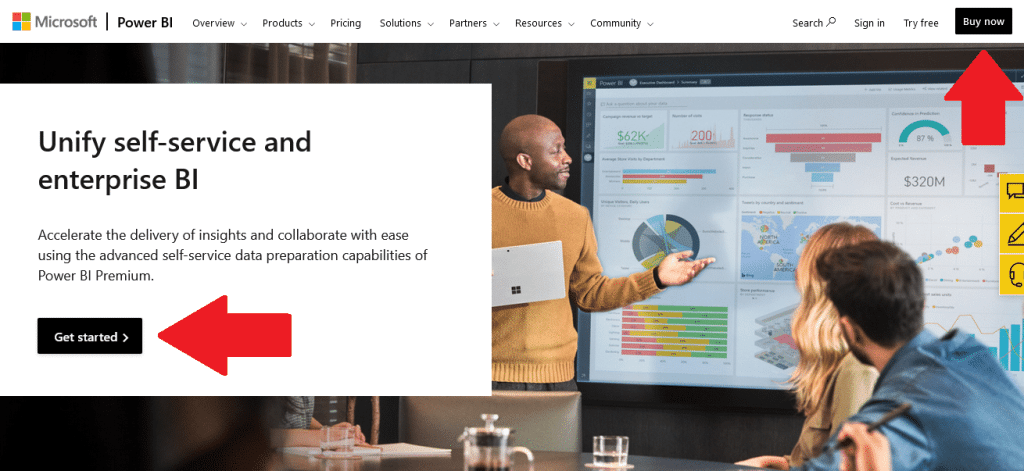
In this section, we take a look at the features and costs of Power BI Premium, focusing on the advanced features and benefits that come with a license and the different pricing options for per-user and per-capacity use.
Advanced Features and Benefits
With Power BI Premium, you gain access to all the features of the Pro license with some additional advanced features that empower self-service and enterprise business intelligence:
- Low-code datamarts: Power BI Premium allows you to create datamarts, which are self-managed relational analytics made with minimal coding knowledge. Users can create datamarts to self-serve data insights without needing IT help.
- Advanced data preparation: With built-in data flows and transformations, you can more efficiently process and clean your data before visualizing and analyzing it.
- Enhanced collaboration: Power BI Premium (per-capacity license only) allows for enhanced collaboration within and outside your organization. You can share content and collaborate with external stakeholders and colleagues in real time, regardless of whether they have a Power BI Pro or PPU license.
- Greater scalability with autoscale: Autoscale is a Premium feature that automatically adjusts the number of virtual cores allocated to a workspace based on demand, ensuring workspaces have the necessary resources to handle changes in usage without intervention from administrators.
- Exclusive visuals and applications: Gain access to a library of Premium-only Power BI visuals, as well as integration with other Premium-enabled applications like Power Automate, Power Apps, and Azure Synapse Analytics.
- Advanced security and compliance: Power BI Premium includes advanced security and compliance features, such as data encryption at rest and in transit, and support for multi-factor authentication.
- Dedicated capacity: Power BI Premium capacity is much higher thanks to the virtual cores that are available with the per-capacity license. Users get dedicated resources for reports and dashboards, ensuring faster performance and more reliable service.
Pricing Options for Power BI Premium
The pricing for Power BI Premium is broken down into two categories: capacity-based and user-based. The user-based pricing has a flat rate, while the capacity-based pricing depends on the number of virtual cores (v-cores) needed to support your workloads.
User-based pricing: The Power BI Premium Per User license gives individual users access to Premium features for a monthly fee of $20 per user.
Capacity-based pricing: The Power BI Premium Per Capacity license starts at $4,995 per month and includes 8 v-cores, with more available if your organization needs to scale. Virtual cores are a measure of the computing power available for processing data in Power BI. Each v-core represents a portion of the computing resources available to support your workloads, such as running queries, creating reports, and performing other data-related tasks.
Power BI Premium is designed for larger organizations with complex data needs, and while it may be more expensive than the Pro version, it offers a range of advanced features that can provide significant value to these organizations.
If your organization requires unlimited data capacity, advanced security and compliance features, or embedded analytics capabilities, Power BI Premium may be the right choice for you.
In the next section, we compare the different Power BI license options available.
Comparing Power BI Plans
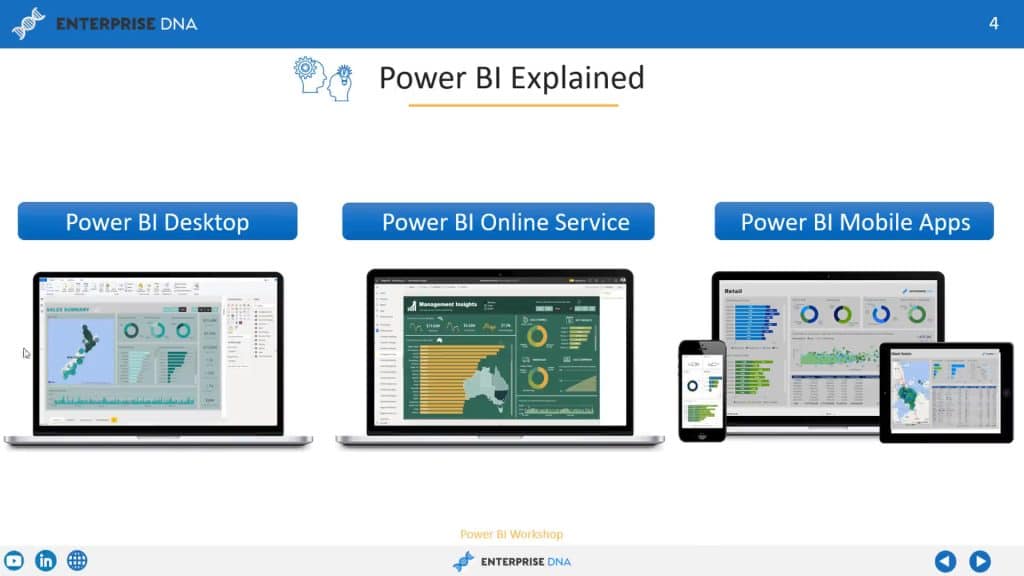
Free vs Pro
Power BI’s Free plan allows individuals to use the Power BI Desktop application to create reports and visualizations. It’s a great option for personal use or small businesses that want to try out data analysis but don’t need a lot of functionality.
The Pro plan, priced at $10 per user/month, offers additional functionalities, such as increased model size limit, higher refresh rates, and sharing reports and dashboards and collaboration with other Pro users. It’s a great option for power users and medium-sized companies who want access to more robust functionality.
Pro vs Premium
The Power BI Pro plan suits most individual users and smaller teams, but for organizations requiring advanced features and scalability, the Premium plan may be a better fit.
The first big difference between the two is price. The Pro license is a flat $10 per month per user, while the Premium one has two versions: the Premium Per User license (PPU), which is $20 per user/month, and the Premium Per Capacity license, which starts from $4,995 per month.
The Premium license includes all of the features of the Pro plan but with enhanced capabilities, such as:
- Larger dataset support, up to 400 GB
- Increased storage, up to 100 TB
- Dedicated cloud or on-premises capacity
- Advanced administration and monitoring features
The right plan for your needs largely comes down to what you want out of Power BI, the volume of data you’re working with, and what types of features matter to you (collaboration, paginated reports, dashboards, AI-powered data modeling, etc.).
In the next section, we take a look at some considerations worth taking into account when choosing a plan.
Choosing the Right Plan
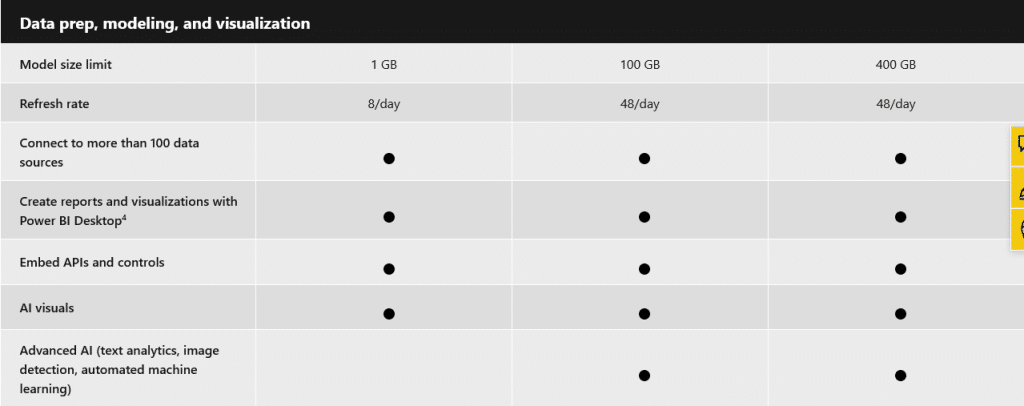
To choose the right Power BI plan for your needs, consider the following factors:
- Usage: Determine if you only need the desktop application or require collaboration and sharing features offered by the Pro and Premium plans.
- User count: For smaller teams, the Pro plan may suffice, but as your team grows, the Premium plans offer more scalability.
- Data capacity: Evaluate your data storage and processing needs. If your organization handles large datasets, the Premium plans will better support these requirements.
- Features: Review the features offered by each plan and decide which ones are necessary for your business processes.
- Budget: Finally, consider your budgetary constraints and make a decision based on the plan that provides the best value for your organization.
By evaluating these factors, you can make an informed decision on the most suitable Power BI plan for your organization’s needs.
Microsoft has a different pricing model for nonprofits and educational organizations that is considerably cheaper than the standard Pro and Premium plans.
Power BI Pricing for Nonprofits and Education
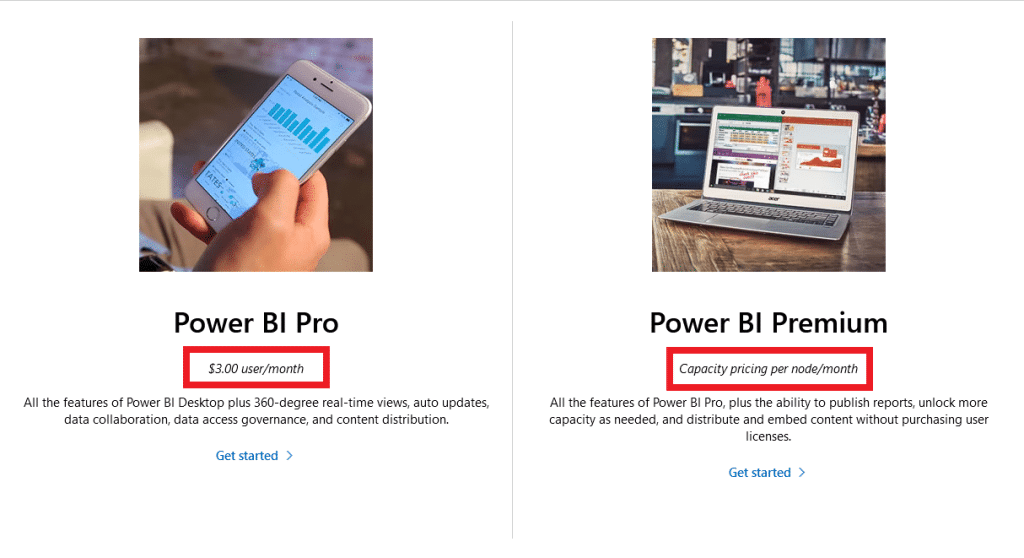
Nonprofits and educational institutions can benefit from discounted pricing for Power BI. For nonprofits, Microsoft offers a special pricing plan that makes Power BI Pro available for just $3.00 per user/month.
This plan includes all the features of Power BI Desktop along with real-time views, auto-updates, data collaboration, data access governance, and content distribution. To claim this special pricing, visit the Microsoft Nonprofits website and apply for the discounted plan.
For educational institutions, Microsoft provides attractive pricing options for Power BI through various licensing programs. While the specific discounts for educational institutions vary, you can explore these options by visiting the Microsoft Education website.
Please note that eligibility for these offers may vary depending on your organization’s status and location. It is essential to review the eligibility criteria and terms and conditions before applying for discounts.
Final Thoughts
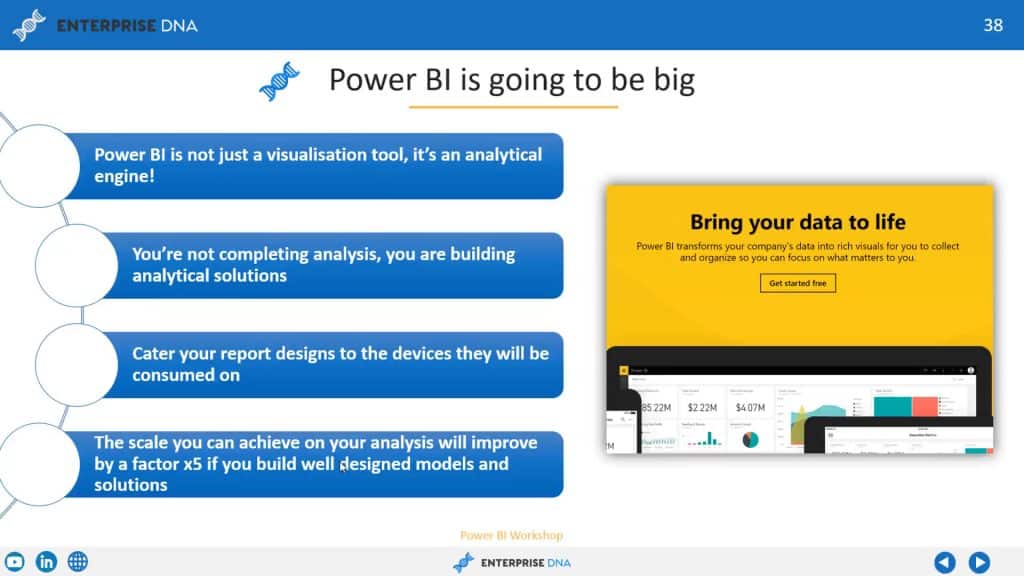
Power BI offers a range of pricing options that accommodate different user needs and budgets. The Power BI Pro plan is priced at $10 per user/month, which provides access to its full capabilities, including collaboration, publishing, sharing, and ad hoc analysis.
For users who require more advanced features, the Power BI Premium plan, which is available at $20 per user/month, unlocks advanced AI, self-service data preparation for big data, and simplified data management at an enterprise scale.
When choosing the right plan for your needs, consider the features each plan offers and the number of users who will access it. By investing in the appropriate Power BI plan, you can leverage the power of data visualization and analysis to make informed decisions and improve your business operations.
Keen to start learning about Power BI? Check out our free course and resources; it’s the best place to start.
For more information on how to use Power BI’s various features, check out the tutorial playlist below:







