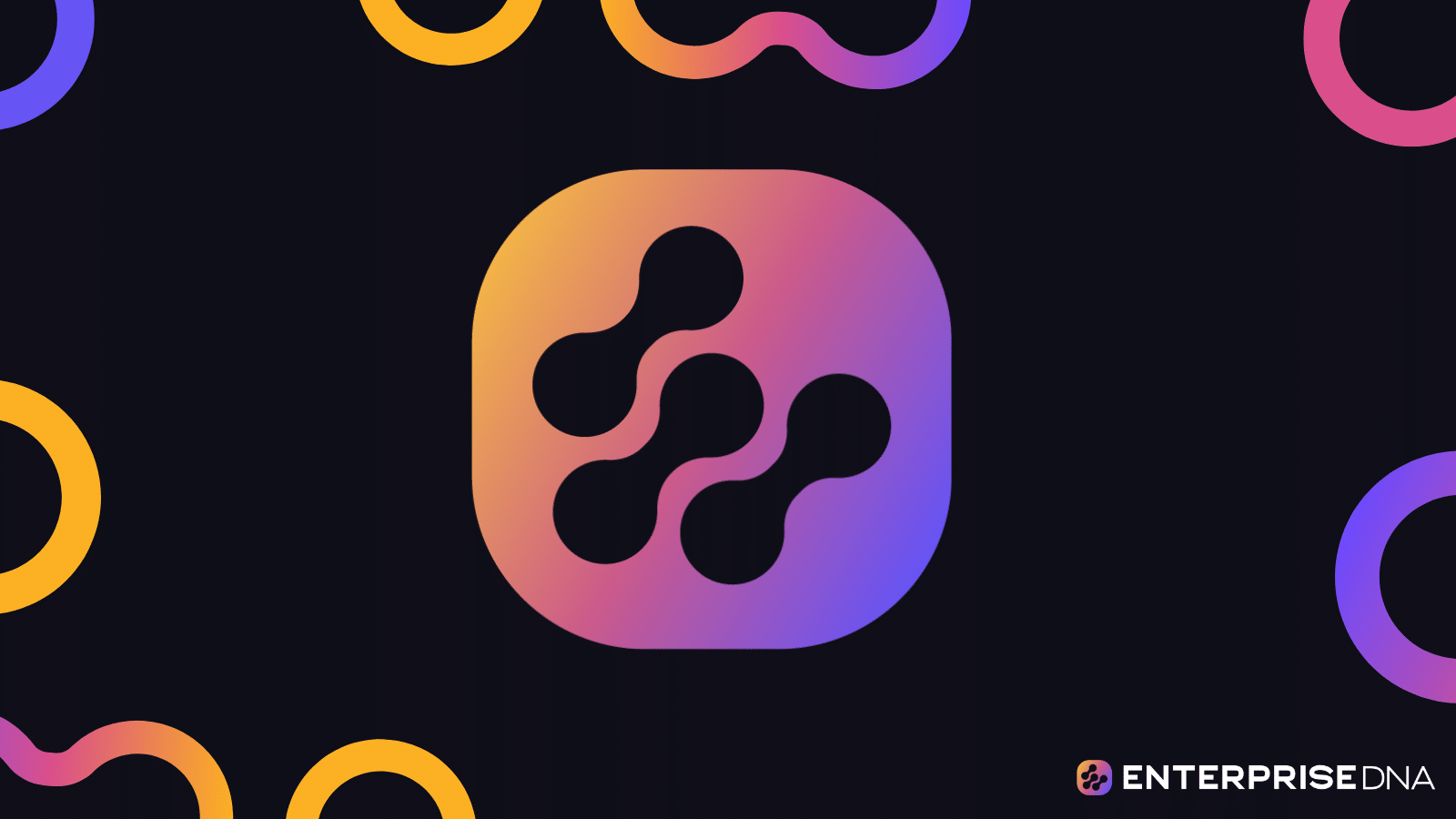How Will AI Transform Learning Environments in the 21st Century?
Artificial Intelligence (AI) is revolutionizing the way we live, work, and learn. As we enter the 21st century, AI is poised to transform learning environments in unprecedented ways. Furthermore, the…
The Latest

Advanced IF Formulas: Nested IF, IFERROR, and More
Learn how to navigate complex decision-making scenarios in Excel using advanced IF formulas, including Nested IF, IFERROR, and other essential techniques.

Mastering the IF Function in Excel: A Comprehensive Guide
This project aims to provide a step-by-step guide on mastering the IF function in Excel for practical data analysis.

How to Use the SUM Function in Excel: Tips and Tricks
A comprehensive guide to mastering the SUM function in Excel for effective data analysis.

The Ultimate Guide to Excel Formulas for Beginners
Learn how to master Excel formulas to enhance your data analysis skills, automate calculations, and make informed decisions.

How to Use Excel’s Help Features to Solve Common Problems
This project focuses on using Excel’s help features to solve common problems in data analysis and formula application.

Creating and Printing Excel Spreadsheets: A Step-by-Step Guide
Learn how to effectively create, format, and print Excel spreadsheets with a focus on using formulas and data analysis tools.

Introduction to Excel Templates: How to Use and Customize Them
Learn how to effectively use and customize Excel templates to enhance your data analysis processes.

How to Protect Your Excel Files with Passwords and Permissions
A hands-on guide to securing your Excel files using passwords and permissions to ensure data privacy and integrity.

Understanding Excel’s Number Formats: Dates, Currency, Percentages, and More
A comprehensive guide to understanding and applying various number formats in Excel to enhance the clarity and functionality of your data analysis.

A Beginner’s Guide to Excel’s AutoFill and Flash Fill Features
Learn how to efficiently use AutoFill and Flash Fill features in Excel to streamline your data analysis tasks.

How to Insert, Delete, and Resize Rows and Columns in Excel
Learn how to efficiently insert, delete, and resize rows and columns in Excel to enhance data analysis and formula application.

Sorting and Filtering Data in Excel: Simple Techniques for Beginners
Learn how to efficiently sort and filter data in Excel using simple techniques and formulas to enhance your data analysis skills.