In the world of database management, keeping your databases in top shape is crucial for ensuring that your systems run smoothly and efficiently.
One key aspect of this is database maintenance, which involves performing regular tasks to keep your database in good health and prevent any potential issues down the line.
Database maintenance encompasses a range of activities, including:
- Regular Backups: These are essential to ensure that you have a copy of your data in case of a system failure or other unforeseen events.
- Database Reindexing: This process organizes and optimizes the indexes in your database to improve overall performance.
- Database Cleanup: This involves removing unnecessary data, such as old or duplicate records, to free up space and improve the efficiency of your database.
- Regular Software Updates: Staying up-to-date with the latest database software and security patches is crucial for maintaining a secure and stable environment.
Mastering maintenance for peak performance in databases can lead to more efficient and effective data management and system operations.
The Importance of Database Maintenance
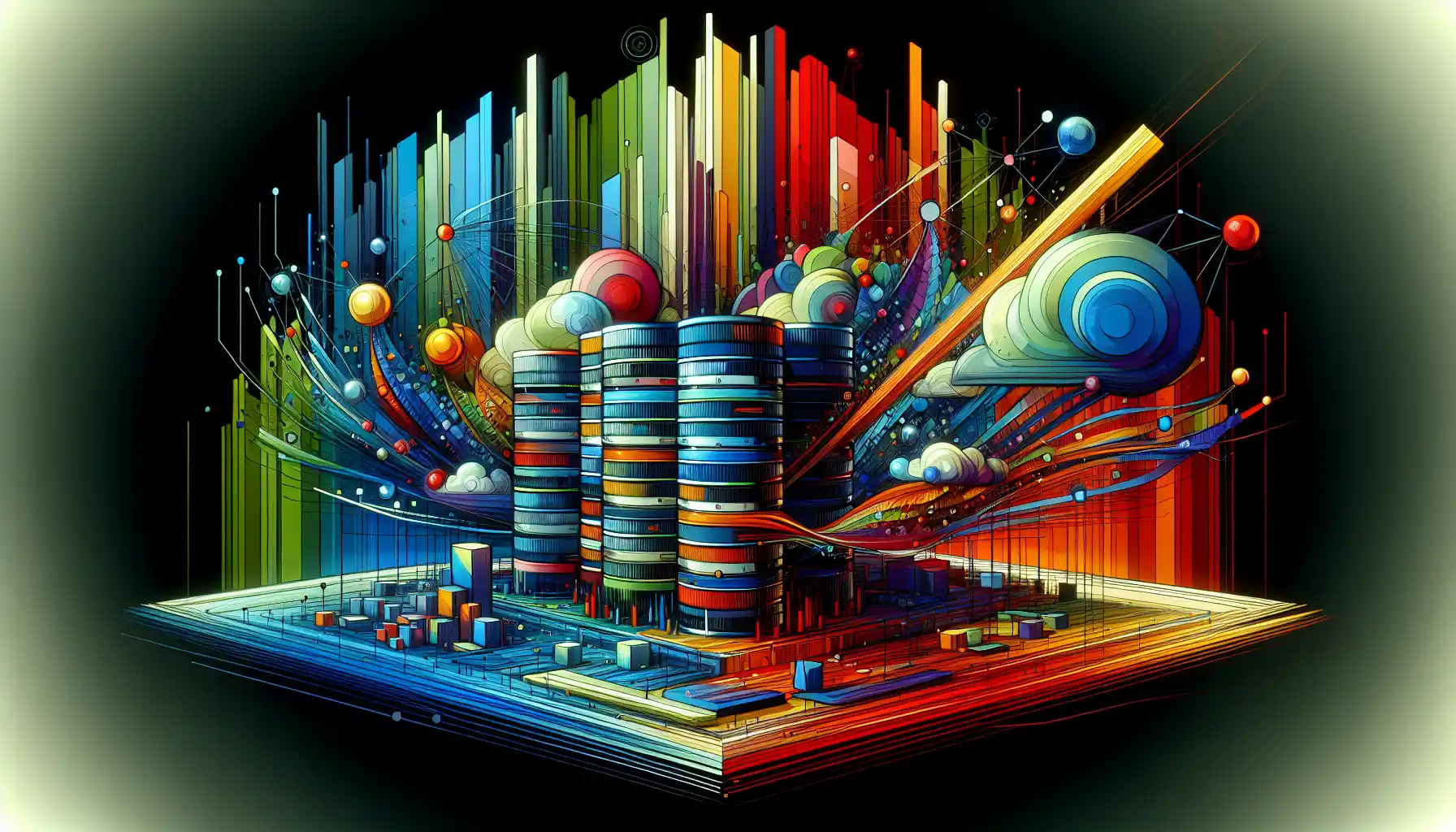
Database maintenance is essential for ensuring the health and performance of your database. It includes various tasks such as regular backups, database reindexing, database cleanup, and software updates. By keeping your database well-maintained, you can prevent issues like data loss, corruption, and security vulnerabilities.
Data Loss Prevention
Regular database maintenance, including data backups, helps prevent data loss in the event of system failures, human errors, or security breaches. Having up-to-date backups allows you to restore your data quickly and easily.
System Performance
Database reindexing, database cleanup, and other maintenance tasks help optimize the performance of your database. These tasks can improve query response times, reduce database size, and ensure that the system runs smoothly and efficiently.
Security
Keeping your database software and related tools up-to-date is crucial for maintaining a secure environment. Regular software updates often include security patches to address vulnerabilities that could be exploited by attackers.
Best Practices for Database Maintenance

To ensure that your database operates at its peak performance and is free from issues, you should follow a set of best practices.
Regular Backups
Performing regular backups of your database is essential. It’s recommended to use an automated backup system that can schedule backups at convenient times. Ensure that your backup strategy includes full, differential, and transaction log backups.
Database Reindexing
Regularly reindexing your database is important for maintaining optimal performance. Reindexing involves removing fragmentation and reorganizing the data in your indexes. This process can be automated and scheduled during off-peak hours to minimize disruption.
Database Cleanup
Regular database cleanup helps keep your database efficient and free from unnecessary data. Tasks include removing outdated or duplicate records, archiving old data, and compacting your database. Establish a schedule for these tasks to ensure they are performed regularly.
Regular Software Updates
Staying up-to-date with the latest database software and security patches is crucial. Most database management systems provide tools for automated software updates. You should also keep third-party tools and applications, such as monitoring software, up-to-date.
Monitoring and Alerts
Implementing a database monitoring system can help you identify issues before they become serious problems. Set up alerts for potential issues like low disk space, high CPU usage, or long-running queries. Regularly review these alerts to address any underlying issues.
Tools for Database Maintenance
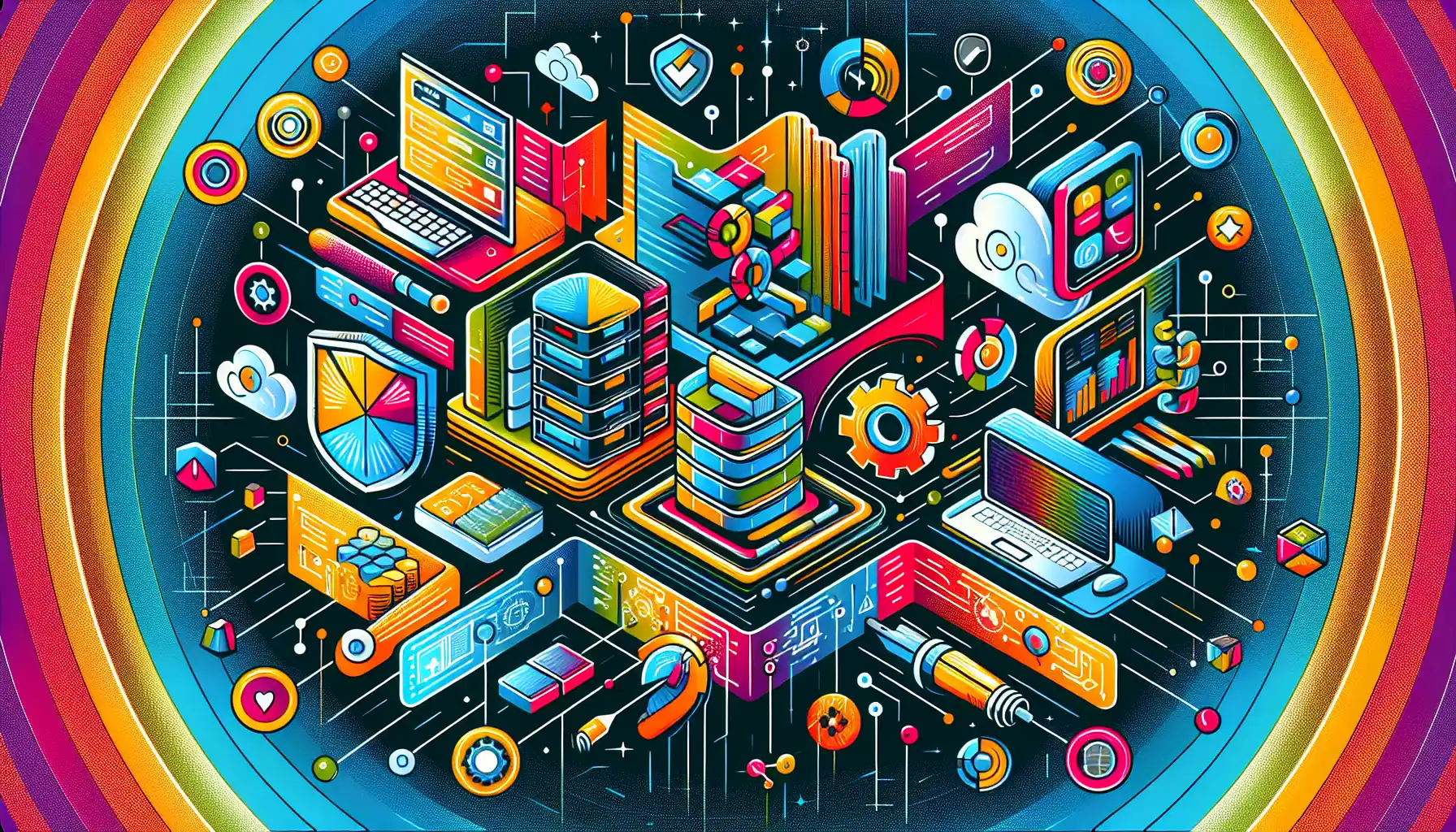
Several tools are available to assist you in managing and maintaining your databases.
SQL Server Management Studio (SSMS)
SSMS is a widely used tool for managing Microsoft SQL Server. It offers a range of features for database maintenance, including backup and restore, database reindexing, and database cleanup tasks.
pgAdmin
pgAdmin is a popular open-source administration and management tool for PostgreSQL. It provides various maintenance features, such as backup and restore, reindexing, and database cleanup.
MySQL Workbench
MySQL Workbench is a visual database design and management tool for MySQL. It offers maintenance features like backup and restore, reindexing, and database cleanup.
Toad
Toad is a powerful database management tool that supports various database platforms, including Oracle, SQL Server, MySQL, and PostgreSQL. It provides features for database maintenance, such as backup and restore, reindexing, and database cleanup.
dbForge Studio
dbForge Studio is a comprehensive database management and development tool that supports multiple database platforms, including SQL Server, MySQL, and PostgreSQL. It offers features for database maintenance, such as backup and restore, reindexing, and database cleanup.
Final Thoughts

Maintaining databases is crucial in the world of data management. It involves regular backups, reindexing, database cleanup, and software updates. These practices help prevent data loss, improve performance, and enhance security. Following best practices and using the right tools will ensure that your databases operate at their peak and are free from issues.
Frequently Asked Questions

What are the steps involved in maintaining a database?
Database maintenance involves several steps, including:
- Regular backups: Ensuring that your data is backed up at scheduled intervals.
- Monitoring performance: Tracking performance metrics and identifying areas that need improvement.
- Index maintenance: Reorganizing or rebuilding indexes to keep them optimized.
- Data cleanup: Removing outdated or unnecessary data from your database.
- Security management: Regularly updating user permissions and security protocols.
How do I perform maintenance on a SQL database?
To maintain a SQL database, you can use SQL Server Management Studio (SSMS) to perform tasks like:
- Backup and restore: Creating and scheduling backups, and restoring data when needed.
- Index maintenance: Monitoring and optimizing indexes for better query performance.
- Database cleanup: Removing old or unnecessary data, or shrinking database files to reclaim space.
- Security management: Regularly reviewing and updating user permissions and security settings.
What are the best practices for maintaining databases?
Best practices for maintaining databases include:
- Regularly backing up your data and testing the backups.
- Monitoring performance and optimizing indexes.
- Regularly cleaning up and archiving old data.
- Keeping your database software and security measures up to date.
- Implementing a disaster recovery plan.
- Documenting your maintenance processes and procedures.
How can I optimize database maintenance?
To optimize database maintenance, follow these tips:
- Schedule maintenance tasks during off-peak hours.
- Use automation tools to schedule and monitor maintenance tasks.
- Regularly review and adjust maintenance plans based on performance metrics.
- Prioritize maintenance tasks based on their impact on performance.
- Use tools to identify and address performance bottlenecks.
- Monitor and optimize hardware resources as needed.
How often should I perform maintenance on my database?
The frequency of database maintenance depends on your specific needs and the size and complexity of your database. However, as a general rule, it’s recommended to perform regular maintenance tasks such as backups, index maintenance, and data cleanup on a weekly or monthly basis. You should also regularly review and adjust your maintenance schedule based on performance metrics and changing needs.
What are the risks of not maintaining a database?
The risks of not maintaining a database include:
- Data loss: Without regular backups, you could lose critical data in the event of a hardware failure, software error, or security breach.
- Poor performance: Over time, databases can become slow and inefficient due to fragmented indexes, outdated statistics, or unnecessary data.
- Security vulnerabilities: Without regular security updates and monitoring, your database could be at risk of exploitation by attackers.
- Compliance issues: Failure to maintain a database according to industry regulations or internal policies can result in legal and financial consequences.
- Increased downtime: Unplanned outages or slow performance due to poor maintenance can disrupt operations and lead to lost productivity and revenue.









