In Python, data structures like lists are fundamental. Understanding how to input and manage them properly is crucial for effective programming.
The Python input() function is versatile and can be used for various purposes, including creating a list. Using a combination of input() and list comprehension, you can dynamically design a list containing user-supplied values.
Moreover, you can also employ the split() method to process multiple inputs and generate a list of values to enhance the functionality of your application.
Knowing how to input a list in Python is essential for various programming tasks.
In this article, we’ll take a deep dive into Python’s input() function and show you how you can use it to input a list.
Let’s get started!
What is the Python Input Function?
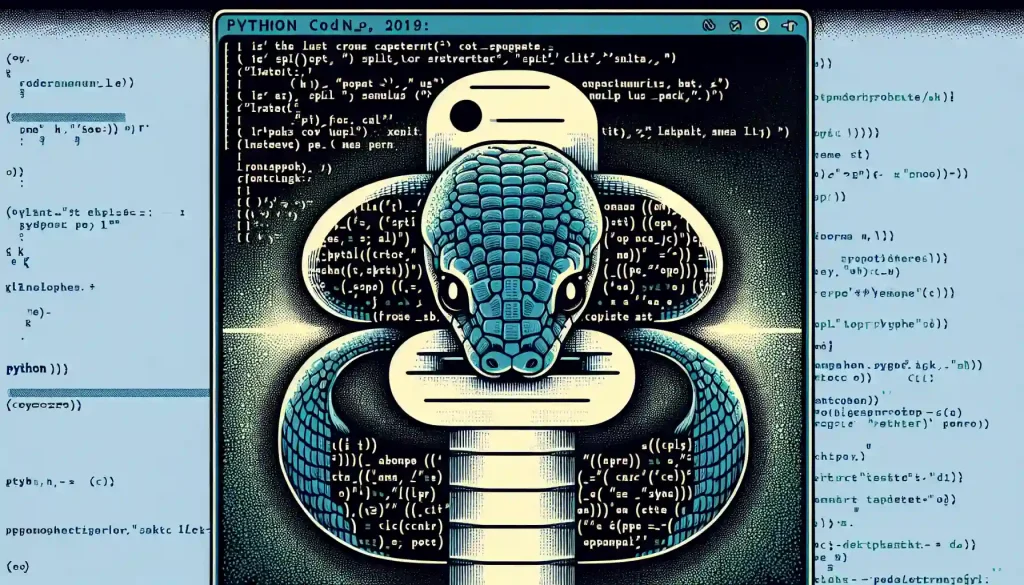
The input() method is a built-in function in Python that allows you to accept user inputs. It prompts the user to enter values and returns them as a string. The format to use the input function is as follows:
input_string = input("Enter elements of a list separated by space: ")
my_list = input_string.split()When you use the input() method, you must input a value and press the Enter key.
The input() method is often used in applications where you want the user to provide input on the fly.
Next, we’ll look at how to use the input method to create a list.
This ability to dynamically create lists from user inputs is invaluable in many scenarios, such as when the exact number of elements or their values are unknown beforehand and must be provided by the user at runtime.
First, we explore the use of Python’s input function for creating lists, a straightforward approach to capturing user inputs dynamically.
Create a list using the Python input method

You can use the input() method to create lists directly, but there are some constraints. The input() method, by default, accepts strings. So, to produce a list of integers, you must first convert those strings into integers.
Here is an example where we want to create a list using the input method.
input_string = input("Enter elements of a list separated by space: ")
my_list = [int(item) for item in input_string.split()]The loop will continue until each character in x is not equal to the ‘=’ character. In each iteration, we will get a string value from the user and store it in x.
If you want to create a list of strings directly, you can use the following code:
input_string = input("Enter elements of a list separated by space: ")
my_list = input_string.split()If you are sure that all of the elements in your list will be of the same data type, you can use the following syntax:
input_string = input("Enter elements of a list separated by space: ")
my_list = [int(item) for item in input_string.split()]After the user types 1, 2, 3, and 4, all these values will be converted into integers and stored in my_list.
The split() method will convert multiple inputs separated by spaces into a list of strings. Here is an example:
input_string = input("Enter elements of a list separated by space: ")
my_list = input_string.split()In some cases, you might also want to use a while loop to create a list using the input method. In the next section, let’s discuss how you can use a while loop for this purpose.
Next, we examine how to employ a while loop for list creation, which offers flexibility when the number of elements is variable.
Using While Loop
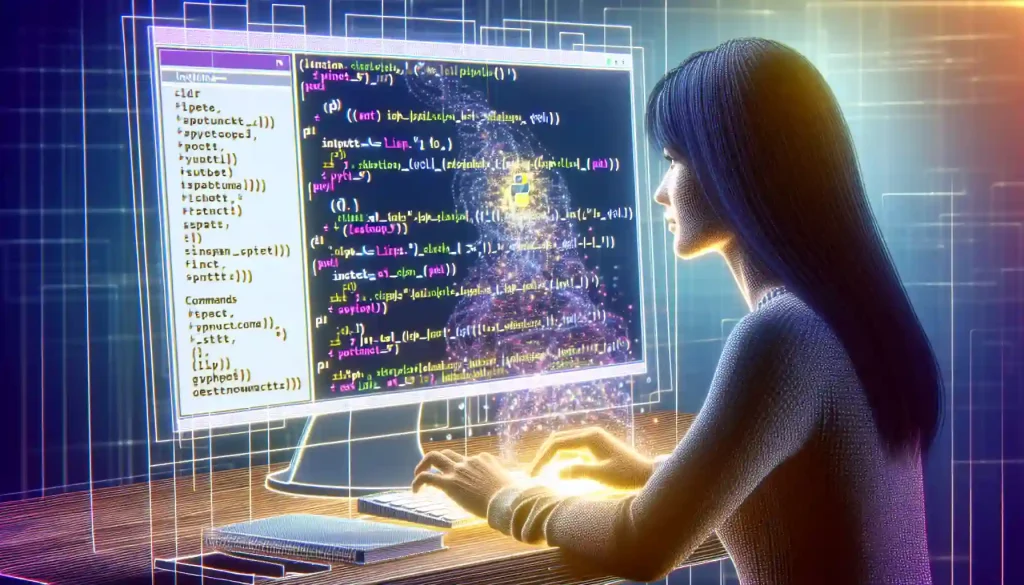
Sometimes, you might want to create lists using multiple input statements. You can use a while loop to take users’ input until a specific condition is met.
Here is an example code in which we take multiple inputs from users using the input method till they don’t type ‘end’.
my_list = []
while True:
element = input("Enter a string (or 'end' to finish): ")
if element == 'end':
break
my_list.append(element)When there are multiple inputs from users, and all the inputs are integers, you can split them into a list of integers all in one go using the following code:
input_string = input("Enter elements of a list separated by space: ")
my_list = [int(item) for item in input_string.split()]If there are multiple inputs from users and all the inputs are integers, you can split them into a list of integers all in one go using the following code.
The split() function is handy when taking user input multiple times.
Next, if you want to create a list when all list elements are strings, you can use the append() method with an empty list as follows.
Moving forward, we’ll look at creating lists of strings, an often-encountered scenario in Python’s string handling.
Creating a List of Strings
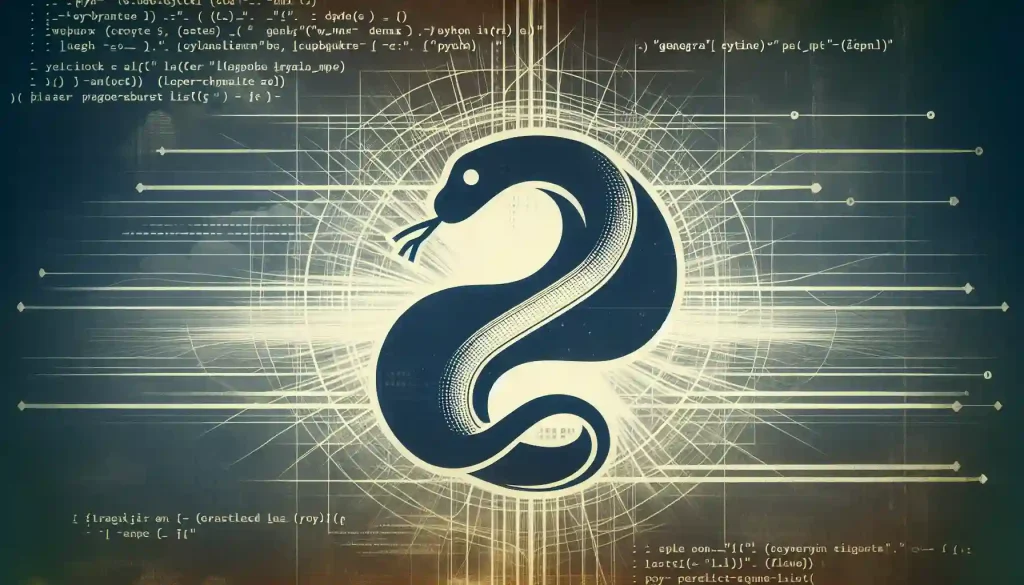
In some cases, all of the elements of your list are of string data type. For instance, if you want to create a names list where all of the elements are names of persons, you can use the following code:
rows = int(input("Enter the number of rows: "))
two_d_list = []
for i in range(rows):
row = [int(item) for item in input(f"Enter row {i+1} elements separated by space: ").split()]
two_d_list.append(row)The output will be:
List of names: ['Alice', 'Bob', 'Charlie']In this case, we first store the number of elements in the list in n.
After that, we use a while loop that will run n times.
In each iteration, we take the name as input from the user and then append it to the names list.
The append() method is used when we want to add a new item at the list’s end.
Now, let’s discuss forming lists with uniform data types, an important consideration for maintaining consistency in your data structures.
Creating a List When All List Elements are of the Same Data Type
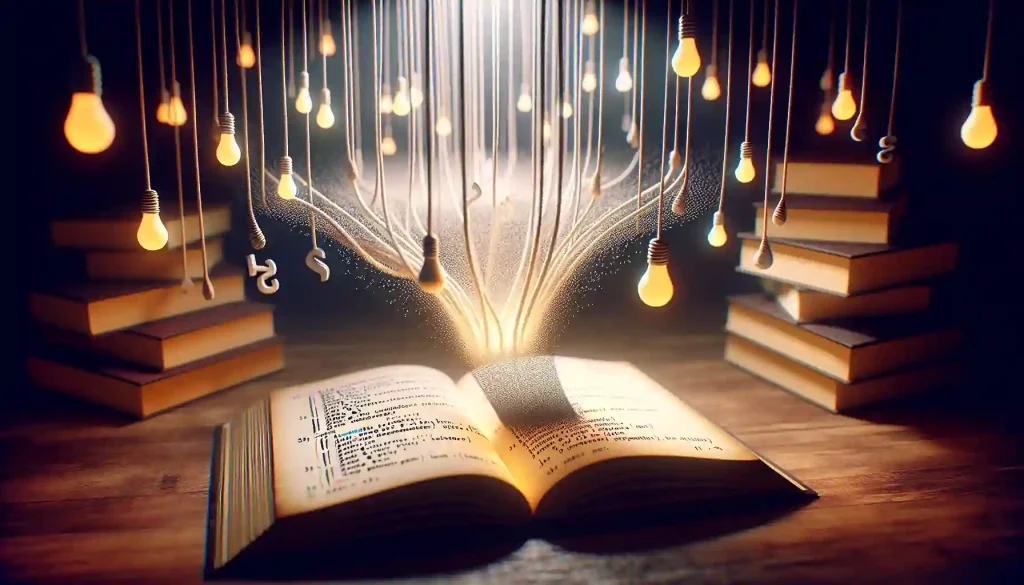
When all list elements are integers, we do not need to specify it with the int() function. We can use the split() function directly, as shown below.
input_string = input("Enter elements of a list separated by comma: ")
my_list = input_string.split(',')
print(my_list)If some elements of our list are integers and some are strings, we cannot use the int() function directly like in the previous example.
If you want to create a list when all list elements are integers, and all elements are of the same data type (i.e., all integers or all strings), you can use the append() method with an empty list.
For our final examples, let’s delve into the efficient use of list comprehension and the map function, which are powerful tools for transforming and creating lists in Python.
Creating a List Using List Comprehension and Map ()
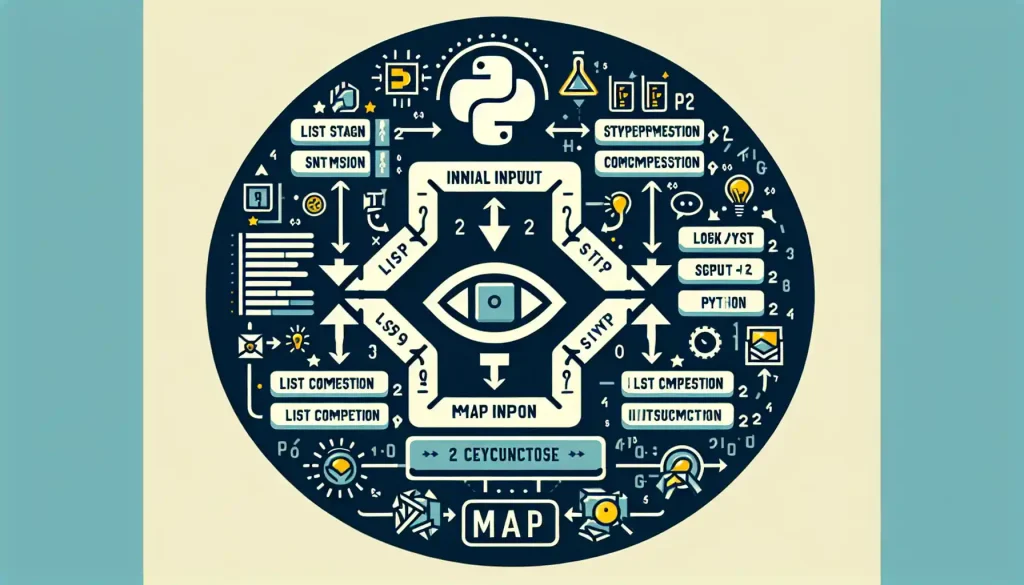
You can also use the map() function in combination with list comprehension to create a list from user input. This method allows you to apply a specified function (e.g., int() or float()) to each element entered by the user.
Here’s an example of creating a list of integers using this approach:
input_string = input("Enter elements of a list separated by space: ")
my_list = list(map(int, input_string.split()))
print(my_list)
In this code, we use map(int, input_string.split()) to apply the int() function to each element entered by the user and convert them into integers. The list() function then converts the resulting map object into a list. This code will create a list of integers from the user’s input.
You can use a similar approach with other data types (e.g., float()) depending on the kind of list you want to create.
Finally, let’s consolidate our understanding of how these versatile techniques facilitate lists’ dynamic creation and management.
Final Thoughts

Understanding how to input and manipulate lists is essential for effective programming in Python. The input() function, combined with various techniques like list comprehension and split(), allows you to create and manage lists dynamically based on user input.
Furthermore, Python’s input() function is a versatile tool for collecting user input and can create lists in several ways. Whether you need to work with integers, strings, or a combination of data types, Python provides solutions to your requirements.
Knowing how to input a list in Python is valuable for various programming tasks. This article has explored different approaches and techniques to achieve this, providing you with the knowledge and tools to work effectively with lists in Python.
By mastering these techniques, you’ll be better equipped to handle various data input scenarios and enhance your Python programming capabilities.
You can stay updated with the latest AI tool that simplifies Python functions by checking out the EnterpriseDNA YouTube channel.
Frequently Asked Questions
What is a list in Python?
A list in Python is an ordered collection of items, which can be of different types. Lists are defined by enclosing items in square brackets [], separated by commas.
How do I create a simple list?
You can create a list by placing comma-separated values inside square brackets. For example: my_list = [1, 2, 3].
Can a list contain different types of elements?
Yes, a list in Python can contain elements of different data types, including numbers, strings, and even other lists
How do I add elements to a list?
You can add elements to a list using the append() method. For example, my_list.append(4) adds the number 4 to my_list.
How do I remove elements from a list?
You can remove elements using the remove() method by specifying the element’s value or the pop() method by selecting the element’s index.
How do I access elements in a list?
You access elements in a list using their index, starting with 0 for the first element. For example, my_list[0] accesses the first element.
Can I create a list of lists?
Yes, a list can contain other lists as its elements, forming a nested list or a multidimensional list.
How do I find the length of a list?
Use the len() function to find the number of elements in a list. For example, len(my_list) returns the length of my_list.








