There is a wide variety of SQL databases, tools, and query syntax to master when building data solutions. Having an intelligent tutor beside you at all times would be invaluable. ChatGPT is that tutor!
ChatGPT can help you with tasks like using SQL tools, designing and documenting SQL databases, automating your SQL workflow, writing SQL queries, and solving error messages.
This article goes through many concrete examples of using the AI tool in your daily work routine. Copy the prompts, and your efficiency with SQL tasks will rocket.
Let’s get started!
How ChatGPT Works for SQL
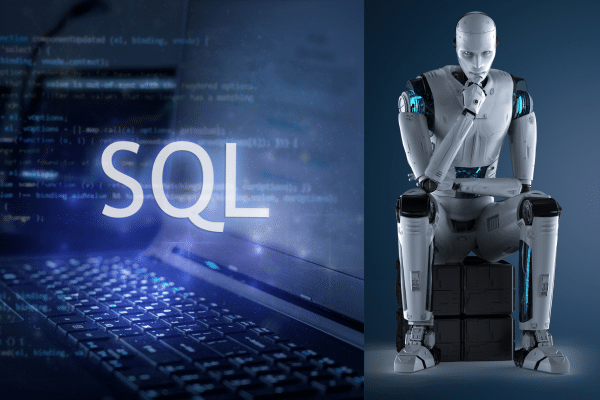
ChatGPT is an AI-powered language model developed by OpenAI. It has been trained on vast amounts of training data, including content about SQL databases, tools, and SQL queries.
When you present ChatGPT with a question or task concerning SQL, the technology leverages its knowledge base to assist you. In order to help you, the AI language model:
Analyzes the context of the problem or task you presented.
Searches its knowledge base for patterns and structures that match the task.
Generates explanations and solutions for your task.
How to Access ChatGPT for SQL Tasks
If you don’t already have a free Open AI account:
Launch a browser and go to https://chat.openai.com/.
Click the signup button.
Sign up with an email address, a Microsoft account, or a Google account.
Provide a phone number for verification.
When you sign in, you can immediately start sending messages about SQL.
How to Use ChatGPT to Get Help With SQL Tools
There is a wide range of SQL tools for database management, including:
HeidiSQL
phpMyAdmin
SQL Server Management Studio
Visual Studio
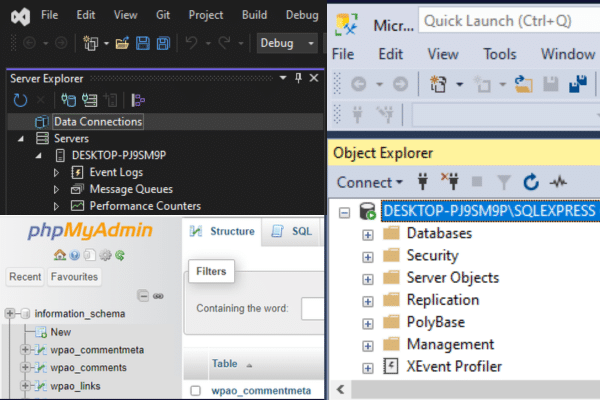
If you use several types of database systems, it can be hard to remember how to perform specific tasks with different client interfaces.
This is where ChatGPT can help.
For example, you can ask it how to create a new table with Visual Studio, how to set up a foreign key with HeidiSQL, or how to import data from a SQL Server instance into Excel for reporting.
To do so, follow these steps:
Start a ChatGPT session.
Tell ChatGPT what SQL tool you are using.
Describe the task you want to perform.
Here is a sample prompt:
I am using SQL Server Management Studio. How do I use the interface to create a table?
ChatGPT provides seven steps to achieve the task. Some of the steps tell you precisely where to click in the interface, e.g., “Expand the server by clicking on the plus sign next to it“.
ChatGPT can also assist with SQL-related software development tools. It can provide guidance on:
accessing SQL data with different programming languages like Python or Java.
help with the usage of ORM tools like SQLAlchemy or Hibernate.
data analysis with analytics tools like Power BI.
Now that you know how ChatGPT works for SQL, let’s take a look at how to use the chatbot for designing SQL databases in the next section.
How to Use ChatGPT to Design SQL Databases
ChatGPT can be a valuable tool when it comes to SQL database design. Its natural language processing capabilities can simplify the communication of complex relational database concepts and aid in the creation of efficient, logical database structures.
You can describe the table you want to create, its fields, and the types of data it should store, and ChatGPT can translate this into the appropriate SQL commands. Here is a sample prompt:
I want a table for storing customer details with fields for name, email, and phone number. Provide the SQL statement to run on a SQL Server database.
ChatGPT will provide a CREATE TABLE statement like in this picture.
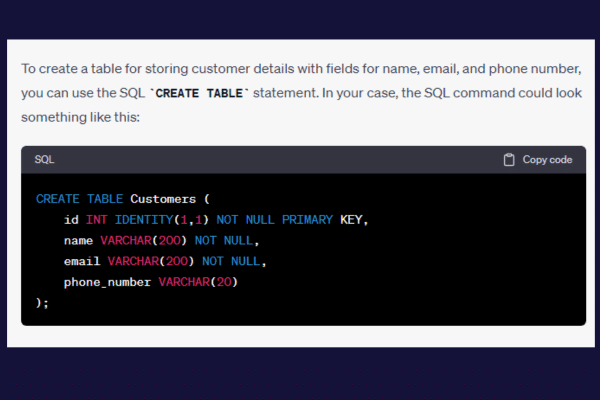
You should examine the statement carefully before using it. You may want to lower or raise the number of characters for some columns.
You can also describe the relationships you want in plain language like this:
One customer can place many orders, but each order belongs to one customer. Provide the SQL to create this relationship.
ChatGPT will suggest implementing a one-to-many relationship using a foreign key.
It can also assist in evaluating and refining an existing database design. You can describe your current database schema and the operations you need to perform, and ChatGPT can provide feedback and suggestions for improvement.
The tool may highlight potential performance issues, redundancy, or violation of design principles.
How to Use ChatGPT to Document SQL Databases
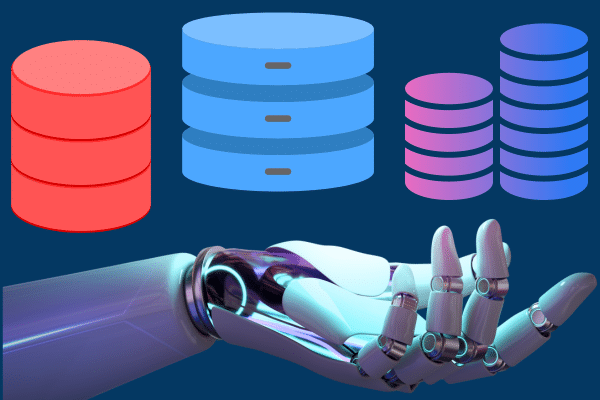
ChatGPT can assist in documenting your database by explaining:
Table structures.
Relationships.
The purpose of specific fields.
This can be especially helpful for larger databases where manual documentation can be time-consuming.
To do so, you need to provide the tool with the database schema. You can extract the data model using a database management tool. If you’re not sure how to do this, just ask ChatGPT!
Here’s a sample prompt:
I want to use Visual Studio Code to extract the schema of a MySQL database to a SQL script.
Once you have the script, you can copy and paste it into ChatGPT. Then you can use the following prompt to get ChatGPT to provide documentation:
Explain the table structures and relationships of the database schema above to business users.
Note that the prompt specifies “business users” as opposed to “SQL developers.” This ensures that the AI tool will use less technical terminology.
Here is some sample output that we generated with ChatGPT and lightly edited.
The relationship between customer and orders is what we call a “one-to-many” relationship, as one customer can have many orders, but each order can only be associated with one customer. In simpler terms, this setup allows us to keep track of who ordered what and how much they paid for it.
It’s worth noting that the AI output is often wordy, even with only two tables. You may want to trim down some of the content!
In the next section, we’ll cover how you can solve SQL error messages using ChatGPT.
How to Solve SQL Error Messages With ChatGPT

SQL error messages can be cryptic and hard to understand. By inputting the error message into ChatGPT, the AI tool can provide a more understandable explanation and possible solutions to the problem.
For example, suppose you’re trying to create a new table in SQL Server but you get this error:
Cannot define PRIMARY KEY constraint on nullable column in table ‘Example’.
You should provide ChatGPT with the failing SQL statement and the error message. Be sure to specify which database management system you are using.
Here is a sample prompt:
I am trying to run this SQL statement on SQL Server:
Create Table Example(id int null primary key, name varchar(200)).
How do I solve this error:
Cannot define PRIMARY KEY constraint on nullable column in table ‘Example’.
ChatGPT will an explanation of the error and a corrected version of your SQL statement.
Next, let’s take a look at some ways you can use ChatGPT to automate your SQL tasks.
3 Ways to Use ChatGPT to Automate SQL Tasks
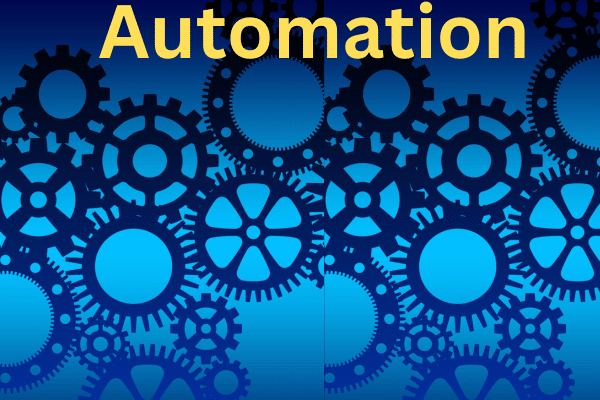
You can incorporate ChatGPT into your workflow for automating SQL-related tasks. Here are three ways to make your life easier by using the tool for:
Repeated database testing
Automating SQL tutoring
Data cleansing
1. Repeated Database Testing
ChatGPT can be used to generate SQL queries for testing your database. For instance, you could provide a description of the test case, such as this:
Write a query to check if all orders in the ‘Orders’ table have a corresponding customer in the ‘Customers’ table”.
ChatGPT will generate the SQL query to perform this test.
You can even add the prompt to your test case documentation in Excel. If you need help with spreadsheets, you can also use ChatGPT with Excel.
[wpforms id=”211279″]
2. Automating Performance Tuning
Performance tuning is a critical aspect of managing SQL databases.
You can ask ChatGPT for suggestions on how to improve the performance of complex queries. It can provide recommendations based on common SQL optimization techniques.
3. Data Cleansing
Data cleansing is a common task in data analysis and data science. You can use ChatGPT to generate SQL scripts for common data-cleaning tasks, such as
removing duplicates
filling missing values
converting data types
Here is a sample prompt that uses human-like text to generate SQL syntax:
Write a SQL query to remove duplicate rows from the ‘Employees’ table based on the ’email’ column.
You can also use tools like Power Query to help clean your data. If you want to get more detail, check out this video:
Next, let’s talk about how handy ChatGPT can be for SQL interviews!
How to Use ChatGPT in SQL Interviews
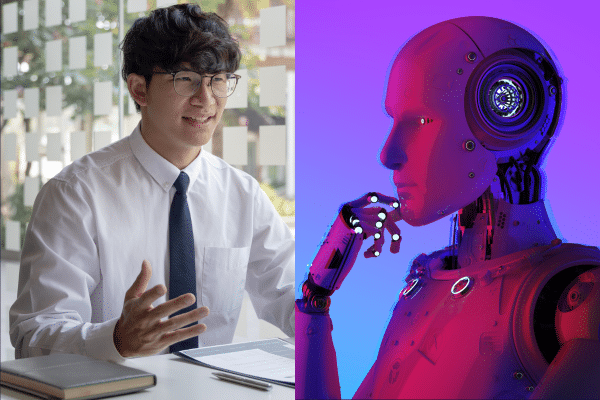
If you are a team lead or manager, you may be involved in technical interviews during the hiring of SQL developers. As an interviewer, you can utilize ChatGPT to:
Promptly generate SQL-related questions or problems for candidates.
Evaluate candidate responses against ChatGPT-generated solutions.
It’s important to bear in mind that while ChatGPT is an impressive tool, it’s not infallible. Be sure to verify the correctness and relevance of the generated responses before marking someone down for not providing a similar answer.
You should also remember that there are usually multiple ways to solve a technical problem. Consider other solutions that candidates may provide, even if they differ from ChatGPT’s suggestions.
All right, with all that in mind, let’s take a look at some data privacy and security considerations when using ChatGPT for SQL in the next section.
Data Privacy and Security When Using ChatGPT for SQL
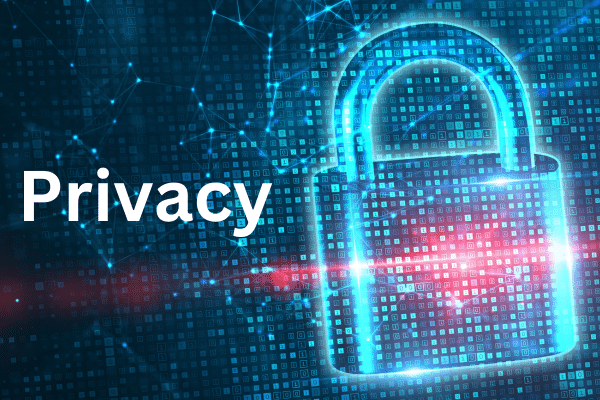
When using AI technologies like ChatGPT with SQL, there are several considerations and steps to take to ensure the highest level of data privacy and security.
ChatGPT does not remember or store personal data passed during a conversation after the conversation ends. It also can’t access or retrieve personal data unless explicitly provided during the interaction.
However, it’s important to avoid inputting sensitive personal or business data whenever possible.
You should also use the Principle of Least Privilege (PoLP) when providing data to the AI tool. This means you only provide the minimum data necessary to carry out the task.
4 Tips for Technology Limitations and Errors with ChatGPT
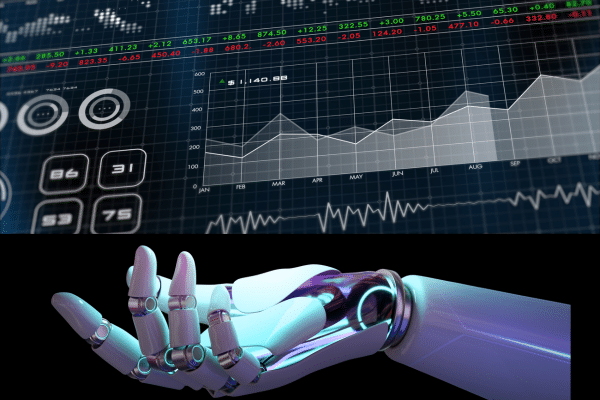
Although ChatGPT possesses impressive capabilities, there are limitations and possible errors that you should be aware of.
Here are our four best tips when using it for SQL:
ChatGPT has information and knowledge up to a cut-off point. If changes have happened to the SQL technology you are using, the information may be out of date.
ChatGPT may not handle complex conversational scenarios with ease, potentially leading to misunderstandings or incomplete query generation.
It’s important to take its suggestions with a grain of salt and verify the generated SQL queries.
ChatGPT still requires human intervention, especially in aspects like problem definition, output examples, or result validation.
Always remember to thoroughly review the generated output and, when necessary, collaborate with experienced developers to ensure the best possible outcomes.
More Resources for Learning ChatGPT
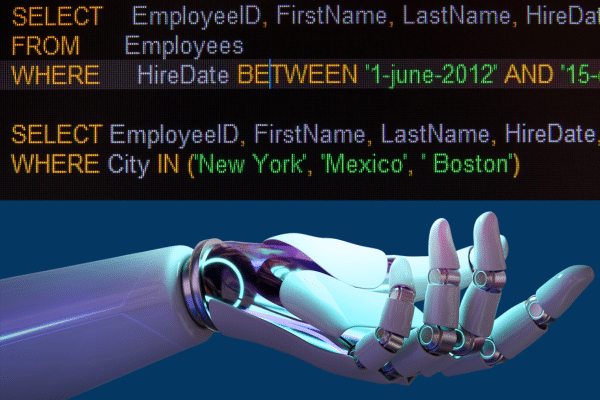
This website has many more tutorials and articles on AI technology and SQL. You can search for using ChatGPT for help with:
Learning SQL and how to write SQL queries.
Building from simple to complex SQL queries.
Troubleshooting SQL query syntax.
How to optimize SQL queries and query performance.
Creating stored procedures with SQL code.
Final Thoughts
You have learned many different ways to incorporate ChatGPT into your SQL tasks. The AI technology does not just answer questions and simply explain concepts.
It provides step-by-step instructions on using different SQL tools to connect to your databases and to execute your data tasks.
When you use the examples in this article to help with your SQL work, you will become far more efficient and effective in your role.
So whether you’re a seasoned SQL veteran or a total beginner, we hope this guide has sparked some ideas on how you can leverage ChatGPT to make your SQL journey more engaging and intuitive. Happy querying!








