This tutorial will discuss what DAX Studio is and how it can be used to optimize your DAX codes.
DAX Studio is a user-friendly tool that allows you to see what’s happening behind the scenes of your DAX queries.
Introduction To DAX Studio
DAX does a lot of complex things before it gives you the results you want. It may give results that are different from what you’re expecting.
The best tool to analyze DAX queries is DAX Studio. It’s a free open-source tool from SQLBI. It has the ability to execute DAX queries from scratch and copy the query from the Analyze Performance option in the Power BI desktop.
Since DAX queries operate on the data model, DAX Studio provides vital information on what the data model is showcasing.
Installation And Connection
To download the tool program, go to Google and search DAX Studio.
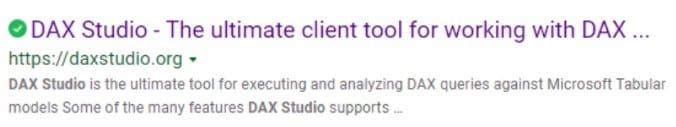
Install the latest version.

You need to have administrative privileges on your computer to make the program work. When you open the program, it will ask how you want to connect to DAX Studio.
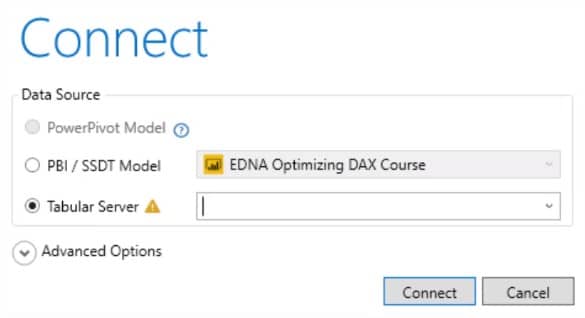
You can either connect it to a PBI file or tabular server.
You’ll notice that the PowerPivot Model is grayed out. This means that it must be launched from an Excel file. After you install the tool, DAX Studio will give you an option to install add-ins for Excel.
Once you’ve selected a connection type, click Connect.
The Basics Of DAX Studio
The first thing you’ll notice inside the studio tool is the metadata of your tables with columns.
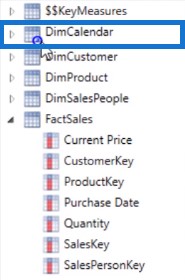
You’ll also see that the DimCalendar table is marked as a date table. This helps your time intelligence functions to work well in your DAX code.
A great way to start optimizing your DAX is through the All Queries button.

It listens to your PBI file and runs every query that is updated.
This is a sample PBI file.
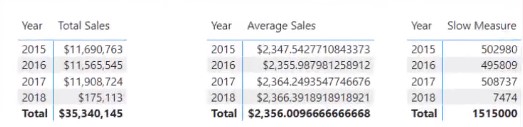
Bring up that PBI file and click Refresh.
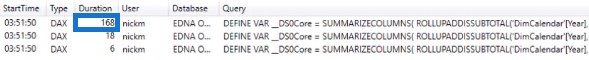
After that, you can see 3 queries in the All Queries tab. These queries correspond to the 3 measures in the PBI file sample. Every measure and visual is a query.
You’ll also notice that the 1st query’s duration is longer than the other 2 queries.
If you double-click that query, you’ll see the measure and how it slows down the performance.
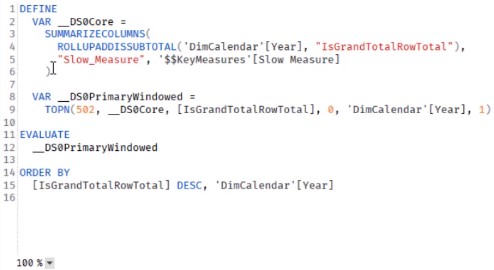
Next, turn on Query Plan and Server Timings to view these analyzers.

These are important in optimizing your DAX. They show what’s going on in the formula engine and storage engine.
DAX optimization happens in the Advanced tab. To know if your data model’s setup makes your DAX perform faster and better, click View Metrics. It will open the VertiPaq Analyzer Metrics.
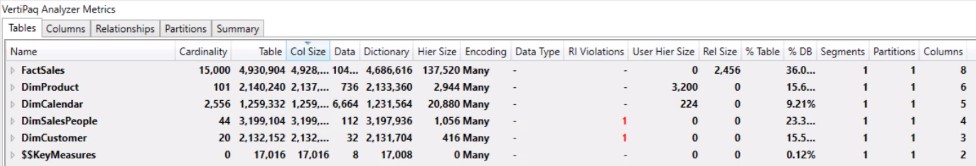
VertiPaq is the storage engine. It tells you everything you need to know about your data model. It also compresses data to make your DAX run faster. Everything depends on how your data models and tables are set up.
The DAX Studio also has the Format Query button. If you’re writing a query and you can’t follow and understand it, Format Query will help make your code understandable.
***** Related Links *****
Optimize DAX Functions With This New Course
Measure In Power BI: Optimization Tips And Techniques
Simple Power BI Transformations For More Optimized Data
Conclusion
DAX Studio is the best tool in optimizing your codes. It can help you maximize the performance of your DAX when it comes to generating results.
If your DAX is not performing well, you should learn more about DAX Studio. It has a lot of functions that can make your report better.
Nick







