When you’re working in data management and analytics, the benefit of clean structured data becomes more important than any other process.
Dates and time can be messy because of how global systems can differ greatly. This makes this conversion of dates and time in SQL critical.
SQL Server offers robust handling for date and time values through its DateTime data type. The simplest method is to use the CAST function.
Alternatively, the CONVERT function provides more flexibility.
Both methods will return just the date portion, effectively stripping away the time component from the DateTime value.
In this guide, we cover the various methods that you can use to convert DateTime format to other SQL date formats, providing clear examples to guide you in extracting only the date component from a DateTime value.
Let’s dive in!
4 Ways to Convert DateTime Data Types into Date Values

There are various methods you can use to convert DateTime into various date formats in Microsoft SQL Server and other database management systems.
We’ll cover some of these and how you can use them, including their performance and other considerations with SQL queries in this section.
1. Using the CONVERT Function
The CONVERT function in SQL Server is used primarily for the conversion of one data type into another. When it comes to dates, it’s particularly useful because it allows you to take a DateTime value and convert it to a variety of different formats.
This can come in handy when you need to display dates in a specific date format option or perform operations that require a certain date format.
For example, you might have a DateTime value that includes both the date and time, but you only want to display the date. The CONVERT function allows you to do this by converting the DateTime value into a date format.
In SQL Server, the syntax for the CONVERT function is as follows:
CONVERT(data_type(length), expression, style)- data_type(length): This is the target data type that you want to convert to.
- expression: This is the value that you want to convert.
- style: This is an optional parameter that allows you to specify the format of the date.
Here’s an example that shows how to use the CONVERT function to convert a DateTime to a Date:
SELECT CONVERT(DATE, GETDATE()) AS 'DateOnly';In this example, GETDATE() is a function that returns the current date and time. The CONVERT function takes this DateTime value and converts it to a Date format, effectively removing the time component.
The result would be something like this:
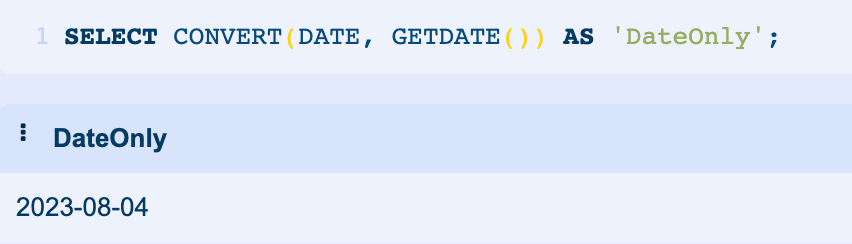
In this result, only the date is displayed, not the time.
In addition to converting DateTime to Date, the CONVERT function also allows you to display dates in a variety of different formats by specifying a style code.
Remember, when using style codes, you need to convert to varchar, not date, because the date data type only has one format.
For example, here’s how you could display a date in the format “dd/mm/yyyy”:
SELECT CONVERT(VARCHAR, GETDATE(), 103) AS 'DateOnly';In this case, ‘103’ is the style code for “dd/mm/yyyy”. The result would be:
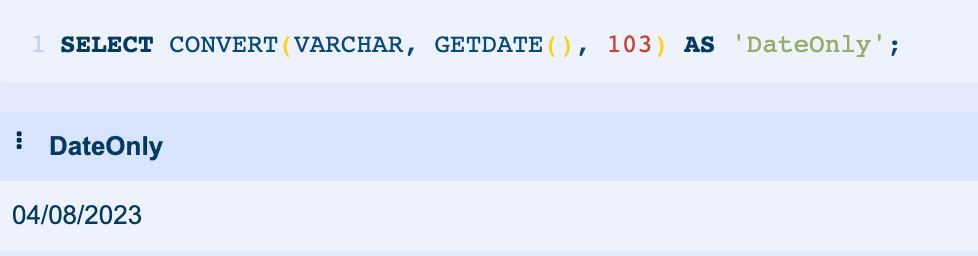
Style Codes for the Convert Function
When using the CONVERT function in SQL for datetime conversion, there are various style codes that you can specify to format the output.
Here are some commonly used style codes for datetime conversion:
- 101: MM/DD/YYYY
- 103: DD/MM/YYYY
- 110: MM-DD-YYYY
- 105: DD-MM-YYYY
- 120: YYYY-MM-DD HH :MI:SS
- 121: YYYY-MM-DD HH:MI:SS.MMM
2. Using the CAST Function
The CAST function in SQL Server is a versatile tool that allows you to convert one datatype to another. When dealing with DateTime values, the CAST function can be particularly useful in extracting just the date portion, effectively discarding the time component.
The general syntax for using the CAST function to achieve this is:
CAST(YourDateTimeColumn AS DATE)
For instance, consider a table named Orders with a DateTime column called OrderDate. If you wanted to retrieve a list of orders with only the date of order (without the time), you would use the following query:
SELECT OrderID, CAST(OrderDate AS DATE) as OrderDateOnly
FROM Orders;
In this example, the OrderDateOnly column in the result set will display only the date of each order, without the accompanying time.
This is what the function returns and would look like in the following table:
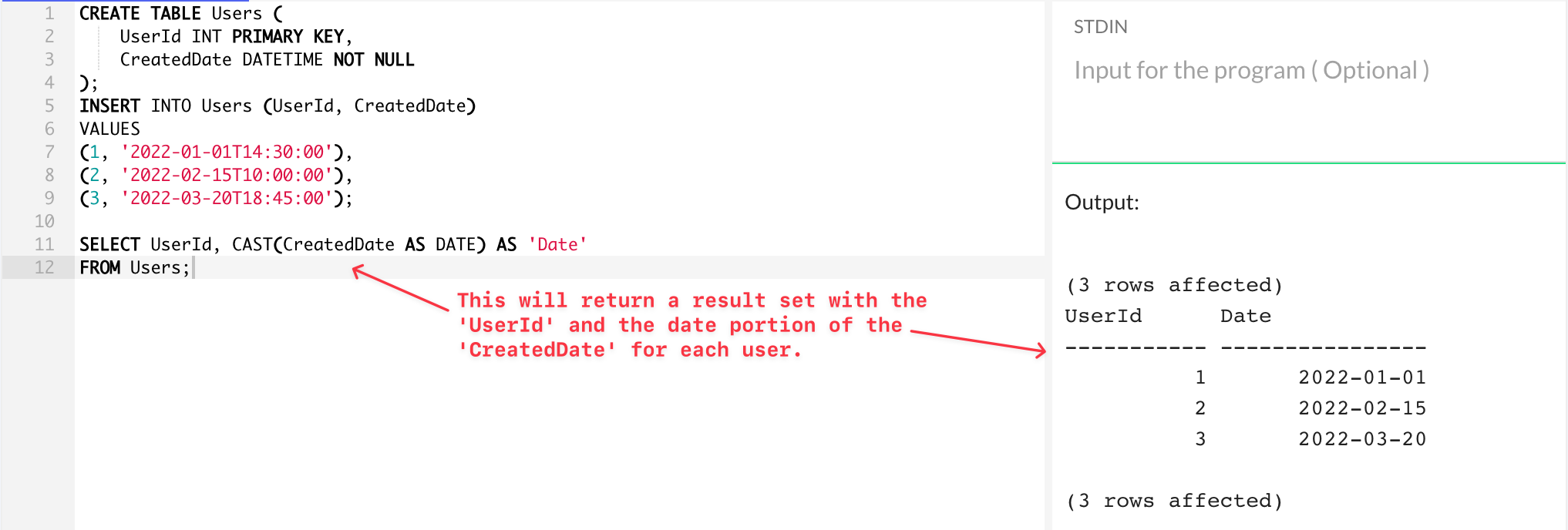
This will return the data portion of the CreatedDate for each user in the table.
It’s worth noting that the CAST function doesn’t modify the original data in the database. It only changes the way the data is presented in the result set.
If you need to permanently alter the data, you would need to update the table structure or store the casted value in a new column.
3. Using the FORMAT Function
The FORMAT function in SQL Server is more flexible than the CONVERT and CAST functions, as it allows you to specify exactly how you want the date or time to be formatted.
The syntax for the FORMAT function is as follows:
FORMAT(value, format [, culture] )- value is the date or time value you want to format.
- format is a string that specifies how the date or time should be formatted.
- culture is an optional parameter that specifies the culture in which the date or time should be formatted. For instance, consider the date “2023-08-13”. In the United States (en-US), this would typically be formatted as “August 13, 2023”, while in many European countries (e.g., “de-DE” for Germany), it would be “13. August 2023”.
Let’s say you have a DateTime column called ‘CreatedDate’ in a table named ‘Users’. If you want to convert the DateTime values to Date format, you would use the FORMAT function like this:
SELECT UserId, FORMAT(CreatedDate, 'd', 'en-US') AS 'Date'
FROM Users;In this SQL query, ‘CreatedDate’ is the value, ‘d’ is the format (which represents a short date pattern), and ‘en-US’ is the culture (which represents the United States).
One of the great things about the FORMAT function is its flexibility. You can specify exactly how you want the date to be formatted by using different format strings.
For example, if you want the date to be displayed in the format ‘yyyy-mm-dd’, you would do this:
SELECT UserId, FORMAT(CreatedDate, 'yyyy-MM-dd', 'en-US') AS 'Date'
FROM Users;You can use a variety of different format strings to achieve the date format you need. For more information about date and time format strings, you can refer to the official Microsoft documentation here.
4. Using the DATEPART() Method
The DATEPART() function in SQL Server is used to return a specific part of a date, such as the year, month, day, hour, minute, etc.
However, it’s not typically used for converting a DateTime to a Date but rather to extract a specific component from the input date or time.
To use DATEPART() to extract a specific part of the date, you would do something like the following example:
SELECT DATEPART(year, GETDATE()) AS CurrentYear,
DATEPART(month, GETDATE()) AS CurrentMonth,
DATEPART(day, GETDATE()) AS CurrentDay;This will return the current year, month, and day as separate values.
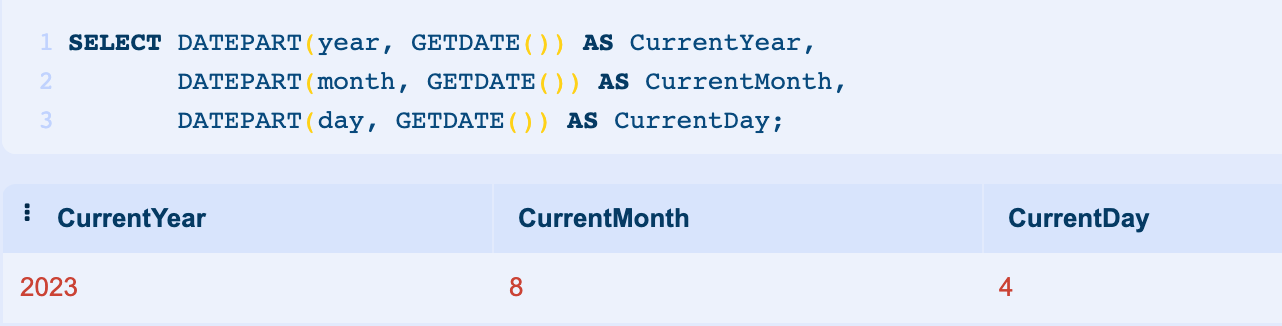
Common Errors When Converting DateTime Format in SQL
When converting datetime to date format in SQL, you may encounter several common errors. Here are some of them along with tips and solutions for troubleshooting these issues:
1. Conversion Failed When Converting Date from Character String
This error usually occurs when you’re trying to convert a string that doesn’t represent a valid date or time into a date or time data type.
Solution: Make sure the string you’re trying to convert represents a valid date or time. If the string comes from user input or an external source, perform validation before attempting the conversion.
2. Wrong Date Format
Different database systems expect date strings in different formats. If you provide a date string in an unexpected format, the conversion will fail.
Solution: Always use a date string format that your database system can recognize. In SQL Server, the ISO 8601 format (‘YYYY-MM-DD’) is a safe choice because it’s recognized regardless of the date format settings of your database.
3. Invalid Date Values
Dates such as ‘2023-02-30’ or ‘2023-13-01’ are not valid because they don’t exist in the Gregorian calendar. Trying to convert such values will result in an error.
Solution: Always validate date values before attempting a conversion. You can do this using application code or SQL functions like TRY_CONVERT or TRY_CAST in SQL Server.
4. Bad Data
Sometimes the data itself could be the issue. For instance, an integer column containing date as format ‘YYYY MM DD’ may contain value ‘99999999’, which is not a valid date and hence will lead to conversion errors.
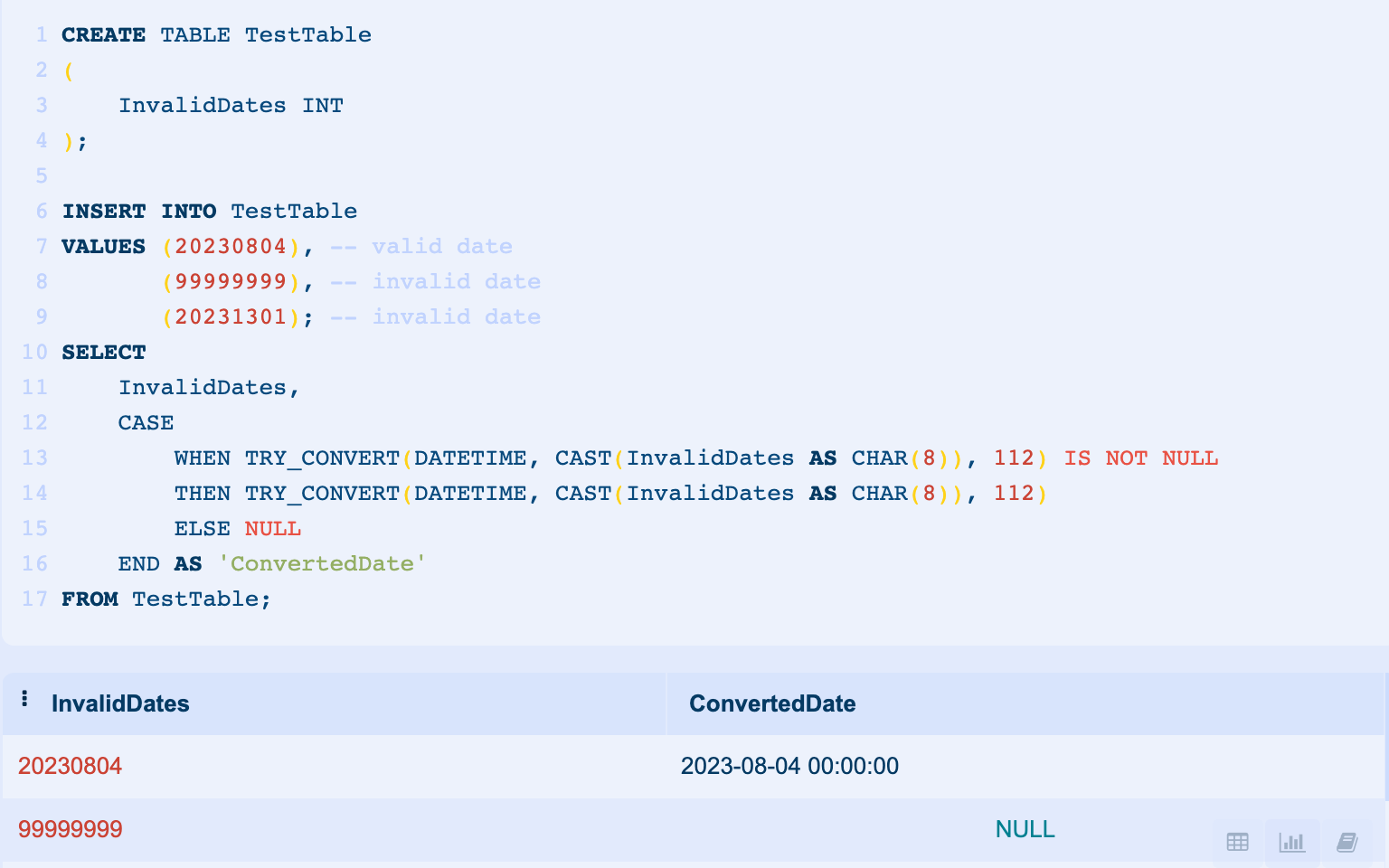
Solution: Always ensure to clean and validate your data before attempting any conversion. You could handle such issues by using conditional statements to check for such outliers before the conversion process.
Final Thoughts

Navigating the vast landscape of SQL Server’s functionalities can initially seem daunting, but as we’ve explored in this article, with the right tools and understanding, one can efficiently manipulate and present data in a myriad of ways.
Whether it’s the simple act of converting a DateTime to a more readable format or crafting intricate expressions to analyze complex datasets, SQL Server stands as a robust platform catering to diverse data needs.
While SQL Server offers a plethora of functions and tools, the key to effective data management lies in understanding the specific requirements of your application or business and applying the right techniques judiciously.
As we conclude, always prioritize clarity and efficiency in your queries. A well-structured database query not only ensures optimal performance but also makes maintenance and future modifications smoother. Dive deeper, keep experimenting, and happy querying!
And of course, if you’re stuck in much more sticky situations than this, this professional growth video can help you huddle up more with your colleagues or online communities:
Frequently Asked Questions
What is TO_DATE function in SQL?
The TO_DATE function in SQL is used to convert a string into a date data type. It’s typically used in Oracle and PostgreSQL databases. You can specify the format of the input string to ensure correct conversion.
How to convert a timestamp to yyyy-mm-dd in SQL?
In SQL Server, you can convert a timestamp to the ‘yyyy-mm-dd’ format using either the CONVERT or FORMAT functions.
Here’s how you can use CONVERT:
SELECT CONVERT(varchar, YourColumnName, 23) as FormattedDate
FROM YourTableName;With this code, YourColumnName should be replaced with the name of the column that contains the timestamp you want to convert, and YourTableName should be replaced with the name of the table that contains the column. 120 is the style code used by SQL Server to specify the ‘yyyy-mm-dd’ format.
Alternatively, you can use the FORMAT function, which is available from SQL Server 2012 onwards:
SELECT FORMAT(YourColumnName,'yyyy-MM-dd') as FormattedDate
FROM YourTableName;Again, replace YourColumnName and YourTableName with your actual column and table names.
What is the format of timestamp date()?
The timestamp data type in SQL typically has the format ‘YYYY-MM-DD HH:MI:SS’. However, the exact format can vary slightly depending on the database system.
For example, in MySQL, the format is ‘YYYY-MM-DD HH:MI:SS’ and in PostgreSQL, the format can be ‘YYYY-MM-DD HH:MI:SS’ or ‘YYYY-MM-DD HH:MI:SS.US’, where US represents microseconds.
How to change text format to date format in SQL?
In SQL Server, you can use the CONVERT() function to change the format of a date. The syntax for this is CONVERT(data_type(length), expression, style).
For instance, if you have a date string ‘2023-08-04’ and want to convert it into a date, you would use: SELECT CONVERT(date, ‘2023-08-04’).
In the same vein, the CAST() function can be used. The syntax is CAST(expression AS data_type(length)). For example: SELECT CAST(‘2023-08-04’ AS date).
Oracle and PostgreSQL provide the TO_DATE() function that converts a string to date based on a specified format.
For example, if you have a date string ’04-Aug-2023′ and want to convert it into a date, you would use: SELECT TO_DATE(’04-Aug-2023′, ‘DD-Mon-YYYY’).








