Python is a versatile programming language widely used in various fields, including data analysis, scientific computing, and machine learning. One of the essential mathematical functions frequently employed in these domains is the natural logarithm (ln).
The natural logarithm (often abbreviated as “ln”) in Python is a mathematical function that calculates the logarithm of a number to the base ‘e’, where ‘e’ is Euler’s number, approximately equal to 2.71828. It’s widely used in many areas of science and engineering. To compute the natural logarithm in Python, you use the math.log() function from the built-in math module or the numpy.log() from the Python NumPy library.
Understanding and implementing the natural logarithm function in Python is a valuable skill when facing problems related to time, growth, and decay. Incorporating this function into your programming toolkit can lead to more efficient and accurate solutions in data analysis, research, and various other applications.
So, let’s get into it!

Understanding Natural Logarithms in Python
Natural logs are an integral part of scientific computing and are fundamental to many areas of mathematics, statistics, and data science.
In this segment, we’ll delve into what they are and how they relate to Euler’s number (e) and the exponential function
What is a Natural Log?
The natural logarithm is a specific type of logarithm that uses the mathematical constant e as its base. It’s a fundamental concept in calculus and applied mathematics and is often denoted as either ln(x) or loge(x).
Some important attributes of the natural logarithm include:
- ln(e) = 1
- ln(1) = 0
It’s worth noting that even though the “ln“ notation might seem confusing initially, it’s pretty straightforward once you know that it stands for the “natural log” with a base value of e.
What is Base E?
The base e is an irrational number (approximately 2.71828) and is denoted as Euler’s number. In the context of natural logarithms, this is the base to which logarithmic calculations are performed.
This unique base e is crucial as it shows up across many mathematical disciplines, including calculus, probability theory, and complex analysis.
What is Exponential Function?
The exponential function is a complex analytical function that’s the inverse of the natural logarithm function. It’s written as exp(x) and calculates e raised to the power of x.
Using the exponential function, you can find the inverse relationship between the natural logarithm and the exponential function. That is, ln(exp(x)) = x.
Alright, now that we have those basic definitions out of the way, let’s take a look at how you can calculate the natural logarithm in Python in the next section!
How to Calculate the Natural Logarithm in Python
In this section, we’ll discuss two methods for calculating the natural log (ln) in Python: using the math.log() function and the numpy.log() function.
1. Math.log() Function
The Math Library is a built-in Python library that provides functions for various mathematical calculations. One of its functions, math.log(), can be used for computing the natural logarithm of a numeric value.
It takes one argument, a single scalar input x, and returns the natural log of x. To use the math.log() function, you need to import the math library first:
import mathAfter importing the library, you can calculate the natural log (ln) of any numeric value by calling the math.log() method:
ln_value = math.log(numeric_value)Here’s a simple example:
import math
# Calculate ln of 2
ln_2 = math.log(2)
print(ln_2) # Output: 0.6931471805599453
Let’s look at another example:
import math
#Calculate ln of 4
x = 4
result = math.log(x)
print(result) # Output: 1.3862943611198906This makes it easy for users who are looking to perform basic mathematical operations, such as natural logs, without the need for data analysis or scientific computing functionalities.
However, the math.log() function doesn’t work with complex numbers. It takes in only real input and returns real output.
Note: If a non-positive number is provided as the input, a ValueError will be raised. Also, it is important to note that the math.log() function adheres to the C99 standard for logarithmic functions.
2. Numpy.log() Function
NumPy (short for “Numerical Python”) is a powerful library often used for scientific computing and data analysis tasks in Python. It specializes in working with matrices and arrays, enabling users to perform numeric operations efficiently.
NumPy provides a numpy.log() function for calculating the natural log in Python. It offers more flexibility compared to math.log() because it can handle multiple inputs, such as scalar values, lists, or ndarray objects:
To use NumPy’s natural log function, you should import the library first, usually under the alias np:
import numpy as np
Next, you can compute the natural log using the numpy.log() function:
ln_value_np = np.log(numeric_value)
The NumPy library log function works similarly to the Math library’s log function but has extended support for matrices and other complex data structures. Here’s an example:
import numpy as np
x = 4
result = np.log(x)
print(result) # Output: 1.3862943611198906For multiple inputs, you can use the array_like type as follows:
import numpy as np
# Calculate the natural log of an array
array_values = np.array([1, 2, 3, 4])
ln_array = np.log(array_values)
print(ln_array) # Output: [0. 0.69314718 1.09861229 1.38629436]
The numpy.log() method also takes in complex-valued input:
import numpy as np
x = 3 + 2j
np.log(x)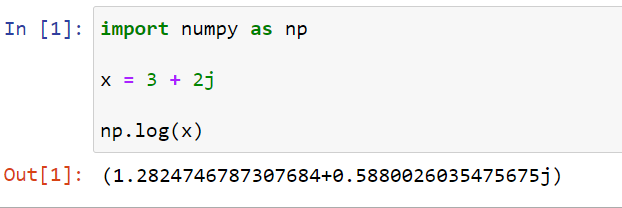
It also gracefully handles non-positive values and returns -inf (an infinitesimal negative number) for input 0 and yields NaN (Not a number) for negative input values.
Let’s look at an example below:
x_values = [0, 1, -2, 3, -4]
result = np.log(x_values)
print(result)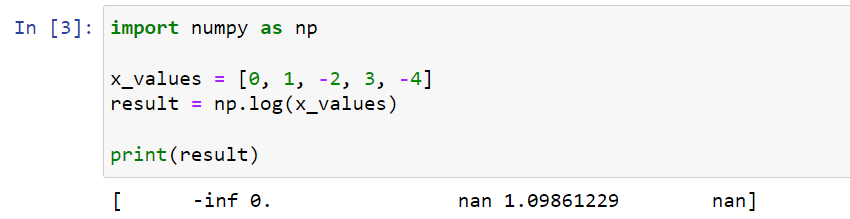
In case of an invalid input value like strings or boolean values, a TypeError will be raised. You can check out our NumPy cheatsheet if you want to learn more about this powerful library.
In summary, both methods have their specific use cases. math.log() is suitable for simple scalar calculations, while numpy.log() is more powerful and flexible for handling a wider range of logarithmic calculations, especially when working with larger data structures.
Next, we’ll go over ways to handle errors and exceptions when using natural log in Python.
How to Handle Errors and Exceptions When Using the Natural Log Function
In the context of using Python’s natural log function, there are a few errors and exceptions that you might encounter while handling the calculations.
This section focuses on two primary exceptions: ValueError and TypeError.
1. ValueError
ValueError is raised when the value passed to the natural log function is not appropriate. For example, the natural log is undefined for negative numbers and zero.
So, any attempt to compute the natural log of a negative number or zero will result in a ValueError.
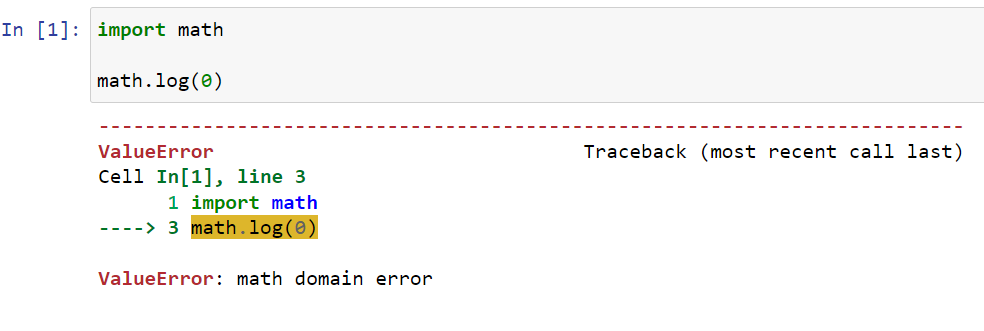
Note: The numpy.log() function handles this by either returning -inf or nan.
2. TypeError
TypeError occurs when an incorrect data type is passed to a function or operation. In the case of the natural log function, a TypeError would be raised if a non-numeric argument was passed.
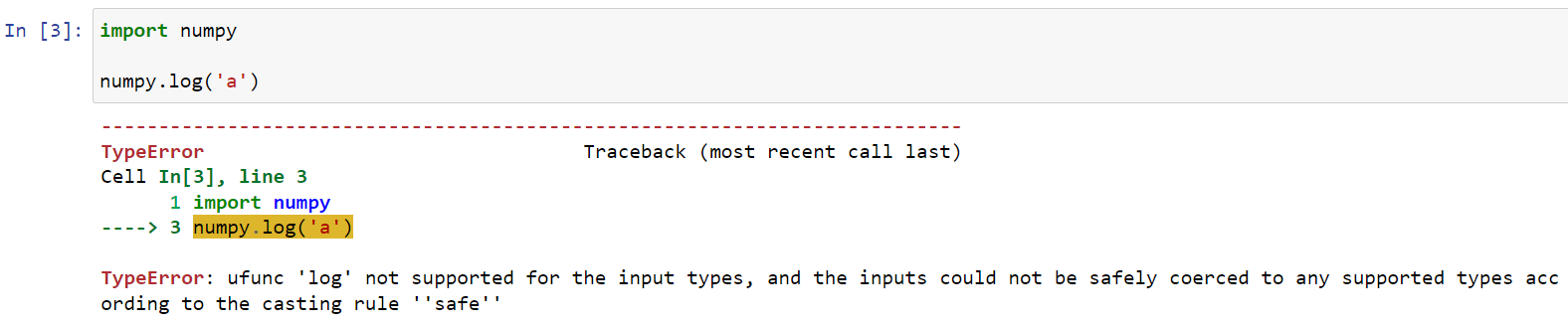
To properly handle any of these exceptions, you can use a try-except block. Here’s an example:
import math
def calculate_natural_log(number):
try:
result = math.log(number)
except TypeError:
print("Invalid data type: natural log function expects a numeric argument.")
else:
return result
This code snippet above demonstrates how to handle a TypeError exception while calculating the natural log of the given number. If an invalid data type is passed to the function, the TypeError exception is caught, and a helpful message is displayed.
By properly handling the ValueError and TypeError exceptions, you can ensure that your Python script correctly handles edge cases when computing the natural log and provide useful feedback to the user in case of errors.
How to Visualize the Natural Log Function Using Python
In this section, we’ll explore how to visualize the natural log function using Python. We will particularly focus on the widely used library Matplotlib to create graphical representations of natural logs.
So let’s dive in!
How to Use Matplotlib
The first step is to import the necessary libraries. You will need numpy module to create input arrays and Matplotlib.pyplot to plot the natural log function. Let’s import them:
import numpy as np
import matplotlib.pyplot as plt
Next, it’s essential to create an input array (x-values) and then calculate the output array (ln(x)) using np.log().
For example, we can create an array of numbers between 0.1 and 2 with 0.01 intervals:
x_values = np.arange(0.1, 2, 0.01)
y_values = np.log(x_values)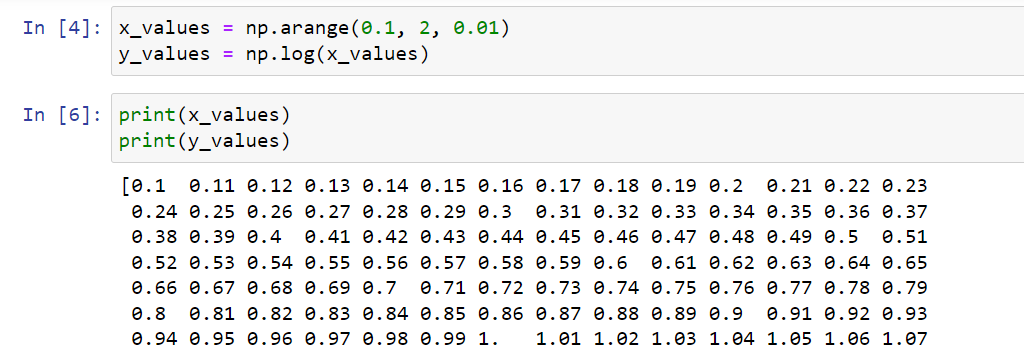
Now we have our two arrays ready to be plotted using Matplotlib. To create the basic plot, simply use plt.plot() and specify the input and output arrays. Additionally, you can customize the appearance of the plot as follows:
- Color: Use the color parameter to set the line color.
- Marker: Use the marker parameter to set a specific marker style for data points.
Here’s an example plot with a blue line and circle markers:
plt.plot(x_values, y_values, color='blue', marker='o')
plt.xlabel('x-values')
plt.ylabel('Natural Log (ln(x))')
plt.title('Natural Log Function Visualization')
plt.grid(True)
plt.show()
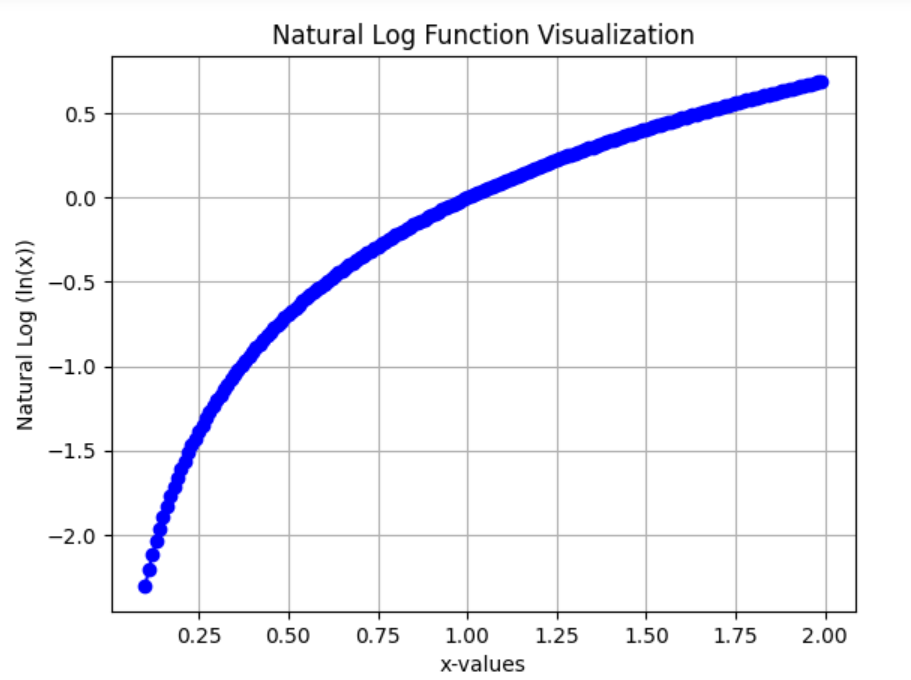
Once you run this code, you’ll see a graphical representation of the natural logarithm function. This visualization allows you to better understand the characteristics of the ln() mathematical function.
With this knowledge, you can use Matplotlib to visualize different properties of the natural log function or any other mathematical function in Python.
Final Thoughts

In conclusion, harnessing the power of natural logarithms in Python can greatly help you in your mathematical and computational tasks. By utilizing the math and NumPy modules, you can effortlessly calculate logarithms with base ‘e’.
This will help you to easily solve complex equations, model exponential growth, and delve into the depths of logarithmic transformations!
Remember, natural logs aren’t just mathematical concepts, but are pivotal tools in fields such as data analysis, machine learning, and scientific computing.
As you continue your Python journey, remember to embrace the power of the math.log() function to unlock complex computations with ease. Happy computing, and may your journey in Python continue to be a rewarding one!
To learn more about how to use Python, check out our Python playlist below:
Frequently Asked Questions
Can I calculate the natural log of complex numbers with the Math module?
No, you can’t. You can only use the numpy.log() method for complex numbers.
How to Calculate Base 10 Logarithm in Python?
You can calculate the base 10 logarithm in Python using either the math.log() or the numpy.log10() functions. The math.log() takes an optional parameter that you can use to specify the base of the logarithm calculation.
math.log(number, base)
#To find the log of 1 with a base of 10
math.log(1, 10)Remember, if you don’t specify one, the default base is e.








