Python is a powerful and versatile programming language that offers a vast range of built-in functions and libraries for developers to accomplish various tasks. One common task in application development is working with objects and their attributes.
To get all attributes in Python, there are built-in functions, such as dir(), var(), and getattr(), that enable developers to access and traverse object attributes with ease. This can be useful for debugging, documentation, or other purposes where having a comprehensive view of an object’s attributes is necessary.
Utilizing these functions not only streamlines coding processes but also helps in understanding the structure and behavior of Python objects. By learning how to effectively use built-in functions like dir() and getattr(), Python developers can save time and enhance their code management practices.
So, let’s take a look at how you can do this!
What Are Python Attributes?

In Python, everything is an object, including integers, strings, lists, and instances of user-defined classes. Each Python object can have associated attributes, which store different pieces of data related to the object.
We can create objects using classes, which provide a blueprint for creating objects. This blueprint contains important information like the object’s methods and attributes.
We can access attributes using the dot syntax, like <object.attribute>. For example, let’s look at this simple Car class below:
class Car:
def __init__(self, color, brand):
self.color = color
self.brand = brand
my_car = Car('red', 'mercedes')Each Car object has the attributes color and brand. We can access each attribute’s value using the dot notation: my_car.color or my_car.brand.
print(my_car.color)
print(my_car.brand)Output:
red
mercedesThe code above prints out the attribute values for the Car object my_car.
Class and Instance Attributes
Python has two types of attributes: class attributes and instance attributes.
Class attributes (also called class variables) are attributes shared by all instances of a class. They are defined directly under the class definition and are usually used to store static or default data.
Any modification to a class attribute will affect all instances of that class.
Instance attributes (also called instance variables), on the other hand, are specific to each object created from the class. These attributes are usually defined within instance methods, particularly within the __init__() method.
Changes to an instance attribute only affect that specific object. Here’s an example:
class Car:
wheels = 4 # This is a class attribute
def __init__(self, color, brand):
self.color = color # These are instance attributes
self.brand = brand
In summary, Python attributes can be separated into class and instance attributes and can include both data and methods. Using dot notation, getattr(), and appropriate scope definitions, we can interact with and manipulate attributes in our Python programs.
How to Use Python’s Built-In Functions to Get An Object’s Attributes
1. Using the __dir__() Method
The __dir__() method is a dunder or magic method that returns all the attributes of an object in a list. It prints all the attribute and function names defined in the object’s scope
Let’s look at an example:
class Person:
def __init__(self, name, age):
self.name = name
self.age = age
def declare_self(self):
print(f'My name is {self.name} and I am {self.years} years old.')
b = Person('Toby', 12)
print(b.__dir__())Output:
['name', 'age', '__module__', '__init__', 'declare_self', '__dict__', '__weakref__', '__doc__', '__new__', '__repr__', '__hash__', '__str__', '__getattribute__', '__setattr__', '__delattr__', '__lt__', '__le__', '__eq__', '__ne__', '__gt__', '__ge__', '__reduce_ex__', '__reduce__', '__getstate__', '__subclasshook__', '__init_subclass__', '__format__', '__sizeof__', '__dir__', '__class__']As we can see, it returns all the object’s attributes and methods, even the built-in ones.
2. Using the dir() Function
The dir() function is a built-in Python function that can also be used to list all the attributes and methods of an object. It provides a quick way to inspect an object’s properties, and it does not require any special syntax or libraries.
For example:
class MyClass:
var1 = "Variable 1"
def method1(self):
print("Method 1")
name = 'Sansa'
obj = MyClass()
print(dir(obj))The function returns all attributes and methods of MyClass, including those inherited from its parent class:
['__class__', '__delattr__', '__dict__', '__dir__', '__doc__', '__eq__', '__format__', '__ge__', '__getattribute__', '__gt__', '__hash__', '__init__', '__init_subclass__', '__le__', '__lt__', '__module__', '__ne__', '__new__', '__reduce__', '__reduce_ex__', '__repr__', '__setattr__', '__sizeof__', '__str__', '__subclasshook__', '__weakref__', 'method1', 'var1']If we don’t specify an object, the dir() function will return all the attributes and methods in the local namespace. For example:
dir()Output:
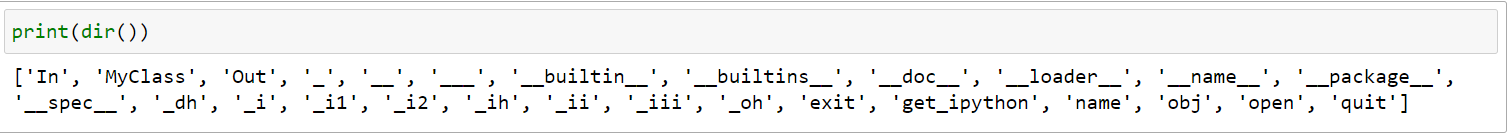
3. Getting Attributes With getattr()
The getattr() function allows you to retrieve the value of attributes from an object. You can retrieve this value by providing the object and the attribute name as arguments.
If the attribute does not exist, you can provide an optional default value as the third parameter. Here’s an example:
class MyClass:
var1 = "Variable 1"
obj = MyClass()
value1 = getattr(obj, 'var1')
value2 = getattr(obj, 'nonexistent_attr', "Default Value")
print(value1)
print(value2) Output:
Variable 1
Default ValueIn the above code, we got the value of the class variable var1 using the getattr() function. Also, we tried looking up a non-existent second attribute, so the function returned the default value we specified.
4. Using the vars() Function
The vars() function returns a Python dictionary containing all the instance attributes of an object and their values. To use it, you pass the object as a parameter into the vars() function.
For example:
class Student:
def __init__(self, name, subjects, class):
self.name = name
self.subjects = subjects
self.grade = grade
a = Student('John', ['Maths', 'English', 'Economics'], 'Sophomore')
print(vars(a))Output:
{'name': 'John', 'subjects': ['Maths', 'English', 'Economics'], 'grade': 'Sophomore'}The code returns a dictionary with all the attributes of the instance. However, vars() only works with objects that have a dict attribute, making it less versatile than dir().
5. Using the Inspect Module
The inspect module in Python3 is a powerful tool for retrieving information about live objects like modules, classes, methods, and functions. It is particularly useful when examining object attributes, helping you identify user-defined attributes and the contents of specified classes or objects.
To use the inspect module, simply import it at the beginning of your Python script:
import inspectOnce it’s imported, you can use its numerous functions to inspect different aspects of live objects in your code.
Functions Provided by the Inspect Module
Here are some key functions that the inspect module offers to inspect attributes of live objects:
- getmembers(obj) to get a list of object attributes
- ismethod(obj): Determines if the specified object is a method.
- isfunction(obj): Determines if the specified object is a function.
- signature(obj) to get information about function arguments
These functions examine object attributes, differentiating between methods and functions. Let’s look at an example using the student class from the previous example.
import inspect
class Student:
def __init__(self, name, subjects, grade):
self.name = name
self.subjects = subjects
self.grade = grade
def get_subject(self):
for sub in self.subjects:
print(sub)
def id_card(student):
print(student.name, student.grade)
a = Student('John', ['Maths', 'English', 'Economics'], 'Sophomore')
pprint(inspect.getmembers(a))Output:
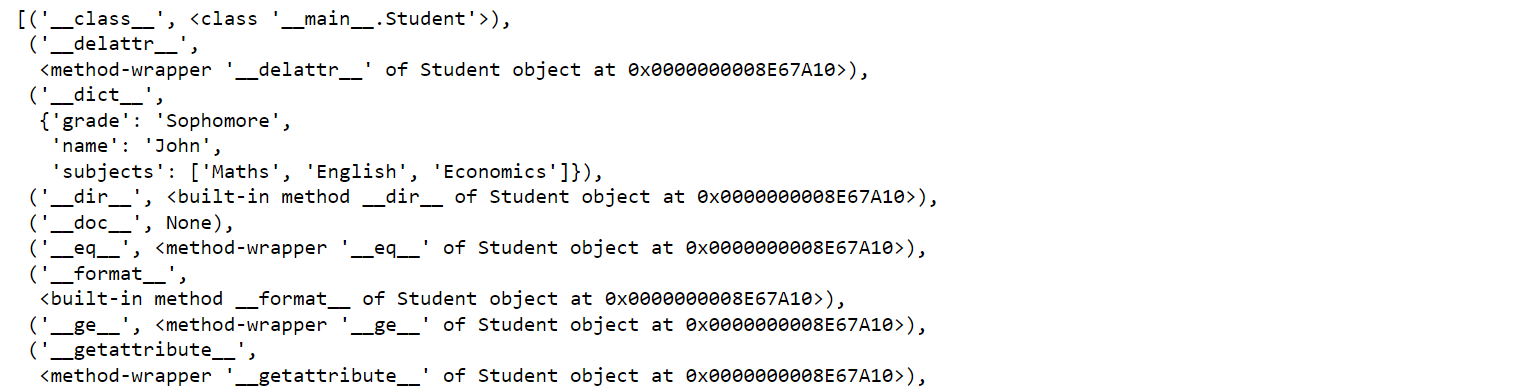
When dealing with complex object attribute structures, it is often helpful to format and display the output in a more readable way. In such cases, you can use the pprint module in combination with inspect to neatly display the information.
In conclusion, the inspect module is an invaluable resource for inspecting attributes of live objects in your Python code. With its wide range of functions, you can gather all the necessary information to analyze your program’s inner workings and make well-informed decisions about code structure and organization.
How to Manipulate Object Attributes in Python
Python provides several functions for manipulating attributes. Some important ones include:
- hasattr(): This function checks if an object has a specific attribute and returns True or False. For example:
hasattr(obj, 'attribute_name'). - setattr(): The setattr() function is used to set the value of an attribute of an object. If the attribute does not exist, it creates a new one. Example:
setattr(obj, 'attribute_name', 'new_value'). - delattr(): To delete an attribute, you can use the delattr() function. It removes the selected attribute from the object. Example:
delattr(obj, 'attribute_name').
Remember to utilize built-in functions like dir(), getattr(), vars(), hasattr(), setattr(), and delattr() when working with Python objects and their attributes. These functions provide a convenient way to interact with object properties in a dynamic and efficient manner.
Final Thoughts
To sum up, Python provides powerful mechanisms for accessing and retrieving attributes across various entities. By leveraging techniques such as dir(), getattr(), and inspect, you can explore and manipulate these attributes in a dynamic and flexible manner.
In the above guide, you’ll find the necessary knowledge to navigate through objects, classes, and modules. This knowledge will help you write and effectively debug more robust and flexible code!
If you enjoyed this article, check out our guide on How to Import Modules from Their Parent Directory.
Frequently Asked Questions
What is the Difference Between the dir() Function and __dir__() Method?
The dir() function is essentially a wrapper for the built-in dunder __dir__() method. Whenever you call the dir() function, it internally calls the __dir__() method.
However, the dir() function returns a sorted list, while the __dir__() method returns an unsorted list.
What is the Difference Between a Function and a Method?
Methods are functions that are defined within a class and operate on instances of that class. They are also attributes of the class, but with a crucial difference: methods are functions that expect an instance of the class as their first argument, called self.
This first argument allows methods to access and modify the instance’s attributes, as well as call other methods.
class Car:
def __init__(self, color, brand):
self.color = color
self.brand = brand
def honk(self): # This is a method
print(f"The {self.color} {self.brand} honks!")
You can see methods at work in this video on how to easily create data with python faker library.
Functions, on the other hand, are not tied to any specific class or object. They are defined outside of the class and can be called with any necessary arguments.
Functions don’t have direct access to an object’s internal state or methods, but you can use them to access object attributes dynamically.
def get_car_color(car):
return car.color # Access the color attribute using dot notation
my_car = Car("red", "Toyota")
car_color = get_car_color(my_car)







